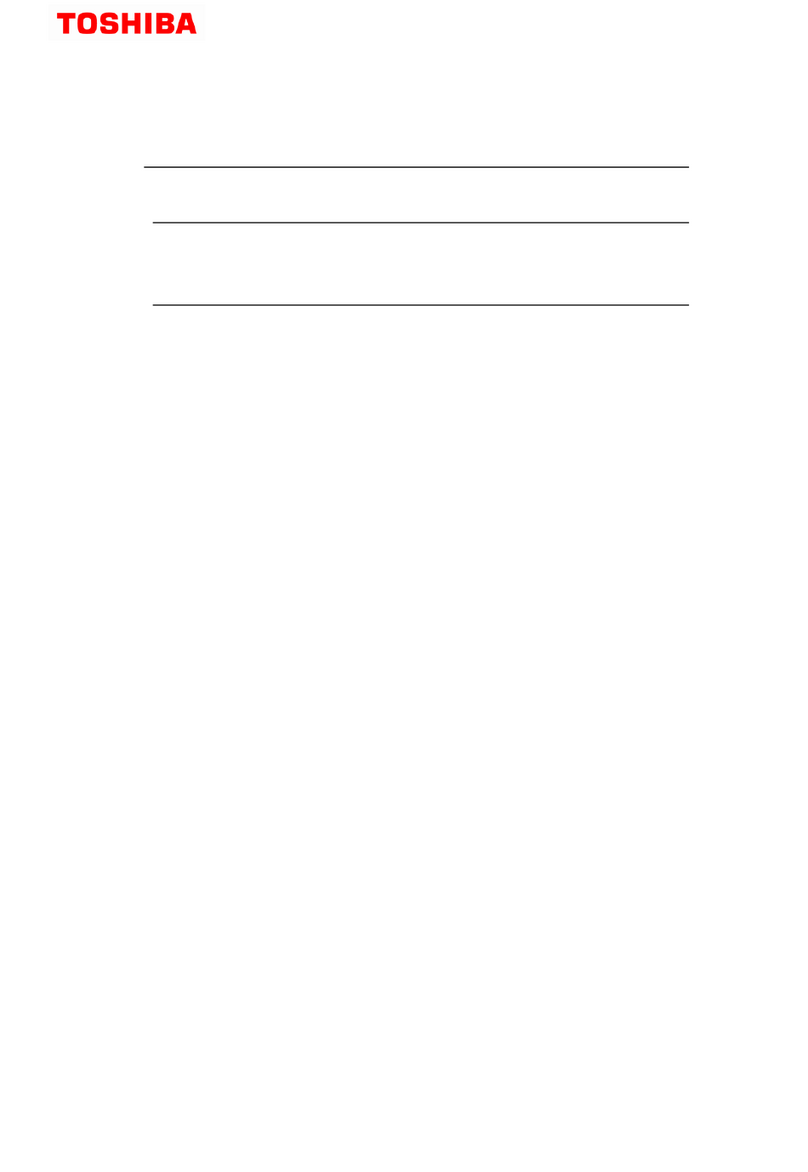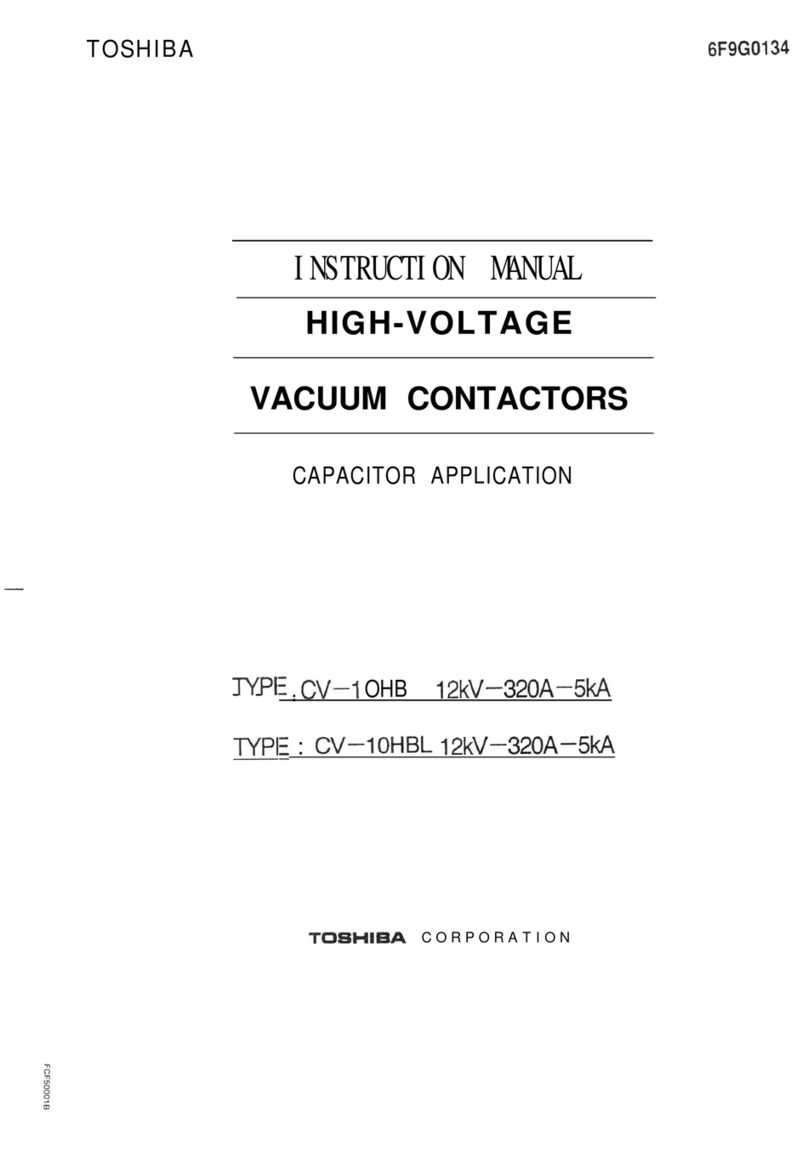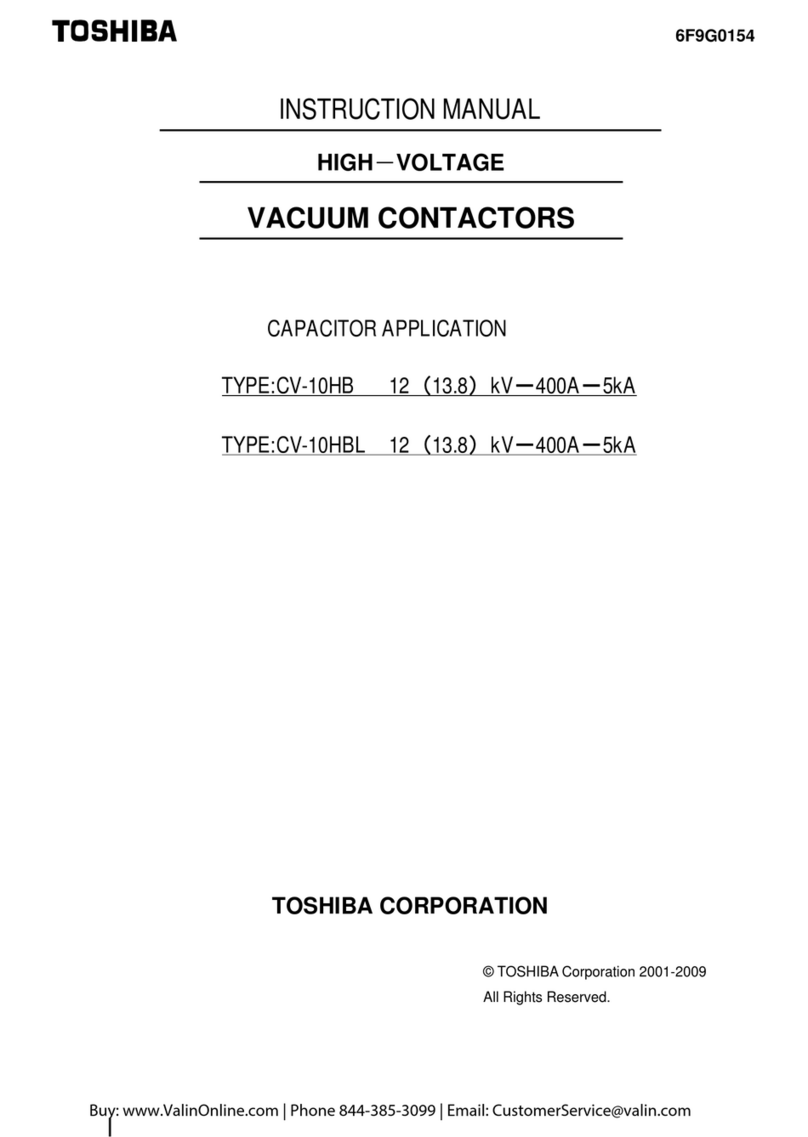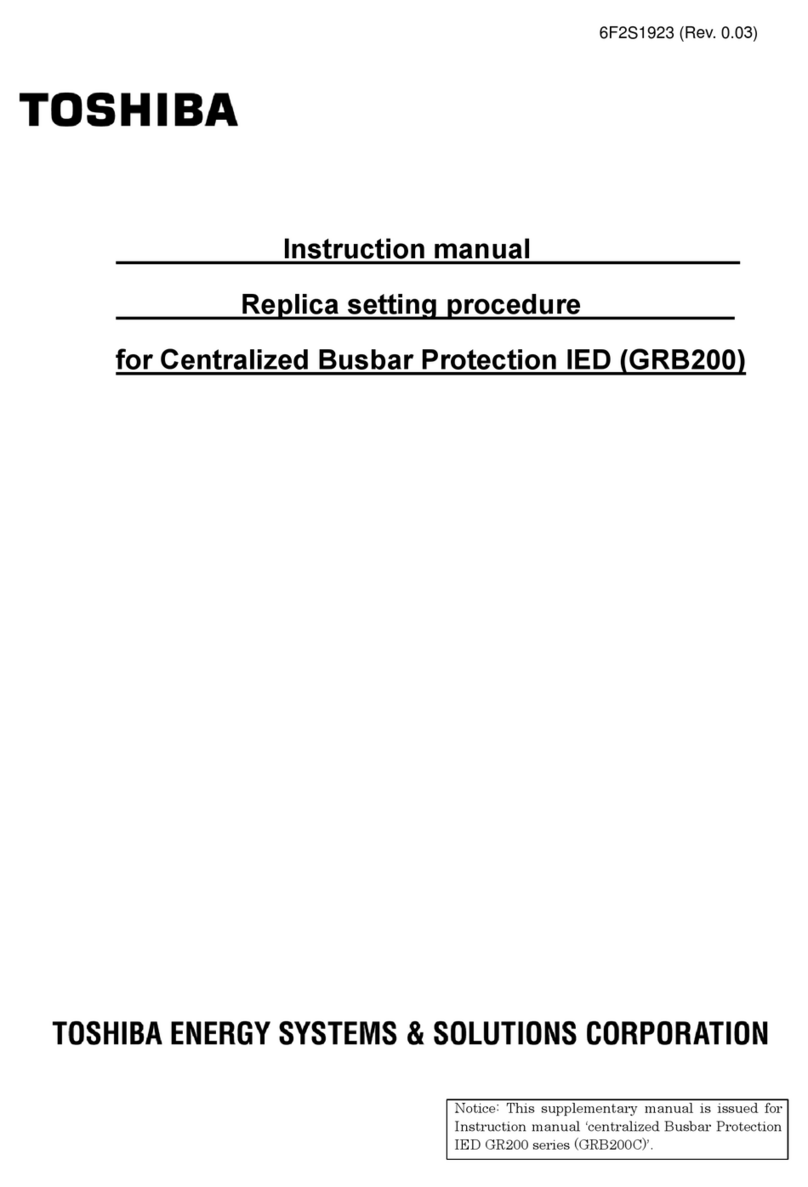2.5.9 Dismounting Axis 4 Motor .................................................................44
2.5.10 Mounting Axis 4 Motor ......................................................................45
2.6 Adjusting and Replacing Timing Belt.............................................................46
2.6.1 Type of Timing Belt...........................................................................46
2.6.2 Timing Belt Locations........................................................................47
2.6.3 Replacing Axis 3 Timing Belt.............................................................47
2.6.4 Replacing Axis 4 Timing Belt.............................................................49
2.6.5 Adjusting Timing Belt ........................................................................52
2.7 Filling Grease to Ball Screw Spline Unit and Replacement...........................54
2.7.1 Type of Ball Screw Spline Unit..........................................................54
2.7.2 Ball Screw Spline Unit Location ........................................................55
2.7.3 Filling Grease to Ball Screw Spline Unit............................................55
2.7.4 Dismounting Ball Screw Spline Unit..................................................57
2.7.5 Mounting Ball Screw Spline Unit.......................................................60
2.8 Filling Grease to Reduction Gear and Replacement.....................................63
2.8.1 Type of Reduction Gear....................................................................63
2.8.2 Reduction Gear Locations.................................................................64
2.8.3 Filling Grease to Reduction Gear......................................................64
2.8.4 Dismounting Axis 1 Reduction Gear ................................................69
2.8.5 Mounting Axis 1 Reduction Gear.......................................................71
2.8.6 Dismounting Axis 2 Reduction Gear.................................................73
2.8.7 Mounting Axis 2 Reduction Gear.......................................................74
2.8.8 Replacing Axis 4 Reduction Gear .....................................................77
2.9 Replacing Position Detector (or Encoder) Batteries ......................................79
2.9.1 Battery Box Location.........................................................................80
2.9.2 Replacing Batteries...........................................................................80
2.9.3 Battery Error Code............................................................................81
3. Maintenance of Controller ......................................................................................82
3.1 Cautions on Maintenance and Inspection......................................................82
3.2 Layout of Controller Parts..............................................................................83
3.3 Maintenance Procedures...............................................................................84
3.3.1 Check of Controller Air Vent Holes ...................................................84
3.3.2 Check of Safety Devices for Function...............................................85
3.3.3 Battery Replacement.........................................................................88
3.3.4 Replacement of Switching Power Supply Unit..................................90
3.3.5 Replacement of Fuse (X8GN, X8GI Printed Board)..........................91
3.3.6 Replacement of Output ICs (X8GN, X8GI Printed Board).................92
STE 85306
– 9 –