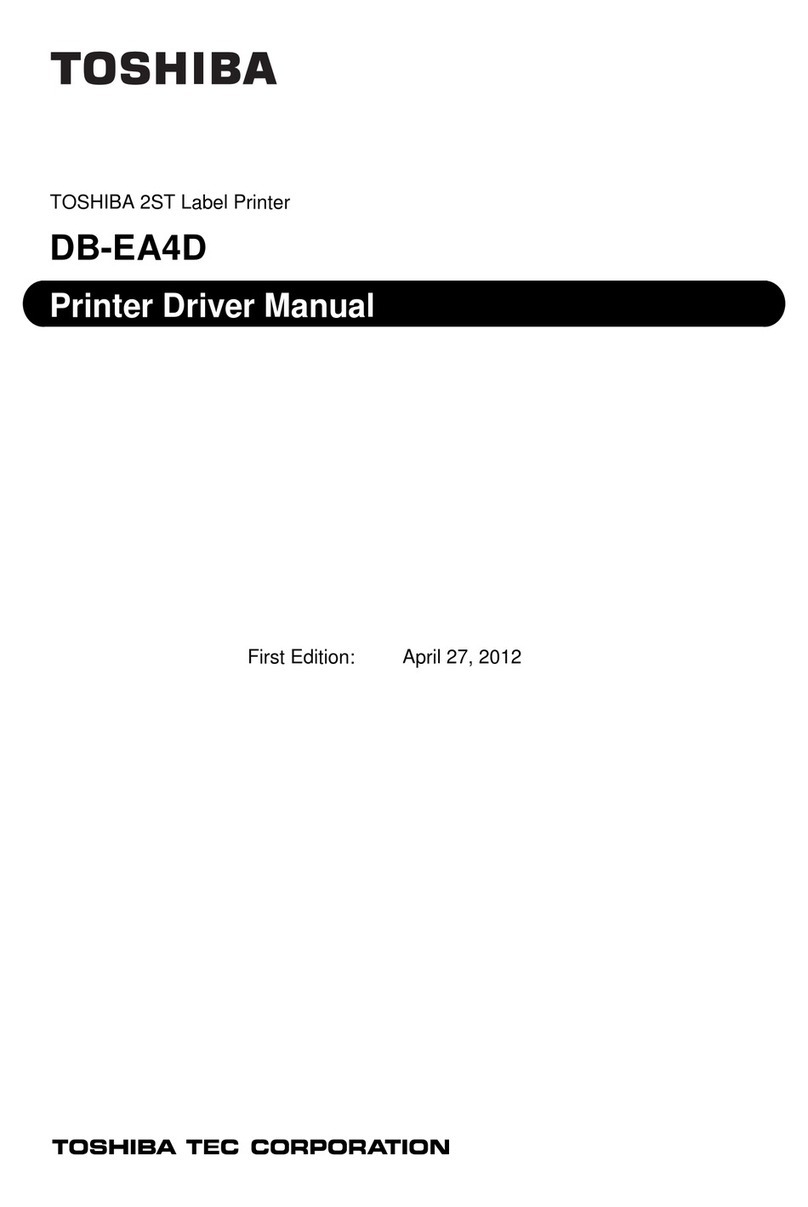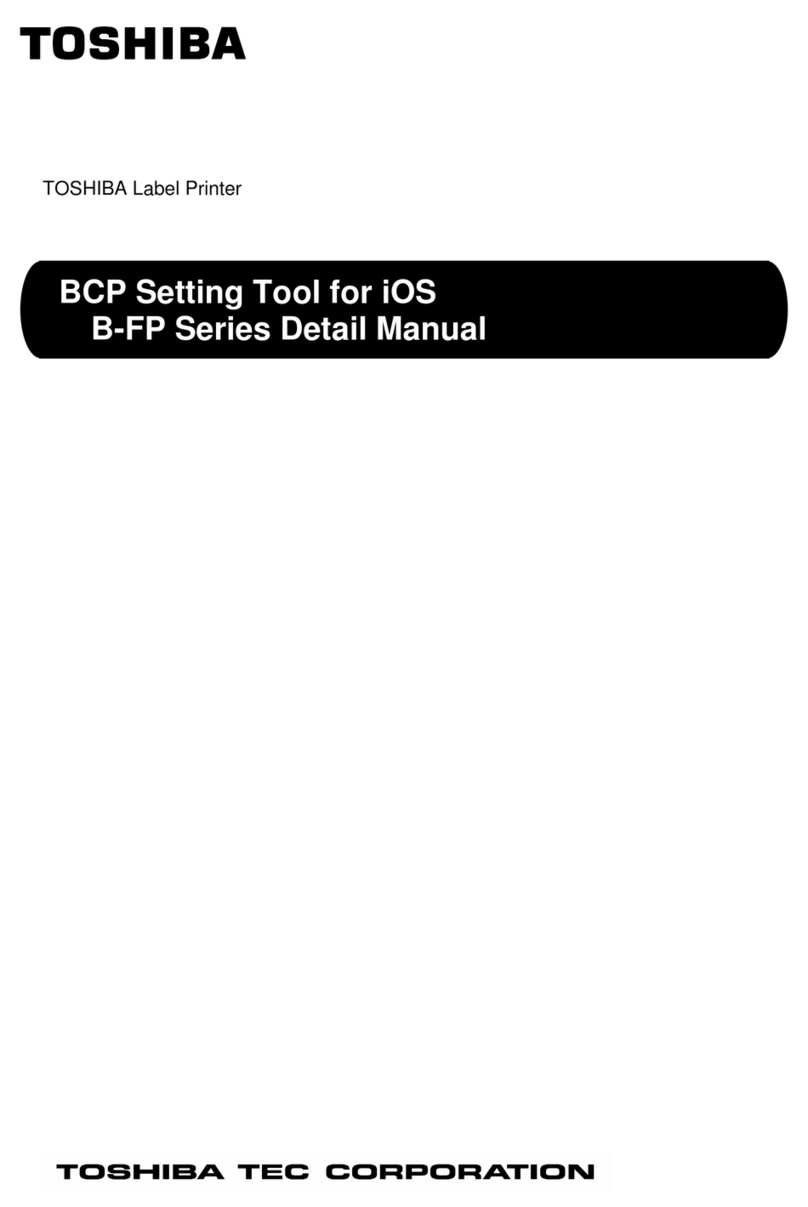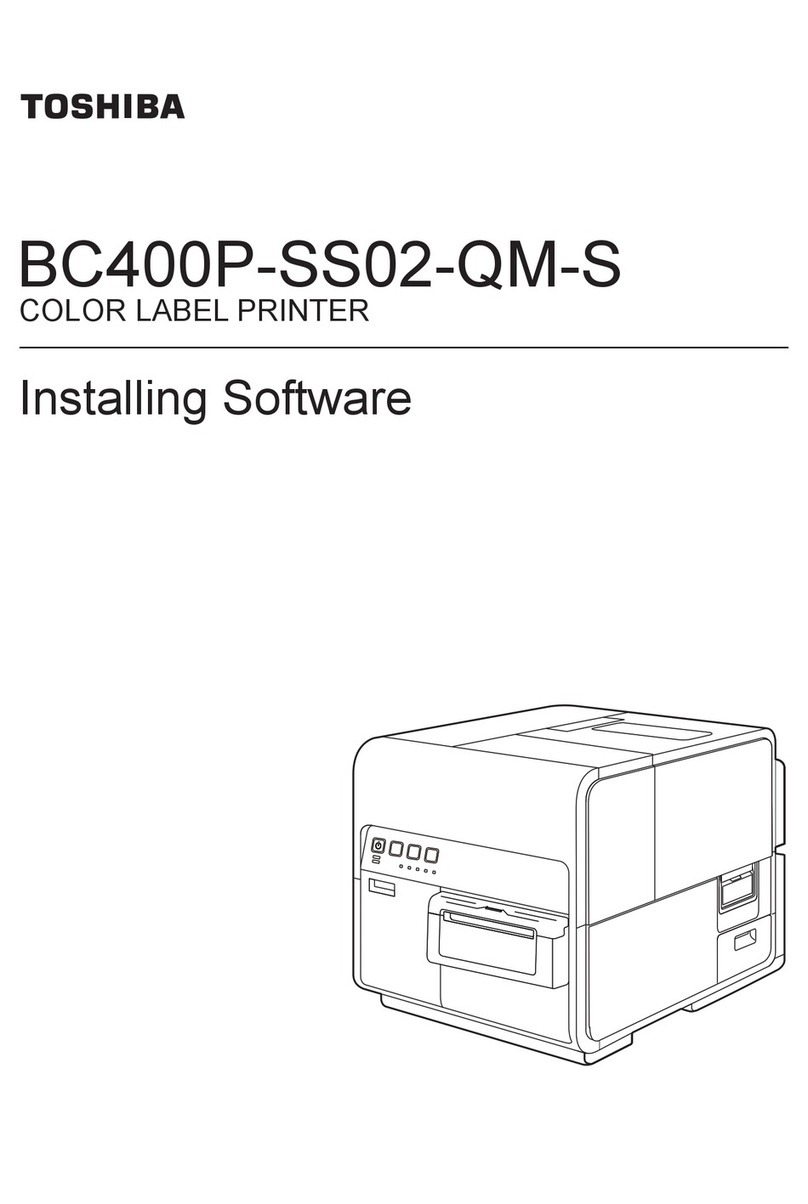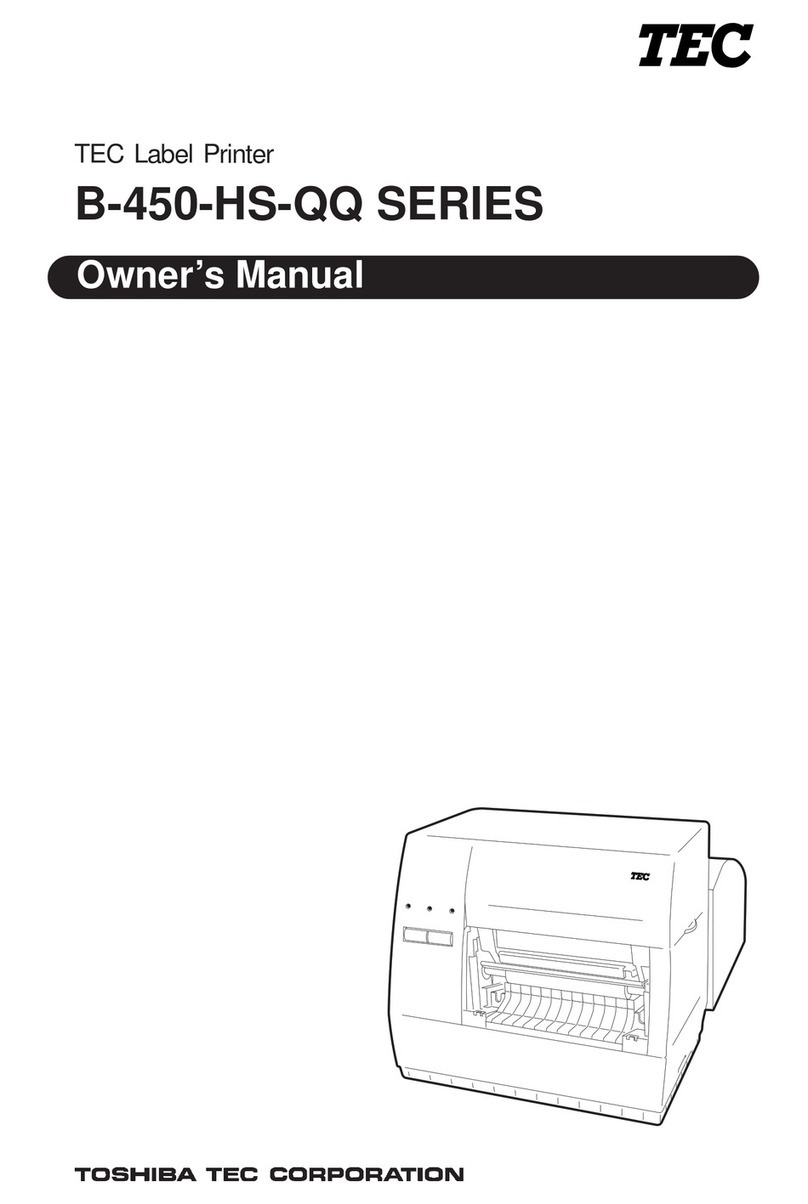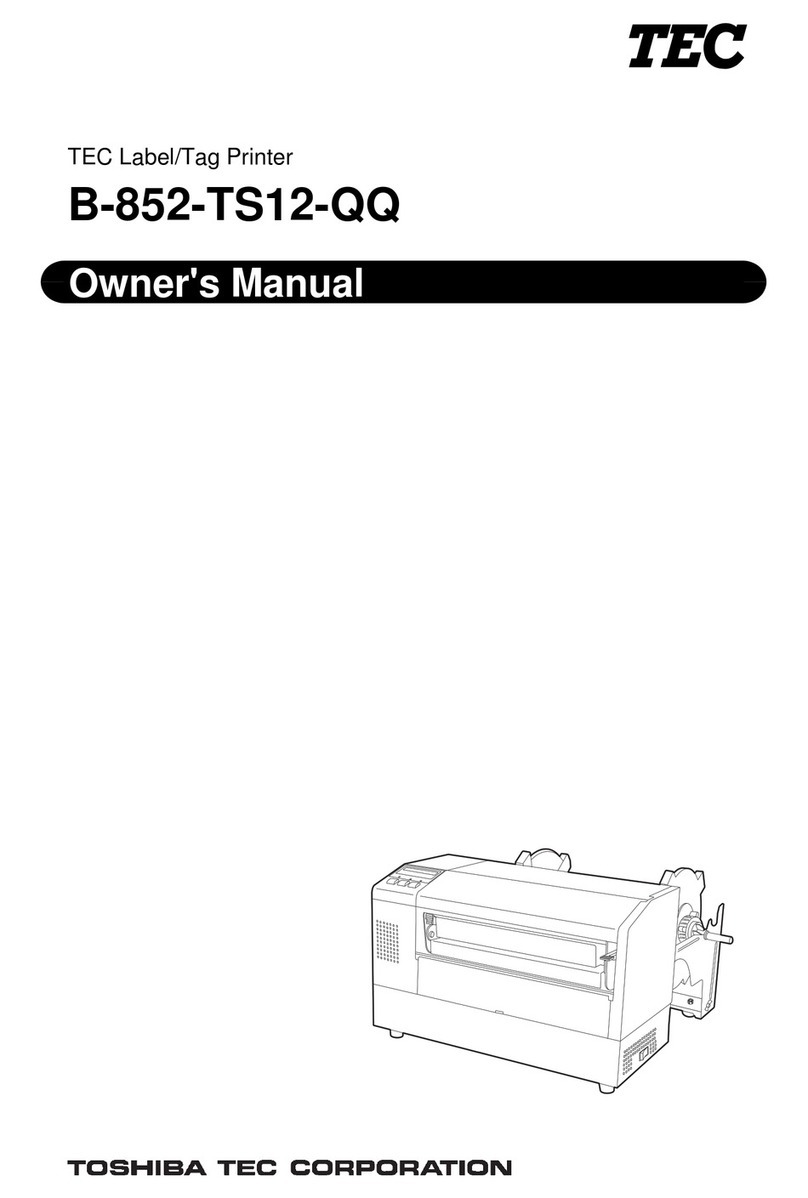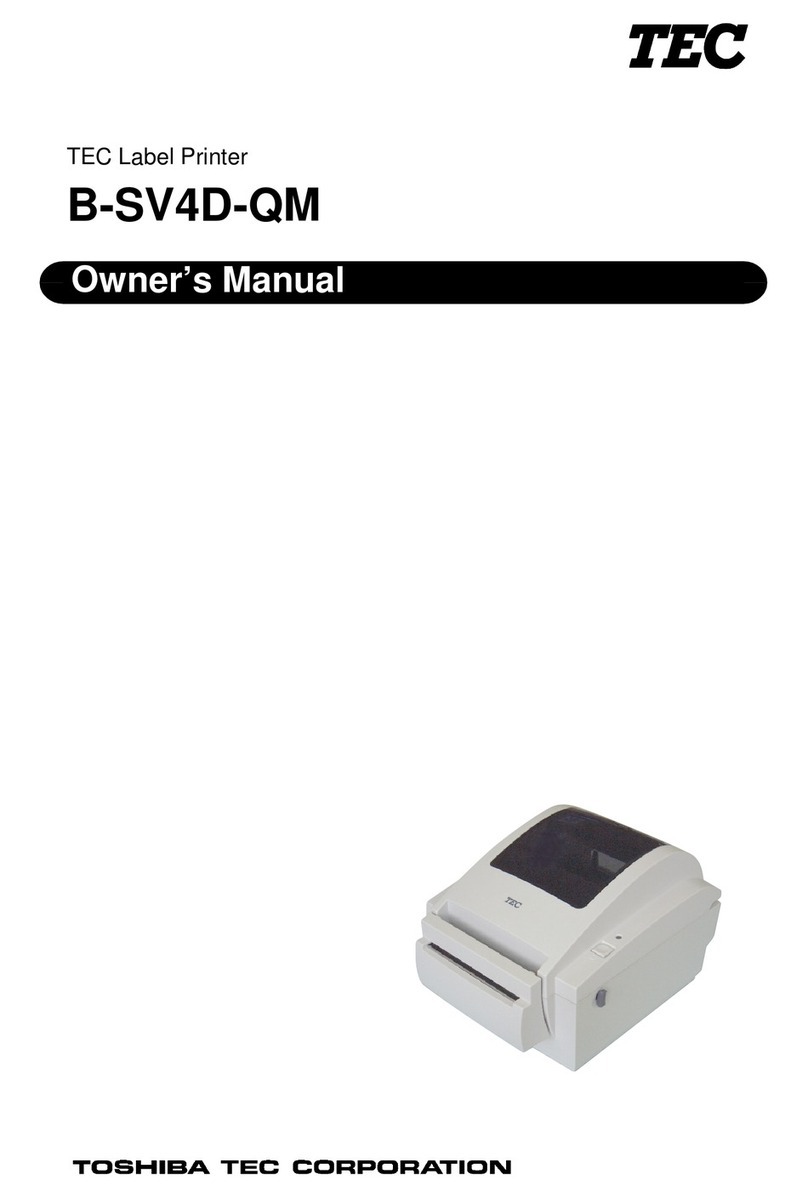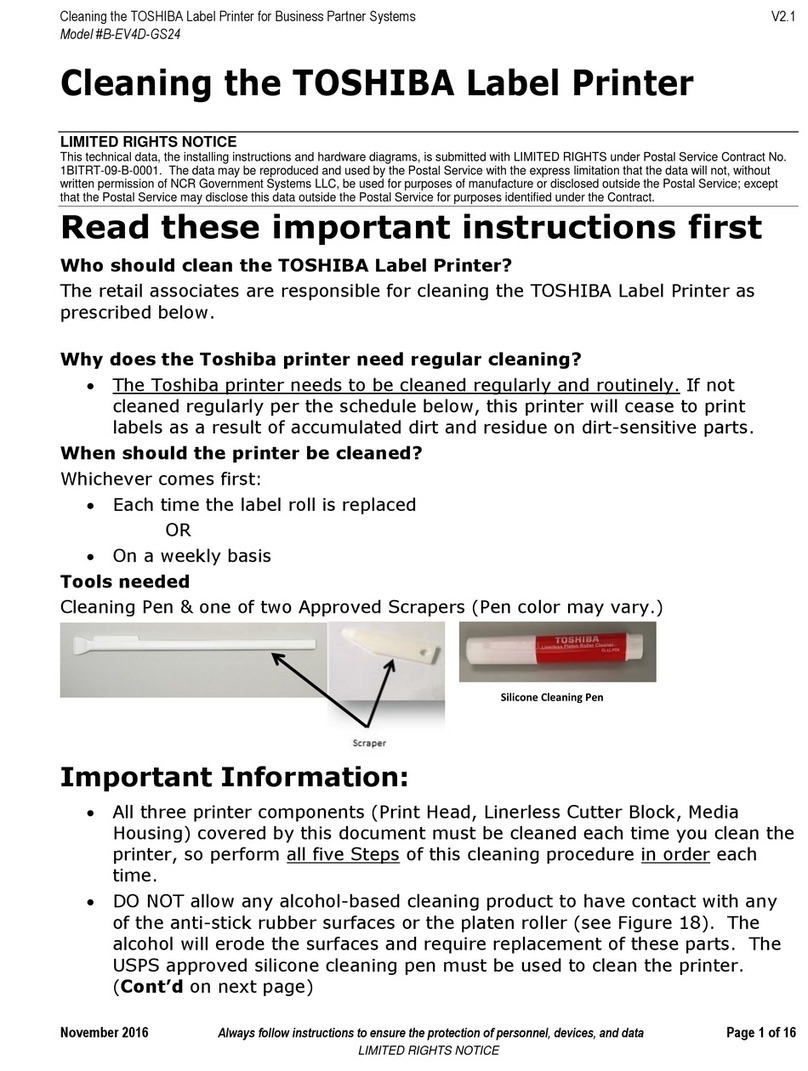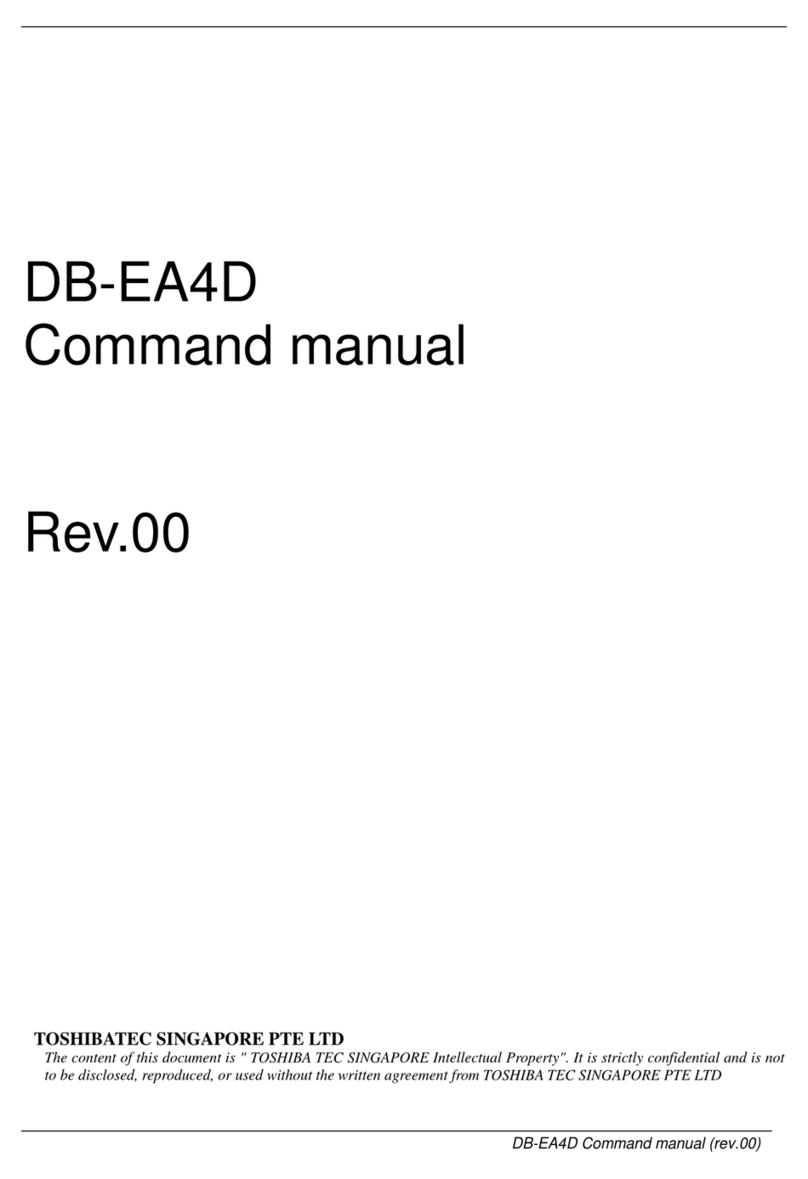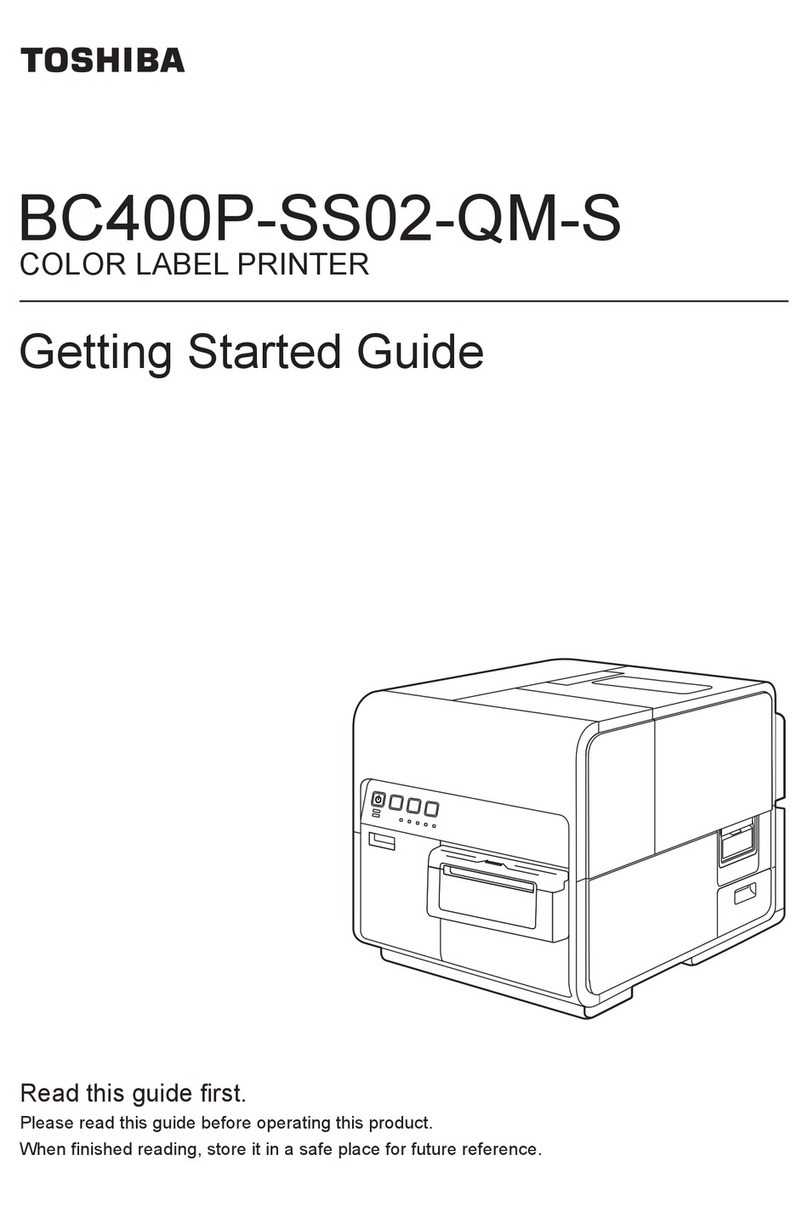Contents
Figures.......................................................5
Tables.........................................................7
Safety.........................................................9
About this guide..................................... 11
Who should read this guide.................................................. 11
Where to nd more information...........................................11
Additional information................................................... 11
Notice statements....................................................................11
Summary of changes............................. 13
June 2017...................................................................................13
Chapter 1. Introducing the SureMark
4610 Models 2CR and 2NR printers...... 15
Features and specications....................................................15
Communication and power...................................................17
Network interface adapter prerequisites......................20
Operating system requirements........................................... 21
Hardware requirements.........................................................22
Identifying the controls and indicators................................22
Locating the power buon..............................................24
Understanding the Light-Path LEDs.............................25
Calling for service................................................................... 26
Chapter 2. Product specifications........ 27
Physical dimensions............................................................... 27
Temperature and humidity limits........................................ 27
Chapter 3. Installing and configuring
the 4610 printer ......................................29
Before you begin......................................................................29
Verify your order..............................................................29
Understanding your conguration................................29
Installing the interface card................................................... 29
Installing the llers................................................................. 30
Conguring a WiFi adapter...................................................31
Before you begin...............................................................31
Printing the Test/Status Receipt..................................... 31
Connecting to the Printer Access Point (AP)................32
Logging into the WiFi conguration and
management interface..................................................... 33
Seing up the WiFi client................................................34
Seing WiFi IP parameters............................................. 35
Changing default passwords for WiFi.......................... 35
Conguring a network printer (WiFi and Ethernet)..........36
Before you begin...............................................................36
Logging into the WiFi Conguration and
Management Interface.....................................................36
Seing printer IP parameters..........................................37
Change default passwords for printer.......................... 38
Chapter 4. Using and maintaining
the 4610 printer.......................................39
Replenishing consumable supplies...................................... 39
Loading and replacing the paper roll............................39
Loading large paper rolls................................................42
Replacing the ribbon........................................................42
Inserting checks (Model 2CR only)...................................... 45
Inserting documents from the side................................46
Retrieving printer statistics....................................................47
Cleaning recommendations...................................................49
Cleaning the MICR read head (Model 2CR only)....... 49
Cleaning the thermal printhead.....................................50
Clearing jams in the check ipper area................................51
Notices.....................................................55
Telecommunication regulatory statement...........................56
Electronic emission notices....................................................56
Federal Communications Commission (FCC)
statement............................................................................56
FCC Radiation Exposure Statement.............................. 56
Industry Canada Class A Emission Compliance
statement............................................................................56
Avis de conformité à la réglementation
d'Industrie Canada...........................................................57
Industry Canada Radiation Exposure Statement........ 57
European Union Electromagnetic Compatibility
(EMC) Directive Conformance Statement.................... 57
Germany Class A statement........................................... 57
Australia and New Zealand Class A statement...........58
Aviso para los usuarios de México................................ 58
People's Republic of China Class A electronic
emission statement...........................................................58
Russian Electromagnetic Interference (EMI) Class
A statement....................................................................... 59
Japanese Electrical Appliance and Material
Safety Law statement.......................................................59
Japanese power line harmonics compliance
statement............................................................................59
Japan Voluntary Control Council for Interference
Class A statement.............................................................59
Japan Electronics and Information Technology
Industries Association (JEITA) statement.....................60
Korean communications statement............................... 60
Taiwan Class A compliance statement..........................60
Taiwan contact information............................................ 60
© Copyright Toshiba Global Commerce Solutions, Inc. 2017 3