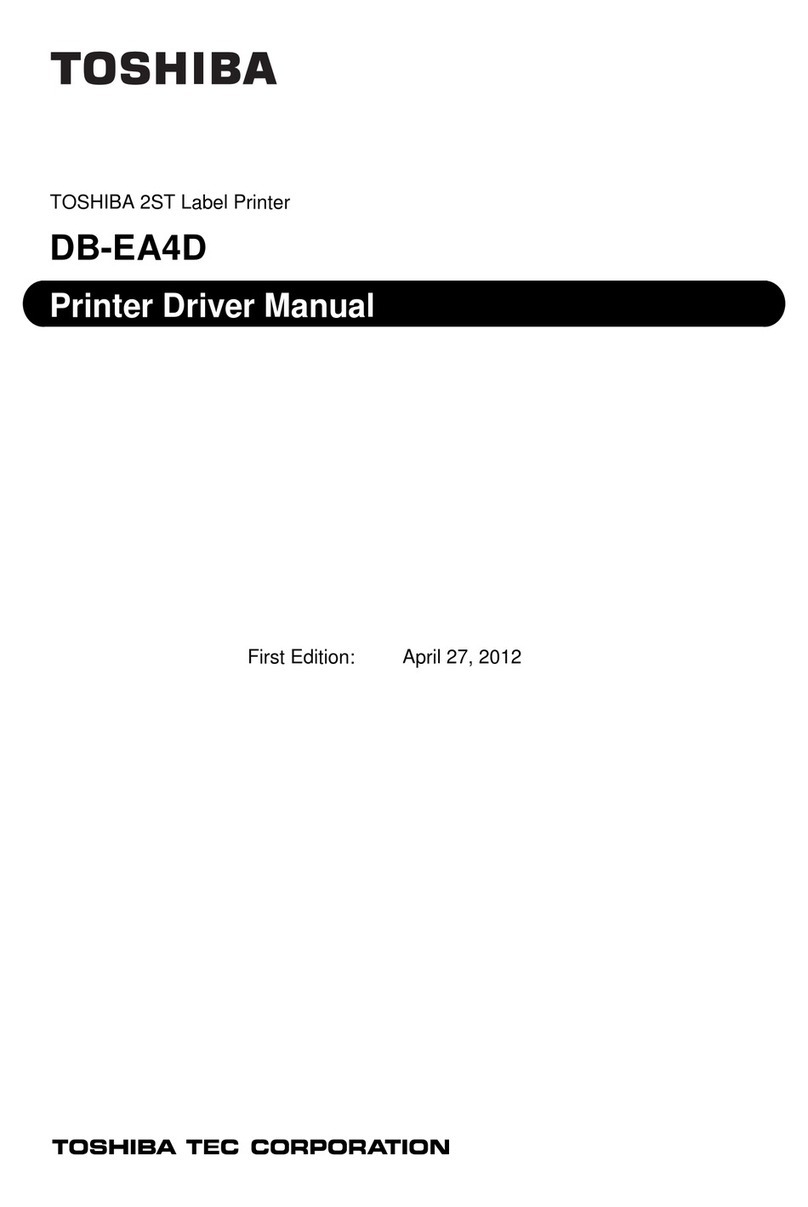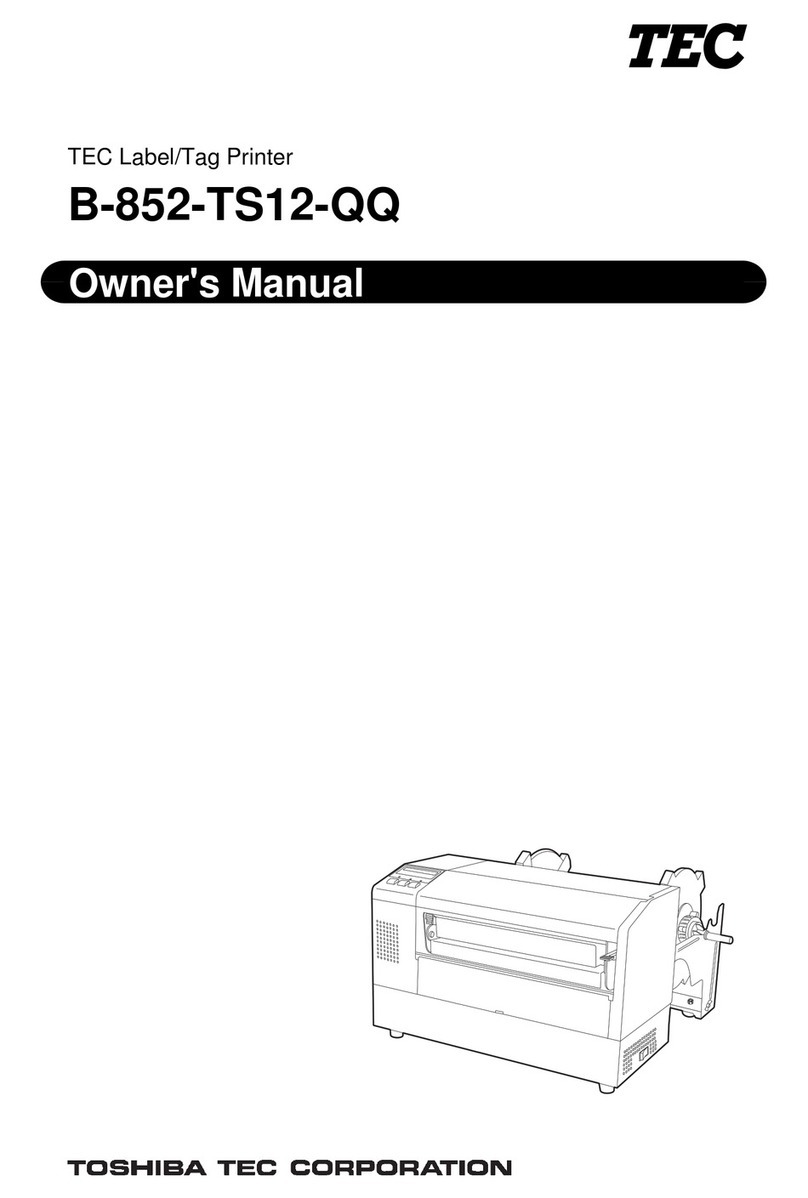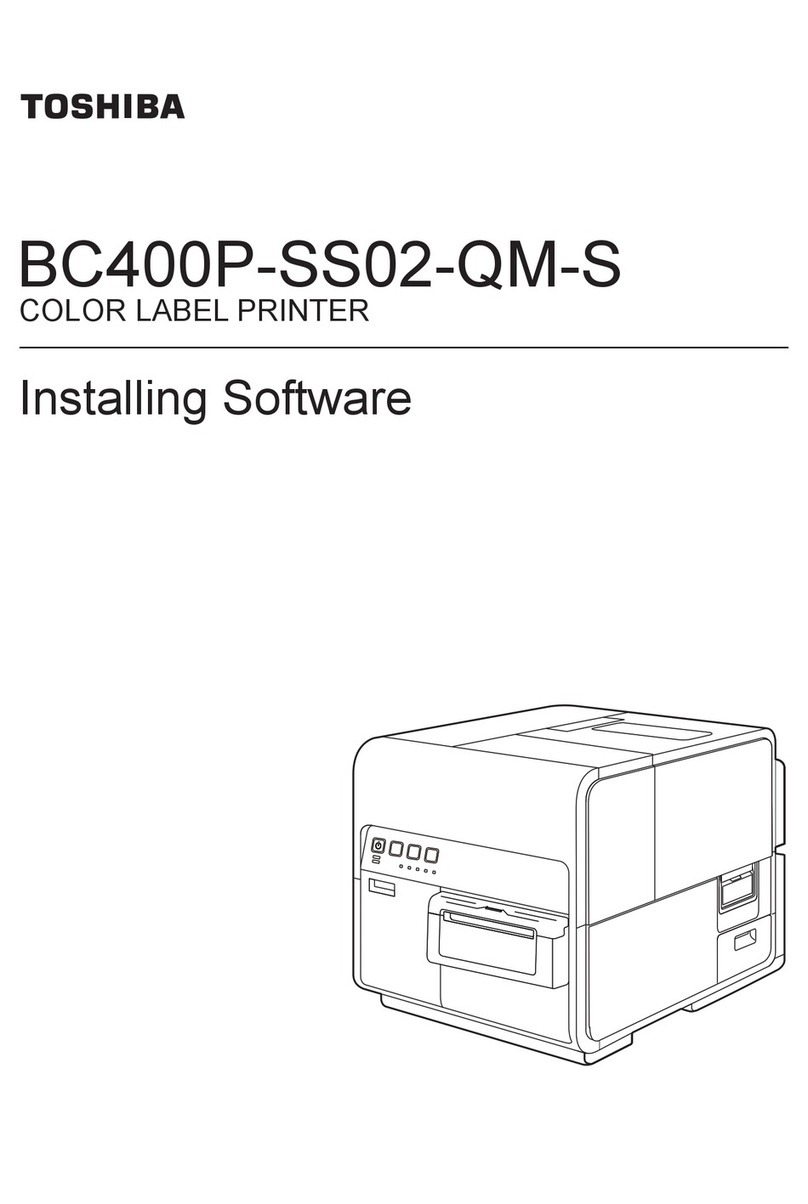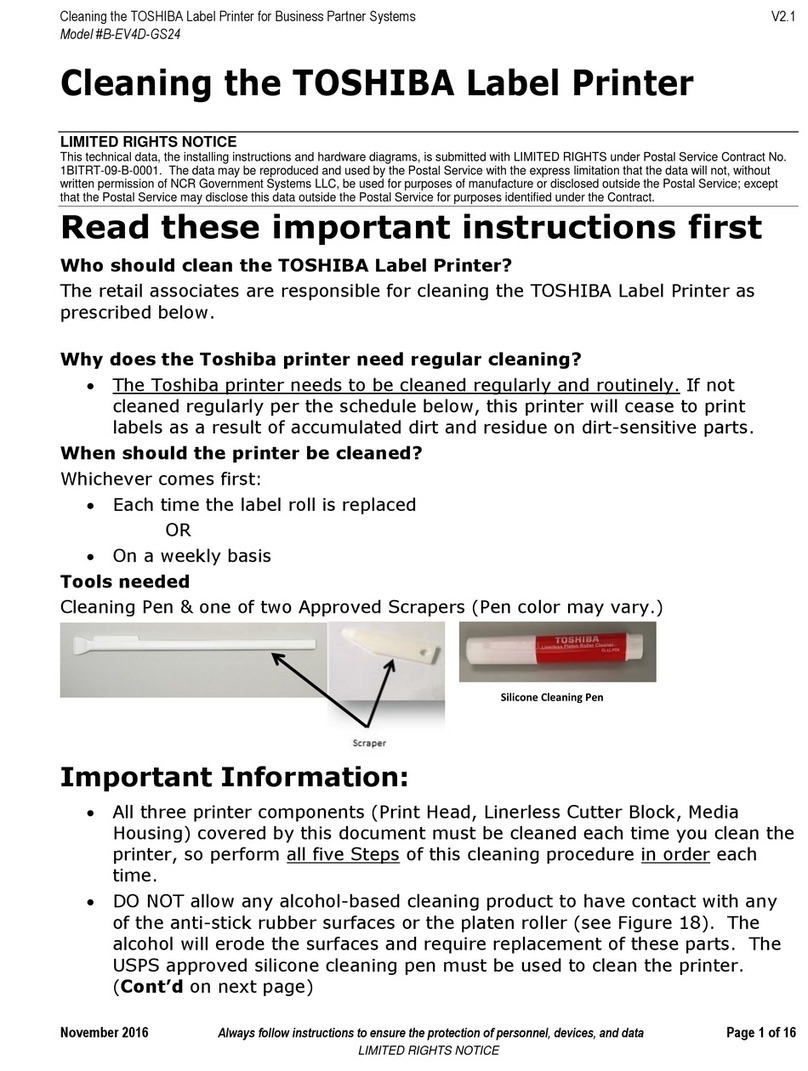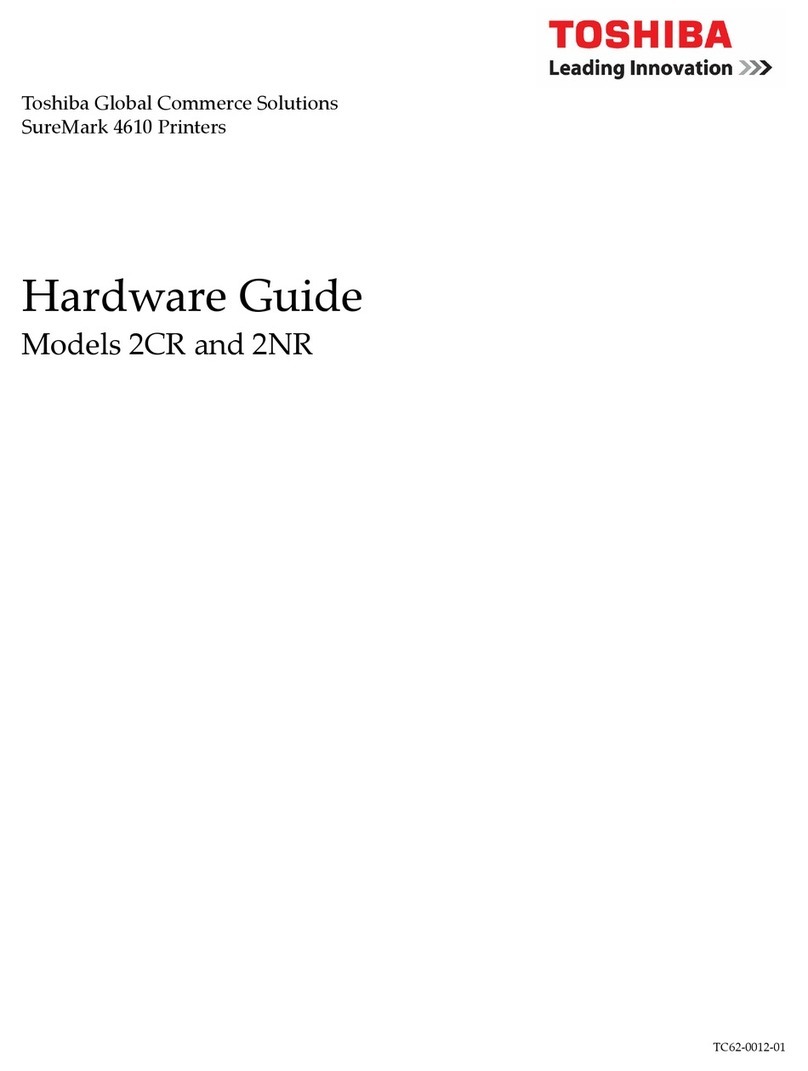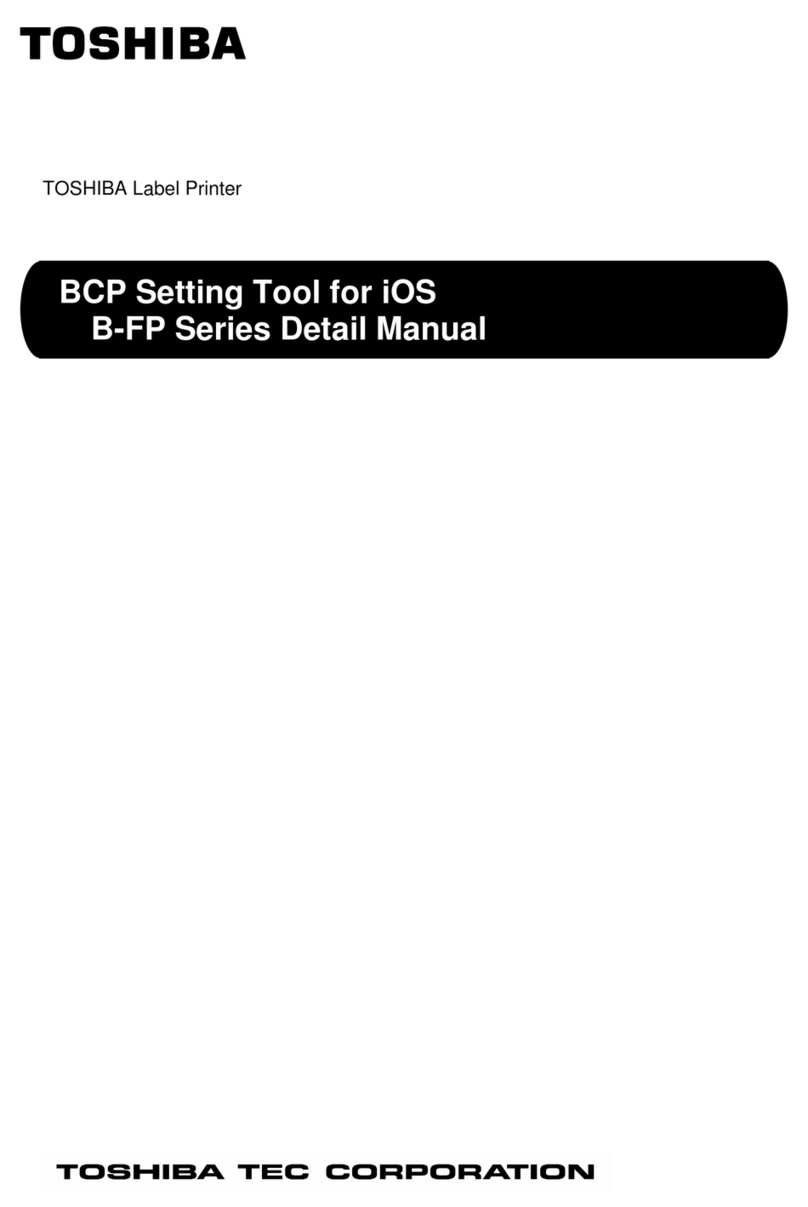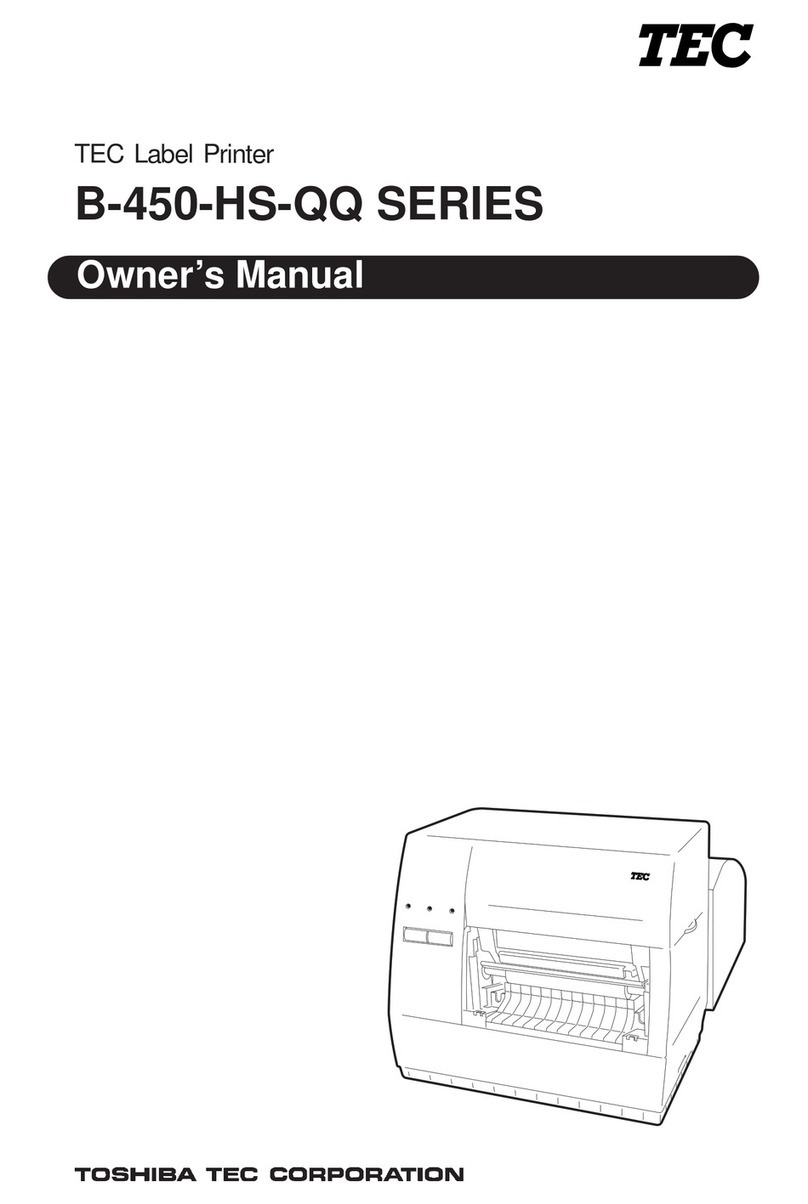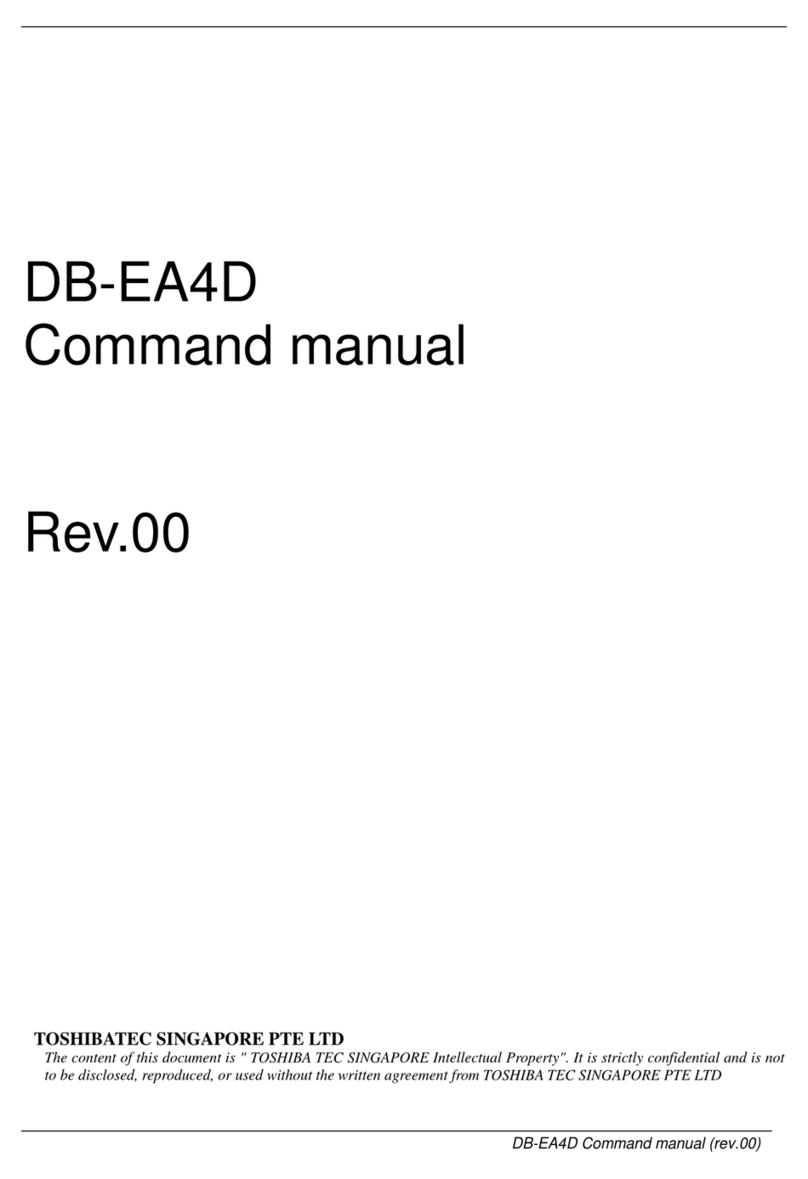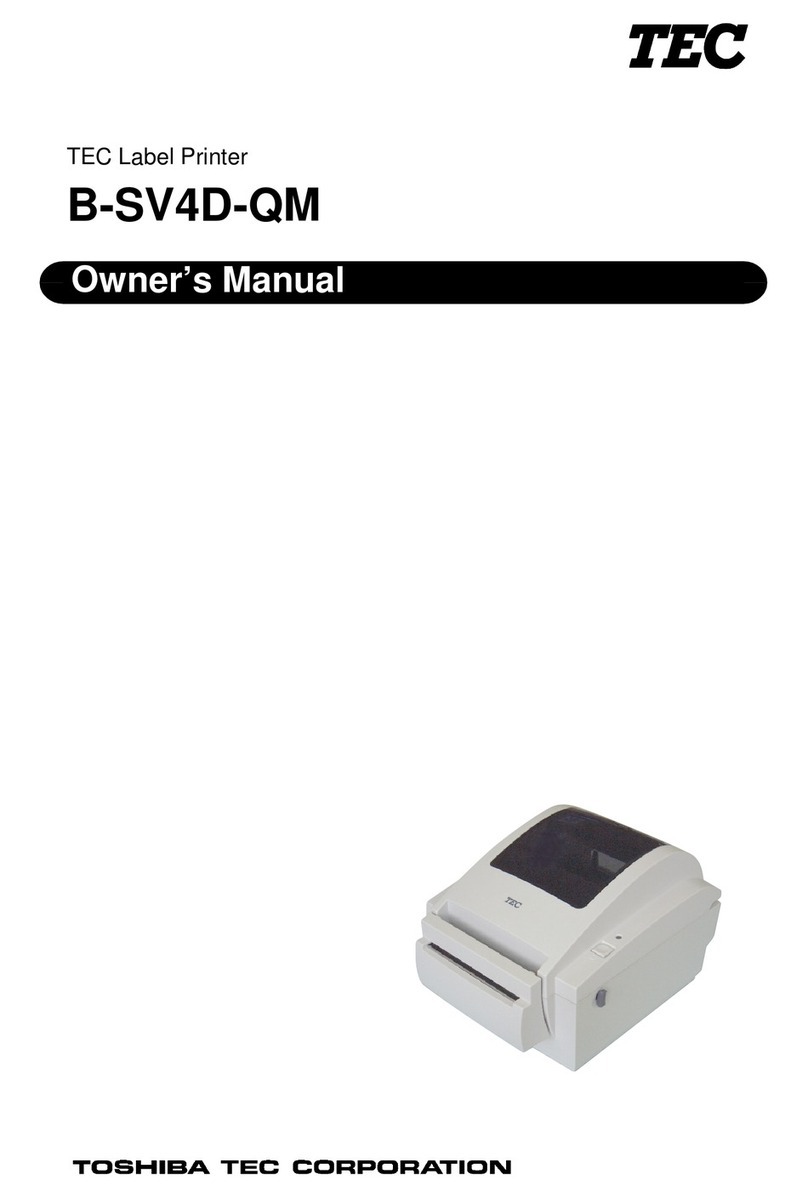4
Before You Begin
Working environment
From EMC (Electromagnetic Compatibility) point of view, the operation of this product is being restricted
in following environments:
• Medical Environments: This product is not certied as a medical product according to the Medical Device
Regulations (2017/745).
Any consequences resulting from the use of this product in restricted working environments are not the
responsibility of Toshiba Tec Corporation.
The consequences of the use of this product in restricted working environments may be an
electromagnetic interference with other devices or machines in the nearby surrounding area. This can
result into malfunction including data loss / data error pertaining to this product or the other devices /
machines involved in the electromagnetic interference.
Furthermore, for general safety reasons, the use of this product in environments with explosive
atmospheres is not permitted.
CE compliance (for EU member states only)
This product is labelled with the CE mark in accordance with the provisions of the applicable European
Directives for this product and the electric accessories. CE marking is the responsibility of Toshiba Tec
Germany Imaging Systems GmbH, Carl-Schurz-Str. 7, 41460 Neuss, Germany, phone +49-(0)-2131-
1245-0. For a copy of the related CE Declaration of Conformity, please contact your dealer, Toshiba Tec
Germany Imaging Systems GmbH or Toshiba Tec Corporation.
UKCA compliance (for United Kingdom only)
This product is labelled with the UKCA mark in accordance with the provisions of the applicable UK
legislations for this product and the electric accessories. UKCA marking is the responsibility of Toshiba
Tec U.K. Imaging Systems Ltd, Abbey Cloisters, Abbey Green, Chertsey, Surrey, KT16 8RB, phone +44-
(0)-843 2244944. For a copy of the related UKCA Declaration of Conformity, please contact your dealer,
Toshiba Tec U.K. Imaging Systems Ltd or Toshiba Tec Corporation.
■For CA, USA only
Included battery contains Perchlorate Material ---- special handling may apply. See
http://www.dtsc.ca.gov/hazardouswaste/perchlorate/ for detail.
■For Canada only
ICES-003 Class B Notice - Avis NMB-003, Classe B
This Class B digital apparatus complies with Canadian ICES-003.
Cet appareil numérique de la classe B est conforme à la norme NMB-003 du Canada.