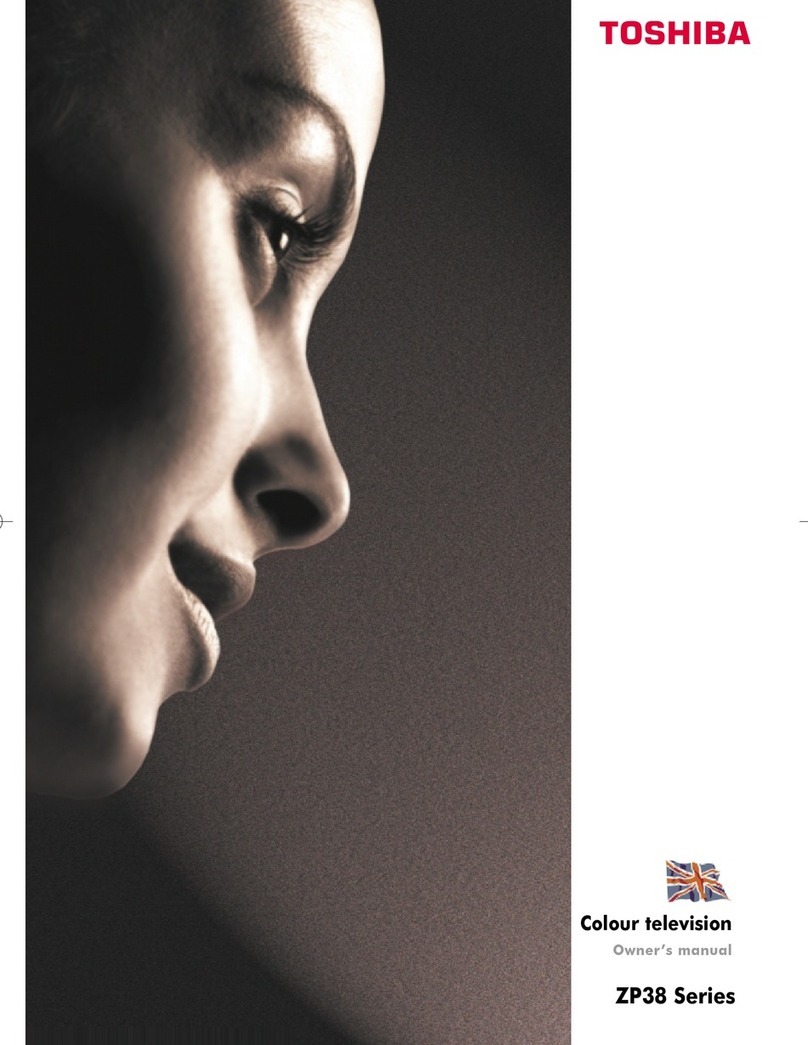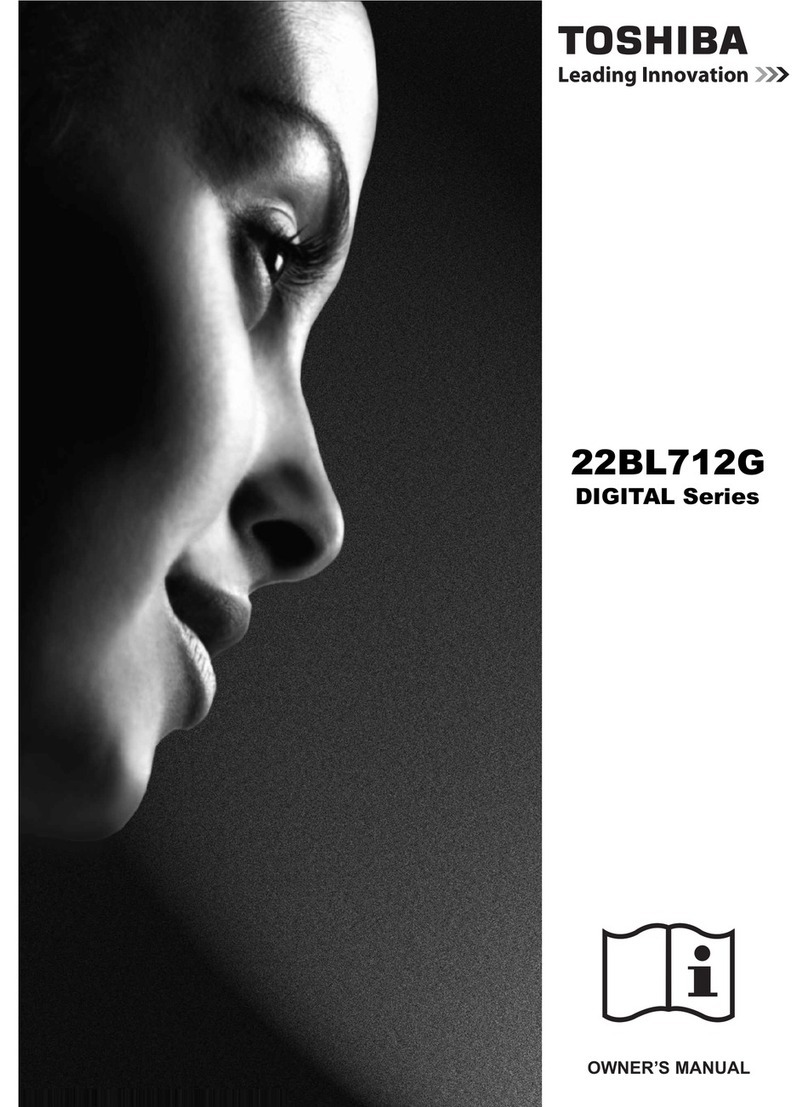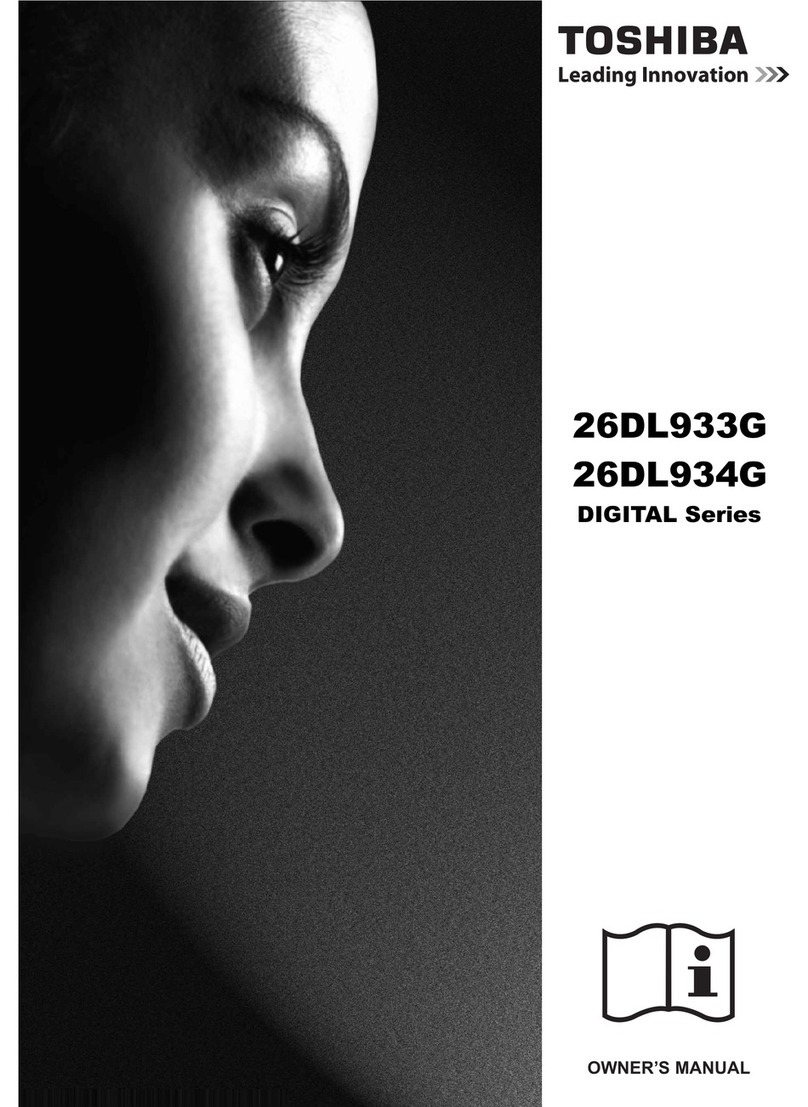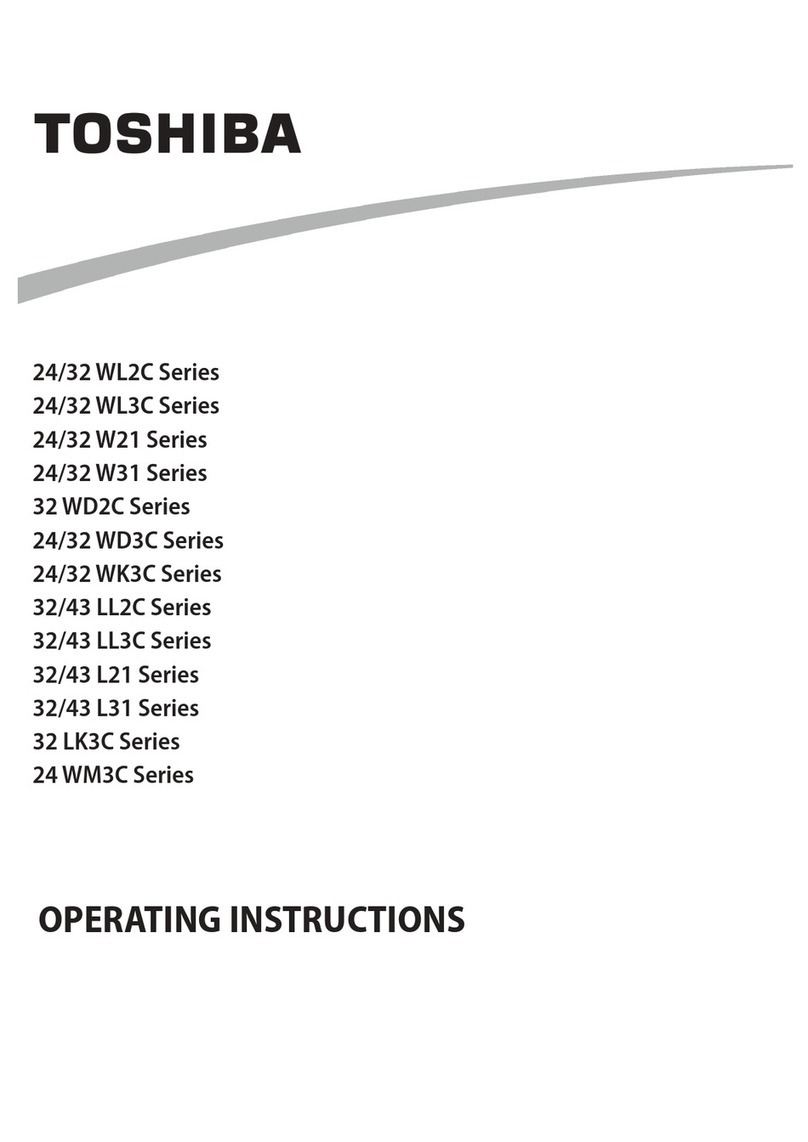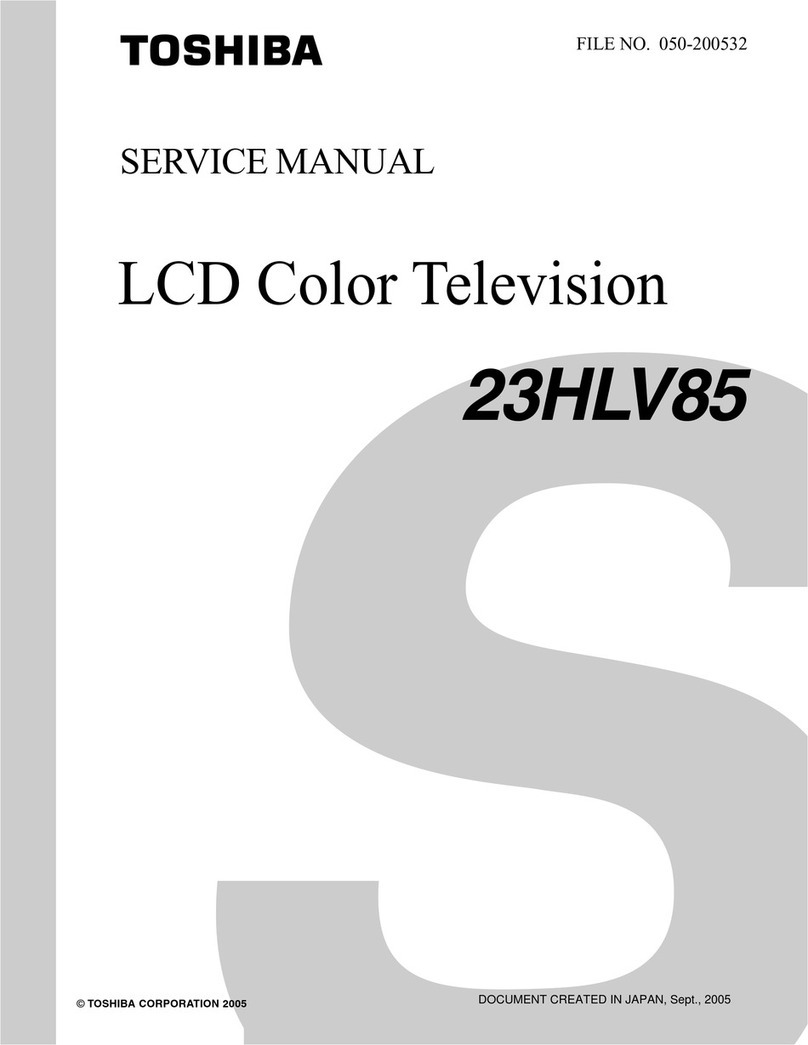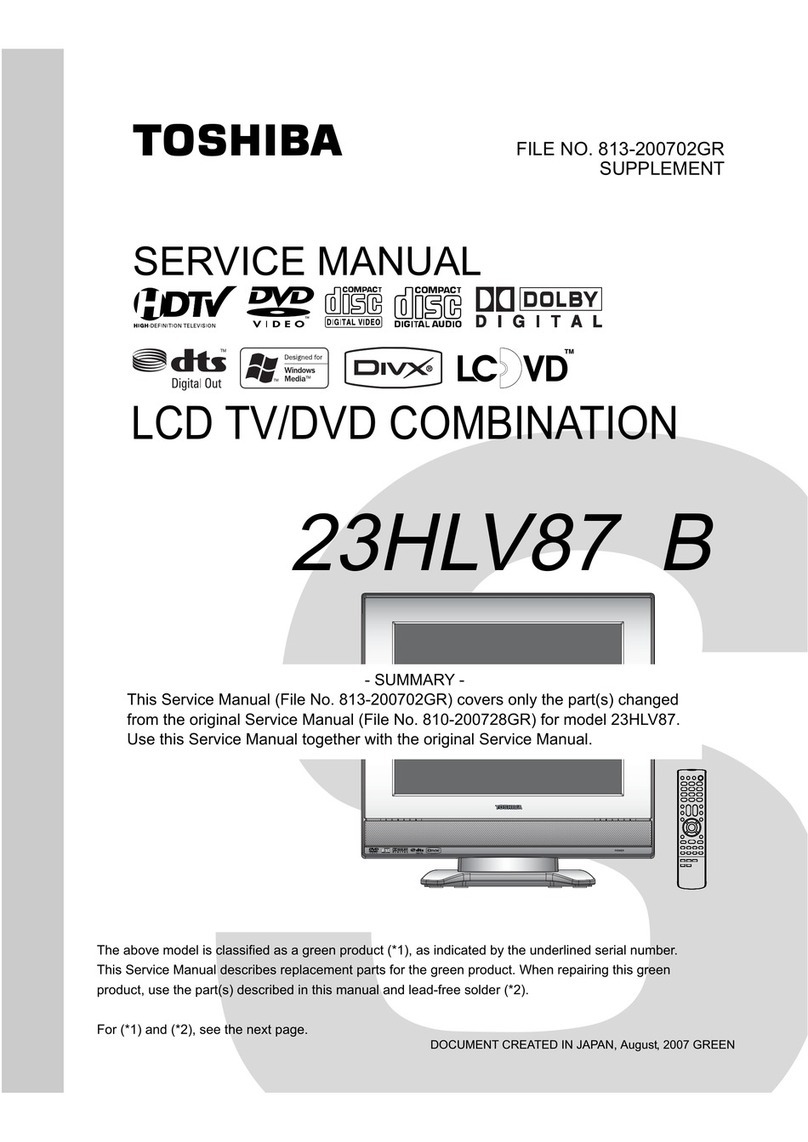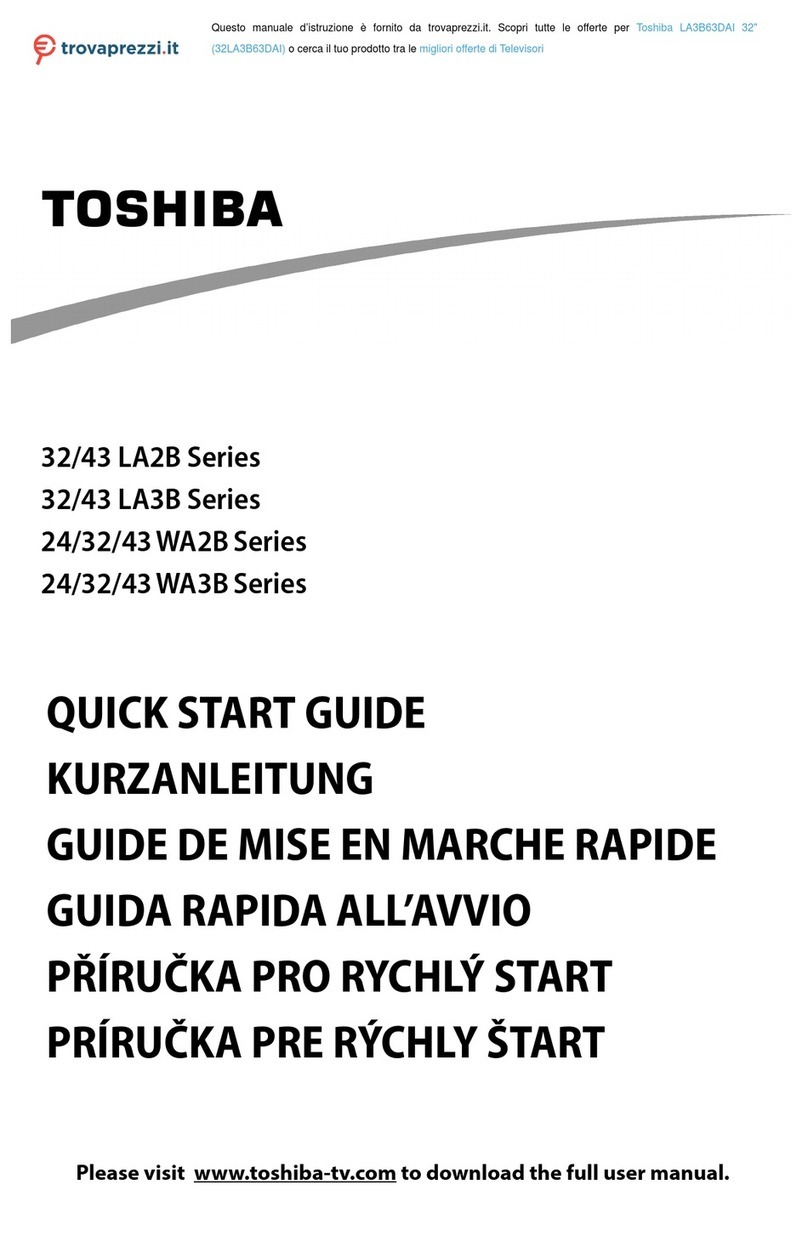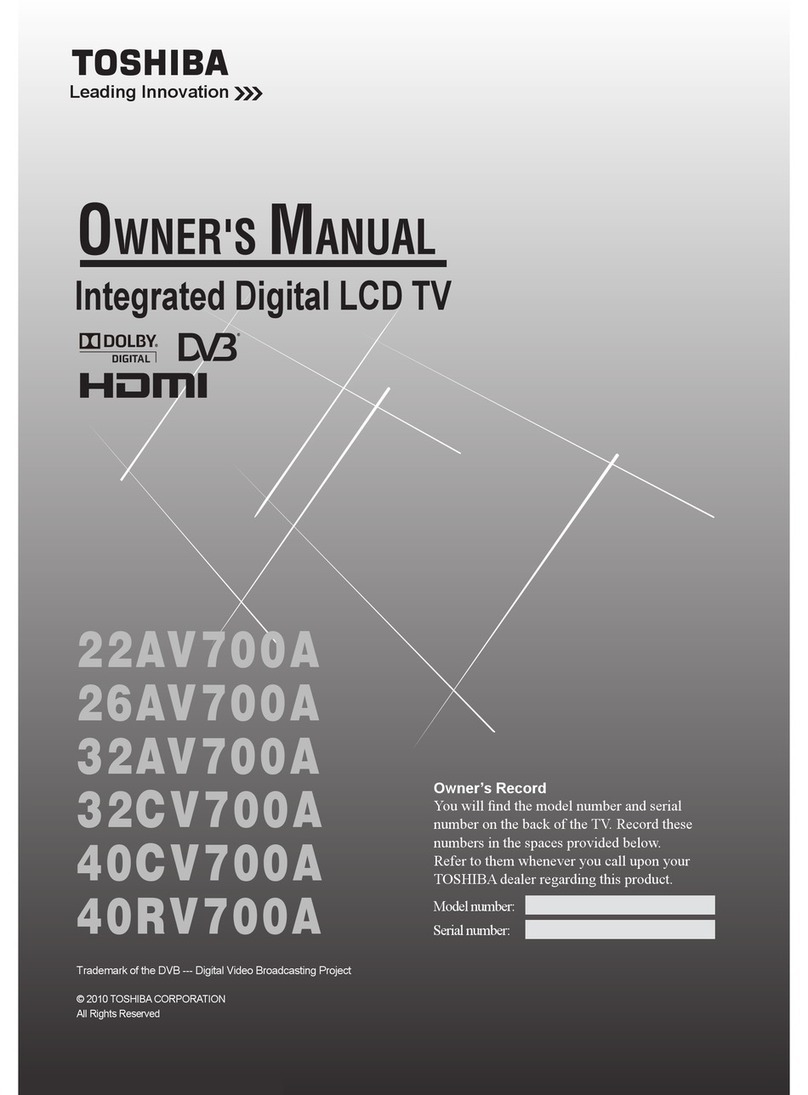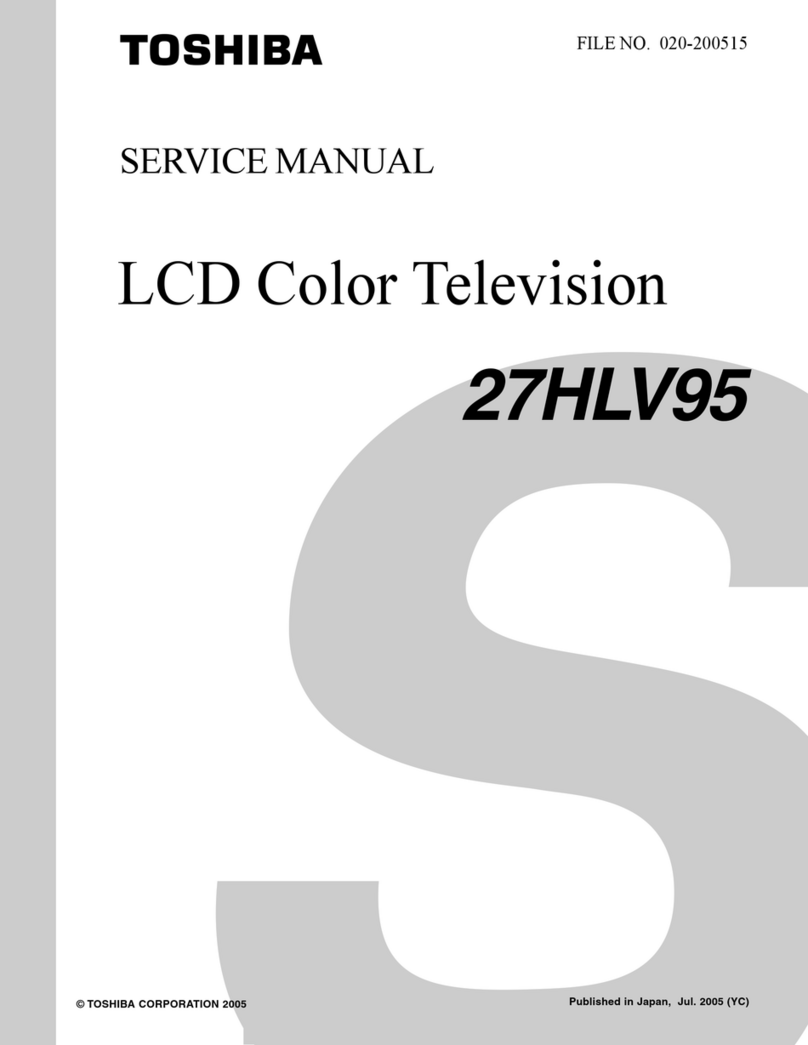32RV525R
The RV525 series combines a 1080p Full HD CineSpeed®
LCD Display with DynaLight™ dynamic backlight control
and a High-Res PC Input for true home theater picture
quality, and enhanced PC Gaming.
1080p Full HD CineSpeed®LCD Display -- Today’s highest resolution
video content is 1920 x 1080 for over 2,000,000 pixels. A standard 720p
HD display has less than 1,000,000 display pixels, and must discard half
of the original video content, resulting in decreased picture detail. On the
other hand, a 1080p Full HD Display has over 2,000,000 display pixels,
maintaining the full video resolution and clarity. A CineSpeed®display has an
LCD Response Time of 8ms or less to ensure that the display is also fast enough
for high quality home theater.
DynaLight™ Dynamic Backlight -- Utilizes advanced histogram image
processing to monitor the brightness level of each video frame and
automatically adjusts the backlight intensity based on the image content. This
precise signal analysis allows for 256 levels of backlight control and can
create a Dynamic Contrast that is 7 to 10 times that of the original panel
contrast. The result is a powerful picture with deep blacks for increased detail
and incredible depth.
Gaming Mode -- Enhances the gaming experience by reducing game
controller delay. The Gaming Mode allows the video signal to bypass select
picture circuitry to shorten the overall signal to screen time. This provides an
approximate 33 millisecond response improvement for 60Hz models and 48
millisecond response improvement for 120 Hz models virtually eliminating
controller delay.
High-Res PC Input (15-Pin D-Sub) -- For connecting to computers, perfect
for the true PC Gamer who likes a big screen. In the world of the video game
enthusiast, the better the view, the better the experience.
Cabinet High- Gloss Black
Screen Size (measured diagonally) 31.5”
LCD PANEL:
Resolution 1080p
Dynamic Backlight Control DynaLightTM
Response Time CineSpeed®
VIDEO:
Video Processor 10 Bit
Video Scan Rate 60Hz
Cinema Mode 24fps13:2 Pull-Down
TheaterWide®Modes •
Color Temperature Control •
Native ModeTM •
AUDIO:
Speaker System Thin-Line
Sound Enhancement QSound®
Mute/Half Mute •
CONVENIENCE:
Built-in TV Tuning NTSC/ATSC/QAM
Auto Aspect Control •
Sleep Timer •
HDMITM-CEC2 •
Gaming Mode •
Channel BrowserTM •
Channel Labeling •
Input Labeling •
Logo Light On/Off •
ENERGY STAR®Compliant •
JACK PACK:
HDMITM v1.3 Digital Inputs 3
ColorStream®Component Video Inputs 2
Front A/V / Rear A/V / Rear S-Video 1 / 1 /1
High Res PC Input (S-XGA, 15 Pin, D-sub) 1
Analog Audio Out Variable
Dolby®Digital Optical Out •
REMOTE CONTROL:
Type 4 Item Universal3
PRODUCT & PACKAGING:
VESA®Mounting Pattern4200 x 200
Unit Dimensions (WHD) in. (with stand) 31.68 x 22.85 x 9.15
Unit Dimensions (WHD) in. (without stand) 31.68 x 21.02 x 3.39
Carton Dimensions (WHD) in. 39.88 x 26.54 x 8.07
Unit Weight 27.2 lbs
Carton Weight 34.9 lbs
UPC Code 022265002940
1Viewing 24 frames per second requires content created in 480p / 24 frames/second.
2Compatibility with other HDMITM-CEC products will vary by manufacturer. Some products will not be compatible at all or may only allow for limited functions.
3In some cases, the universal remote may not operate additional devices or certain features of such devices, in which case, it is suggested that you use the original
remote control for the applicable device.
4If you decide to wall mount your Toshiba television, always use a UL Listed wall bracket appropriate for the size and weight of the television.
http://www.tacp.toshiba.com Customer Solutions: 800.631.3811
© Toshiba America Consumer Products, L.L.C.
82 Totowa Road, Wayne, NJ 07470 (2009). All Rights Reserved (5/09.01)
CineSpeed, ColorStream and TheaterWide are registered trademarks of Toshiba America Consumer Products, L.L.C. Channel Browser, DynaLight, and Native Mode
are trademarks of Toshiba America Consumer Products, L.L.C. Dolby and the double-D symbol are registered trademarks of Dolby Laboratories. ENERGY STAR is a
registered mark owned by the U.S. Government. HDMI, the HDMI logo and High-Definition Multimedia Interface are trademarks or registered trademarks of HDMI
Licensing LLC. QSound is a trademark of QSound Labs, Inc. VESA is a registered trademark of Video Electronics Standards Association.
Product design and specifications subject to change or modification without notice.