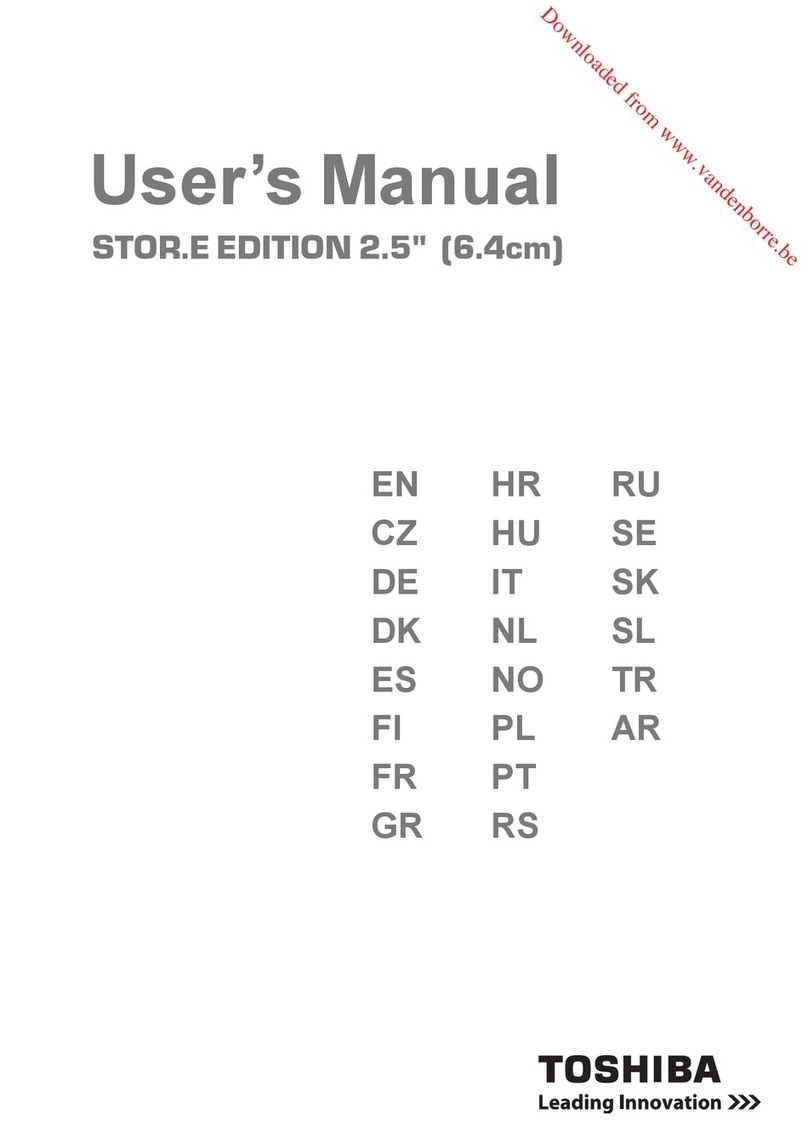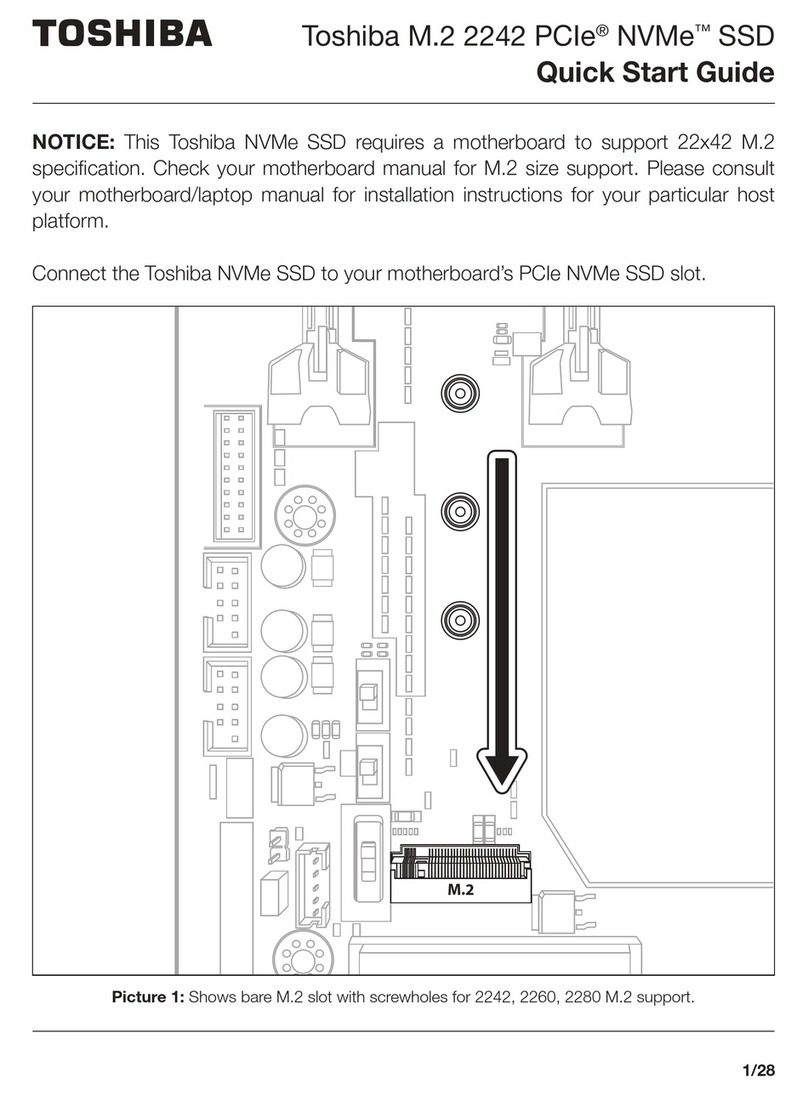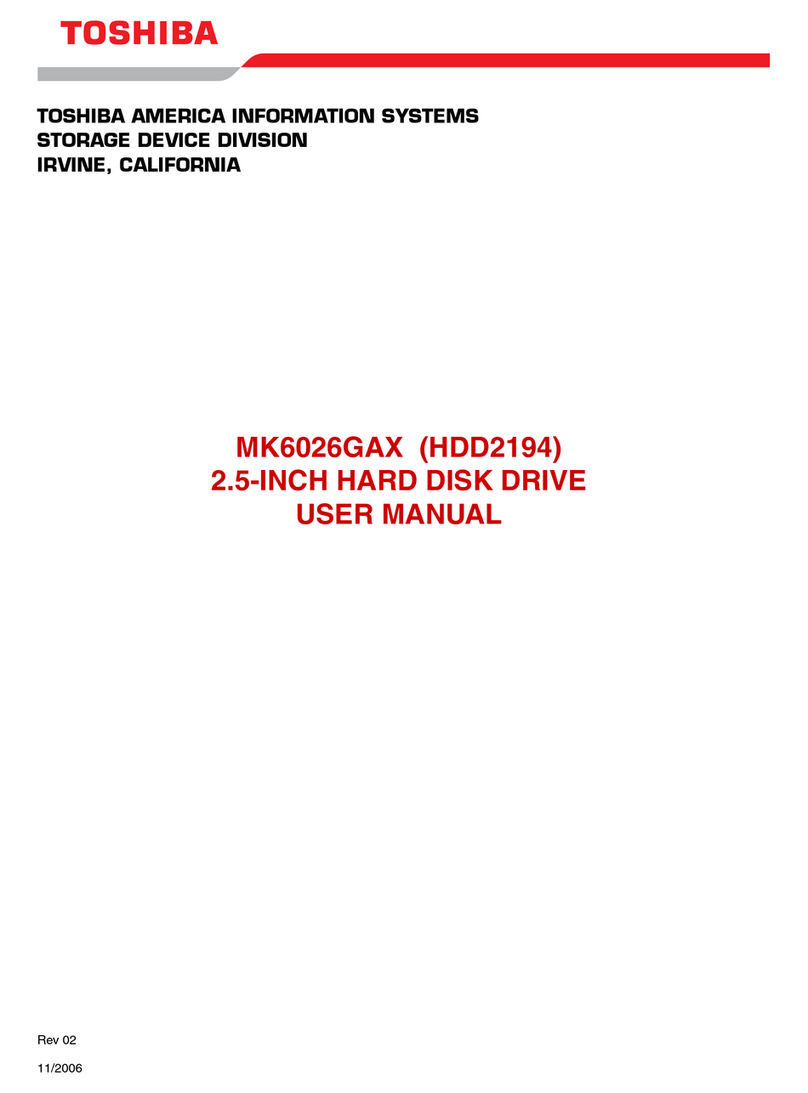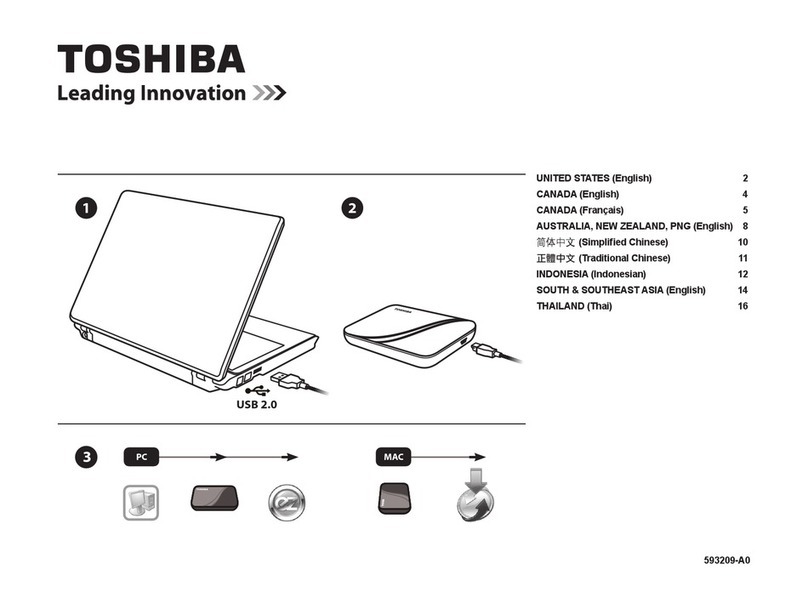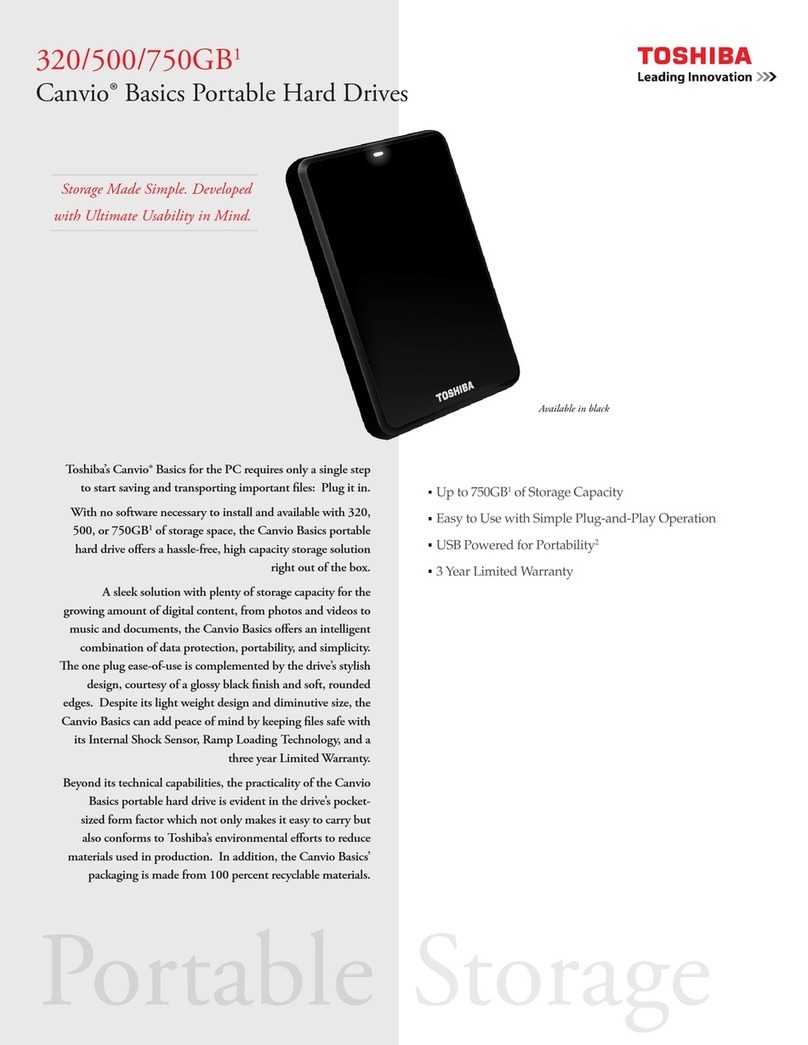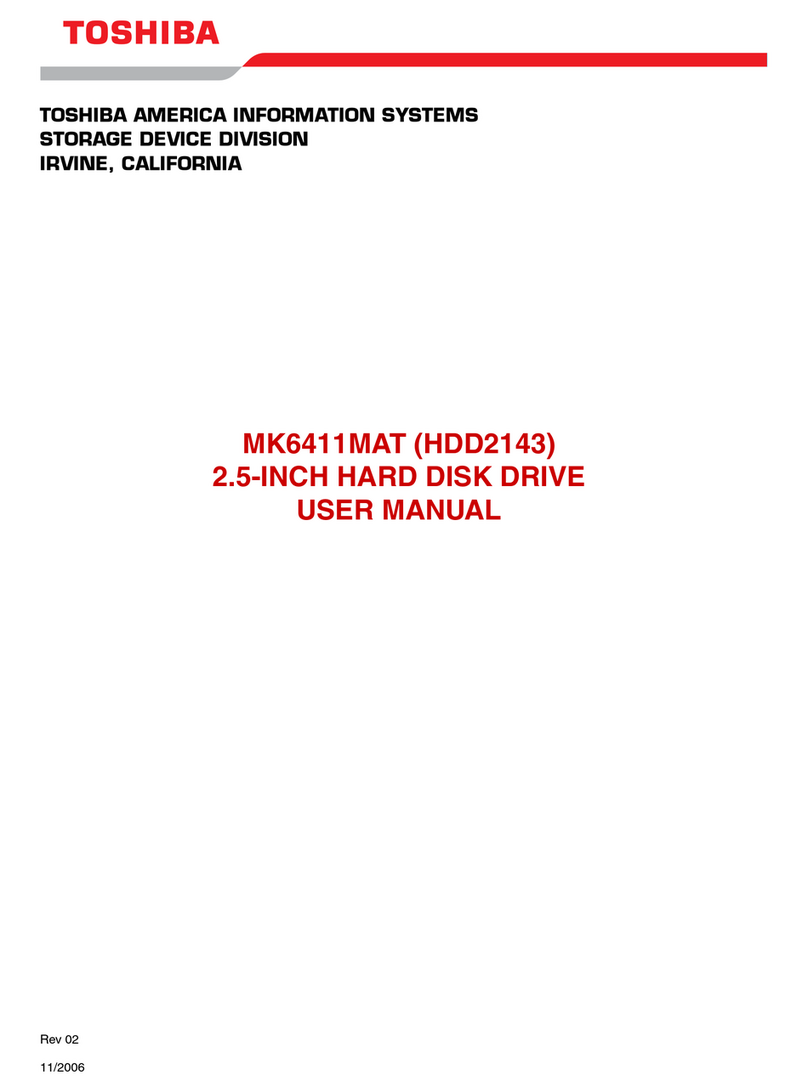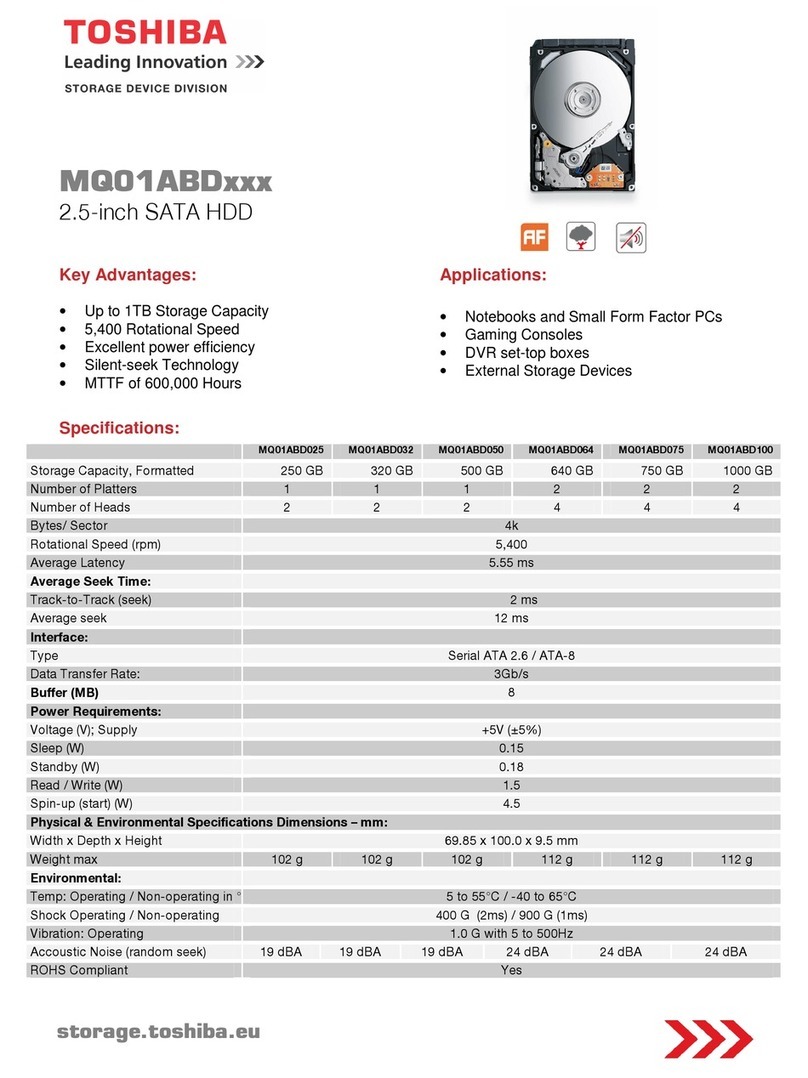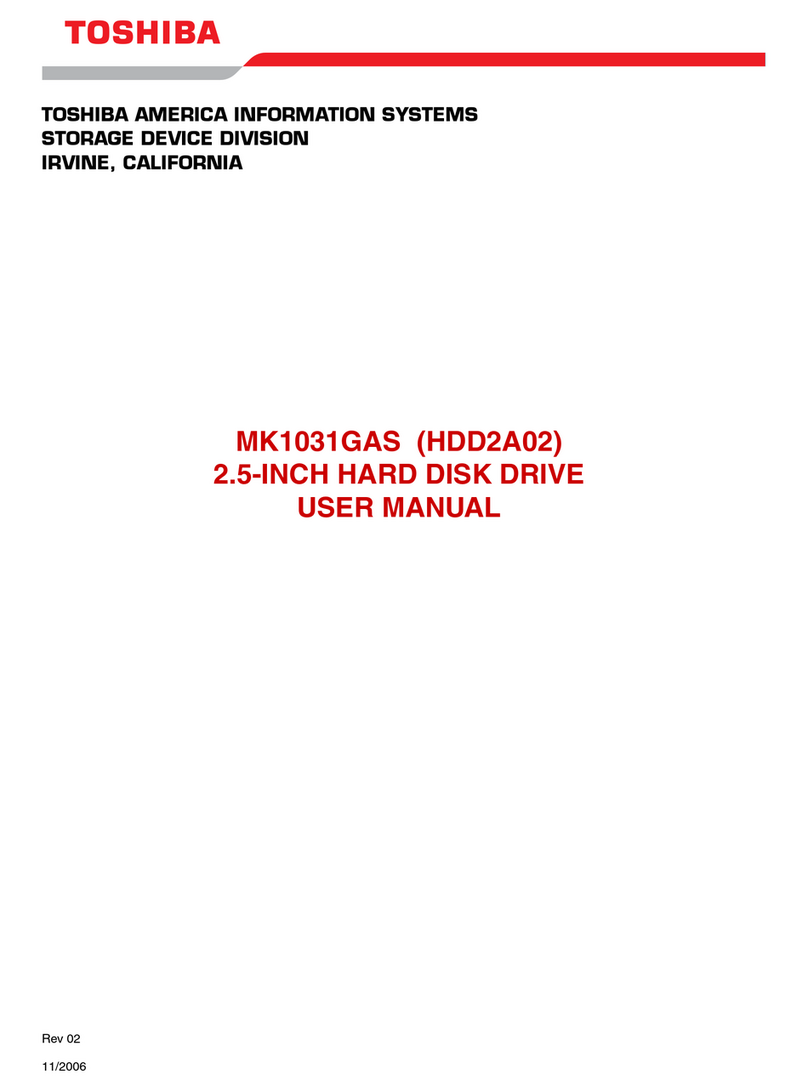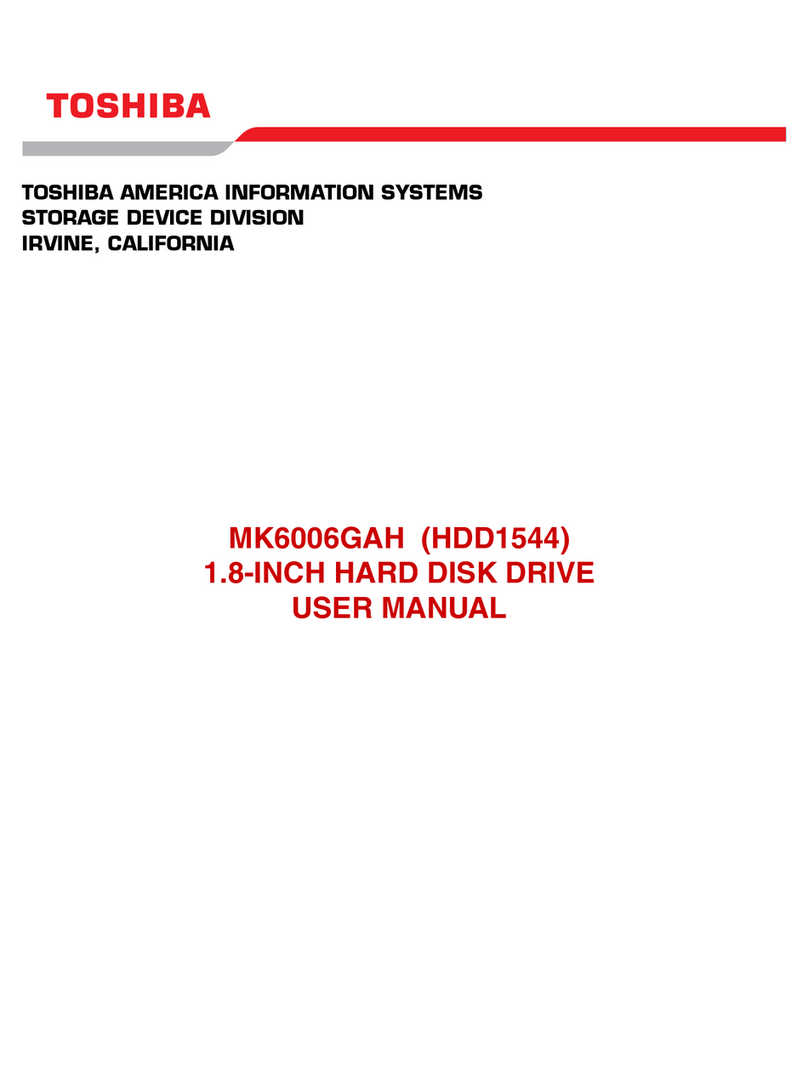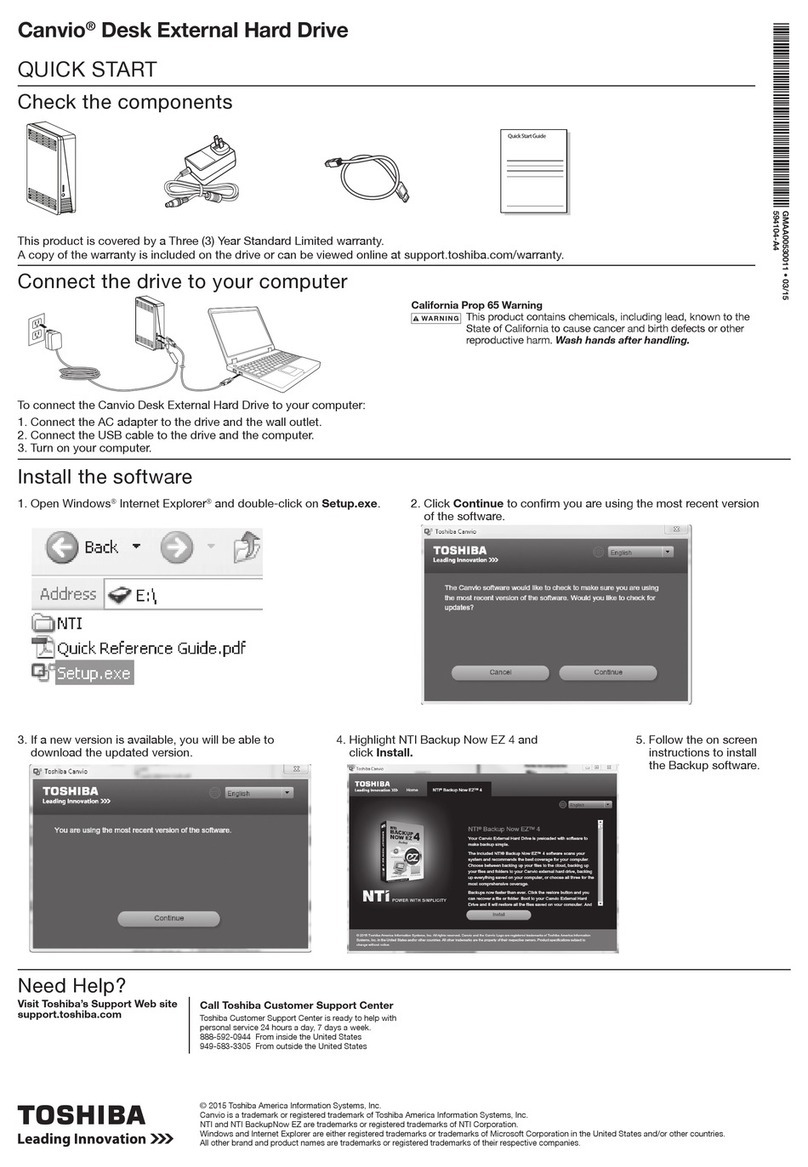SKU Set-up Document
7/2/2009
PH3100U-1EXB
1.0TB Toshiba Desktop External Hard Drive
Description
Reliability and Recovery – Computer backup made simple.
Toshiba’s Desktop External Hard Drive makes computer backup simple. Our Drive offers you both extra space
and a comprehensive backup solution for your digital files. The slim design and small footprint also save your
desk space both at work and at home. Just a few clicks and you’re on your way to creating a digital safety net to
help protect your files.
With Toshiba’s Desktop External Hard Drives, you’ll enjoy storage space for even the largest digital libraries.
Our 1.0TB1Drive is capable of storing up to 200,000 digital photos, or 250,000 digital music files, or 380 hours
of downloaded digital movies.
With our dual connectivity design, you can choose between the USB interface or the faster eSATA interface for
your data transfer needs. Our Drive also includes a built-in On/Off switch allowing you to conveniently power
down your drive when not in use.
Toshiba’s Desktop External Hard Drives include a comprehensive, yet easy-to-use, software that backup,
recover, and sync your files. The software runs directly from the drive without requiring installation on your
computer.
Bi-directional synchronization helps keep your files on multiple computers up-to-date. You can even schedule
your backup and sync tasks to automatically run at your desired day and time.
File and folder backup or complete system backup, it’s your choice. Choose between backing up your files and
folders, backing up your startup disk, or backing up your entire computer for the most comprehensive coverage.
The Drive Monitor will monitor your Toshiba drive and let you know when it is getting full.
Recovering a file or your entire computer is simple. Click the restore button and you can recover a file or folder,
boot to your Toshiba Desktop External Hard Drive and it will restore your entire computer2(Windows only).
1 One Gigabyte (GB) means 109 = 1,000,000,000 bytes and One Terabyte (TB) means 1012 = 1,000,000,000,000 bytes using powers of 10. A computer operating system, however, reports storage capacity using powers of 2
for the definition of 1GB=230 = 1,073,741,824 bytes and 1TB = 240 = 1,099,511,627,776 bytes, and therefore shows less storage capacity. Available storage capacity will also be less if the computer includes one or more pre-
installed operating systems, pre-installed software applications, or media content. Actual formatted capacity may vary.
2. Previous backup of your computer’s startup disk to the external hard drive is required in order to use the boot recovery feature. Compatible Windows systems only.
© 2009 Toshiba America Information Systems, Inc.
All rights reserved. All other trademarks are property of their respective owners.