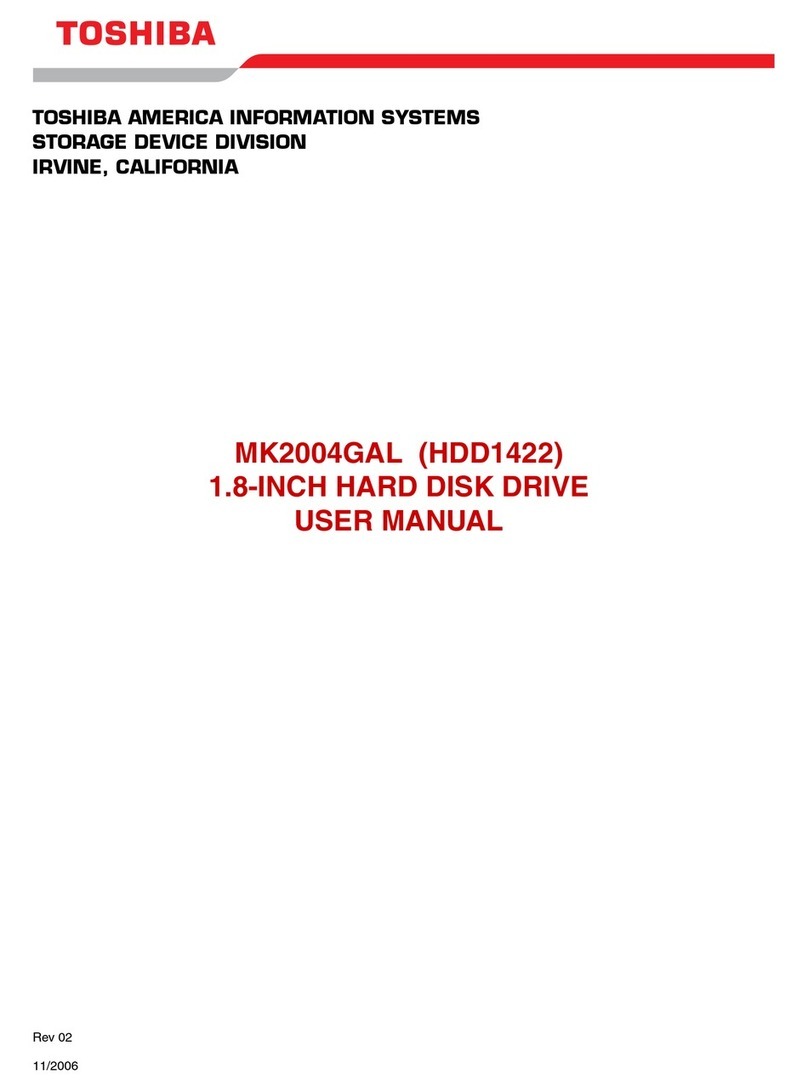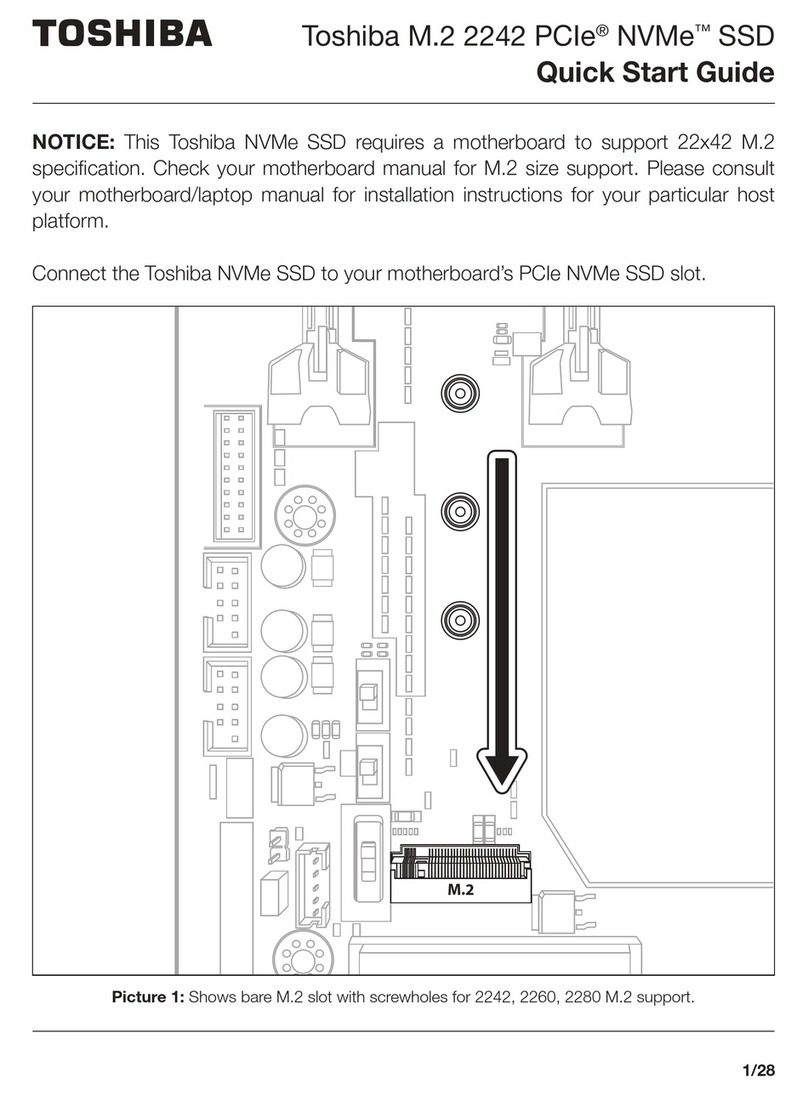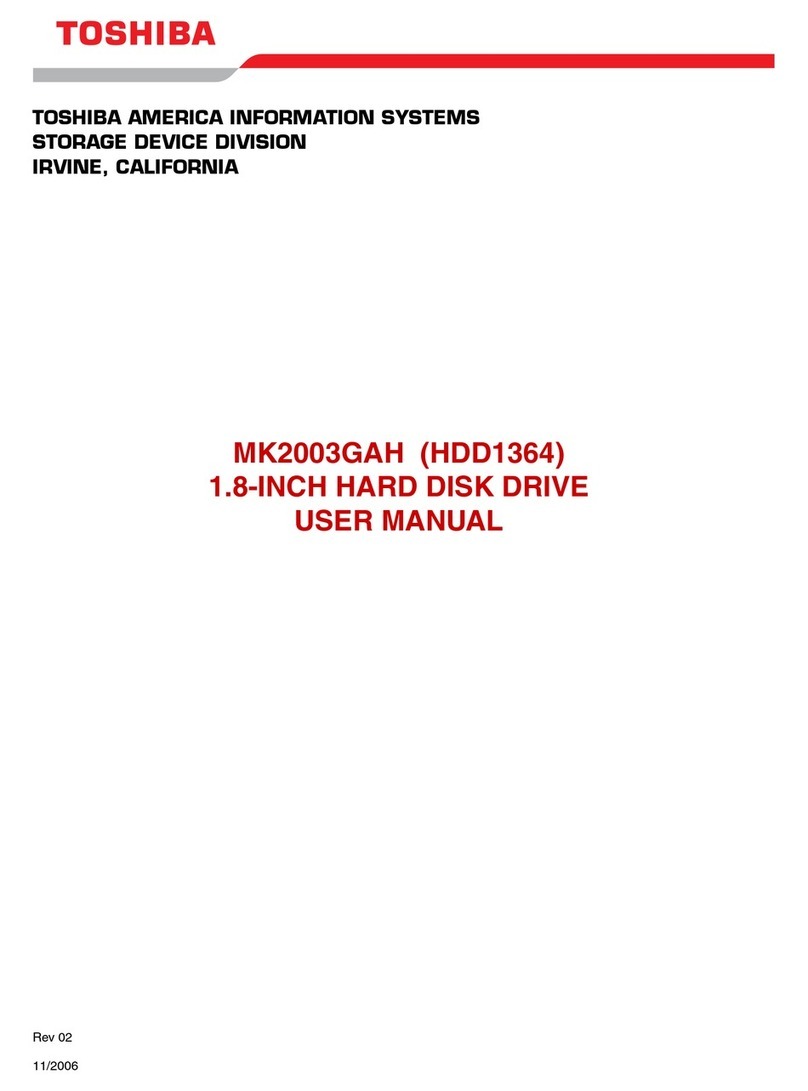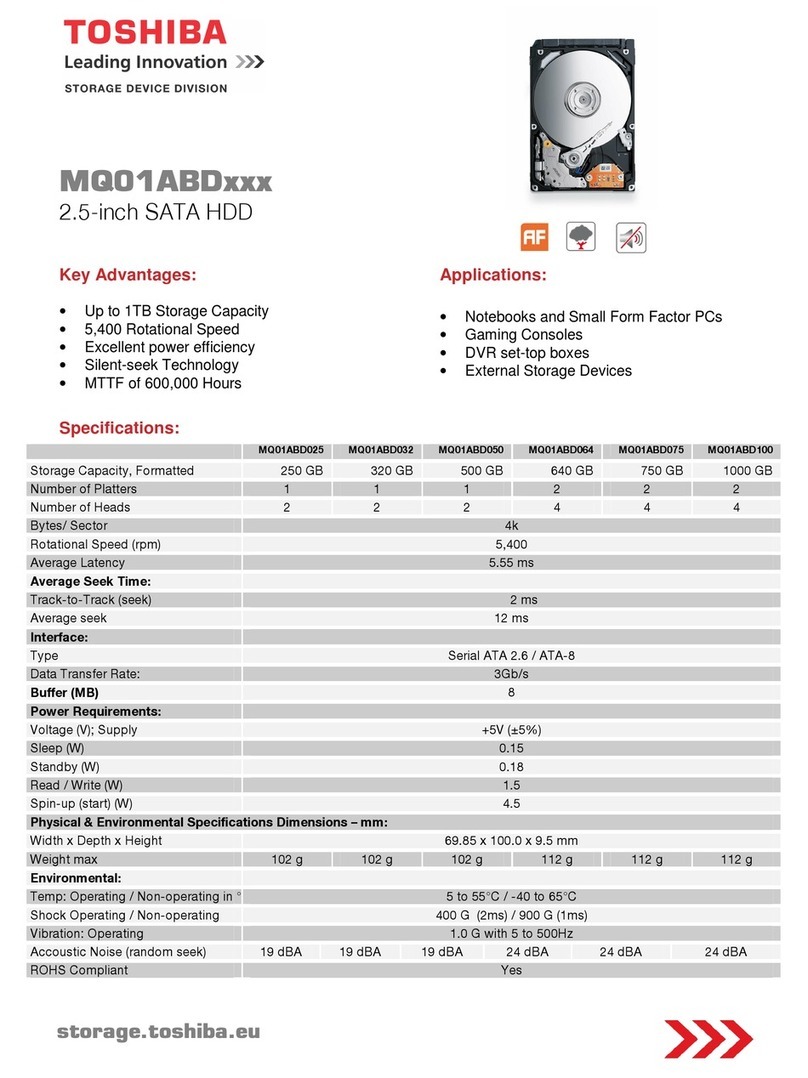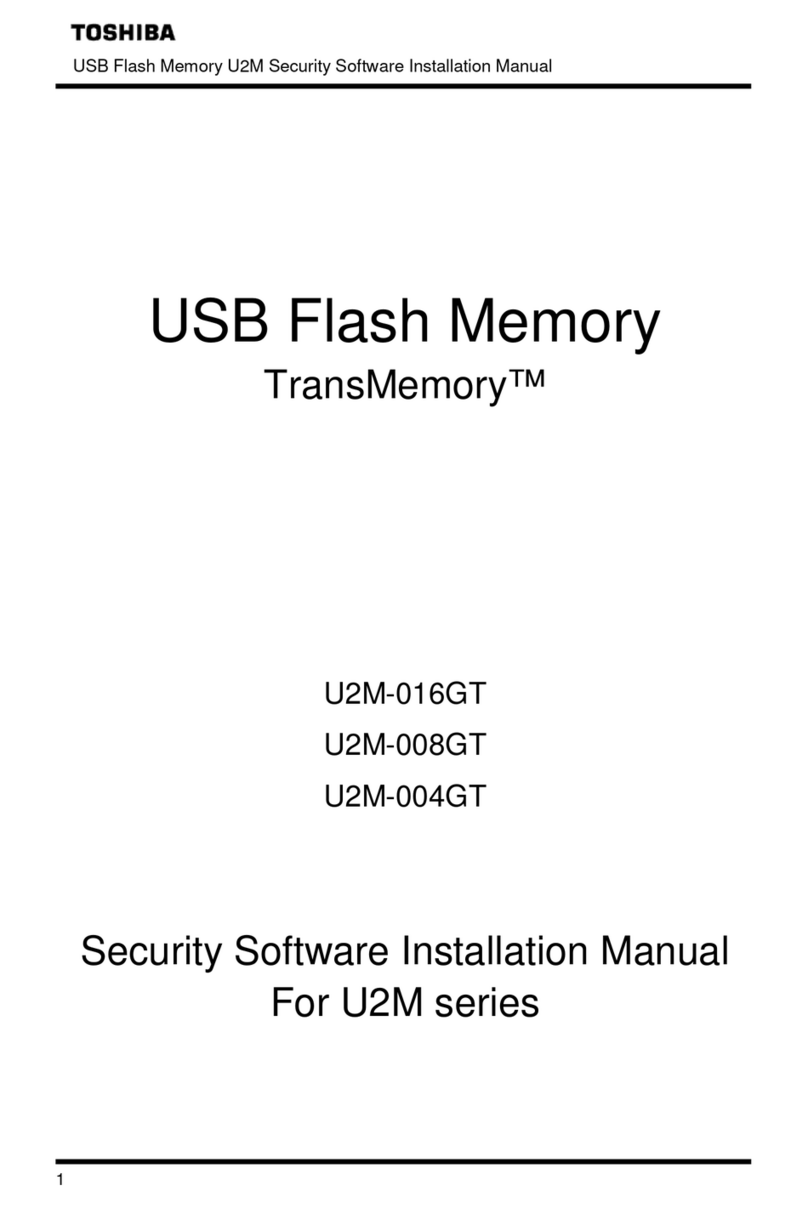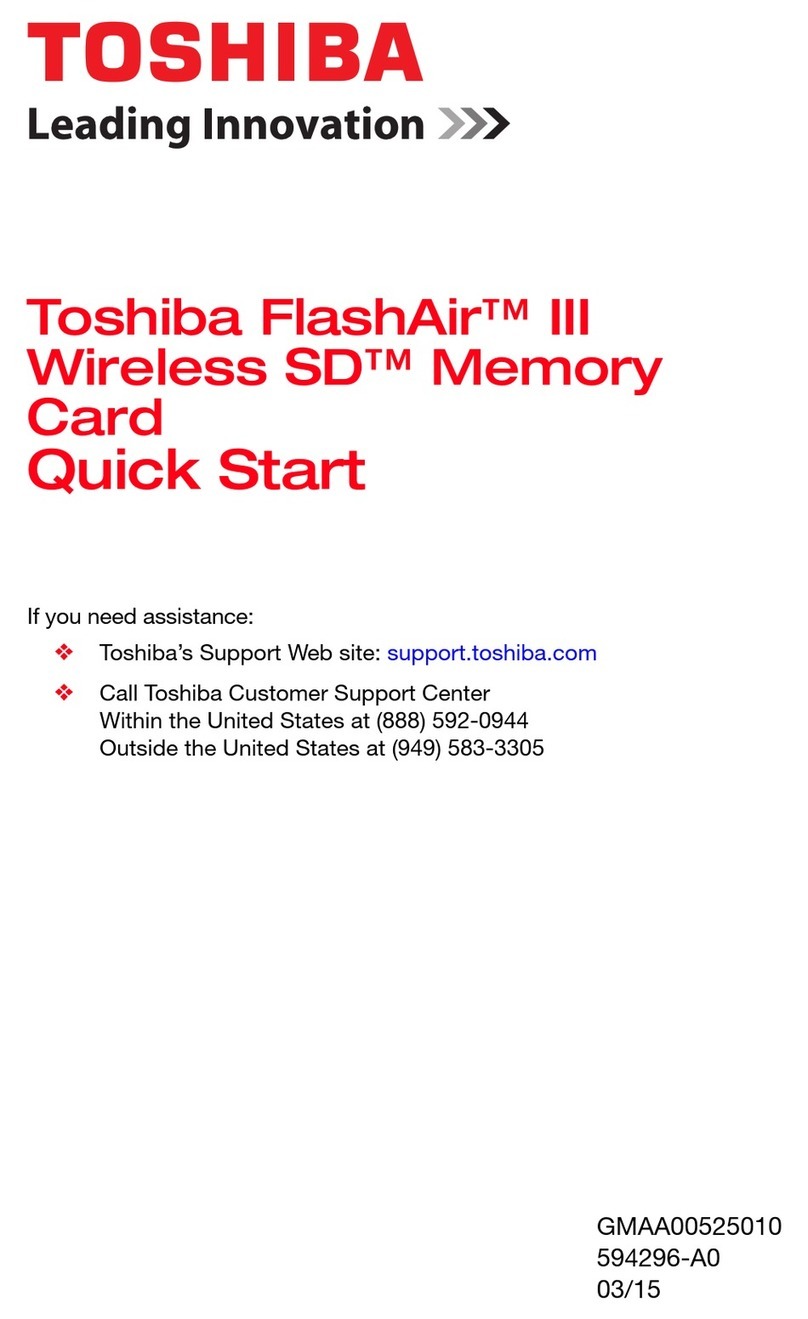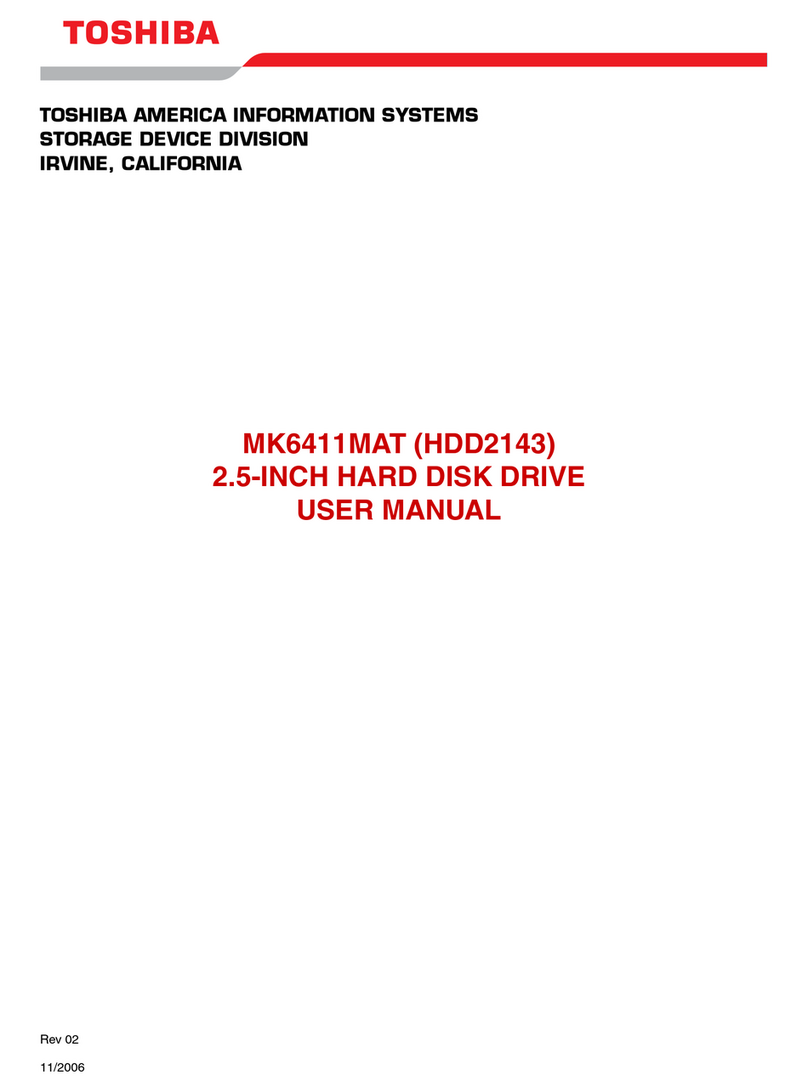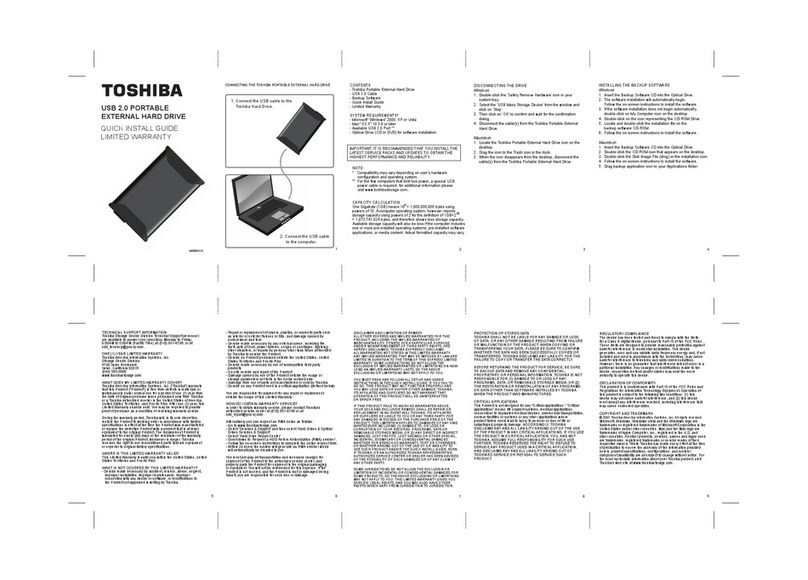RemotEye® ESS Instruction Manual –201791-002 iii
Contents
Electronic Emission Notice 1
Federal Communications Commission (FCC)............................................................................1
CE Notice ..................................................................................................................................1
Safety Information .....................................................................................................................1
Introduction 2
Features ....................................................................................................................................2
RemotEye® ESS System Application........................................................................................2
Package Contents.....................................................................................................................3
Interface Options.......................................................................................................................3
RS-485 Wiring......................................................................................................................................................4
Setup.........................................................................................................................................4
Ensure Communication Connections...................................................................................................................4
Checklist for Setup...............................................................................................................................................4
Step 1: Ensure SCiB Cabinet and Network Connection......................................................................................4
Step 2: Locate the RemotEye® ESS IP Address ................................................................................................5
Step 3: First Time Setup ......................................................................................................................................7
Step 4: Establish Communication between SCiB ESS and RemotEye ESS.......................................................8
RemotEye®ESS Web Application 11
Dashboard...............................................................................................................................11
Navigation bar .........................................................................................................................11
Sidebar and Pages Description...............................................................................................12
Page Icons ..............................................................................................................................12
History Logs.............................................................................................................................12
Settings ...................................................................................................................................13
Configuring Settings with Web Browser 14
Initial Configuration..................................................................................................................14
Modbus Setup .........................................................................................................................15
Modbus TCP Setup:...........................................................................................................................................15
Modbus RTU Setup:...........................................................................................................................................16
BACnet/IP Setup .....................................................................................................................17
BACnet/IP Setup:...............................................................................................................................................17
Toshiba Monitoring Service Setup...........................................................................................18
MQTT Settings Setup.........................................................................................................................................19