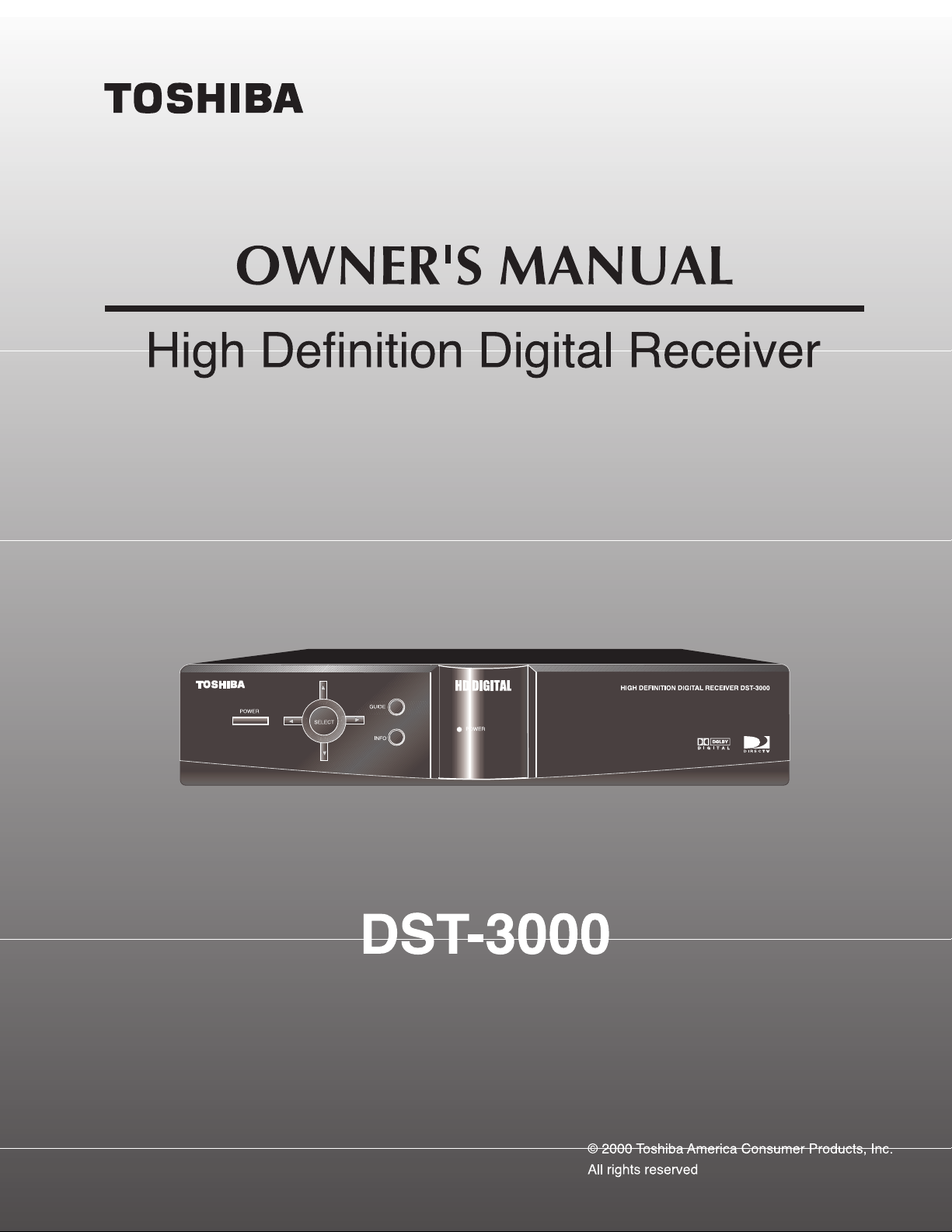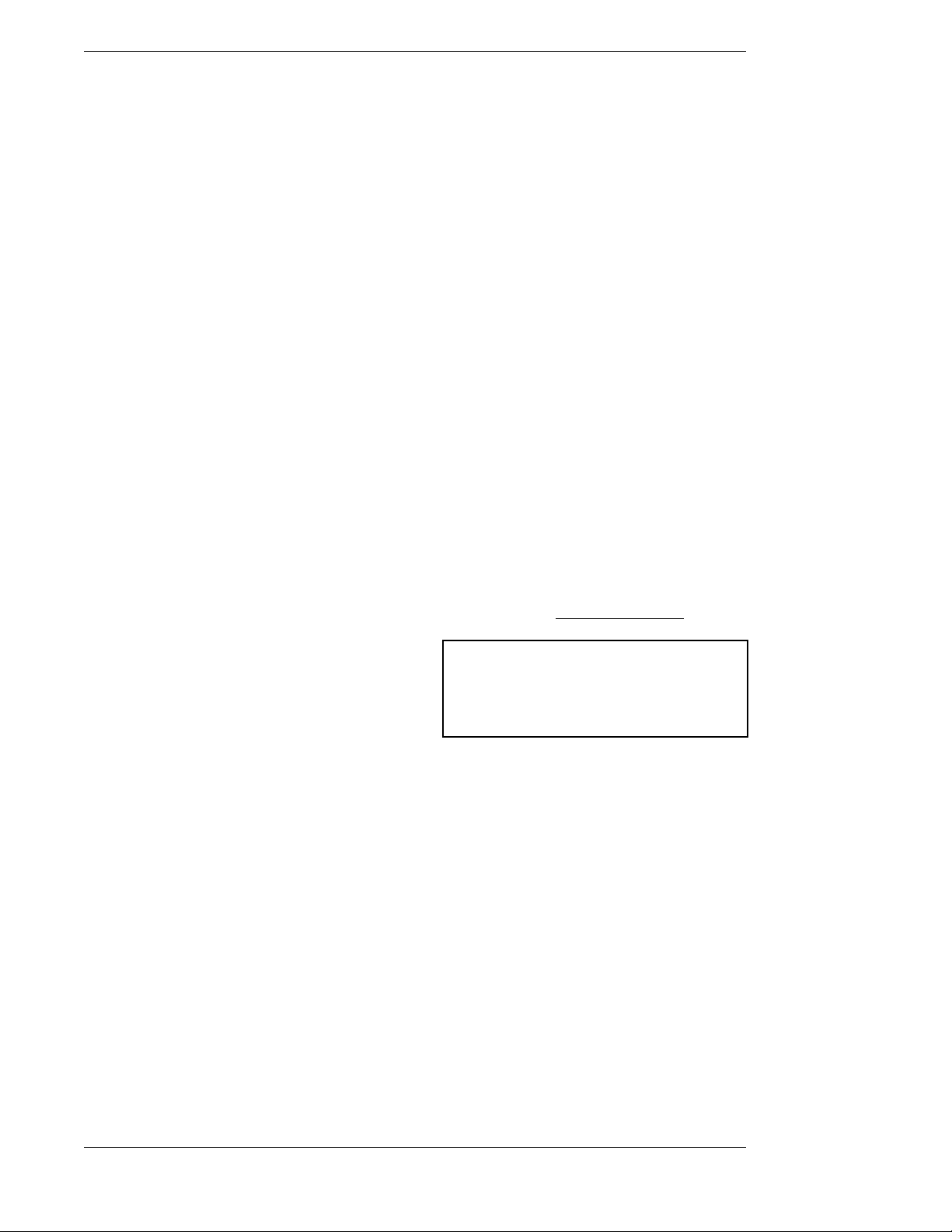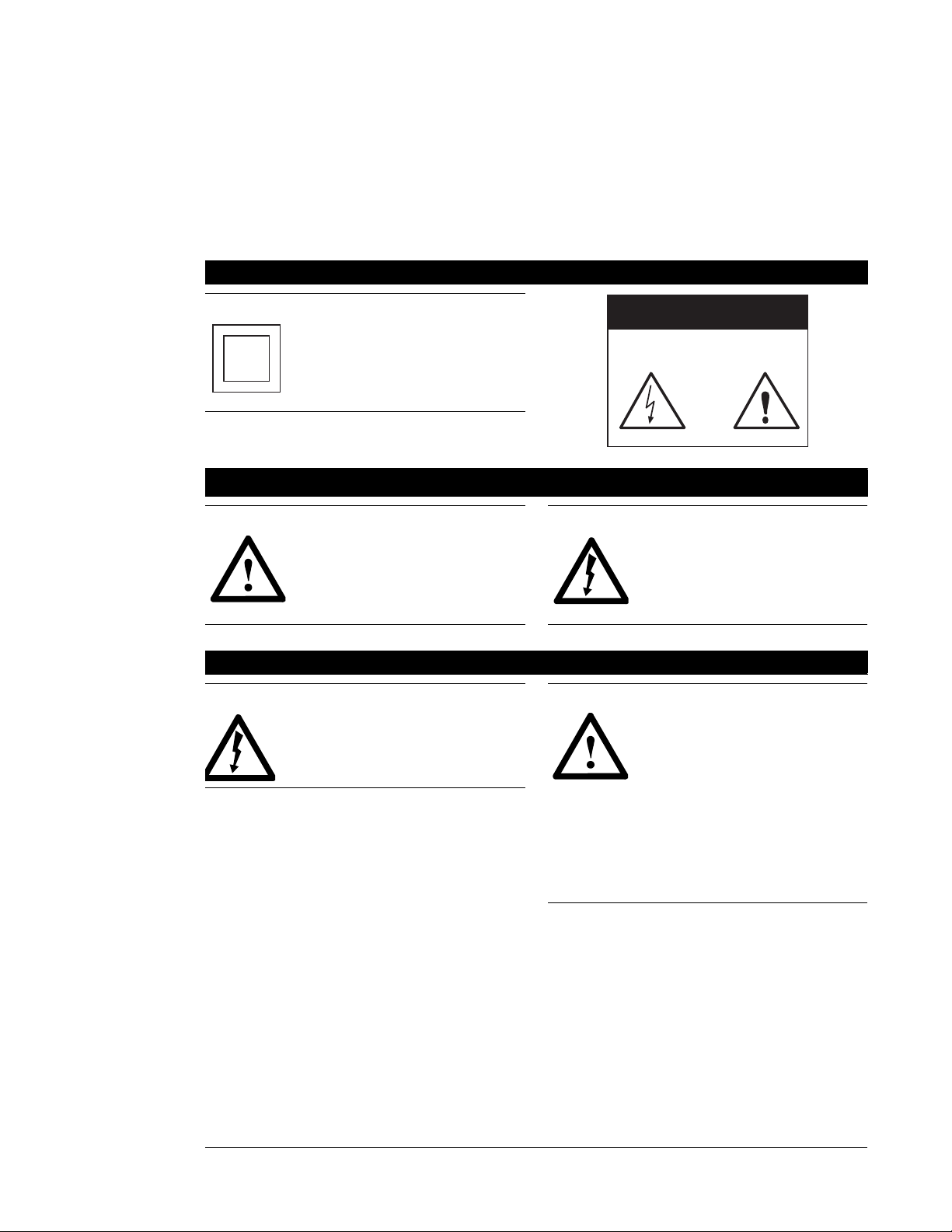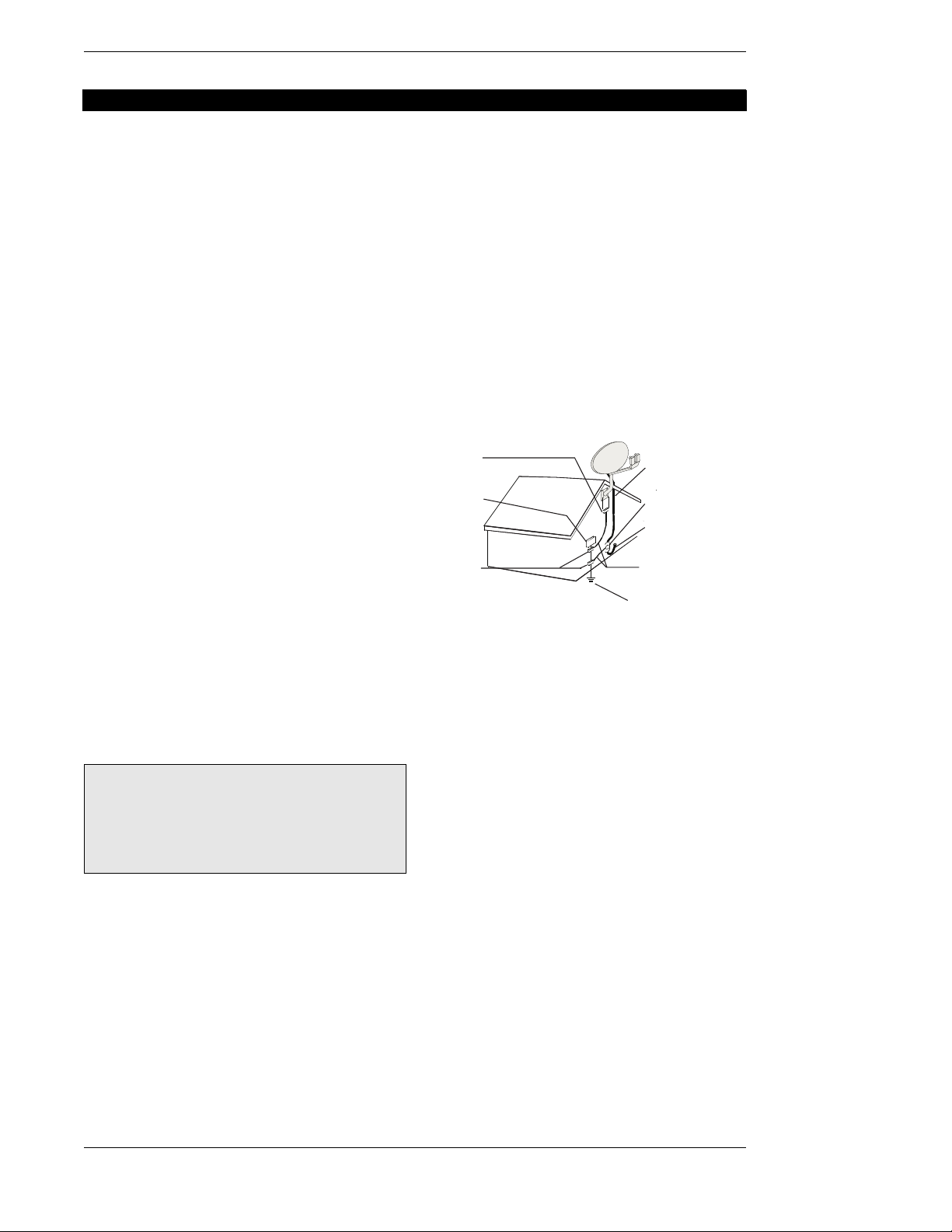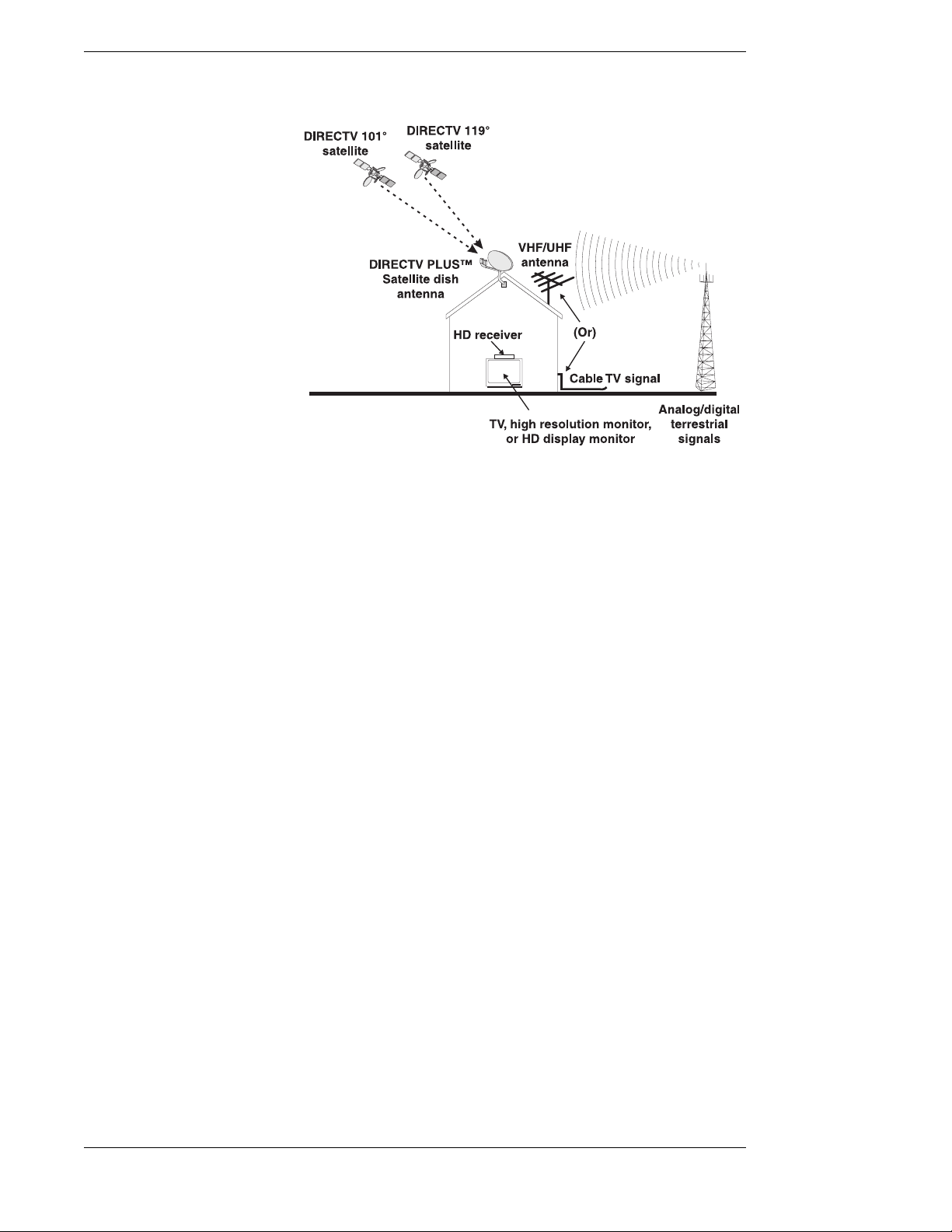Toshiba DST-3000 High Definition Digital Receiver
Page viii
Filtering the Guides....................................... 6-7
Theme Filters ............................................ 6-7
Channel List.............................................. 6-8
Guide Times .............................................. 6-8
The INFORMATION Screen........................ 6-9
Done.......................................................... 6-9
Show Times ............................................... 6-9
SHOW TIMES Screen............................... 6-9
Done.......................................................... 6-9
Video ......................................................... 6-9
Guides ....................................................... 6-9
PrePick™ ............................................... 6-10
WORDFINDER™....................................... 6-10
WORDFINDER™ Entry......................... 6-11
DST-3000 Receiver’s Menu System................ 7-1
Menu Overview......................................... 7-1
Main Menu .................................................... 7-2
Guide......................................................... 7-2
Video ......................................................... 7-2
Setup Menu.................................................... 7-2
Done.......................................................... 7-2
Video ......................................................... 7-2
Preferences .................................................... 7-3
Done.......................................................... 7-3
Video ......................................................... 7-3
Advanced................................................... 7-3
Preference Options ................................... 7-3
Channel Tags ............................................ 7-3
Scheme...................................................... 7-3
Filters........................................................ 7-4
Translucency............................................. 7-4
Advanced Preferences................................... 7-4
Done.......................................................... 7-4
Video ......................................................... 7-4
Advanced Preference Options .................. 7-4
Receiver ID............................................... 7-4
Channel Lock ............................................ 7-5
Factory Defaults....................................... 7-5
Audio/Video Setup........................................ 7-5
Audio......................................................... 7-5
Dolby Digital ............................................ 7-5
Closed Caption......................................... 7-5
TV Resolution............................................ 7-6
Screen Ratio.............................................. 7-6
Image Shape.............................................. 7-6
Limits............................................................. 7-7
Done.......................................................... 7-7
Video ......................................................... 7-7
TV Timer................................................... 7-8
Rating Help............................................... 7-8
Max Spending ........................................... 7-9
Channel Lists ................................................. 7-9
Done........................................................ 7-10
Video ....................................................... 7-10
AutoSet.................................................... 7-10
Rename ................................................... 7-10
Clear ....................................................... 7-10
Set ........................................................... 7-10
Tag Boxes................................................7-11
MyLogos™..................................................7-11
Done ........................................................7-11
Video .......................................................7-11
Set Channel .............................................7-11
Installation ...................................................7-11
VCR Setup...................................................7-12
Brand.......................................................7-12
Code........................................................7-12
Test (Record/Stop)...................................7-12
Scheduler .....................................................7-12
Done ........................................................7-12
Video .......................................................7-12
Event Scheduling Options .......................7-13
Editing an Event......................................7-13
Check Mail...................................................7-14
Message...................................................7-14
Page ........................................................7-14
Erase .......................................................7-14
Purchases .....................................................7-14
Done ........................................................7-15
Video .......................................................7-15
History.....................................................7-15
Upcoming Purchases ..............................7-15
Buy ..........................................................7-15
Buy Options.............................................7-15
Cancel Purchase.....................................7-16
Purchase History.....................................7-16
Caller ID ......................................................7-16
Call History and Callback ......................7-16
Done ........................................................7-16
Video .......................................................7-17
Disable ....................................................7-17
Call History.............................................7-17
Callback..................................................7-17
Help.........................................................7-17
Lock/Unlock ................................................7-17
Locking Procedure..................................7-18
Unlocking Procedure ..............................7-18
Temporarily Overriding the Lock ...........7-19
The Remote Control ......................................... 8-1
Remote Control Buttons ................................ 8-2
Programming the Remote Control ................. 8-3
Programming Mode .................................. 8-3
Code Scan .................................................8-3
Code Entry ................................................8-4
Using the Remote Control ............................. 8-8
Switching the Remote Control to
Operate Additional DST-3000
Receivers .............................................. 8-8
Identifying Codes That Have Been
Stored ................................................... 8-8
Controlling Other Components Using
the AUX Button..................................... 8-9
Questions and Answers...................................A-1
Specifications................................................A-3
Limited Warranty..........................................A-4