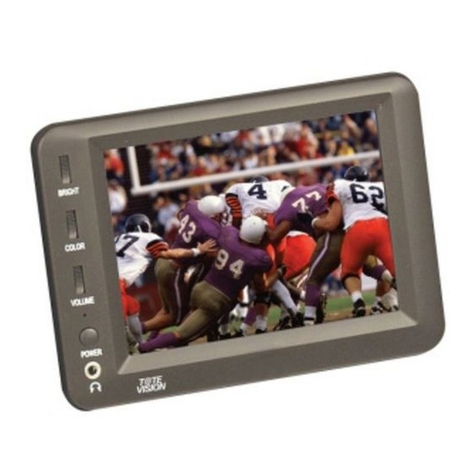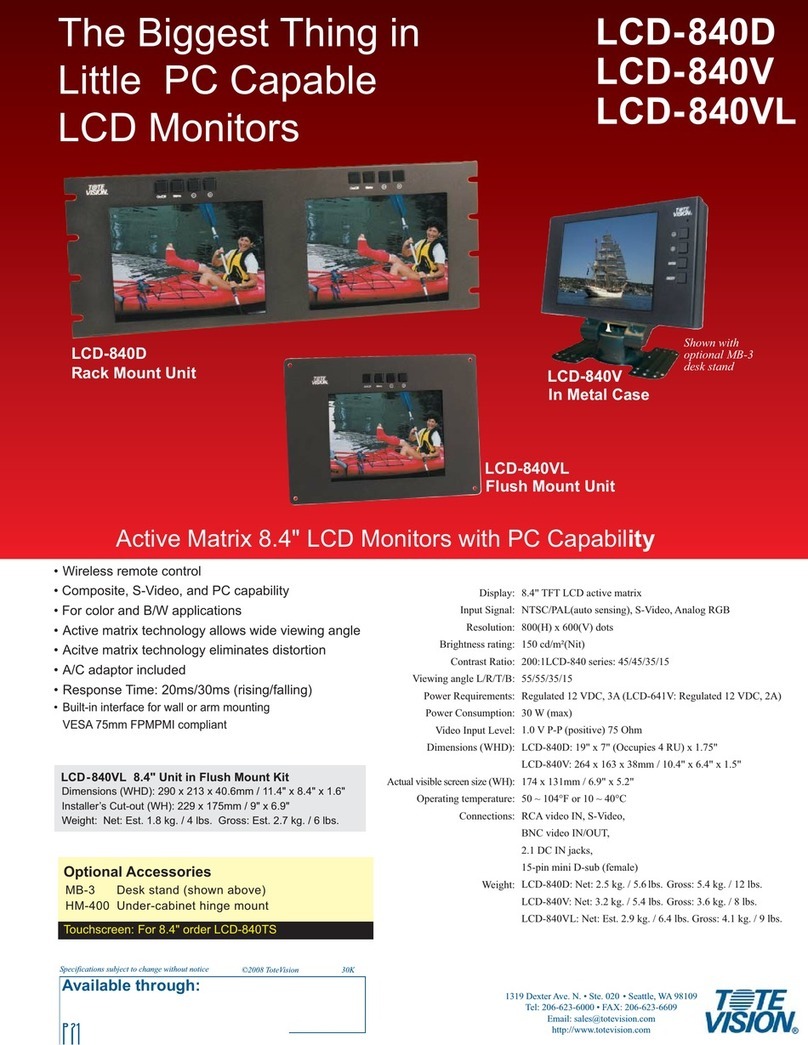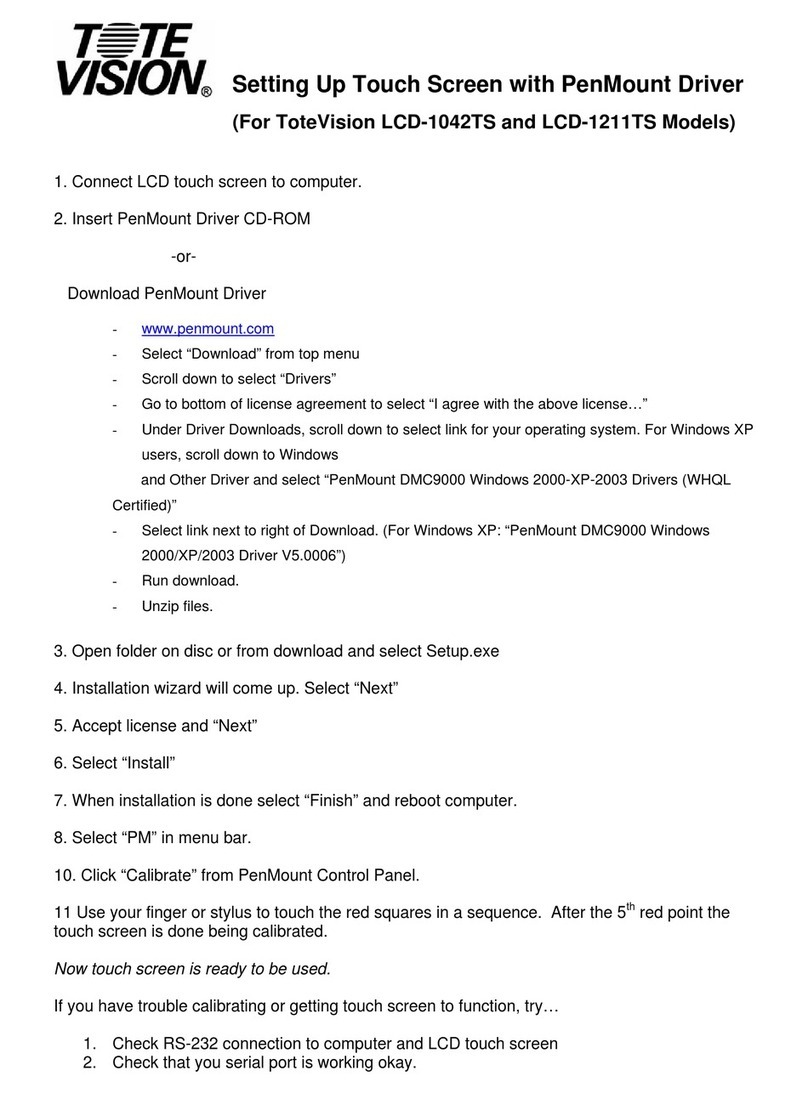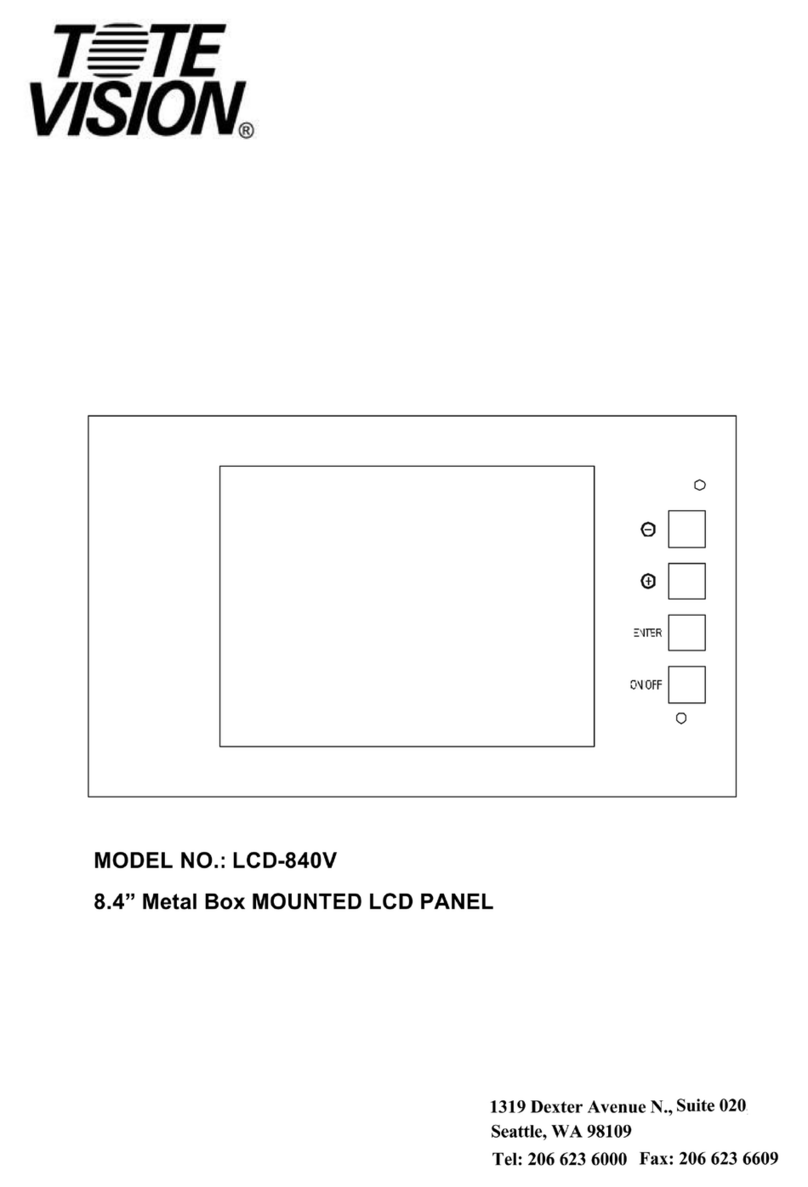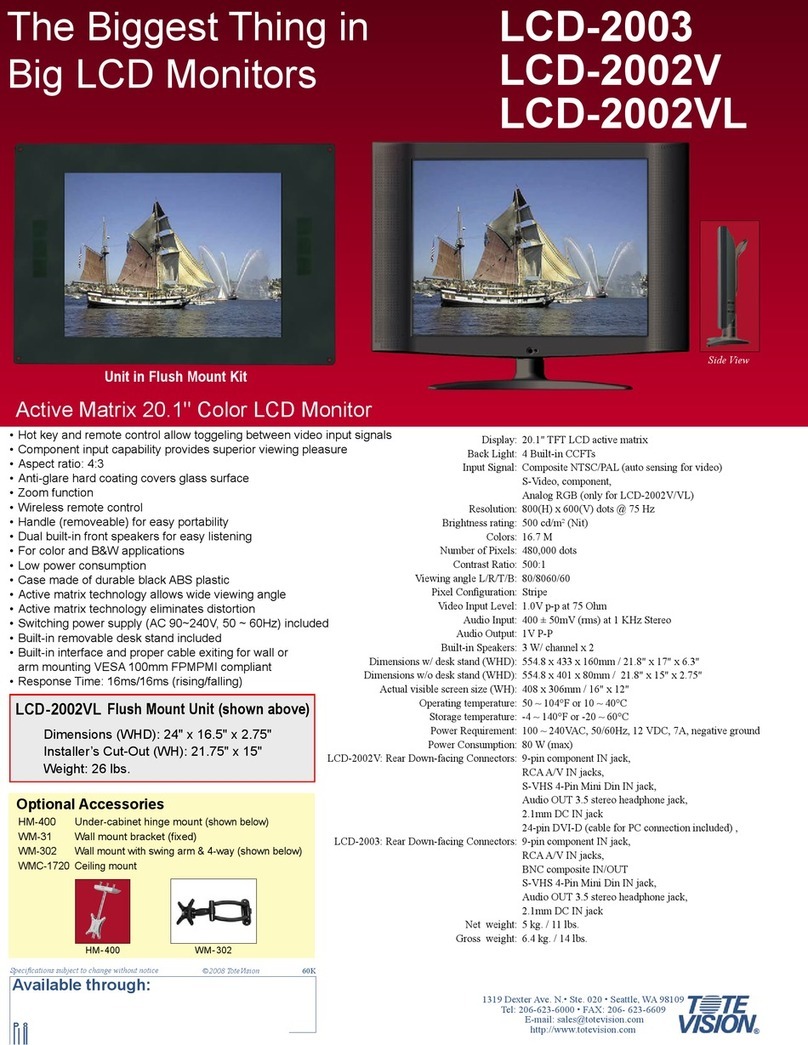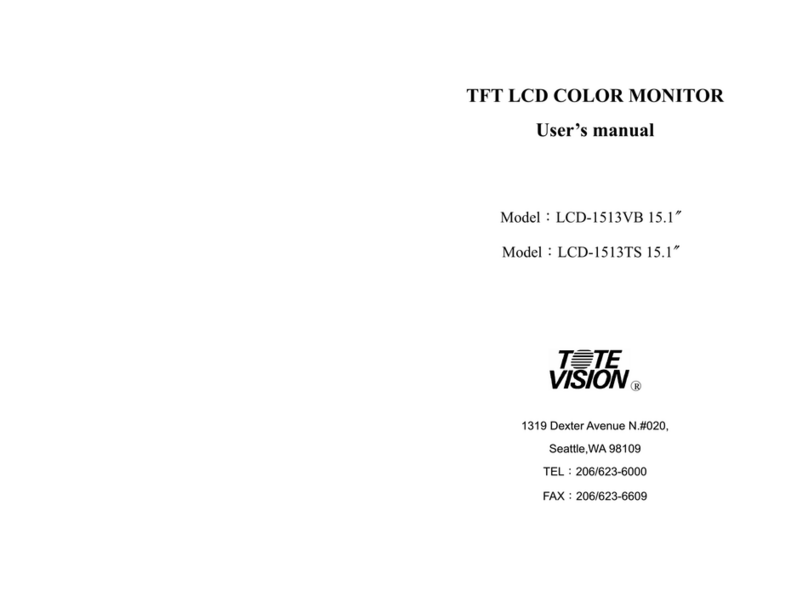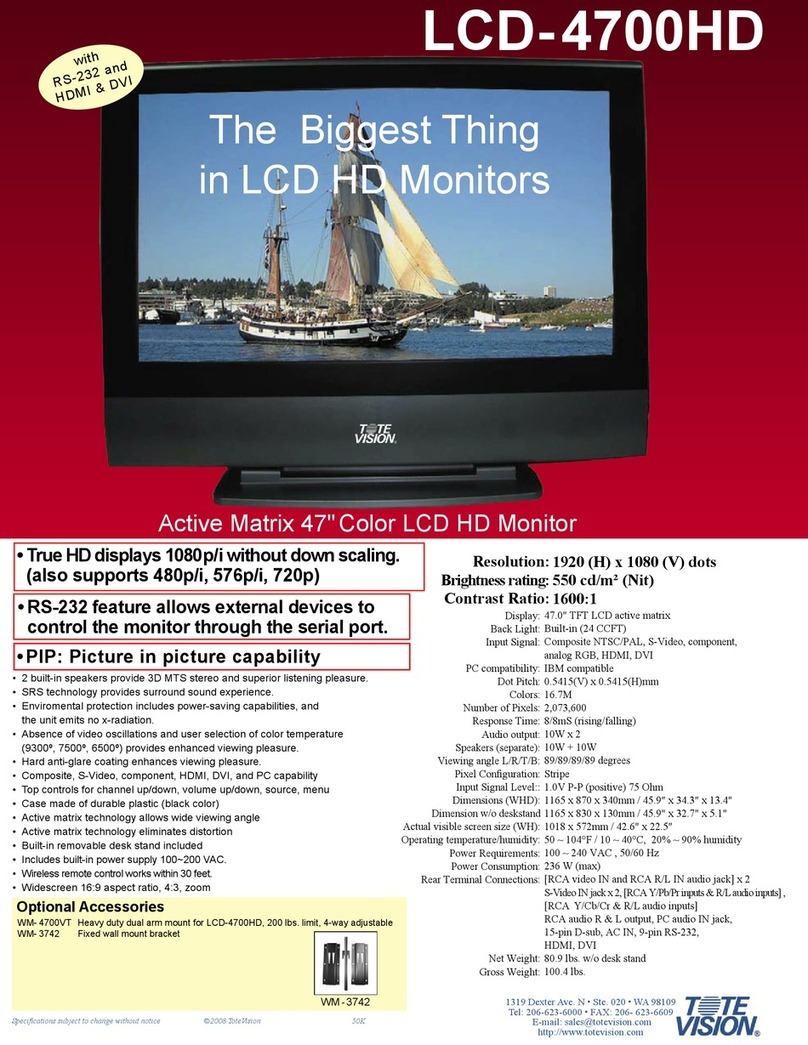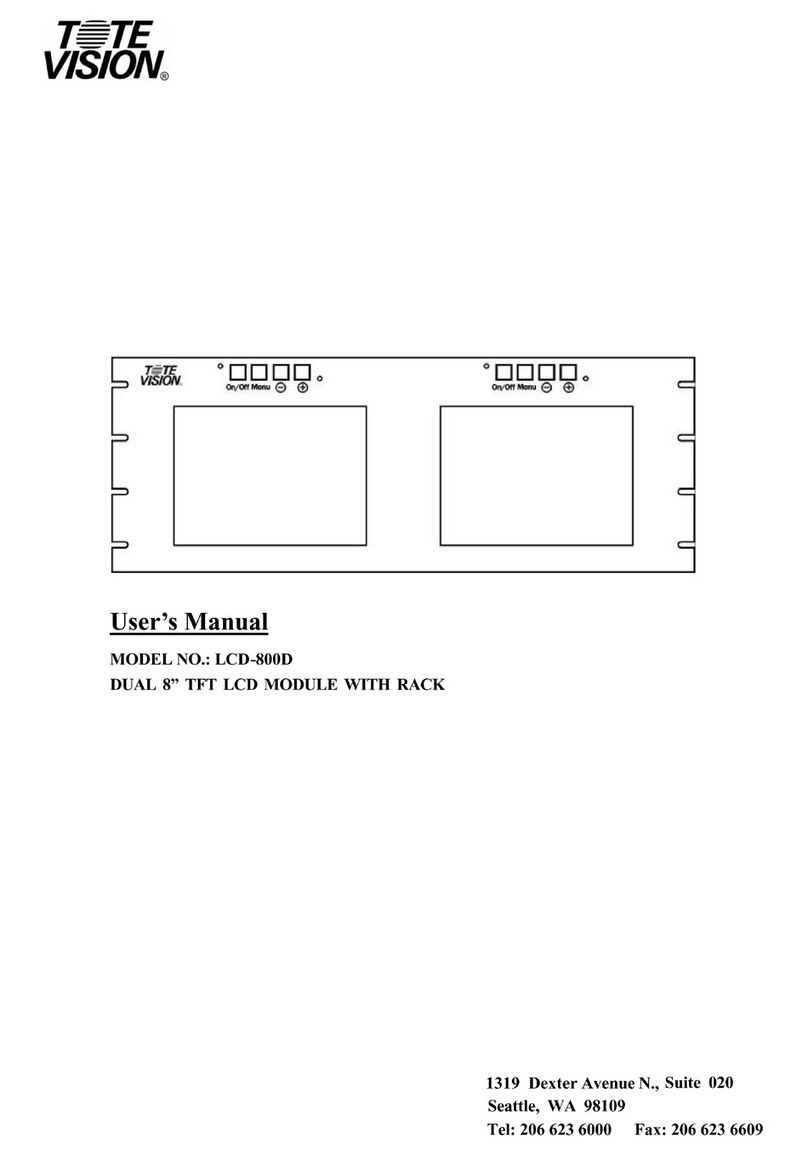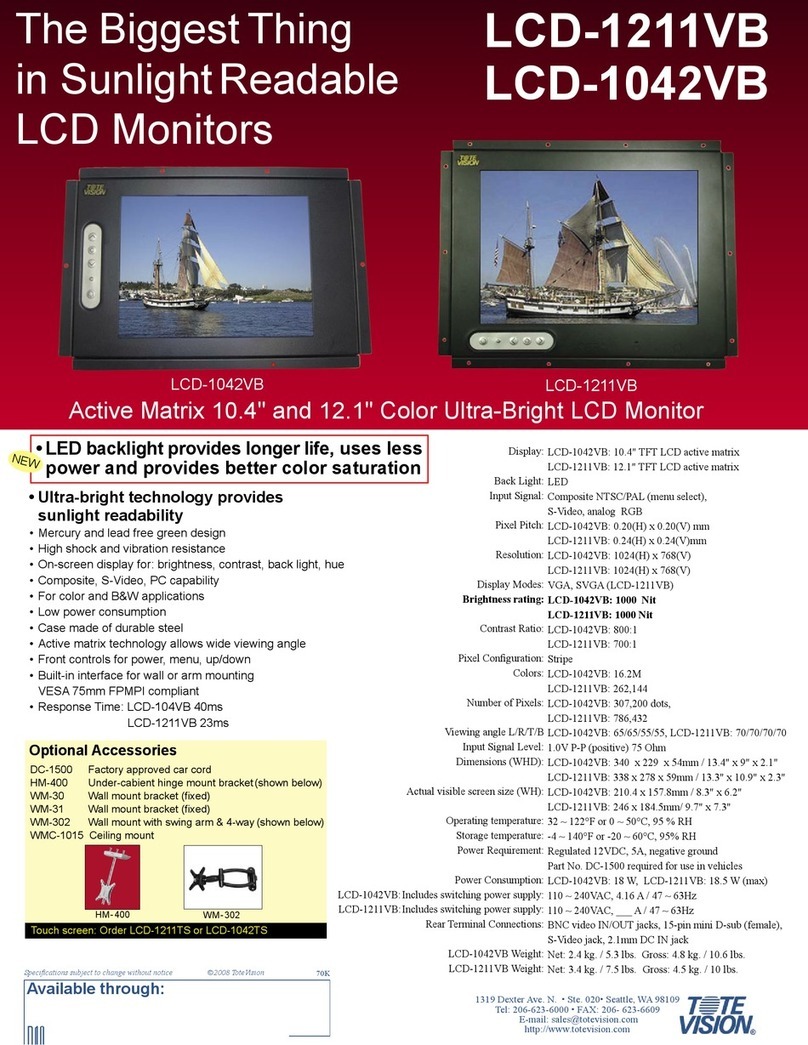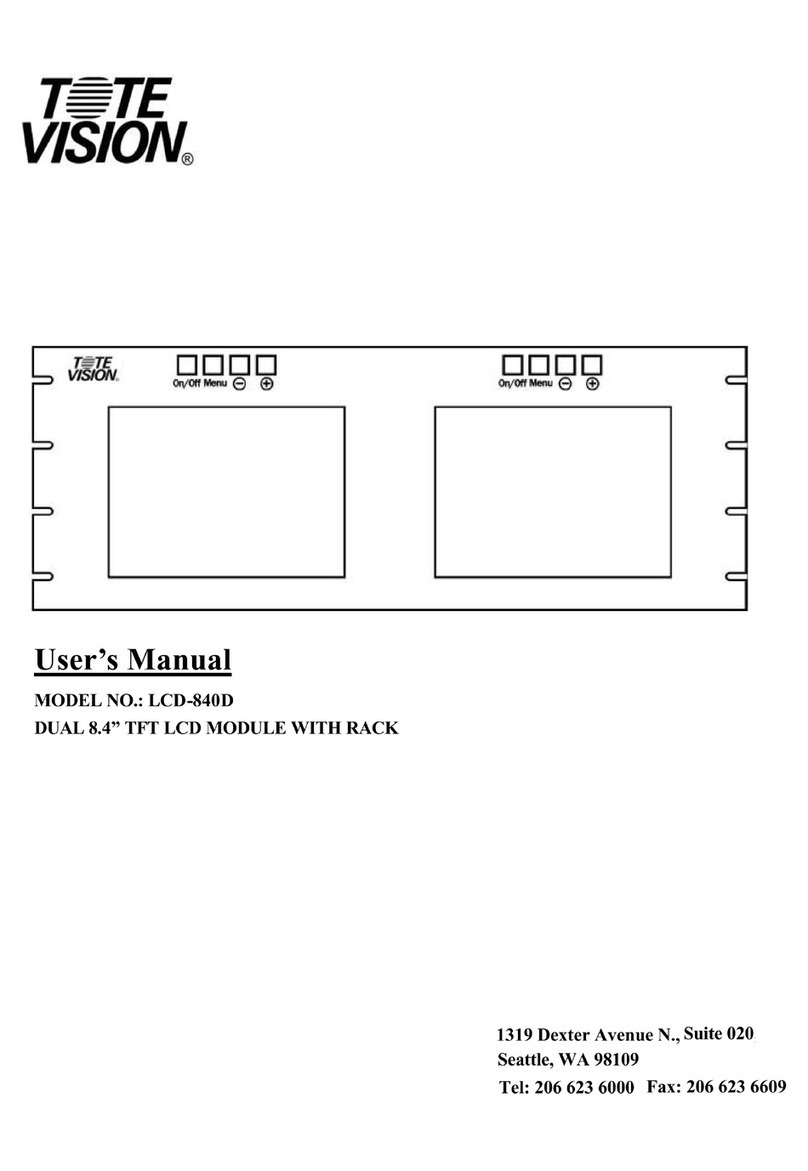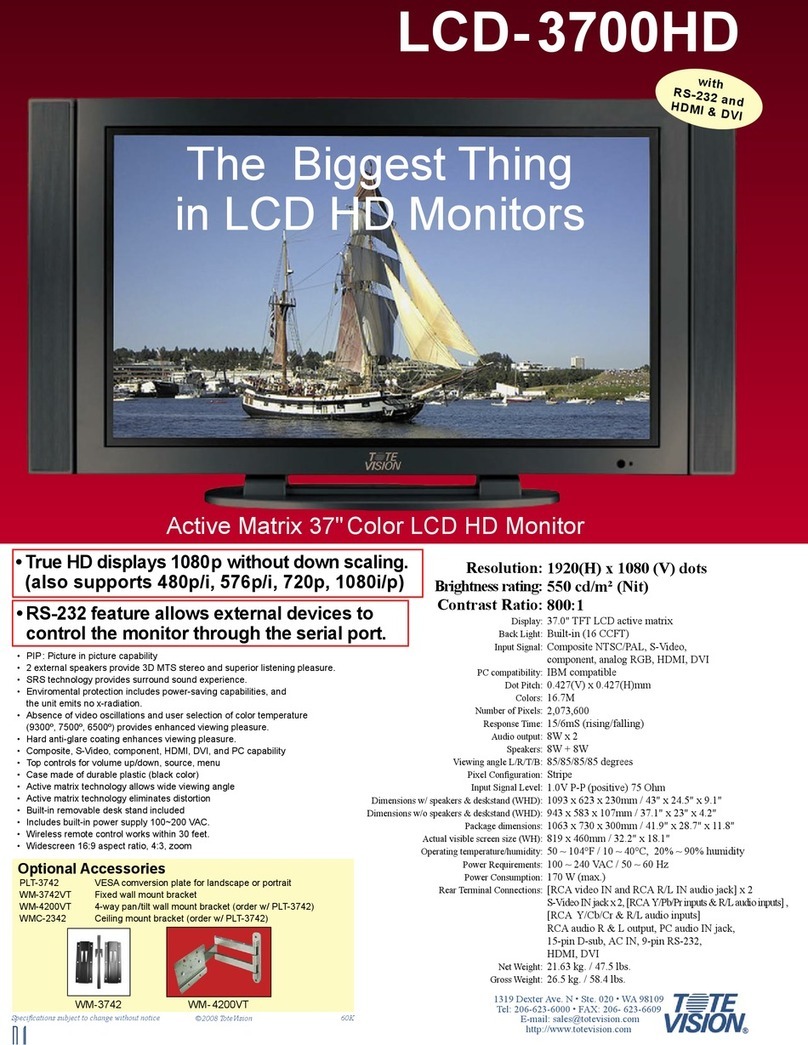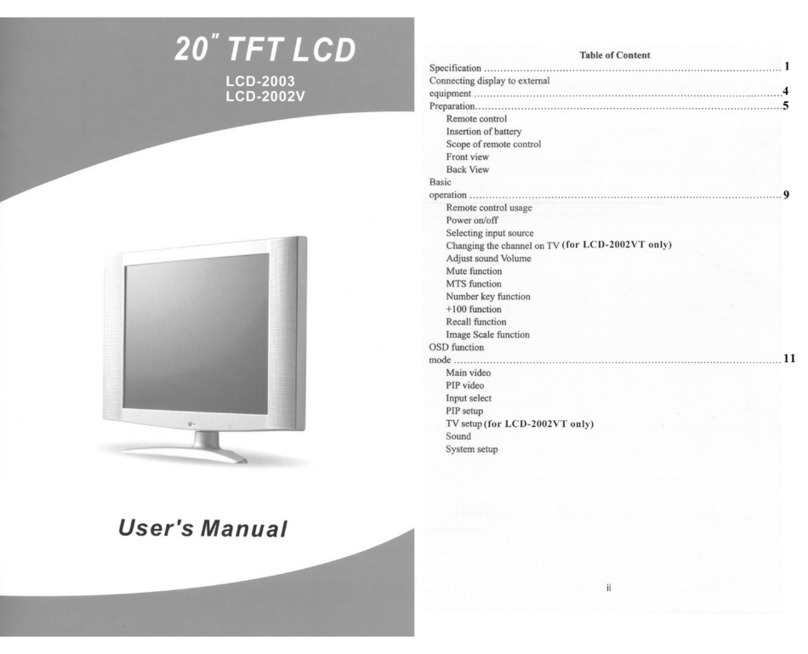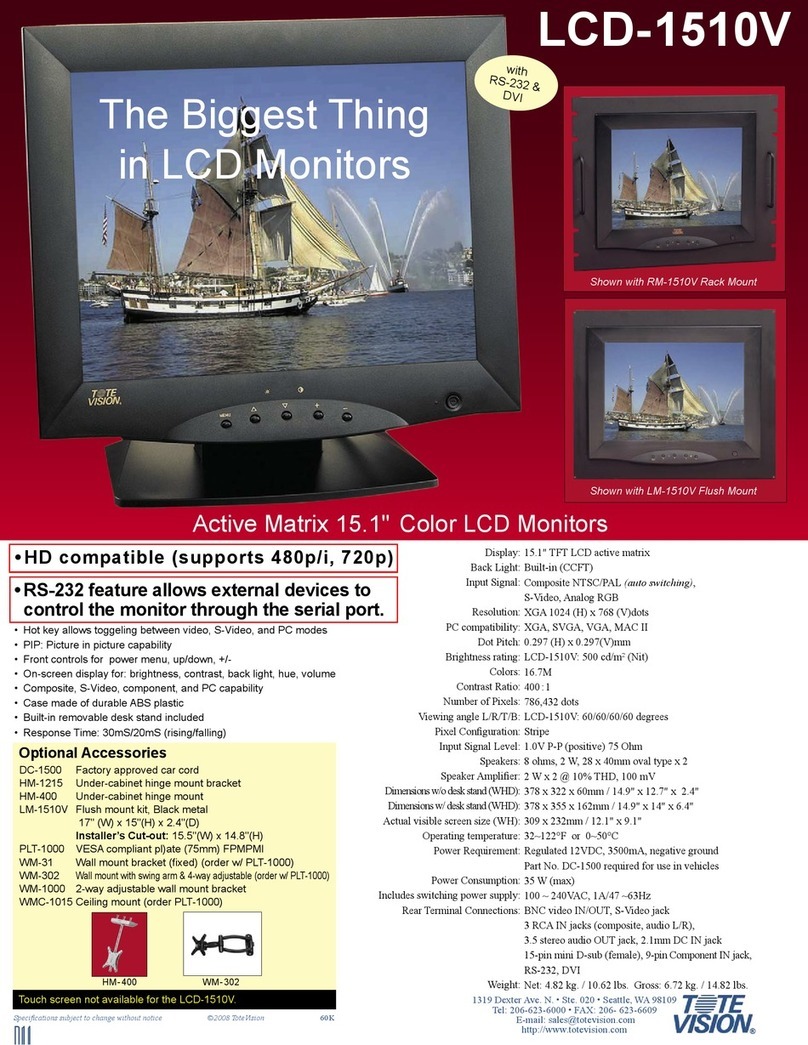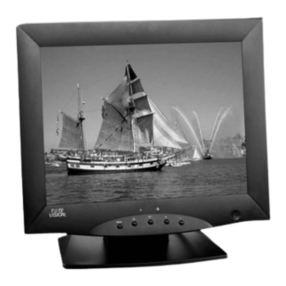@Do not insert any objects through the slots and openings of the LCD
display. This may lead to an electrical short-circuit or even cause fire and
result in damage to your LCD display.
@About LCD display pixel anomalies
@Repair--Please unplug the power cord and contact distributors or qualified
repair personnel if any of the following situations happened.
This document defines the term "pixel anomaly", explains why such anomalies occur
,and describes what to do if you feel your active-matrix LCD panel has more than an
acceptable number of pixel anomalies.
Active-matrix LCD technology uses rows and columns of addressable locations
(pixels) that render text and images on screen. Each pixel location has three separate
subpixels (red, green and blue) that allow the image to be rendered in full color.
Each sub pixel has a corresponding transistor responsible for turning the subpixel on
or off.
1.Power cord is damaged.
2.0bjects have been inserted through the slots and openings of the display.
3.Product is under humid condition or liquid leaks onto the display.
4.Product cannot function normally or cannot operate.
5.Product has been dropped or damaged. There are typically millions of these sub-pixels on an LCD display. Occasionally, a
transistor does not work perfectly, which may result in the affected subpixel being
turned on (bright) or turned off (dark). With the millions of subpixels on a display, it is
quite possible to have a low number of faulty transistors on an LCD. Therefore, a certain
number of subpixel anomalies is considered acceptable. Rejecting all but perfect LCD
panels would significantly increase the retail price for products using LCD displays.
These factors apply to all manufacturers using LCD technology.
Note: When using AVsignals (e.g DVD, VCR..), Please check the input source if
the screen appears glittering or is having bad signals, make sure cables are
correctly connected and DVD player output setting is the same as TV resolution
setting. (Resolution is under 480i or 576i etc.)
@Parts Replacement -- If any parts need to be replaced, please contact the
service personnel.
If you suspect your display contains a high number of pixel anomalies, take your product
to an Authorized Service Provider for closer examination. There may be a charge for the
evaluation.
@Wall Mounting -- Please use correct wall mount and follow instructions when
installing the display onto the wall.
@Cleaning--Unplug power cord beforehand. Please use dry and soft sponge to
clean the screen surface. Do not use diluted acid.
POWER ON/OFF
@Humidity--Keep this product away from moisture or high humidity area. 1.Press POWER button from key pad (or remote control) to turn on the-
TV. The light indicator will turn green after few seconds and the image
should show on the screen.
@Placement--Place this product on a stable and vibration free surface in order to
avoid the LCD display from falling.
@Ventilation--Please never cover or block openings and slots of the display.
This may cause display to over-heat and reduce its life time. Please allow some
space for ventilation.
2.Press POWER button again to switch off the TV. Light indicator will
turn back to red.
@Awayfrom heat sources--Keep this product away from heat sources such as
direct exposure to sunlight, heater and stove, etc. This would avoid structure
distortion and machine break down.
Warning: Electrical currents may still remain in TV after power is switched
off. Please unplug the power cord if it is not intended to be used
for a long period of time.
@Storage--Unplug power cord from the socket outlet if the LCD display is not
intended to be used for a long period of time. When switched off, the LCD display
can be stored comfortably between 41 'F to 95'F (5'( to 35'()
23
I