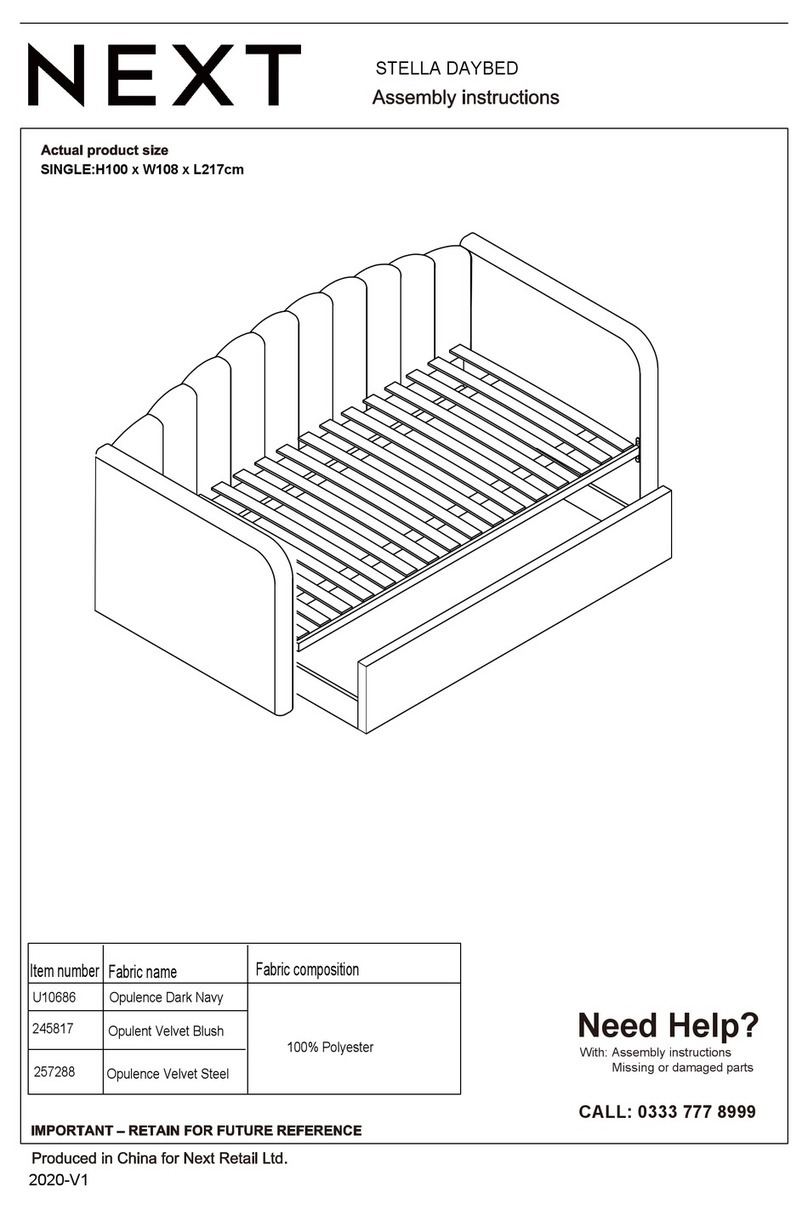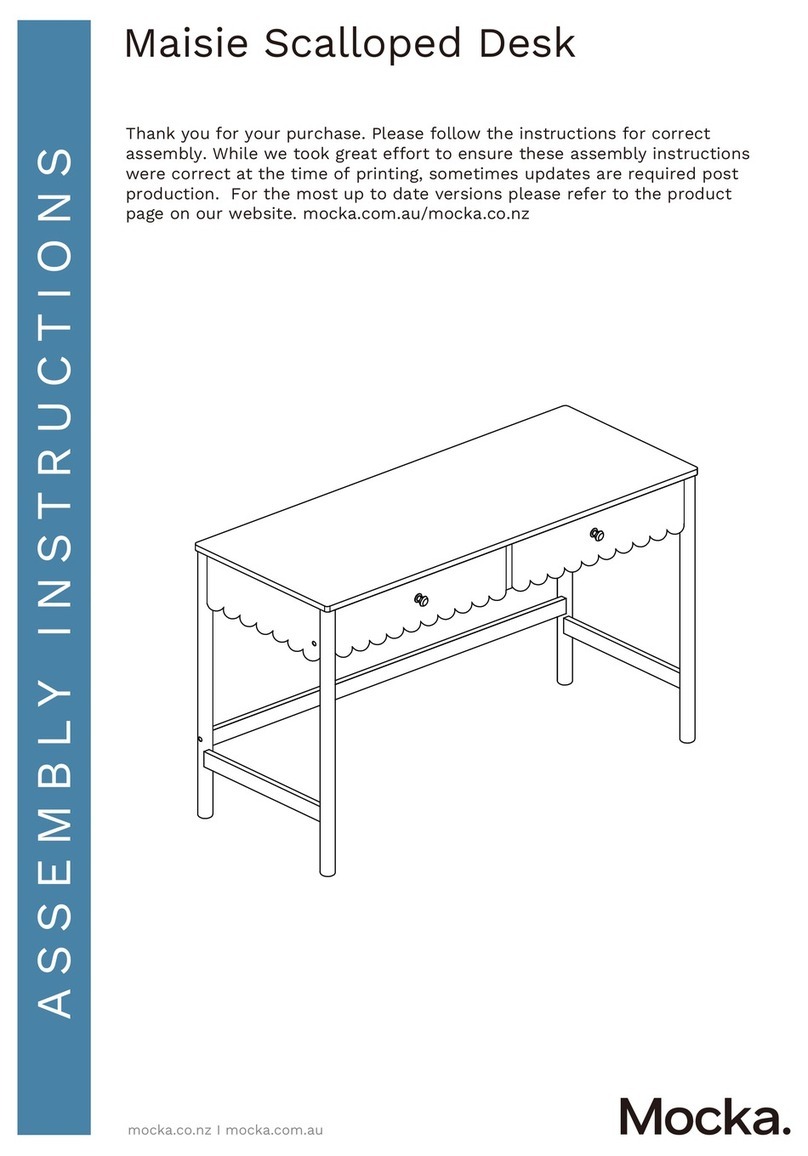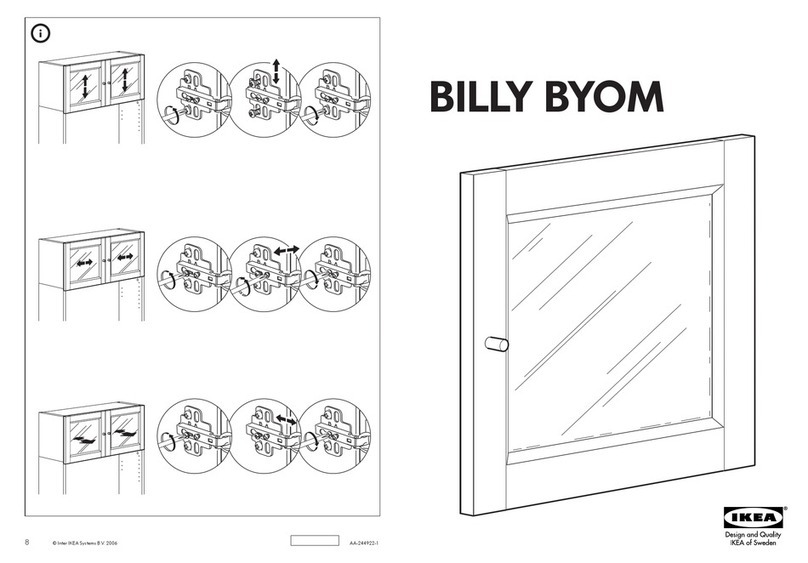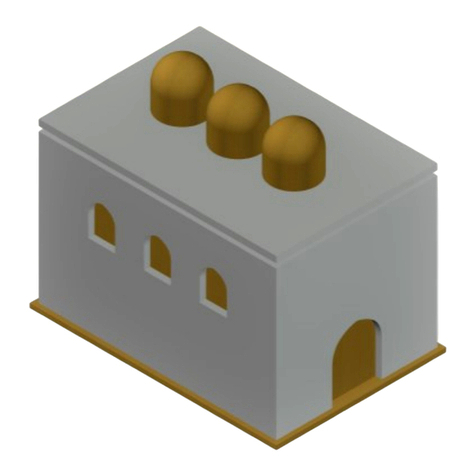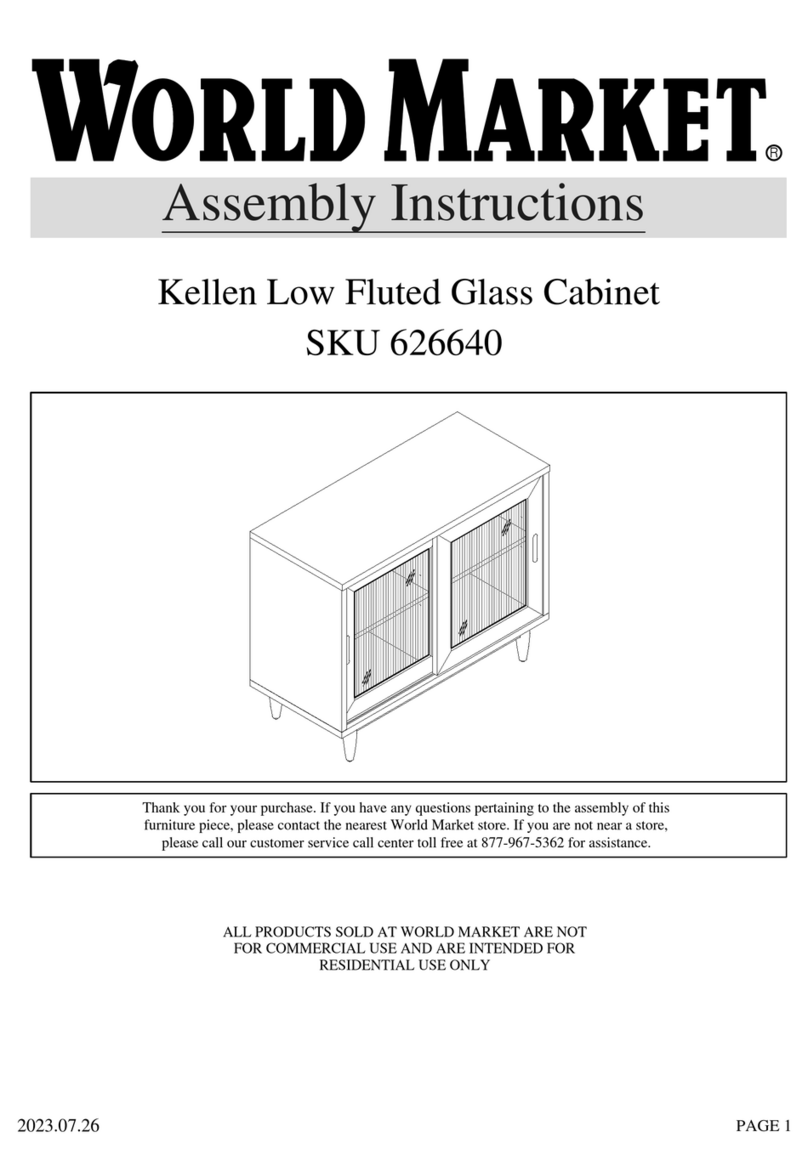Totnz TZESD6B User manual

Model:
TZESD6B / TZESD6V / TZESD6N
TZESD7B / TZESD7V / TZESD7N
TZESD8B / TZESD8V / TZESD8N
Electric Standing Desk Instruction Manual
Rev00(A)
Thank you for choosing this Totnz product! At Totnz, we strive to provide
you with the best quality products and services in the industry. Should
you have any issues, please don't hesitate to contact us.

Power Input
100V-240V Max. Speed
25mm/s Operating Noise
<50dB Load Capacity
176 lbs / 80 kg
RATED
Specifications
Height Adjustment Range:
27.5” - 46.7” (70cm-118cm)
Supplied Parts and Hardware for Step 1
Tools Needed (Not lncluded)
Drill
OR
Phillips Screwdriver
3/32"” (2.5mm)
Small Allen Wrench
D2 x 1 02 x 1
Left Desk Leg
05 x 2
Side Plate
Right Desk Leg
03 x 1
01 x 1
Crossbar
Leg Base
04 x 2
Storage Hook
07 x 1
Rod Coupler
08 x 1
Transmission Rod
06 x 1
5/32” (4mm)
Large Allen Wrench
D1 x 1
M6 x 25
Bolt
Ax 12
Set Screw
Cx 2
M6 x 16
Bolt
Bx 4
Wrench
09 x 1
02

Supplied Parts and Hardware for Step 2
Supplied Parts and Hardware for Step 3
Supplied Parts and Hardware for Step 4
Supplied Parts and Hardware for Step 5
ST5 x 16
Screw
Ex 14
5/32” (4mm)
Large Allen Wrench
D1 x 1
M6 x 25
Bolt
Ax 2
AC Adapter
12 x 1
ST5 x 16
Screw
Ex 6 G
40” / 48” x 5
55” x 6
Wood Dowel Pin
Fx 3
Desktop Panel
Connector Desktop Panel
10 x 1
Controller
13 x 1
Holder for AC Adapter
11 x 1
Cable Clip
15 x 4
Power Cable
14 x 1
Side Pocket
16 x 1
Nut
Hx 2
NOTE: Six wood
dowel pins will
be provided for
55" long desk.
03

Step 1 Assembling the Frame
Align holes on the crossbar with holes on the desk legs, and insert four bolts.
Then fully tighten the bolts one by one, making sure the legs fit into the grooves of the
crossbar.
01
01
04
04
04
D1 D1
D1
D1
A
01 D1 A
03
A
02
02 03
04

While attaching the hook to the groove on the crossbar by hand, attach the side plate
outside the hook, and use the bolts to secure them. Then install another side plate.
Slide the rod coupler into the end of the short transmission rod on the right leg.
08 03
05
D1
05
B
03
05
D1
07
07
02
02
05
B
08
NOTE: Make sure the holes
for set screws face out.
05

Ensure the long transmission rod is properly inserted into the
hole in the left leg. Slide the rod coupler to the left to connect
with the other end of the long tansmission rod.
NOTE: If the hole does
not match, fine-tune
transmission rod fit with
a wrench.
08
08
06
06
06
09
Before attaching the transmission rod,
measure the heights of the two desk
legs to see if they are set at the same
level. If not, insert the transmission
rod into the hole in the left leg. Turn
the rod by wrench to adjust the left
leg so it's level with the right leg. Turn
the rod clockwise to raise the left leg
or anti-clockwise to lower it.
Fig 2
06
06
02
Fig 1
06
02
09
09
02
Adjust uneven desk legs:
06

Tighten the two set screws on the rod coupler.
Before attaching the frame to the desktop, please check whether the rubber pads are fixed
on the frame. If they have fallen off, please re-install or use the spare rubber pads to
install.
08
08
D2
C
High rubber pads
07

Step 2 Assembling the Desktop
For 40" / 48" long desk, use five wood dowel pins to joint.
10
10
10
10
G
10
10
10
10
G
For 55" long desk, use six wood dowel pins to joint.
08

You can use a Phillips
screwdriver or a drill.
If you use a drill,
select the proper
torque and speed.
Secure the desktop panels with the connectors.
OR Phillips
Screwdriver
(Not Included)
Drill
(Not Included)
E
F
OR
10
10
10
09

Attach the frame to the desktop.
Step 3 Attaching the Desktop
OR Phillips
Screwdriver
(Not Included)
Drill
(Not Included)
Put the adapter into the holder.
02
05
E
05
OR
You can use a Phillips
screwdriver or a drill.
If you use a drill,
select the proper
torque and speed.
12
11
10

Step 4 Connecting the Cables
Attach the controller and adapter with holder to the desktop.
E
13
15
14
12 Motor
Cable
Motor
Cable
E
11
OR
You can use a
Phillips screwdriver
or a drill. If you use
a drill, select the
proper torque and
speed.
14
12
Motor Cable
13
13
Motor
Cable
11

Thread the screws through holes in the side pocket and the side plate from the outside,
while holding the nuts from the inside of the side plate by hand.
Step 5 Attaching the Side Pocket
Step 6 Using the Controller
Note: Please make sure that there are no obstacles when using the desk, that the desktop
is not next to the wall, and that all the cables are long enough to move the desk up and
down. When the screen is dark, please press any key to wake up the screen before
operation.
Suggestion: Preset the most comfortable height when you sit down to 1, the most
comfortable height when you stand up to 2, and the remaining preset height can be freely
set to other heights.
16
16
H
A
16 D1
12

Settings
Reset
Lock / Unlock
Save Height Setting
Store height: Four heights can be stored. When the desktop moves to a specific height, long press the
/ //button for 3 seconds until the digital number flashes. After the number flashes 3
times, it will stop flashing, and the current height will be stored to that button successfully.
Raise the Desk
Press the button to raise the desk continuously until it reaches the highest position of 46.7”
(118cm) or the button is released.
Lower the Desk
Press the button to lower the desk continuously until it reaches the lowest position of
27.5” (70cm) or the button is released.
Select Height Setting 1
Press the button, and the desk will move to the height that was previously set for that button. And
press any key to stop running.
1
Select Height Setting 2
Press the button, and the desk will move to the height that was previously set for that button. And
press any key to stop running.
2
Select Height Setting 3
Press the button, and the desk will move to the height that was previously set for that button. And
press any key to stop running.
3
Select Height Setting 4
Press the button, and the desk will move to the height that was previously set for that button. And
press any key to stop running.
4
1 2 3 4
1. Press and hold and buttons together for 3 seconds to turn the
lock on, the screen will display “LOC” and the buttons will be disabled.
2. Press and hold the and buttons together for 3 seconds again
to turn the lock off, the screen will restore from “LOC” to digital display
and the buttons will be available.
1 2
1 2
1. Press and hold the button to the lowest level (27.6” / 70cm), and
release the button. Long press the button for 5 seconds, the screen
will display “RST”.
2. Release the button, the screen will flash “RST”. Then continue
holding it again until the desk goes down to its lowest level and comes
back up slightly. Release the button, the screen will restore the digital
display, and reset is complete.
13

Change Display
Height Units
Change Collision
Detection Sensitivity
Set / Clear
Lowest Limit
Set / Clear
Highest Limit
Trouble Shooting
1. If your desk encounters the following problems, please try to reset to solve:
·Abnormal operation.
·The controller screen displays RET (reset).
·The controller screen displays error message (E07, E08), but the motor drive cable is
connected normally.
2. If the controller screen displays HOT (hot), please disconnect the power supply to cool
down for 20 minutes.
1. The factory default height unit of the desk is set to metric.
2. Press and hold and buttons together for 3 seconds to
switch the digital display unit. When the original digital display unit is
metric, it will be switched to the imperial unit, and vice versa.
1 3
1. Setting: Press and hold and buttons together for 3 seconds,
the screen will display “-UP” and the highest limit is set successfully.
And when the desk goes up to the highest limit, the screen will display
“-HI”.
2. Clear: When the screen displays the highest limit “-HI”, press and
buttons together for 3 seconds again, the screen will flash “-UP”,
and the highest limit will be cleared.
1
1
1. Setting: Press and hold and buttons together for 3 seconds,
the screen will display “-dO” and the lowest limit is set successfully.
And when the desk goes down to the lowest limit, the screen will
display “-LO”.
2. Clear: When the screen displays the lowest limit “-LO”, press
and buttons together for 3 seconds again, the screen will flash
“-dO”, and the lowest limit will be cleared.
1
1
1. Press and hold and buttons together for 3 seconds, the screen
will flash “S0X” (X is the current sensitivity level. The value range of X
is 0 - 3 (0: off; 1-3: highest to lowest).
2. Select other levels by pressing or button, and then press and
hold and buttons together for 3 seconds again, the “S0X” on the
screen will stop flashing, and the desktop will return to the current
height after 3 seconds.
14
14
14

860-00477-00 Rev00
Thank you again for
choosing this Totnz product!
All of us do appreciate your product purchase. We hope that you are as happy
with your product as we are designing and manufacturing it for you. We strive
to provide you with the best quality products and services in the industry.
Should you have any issues, please don't hesitate to contact us.
This manual suits for next models
8
Table of contents
Other Totnz Indoor Furnishing manuals
Popular Indoor Furnishing manuals by other brands
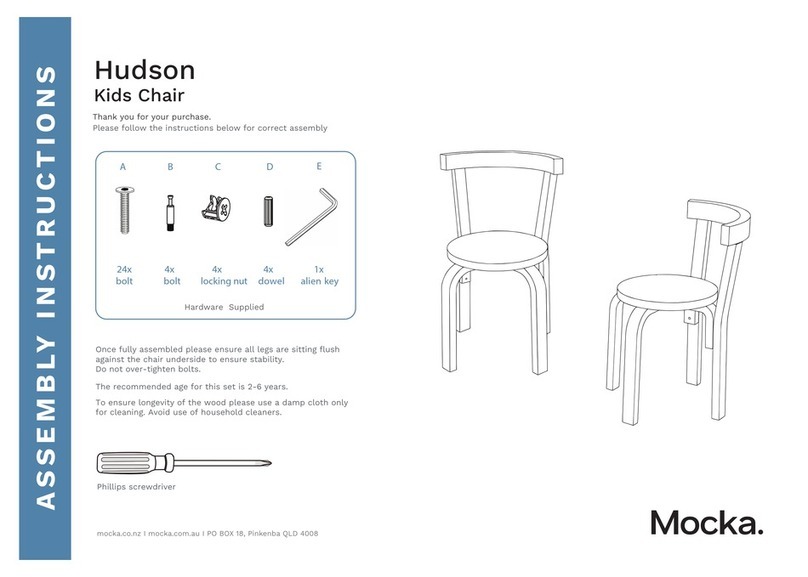
Mocka
Mocka Hudson Assembly instructions

Sterling Plumbing
Sterling Plumbing 11409 Specification sheet

Hülsta
Hülsta hs.480 Important product information

Riverside Furniture
Riverside Furniture Sophie 50358 Assembly instructions
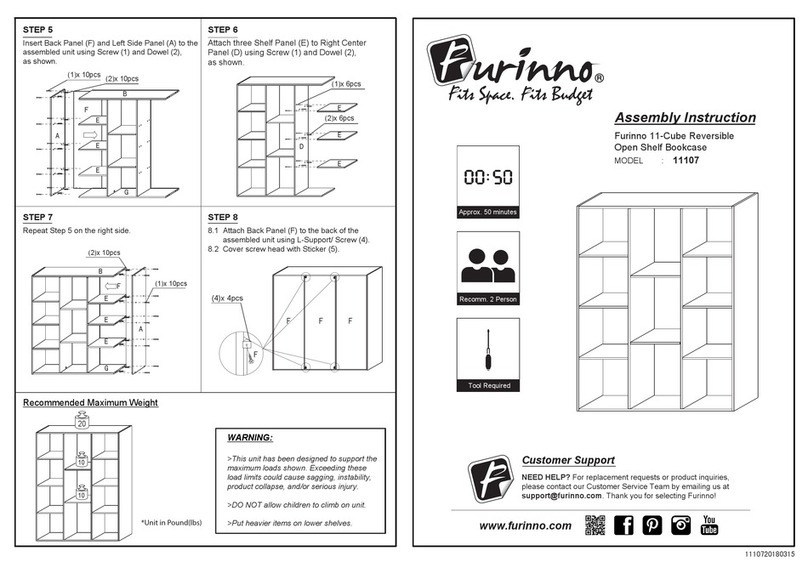
Furinno
Furinno 11107 Assembly instruction

Safco
Safco Alday 24/7 3391 Assembly instructions