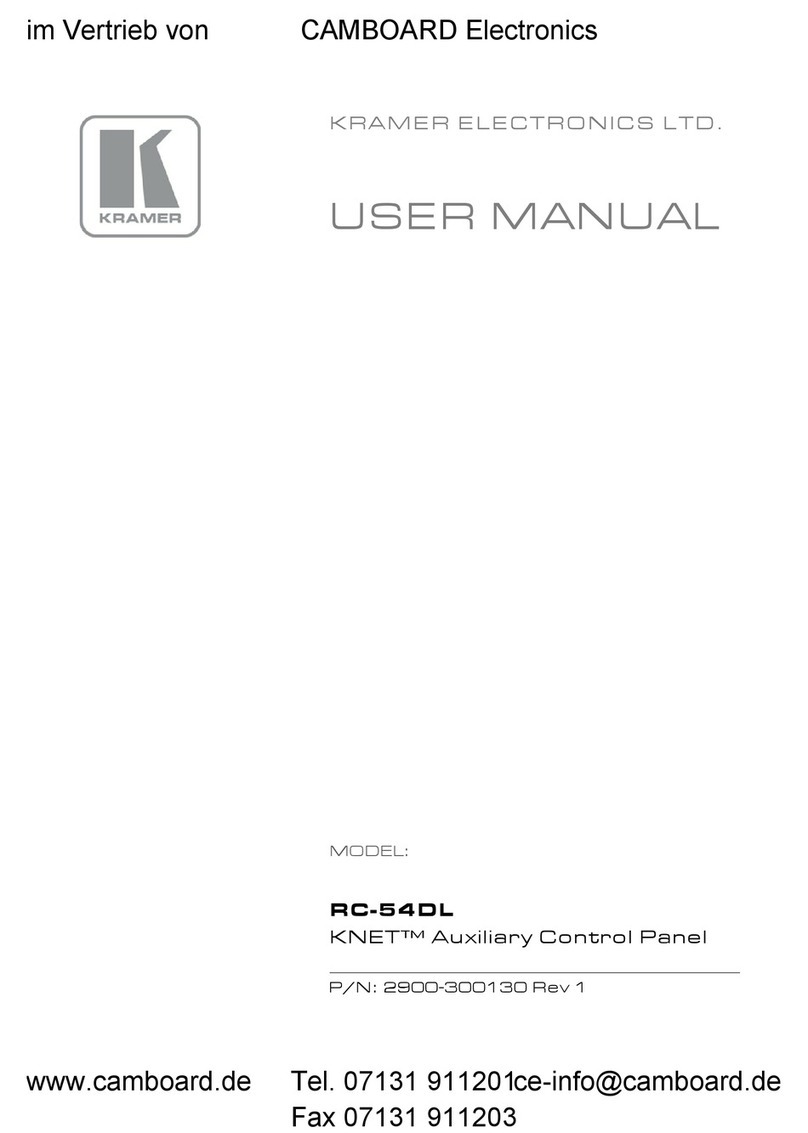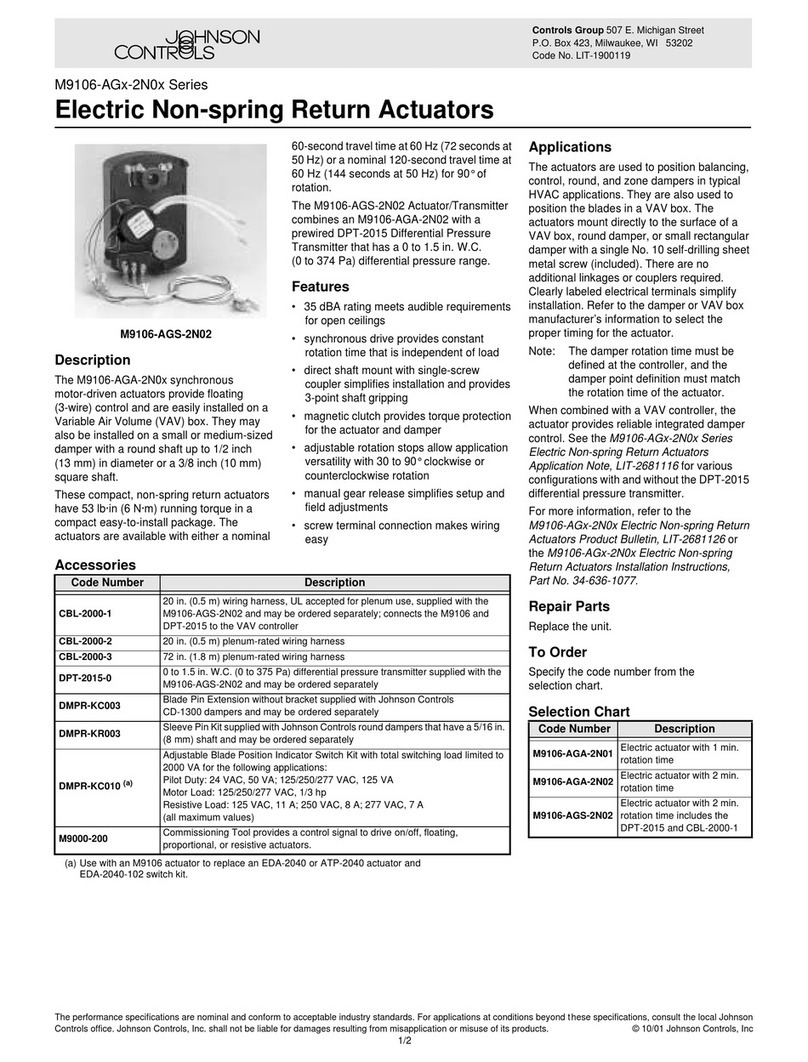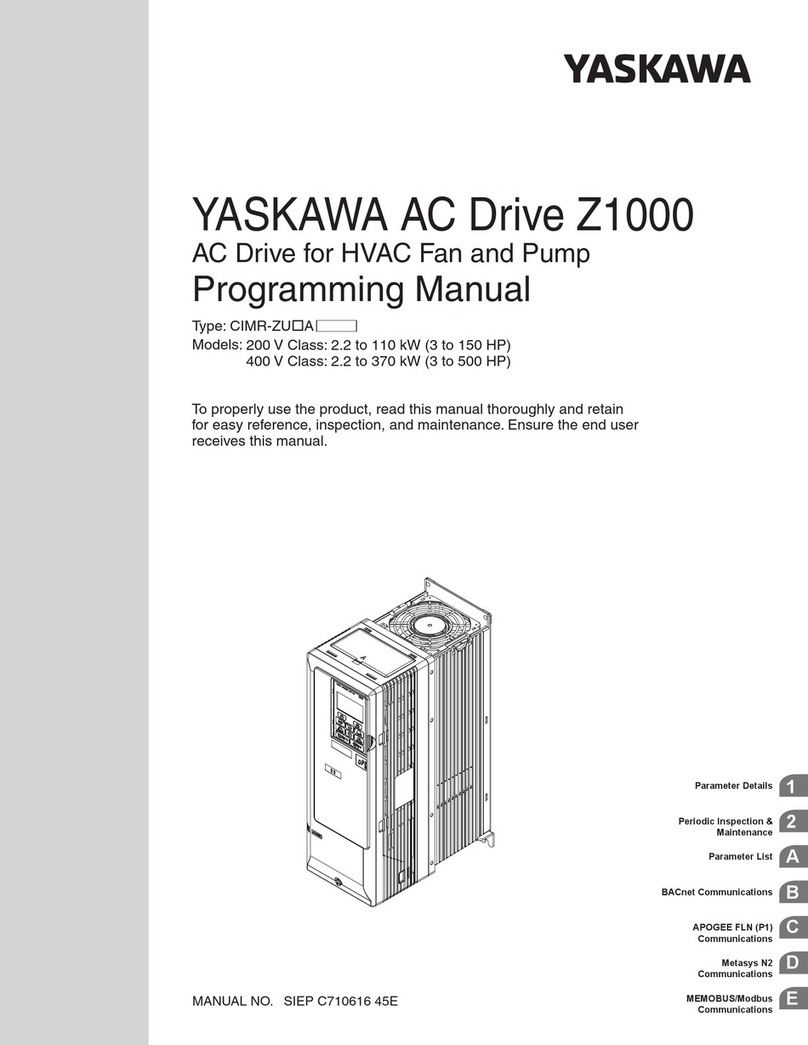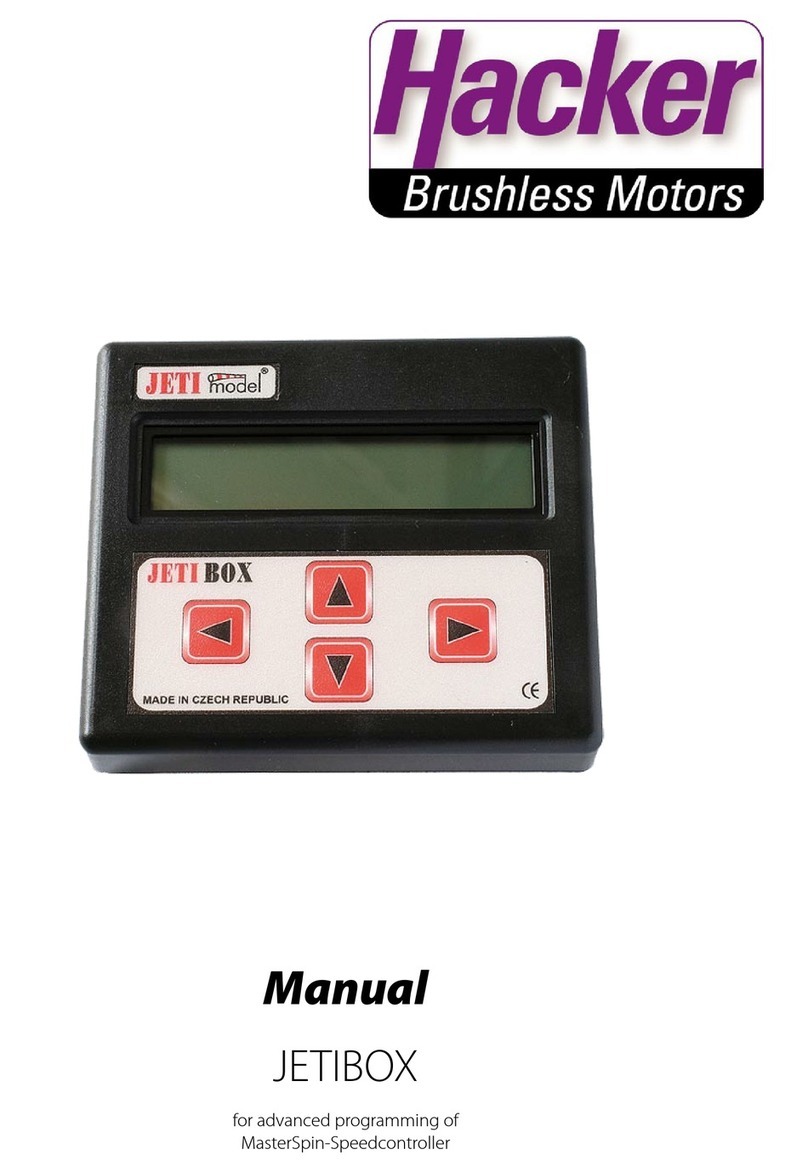TouchStar MAN067-06 Product manual

1
EVOLUTION DOOR CONTROLLER
(UNIVERSAL)
INSTALLATION AND MAINTENANCE GUIDE
MAN067-06
DECEMBER 2018

2
GENERAL INFORMATION
IMPORTANT SAFETY INFORMATION
This door controller has een designed to meet international safety standards ut, like
any electrical equipment, care must e taken if safety is to e assured. Read these safety
instructions efore installation and operation of the door controller. Retain this installation
guide for future use.
DO
DODO
DO insure that all the electrical connections (including power connections
and interconnections etween pieces of equipment) are properly made in
accordance with the manufacturers instructions. The equipment must e
The equipment must e The equipment must e
The equipment must e
earthed
earthedearthed
earthed.
DO
DODO
DO consult your dealer if you are in any dou t a out installation, operation
or safety of the equipment.
DO
DO DO
DO ensure that all Health and Safety regulations are met regarding every
aspect of your Access Control system.
DO
DODO
DO remem er that some equipment continues to operate after mains
power has een removed, ecause of an internal attery. In such cases a
qualified Service Engineer must disconnect the attery efore attempting
to service the equipment.
DO NOT
DO NOTDO NOT
DO NOT continue to operate the equipment if you are in any dou t a out it
working normally .
DO NOT
DO NOTDO NOT
DO NOT remove any cover fastenings unless you are qualified to do so.
Even then isolate from the power connection efore you start.
DO NOT
DO NOTDO NOT
DO NOT allow the equipment to e exposed to rain or moisture other than
permitted y the equipment's specification.
DO NOT
DO NOTDO NOT
DO NOT attempt to service any attery fitted to the equipment. If the
attery fitted to the circuit oard is faulty, return the complete circuit oard
to an approved Service Centre. Remova le atteries may e replaced y a
qualified Service Engineer.
WARNING To comply with international safety standards the a.c. supply must e routed
via an easily accessi le isolating device. This device must have a contact gap of at least
3mm (three millimetres) and should reak oth Live and Neutral conductors
simultaneously. If the Neutral conductor can e relia ly identified the device may e in the
Live conductor only.
POWER REQUIREMENT...
......
... The Door Controller requires a mains supply rated at 220 -
240V a.c./50VA 49Hz to 61Hz.

3
CONTENTS
GENERAL INFORMATION
IMPORTANT SAFETY INFORMATION 2
POWER REQUIREMENT 2
INTRODUCTION
INTRODUCTION 4
SITING THE DOOR CONTROLLER
LOCATING THE DOOR CONTROLLER 5
CABLING 5
DIMENSIONS 5
DOOR CONTROLLER PCB CONNECTIONS
PCB WIRING AND LINKS DIAGRAM PCB249ASX 6
CONNECTING A READER
READERS 7
PIN PAD 7
CONNECTING A LOCK
FAIL OPEN LOCK 8
RELAY CONTACTS 8
FAIL CLOSED LOCK 9
CONNECTING SWITCHES I/O TO THE DOOR CONTROLLER
OUTPUTS 10
DIGITAL INPUTS 10
AUX IN 10
COMMISSIONING THE DOOR CONTROLLER
CONNECTING POWER 11
CURRENT CONSUMPTION 11
CARE AND MAINTENANCE
BOARD REMOVAL 12
MEDIA PREPARATION 12
READER CLEANING 12
EXAMPLE WIRING FOR EVO DOOR CONTROLLER
2 SEPARATE DOORS 13
IN AND OUT READER 16

4
INTRODUCTION
This guide provides the information necessary to install a door controller. It includes
mounting and ca ling requirements and instructions to ena le the device to e
commissioned.
The door controller communicates over TCP/IP and is fully ‘intelligent’, so that it continues
to operate normally when it is una le to communicate with the PC. The Ethernet ca le
connection is only accessi le when lid is removed.
All communications is initiated y the door controller, which ensures the level of traffic is
suita le for shared network systems and reduces network performance limitations.
Communications is in the form of simple message couplets, where each message from the
door controller waits for a response from the host.
NOTE: These details along with all other relevant information can also e found in the document
MAN047
MAN047MAN047
MAN047-
--
-XX
XXXX
XX.

5
SITING THE DOOR CONTROLLER
LOCATING THE DOOR CONTROLLER... The door controller should e located in a
position away from extremes of heat, dust vi ration and fumes. It should e protected
from excessive condensation, hosing and direct sunlight. Choose a location as near as
possi le to oth Reader and the device to e operated, that will allow room for
maintenance. The door controller is fixed to the mounting surface y using up to four
mounting holes in the rear of the case. Use plastic plugs if screwing to a solid wall.
CABLING... Ca ling can enter the door controller from the top or ottom via the case
knockouts for ca le glands or 20mm conduit entry. Communications is via TCP/IP
connection to the local or wide area network using standard network ca le, such as CAT5.
Manufacturer specified ca le
should e used to connect
etween the door controller and
the readers, PIN pad, door lock,
turnstile or arrier to e operated.
If an alarm, reak glass, remote
entry switch, or door open switch is
required, consideration of these
ca le requirements should also e
made.
DIMENSIONS...The door controller
is housed in a metal ox that is
36cm x 36cm x 9cm.

6
DOOR CONTROLLER PCB CONNECTIONS
Reader Power
Lock
RTE Button
PCB249ASX
Sounder
Reader

7
CONNECTING A READER
READERS... The main type of reader that the door controller is designed to use is
proximity. However, it will also work with standard clock/data interface, magnetic stripe
and arcode readers. Our most common readers are listed elow together with
connection details.
NOTES: If wiegand input is required then LK9
LK9LK9
LK9 is made and the
wiegand it value is set in software. Suita le ca le must always e
used when connecting readers to the door controller. Outputs will
e user configura le in the software to give Status information at
reader LED’s. +V
+V +V
+V connection on oth reader connectors can e
linked to +5V
+5V +5V
+5V or +12V
+12V +12V
+12V dependant on link position, as shown in the
diagram. Only change this link if you are sure a out the
requirements of the reader. Factory set at +5V
+5V+5V
+5V.
READER CONNECTION DETAILS… Please note that wire colours may vary dependant on
reader manufacturer and/or ca le used.
PIN PAD... These are connected where shown and in accordance with the pin pad manual.
READER TYPE
READER TYPEREADER TYPE
READER TYPE
EVO PCB
EVO PCBEVO PCB
EVO PCB
PP1
PP1PP1
PP1-
--
-MPROX
MPROXMPROX
MPROX
HID HPRXP
HID HPRXPHID HPRXP
HID HPRXP
PP1
PP1PP1
PP1-
--
-481
481481
481
+V RED RED RED
C/IN1 WHITE WHITE WHITE
D/IN2 GREEN GREEN GREEN
0v BLACK BLACK BLACK
OUT? ORANGE ORANGE ORANGE
OUT? BROWN BROWN BROWN
+12v RED RED
CHASS SCREEN SCREEN
PC898
PC898PC898
PC898-
--
-001
001001
001
RED
YELLOW
BLUE
GREEN
PP1
PP1PP1
PP1-
--
-RX4
RX4RX4
RX4
RED
WHITE
GREEN
BLACK
ORANGE
BROWN
PP1-RX4

8
CONNECTING A LOCK
The relay contacts have in uilt protection against transient spikes ut when using a pure
inductive load with no ack EMF protection, extra protection must e fitted. This can e
in the form of a metal-oxide varistor (MOV) or diodes (supplied). The positive (+) supply
of an inductive load should e connected to the cathode of the diode and the negative (-)
to the anode.
FAIL OPEN LOCK... The fail open lock will leave a door unlocked when the power supply
cuts out. This means that power is continuously applied to the door to prevent the
mechanism from opening. When a valid card is swiped, the door controller cuts power to
the lock and the door can e opened. If power fails unexpectedly, the lock is also released,
to leave the door unsecured. This type of lock is suita le for the internal doors of a
uilding.
The drawing a ove depicts a fail open lock with a monitored reak glass triggering input
4 when the reak glass is pressed to open door. If a reak glass unit is not required LK6
can e left connected. If a reak glass is not used, a mechanical method of releasing the
door must e supplied.
IMPORTANT NOTE: LK6
LK6LK6
LK6 links 0V
0V0V
0V to the COM
COMCOM
COM connection of the relay output. This must e
fitted in this configuration. If connected to a Barrier/Turnstile, this link must e removed
for Volts free operation.
RELAY CONTACTS: The relay contacts are protected against transient spikes y non-
polarised suppression. Relay contact rating: 1A @ 30V for each pole.
Breakglass
NC
Breakglass
NO
Breakglass
COM
Lock
Lock

9
CONNECTING A LOCK
FAIL CLOSED LOCK... The fail closed lock requires power to e applied to open it. If
power fails, the door will e fail locked. The door controller applies power to the lock
when a valid card is swiped. The lock is released and the door can e opened. This type of
lock is suita le for the external doors of a uilding, although it should e noted that in a
handle or reak glass should always e provided for emergency egress.
The drawing a ove depicts a fail closed lock with monitoring and push utton to exit.
NOTE: LK6
LK6LK6
LK6 is fitted and links 0V
0V 0V
0V to the COM
COM COM
COM connection of the relay output.
If two locks are controlled from the same relay it is recommended that one lock is wired
to each pole. Lock 1 to N/O1
N/O1 N/O1
N/O1 Lock 2 N/O2
N/O2N/O2
N/O2.
Lock COM
Lock NO
Lock +V
Lock 0V
RTE 0V
RTE +V

10
CONNECTING SWITCHES & I/O
OUTPUTS... These are open collector transistors which can drive a load connected to the
internal 12V
12V12V
12V supply or an external supply of up to 12V
12V12V
12V. When the output is ON
ON ON
ON it can sink a
current of 100mA
100mA100mA
100mA. This example shows a siren connected to the internal 12V
12V12V
12V supply.
To use a mains powered siren, connect the alarm output to a suita le external relay. These
however, are integral on some makes of siren.
DIGITAL INPUTS... These are opto-coupled inputs that can e linked to use either the
power INT
INT INT
INT supply, or an external supply of up to 20V
20V20V
20V. If an external supply is used LK5
LK5 LK5
LK5
must e moved to other position and the external +V
+V +V
+V connected to the EXT+VE
EXT+VE EXT+VE
EXT+VE
connection. The external switch or device must e capa le of sinking 5mA
5mA5mA
5mA to operate the
input. All inputs can e set in the software to e active High or Low.
This example shows a door switch connected to the internal power supply. LK5
LK5 LK5
LK5 must e
fitted as shown for this configuration. If external power supply is to e used LK5
LK5 LK5
LK5 must e
moved to other location as shown in diagram a ove and external +V
+V +V
+V connected to
EXT+VE
EXT+VE EXT+VE
EXT+VE and 0V
0V0V
0V to 0V
0V0V
0V.
AUX IN… This allows for the connection of certain interfaces such as the PC
PCPC
PC-
--
-EI00
EI00EI00
EI00-
--
-XXX
XXX XXX
XXX
device to integrate third party equipment with the door controller. Supply voltage is
selecta le etween 5V
5V5V
5V and 12V
12V12V
12V via the link.
+V
0V

11
COMMISSIONING THE DOOR CONTROLLER
CONNECTING POWER... The Door Controller should e connected using 3A 240V PVC
sheathed ca le, from the internal fused terminal lock, to an easily accessi le isolating
device as follows:-
• Connect the LIVE (BROWN)
LIVE (BROWN) LIVE (BROWN)
LIVE (BROWN) wire to the terminal marked L
LL
L (LIVE) in
the isolator.
• Connect the NEUTRAL (BLUE)
NEUTRAL (BLUE) NEUTRAL (BLUE)
NEUTRAL (BLUE) wire to the terminal marked N
N N
N
(NEUTRAL) in the isolator.
• Connect the EARTH (GREEN & YELLOW)
EARTH (GREEN & YELLOW) EARTH (GREEN & YELLOW)
EARTH (GREEN & YELLOW) wire to the earth terminal
marked in the isolator.
The internal terminal lock is fitted with a 3.15AT time delay fuse. It is also
important that the clamp is used to secure the incoming ca le as shown, with
the tie wrap securing the wires, ensuring that they are clear of the chassis.
CURRENT CONSUMPTION... The following information should e used as a rough guide
only:-
PC898-001
-
--
-
Bar Code Reader 50mA max
PP1-481-MIF - MifareReader 100mA max
PP1-RX4 - Universal Reader 250mA max
PP8-HPRXP - Reader 75mA max
PP8-MPROX - Reader 75mA max
PP1-741-SC - Magnetic Stripe Reader 20mA
PC190-116 - Magnetic Stripe Reader 10mA
PC-PTPD-0XX - PIN Pad 4mA
Latch Lock - 250mA
Magnetic Lock - 500mA
Digital Input - 5mA
NOTES:
• The current ratings shown for door locks are approximate values only. Actual current
ratings should e availa le from the manufacturer.
• If using Magnetic locks it is particularly important to ensure that the Door Controller
can supply them as they have a high current consumption compared with most other
external devices.
• It is important to remem er that the more external devices that are connected, the
less the amount of time it will operate if the mains power is removed.

12
CARE AND MAINTENANCE
BOARD REMOVAL... Each individual door controller is fitted with one main circuit oard
(PCB249ASX
PCB249ASXPCB249ASX
PCB249ASX) and a processor oard (PCB234ASX
PCB234ASXPCB234ASX
PCB234ASX) attached to it. These can e removed
and replaced ut this must not e done y anyone not trained to do so. If it is necessary
to remove the oard, please proceed as follows:-
Remove power from the door controller.
Remove the screws securing the top cover to the unit.
Unplug the ca les from connectors on the circuit oard (note orientation).
Disconnect all screw connectors y unplugging them from their respective sockets
(note orientation and location).
Remove the 4 screws securing the PCB234ASX
PCB234ASXPCB234ASX
PCB234ASX processor oard and/or.
Remove the 6 screws securing the PCB249ASX
PCB249ASXPCB249ASX
PCB249ASX circuit oard to the chassis.
Lift the circuit oard out of the case.
Before installing replacement oard, ensure that all links are fitted in exactly the same
positions as on the original oard.
Replace the oards in the reverse order, taking care to connect all pins etween the
satellite oard and the main oard correctly.
MEDIA PREPARATION... To ensure the est performance from the door controller and
associated readers it is essential to use only good quality magnetic stripe, proximity or
arcode media. Contact your dealer or TouchStar customer service department for
information a out the preparation of adges or other media. In particular, check that
cards and adges are flat, smooth and in good condition, that the ink used for ar code
printing is optically lack at infra red frequencies and that the codes are compati le with
the software package.
READER CLEANING... In unusually dirty situations it may e necessary to arrange for the
Bar code or Magnetic stripe readers to e cleaned regularly. This can e done easily, using
readily availa le cleaning cards. Proximity readers in a challenging environment should e
wiped gently with a cloth to ensure they are clean.

13
HEAD OFFICE
TouchStar ATC
Access | Time | CCTV
Maple Barn,
Beeches Farm Road,
Uckfield,
East Sussex TN22 5QD
REPAIRS
TouchStar ATC
Access | Time | CCTV
Unit 49,Vinehall Business Centre,
Vinehall Road,
Ro erts ridge,
East Sussex TN32 5JW
T: 0845 3379 155
W: www.touchstar-atc.com
Table of contents
Other TouchStar Controllers manuals
Popular Controllers manuals by other brands
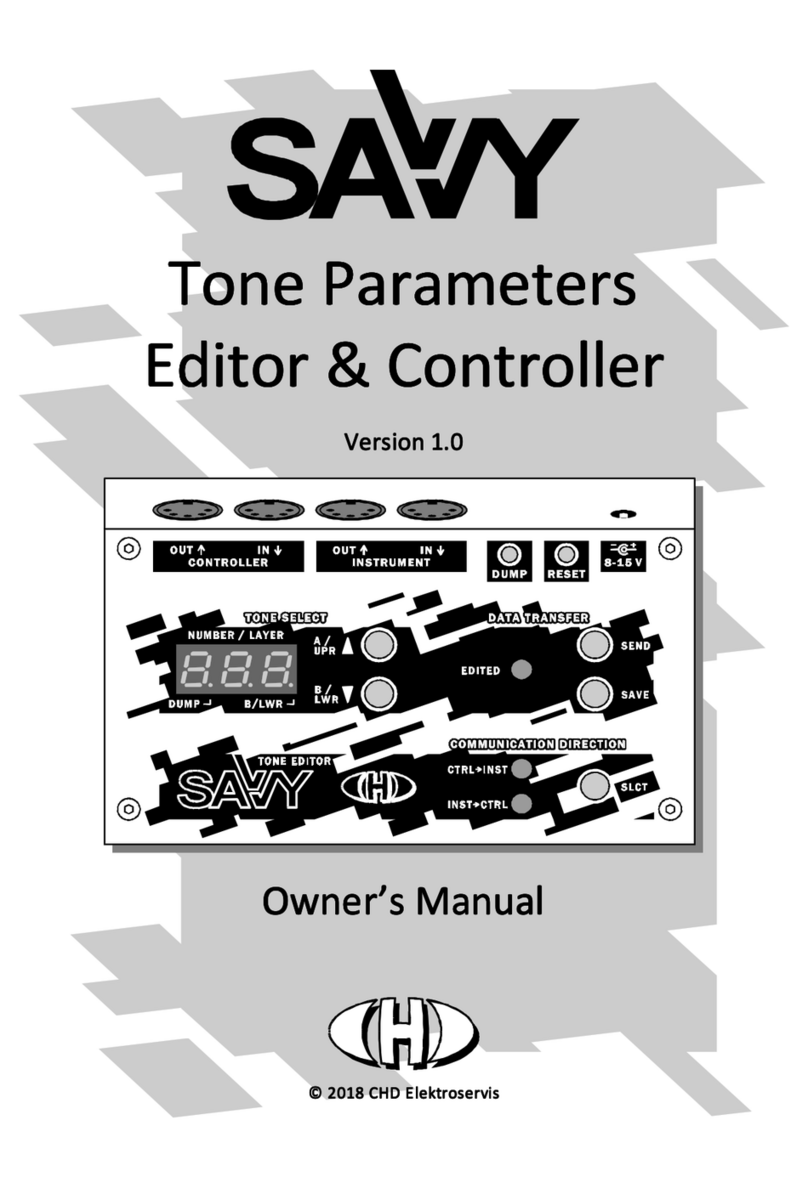
CHD Elektroservis
CHD Elektroservis TPE-1 owner's manual

Pentair
Pentair AVID XA+ Installation & operating instructions

Neptronic
Neptronic HRO20LSS Specification and installation instructions

Phaeton
Phaeton HT-MPPT-48V 30A user manual

Parker
Parker HAUSER HPLA Series user guide
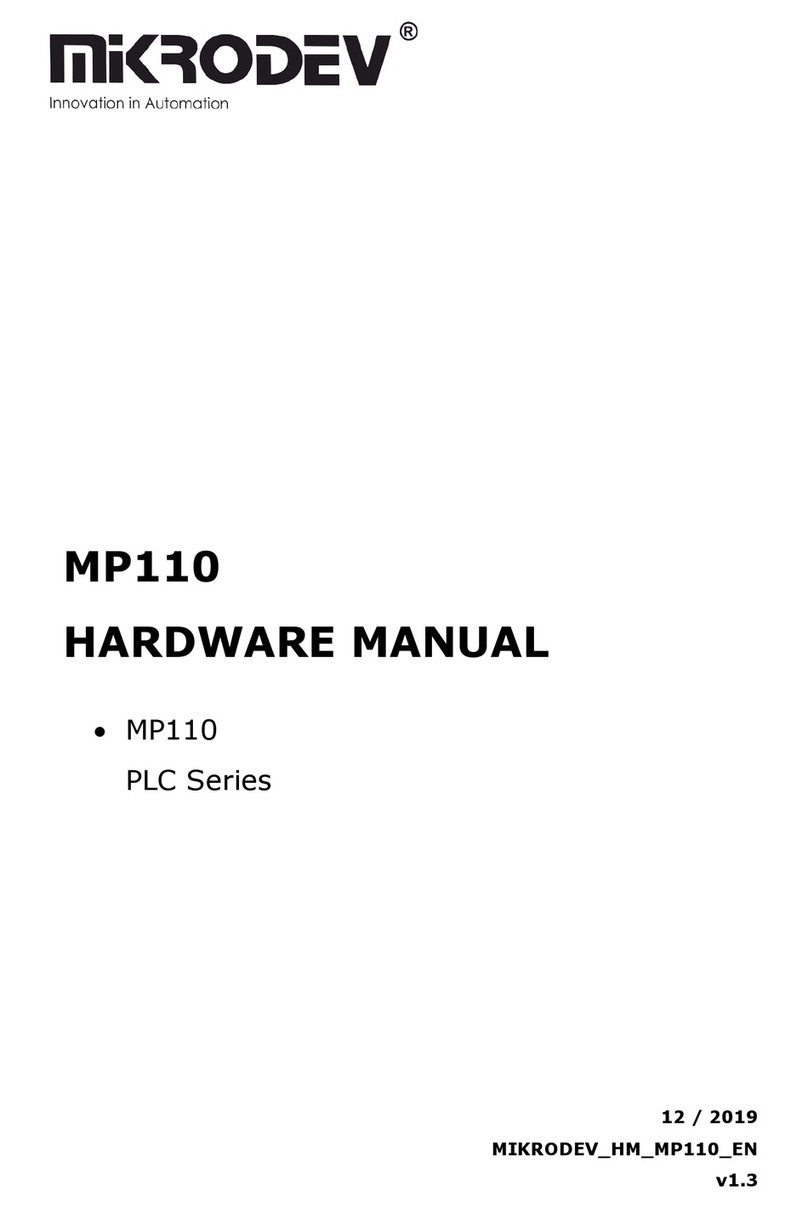
MIKRODEV
MIKRODEV MP110 Series Hardware manual
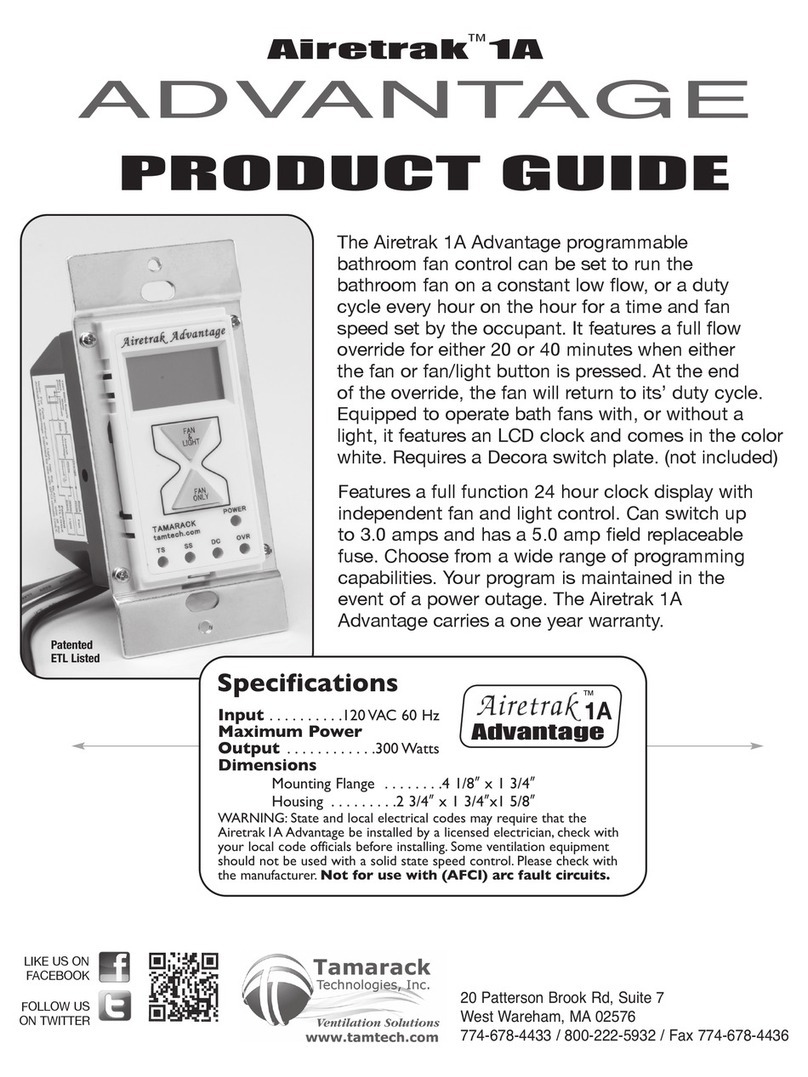
Tamarack Technologies
Tamarack Technologies Airetrak 1A ADVANTAGE Product guide

KE2
KE2 Evaporator Efficiency Condensed Quick Start Guide
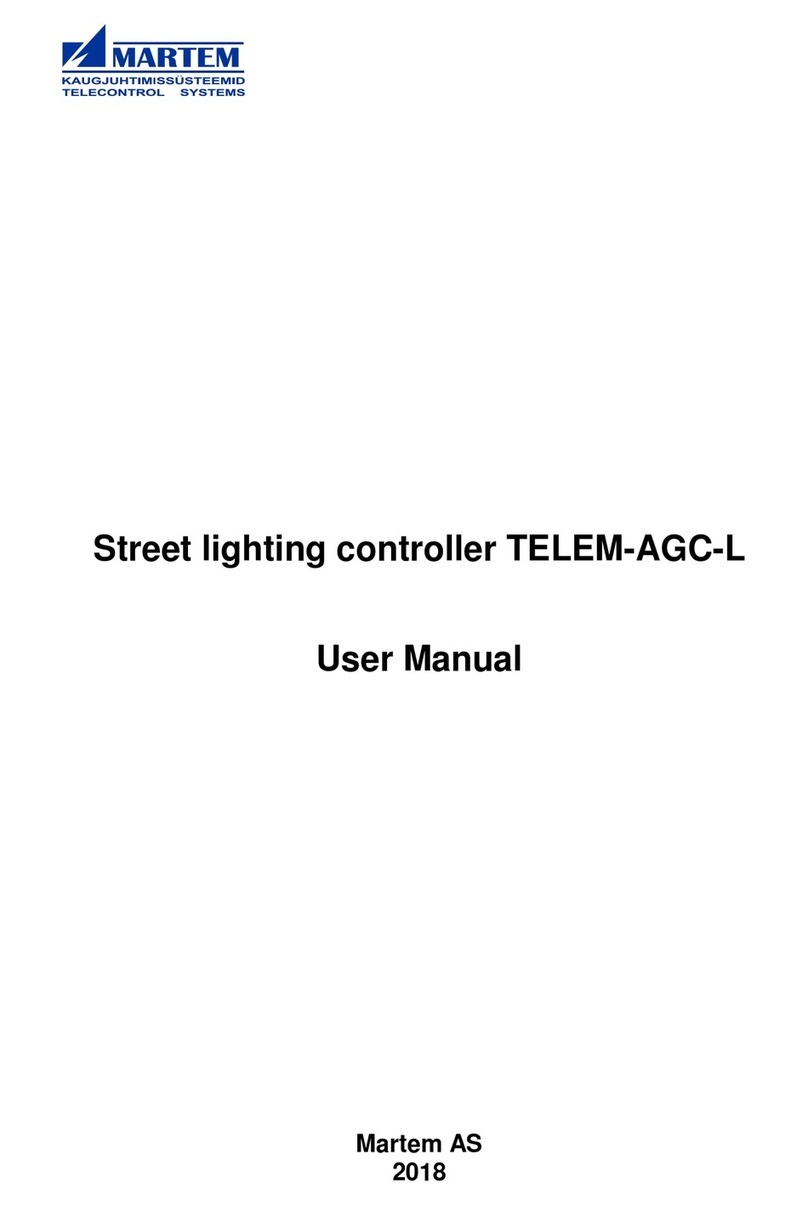
Martem
Martem TELEM-AGC-L user manual
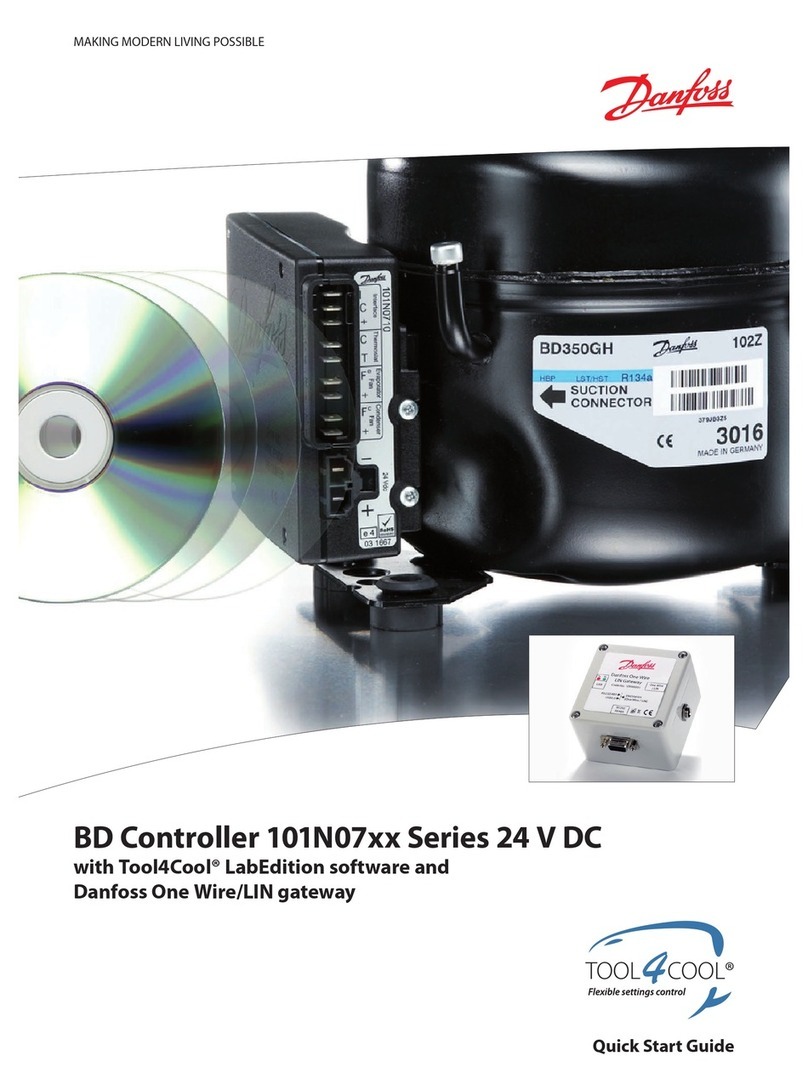
Danfoss
Danfoss 101N0715 quick start guide

AUMA
AUMA SAV 07.2 Operation instructions
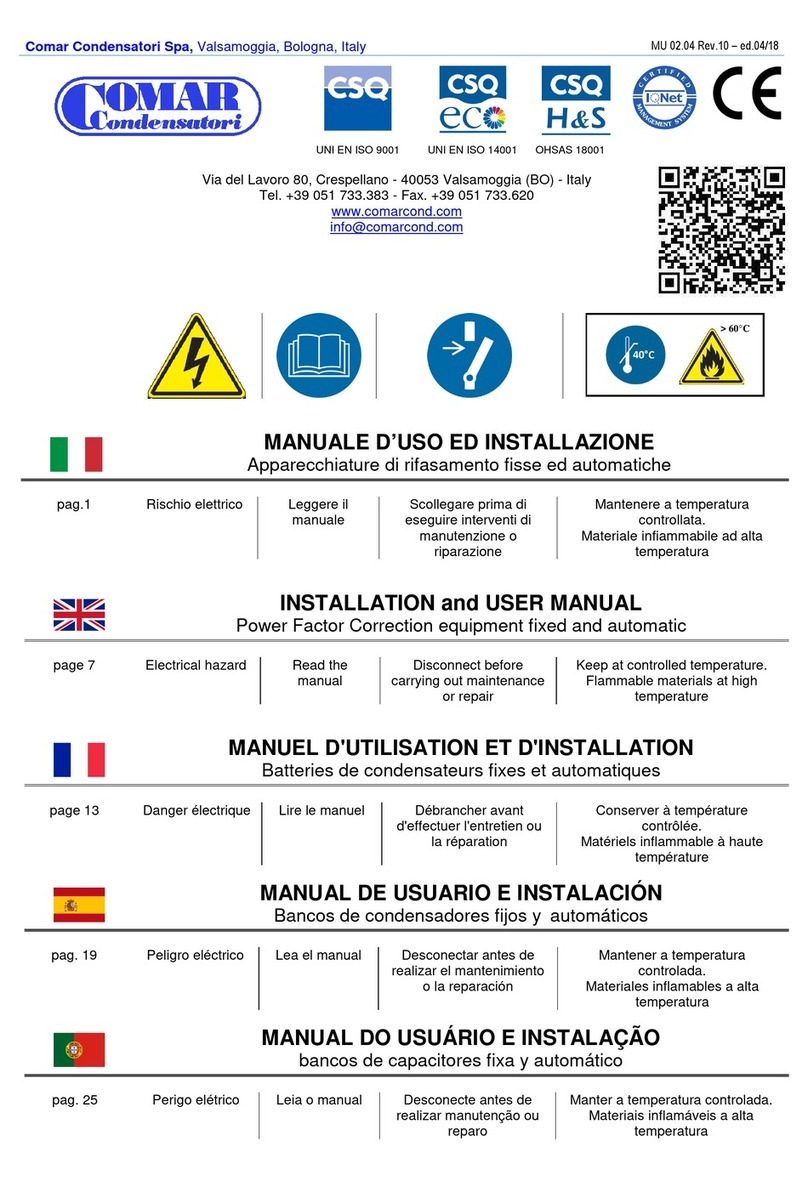
Comar Condensatori
Comar Condensatori BMR4 Installation and user manual