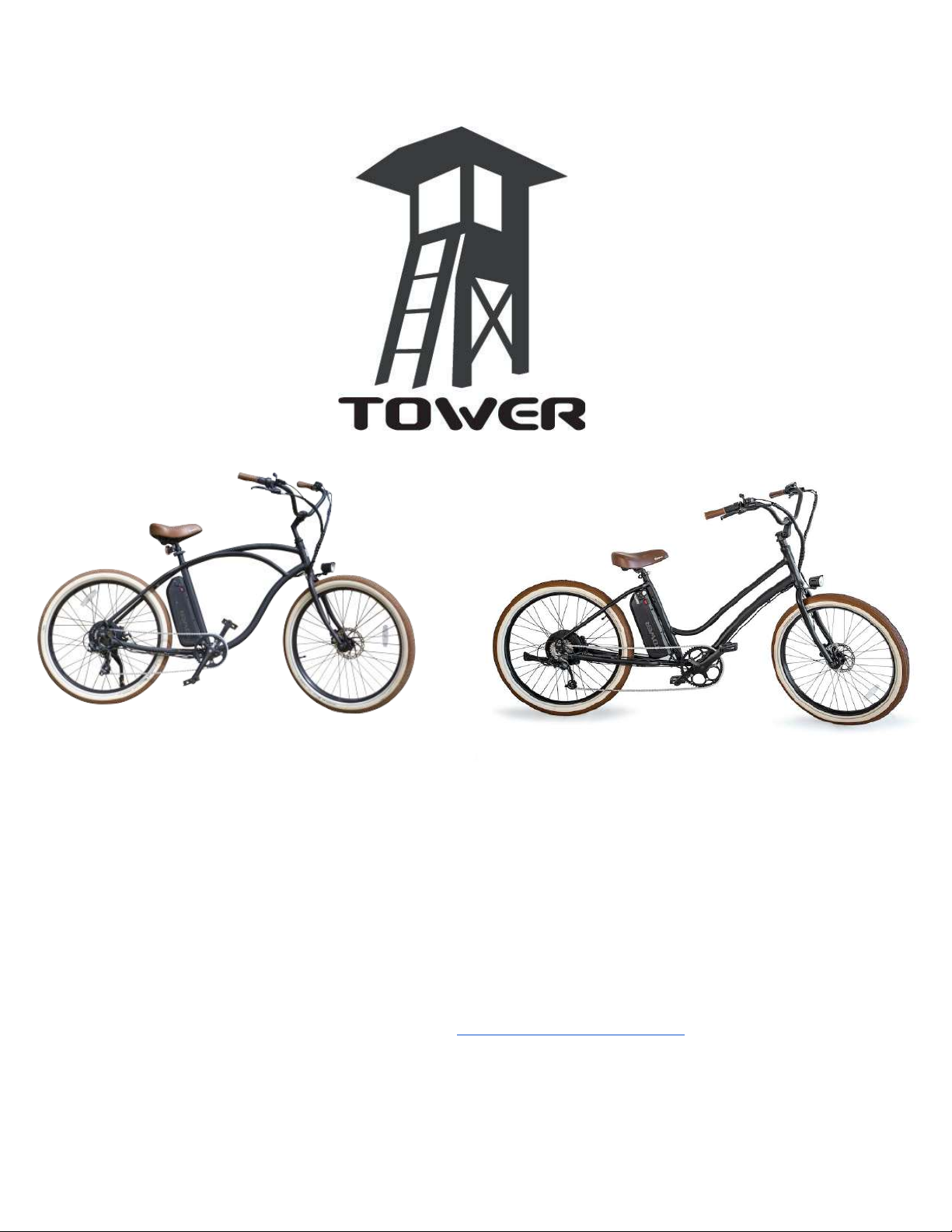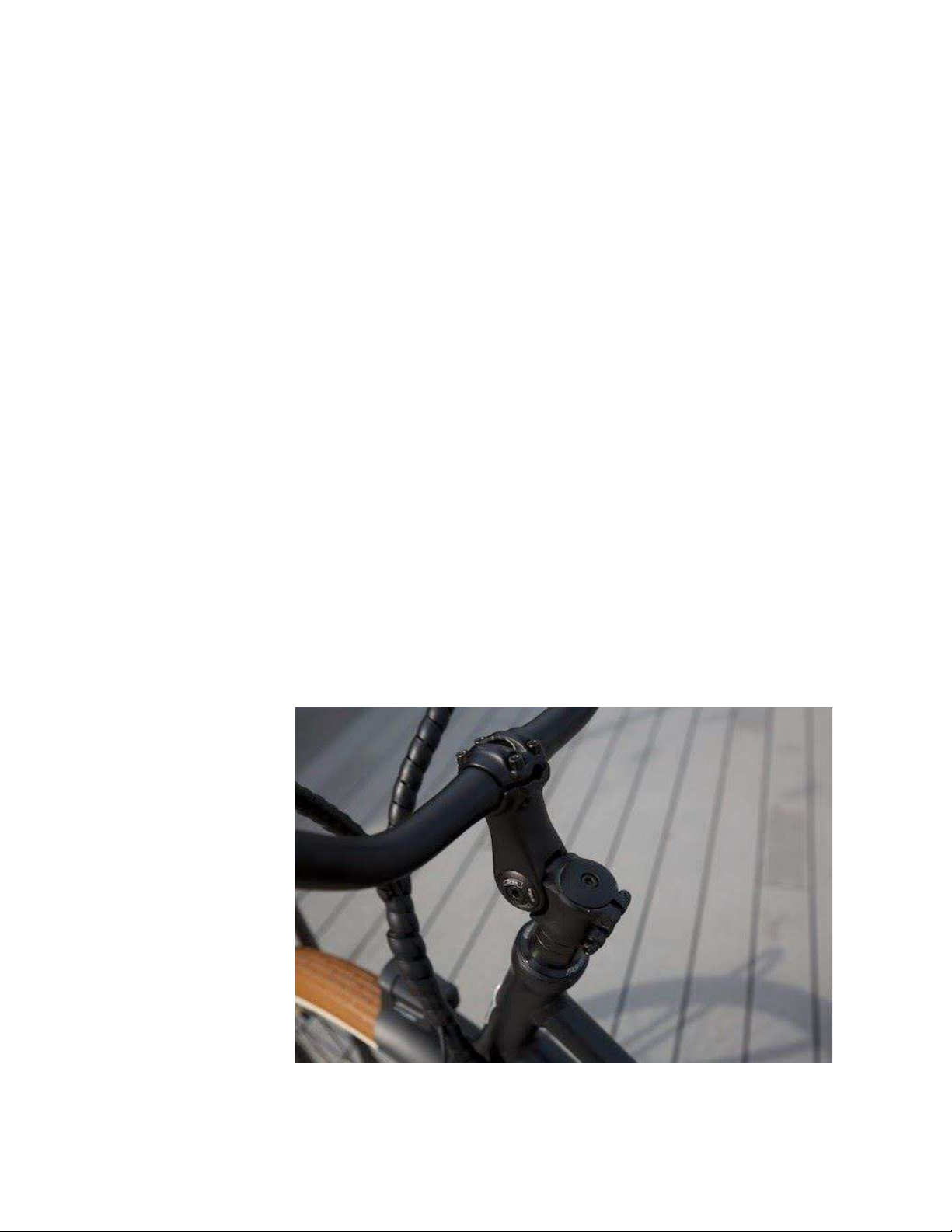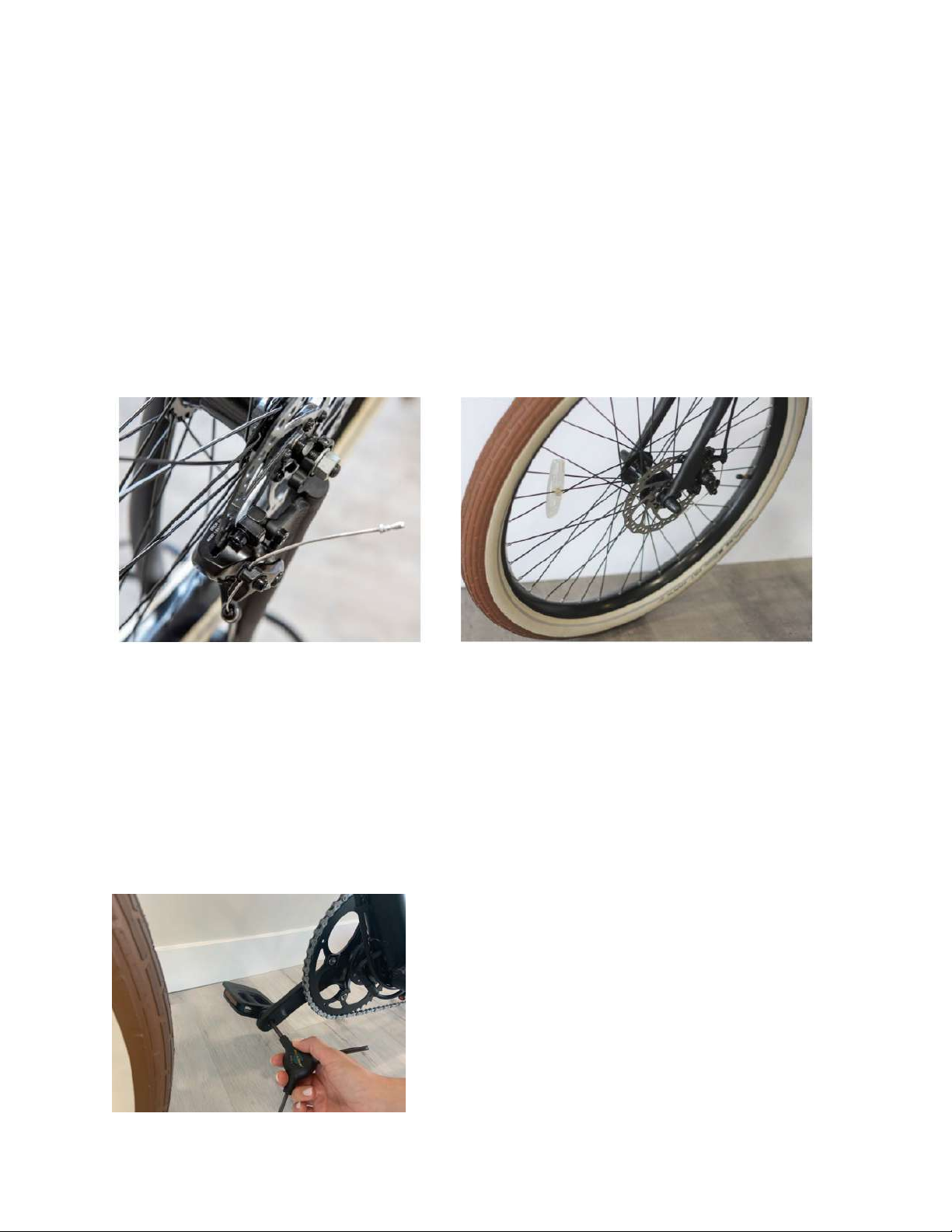Night Riding
Riding at night can be dangerous because visibility for both cyclists and other road
users is considerably reduced. It is highly important for people who decide to ride at
night to have the right equipment and follow these best practices:
● Always have functional front and rear lights when cycling at night. Reflectors
are not an adequate substitute.
● Routinely check the working condition of the reflectors and lights.
● Only remove reflectors when replacing them, they are required by law.
● Wear bright colored clothing to increase vilibility.
Mechanical Safety Check
●Nuts, Bolts & Screws: To check for loose components, straddle the eBike and
lift the front tire 2-3 inches off the ground. Release the eBike, and allow the front
wheel to drop and bounce. Listen for any rattling; this may indicate that some
parts are loose. Repeat the same process for the rear tire.
●Tires: Ensure that the tires are inflated to the proper pressure and in good
condition before riding. Slowly rotate the wheel while examining the side walls
and threads. Look out for cracks and objects that may be stuck in the outer layer.
If the wheel wobbles or appears to be off-center, the tire needs to be trued. Bring
it to a bicycle maintenance professional for them to take a look.
●Wheels: Make sure that the wheel rim is undamaged before setting off on a ride.
Damage to the rim will cause weak spots and may become faulty over time.
●Brakes: While stationary, squeeze each brake lever to make sure that there is
resistance. (Rider’s right is the rear brake and left is the front brake). If there is no
resistance, the brakes will need to be tightened. If there is too much resistance,
or the brakes make a squealing sound, the brakes will need to be loosened.
●Handlebar grips: Check for cracks, cuts or wear as these can all have an impact
on how well the grip will bond to the handlebars. Loosely fitted handlebar grips
can slip off, potentially resulting in loss of control and falling.
●Battery: Double check that the battery is securely connected, and locked to the
frame.
●Cables: Check the exposed cables and wiring to make sure there are no
disconnections.
Changing or Adding Accessories & Components
⚠ Warning: Adding aftermarket parts to the Beach Bum or Beach Babe
may compromise the construction of the bike and the safety of the rider.
All third-party accessories such as luggage racks, trailers, child seats, baskets or
tires that can be installed are at the risk of the owner. If it is necessary to install
additional accessories, make sure the installation is performed and inspected by a
bicycle maintenance professional.
9