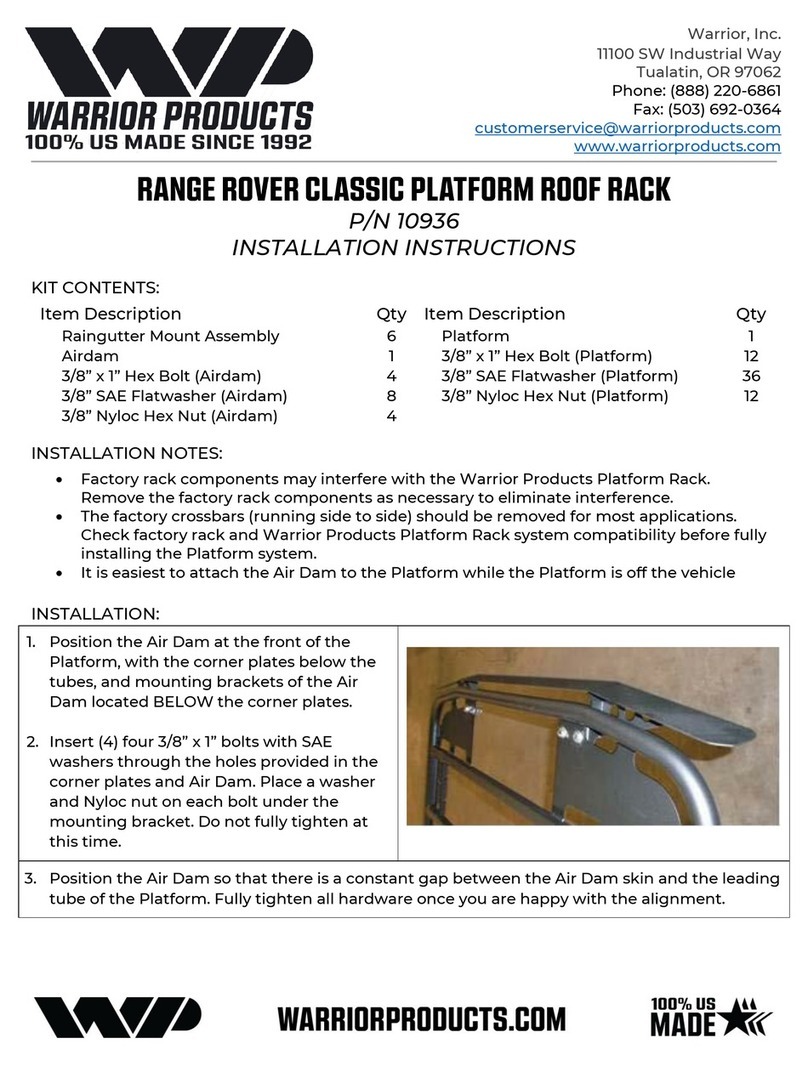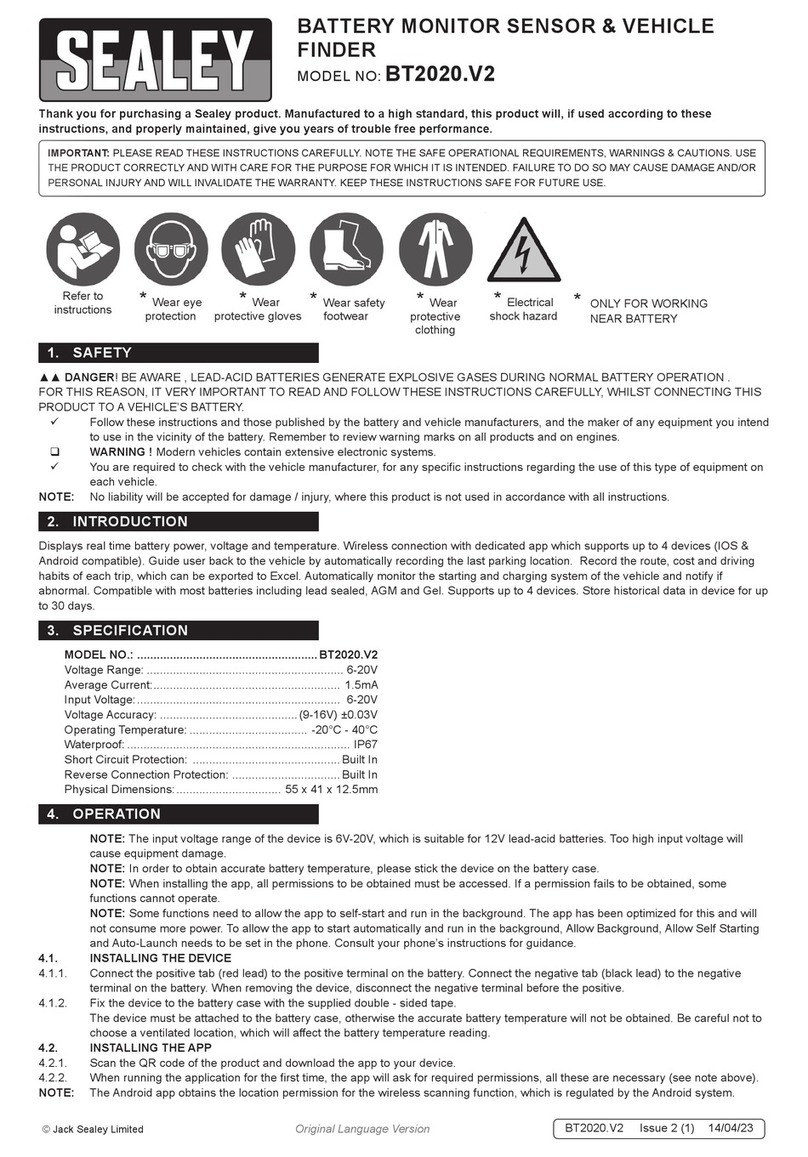TowGo Trailer Backup Navigation Aid User manual

!
The TowGo®Trailer Backup Navigation Aid™
USER’S GUIDE
™

!
April!1,!2019
The!wordmarks!“TowGo”!and!“Tell!your!trailer!where!to!go”!are!registered!trademarks!of!TowGo,!LLC.!
!
“Bluetooth”!and!“Android”!are!trademarks!of!their!respective!owners!
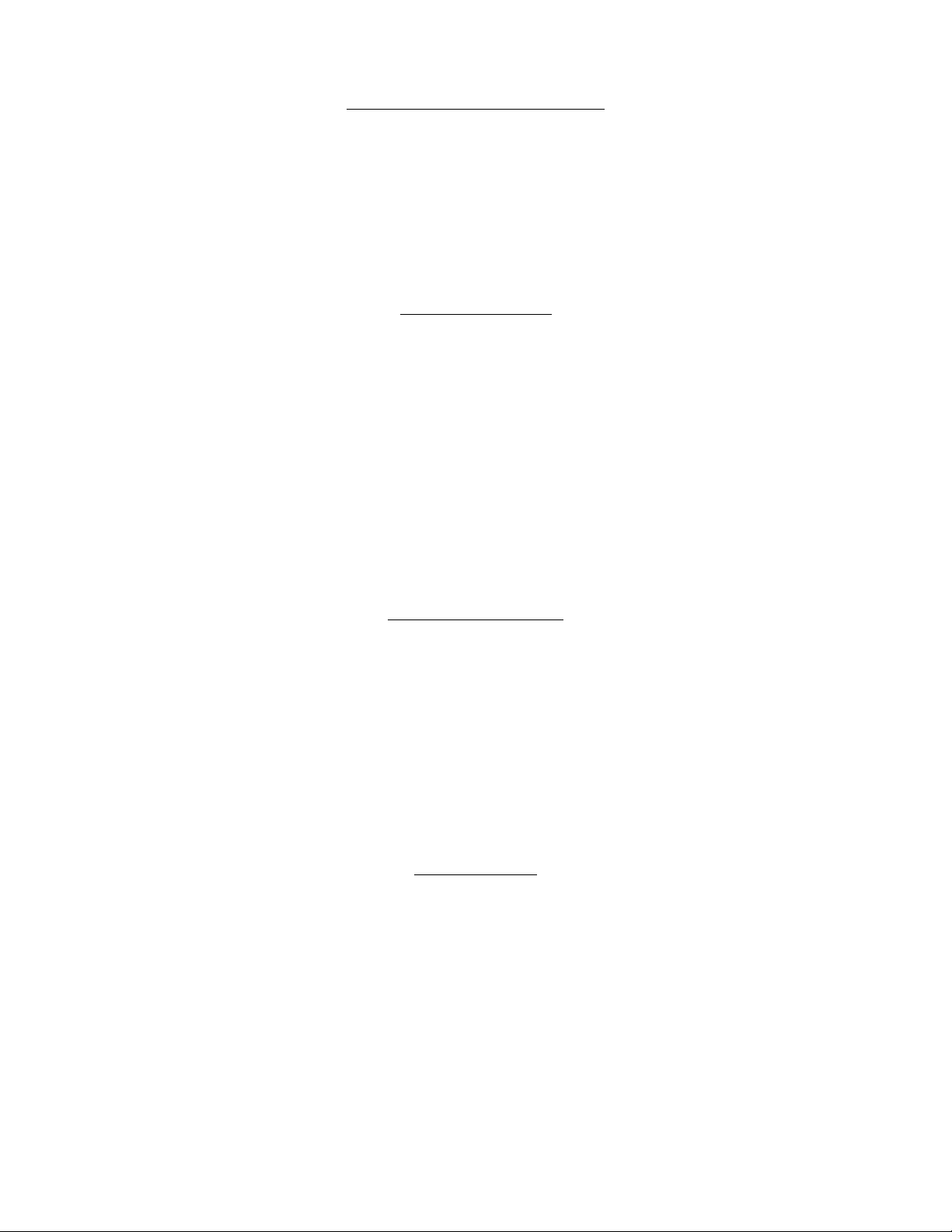
!
!
TABLE OF CONTENTS
1. Notices................................................................................................................................1
2. THANK YOU! ......................................................................................................................5
3. ABOUT YOUR TRAILER HITCH SENSOR...........................................................................5
4. ABOUT YOUR STEERING WHEEL SENSOR ......................................................................6
5. BEFORE YOU GET STARTED .............................................................................................6
INSTALLATION
6. INSTALL THE TRAILER HITCH SENSOR ............................................................................7
7. CRITICAL INFORMATION FOR PROPER INSTALLATION AND OPERATION!!! ..............8
8. MEASURE THE DISTANCE FROM THE SENSOR TO THE HITCH BALL ..........................8
9. INSTALL THE HITCH RECEIVER T-BRACKET ....................................................................9
10. MEASURE THE DISTANCE FROM THE CORD ATTACHMENT POINT TO THE HITCH BALL................................10
11. MEASURE AND ASSEMBLE THE STRETCH CORD .........................................................11
12. CONNECTING THE TRAILER HITCH SENSOR POWER CABLE ....................................12
13. POWERING THE TRAILER HITCH SENSOR ....................................................................12
14. ATTACHING THE STEERING WHEEL SENSOR ..............................................................12
THE TOWGO APP
15. GETTING STARTED WITH THE TOWGO APP.................................................................13
16. GETTING AROUND THE APP ..........................................................................................13
17. CONNECTING AND CONFIGURING YOUR SENSORS..................................................14
18. CONNECT TO YOUR TRAILER HITCH SENSOR .............................................................14
19. CONNECT TO YOUR STEERING WHEEL SENSOR ........................................................15
20. CONFIGURE YOUR STEERING WHEEL SENSOR ...........................................................16
21. CONFIGURE YOUR TRAILER HITCH SENSOR ................................................................17
OPERATION
22. INITIALIZATION ...............................................................................................................19
23. DISPLAY GUIDANCE FEATURES .....................................................................................20
24. TURNING – THE RED AND DARK BLUE CURVED LINES ..............................................21
25. BACKING STRAIGHT – THE WHITE AND LIGHT BLUE LINES ......................................23
26. THE FLASH AND BEEP ...................................................................................................23
27. ADVANCED MANEUVERS ..............................................................................................24
28. VERY IMPORTANT INFORMATION REGARDING YOUR HITCH SENSOR AND STRETCH CORD ..25
29. TROUBLESHOOTING ......................................................................................................26
30. GUARANTEE AND RETURN POLICY ..............................................................................28
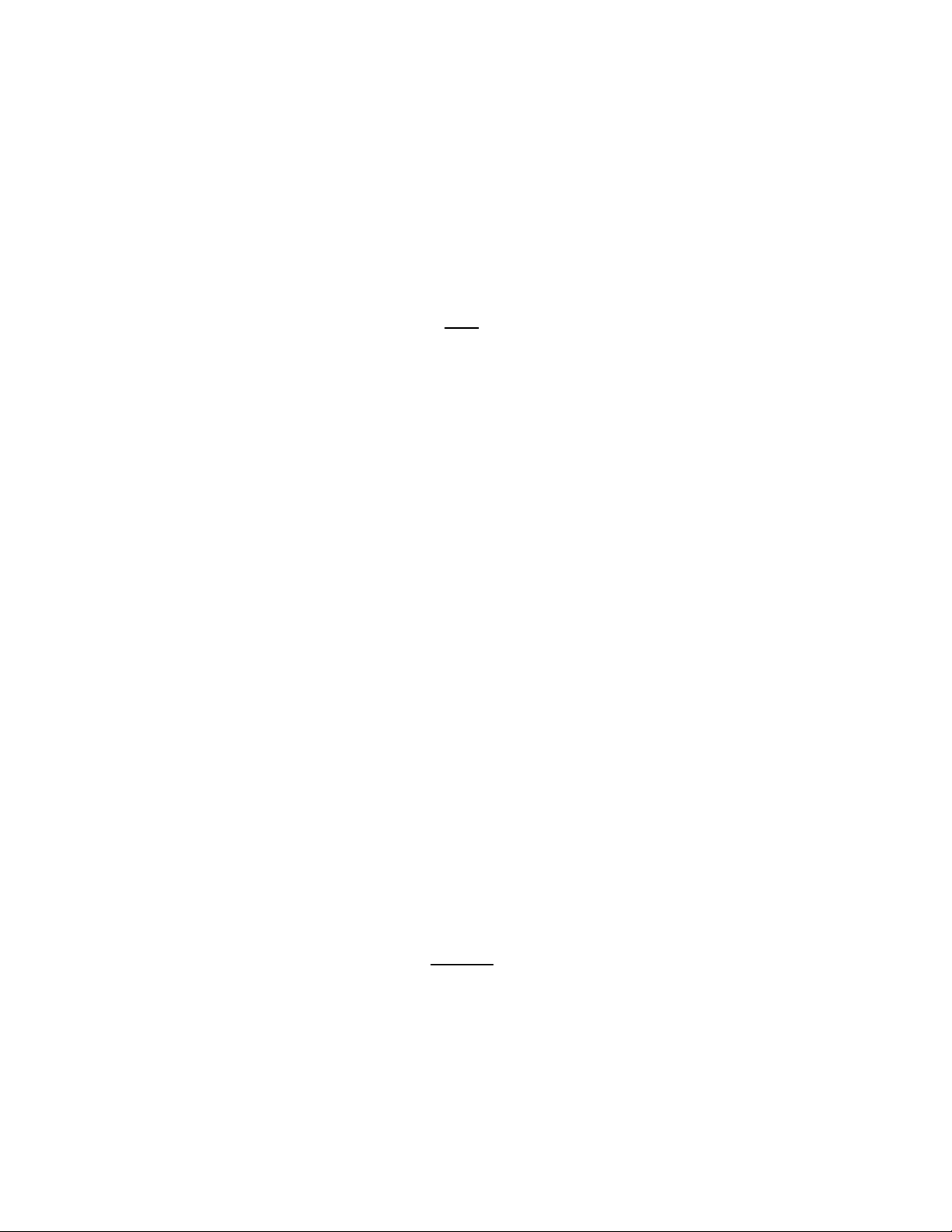
!
!
!STEERING!WHEEL!SENSOR:! ! FCC!ID:!!!2AOGL1! ! IC:!2359971!
!"#$% &'(#)'% )*+,-#'$% .#/"% 011% 23&% 41% 52/#*3% '6,*$75'% -#+#/$% $'/% 8*5/"% 8*5% 9'3'52-% ,*,7-2/#*3%
:73)*3/5*--'&% '6,*$75';<% !"#$% &'(#)'% +7$/% 3*/% ='% )*--*)2/'&% *5% *,'52/#39% #3% )*3>73)/#*3% .#/"% 23?% */"'5%
23/'332%*5%/523$+#//'5<!
!TRAILER!HITCH!SENSOR:!!!FCC!ID:!!!2AOGL2! ! IC:!2359972!
!"#$%&'(#)'%)*+,-#'$%.#/"%011%23&%41%52/#*3%'6,*$75'%-#+#/$%$'/%8*5/"%8*5%23%73)*3/5*--'&%'3(#5*3+'3/<%
!"'%&'(#)'%$"*7-&%='%#3$/2--'&%23&%*,'52/'&%.#/"%2%+#3#+7+%&#$/23)'%*8%@A)+%='/.''3%/"'%52/*5%23&%
?*75% =*&?<% !"#$% &'(#)'% +7$/% 3*/% ='% )*--*)2/'&% *5% *,'52/#39% #3% )*3>73)/#*3% .#/"% 23?% */"'5% 23/'332% *5%
/523$+#//'5<%
STEERING!WHEEL!&!TRAILER!HITCH!SENSOR:!
USA!
%B!"#$%&'(#)'%)*+,-#'$%.#/"%C25/%DE%*8%/"'%011%F7-'$<%%G,'52/#*3%#$%$7=>')/%/*%/"'%8*--*.#39%/.*%)*3&#/#*3$H%
:D;% /"#$% &'(#)'% +2?% 3*/% )27$'% "25+87-% #3/'58'5'3)'I% 23&% :@;% /"#$% &'(#)'% +7$/% 2))',/% 23?% #3/'58'5'3)'%
5')'#('&I%#3)-7'%#3/'58'5'3)'%/"2/%+2?%)27$'%73&'$#5'&%*,'52/#*3<J!
!
B1"239'$% *5% +*#)2/#*3$% 3*/% '6,5'$$-?% 2,,5*('&% =?% TowGo,! LLC! )*7-&% (*#&% /"'% 7$'5K$% 27/"*5#/?% /*%
*,'52/'%/"'%'L7#,+'3/<J!
!
“!"#$%'L7#,+'3/%"2$%=''3%/'$/'&%23&%8*73&%/*%)*+,-?%.#/"%/"'%-#+#/$%8*5%2%1-2$$%M%	#/2-%&'(#)'I%,75$723/%
/*%C25/%DE%*8%/"'%011%F7-'$<%%!"'$'%-#+#/$%25'%&'$#93'&%/*%,5*(#&'%5'2$*32=-'%,5*/')/#*3%292#3$/%"25+87-%
#3/'58'5'3)'%#3%2%5'$#&'3/#2-%#3$/2--2/#*3<%!"#$%'L7#,+'3/%9'3'52/'$I%7$'$%23&%)23%52/'%52&#*%85'L7'3)?%
'3'59?%23&I%#8%3*/%#3$/2--'&%23&%7$'&%#3%2))*5&23)'%.#/"%/"'%#3$/57)/#*3$I%+2?%)27$'%"25+87-%#3/'58'5'3)'%
/*%52&#*%)*++73#)2/#*3$<%%N*.'('5I%/"'5'%#$%3*%972523/''%/"2/%#3/'58'5'3)'%.#--%3*/%*))75%#3%2%,25/#)7-25%
#3$/2--2/#*3<%%48%/"#$%'L7#,+'3/%&*'$%)27$'%"25+87-%#3/'58'5'3)'%/*%52&#*%*5%/'-'(#$#*3%5')',/#*3I%."#)"%)23%
='% &'/'5+#3'&% =?% /753#39% /"'% 'L7#,+'3/% *88% 23&% *3I% /"'% 7$'5% #$% '3)*7529'&% /*% /5?% /*% )*55')/% /"'%
#3/'58'5'3)'%=?%*3'%*8%/"'%8*--*.#39%+'2$75'$H%
OO% F'*5#'3/%*5%5'-*)2/'%/"'%5')'#(#39%23/'332<%
OO% 43)5'2$'%/"'%$',252/#*3%='/.''3%/"'%'L7#,+'3/%23&%5')'#('5<%
OO% 1*33')/%/"'%'L7#,+'3/%#3/*%23%*7/-'/%*3%2%)#5)7#/%X'5'3/%85*+%/"2/%/*%."#)"%/"'%5')'#('5%#$%
)*33')/'&<%
OO% 1*3$7-/%/"'%&'2-'5%*5%23%'6,'5#'3)'&%52&#*P!Q%/')"3#)#23%8*5%"'-,<J%
B!"#$%'L7#,+'3/%"2$%=''3%/'$/'&%23&%8*73&%/*%)*+,-?%.#/"%/"'%-#+#/$%8*5%2%1-2$$%R%	#/2-%&'(#)'I%,75$723/%
/*%C25/%DE%*8%/"'%011%F7-'$<%%!"'$'%-#+#/$%25'%&'$#93'&%/*%,5*(#&'%5'2$*32=-'%,5*/')/#*3%292#3$/%"25+87-%
#3/'58'5'3)'% ."'3% /"'% 'L7#,+'3/% #$% *,'52/'&% #3% 2% )*++'5)#2-% '3(#5*3+'3/<% % !"#$% 'L7#,+'3/% 9'3'52/'$I%
7$'$% 23&% )23% 52/'% 52&#*% 85'L7'3)?% '3'59?% 23&I% #8% 3*/% #3$/2--'&% 23&% 7$'&% #3% 2))*5&23)'% .#/"% /"'%
#3$/57)/#*3% +2372-I% +2?% )27$'% "25+87-% #3/'58'5'3)'% /*% 52&#*% )*++73#)2/#*3$<% % G,'52/#*3% *8% /"#$%
'L7#,+'3/% #3% 2% 5'$#&'3/#2-% 25'2% #$% -#S'-?% /*% )27$'% "25+87-% #3/'58'5'3)'% #3% ."#)"% )2$'% /"'% 7$'5% .#--% ='%
5'L7#5'&%/*%)*55')/%/"'%#3/'58'5'3)'%2/%"#$%*.3%'6,'3$'<J!%
Canada!
This device complies with Industry Canada licence-exempt RSS standard(s). Operation is subject to the
following two conditions: (1) this device may not cause interference, and (2) this device must accept
any interference, including interference that may cause undesired operation of the device.
Le présent appareil est conforme aux CNR d'Industrie Canada applicables aux appareils radio exempts
de licence. L'exploitation est autorisée aux deux conditions suivantes : (1) l'appareil ne doit pas produire
de brouillage, et (2) l'appareil doit accepter tout brouillage radioélectrique subi, même si le brouillage
est susceptible d'en compromettre le fonctionnement.!
1
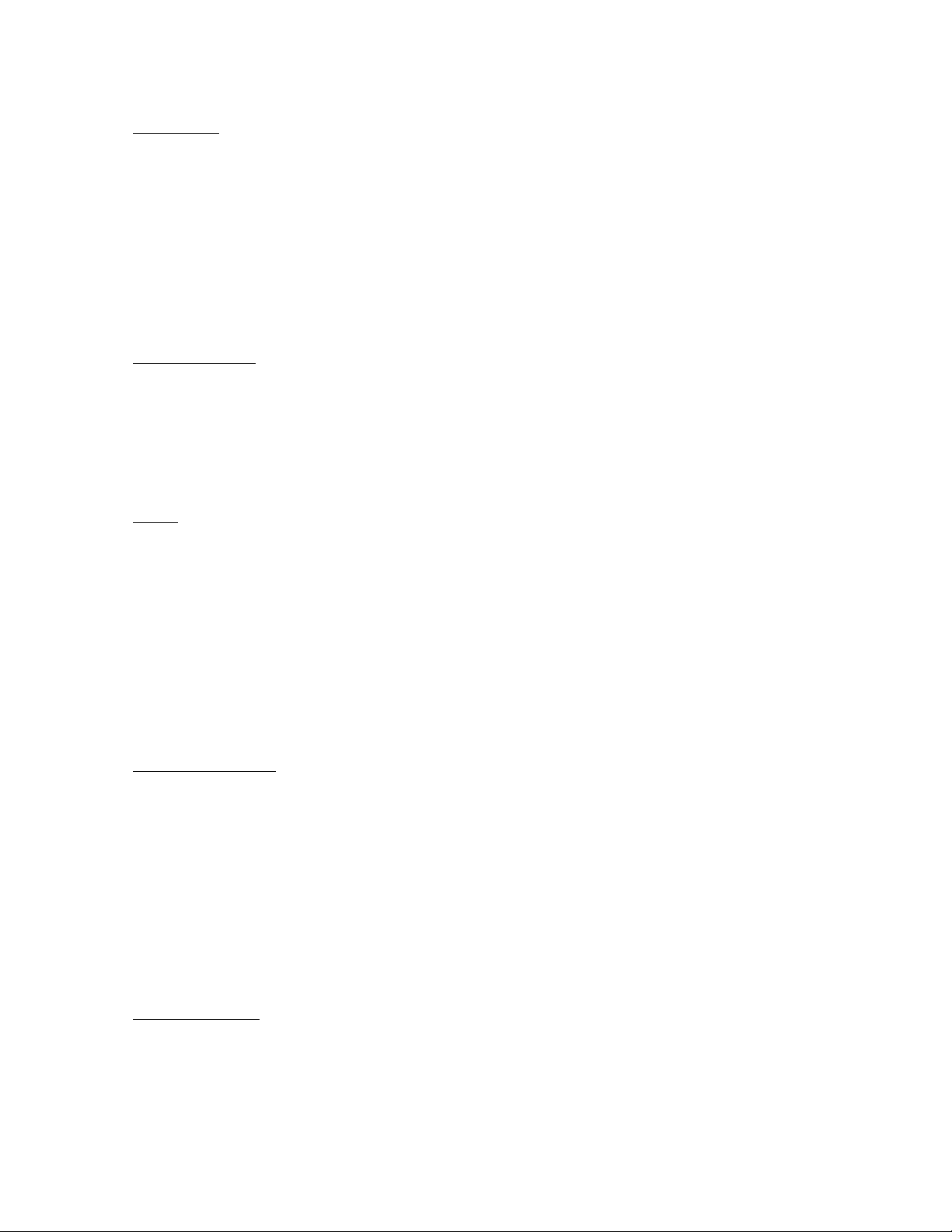
!
TowGo Mobile App Terms of Use and Privacy Policy
( For the most up to date Terms of Use, go to https://www.towgo.com/terms/ )
1. Introduction
The TowGo mobile application is operated by TowGo, LLC (“Company” or “We”). Please read these terms of use
(“Terms”).
By purchasing, downloading, registering with, accessing, and/or using the TowGo steering wheel sensor, trailer hitch
sensor, and/or mobile application (the “App”), you indicate your agreement to these Terms. If you do not agree, please do
not use the App or the content/services provided therefrom (the “Services”). We reserve the right to modify these Terms,
including the Privacy Policy, at any time and without prior notice by displaying updated Terms on the Company web page
(https://www.towgo.com/terms/). Any such changes or modifications shall become effective immediately upon posting on
that web page page. Your continued use of the App after updated Terms are displayed will constitute your acceptance of
the revised Terms.
If you breach these Terms, We reserve the right in our sole discretion to restrict, suspend, or terminate your access to the
App with or without notice to you.
2. Scope of License
The license granted to you for use of the App, including Services and content therefrom, is a limited, personal, non-
exclusive, non-transferable license (without the right to sublicense) to access and make use of the App on a mobile device
that you own or control, in both cases for personal and noncommercial use only. You may not copy (except as expressly
permitted by this license), decompile, reverse engineer, disassemble, attempt to derive the source code of, modify, or
create derivative works of the App or any updates thereon or parts thereof (except as and only to the extent that the
foregoing restriction is prohibited by applicable law or to the extent as may be permitted by the licensing terms governing
use of any open sourced components included with the App).
3. Safety
You agree that your use of the App and operation of a vehicle and/or other devices/machinery is at your own risk, and it is
your responsibility to maintain such health, liability, hazard, personal injury, medical, life, and other insurance policies as
required by law and/or as you deem reasonably necessary for any injuries that you may incur while using the
App/Services. You also agree not to use the App to violate any applicable law, rule, or regulation (including, but not
limited to, motor vehicle, traffic, and trespass laws). You also agree not to encourage or enable any other individual to
violate any applicable law, rule, or regulation.
Any and all Services provided by the App are made available for informational purposes only and are not intended to be
relied upon in situations where erroneous, inaccurate, time-delayed or incomplete guidance and/or data may lead to
death, personal injury, property or environmental damage. You agree that the results you receive from the App/Services
may vary from actual road or terrain conditions due to factors that can affect the accuracy of the guidance/data, such as,
but not limited to, weather, road and traffic conditions, criminal mischief, and geopolitical events. For your safety, always
pay attention to your surroundings and observe current road conditions and signage.
4. Intellectual Property
You acknowledge that by using the App, you do not obtain any rights, title, or interest in or related to the App, including,
but not limited to, content contained in the App, trademarks, service marks, software, copyrightable works, illustrations,
images, etc., whether tangible or intangible (“Content”). Unless otherwise noted, all Content is the exclusive property of
Company or other appropriate author/owner, and is protected by applicable intellectual property laws. Such Content may
not be copied, reproduced, republished, uploaded, posted, transmitted, distributed, or exploited in any way, without prior
written permission from the Content owner.
The wordmarks “TowGo®” and “Tell your trailer where to go®” and other names, trademarks, service marks, etc. are
owned by TowGo, LLC (“Company Marks”). You may not use Company Marks in any manner or in connection with any
manner that may cause confusion as to the source of any product or service, that implies Company’s endorsement,
sponsorship, relationship with, etc. of any product or service where none exists, or that disparages or discredits Company.
You must not remove, obscure, or alter any copyright notices, trademarks, services marks, or any other proprietary rights
or legal notices, documents or hyperlinks that may appear in or be provided through the App/Services.
5. Inappropriate Use
You hereby expressly agree that you will not use the App:
•For any unlawful purpose, including posting, storing, sending, or otherwise transmitting information, property,
data, or material that is libelous, obscene, threatening, harassing or defamatory, or which may infringe the intellectual
property rights of any person or which encourages in any way conduct that would be unlawful or inappropriate.
•Use any automated means to access the App or collect any information from the App, including without limitation,
the harvesting or collecting of email addresses, lists of users, user contact information, user location data, or other user
information.
2

!
•To use the App in any manner which could damage, disable, overburden, or impair the App, or interfere with any
other party’s use of the Services/the App.
•To transmit or otherwise make available through the App any computer code, file, program, or other element, that
would interrupt, destroy, interfere with, or otherwise cause any other effect that may be reasonably considered
undesirable, harmful, or negative (including, but not limited to, any virus, worm, or harmful malware of any kind).
•To circumvent or attempt to circumvent the App security or any attempt (whether or not successful) to control
access to the App and/or related goods or services.
•Without the legally required notices for radio transmissions and interference.
You hereby expressly agree that you will remove the steer sensor from the steering wheel and the trailer hitch sensor from
the trailer except when guiding a trailer while backing up.
6. Indemnification
You agree to defend, indemnify and hold Company, its officers, directors, shareholders, successors in interest,
employees, agents, subsidiaries, and affiliates harmless from and against any and all claims, damages, costs and
expenses, including attorneys’ fees, arising from or relating to your use of the App or the Services as well as any content
provided therefrom, your violation of this Agreement, or your violation of any rights of another.
7. Disclaimers; Limitation of Liability; Cap on Liability
THE APP IS AVAILABLE “AS IS” AND “AS AVAILABLE.” TO THE MAXIMUM EXTENT PERMITTED UNDER LAW, WE
DISCLAIM ALL EXPRESS OR IMPLIED WARRANTIES, INCLUDING ANY WARRANTY OF MERCHANTABILITY OR
FITNESS FOR A PARTICULAR PURPOSE (EVEN IF THAT PURPOSE HAS BEEN DISCLOSED), NON-
INFRINGEMENT OF THIRD PARTY RIGHTS, AND ANY WARRANTY THAT OUR APP, SITE OR SERVICES (1) WILL
BE UNINTERRUPTED, FREE FROM ERRORS, OR FREE FROM VIRUSES, WORMS, “TROJAN HORSES” OR OTHER
MALICIOUS CODE OR HARMFUL FEATURES OR (2) WILL MEET YOUR REQUIREMENTS OR BE ACCURATE,
COMPLETE, TIMELY, RELIABLE, OR NON-INFRINGING. COMPANY RESERVES THE RIGHT TO CORRECT ANY
ERRORS IN THE APP OR SERVICES. IF YOU RELY ON OUR APP, SITE OR SERVICES, YOU DO SO ENTIRELY AT
YOUR OWN RISK.
IN NO EVENT WILL COMPANY OR ITS MEMBERS, OFFICERS, DIRECTORS, EMPLOYEES, REPRESENTATIVES,
OR AGENTS BE LIABLE TO YOU OR ANY THIRD PARTY FOR ANY DAMAGES RELATING TO OR ARISING OUT OF
THE USE OF, OR THE INABILITY TO USE, THE APP OR THE SITE, INCLUDING WITHOUT LIMITATION, DIRECT OR
INDIRECT, SPECIAL, INCIDENTAL, OR CONSEQUENTIAL DAMAGES, LOSSES OR EXPENSES ARISING IN
CONNECTION WITH THIS APP OR SITE OR USE THEREOF OR INABILITY TO USE BY ANY PARTY, OR IN
CONNECTION WITH ANY FAILURE OF PERFORMANCE, ERROR, OMISSION, INTERRUPTION, DEFECT, DELAY IN
OPERATION OR TRANSMISSION, COMPUTER VIRUS OR LINE OR SYSTEM FAILURE, EVEN IF COMPANY, OR
REPRESENTATIVES THEREOF, ARE ADVISED OF THE POSSIBILITY OF SUCH DAMAGES, LOSSES OR
EXPENSES.
NOTWITHSTANDING THE FOREGOING, IN NO EVENT WILL COMPANY’S AGGREGATE LIABILITY TO YOU FOR
ANY CAUSE, AND REGARDLESS OF THE FORM OF ACTION, EXCEED THE AMOUNT PAID BY YOU TO COMPANY
FOR PRODUCTS PURCHASED USING THE APP IN THE TWELVE (12) MONTH PERIOD IMMEDIATELY PRECEDING
THE OCCURRENCE THAT GAVE RISE TO SUCH CLAIM.
8. Advertisers or Partners; Third Party Links
Your correspondence or business dealings with, or participation in promotions of, advertisers, or partners found on or
through the App, including payment and delivery of related goods or services, and any other terms, conditions, warranties
or representations associated with such dealings, are solely between you and such advertiser or partner. We shall not be
responsible or liable for any loss or damage of any sort incurred as the result of any such dealings or as the result of the
presence of such advertisers or partners on the App.
We may provide, or third parties may provide, links to other websites or resources that are beyond our control. We makes
no representations as to the quality, suitability, functionality, or legality of any websites to which links may be provided,
and you hereby waive any claim you might have against us with respect to such websites. WE ARE NOT RESPONSIBLE
FOR THE CONTENT ON THE INTERNET OR WORLD WIDE WEB PAGES THAT ARE CONTAINED OUTSIDE OF THE
APP.
9. Privacy Policy
We respect your privacy and are committed to protecting it through our compliance with this policy (the “Privacy Policy”).
Access to the App, the TowGo website, and/or use of the Services offered are subject to this Privacy policy. By accessing,
registering with, or using the App, the TowGo website, and/or the Services offered therefrom, you are deemed to have
accepted this Privacy Policy. In particular, you are deemed to have consented to our collection, use, and disclosure of
your personal information in the manner prescribed in this Privacy Policy and for the purposes set out in herein. We
reserve the right to amend this Privacy Policy from time to time. If you disagree with any part of this Privacy Policy, you
must immediately discontinue your access to the App and your use of the Services.
3

!
As part of the normal operation of our Services, We may, from time to time, collect, use and, in some cases, disclose
information about you to third parties. Accordingly, We have developed this Privacy Policy in order for you to understand
how We may collect, use, communicate and disclose and make use of your personal information when you use the
Services on the App:
•Before or at the time of collecting personal information, We will endeavor to identify the purposes for which
information is being collected.
•We will collect and use of personal information solely with the objective of fulfilling those purposes specified by us
and for other compatible purposes, unless We obtain the consent of the individual concerned or as required by law.
•We will only retain personal information as long as necessary for the fulfillment of those purposes.
•We will protect personal information by reasonable security safeguards against loss or theft, as well as
unauthorized access, disclosure, copying, use or modification.
When you download, access, and use the App, it may use technology to automatically collect:
Usage Details. When you access and use the App, We may automatically collect certain details of your access to and
use of the App, including vehicle parameters (e.g., make, model, steering ratio, wheelbase, trailer length), logs, and other
communication data and the resources that you access and use on or through the App.
Device Information. We may collect information about your mobile device and internet connection, including the device’s
unique device identifier, IP address, operating system, browser type, mobile network information, and the device’s
telephone number.
Stored Information and Files. The App also may access metadata and other information associated with other files
stored on your device. This may include, for example, photographs to be displayed within the App and address book
information.
Location Information. This App does not collect real-time information about the location of your device.
Unfortunately, the transmission of information via the internet and mobile platforms is not completely secure. Although we
do our best to protect your personal information, we cannot guarantee the security of your personal information
transmitted through our App. Any transmission of personal information is at your own risk. We are not responsible for
circumvention of any privacy settings or security measures we provide.
10. Governing Law
All matters relating to your access to and use of the App shall be governed by the laws of the State of New Hampshire,
without regard to its conflict of laws provisions.
11. Contact Information
12. General/Miscellaneous
These Terms constitute the entire agreement between you and Company with respect to the subject matter contained
herein and govern your use of the App, superseding any prior agreements between you and Company. Some Services
may be subject to additional posted conditions and your use of those Services is subject to those conditions, which are
incorporated into these Terms by reference. In the event of an inconsistency between these Terms and any additional
posted conditions, the provisions of the additional conditions shall control. You also may be subject to additional terms
and conditions that may apply when you use affiliate services, third-party content or third-party software. The failure of
Company to exercise or enforce any right or provision of the Terms shall not constitute a waiver of such right or provision.
If any provision of the Terms is found by a court of competent jurisdiction to be invalid, the parties nevertheless agree that
the court should endeavor to give effect to the parties’ intentions as reflected in the provision, and all other provisions of
the Terms remain in full force and effect. You agree that, regardless of any statute or law to the contrary, any claim or
cause of action arising out of or related to use of the App or the Terms must be filed within one (1) year after such claim or
cause of action arose or be forever barred. The section titles in these Terms are for convenience only. You may not
transfer any rights or obligations you may have under this Agreement without the prior written consent of Company. This
Agreement, or any right or obligation hereunder, is freely transferable by Company.
February 1, 2019
4

!
THANK YOU FOR YOUR PURCHASE!
Thank you for purchasing the TowGo®Trailer Backup Navigation Aid.™ We are very happy to
have you as one of our customers and we hope that our product will provide you with years of
enjoyment. This guide will help you become familiar with the Steering Wheel Sensor and the
Trailer Hitch Sensor that came with your product. After installation, please refer to the
operating sections of this guide.
ABOUT YOUR TRAILER HITCH SENSOR
1 Main Housing
2 Swing Arm
3 LED Status Indicator (rear side)
4 Stretch Cord Attachment Clip
5 Flat-four Cable
6 Flat-four Cable Plug
5

!
ABOUT YOUR STEERING WHEEL SENSOR
1 Steering Wheel Attachment Straps
2 LED Status Indicator
3 Power/Initialize Button
4 Strap Engagement Hooks (rear side)
5 USB Battery Charging Port (inner top side – USB charging cable included in kit)
6 Cosmetic Skirt
BEFORE YOU GET STARTED
Charge your Steering Wheel Sensor:
Locate the USB charging cable that came with your purchase (or one of your own). On the
inner top side of your Steer Sensor, you will see a USB charging input port. Plug the mini-USB
end of the cord into the charging port; plug the other end into a powered USB plug. (Note:
the supplied USB cord can only be used for charging.) Allow at least two (2) hours for
charging.
6
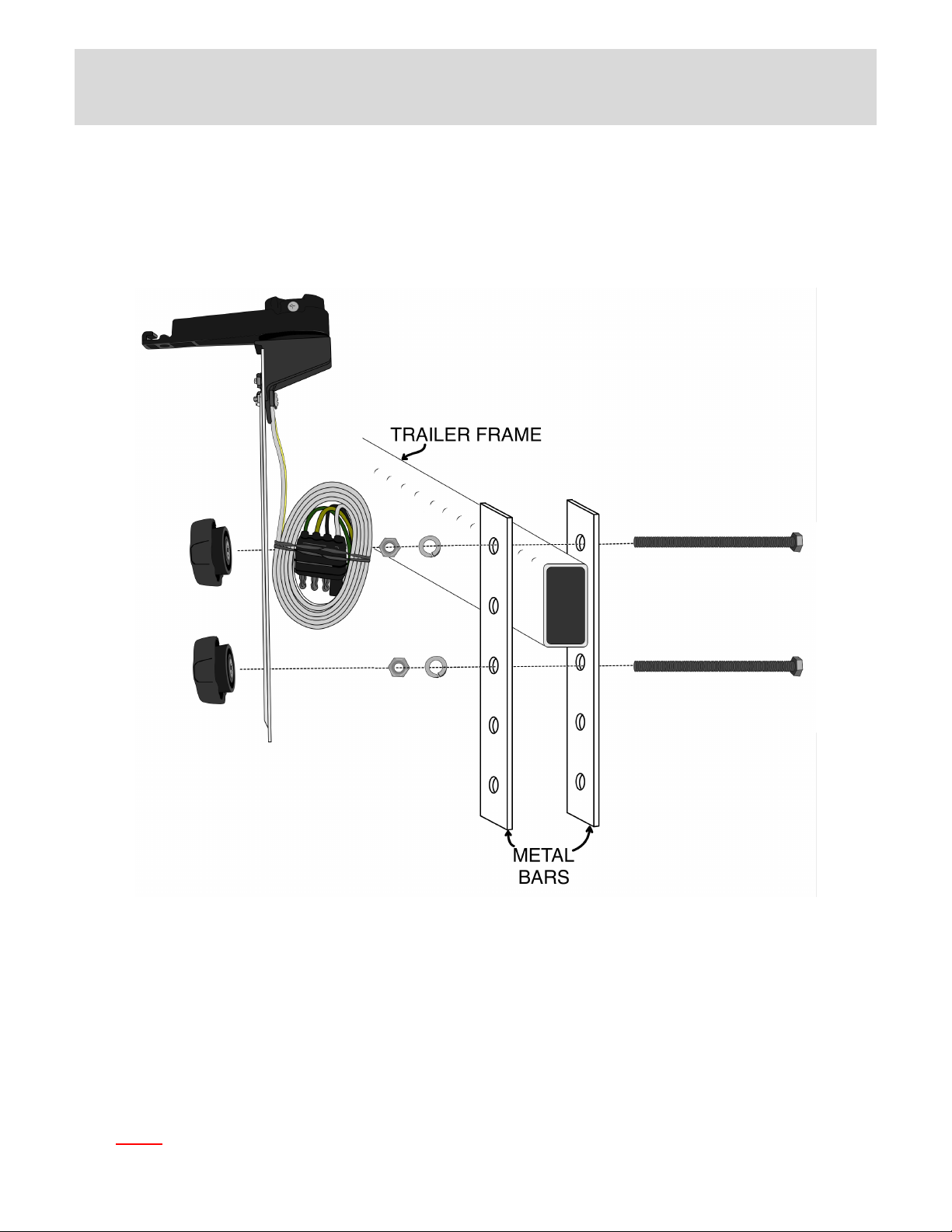
!
INSTALL THE TRAILER HITCH SENSOR
The$Trailer$Sensor$should$be$attached$to$the$frame$of$the$trailer$just$behind$the$hitch$ball$coupler$using$
two$bolts$(5/16”$–$18$thread).$These$two$bolts$must$be$attached$to$your$trailer$such$that$(1)$one$bolt$is$
directly$above$the$other,$(2)$the$bolts$are$both$pointing$in$the$same$direction,$and$(3)$the$bolts$have$a$
vertical$spacing$between$1”$and$4½“.$Be$sure$to$install$the$two$bolts$securely$so$that$they$cannot$come$
loose$and$fall$off$the$trailer.$Install$the$Trailer$Sensor$such$that$it$is$as$close$or$closer$to$the$hitch$ball$
than$the$TLBracket.$The$sensor$does$not$have$to$be$centered$on$the$trailer.$
$
ATTENTION4–4You4must4purchase4the4following4parts4to4install4your4Trailer4Backup4Navigation4Aid:4
•$2$Bolts$(5/16–18)$having$a$langth$suitable$for$your$trailer$frame$with$nuts$and$lock$washers$
•$2$Clamping$Knobs$(with$5/16$–$18$female$insert)$
•$Any$other$mounting$hardware$(e.g.,$metal$bars)$needed$to$secure$the$bolts$to$your$trailer.$For$
mounting$ideas,$please$visit$https://www.towgo.com/install$
$
Note:$ the$ trailer$ sensor$ housing$ should$ be$ above$ the$ tongue$ such$ that$ the$ tongue$ will$ provide$ some$
protection$from$kicked$up$road$debris.$Position$the$trailer$sensor$assembly$close$to$the$coupler,$but$not$
so$close$that$the$coupler$latch$lever$can$collide$with$and$damage$the$sensor$arm.$
$
YOU4MUST4ADHERE4TO4THE4CRITICAL4INSTALLATION4INFORMATION4ON4THE4FOLLOWING4PAGE:!
7

!
CRITICAL INFORMATION FOR PROPER INSTALLATION AND OPERATION!!!
7
When$installed,$the$bottom$of$the$circular$portion$of$the$swing$arm$must%not%touch$the$sensor$housing.$
This$is$to$ensure$that$it$can$rotate$freely$and$that$it$will$not$suffer$stresses$that$could$break$the$internal$
mechanism.$ Be$ sure$ that$ the$ mounting$ bolts$ for$ the$ trailer$ hitch$ sensor$ assembly$ are$ installed$ one$
directly$above$the$other.$Also$be$sure$that$the$installed$stretch$cord$is$level$–$it$must$not$pull$up$or$down$
on$the$swing$arm.$
$
Failure$ to$ follow$ these$ instructions$ will$ void$ the$ warranty.$ No$ returns$ will$ be$ accepted$ if$ these$
instructions$are$not$followed.$
$
$
MEASURE THE DISTANCE FROM THE SENSOR TO THE HITCH BALL
$
Once$you$have$mounted$your$Trailer$Sensor$Assembly$to$the$trailer,$measure$the$distance$(y)$from$the$
center$of$the$housing$to$the$centerline$of$the$hitch$ball:$
$
$
$
Measure$using$millimeters$or$inches$(if$inches,$measure$to$the$nearest$1/16$of$an$inch).$The$accuracy$of$
the$overall$system$is$affected$by$how$precisely$you$make$this$measurement.$
$
$
8

!
INSTALL THE HITCH RECEIVER T-BRACKET
!"#$%&'("$)#(#&*#+$!,-+.(/#'$&0$.''.("#1$'2$'"#$"&'("$+#(#&*#+$30&45$.$6,728'9$:4$.11&'&24$'2$;23+$!2<=2$
-+.(/#'>$;23$?30'$@3+(".0#$'"#$A2882<&45$@.+'0$&4$2+1#+$'2$&40'.88$;23+$!+.&8#+$-.(/3@$B.*&5.'&24$C&1D$
$
E$6,728'$F?.G&?3?$'"+#.1$0&H#$2A$IJEKLM$
E$6,728'$N8.'#$F';@&(.88;$&4(831#1$<&'"$6,728'0M$
O$P2(/,Q.0"#+0$
O$B3'0$
$
:40'.88$'"#$7+.(/#'D$
EM R8&1#$'"#$U"bolt$3@$24'2$'"#$"&'("$+#(#&*#+$A+2?$7#82<9$
OM N8.(#$'"#$U"bolt'Plate$12<4$24'2$'"#$#410$2A$'"#$6,728'9$
SM N8.(#$'"#$!2<=2$Bracket$12<4$24'2$'"#$#410$2A$'"#$6,728'9$T#4'#+$&'$8#A','2,+&5"'9$$
UM N8.(#$.$Lock"Washer$24'2$72'"$6,728'$#4109$
IM !3+4$.$Nut$24'2$72'"$6,728'$#410$.41$'&5"'#4$&4'2$@8.(#9$
$
9

!
MEASURE THE DISTANCE FROM THE CORD ATTACHMENT POINT TO THE HITCH BALL
The$Hitch$Receiver$Bracket$should$already$be$attached$to$the$hitch$receiver$using$a$ULbolt.$$
$
Measure$the$distance$(x)$from$the$centerline$of$the$ULbolt$to$the$centerline$of$the$hitch$ball$as$shown$in$
the$following$drawing:$
$
$
$
$
Measure$using$millimeters$or$inches$(if$inches,$measure$to$the$nearest$1/16$of$an$inch).$The$accuracy$of$
the$overall$system$is$affected$by$how$precisely$you$make$this$measurement.$
$
Note:$the$hitch$receiver$on$some$vehicles$is$located$below$the$vehicle’s$rear$bumper.$In$such$instances,$
the$bracket$can$be$installed$ on$the$portion$of$ the$ hitch$ball$mount$(where$ it$ is$inserted$into$the$ hitch$
receiver).$$
$
10

!
MEASURE AND ASSEMBLE THE STRETCH CORD
The$Stretch$ Cord$ must$be$ measured$and$ assembled$according$ to$your$ particular$installation$ to$ensure$
proper$ tension$ on$ your$ cord$ at$ all$ times.$ Failing$ to$ follow$ these$ instructions$ will$ damage$ your$ Trailer$
Hitch$Sensor,$prevent$proper$operation,$and$void$your$warranty.$$
$
$
1) Insert$the$Stretch$Cord$into$the$hole$in$the$slot$in$the$Stretch$Cord$Attachment$Clip$(Cord$Clip).$
Insert$it$from$above$as$shown$in$the$left$side$of$the$picture,$above.$
2) Tie$a$single$knot$near$the$end$of$the$cord$on$the$bottom$side$of$the$Cord$Clip$to$prevent$it$being$
pulled$back$through.$
3) Insert$the$free$end$of$the$Stretch$Cord$through$the$small$coil$of$the$Cord$Pin,$BUT$DO$NOT$TIE$a$
knot.$Slide$the$Cord$Pin$down$the$cord$towards$the$Cord$Clip.!
4) The$length$of$the$Stretch$Cord$is$measured$from$knot$to$knot.$After$you$input$the$measurements$
taken$ above$ for$ x$ and$ y,$ calculate$ the$ length$ for$ the$ cord$ by$ adding$ x$ and$ y$ and$ together$ and$
dividing$that$result$by$two.$With$the$cord$straight$but$without$tension$in$it,$tie$the$second$knot$at$
this$calculated$distance$from$the$first$knot.$!
5) Slide$the$Cord$Pin$back$down$the$cord$until$it$stops$at$the$second$knot.!
6) Clip$the$Cord$Pin$onto$the$Hitch$Receiver$Bracket$and$secure$using$the$Anchor$clevis$pin$and$the$
Anchor$ Clip$ cotter$ pin,$ as$ follows:$ Choose$ a$ hole$ on$ the$ Hitch$ Receiver$ Bracket$ that$ puts$ the$
stretch$cord$in$its$most$level$position.$Position$the$two$large$loops$of$the$Cord$Pin$on$either$side$
of$the$hole$in$the$Bracket$and$insert$the$Anchor$clevis$pin$through$the$loops$and$hole.$Secure$the$
Anchor$with$the$Anchor$Clip$cotter$pin.$(The$Anchor$Clip$fits$tightly$into$the$Anchor$–$if$necessary,$
pinch$the$loops$of$the$Cord$Pin$together$against$the$Bracket,$insert$the$tip$of$the$Anchor$Clip$into$
one$end$of$the$hole$in$the$Anchor,$use$the$Anchor$Clip$to$rotate$the$Anchor$by$180$degrees,$and$
then$push$the$Anchor$Clip$the$rest$of$the$way$through$the$hole$in$the$Anchor.)$$
7) Hook$the$Cord$Clip$into$the$tip$of$the$Swing$Arm$(it$inserts$from$above).$
11
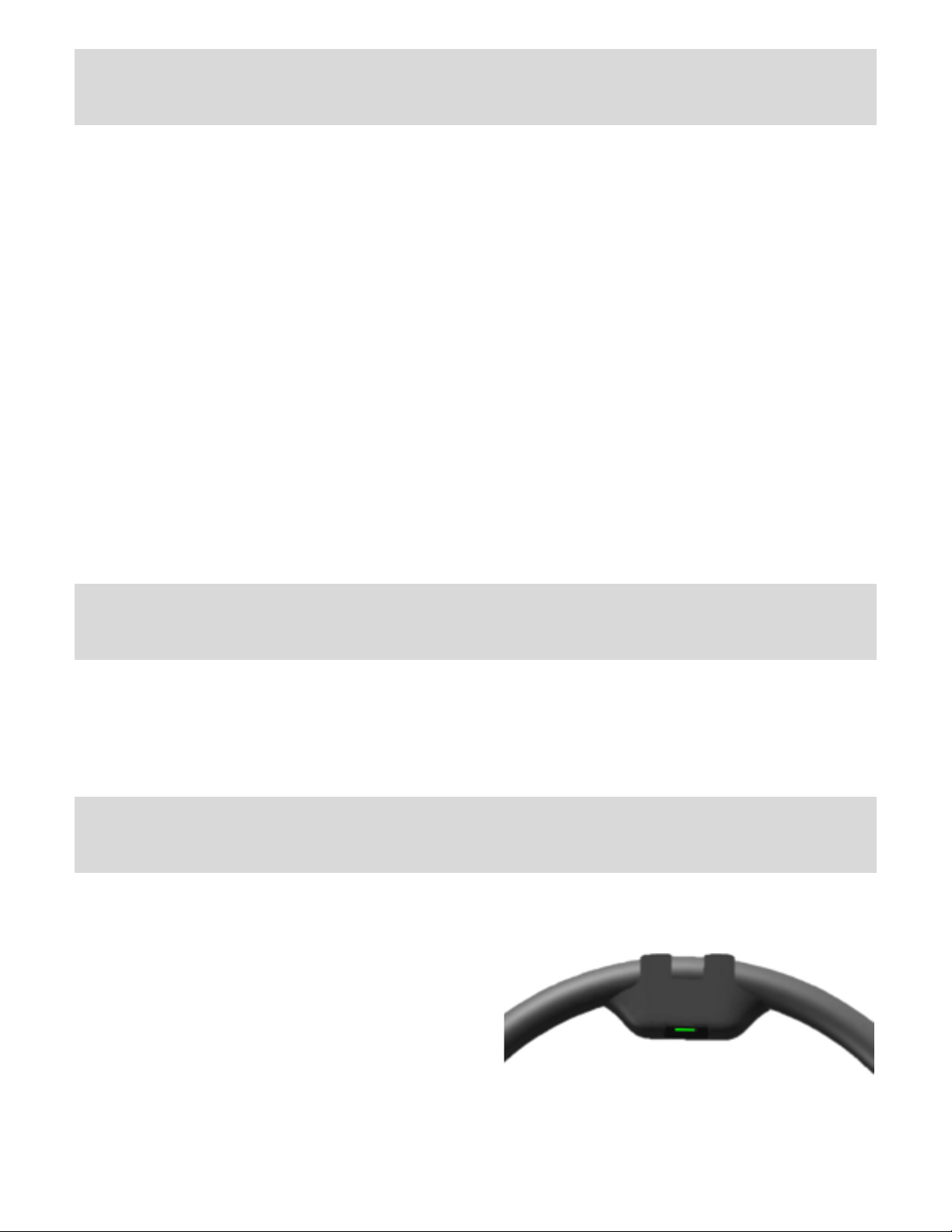
!
CONNECTING THE TRAILER HITCH SENSOR POWER CABLE
The$ trailer$ sensor$ gets$ its$ power$ through$ a$ standard$ flat3four$ trailer$ connector.$ If$ your$ trailer$ uses$ a$
different$type$of$connector$and$your$vehicle$has$both$a$socket$for$your$trailer’s$connector$and$a$flat3four$
socket,$plug$in$both$your$vehicle$and$your$trailer$and$you$should$be$good$to$go.$If$not,$read$on…$
$
If$your$trailer$uses$a$flat3four$connector$and$your$vehicle$has$a$flat3four$socket,$you$will$need$to$purchase$
a$flat3four$‘Y’$adaptor.$This$is$an$adaptor$with$one$trailer$connector$and$two$vehicle$connectors.$Plug$the$
one$ trailer$ connector$ into$ your$ vehicle$ and$ then$ plug$ your$ trailer$ into$ one$ of$ the$ adaptor’s$ vehicle$
connectors$and$your$TowGo$sensor$into$the$other.$You$should$now$be$good$to$go.$If$not,$keep$reading…$
$
If$neither$ of$ the$above$ two$solutions$ apply$to$ your$ setup,$you$ will$need$ to$add$ a$flat3four$vehicle$ end$
socket.$This$ can$ be$ done$ either$ by$ purchasing$ an$ adaptor$ that$ fits$your$ vehicle$ and$ that$ provides$ two$
different$types$of$sockets$(one$to$fit$your$trailer’s$connector$and$a$flat3four$connector)$or$by$replacing$
the$connector$on$your$vehicle$with$a$connector$that$includes$a$second$(flat3four)$socket.$Alternatively,$
you$can$splice$on$a$flat3four$connector$to$the$wiring$for$your$existing$connector.$If$you$do$not$want$to$
modify$your$vehicles$wiring$by$adding$a$flat3four$socket$(perhaps,$because$it$is$a$rented$vehicle),$you$can$
splice$ a$ flat3four$ vehicle3end$ connector$ onto$ your$ trailer.$ Check$ with$ your$ auto$ parts$ dealer$ or$ trailer$
parts$dealer$for$these$and$similar$solutions.$$Also$check$for$other$options$online$at:$
https://www.towgo.com/wiring0
$
POWERING THE TRAILER HITCH SENSOR
$
Your$TowGo$sensor$gets$its$power$when$power$is$supplied$to$your$trailer.$Turn$on$power$to$your$trailer$
by$turning$on$your$headlights.$This$will$provide$power$to$the$running$lights$on$your$trailer$and$to$your$
sensor.$Your$trailer$sensor$has$a$small$LED$light$on$its$side$that$will$light$up$or$blink$when$the$sensor$has$
power.$$If$the$LED$is$not$lit,$your$sensor$does$not$have$power$(see$page$26$for$troubleshooting$tips).$
$
INSTALLING THE STEERING WHEEL SENSOR
$
Steer$your$vehicle$straight$ and$ then$ attach$ the$
Steering$Wheel$Sensor$to$the$inside$top$of$your$
steering$ wheel.$ Hold$ the$ sensor$ against$ the$
inside$curve$of$ the$steering$ wheel$with$ the$ LED$
Status$ Indicator$ facing$ you.$ Wrap$ the$ two$
Attachment$Straps$around$to$the$backside$of$the$
steering$ wheel$ and$ hook$ them$ onto$ the$ Strap$
Engagement$Hooks.$Once$attached,$it$should$not$
be$easy$to$move.$Power3up$the$sensor$by$briefly$
pressing$the$Power/Initialize$Button.$
0
0
0
12

!
GETTING STARTED WITH THE TOWGO APP
DOWNLOADING YOUR APP
You must be connected to the internet in order to download the APP.
Do this step BEFORE you go out somewhere remote.
Download and install the TowGo App onto your phone or tablet by following instructions at:
https://www.towgo.com/downloads
Launch the App. When it finishes starting up, read through the Terms of Use, check the box
at the bottom of the Terms of Use and confirm your acceptance.You will now see the
navigation screen with the virtual trailer.
Periodically, start your App while connected to the internet in order for your
device to detect if there is new software available.
GETTING AROUND THE APP
Along the top center of the screen, you will see three device icons.
!
! ! !
• Touching the display device icon on the left will bring you to the main display; bars on its
right show the signal strength going to the hitch sensor.
• Touching the trailer sensor icon in the middle will bring you to the trailer sensor connection
screen (if disconnected) and to the trailer sensor setup screen (if connected); bars on its left
show the signal strength going to the display device and bars on its right show the signal
strength going to the steering sensor. Touching the icon again returns you to the main
display.
• Touching the steering sensor icon on the right will bring you to the steering sensor
connection screen (if disconnected) and to the steering sensor setup screen (if connected);
bars on its left show the signal strength going to the trailer sensor. To its bottom right is a
battery charge indicator showing charge level (or a lightening bolt if charging). Touching the
icon again returns you to the main display.
• These and other functions are also available by touching the gear icon on the far right.
13
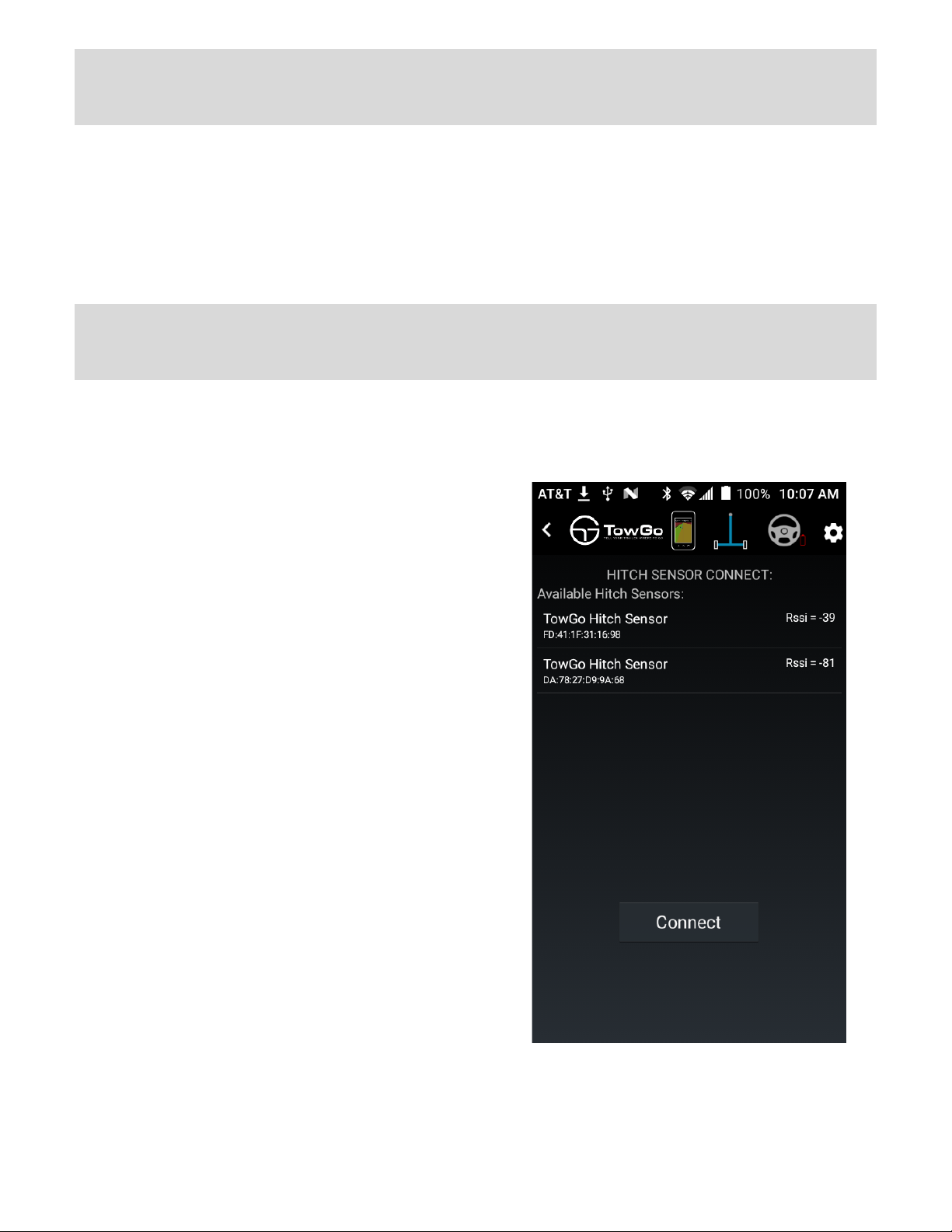
!
CONNECTING AND CONFIGURING YOUR SENSORS
When connecting to your sensors or entering configuration data, be sure the sensors are
powered up. Each sensor has a light on it to let you know it has power. Please refer to the
troubleshooting section in the back of this guide if you think your sensor is without power.
The trailer hitch sensor must be powered up and connected to configure the steering wheel
sensor. Please follow the following sequence to connect and configure your sensors.
CONNECT TO YOUR TRAILER HITCH SENSOR
Power up your trailer hitch sensor. On your App, tap the gear icon (top right) or the trailer
icon (top center). The App will automatically attempt to reconnect to the last connected
trailer, if available.
If a trailer is not connected, you will see a
list of available trailers. Choose your trailer
and touch the 'Connect' button. If the list is
long, you may need to scroll to find your
trailer.
Hint: to help identify your trailer, press on
the brake or operate the turn signal to
highlight it in the list.
If you do not see your trailer in the list,
verify that your trailer’s hitch sensor has
power by checking that its light is on. If it’s
not, be sure your headlights are on (the
sensor gets its power along with the
trailer's lights). Next, check that the hitch
sensor wire is plugged in.
Once connected, signal strength bars will
appear beside the trailer icon.
Next, before you configure your trailer
hitch sensor, connect to your Steering
Wheel Sensor…
14
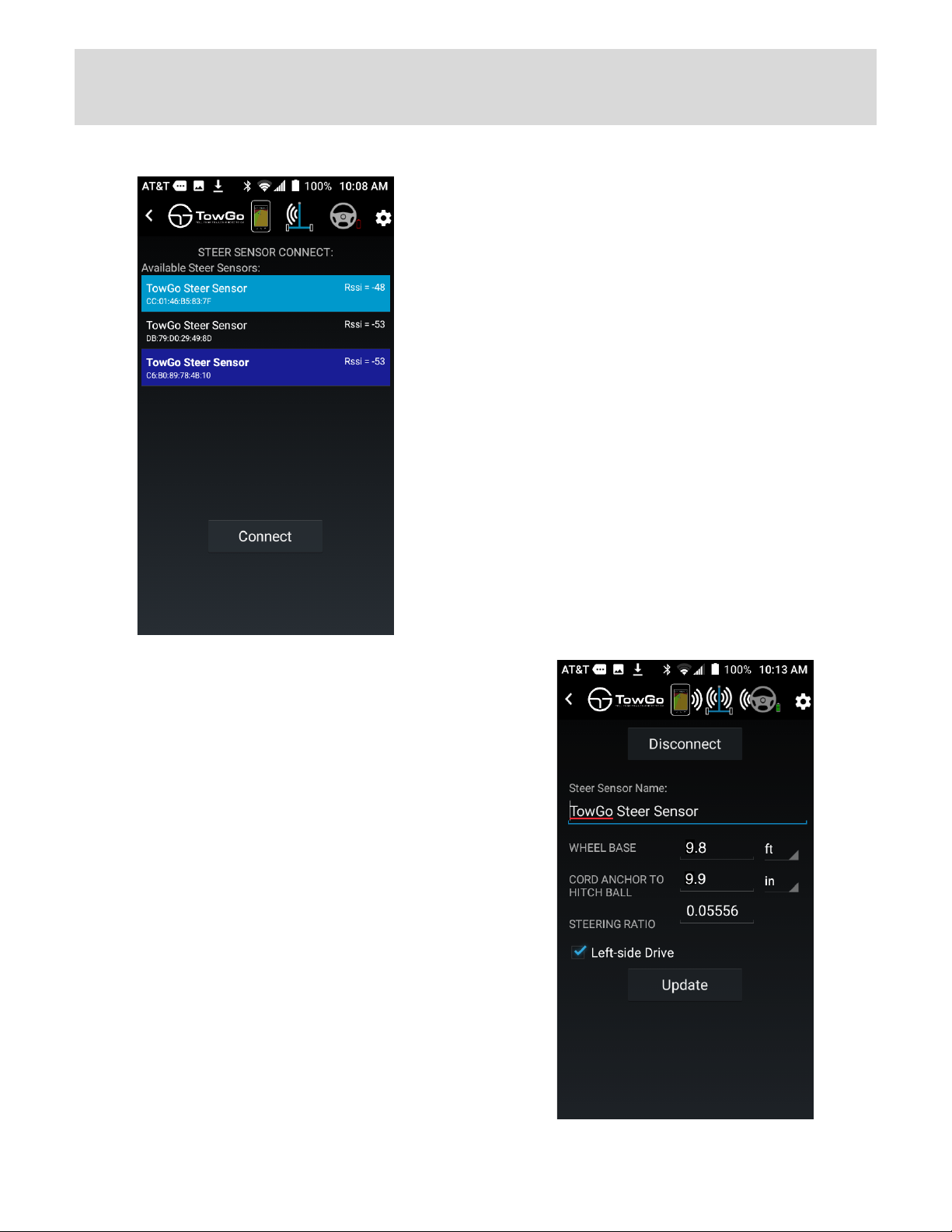
!
CONNECT TO YOUR STEERING WHEEL SENSOR
If your steer sensor is not listed, check that
it is on by briefly pressing its power button
located on the bottom. If the light on the
front of the sensor is not lit, your steering
wheel sensor may need to be charged.
Remove the sensor from the steering wheel
and locate the charging port on top. Use a
mini USB cable to charge the steer sensor.
(Note: the one supplied with your TowGo
system can only be used for charging.)
Once connected, signal strength bars will
appear beside the steering wheel icon.
You can now configure your steering wheel
sensor.
To power off your steer sensor, press and
hold in its button until the light goes off.
Briefly press the button on the steering
wheel sensor to power on. The light will be
red. Your steer sensor will reconnect to your
hitch sensor if both are powered up. The
light will turn green when they reconnect.
In the App, tap the gear icon (top right) or
the steering wheel icon (top center).
If a steering wheel sensor is not already
connected, you will see a list of available
steer sensors. Choose your steer sensor and
touch the 'Connect' button.
If the list is long, you may need to scroll to
find yours.
Hint: To help identify your steer sensor,
briefly press its power button to highlight it
in the list.
15

!
CONFIGURE YOUR STEERING WHEEL SENSOR
Three values need to be entered on your App's 'Steering Wheel Sensor Configuration' screen
to set up your Steer Sensor for operation.!
!
It is very important to be as accurate as possible with these particular measurements for the
best performance of your TowGo system. You can use feet, inches, meters, or centimeters.
The first value is the wheel base of your towing vehicle. The wheel base can be found in the
vehicle's owner’s manual or the manufacturer’s web site. If you cannot find the wheel base
from either of these (or other) sources, you can measure the wheel base with a measuring
tape; measure from the center of your front tire to the center of your back tire.
The second length is between the stretch cord mounting bracket and the hitch ball. Measure
from the center of the hitch ball to the center of the bracket. Make sure this measurement is
parallel to the ground.
The third value is the steering ratio of your vehicle. This is the ratio of how much the front
tires turn when you turn your steering wheel. A typical value is around 20:1 (or 0.05). The
steering ratio for your vehicle can be found in its owner’s manual or on the manufacturer’s
web site. If you cannot find the steering ratio from either of these (or other) sources, it is
possible to measure the steering ratio with a protractor. Drive straight forward, put the
vehicle in park, and then make sure your tire is parallel to the line of travel. Next, rotate the
steering wheel a quarter turn (90°) from where it was, drive a short distance more, put the
vehicle in park, and measure the angle of the front tire to the vehicle’s line of straight travel
(i.e., measured to where it was when driving straight). Divide this measured angle by 90 – this
is your steering ratio.
On your App, access the 'Steering Wheel Sensor Configuration' screen.
Enter the values for WHEEL BASE, CORD ANCHOR TO HITCH BALL and STEERING RATIO.
Be sure to select the units of measure that you used to measure in the pull down to the right
of the length value. ***Steering ratio has no units of measure.
If you move the steering wheel sensor to different tow vehicle, you must re-measure and
reenter all of these values.
16

!
CONFIGURE YOUR TRAILER HITCH SENSOR
Two lengths need to be measured and
entered into your App's 'Hitch Sensor
Configuration' screen before your TowGo
System can be used. !
!
It is very important to be as accurate as
possible with these particular
measurements for the best performance of
your TowGo system. You can use feet,
inches, meters, or centimeters.
The first measurement is the length of your
trailer from the center of your hitch ball
straight back to the center of your axle.
For two axles, measure to a point that is
halfway between the two axles.
For three axles, measure to the center of
the middle axle.
The second length is between your hitch
sensor and your hitch ball. The trailer
should be coupled to your tow vehicle
when doing this. Measure from the center
of the hitch ball to a point directly below
the center of rotation of the hitch sensor
Make sure this measurement is taken
parallel to the ground.
See the video titled “How to Measure
the Stretch Cord:” showing how to take
this measurement at:
https://www.towgo.com/videos/
On your App, access the 'Hitch Sensor
Configuration Screen'.
Enter the lengths for TRAILER LENGTH and
SENSOR TO HITCH BALL.
Be sure to select the units of measure that
you used to measure in the pull down to
the right of the length value.
Please note: If you move the location of the
sensor or if you move the sensor to another
trailer, you must re-measure and reenter
both of these distances…
17
Table of contents
Popular Automobile Accessories manuals by other brands
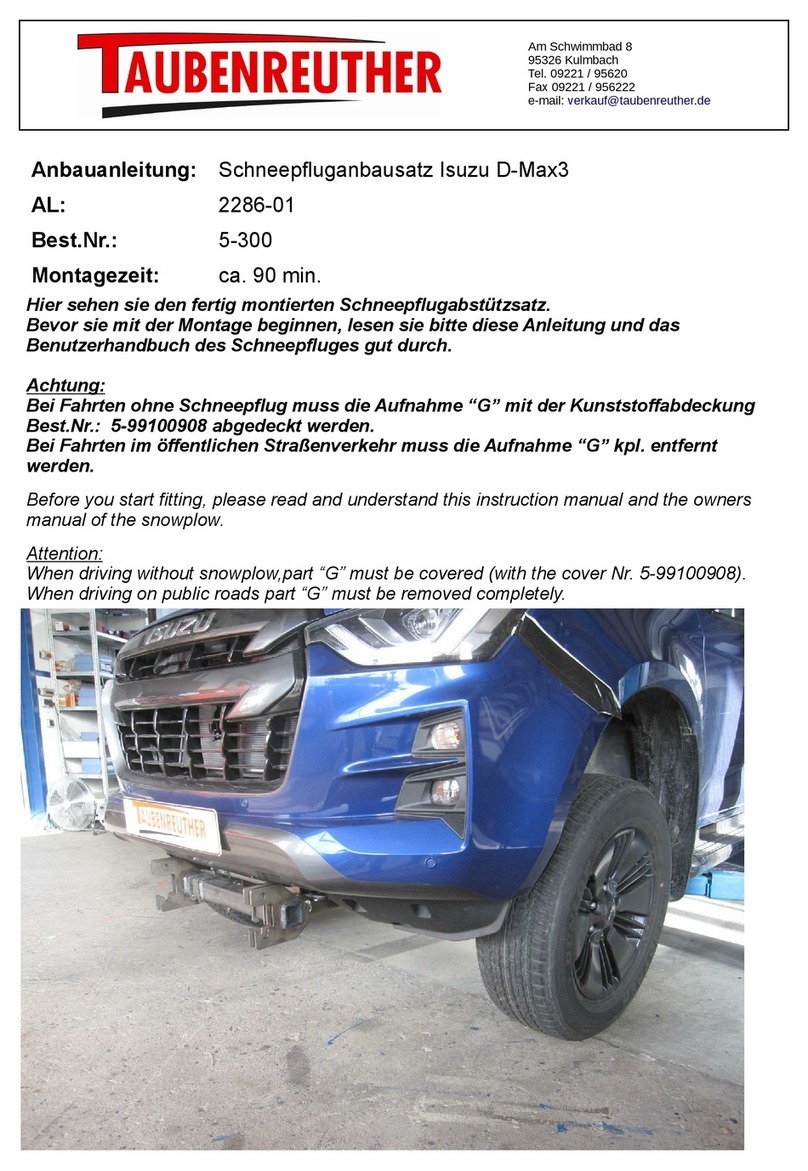
TAUBENREUTHER
TAUBENREUTHER 5-300 quick start guide

Fastway
Fastway e2 HITCH TRUNNION owner's manual
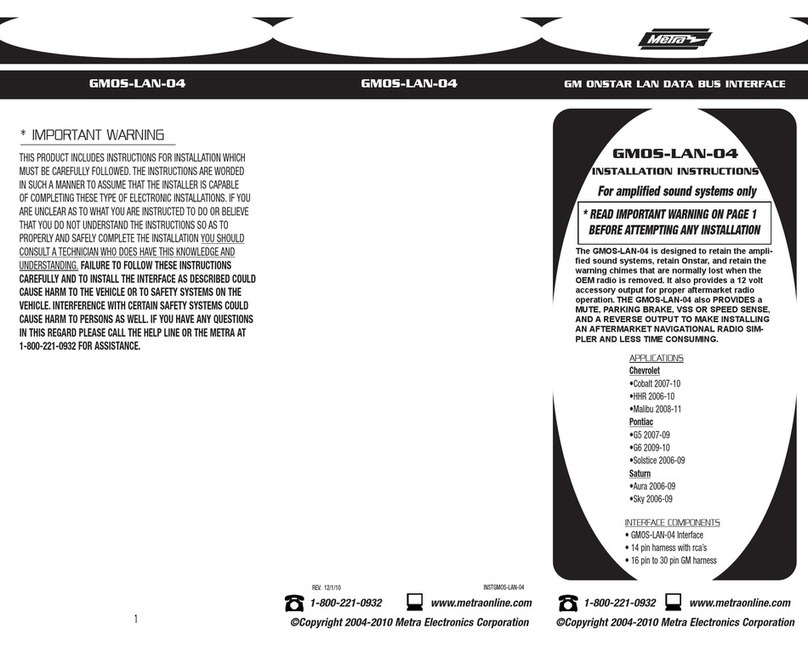
Metra Electronics
Metra Electronics GMOS-LAN-04 installation instructions

Hyundai
Hyundai Accent 2018 Getting started

Vauxhall
Vauxhall New Crossland Multimedia Navi Pro Infotainment manual
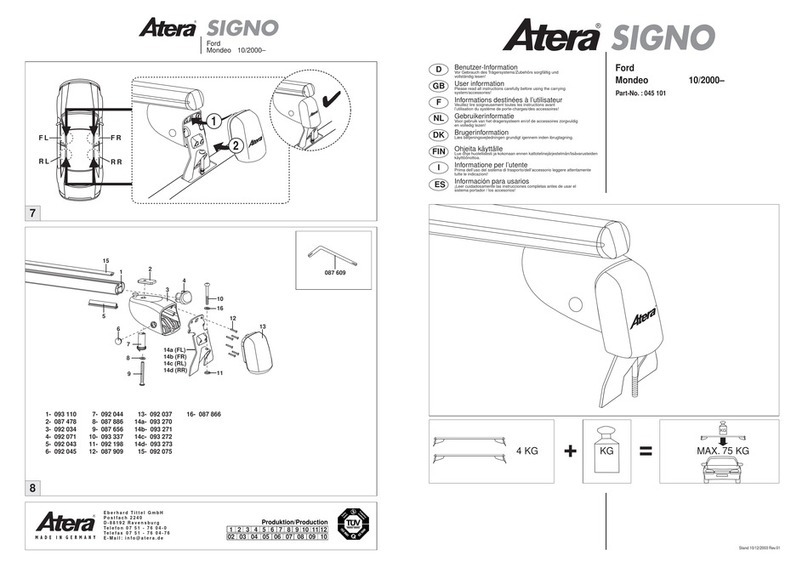
Atera
Atera SIGNO User information