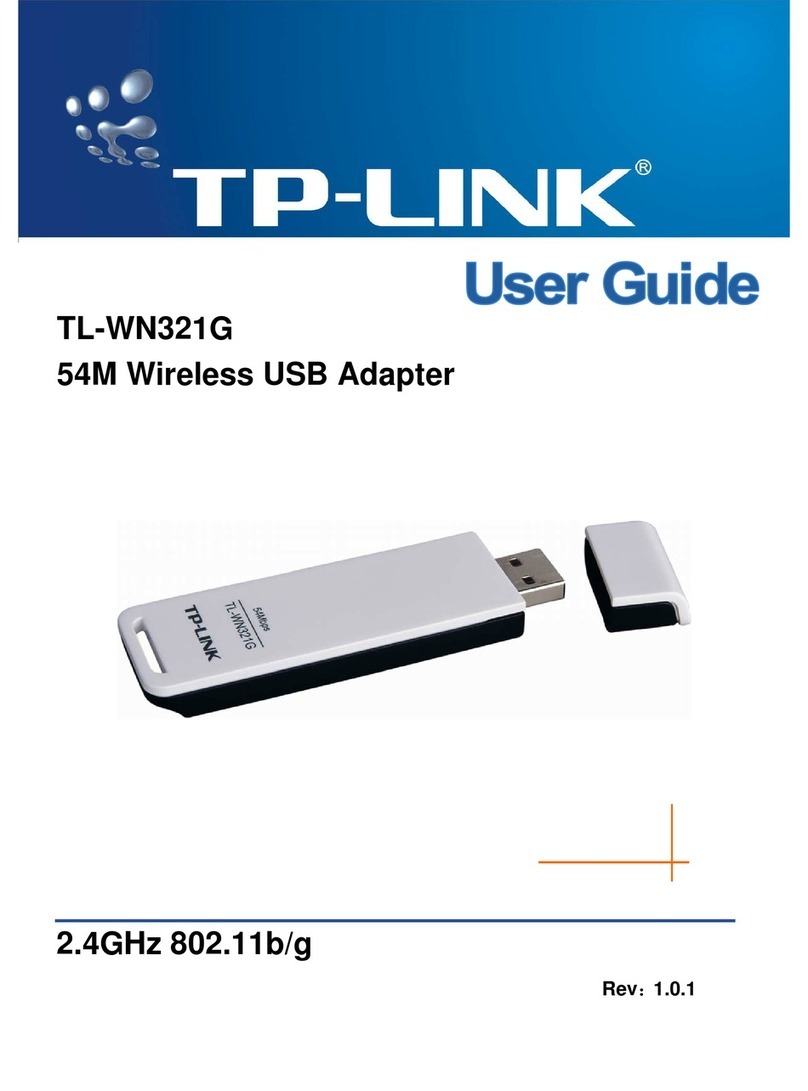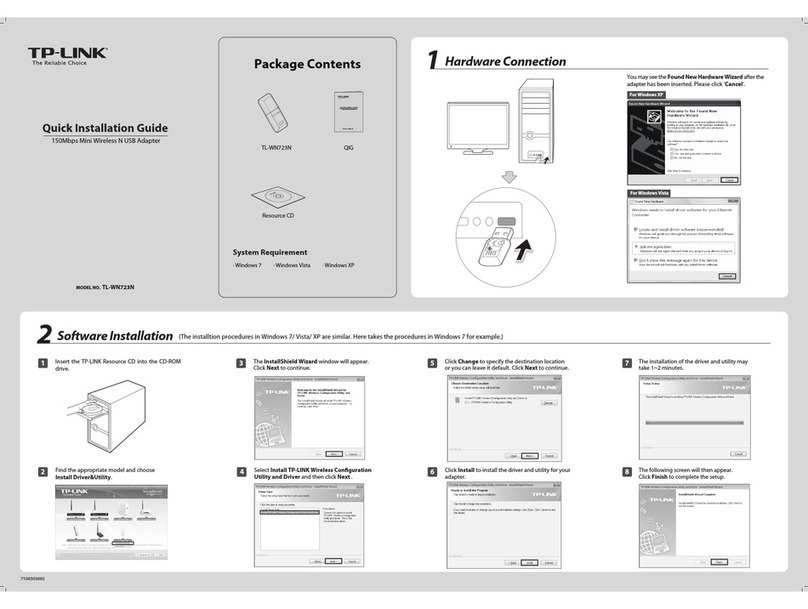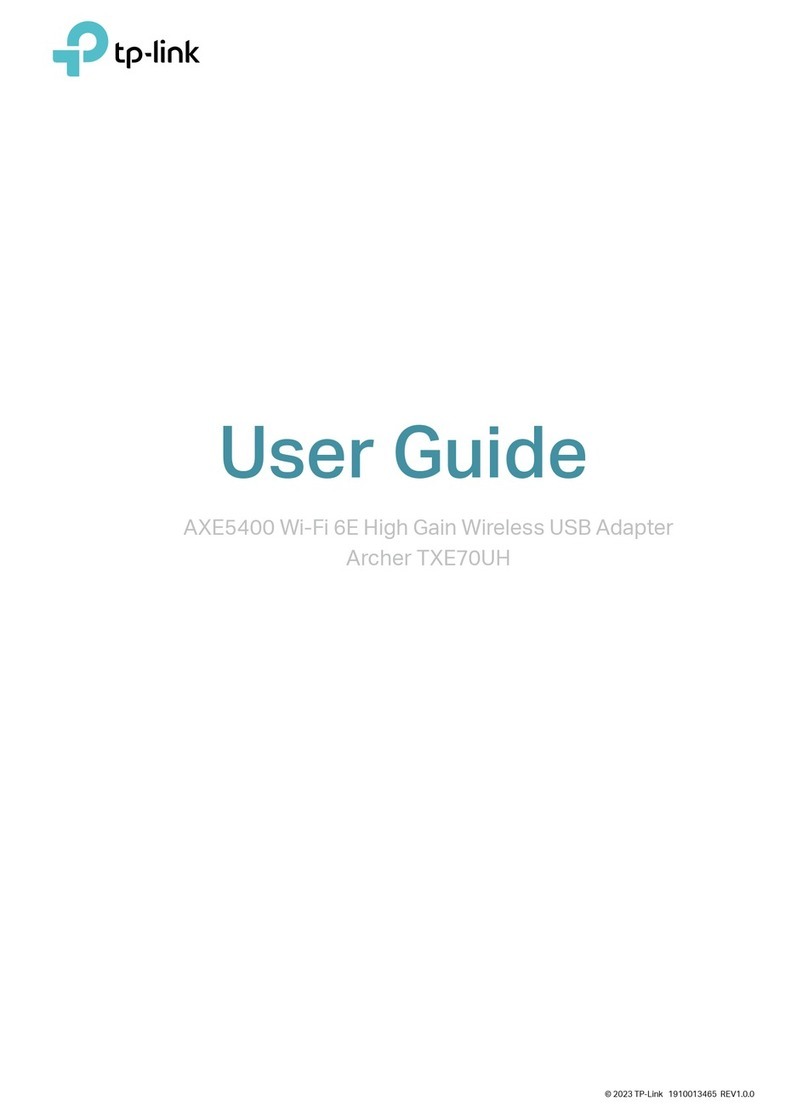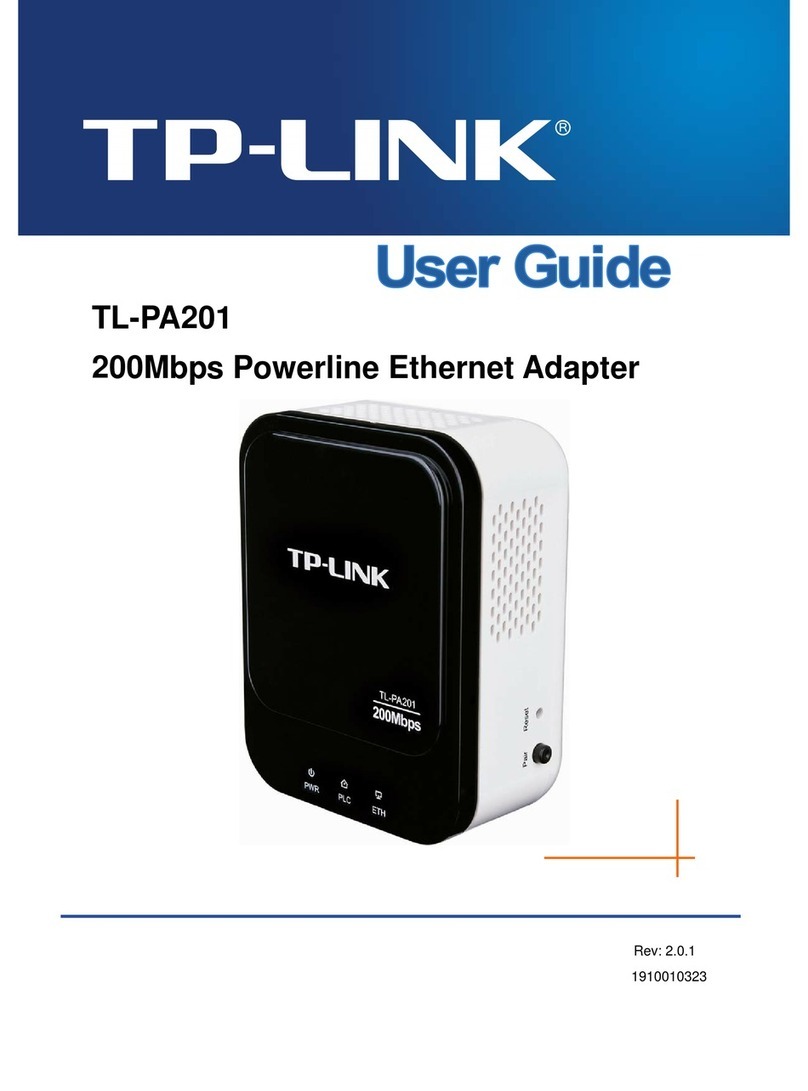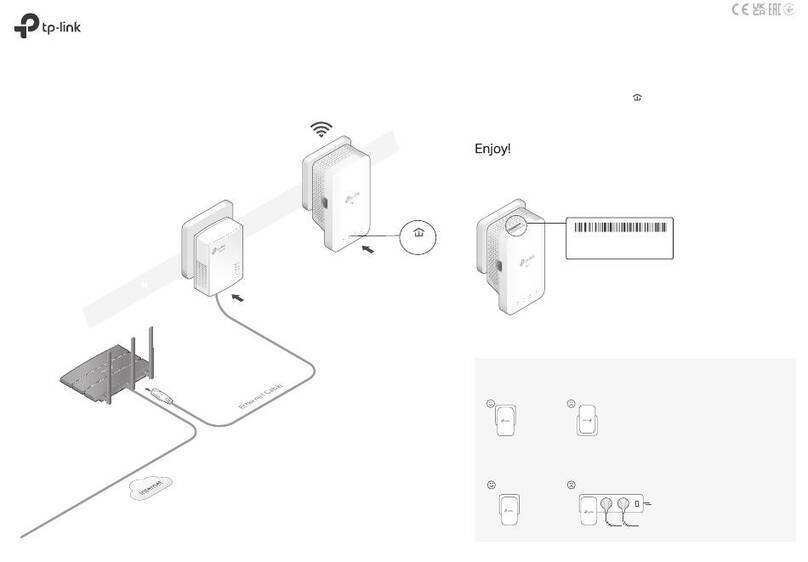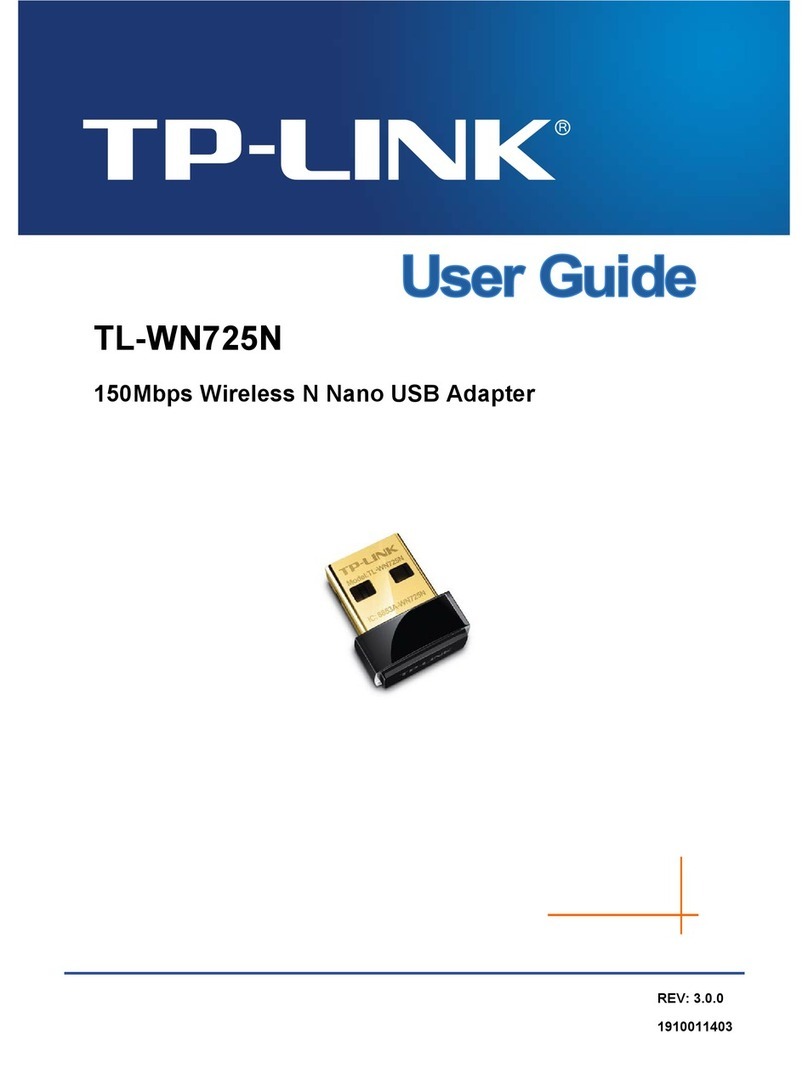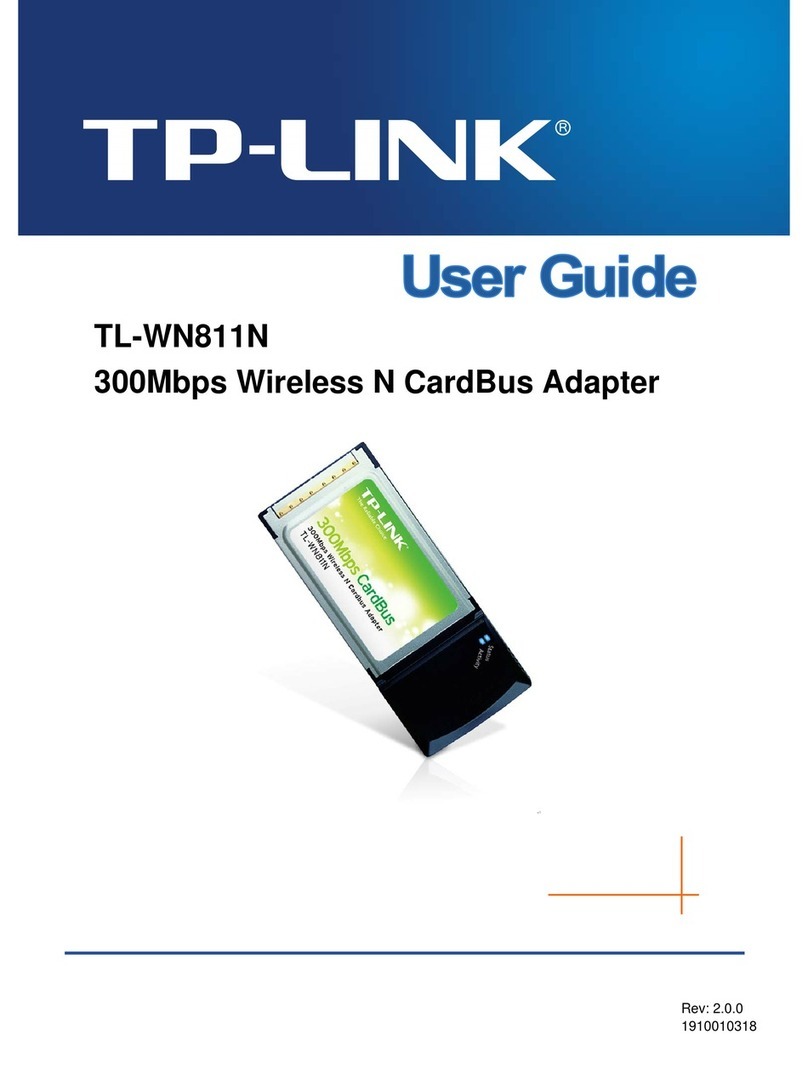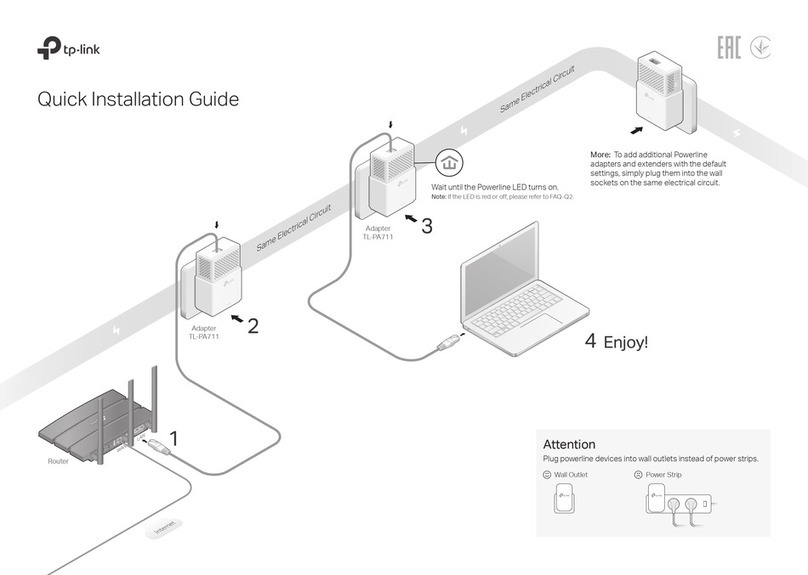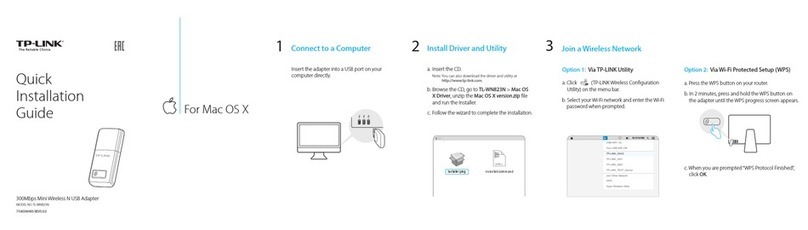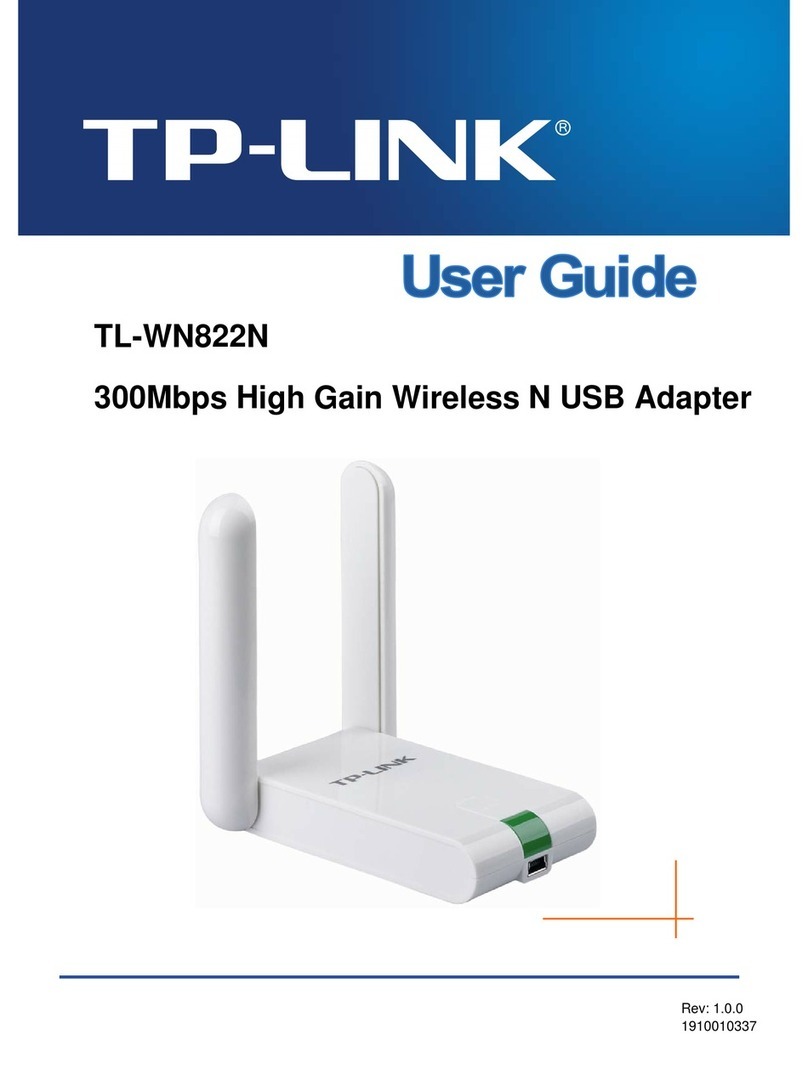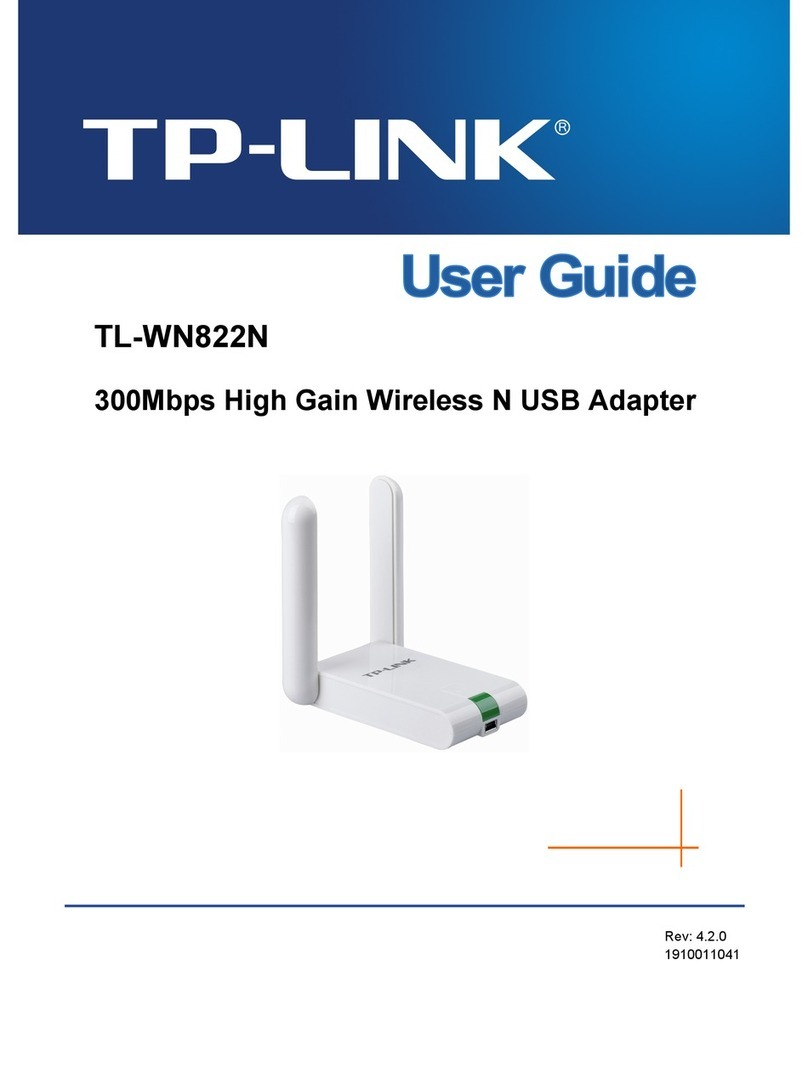Set Up a Secure Powerline Network by Pairing (Recommended)
You can create or join a secure powerline network using the Pair button on two devices at a time.
Tips: We recommend that you plug in the powerline devices near each other when pairing.
To create a secure powerline network: To join an existing secure powerline network:
1 Press the Pair button
for 1 second.
1 Press the Pair button for 1 second on any powerline
device in the existing powerline network.
2 Within 2 minutes, press the
Pair button for 1 second.
3 Done. 2 Within 2 minutes, press the
Pair button for 1 second.
3 Done.
LED and Button Legend
Power
DESCRIPTIONLED STATUS
Powerline
Ethernet
On/Off
Blinking
On
Off
On/Off
The powerline adapter is on or off.
Once every second: Pairing is in process.
Once every 15 seconds: Power-Saving Mode is on.*
The powerline adapter is connected to a powerline network.
The powerline adapter is not connected to any powerline
network or is in Power-Saving Mode.
The Ethernet port is connected or not connected.
* Five minutes after the device connected to the powerline adapter is turned off or inactive, the
powerline adapter will automatically switch to Power-Saving Mode.
Blinking
Existing Powerline Network
Blinking
6
Blinking
On
Blinking
On
FAQ (Frequently Asked Questions)
Q1. How do I reset my powerline adapter?
A. With the powerline adapter plugged into the electrical outlet, press and hold the Pair button for more than 15 seconds until the Power LED goes off
momentarily and comes back on.
Q2. How to troubleshoot if there is no Internet connection in my powerline network?
A1. Make sure all powerline devices are on the same electrical circuit.
A2. Make sure the Powerline LEDs light up on all of your powerline devices. If they do not, reset or pair all your powerline devices.
A3. Make sure all hardware connections are correctly and securely connected.
A4. Check if you have an Internet connection by connecting the computer directly to the modem or router.
A5. Make sure your computer’s IP address is in the same segment as your router’s.
Q3. What can I do if a successfully-paired powerline device does not reconnect after it has been
moved to a new location?
A1. Try another socket and make sure it is on the same electrical circuit.
A2. Try to pair it again, and make sure the Powerline LED is on.
A3. Check for possible interference, such as a washer, air conditioner or other household appliance that may be too close to one of the powerline devices.
More advanced configurations, such as firmware upgrade and QoS configuration, can be accessed through the tpPLC Utility (for Windows
only). You can download and install the tpPLC Utility from the TP-LINK official website.
For more information, please visit our website:
http://www.tp-link.com
©2016 TP-LINK
A B CBA
DESCRIPTIONBUTTON
Press and hold for 1 second to set up or join a secure powerline network.
Press and hold for about 8 seconds to leave an existing powerline network.
Press and hold for more than 15 seconds to reset the powerline adapter.
Pair Button
6
6
6
6