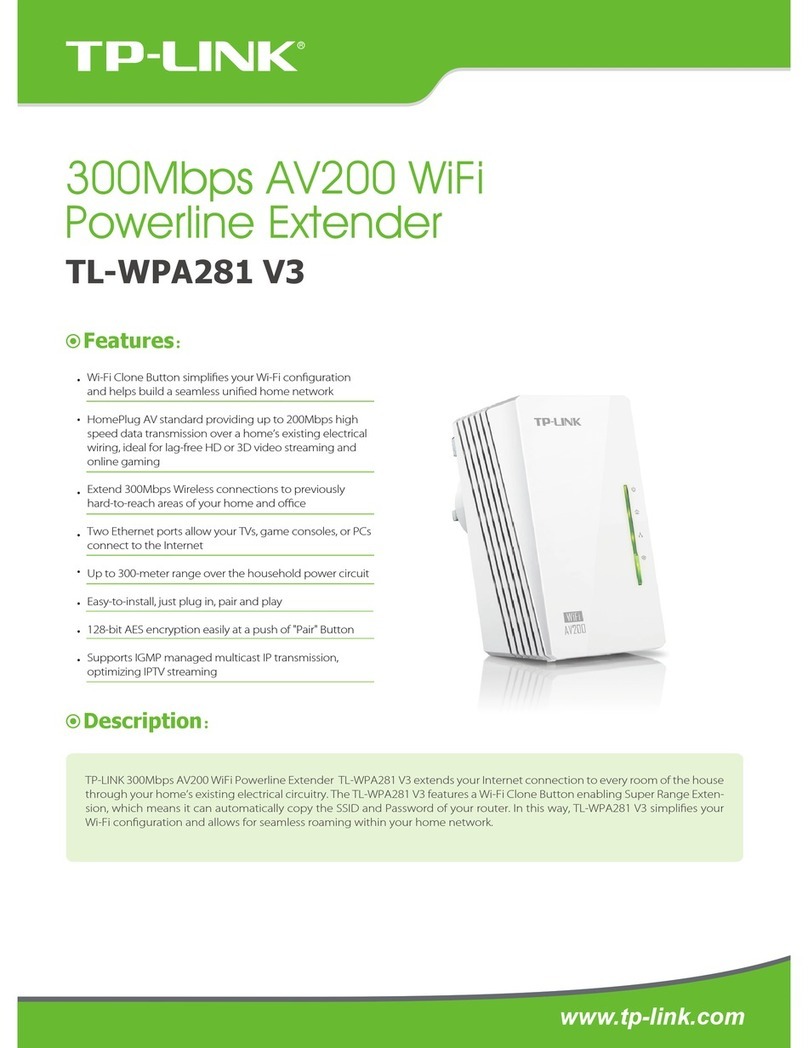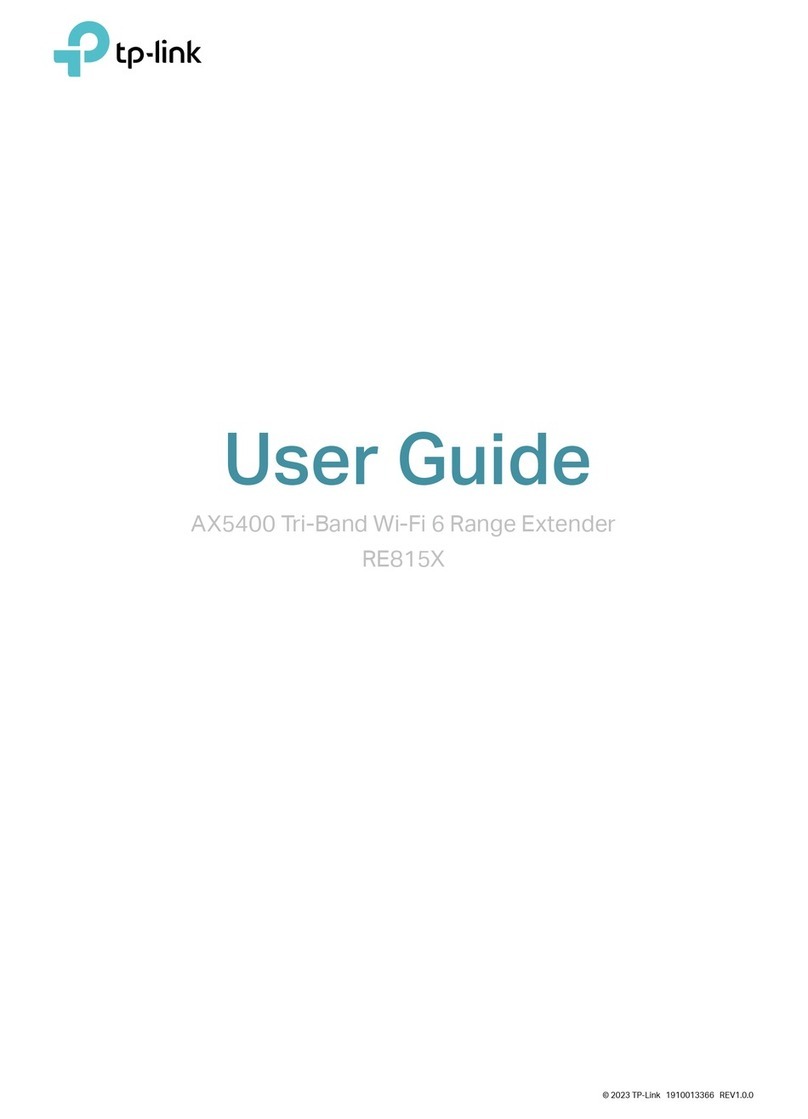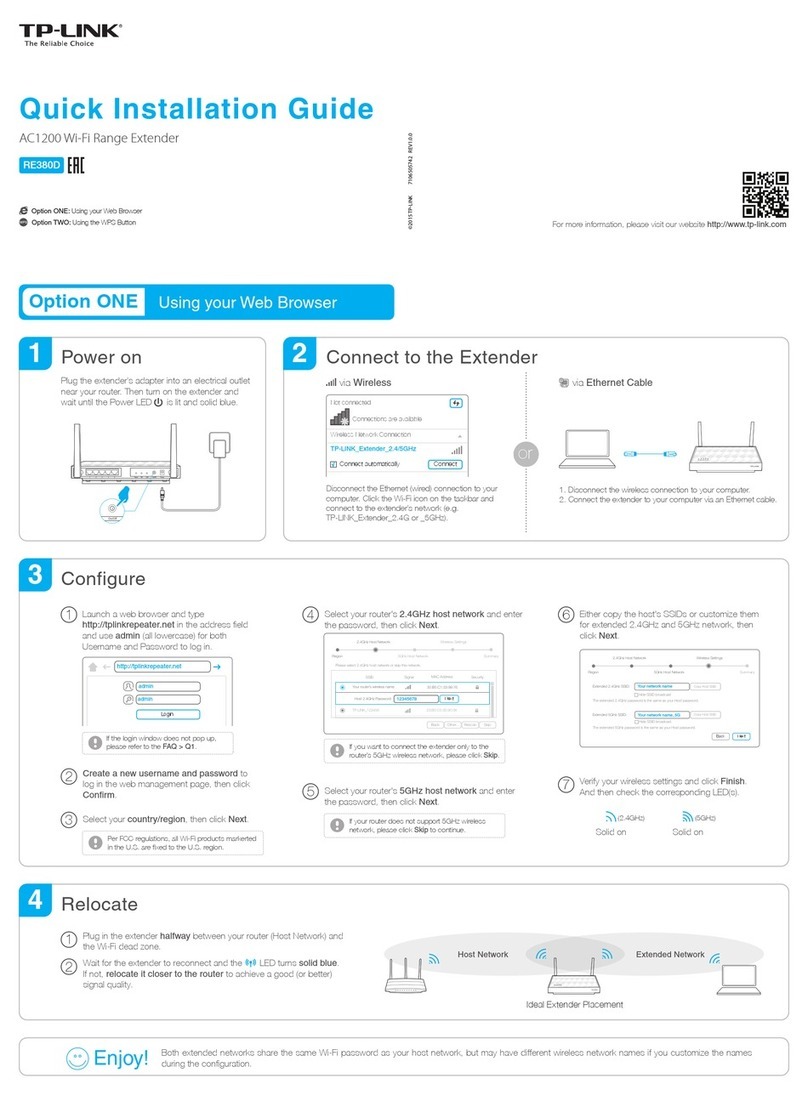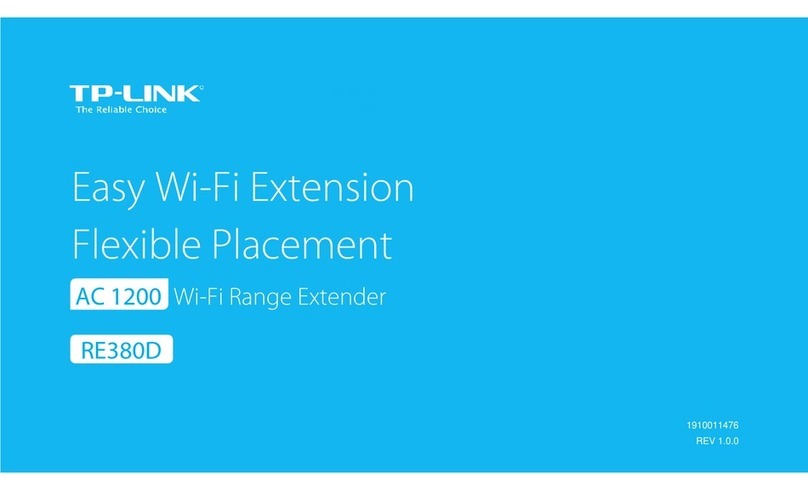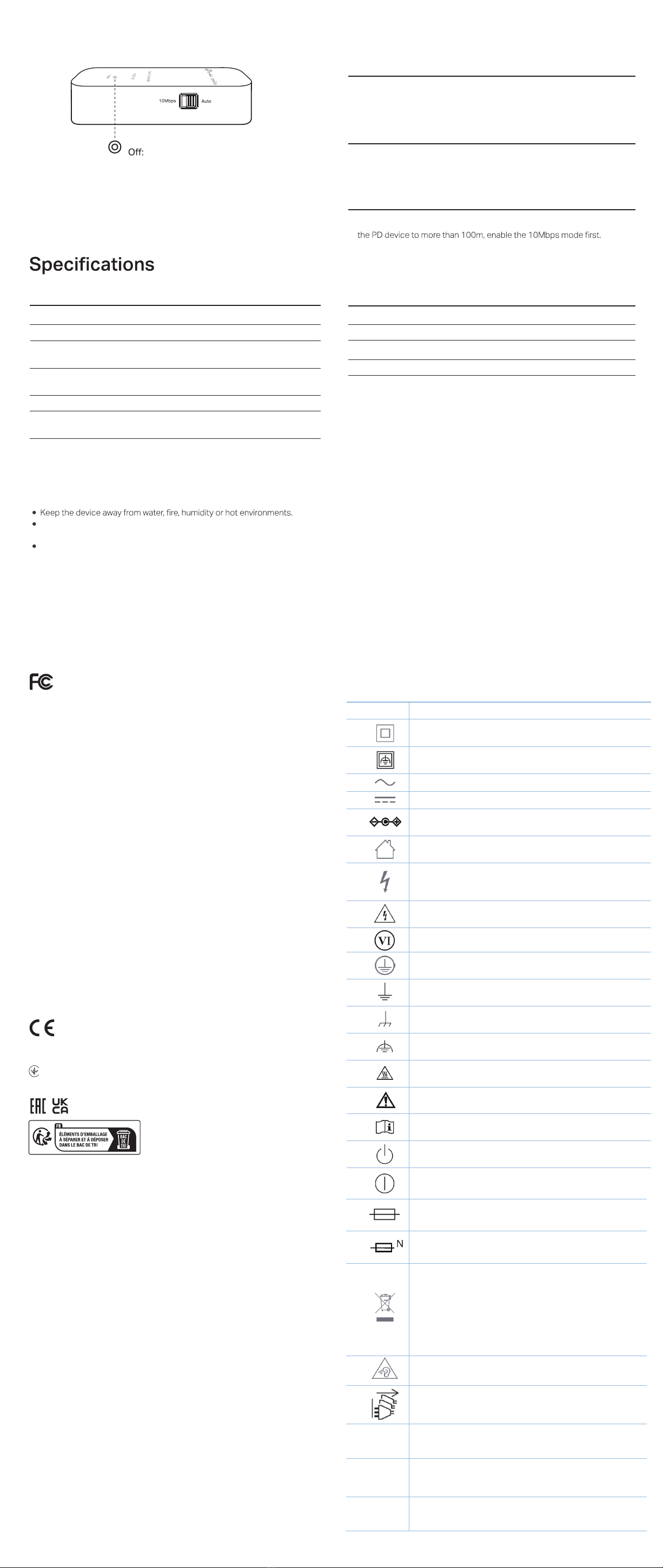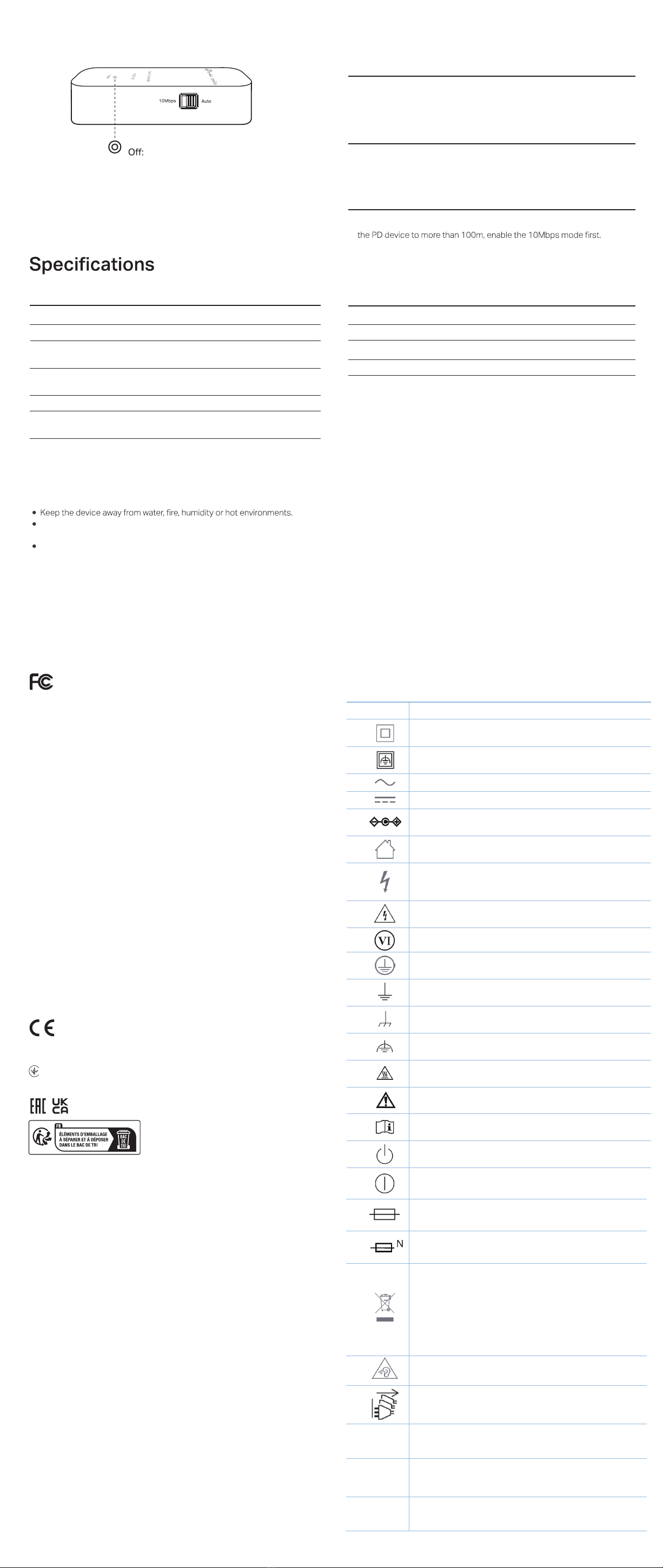
Operating Temperature
Storage Temperature
Operating Humidity
Storage Humidity
0˚C to 45˚C (32˚F to 113˚F)
-40˚C to 70˚C (-40˚F to 158˚F)
10% to 90%RH non-condensing
5% to 90%RH non-condensing
Environmental and Physical Specications
Power LED Explanation
On: Supplying power normally
No power supply
Safety Information
Do not attempt to disassemble, repair, or modify the device. If you need
service, please contact us.
This product can be powered only by power supplies that comply with
Power Source Class 2 (PS2) or Limited Power Source(LPS).
Please read and follow the above safety information when operating the device.
We cannot guarantee that no accidents or damage will occur due to improper
use of the device. Please use this product with care and operate at your own risk.
A:
Only PSE and PD devices compliant with IEEE 802.3 af/at can function well
with the extender. Do not use the extender with other devices to extend the
data transmission distance only.
Q1. Which devices can work normally with the extender?
A1: Ensure your network cable is in good condition.
A2: Ensure both PSE and PD devices are connected to the correct ports.
Q2. Why is the Power LED not lit?
FAQ
Q3. When should I enable the 10Mbps mode?
A: If you want to extend the transmission distance between the extender and
Ports
IEEE 802.3i, IEEE802.3uStandards
PWR
UTP/STP of Cat. 5E or above (based on the standards that the
connected devices comply with)
LED
Cable Type
General Specications
1*10/100 Mbps Auto-Negotiation RJ45 PoE IN Port
1*10/100 Mbps Auto-Negotiation RJ45 PoE OUT Port
EU Declaration of Conformity
TP-Link hereby declares that the device is in compliance with the essential
requirements and other relevant provisions of directives 2014/30/EU,
2014/35/EU, 2009/125/EC, 2011/65/EU and (EU)2015/863.
The original EU declaration of conformity may be found at
https://www.tp-link.com/en/ce.
UK Declaration of Conformity
TP-Link hereby declares that the device is in compliance with the essential
requirements and other relevant provisions of the Electromagnetic Compatibility
Regulations 2016 and Electrical Equipment (Safety) Regulations 2016.
The original UK Declaration of Conformity may be found at
https://www.tp-link.com/support/ukca
PoE Input Compliance with 802.3af/at devices
Maximum
PoE Output 20W
CAN ICES-3 (B)/NMB-3(B)
Industry Canada Statement
FCC compliance information statement
This equipment has been tested and found to comply with the limits for a Class B digital device,
pursuant to part 15 of the FCC Rules. These limits are designed to provide reasonable protection
against harmful interference in a residential installation. This equipment generates, uses and can
radiate radio frequency energy and, if not installed and used in accordance with the instructions, may
cause harmful interference to radio communications. However, there is no guarantee that interference
will not occur in a particular installation. If this equipment does cause harmful interference to radio or
television reception, which can be determined by turning the equipment o and on, the user is
encouraged to try to correct the interference by one or more of the following measures:
• Reorient or relocate the receiving antenna.
• Increase the separation between the equipment and receiver.
• Connect the equipment into an outlet on a circuit dierent from that to which the receiver is
connected.
• Consult the dealer or an experienced radio/ TV technician for help.
This device complies with part 15 of the FCC Rules. Operation is subject to the following two
conditions:
1) This device may not cause harmful interference.
2) This device must accept any interference received, including interference that may cause undesired
operation.
Any changes or modications not expressly approved by the party responsible for compliance could
void the user’s authority to operate the equipment.
Product Name: Fast Ethernet PoE+ Extender
Model Number: POE10E
We, TP-Link USA Corporation, has determined that the equipment shown as above has been shown to
comply with the applicable technical standards, FCC part 15. There is no unauthorized change is made
in the equipment and the equipment is properly maintained and operated.
Issue Date: 2024/01/24
This is a class B product. In a domestic environment, this product may cause radio interference, in
which case the user may be required to take adequate measures.
CE Mark Warning
Explana�on of the symbols on the product label
Symbols may vary from products. The label is at the bottom of the product.
Cla ss II equipment
Cla ss II equipment with functional earthing
Pol arity of d.c. power connector
For indoor use only
Dangerous voltage
Caution, risk ofelectric shock
Ene rgy eciency Ma rking
Protective earth
Earth
Frame or chassis
Functional earthing
Caution, hot surface
Caution
Operator's manual
Stand-by
"ON"/"OFF" (push-push)
Fuse
Fuse is used in neutral N
Caution, avoid listening a t high vol ume levels for l ong periods
Dis connection, allpower plugs
m
Switch of mini-gap construction
µ
Switch of micro- gap construction (for US version)
Switch of micro-gap /micro
-
disconnection construction
(for other versions except US)
ε
Switch without contact gap (Semiconductor switching device)
RECYCLING
This product bears the selective sorting symbol for Waste
electrical and electronic equipment (WEEE). This means that
this product must be handled pursuant to European directive
2012/19/EU in order to be recycled or dismantled to minimize its
impact on the environment.
User has the choice to give his product to a competent recycling
organization or to the retailer when he buys a new electrical or
electronic equipment.
Продукт сертифіковано згідно с правилами системи УкрСЕПРО на відповідність вимогам нормативних
документів та вимогам, що передбачені чинними законодавчими актами України.
Responsible party:
TP-Link USA Corporation
Address: 10 Mauchly, Irvine, CA 92618
Website: https://www.tp-link.com/us/
Tel: +1 626 333 0234
Fax: +1 909 527 6804