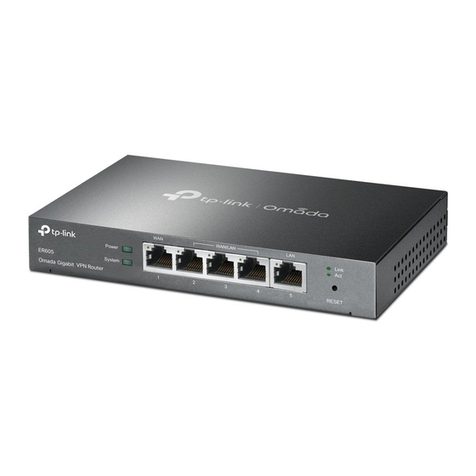TP-Link Archer AC1200 User manual
Other TP-Link Network Router manuals

TP-Link
TP-Link TL-MR6400 User manual

TP-Link
TP-Link Archer C58HP User manual

TP-Link
TP-Link Deco User manual
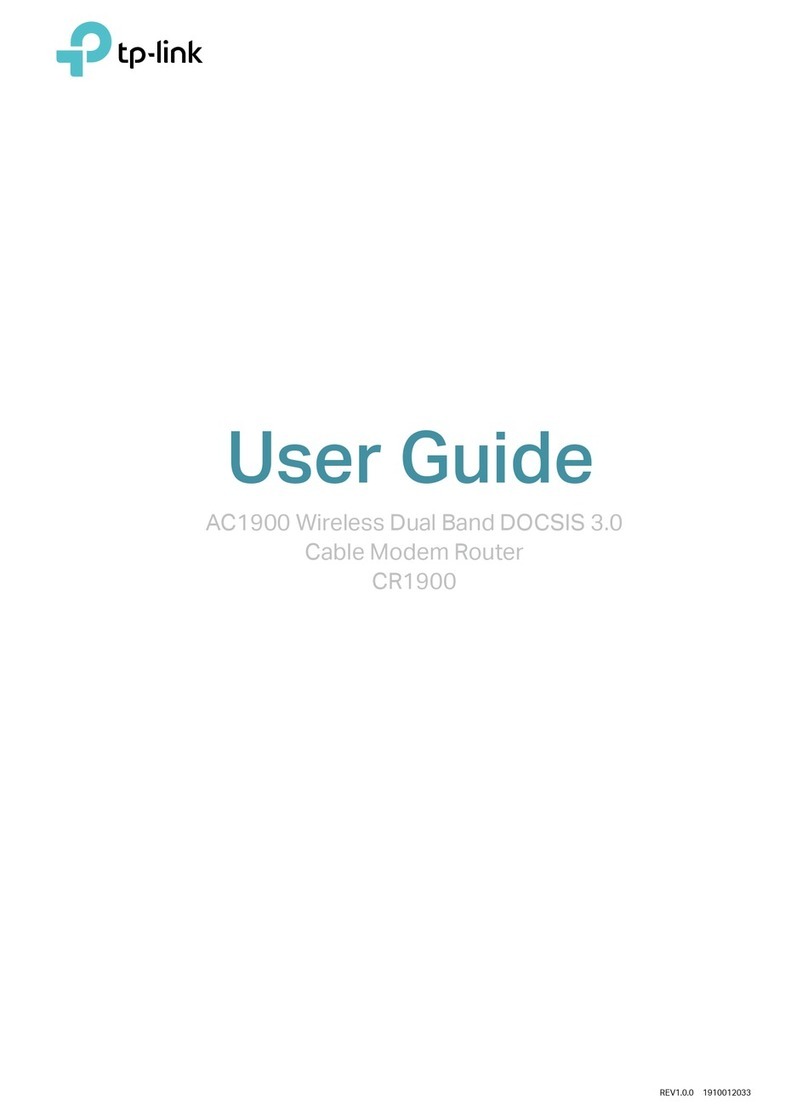
TP-Link
TP-Link CR1900 User manual

TP-Link
TP-Link ARCHER C1200 User manual
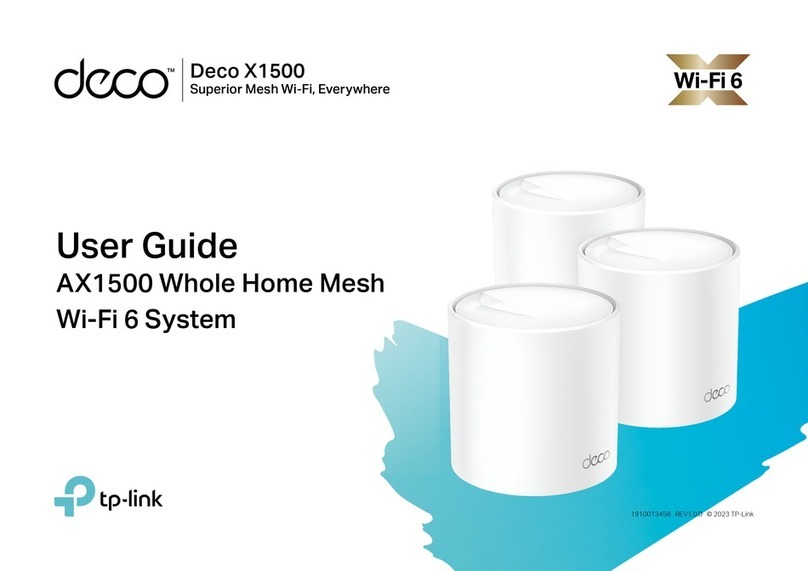
TP-Link
TP-Link X1500 User manual

TP-Link
TP-Link Archer C2600 User manual

TP-Link
TP-Link Archer C90 User manual

TP-Link
TP-Link TD-W8951ND User manual

TP-Link
TP-Link Deco E4 User manual
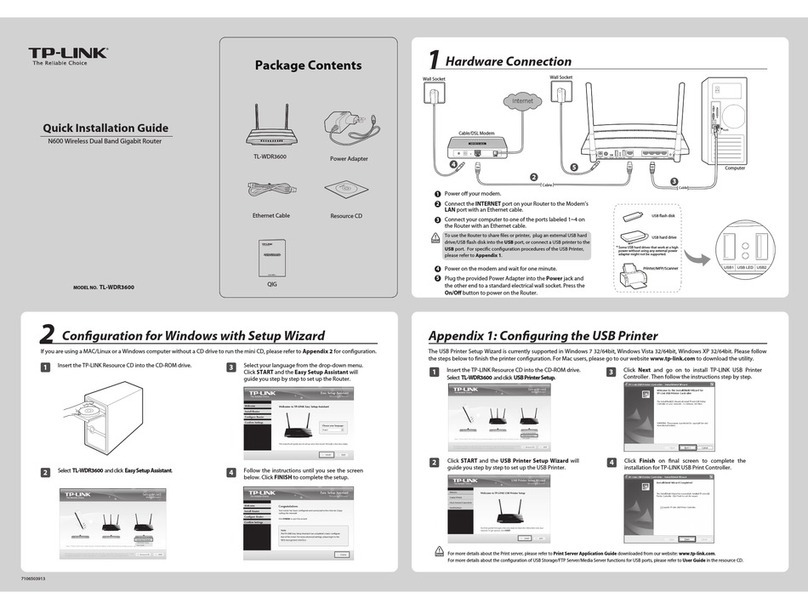
TP-Link
TP-Link TL-WDR3600 User manual

TP-Link
TP-Link Archer VR600v User manual

TP-Link
TP-Link TD-W8950ND User manual
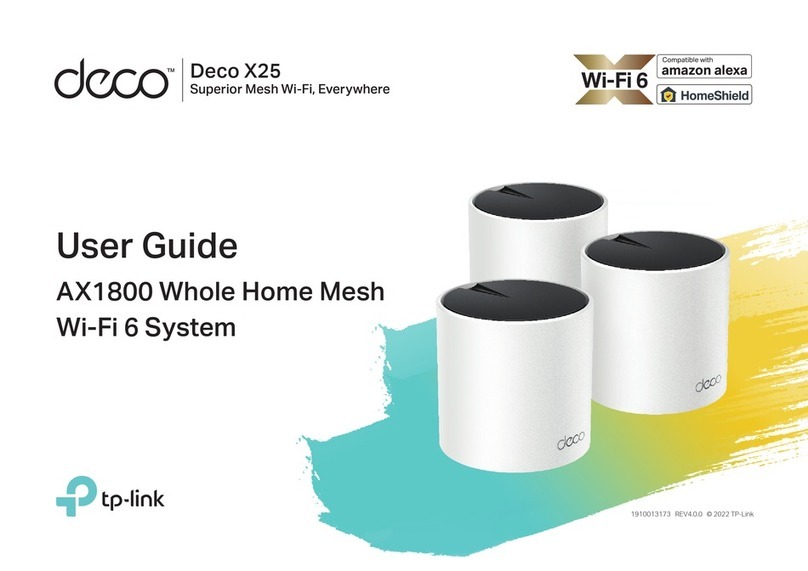
TP-Link
TP-Link Deco X25 User manual
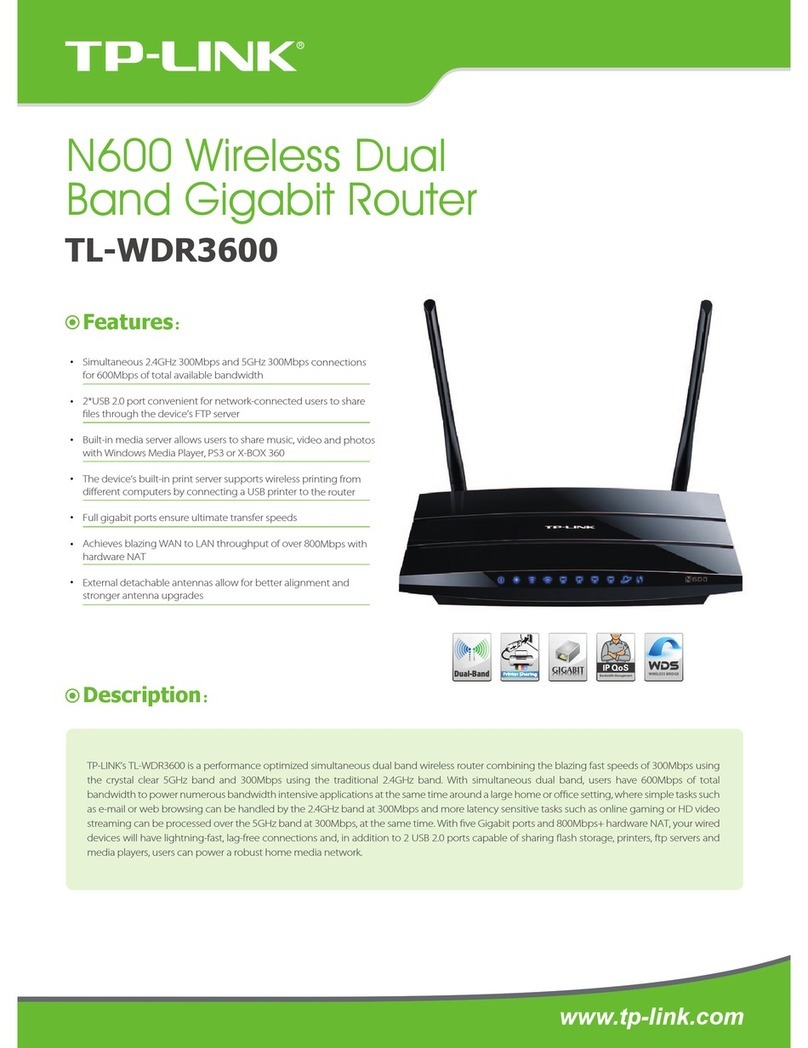
TP-Link
TP-Link TL-WDR3600 User manual
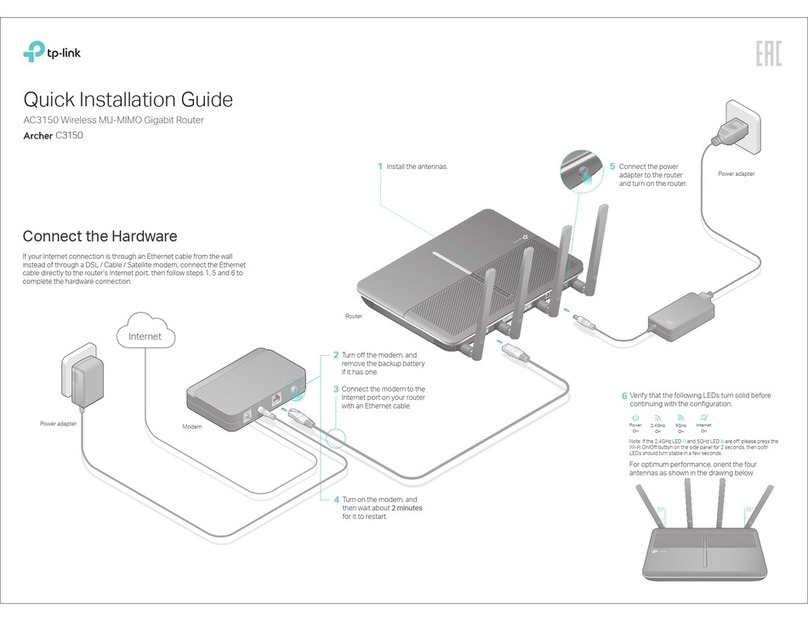
TP-Link
TP-Link ARCHER C3150 User manual
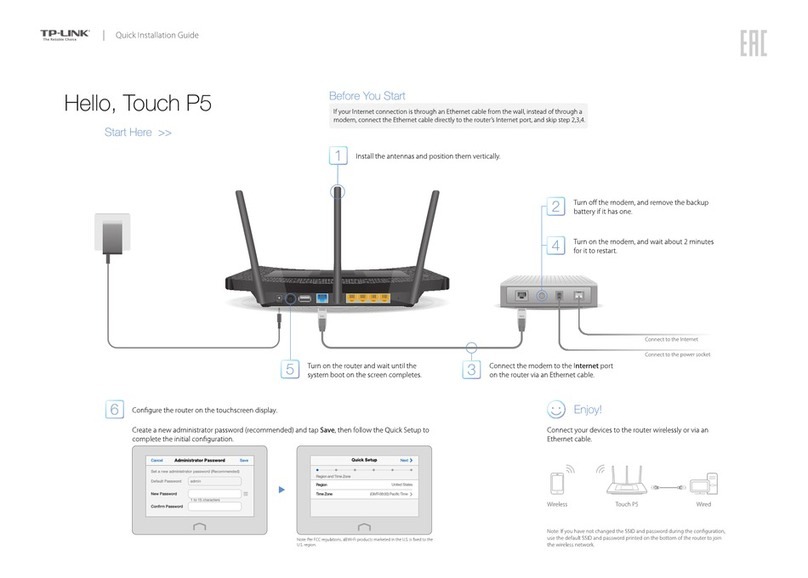
TP-Link
TP-Link Touch P5 User manual
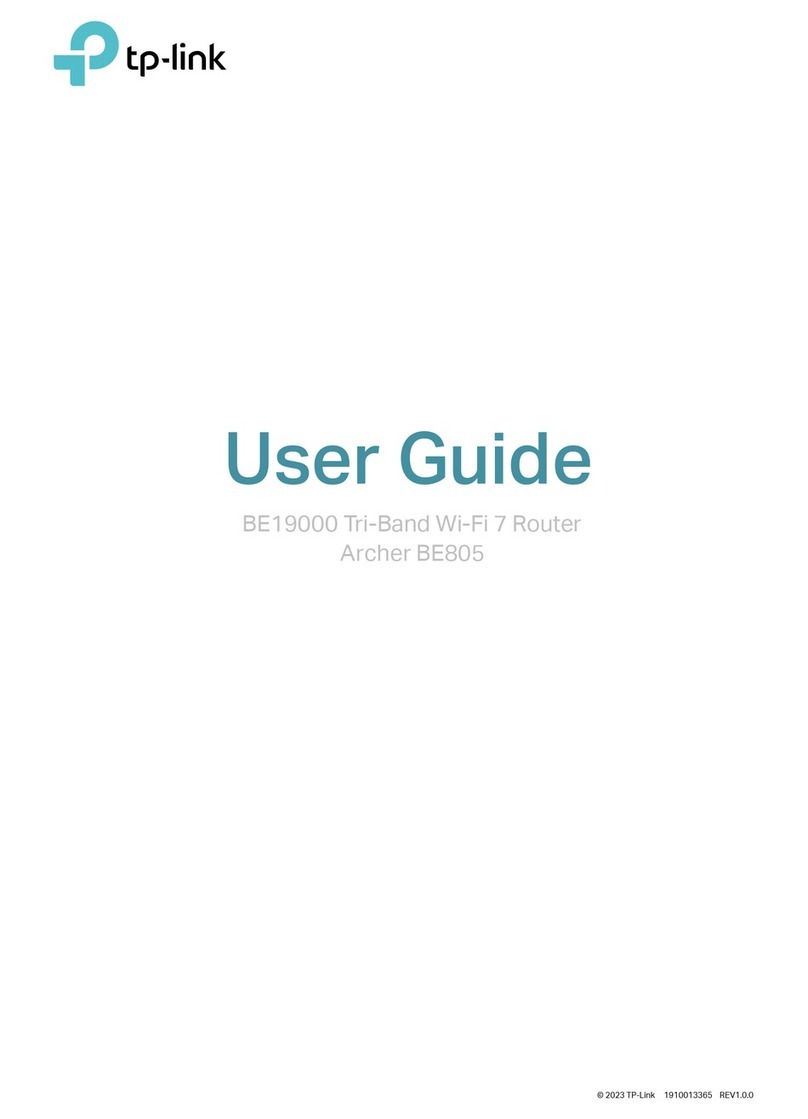
TP-Link
TP-Link Archer BE805 User manual

TP-Link
TP-Link Archer VR600 User manual

TP-Link
TP-Link TL-ER6120 User manual