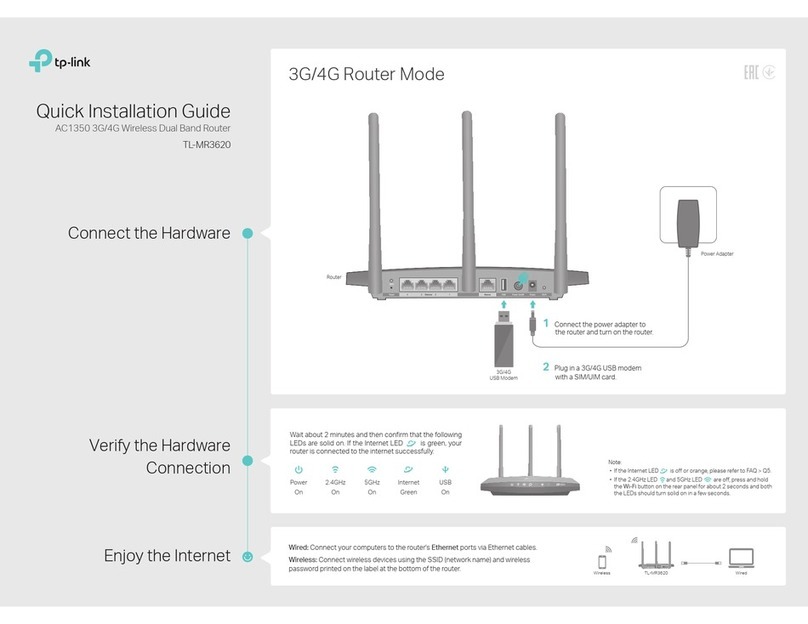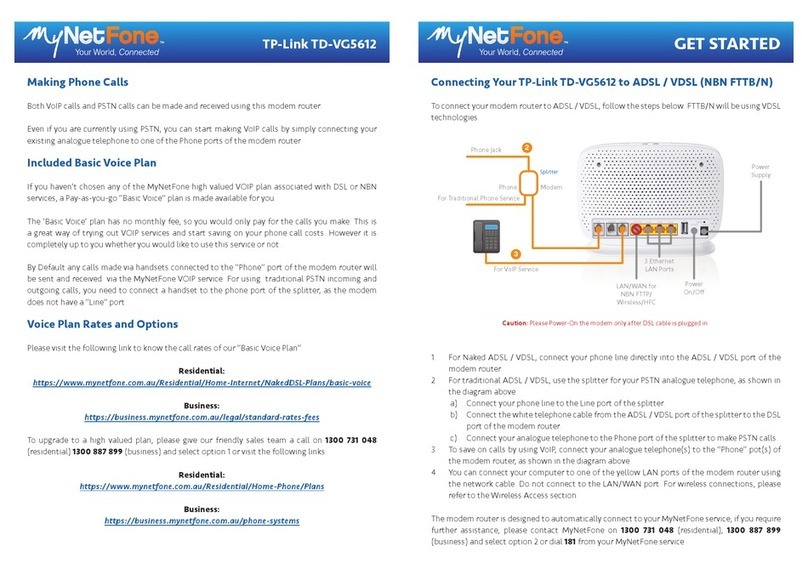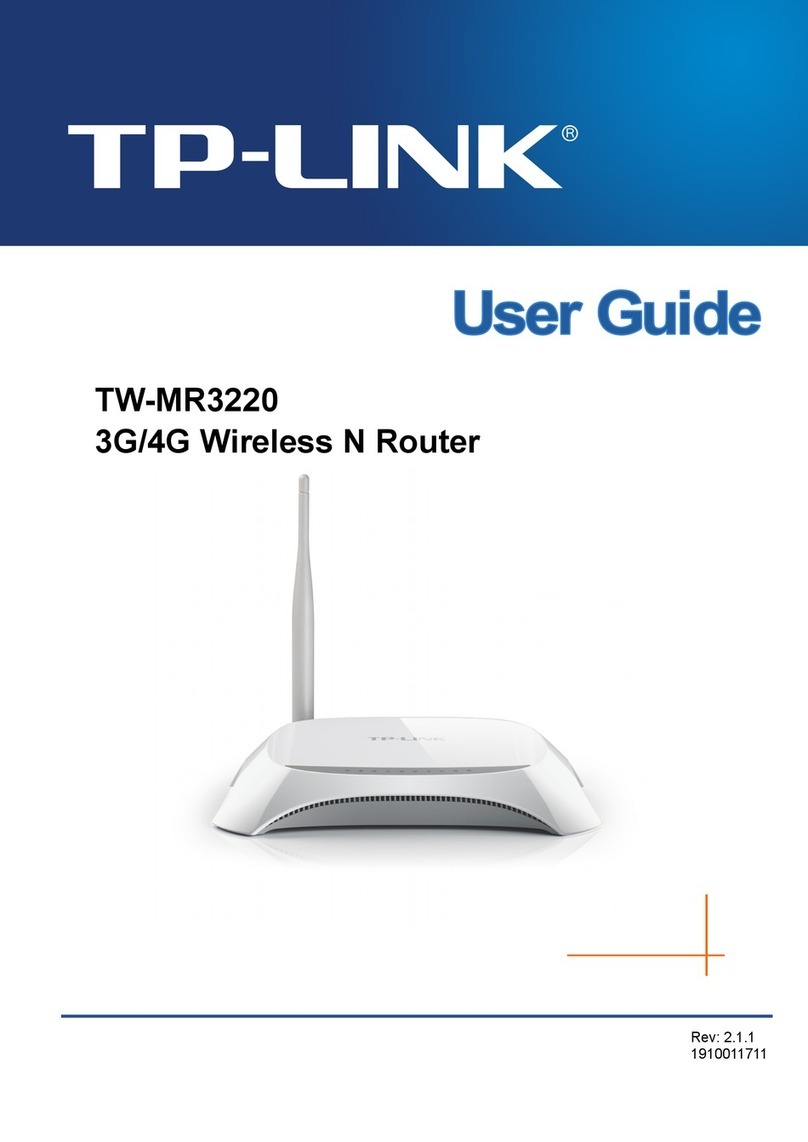TP-Link TL-WR802N User manual
Other TP-Link Network Router manuals
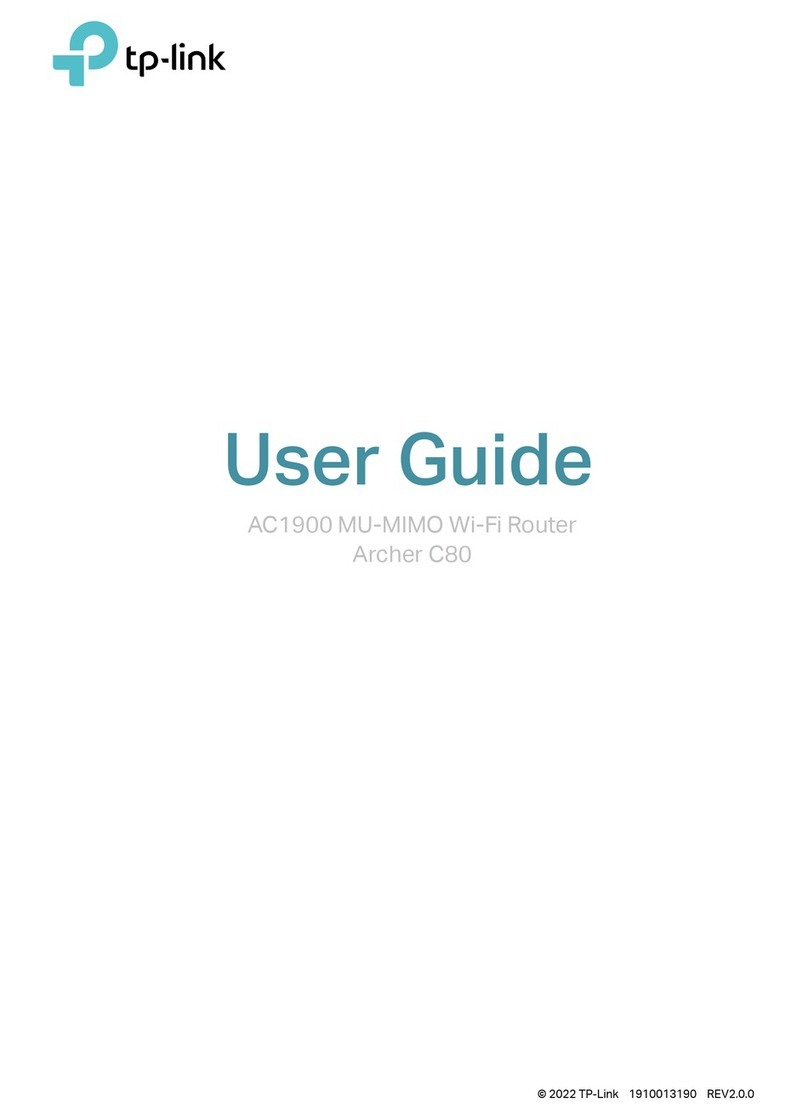
TP-Link
TP-Link Archer-C80 User manual
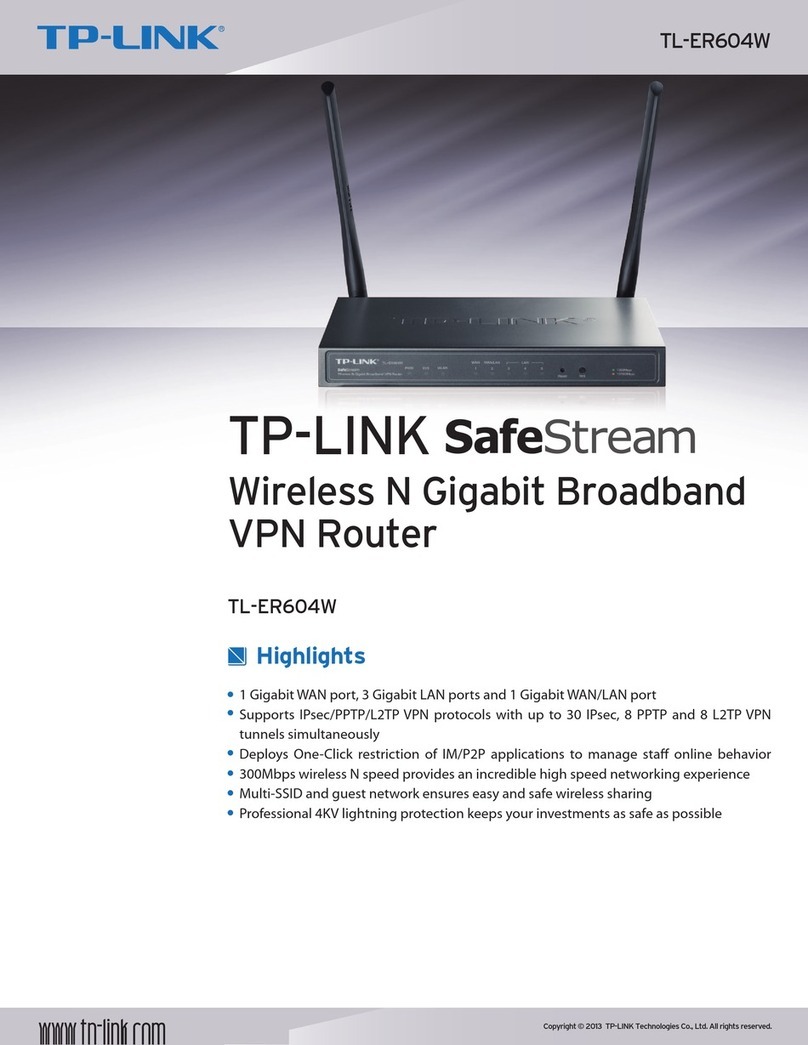
TP-Link
TP-Link TL-ER604W User manual

TP-Link
TP-Link Deco BE65 User manual
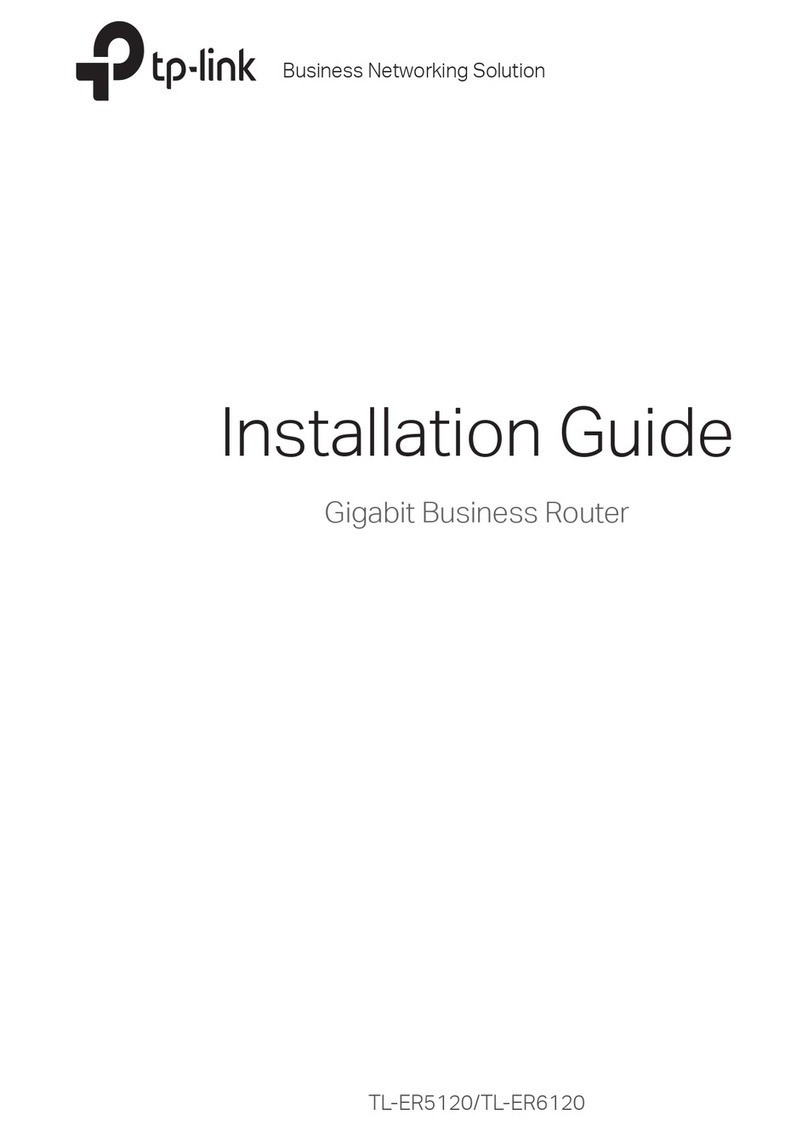
TP-Link
TP-Link SafeStream TL-ER5120 User manual

TP-Link
TP-Link TD-W8960N User manual

TP-Link
TP-Link omada OC200 User manual

TP-Link
TP-Link TL-WR841N User manual

TP-Link
TP-Link TD-W300KIT User manual

TP-Link
TP-Link Archer VR2800 User manual

TP-Link
TP-Link TL-WR1043ND - Ultimate Wireless N Gigabit... User manual
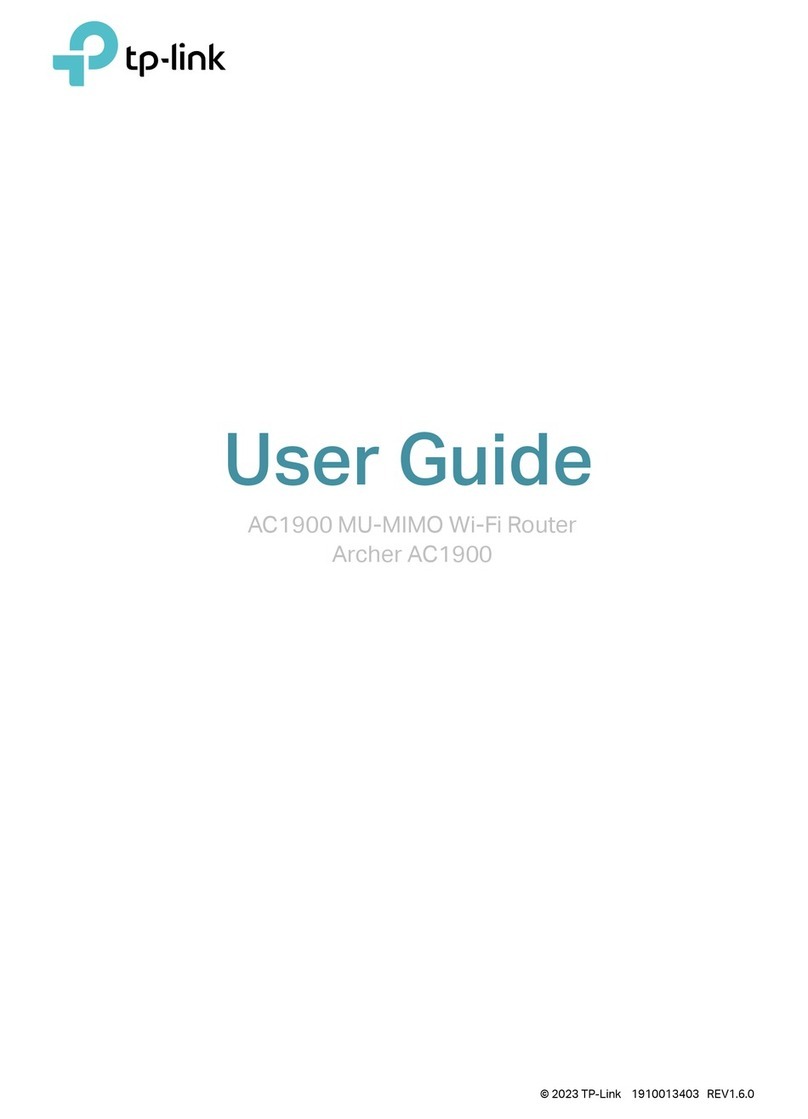
TP-Link
TP-Link AC1900 User manual

TP-Link
TP-Link TP-TL-WR1043N User manual
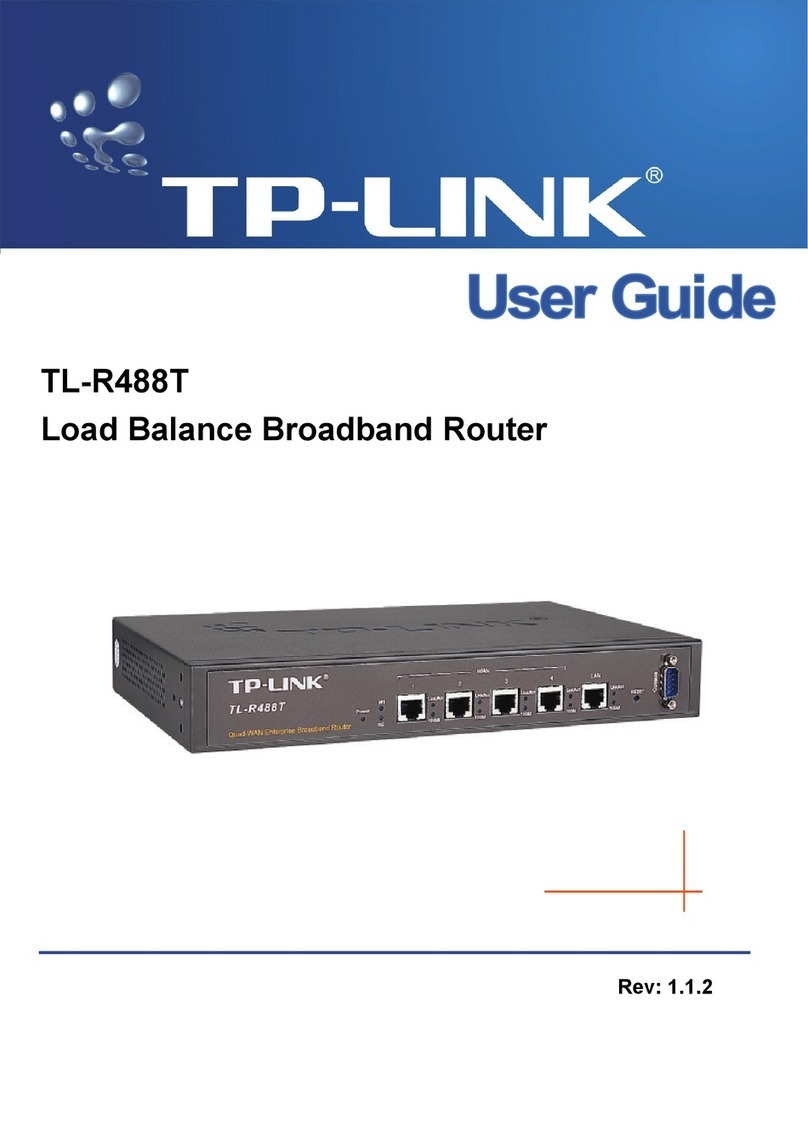
TP-Link
TP-Link TL-R488T User manual

TP-Link
TP-Link Archer AX3000 User manual

TP-Link
TP-Link ARCHER C1200 User manual
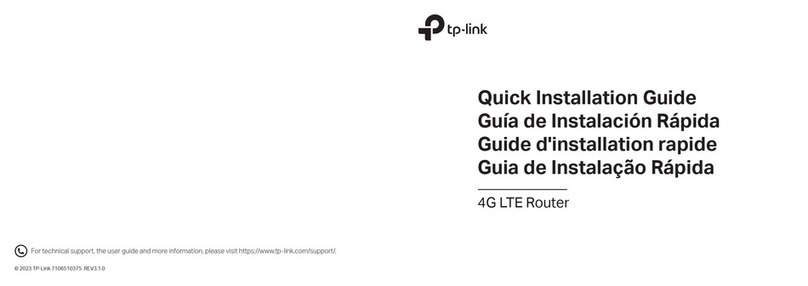
TP-Link
TP-Link TL-MR6400 V3 User manual
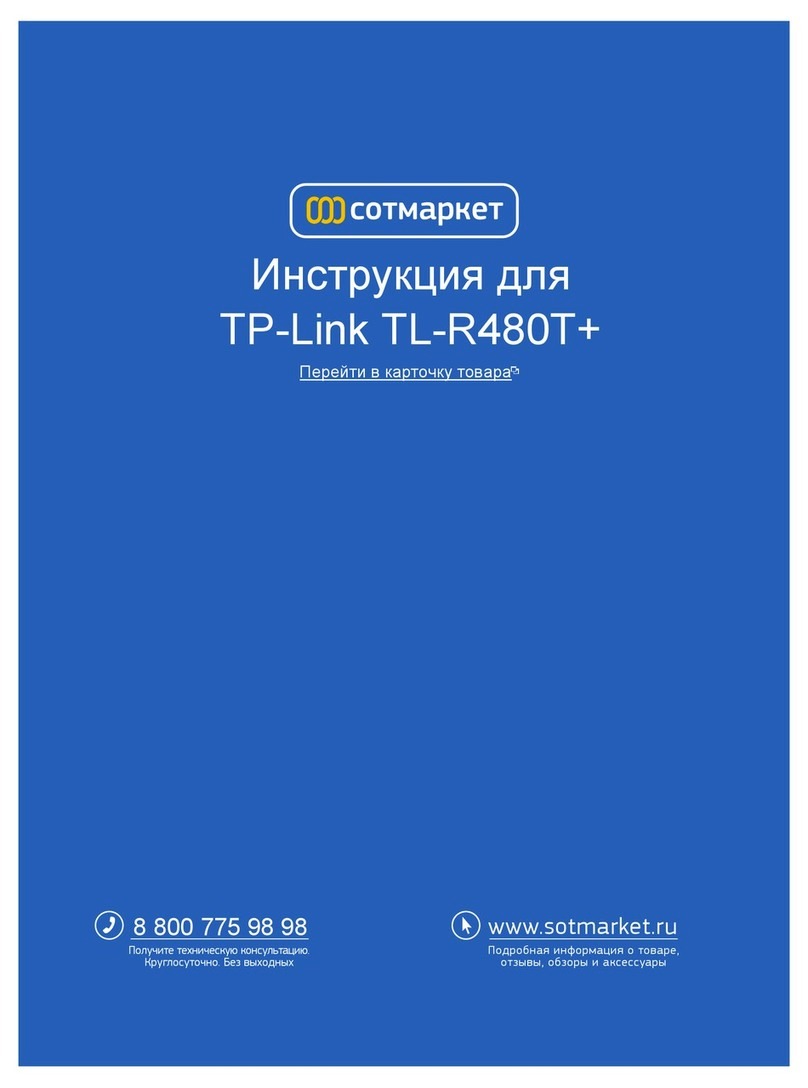
TP-Link
TP-Link SafeStream TL-R480T+ User manual
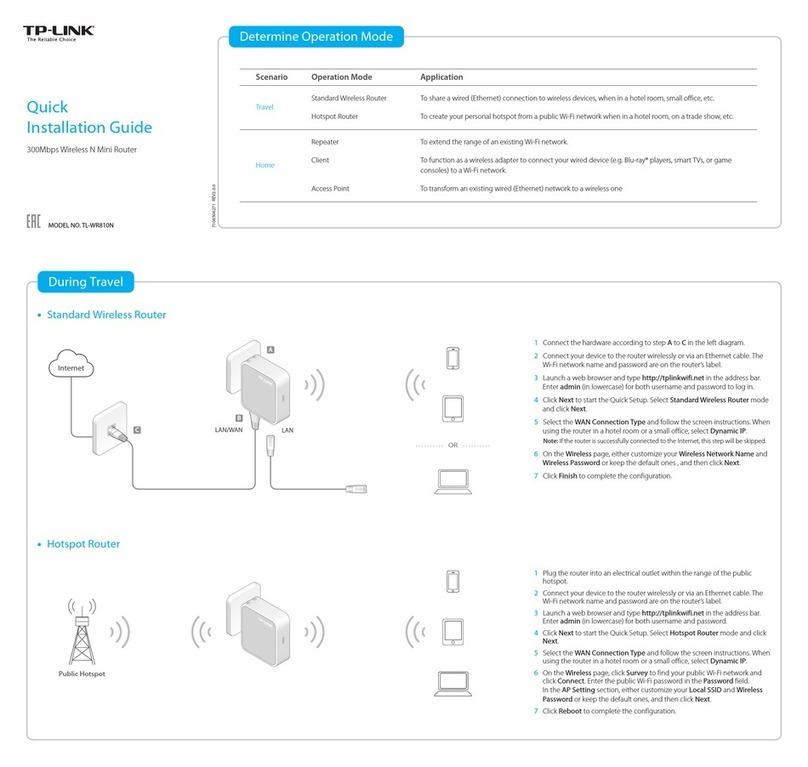
TP-Link
TP-Link TL-WR810N User manual

TP-Link
TP-Link Archer D50 User manual

TP-Link
TP-Link Archer C7 User manual