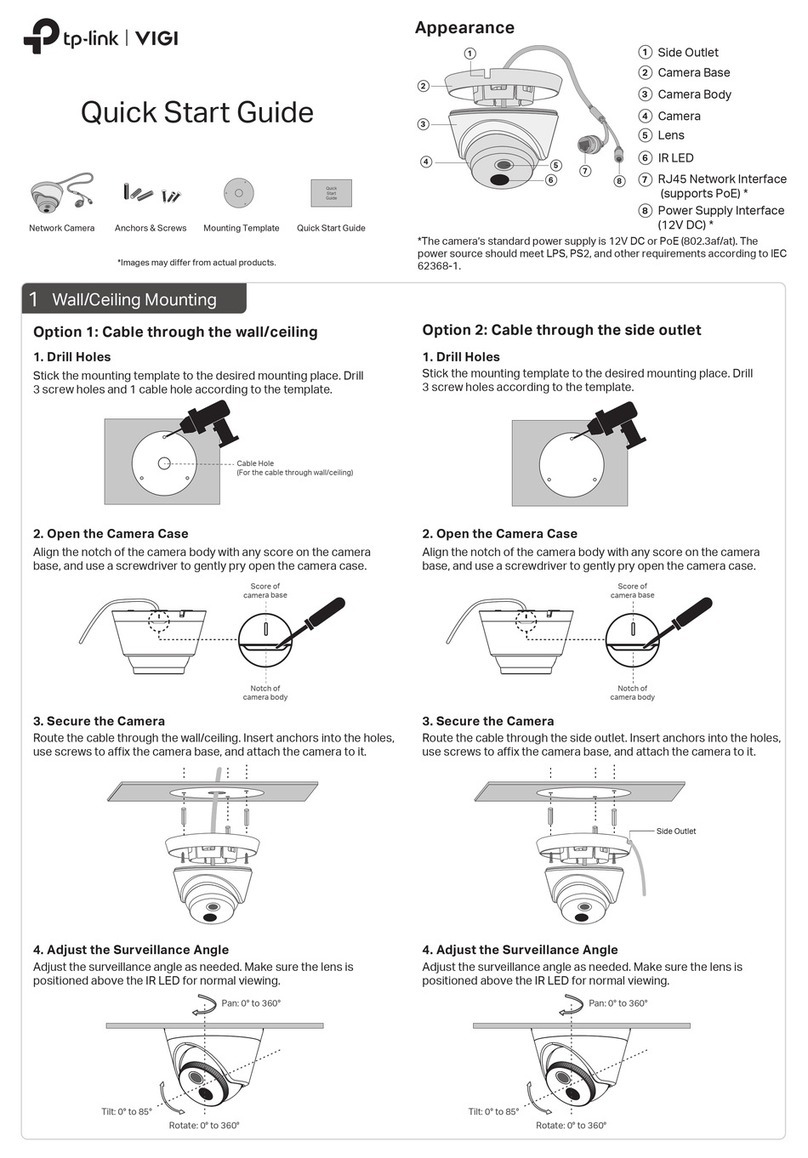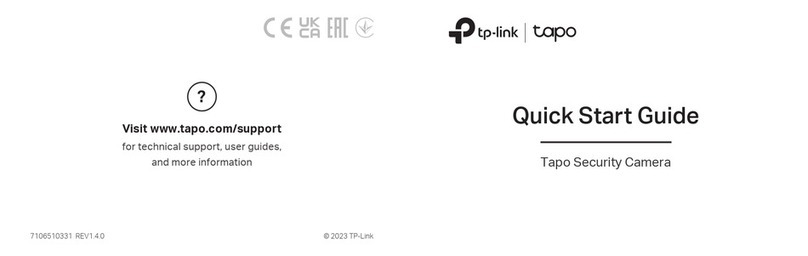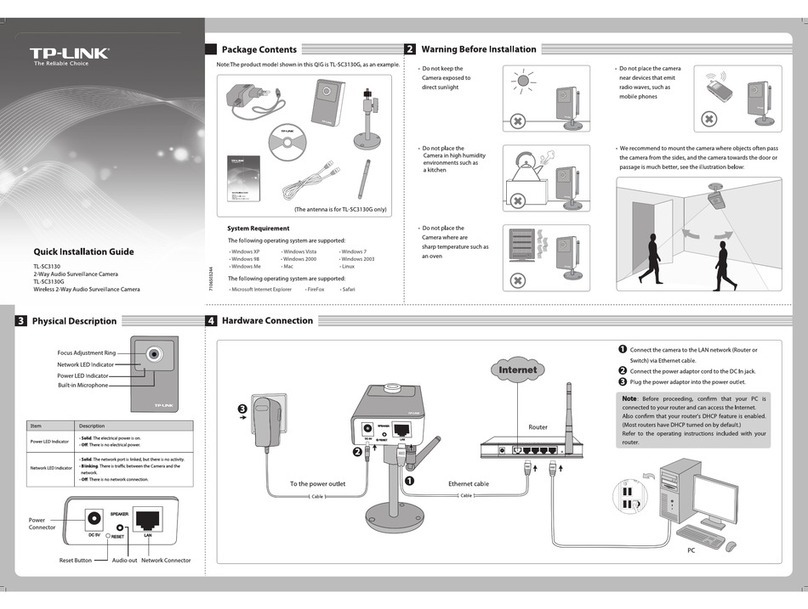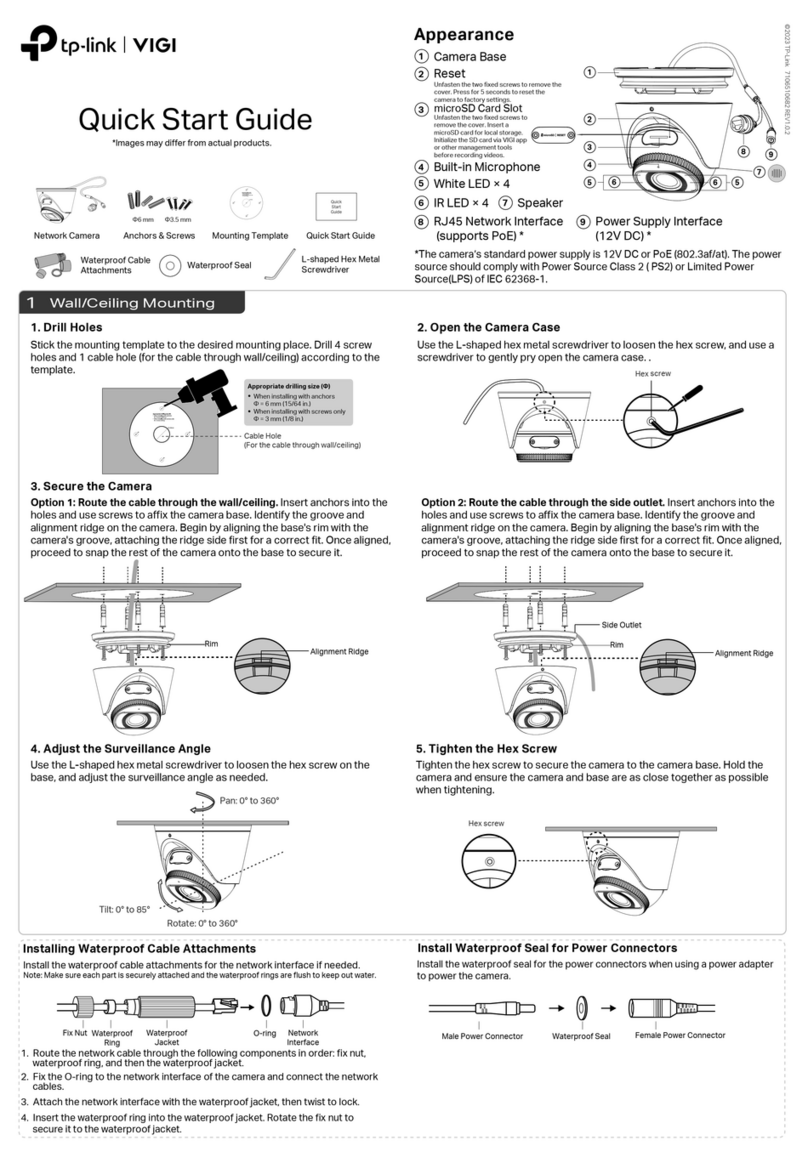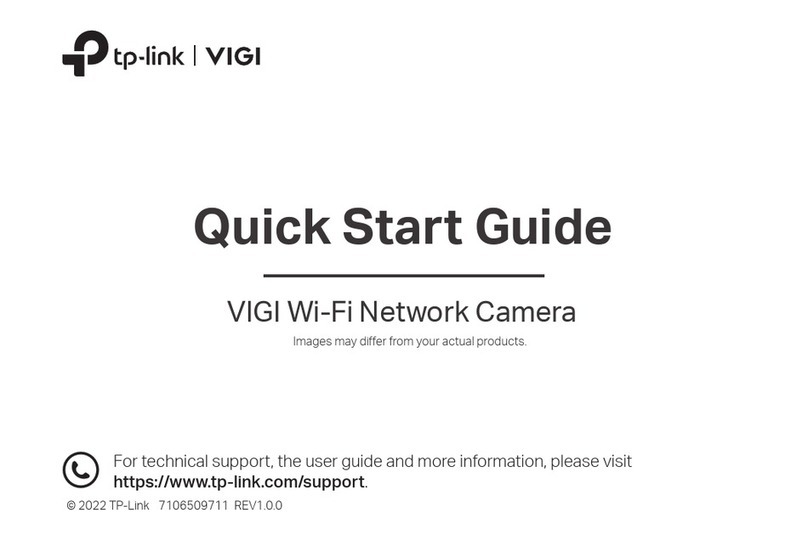CONTENTS
Package Contents.........................................................................................................................1
Chapter 1 Safety Instruction.....................................................................................................2
Chapter 2 Minimum System Requirement & Product Feature...............................................3
2.1 System Requirement...................................................................................................3
2.2 Product Feature ..........................................................................................................3
Chapter 3 Using IP Camera via Web Browser.........................................................................7
3.1 Obtain the IP Address .................................................................................................7
3.2 Windows Web Browser ...............................................................................................8
3.3 Mac Web Browser.....................................................................................................10
Chapter 4 Using IP Camera via Mobile Phone ......................................................................13
4.1 Mobile Phone Viewing...............................................................................................13
4.1.1 3G Mobile Phone Streaming Viewing...................................................................13
4.1.2 2.5G Mobile Phone WAP Viewing........................................................................13
4.1.3 2.5G Mobile Phone Browser Viewing...................................................................13
4.2 Using IP Camera via iPhone .....................................................................................13
Chapter 5 MSN Messenger .....................................................................................................15
Chapter 6 Configuration of Main Menu..................................................................................22
6.1 Live View...................................................................................................................22
6.1.1 Snapshot..............................................................................................................22
6.1.2 Zoom in / out the image via the monitor window ..................................................23
6.1.3 Video play buttons................................................................................................23
6.1.4 Audio buttons .......................................................................................................23
6.2 Setting .......................................................................................................................24
6.3 Client Setting.............................................................................................................24
6.3.1 Mode ....................................................................................................................25
6.3.2 View Size .............................................................................................................25
6.3.3 Protocol................................................................................................................25
6.3.4 Video Buffer .........................................................................................................25
6.4 Image Setup..............................................................................................................25
6.4.1 Brightness ............................................................................................................25
6.4.2 Contrast ...............................................................................................................25
6.4.3 Saturation.............................................................................................................25
6.4.4 Hue ......................................................................................................................25
6.4.5 Default..................................................................................................................26
6.5 PT/PTZ Control .........................................................................................................26
6.5.1 Pan / Tilt / Home control buttons ..........................................................................26
6.5.2 Other camera control functions ............................................................................26
Chapter 7 Setting-Basic ..........................................................................................................28
7.1 System ......................................................................................................................28
7.1.1 Information ...........................................................................................................28
7.1.2 Date/Time.............................................................................................................29
7.1.3 Initialize ................................................................................................................30
7.2 Camera .....................................................................................................................31