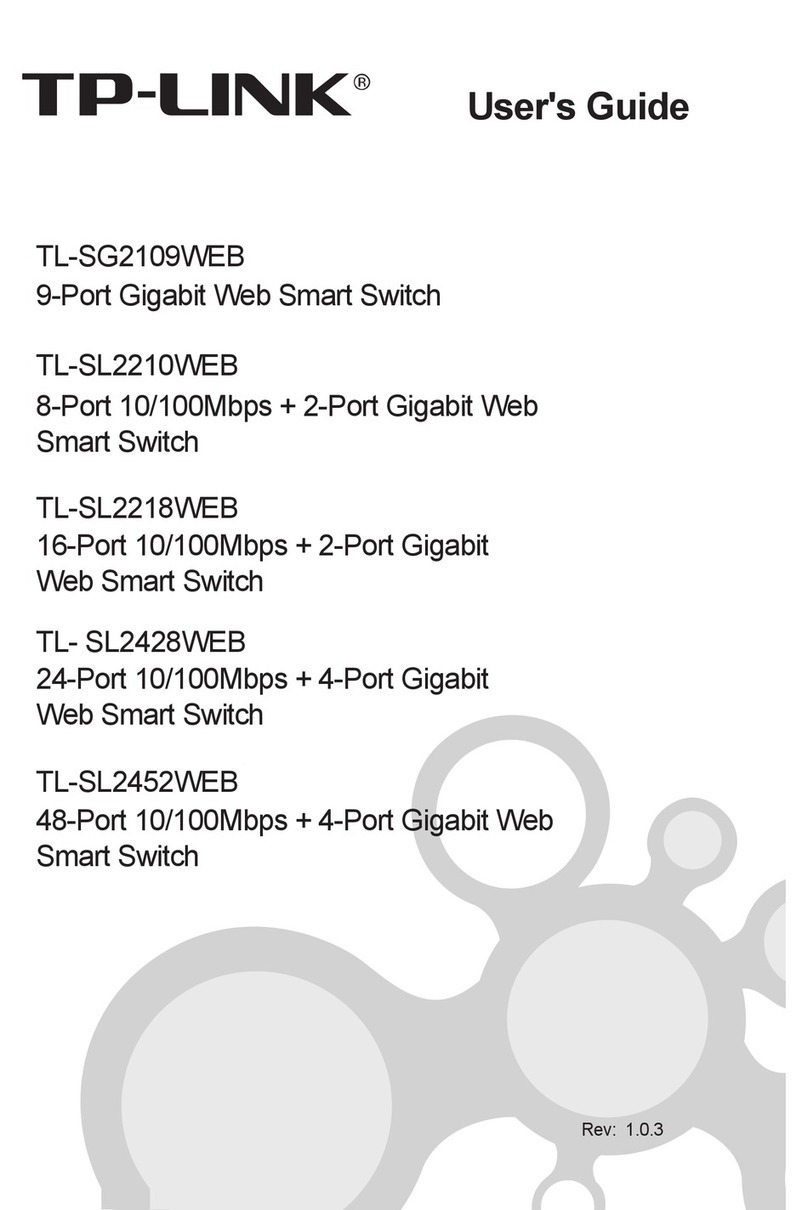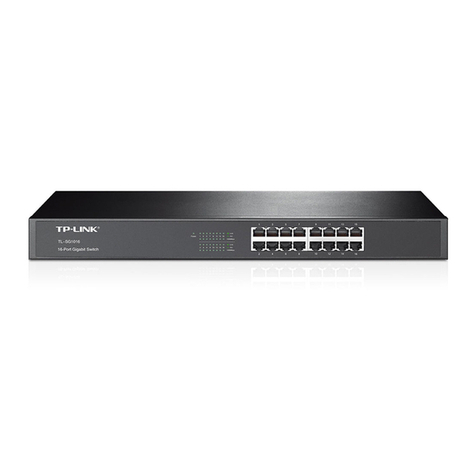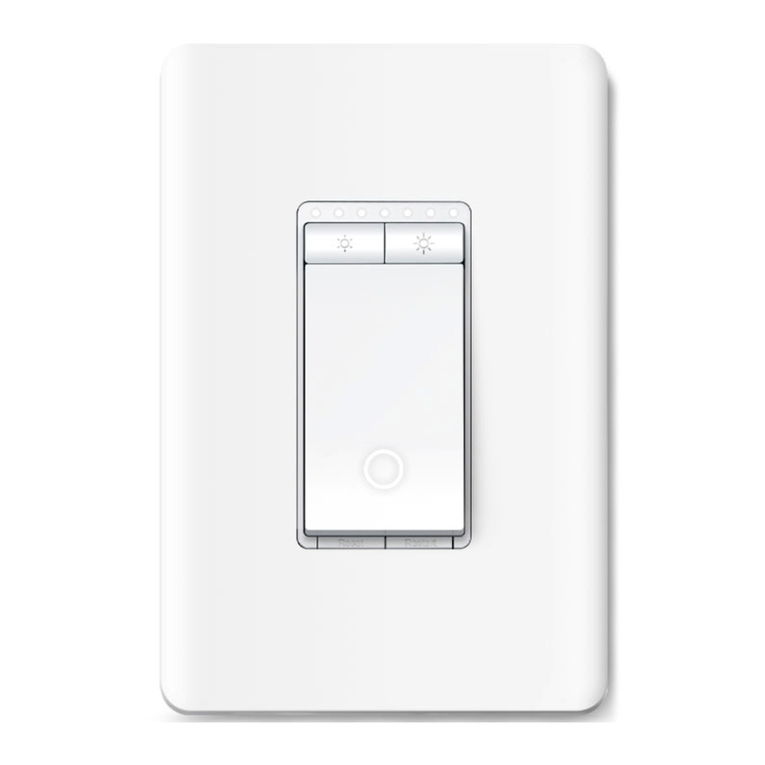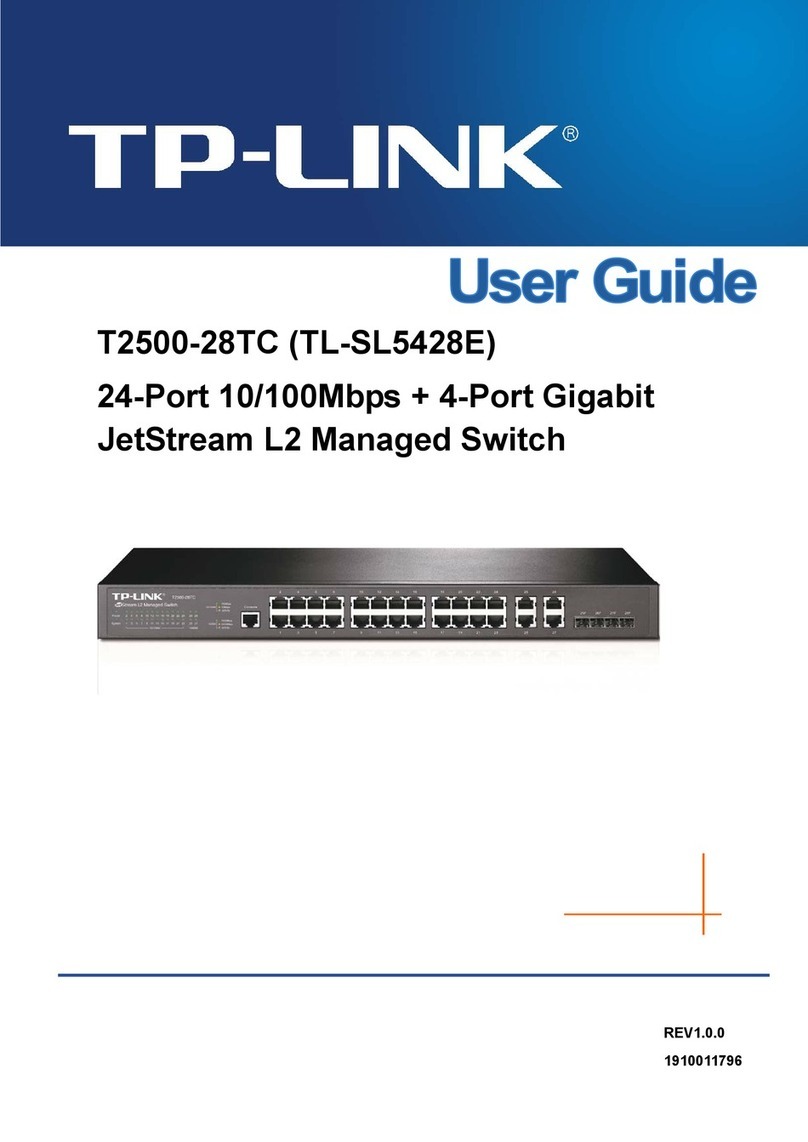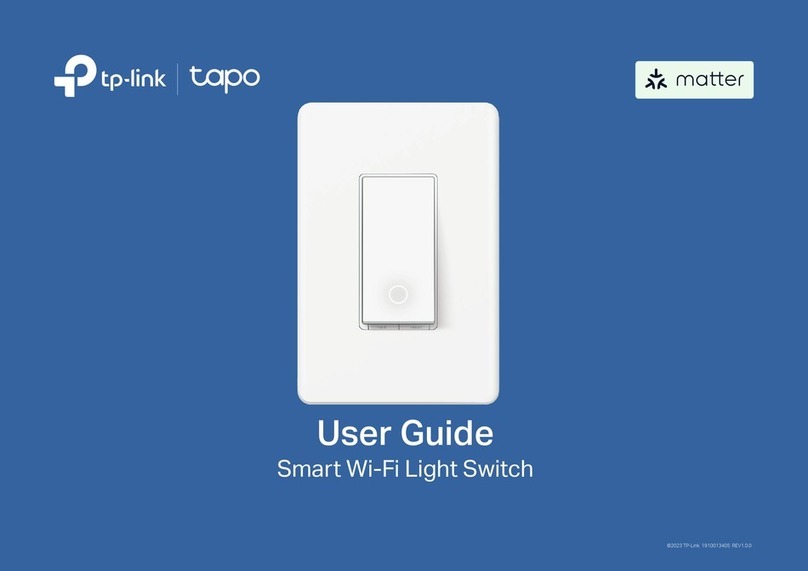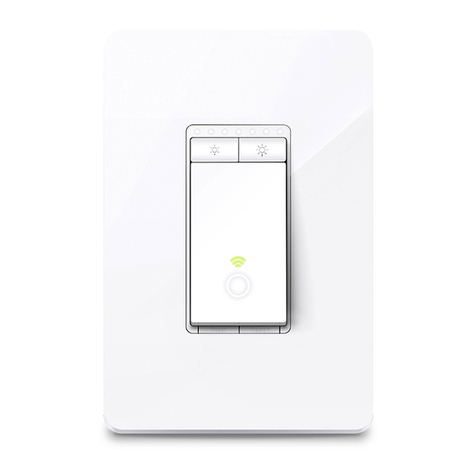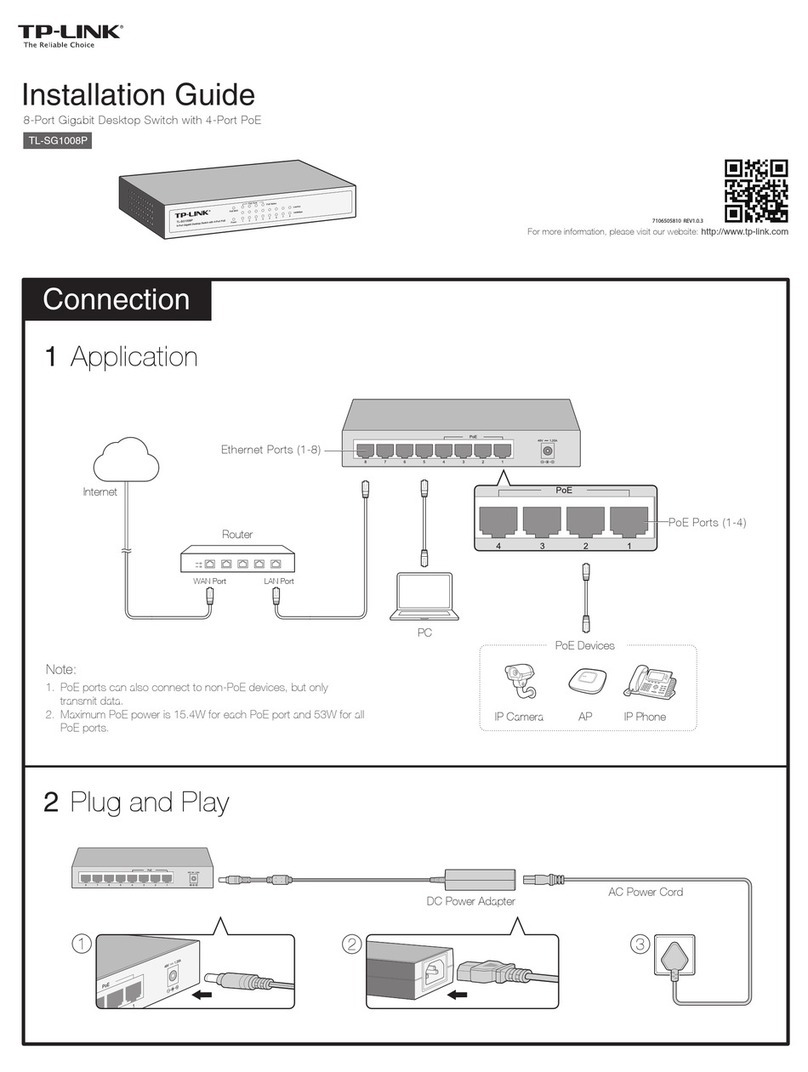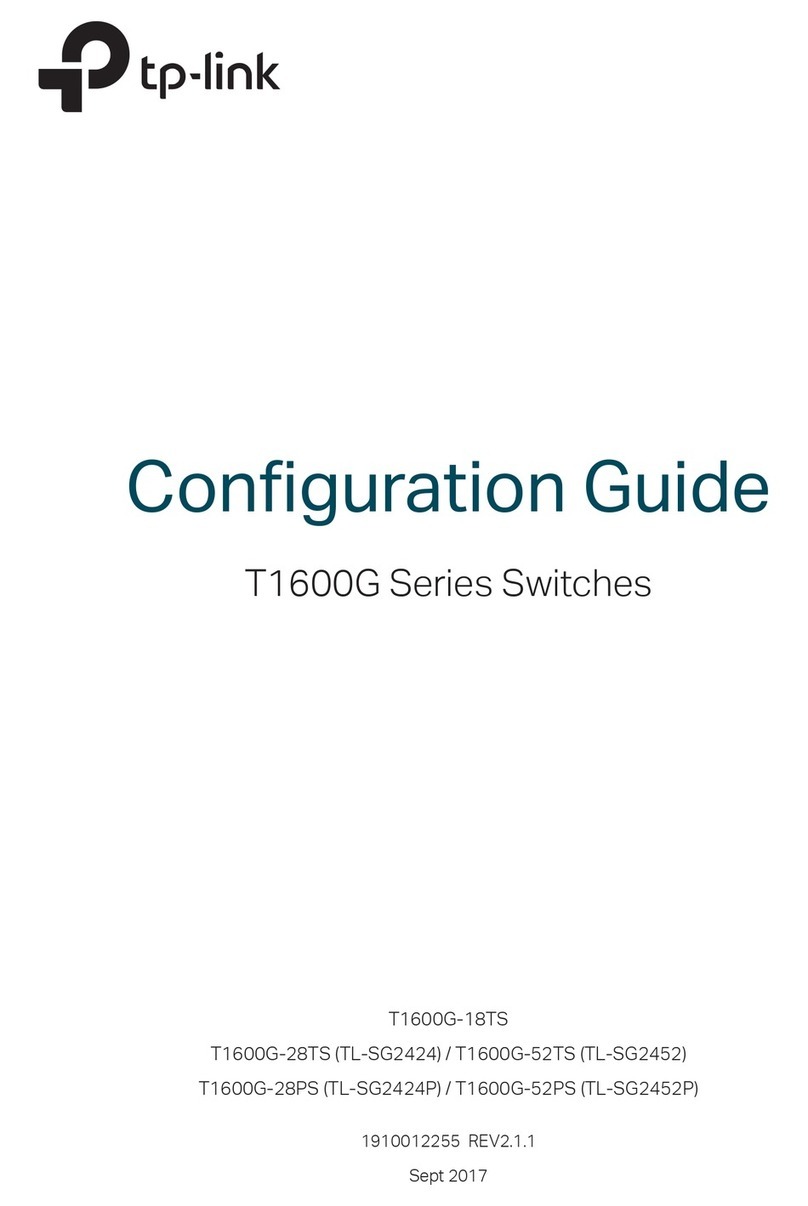PoE Injector: PoE Splitter:
Power LED Explanation
On:Connected to PSE correctly
O:No PSE is connected
LAN OUT PWR DC OUT
PoE Splitter
PoE Injector
LAN IN PWR DC 48V
On: Supplying power normally
Flashing: No PD is connected/Supplying
power abnormally
O: No power supply
A:
Yes. All RJ45 ports of the PoE injector support 10/100/1000 Mbps
auto-negotiation.
Q1. Can the PoE injector supply power to a PoE device which
doesn’t have a gigabit PoE port?
A1: Ensure the PD is PoE-compliant and its connecting port supports the PoE
function.
A2: For TL-POE150S, ensure the power consumption of the PD doesn’t
exceed 15.4 W; for TL-POE160S, ensure the power consumption of the PD
doesn’t exceed 30 W, otherwise the overload protection of the PoE
injector will be activated. The quality and length of the Ethernet cable may
inuence the reception of the power supply.
Q2. What can I do if my PoE injector doesn’t supply power to
the powered device or the supplied power is unstable?
FAQ
Q3. Must I use the PoE injector together with the PoE splitter?
A: No. The PoE injector can supply power to all PDs support PoE function. The
PoE splitter is used with a PoE switch or the PoE injector to supply power to
a non-PoE device.
Operating Temperature 0˚C to 40˚C (32˚F to 104˚F)
Storage Temperature -40˚C to 70˚C (-40˚F to 158˚F)
Storage Humidity 5% to 90% non-condensing
Operating Humidity 10% to 90% non-condensing
Environmental and Physical Specifications
Safety Information
Keep the device away from water, re, humidity or hot environments.
Do not attempt to disassemble, repair, or modify the device. If you need
service, please contact us.
Do not use any other chargers than those recommended.
Do not use damaged charger or USB cable to charge the device.
Adapter shall be installed near the equipment and shall be easily accessible.
EU Declaration of Conformity
TP-Link hereby declares that the device is in compliance with the essential
requirements and other relevant provisions of directives 2014/30/EU,
2014/35/EU, 2009/125/EC, 2011/65/EU and (EU)2015/863.
The original EU declaration of conformity may be found at
https://www.tp-link.com/en/ce.
Please read and follow the above safety information when operating the device.
We cannot guarantee that no accidents or damage will occur due to improper
use of the device. Please use this product with care and operate at your own
risk.
PWR PWR+DATA OUT DATA IN
On: Supplying power normally
O: No power supply
Ports
Specications
IEEE 802.3i, IEEE802.3u, IEEE 802.3ab, IEEE 802.3af
IEEE 802.3at (only for TL-POE160S)
Standards
PWR
UTP/STP of Cat. 5 or above (based on the standards that the
connected devices comply with)
LED
Cable Type
General Specifications
TL-POE160S:
10/100/1000 Mbps Auto-Negotiation RJ45 DATA IN Port
10/100/1000 Mbps Auto-Negotiation RJ45 PWR+DATA
OUT Port
AC 100–240 V 50/60 Hz Power Input Port
TL-POE10R:
10/100/1000 Mbps Auto-Negotiation RJ45 POWER+DATA
IN Port
10/100/1000 Mbps Auto-Negotiation RJ45 LAN OUT Port
5 V/9 V/12 V DC OUT Power Output Port
TL-POE150S:
10/100/1000 Mbps Auto-Negotiation RJ45 LAN IN Port
10/100/1000 Mbps Auto-Negotiation RJ45 POWER+DATA
OUT Port
DC 48 V Power Input Port
Wall
Mountable
TL-POE150S/TL-POE10R: No
TL-POE160S: Yes