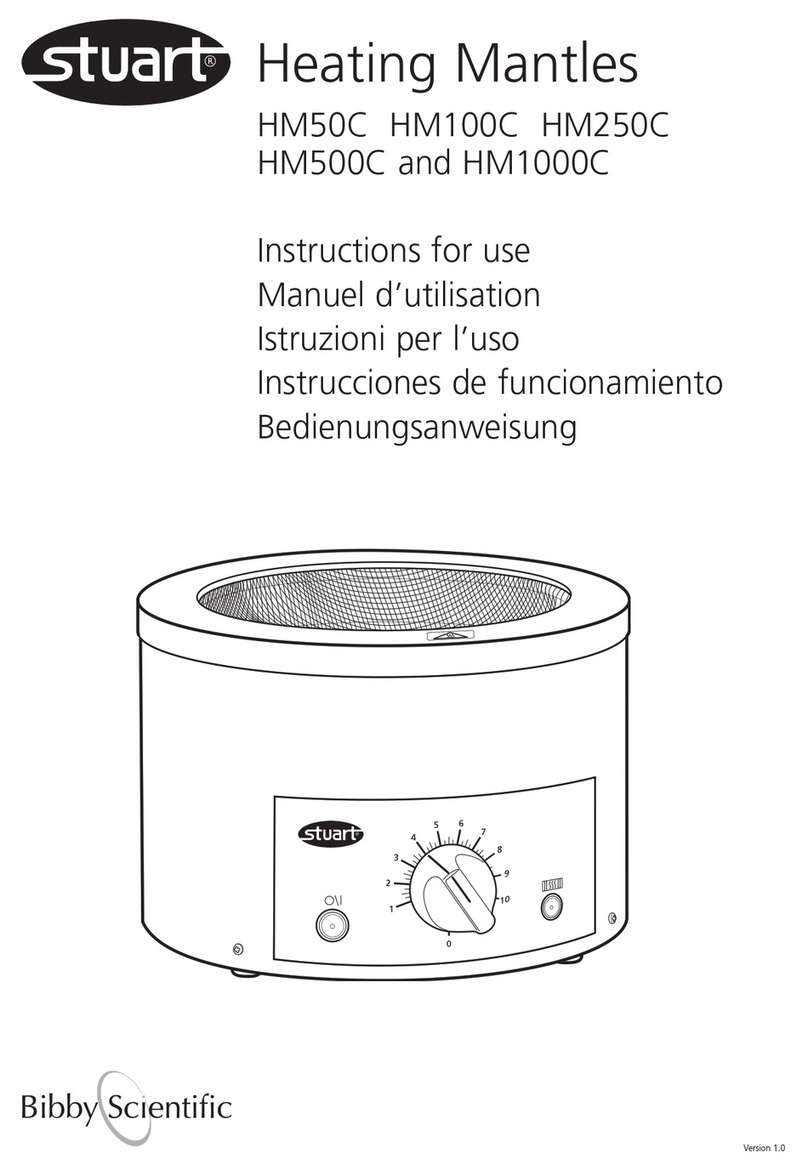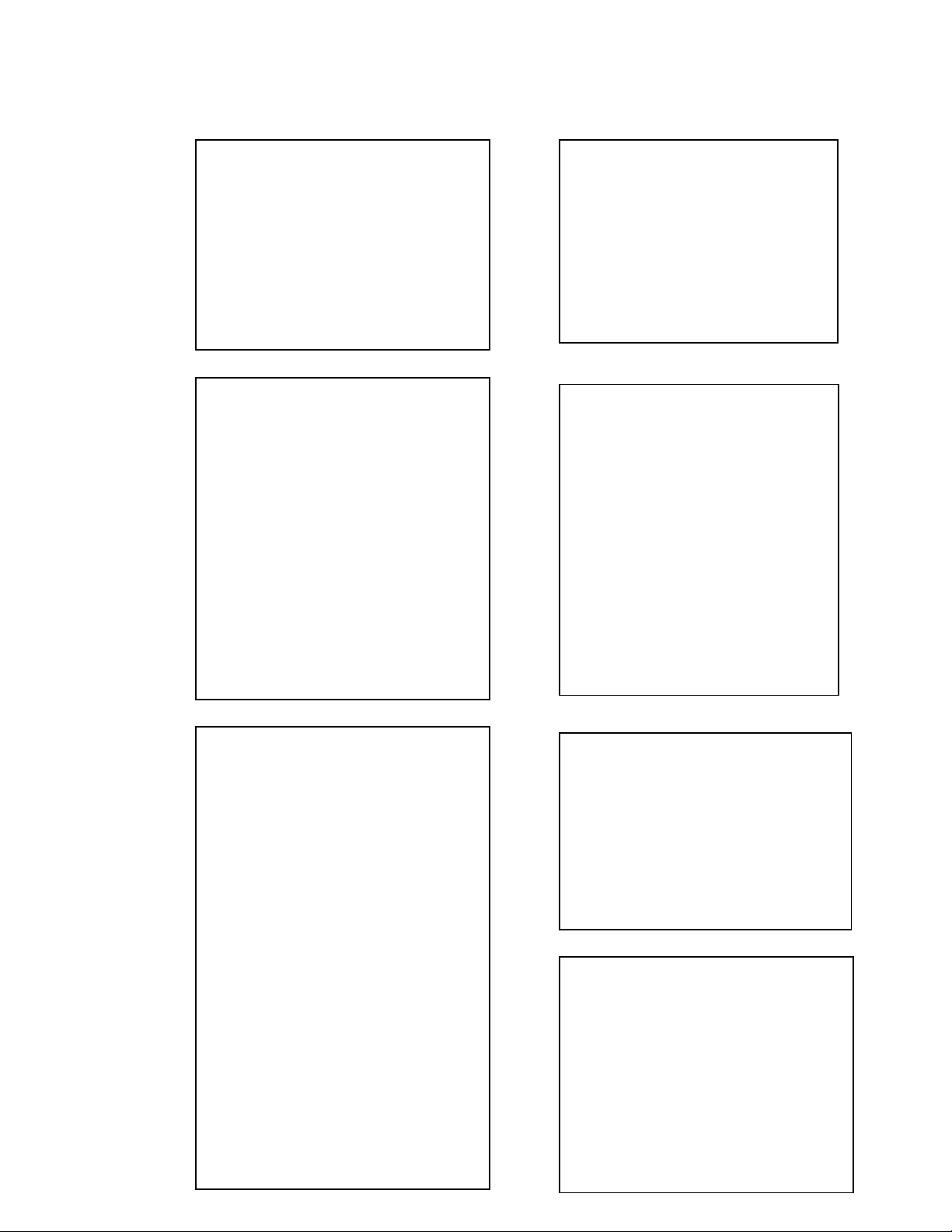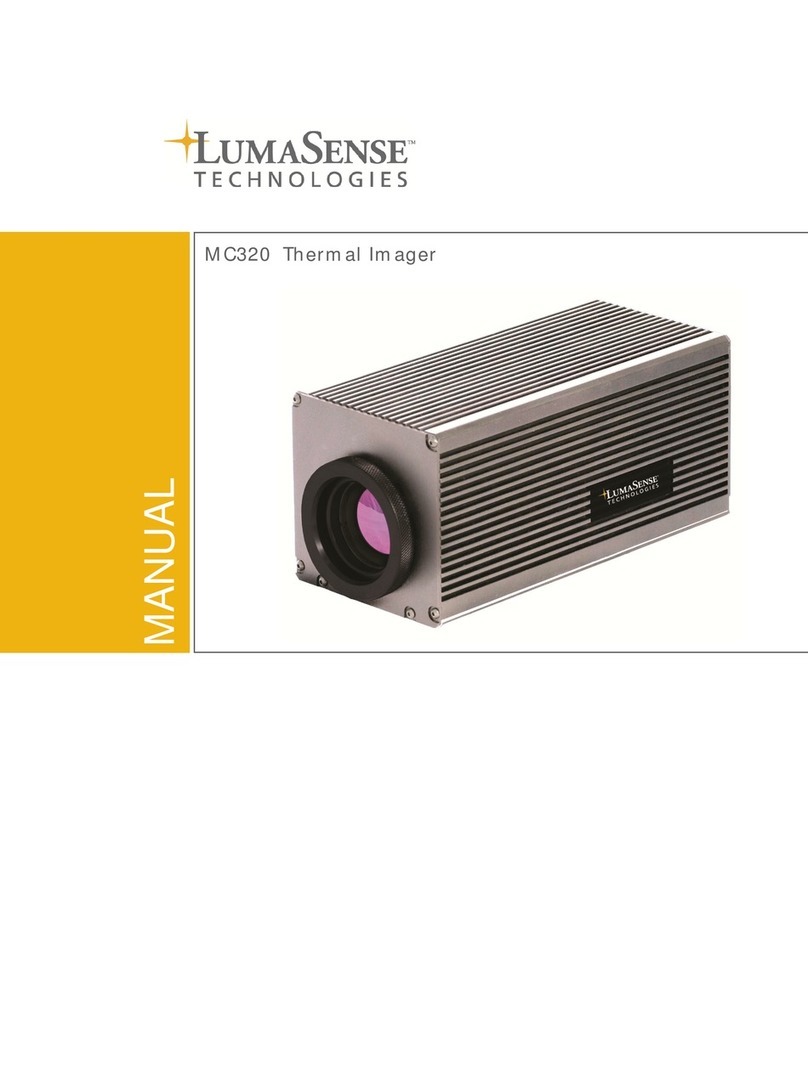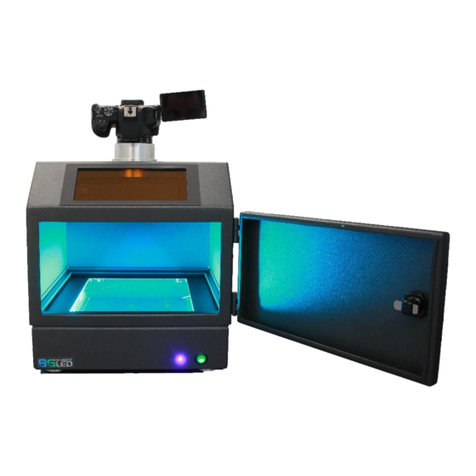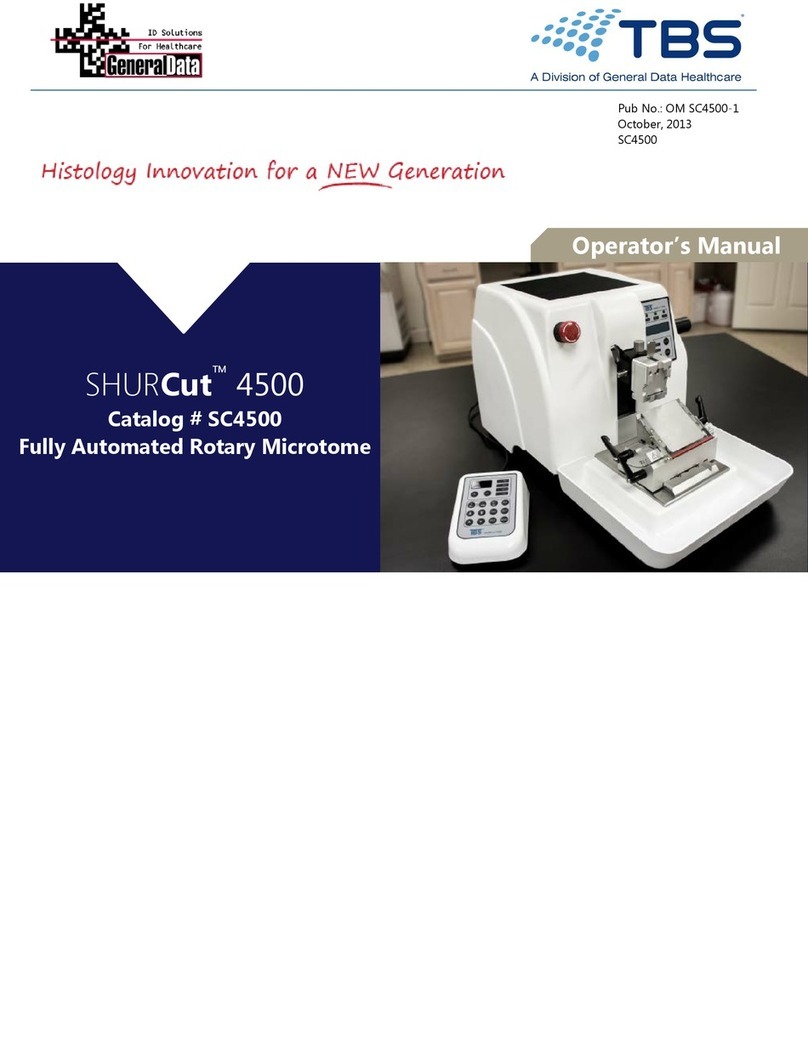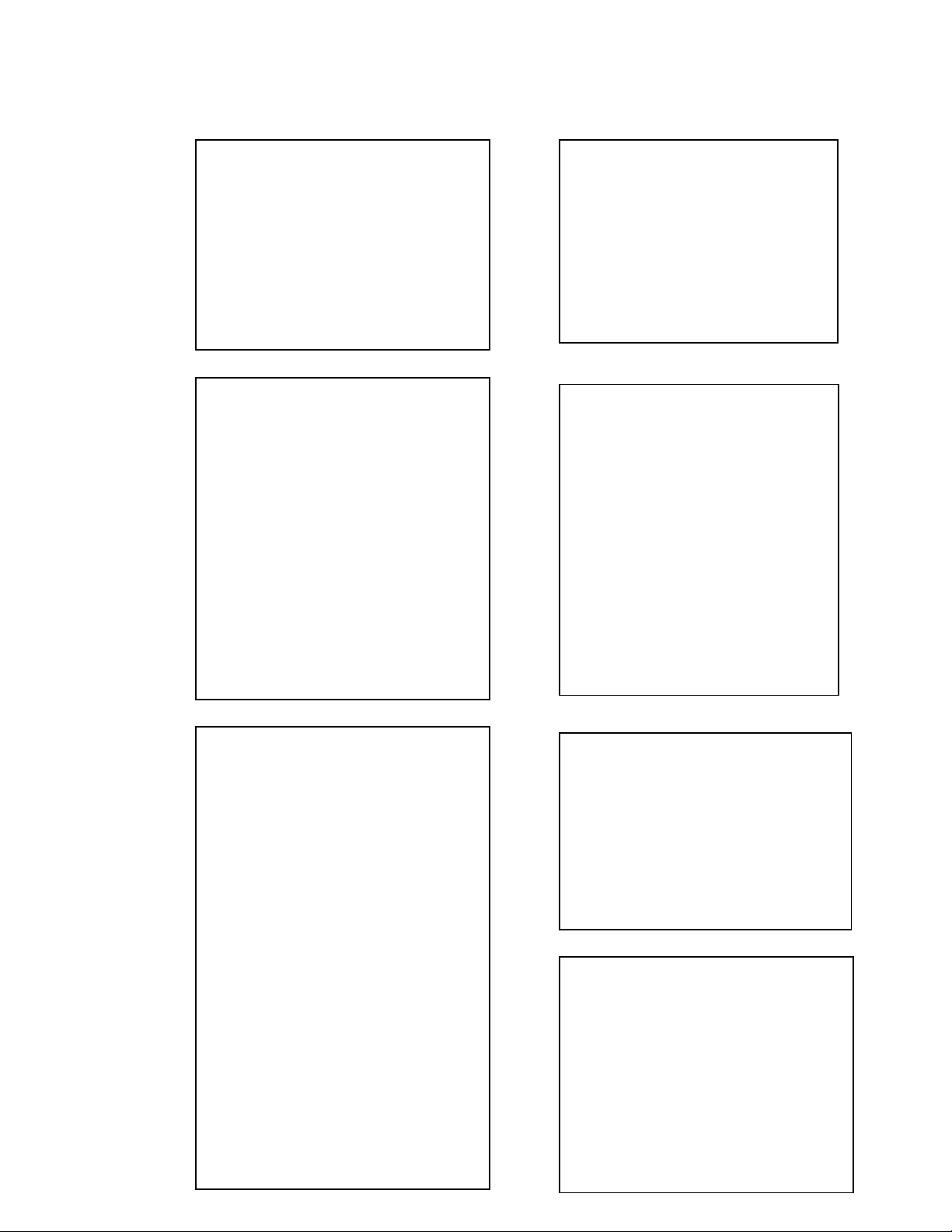
TPC
8.
9.
10.
Press the air button if you wish to
run a cycle of only air through your
handpieces. This process removes
any excess lubrication fluid from
the turbine
Remove your handpieces from the
unit. Lubrication and cleaning is
now complete. To remove the
handpiece turn the HP nut counter
clockwise to un-screw it.
For E-type attachments press the
button release to unlock and
remove the straight noise cone or
contra angle.
You may proceed to sterilization (if
necessary).
You may adjust the pressure in the
reservoir to adjust the amount of air
pressure that is supplied to the hand
piece. Pull the knob outward to
unlock it. Turn the knob counter
clockwise to lower the pressure.
Turn the knob clockwise to increase
the pressure. Reference the air
pressure gauge on the side of the
unit to verify the set pressure.
The silver knob located next to the
air pressure adjustment knob is
used to regulate the amount of oil
that is dispensed in a cycle. If you
wish to increase the amount of oil,
turn the valve counter clockwise. If
you wish to decrease the amount
turn the valve clockwise. This must
be adjusted prior to starting a cycle.