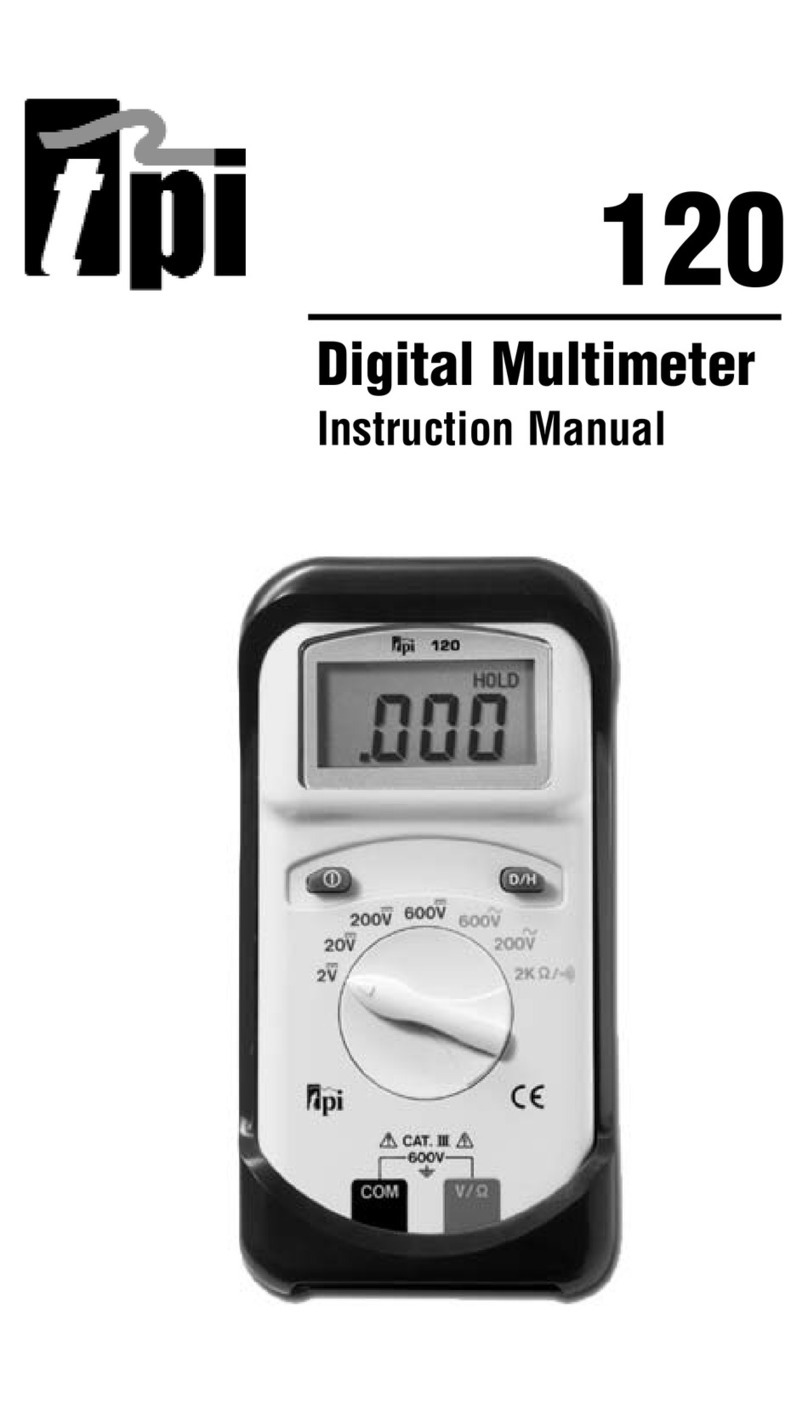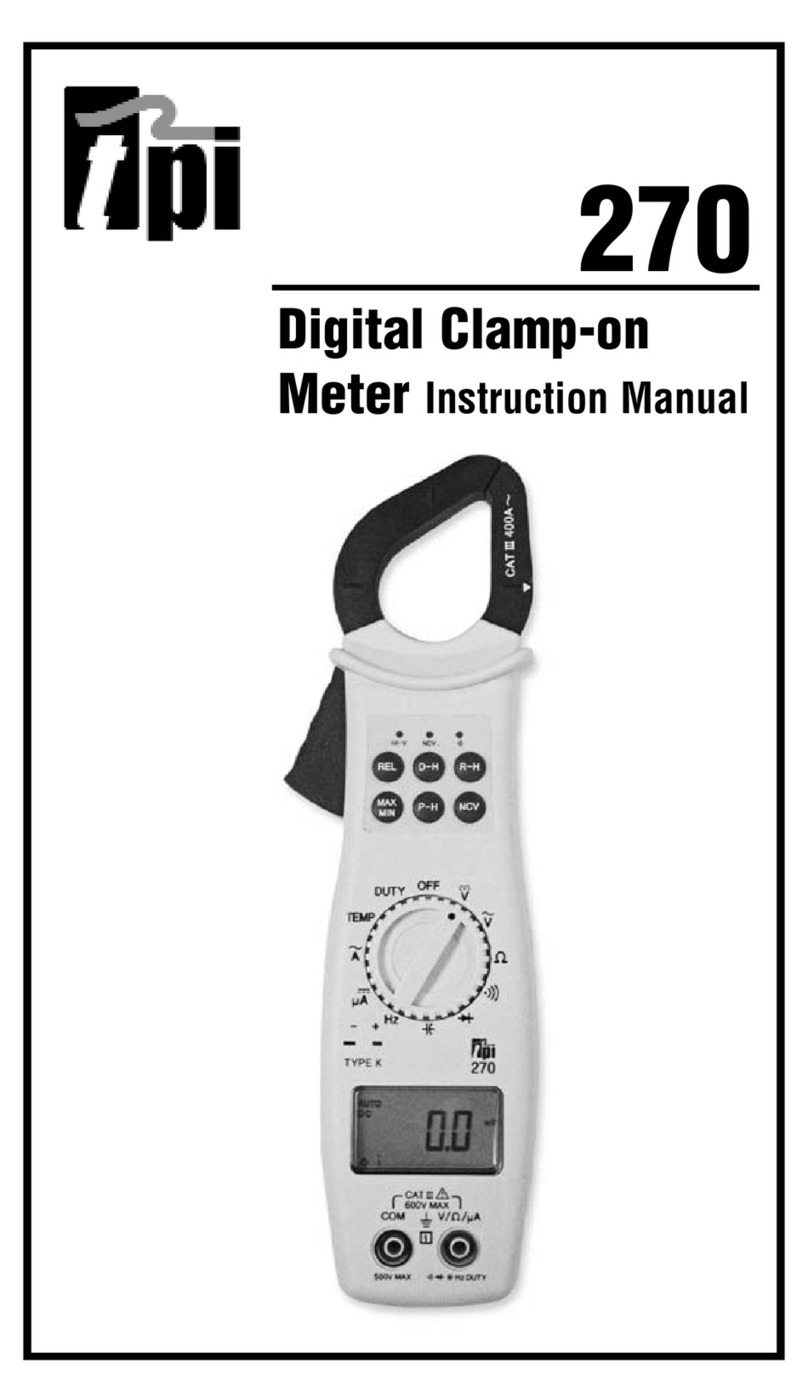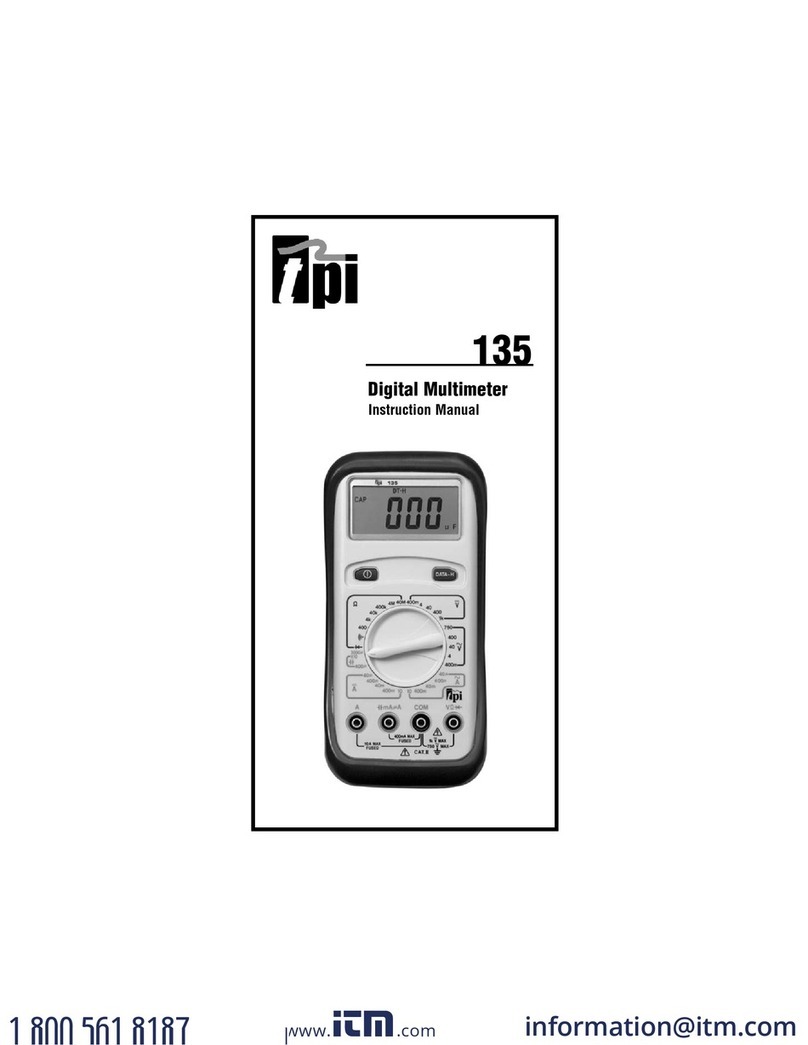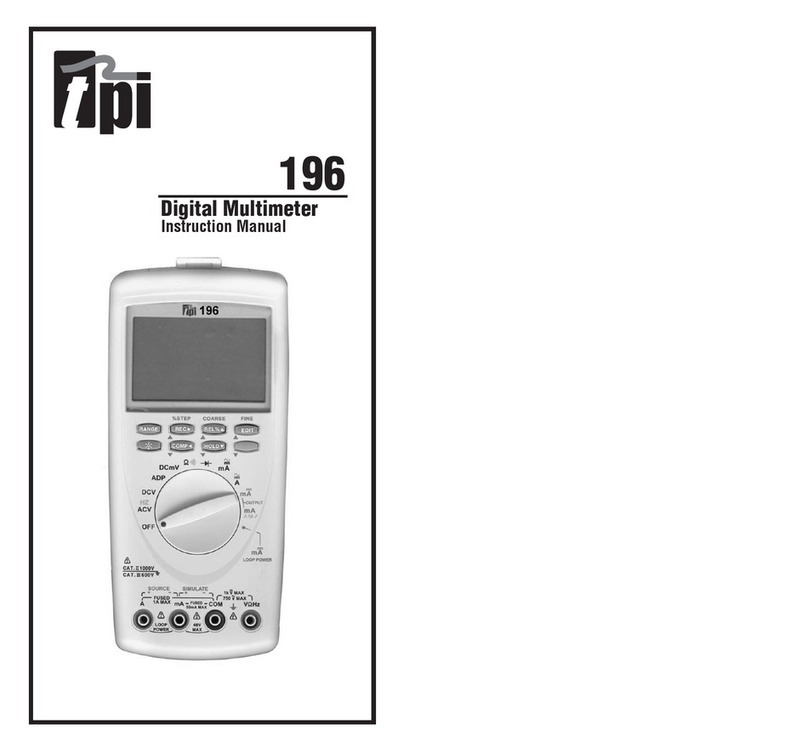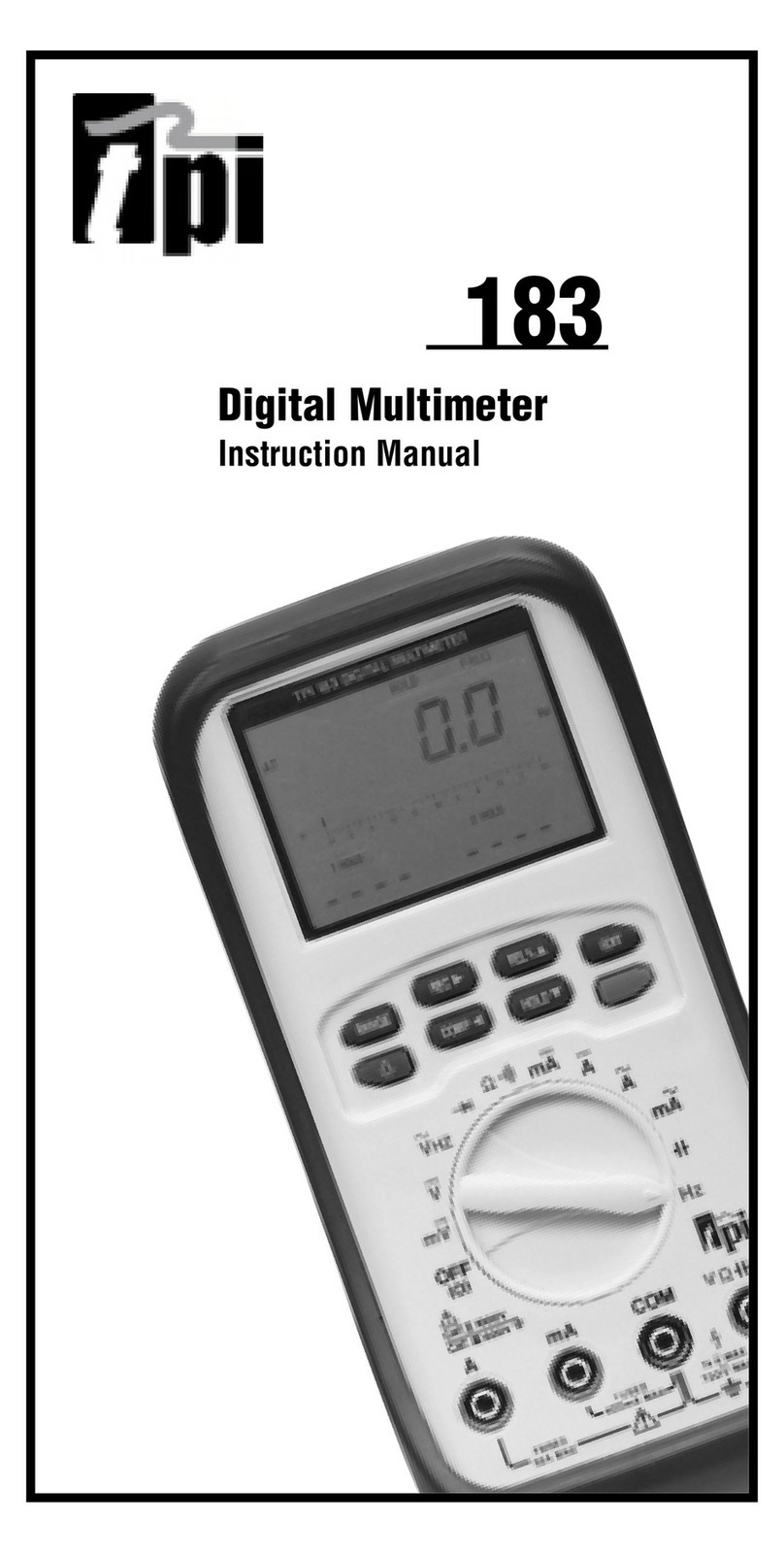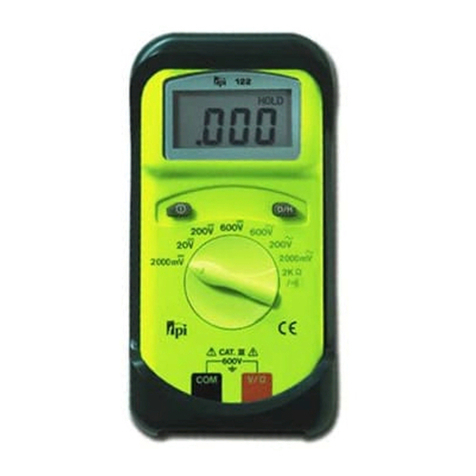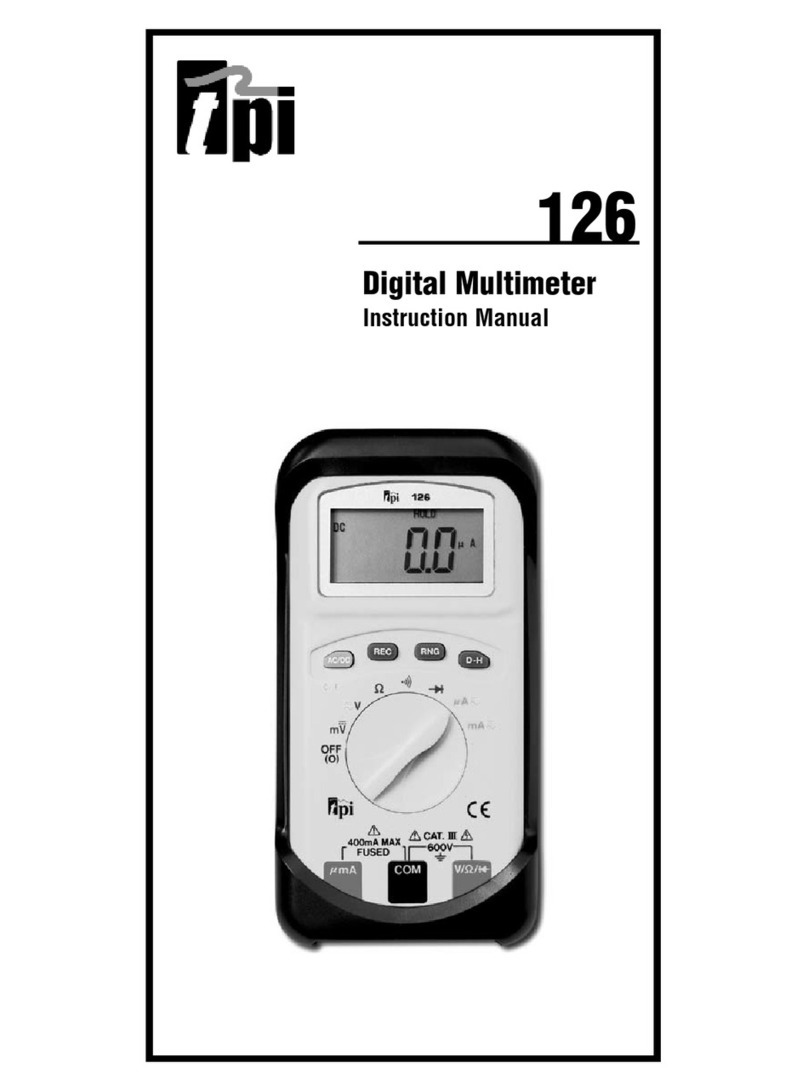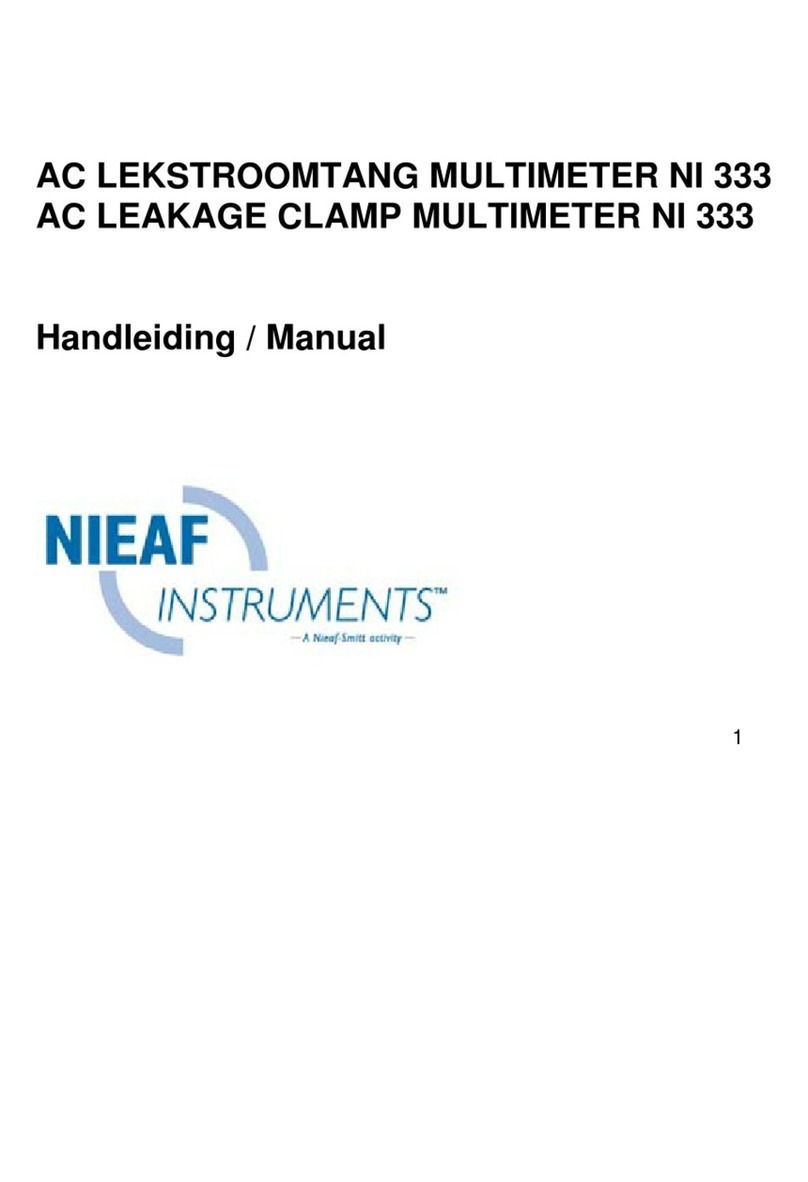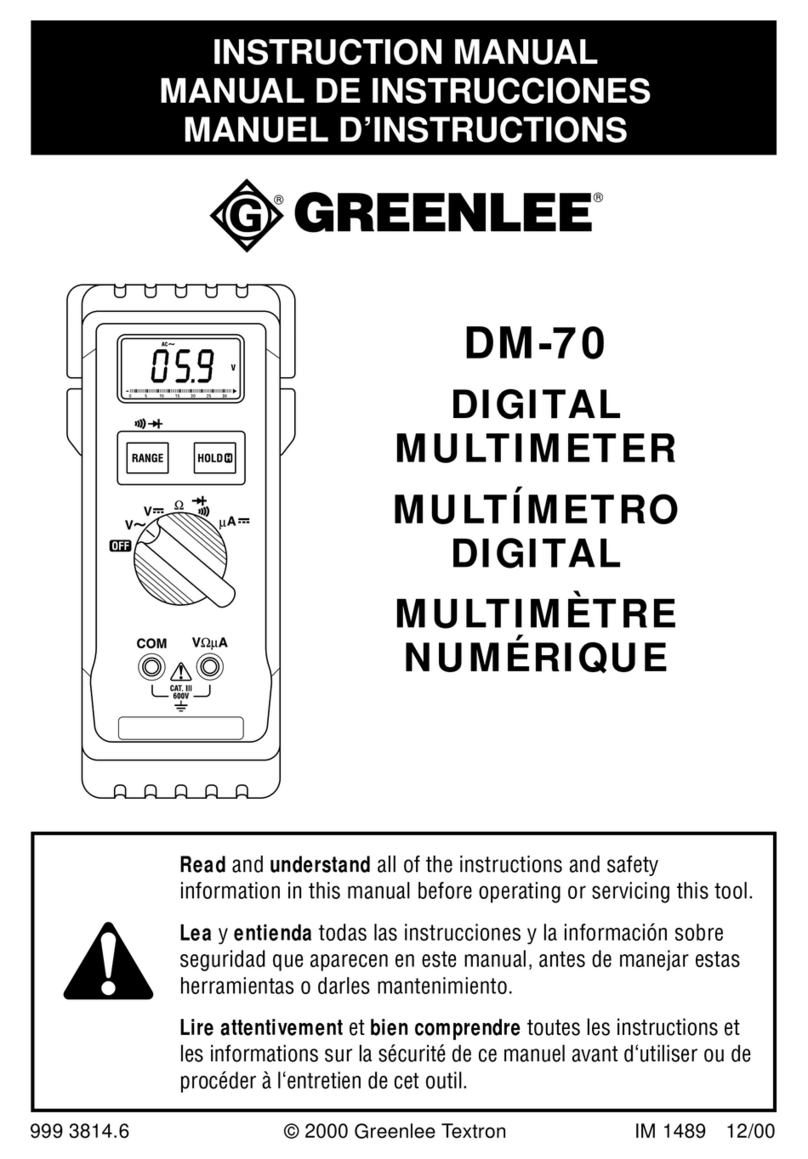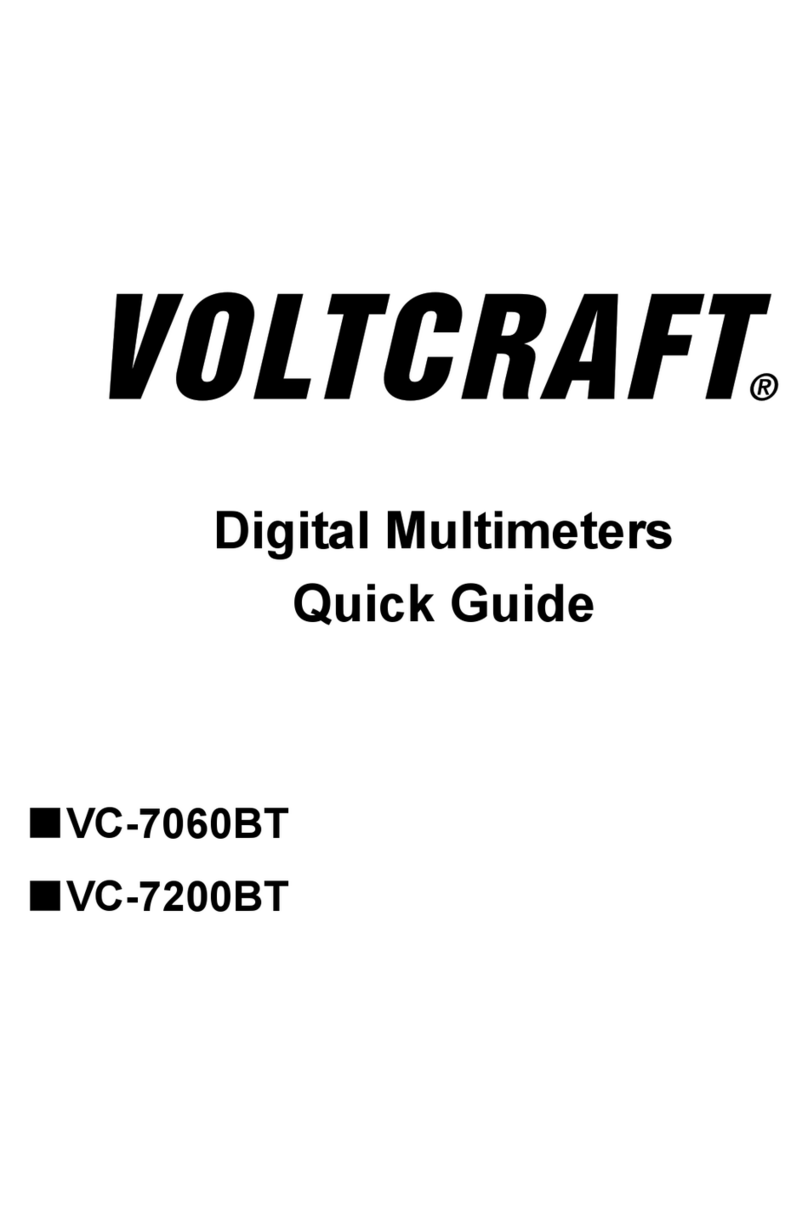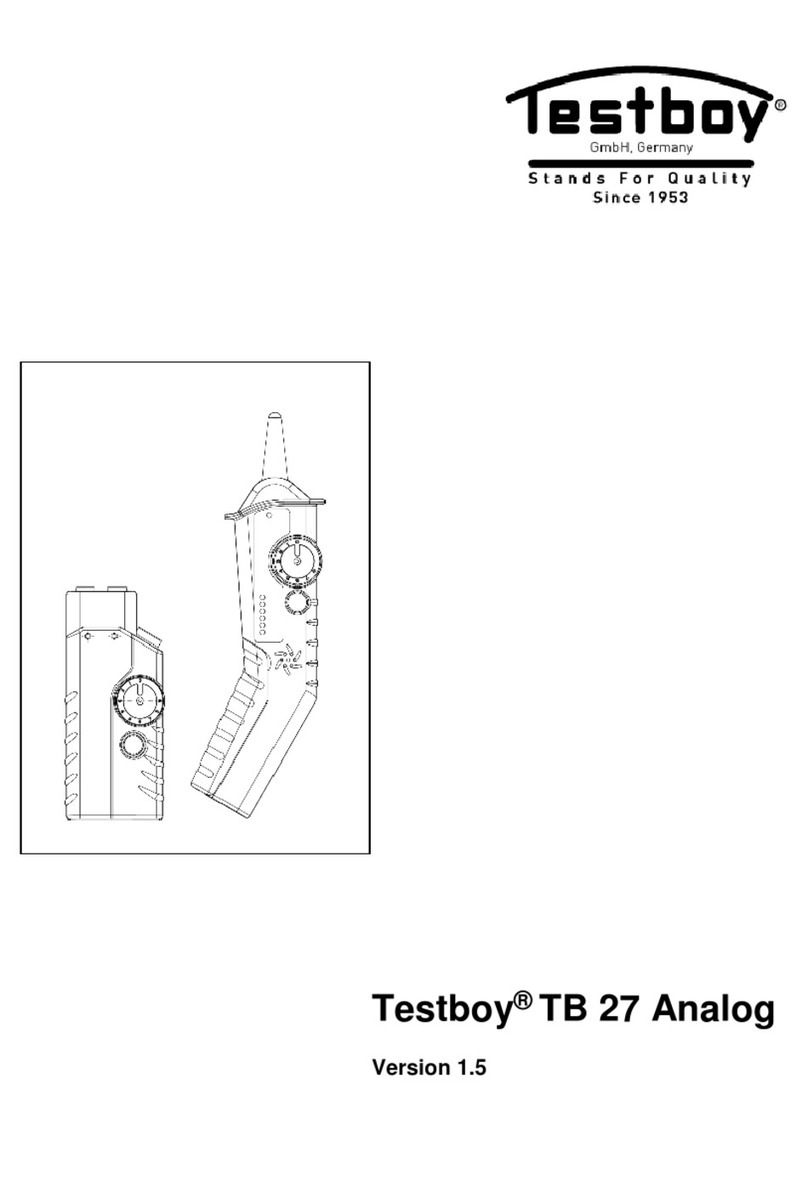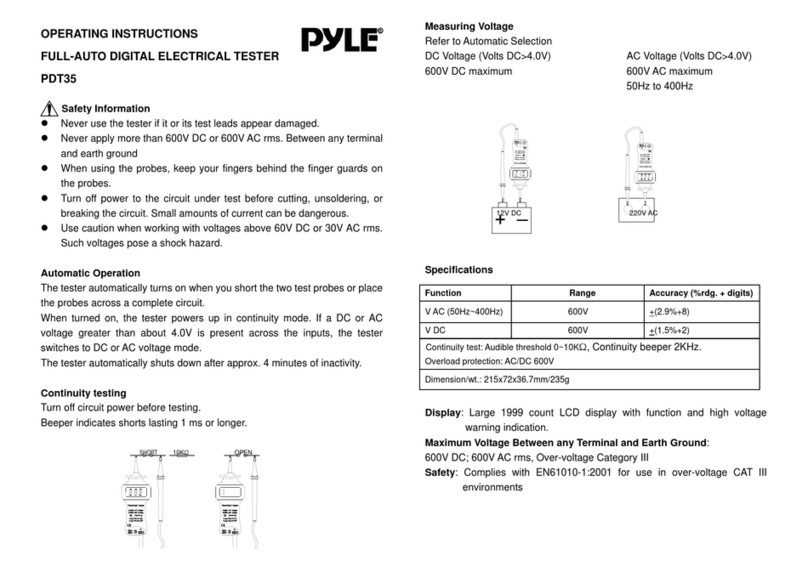TPI 122 User manual
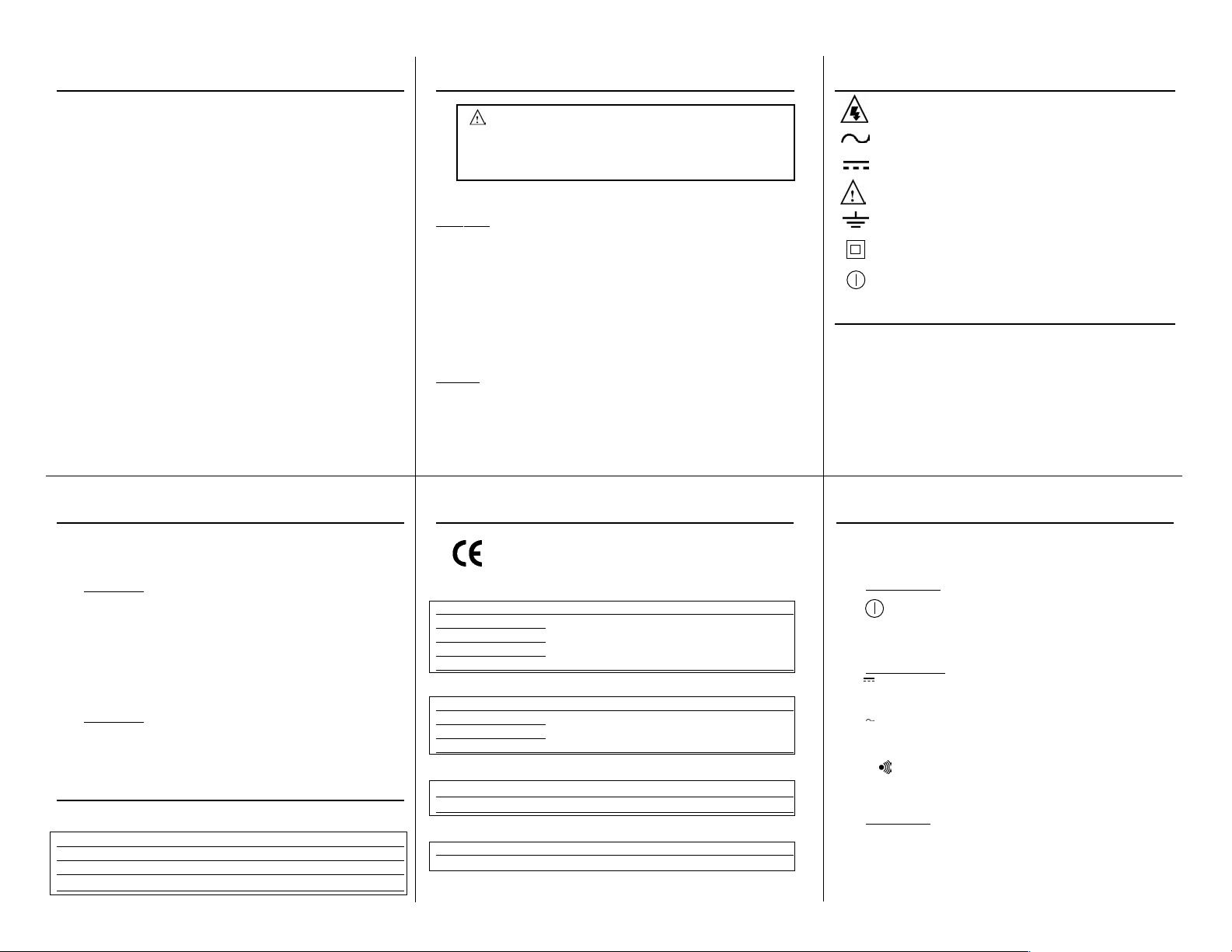
EC DECLARATION OF CONFORMITY 1
This is to certify that model 122 conforms to the protection
requirements of the council directive 89/336/EEC, in the
approximation of laws of the member states relating to
Electromagnetic compatibility and 73/23/EEC, The Low
Voltage Directive by application of the following standards:
EN 50081-1 1992 Emissions Standard
EN 50082-1 1992 Immunity Standard
EN61010-1 1993 Safety Standard
EN61010-2-031 1995 Safety Standard
To ensure conformity with these standards, this instrument
must be operated in accordance with the instructions and
specifications given in this manual.
CAUTION:
Even though this instrument complies with the immunity standards, the
accuracy can be affected by strong radio emissions not covered in the above
standards. Sources such as hand held radio transceivers, radio and TV trans-
mitters, vehicle radios and cellular phones generate electromagnetic radia-
tion that could be induced into the test leads of this instrument. Care should
be taken to avoid such situations or alternatively, check to make sure that the
instrument is not being influenced by these emissions.
SAFETY CONSIDERATIONS 2
WARNING: Please follow manufacturers test proce-
dures whenever possible. Do not attempt to measure
unknown voltages or components until a complete under-
standing of the circuit is obtained.
GENERAL GUIDELINES
ALWAYS
• Test the 122 before using it to make sure it is operating properly.
• Inspect test leads before using to make sure there are no breaks or shorts.
• Double check all connections before testing.
• Have someone check on you periodically if working alone.
• Have a complete understanding of circuit being measured.
• Disconnect power to circuit, then connect test leads to the 122, then to cir-
cuit being measured.
NEVER
• Attempt to measure unknown high voltages.
• Attempt to measure current with the meter in parallel to the circuit.
• Connect the test leads to a live circuit before setting up the instrument.
• Touch any exposed metal part of the test lead assembly.
INTERNATIONAL SYMBOLS 3
CAUTION: RISK OF ELECTRIC SHOCK
AC (ALTERNATING CURRENT)
DC (DIRECT CURRENT)
REFER TO INSTRUCTION MANUAL
GROUND
DOUBLE INSULATION
ON/OFF, PUSH BUTTON SWITCH
Features and Benefits
Safety Meets CE and IEC 1010 requirements. UL Listed.
Large LCD Easy to read at all angles and the majority of lighting levels.
Data Hold Freeze readings on the display.
Rubber Boot Added protection when the instrument is dropped. (122NB does
not include boot.)
Versatile Use accessories like a carbon monoxide attachment to expand
the capabilities of the 122.
PRODUCT APPLICATIONS 4
Perform the following with the TPI 122 and appropriate function:
HVAC/R
FUNCTION
ACV • Line voltage.
ACV or DCV • Control circuit voltage.
OHMS • Heating element resistance (continuity).
OHMS • Compressor winding resistance.
OHMS • Contactor and relay coil resistance.
OHMS • Continuity of wiring.
ELECTRICAL
FUNCTION
ACV • Measure line voltage.
OHMS • Continuity of circuit breakers.
DCV • Voltage of direct drive DC motors.
SPECIFICATIONS
a. General Specifications
Power Supply 9 Volt Battery
Battery Life 560 hrs. Alkaline
Size (H x L x W) 33mm x 86mm x 187mm (1.3” x 3.4” x 7.4”)
Weight 340g (12 oz)
SPECIFICATIONS (cont.) 5
IEC 1010 Over Voltage:
CAT II - 1000V, CAT III - 600V
Pollution Degree 2
b. DCV
Range Resolution Accuracy Impedance
2000mv 1mV ±0.5% of reading, 10M Ohm
20V 0.01V ±2 digits
200V 0.1V
600V 0.1V
c. ACV (45Hz to 450Hz)
Range Resolution Accuracy Impedance
2000mV 1mv
200V 0.1V ±1.2% of reading, 10M Ohm
600V 1V ±3 digits
d. OHM (Resistance,ΩΩ)
Range Resolution Accuracy Overload Protection
2kΩ0.001kΩ±0. 5% of reading, ±1 digit 600V DC or AC Peak
e. Continuity Buzzer
Test Voltage Threshold Overload Protection
2.5V <100Ω600 V DC or Peak AC
*Warning: Test Leads: Use only correct type and overvoltage category rating.
MEASUREMENT TECHNIQUES 6
1. Controls and Functions:
Push Buttons
Turns the 122 on and off.
D/H Activates the Data Hold function.
Rotary Switch
VUsed for measurement of DC Volts. Select
best range for the voltage to be measured.
VUsed for measurement of AC Volts. Select
best range for the voltage to be measured.
ΩΩUsed for measurement of Resistance and
Continuity.
Input Jacks
COM Black test lead connection for all functions.
V/ΩΩRed test lead connection for OHM, Continuity
Buzzer, DCV and ACV functions.

STEP BY STEP PROCEDURES: 8
STEP BY STEP PROCEDURES: 7
a.Measuring DC Volts
WARNING!
Do not attempt to make a voltage measurement of
more than 600V or of a voltage level that is unknown.
Instrument set-up:
FUNC BLACK RED MIN MAX
TEST LEAD TEST LEAD READING READING
DCV COM VΩ1mV 600V
Measurement Procedure:
1. Disconnect power to circuit to be measured.
2. Plug the black test lead into the COM input jack.
3 Plug red test lead into V/ΩΩinput jack.
4. Set rotary switch on 122 to desired range in DCV
function depending on the voltage to be measured.
5. Connect the test leads to the circuit to be measured.
6. Reconnect power to the circuit to be measured.
7. Read the voltage on the 122.
b. Measuring AC Volts
WARNING!
Do not attempt to make a voltage measurement of more than
1000V or of a voltage level that is unknown.
Instrument set-up:
FUNC BLACK RED MIN MAX
TEST LEAD TEST LEAD READING READING
ACV COM V/Ω1mV 600V
Measurement Procedure:
1. Disconnect power to circuit to be measured.
2. Plug the black test lead into the COM input jack.
3. Plug red test lead into V/ΩΩinput jack.
4. Set rotary switch on the 122 to desired range in ACV
function depending on the voltage to be measured.
5. Connect the test leads to the circuit to be measured.
6. Reconnect power to the circuit to be measured.
c. Measuring Resistance
WARNING!
Do not attempt to make resistance measurements with
circuit energized. For best results, remove resistor
completely from circuit before attempting to measure.
NOTE:
To make accurate low ohm measurements, short ends of test leads togeth-
er and record resistance reading. Deduct this value from actual readings.
Instrument set-up:
FUNC BLACK RED MIN MAX
TEST LEAD TEST LEAD READING READING
OHM COM VΩ1Ω2.000kΩ
Measurement Procedure:
1. Disconnect power to the circuit to be measured.
2. Plug the black test lead into the COM input jack.
3. Plug the red test lead into the V/ΩΩinput jack.
4. Set rotary switch on the 122 to 2kΩΩfunction
depending on the voltage to be measured.
5. Connect the test leads to the circuit to be measured.
6. Read the resistance value on the 122.
d. Continuity Buzzer
WARNING!
Do not attempt to make continuity measurements with
circuit energized.
Instrument set-up:
FUNCTION BLACK TEST LEAD RED TEST LEAD
OHM( ) COM VΩ
Measurement Procedure:
1. Disconnect power to the circuit to be measured.
2. Plug the black test lead into the COM input jack.
3. Plug the red test lead into the V/ΩΩinput jack.
4. Set the rotary switch on the 122 to the position.
5. Connect the test leads to the circuit to be measured.
6. Listen for the buzzer to confirm continuity.
e. Data Hold
Press the DATA-H button at any time on any function or
range to freeze the reading on the LCD display. This func-
tion is very useful when measuring in locations where the
display is difficult to read.
Standard Accessories Part No.
9V Battery A009
Test Lead Set A040
Rubber Boot (122 only) A121
Optional Accessories Part No.
Deluxe Test Lead Set SDK1C
Microamp Adapter A112
Temperature Adapter A301
Carbon Monoxide Accessories A701/A702/A711
Boot Hook A120
Soft Carrying Case A255
Carrying Case for multiple instruments A901
*These accessories have not been evaluated by UL and are
not considered as part of the UL Listing of this product.
MAINTENANCE
1. Battery Replacement: The 122 will display BAT when the internal 9 Volt
battery needs replacement. The battery is replaced as follows:
a. Disconnect and remove all test leads from live circuits and from 122.
b. Remove the 122 from its protective boot.
c. Remove the four screws from back of 122 housing.
d. Carefully pull apart front and rear instrument housing.
e. Remove old battery and replace it with new battery.
f. Reassemble instrument in reverse order from above.
2. Cleaning your 122
Use a mild detergent and slightly damp cloth to clean the surfaces of 122.
Digital Multimeter 122
Instruction Manual
Test Products International, Inc.
9615 SW Allen Blvd., Ste. 104
Beaverton, OR USA 97005
503-520-9197 • Fax: 503-520-1225
Test Products International, Ltd.
342 Bronte Road South, Unit 9
Milton, Ontario L9T5B7
Canada
905-693-8558 • Fax: 905-693-0888
L122M • 12/1/97 copyright © 1998 Test Products International, Inc.
STEP BY STEP PROCEDURES: 9 STEP BY STEP PROCEDURES: 10
Other manuals for 122
1
Other TPI Multimeter manuals