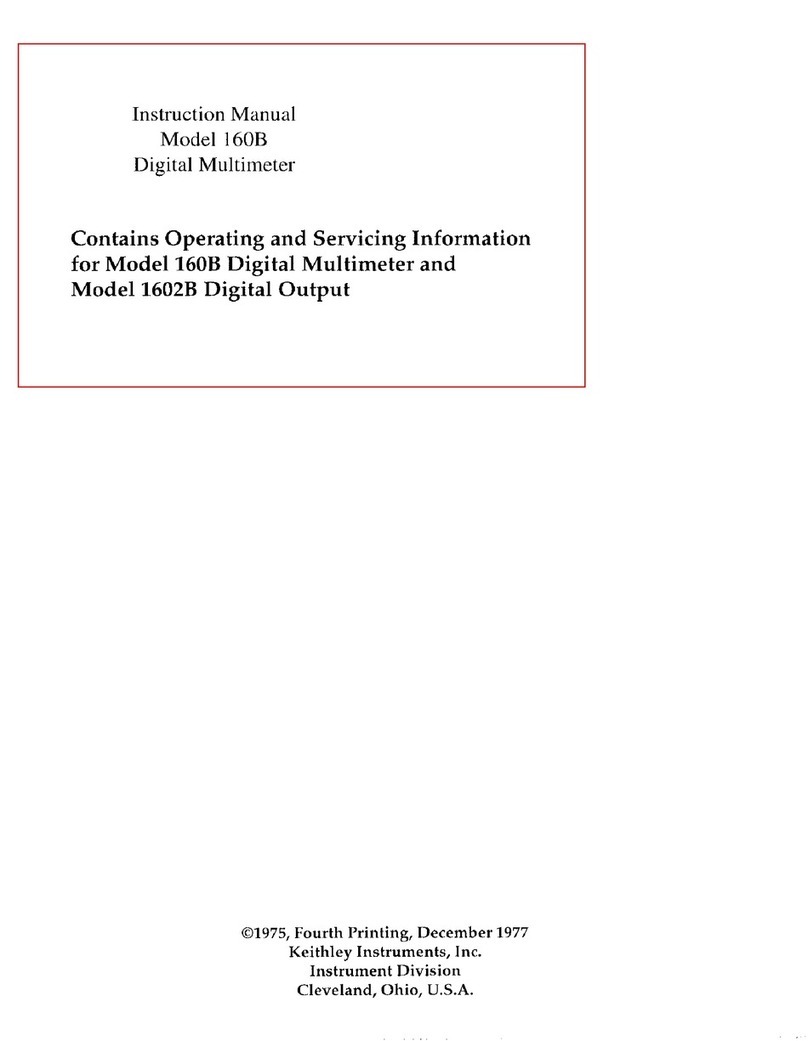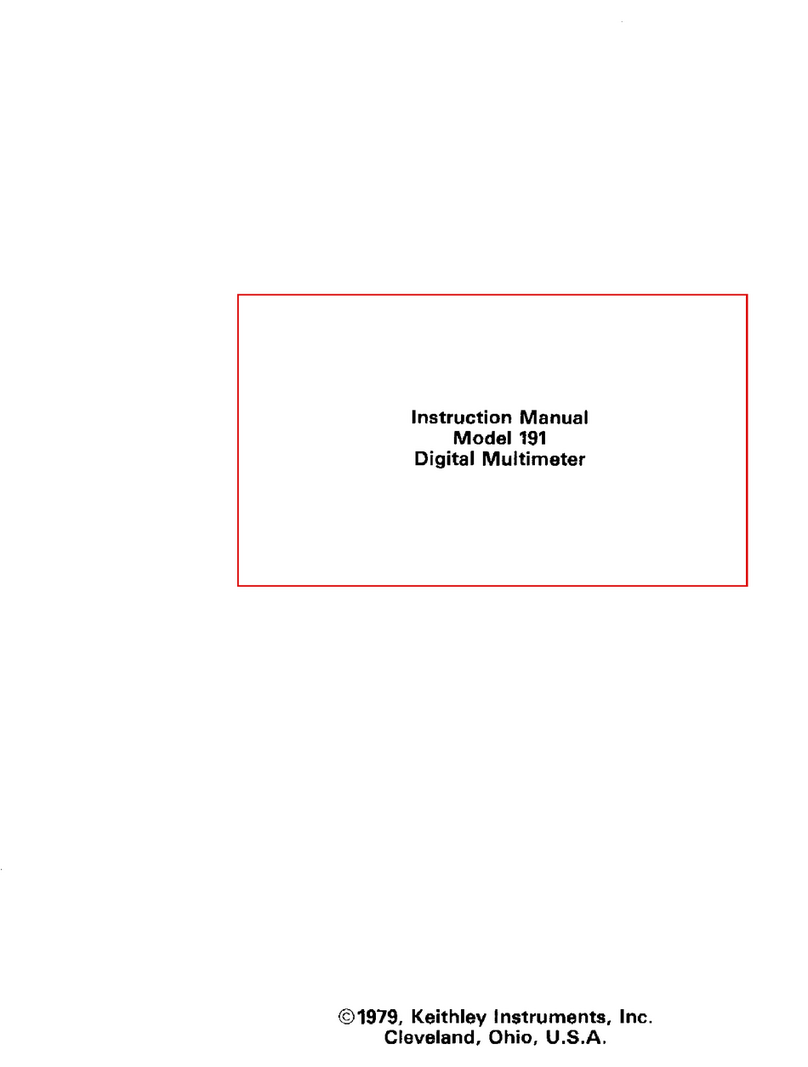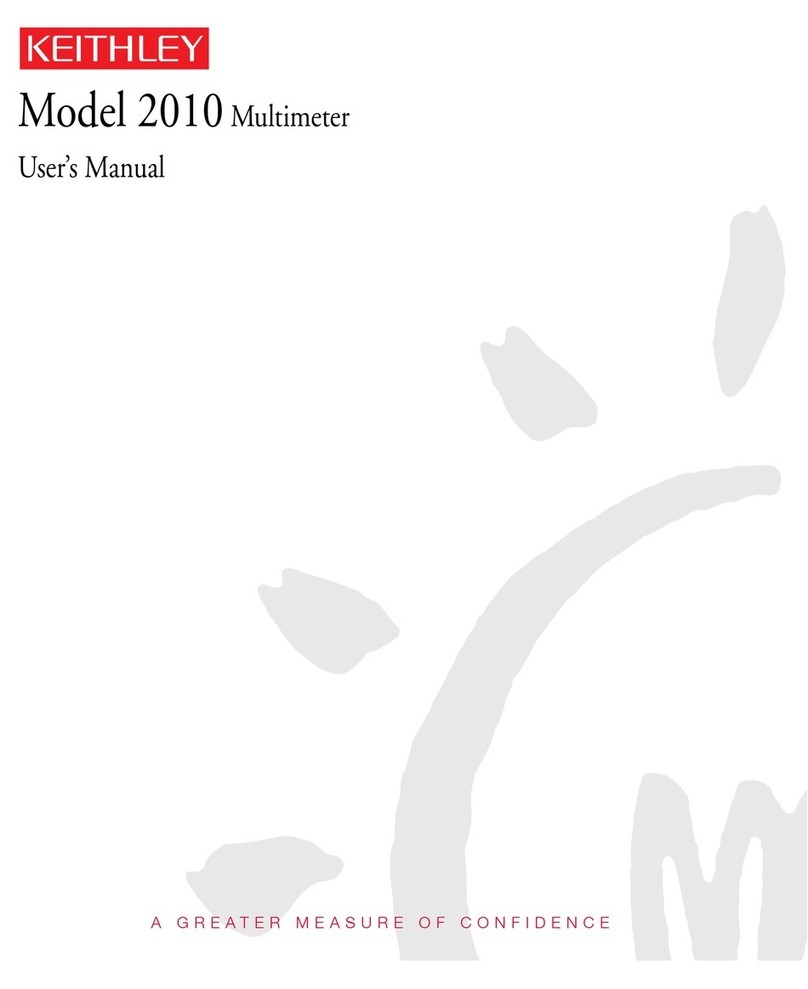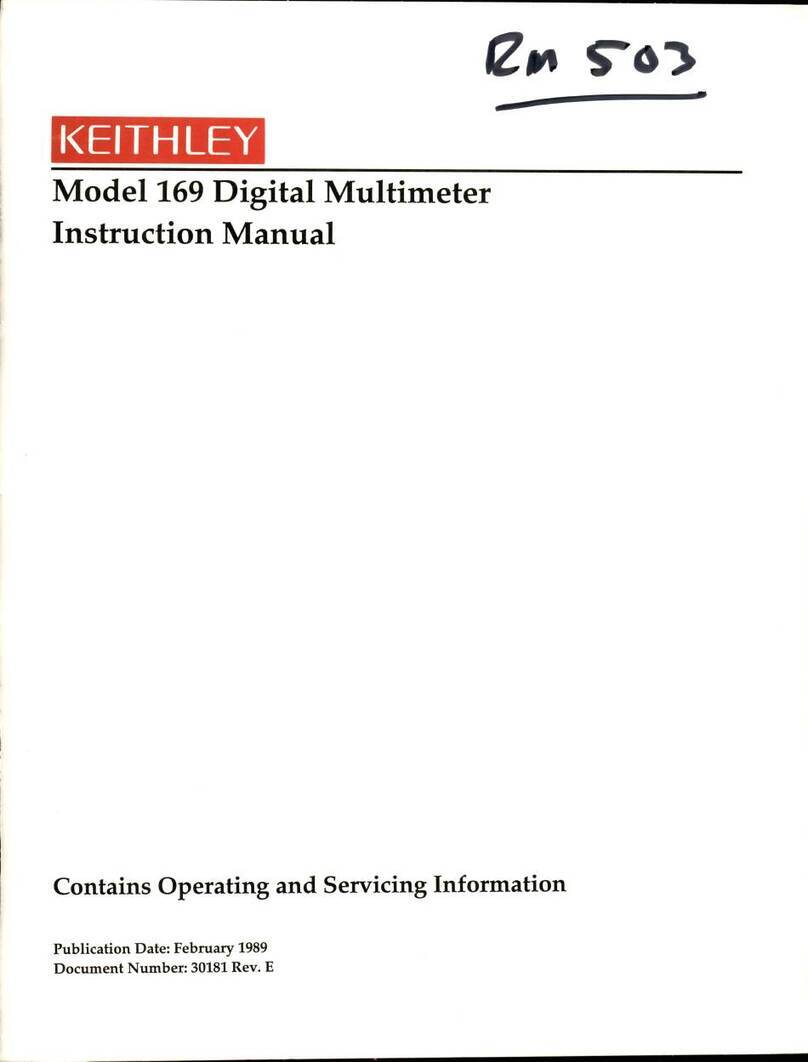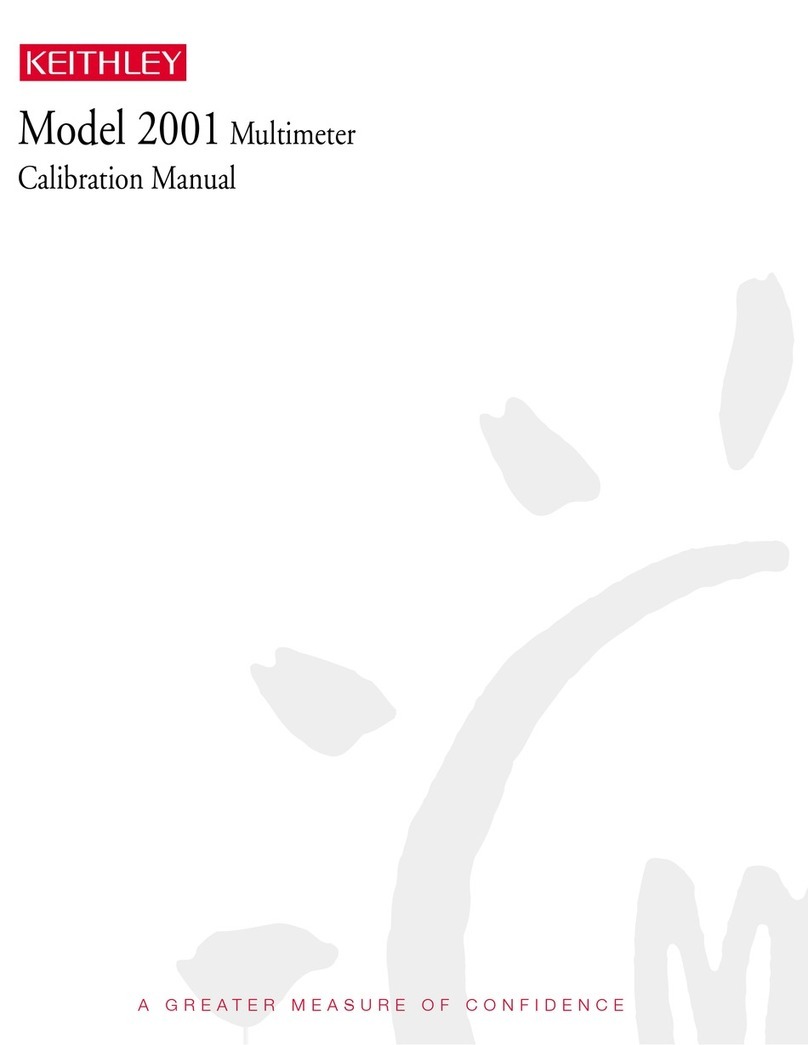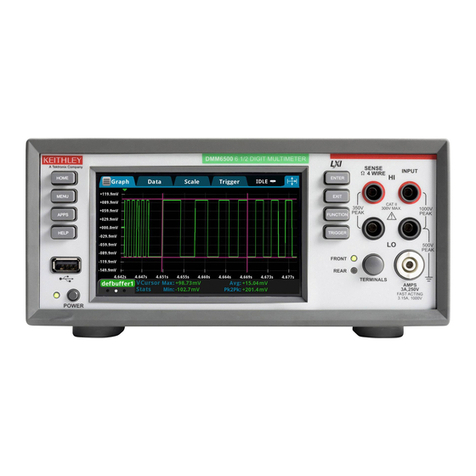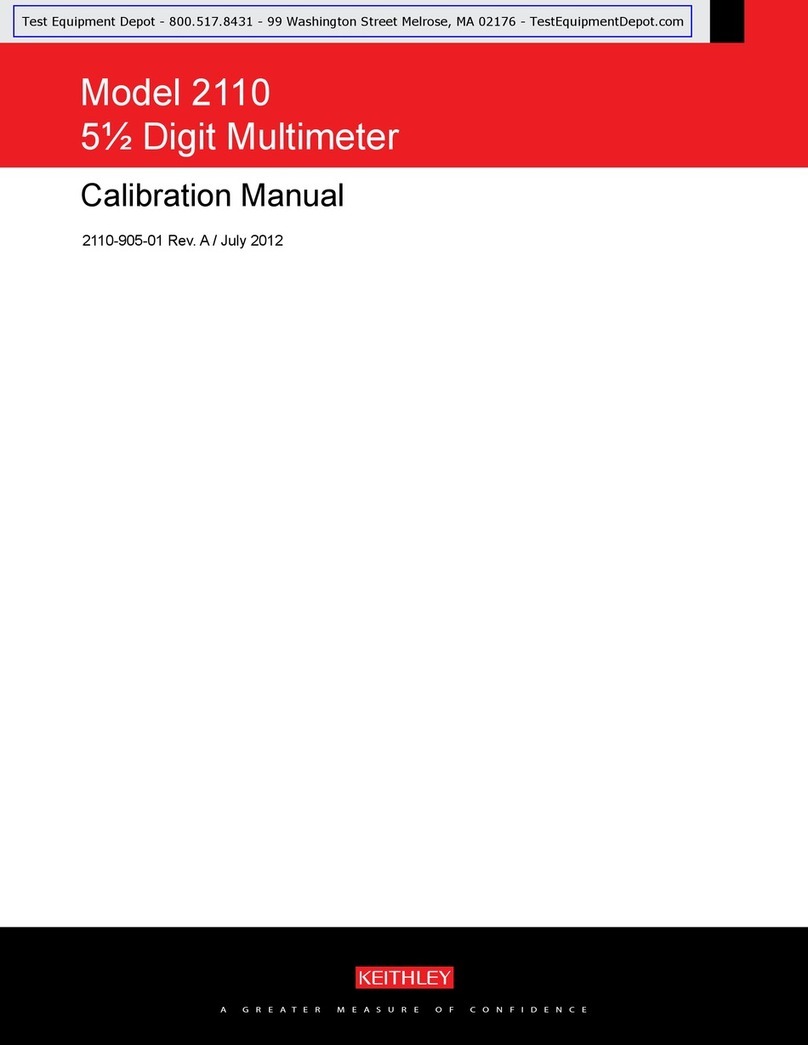30 PRINT#6,BS Ou^ut to the IEEE bus.
40 INPUT#6,A$ Read data from Model 195A via IEEE
bus.
50 IF ST =2THEN 40 If time out, input again.
60 PRINT A$ Print data.
70 GO TO 20 R^at
NOTE: If conversion to numeric variable is desired, omit line 70 and type
the following;
70 A=VAL(MIDS(A$,5,15)) Convert s«ing to numeric value.
80 PRINT "A-”;A
90 GO TO 20 Repeat
TEK 4052
fThe program below obtains one reading from the Model 195A DMM
and displays the reading on the TEK 4052 graphics terminal, with a4061
GP1B Interface.
DfRECTiONS
1. Using front panel Program 3, enter primary address 16,
2. Connect the Model 195A to TEK 4051 IEEE interface,
3. Enter the program below using the RETURN key after each line.
4. Type in RUN.
5. The display will read "TEST SETUP".
6. To program the Mode! 195A to the 2V range and take areading, type
in F0R3T1X and depress the RETURN key,
7. Display will read NDCV +O.OOOOOE -h 0for "0" volts in. (Short
input)
PROGRAM
5PRINT @37, 0; 10, 255, 13
10 PRINT "TEST SETUP"
20 INPUT B8
30 PRINT @16: BS
40 INPUT %16: A$
50 PRINT A$
60 GO TO 10
NOTE: If conversion to numeric
COMMENTS
Prompt for the test setup.
Program the 195A DMM.
Get the data from the 195A DMM.
Repeat
alue is needed change 40 and K) to;
40 INPUT %16; A
50 PRINT A
IBM PERSONAL COMPUTER XT or PC
(National instruments GPIB-PC)
The following program sends acommand string to the Model 195A from
an IBM PC or XT computer and displays the instrument reading on the
CRT, The computer must be equipped with aNational Insmjment
Model GPIB-PC IEEE-488 interface, and the B.O software must be In-
stalled and configured as outlined in the interface instruction manual.
DIRECTIONS
1.Using front panel Program 3, set die Model 195A primary address to
16.
2. With the power off, connect the Model 195A to the 1EEE488 inter-
face installed in the IBM computer.
3. Using the interface software IBCONF program, set up the GPI8.
COM handler ao that "DEV16” has aprimary address of 16. Again,
consult the interface board instruction manual for complete details.
4. Place the Interface software disc In the default drive type LOAD
"DECL", and press the return key,
5. Enter the program below into the computer, pressing the return key
'after each line Is typed. Lines 1-6 are part of the DECL program
previously loaded and need not be typed In,
6. Run the program and type in the desired command swing when
prompted. For example, to place the Model 195A In the one-shot on
talk trigger mode and In the 2VDC range, type in T1 F0R3X and press
the return key.
7. The display will show the Model 195A reading string on the CRT. For
example, with 0volts in, the display will show NDCV +O.OOOOOE +
0.
PROGRAM
1CLEAR ,600001
2IBINITI =60000!
3IBINIT2 =IBINITI +3
'
4BLOAD ''faib.m",IBINIT1
5CALL lBINiT1(IBFIND%,IBTRG%,IBCLR%,!BPCT%,IBSIC%.
IBLOC%,IBPPC%,IBBNA%,IBONL%,IBRSC%,IBSRE%,
IBRSV%,IBPAD%.IBSAD%,IBIST%,IBDMA%,IBEOS%,
lBTMO%,!BEOT%)
6CALL IBINIT2(IBGTS%,IBCAC%,IBWAIT%,IBPOKE%,
IBWRT%,IBCMD%,IBRD%,IBRPP%,IBRSP%,IBDIAG%,
IBXTRC%.IBSTA%.l8ERR%,iBCNT%)
18 17