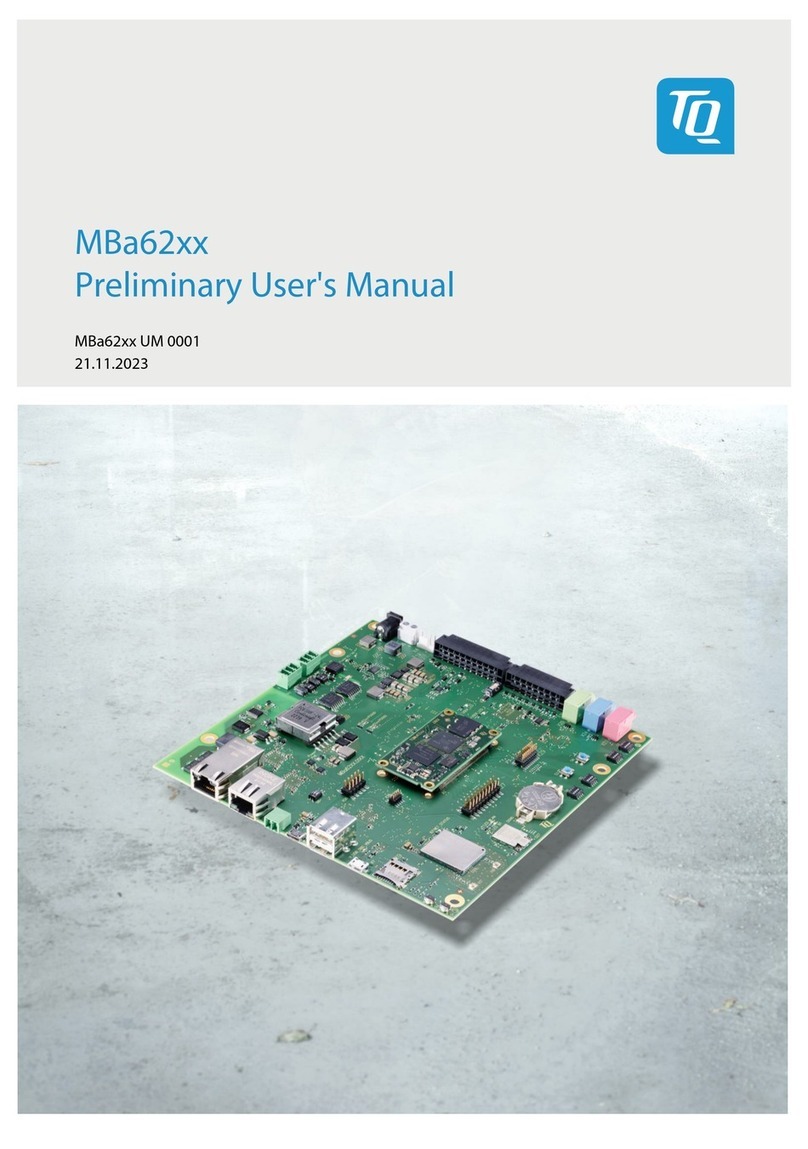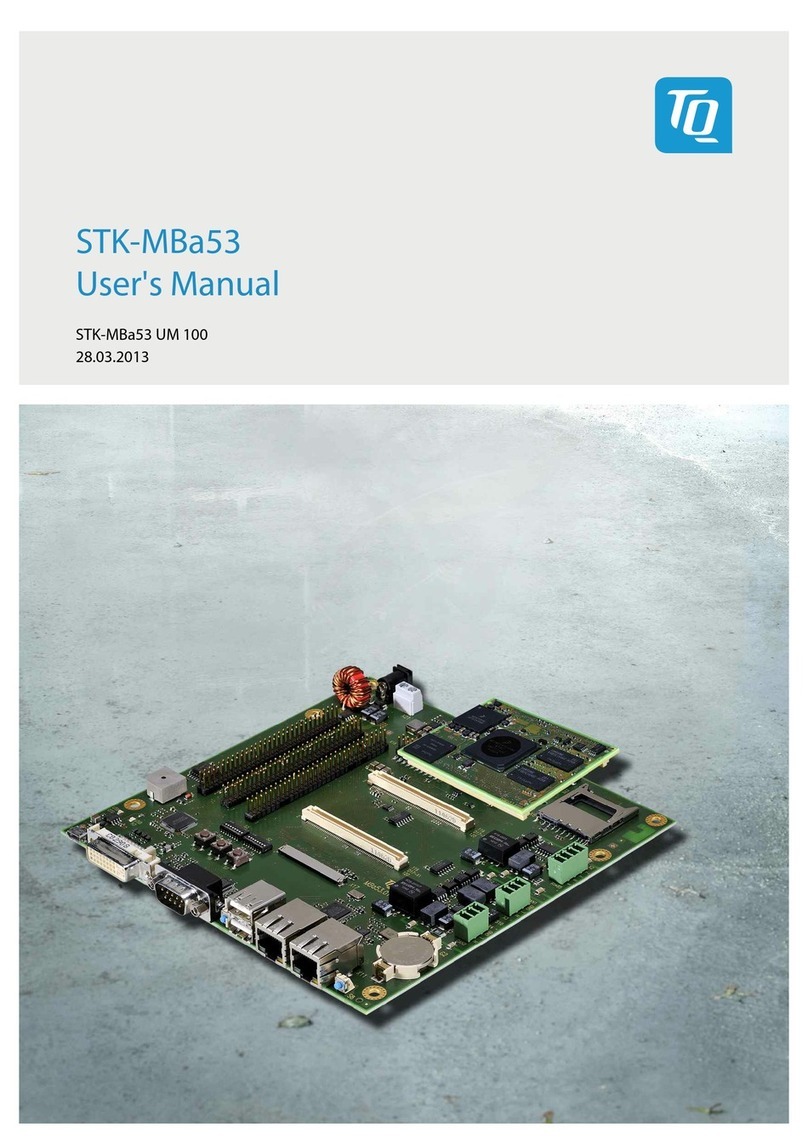User's Manual l STK-MBa28 UM 104 l © 2013 by TQ-Group
Pa e
Table of contents (continued)
4.2.2 Electrical characteristics ................................................................................................................ 41
4.2.2.1 Module interface (X11, X17) ......................................................................................................... 41
4.2.2.2 Power-On ........................................................................................................................................... 41
4.2.2.3 Accumulator connector (X7) ........................................................................................................ 41
4.2.2.4 JTAG (X16) ......................................................................................................................................... 41
4.2.2.5 LCD (X22, X23) .................................................................................................................................. 41
4.2.2.6 LCD backli ht (X5, X21, X24) ........................................................................................................ 42
4.2.2.6.1 Backli ht power supply (X5) ........................................................................................................ 42
4.2.2.6.2 LED driver (X21, X24) ...................................................................................................................... 42
4.2.2.7 Touchscreen (X2, X8, X20) ............................................................................................................ 42
4.2.2.8 LVDS display (X9) ............................................................................................................................. 42
4.2.2.9 Starterkit interfaces (X10, X14, X15)........................................................................................... 42
4.2.3 Connectors and pin assi nment ................................................................................................. 42
4.2.3.1 Receptacle for module................................................................................................................... 42
4.2.3.2 JTAG (X16) ......................................................................................................................................... 45
4.2.3.3 LCD (X22, X23) .................................................................................................................................. 45
4.2.3.4 LCD backli ht (X5, X21, X24) ........................................................................................................ 47
4.2.3.5 Touchscreen (X2, X8, X20) ............................................................................................................ 48
4.2.3.6 LVDS display (X9) ............................................................................................................................. 49
4.2.3.7 Power-On (X19) ................................................................................................................................ 50
4.2.3.8 Accumulator connector (X7) ........................................................................................................ 50
4.2.3.9 Starterkit interfaces (X10, X14, X15)........................................................................................... 51
4.2.3.9.1 Starterkit interface (X10) ............................................................................................................... 51
4.2.3.9.2 Starterkit interface (X14) ............................................................................................................... 52
4.2.3.9.3 Starterkit interface (X15) ............................................................................................................... 53
4.3 User's interfaces ............................................................................................................................... 54
4.3.1 Buzzer (N10) ...................................................................................................................................... 54
4.3.2 Reset push button (S2) .................................................................................................................. 54
4.3.3 Status-LEDs external (V77)............................................................................................................ 55
4.3.4 Status-LEDs internal (V22, V24, V25, V46) ................................................................................ 56
4.3.5 DIP switches (S1, S3, S4, S5) .......................................................................................................... 56
4.4 System components ....................................................................................................................... 58
4.4.1 Temperature sensor (D10) ............................................................................................................ 58
4.4.2 IC address allocation ..................................................................................................................... 58
4.4.3 Internal power supply .................................................................................................................... 58
4.4.4 Volta e supervision and reset ..................................................................................................... 59