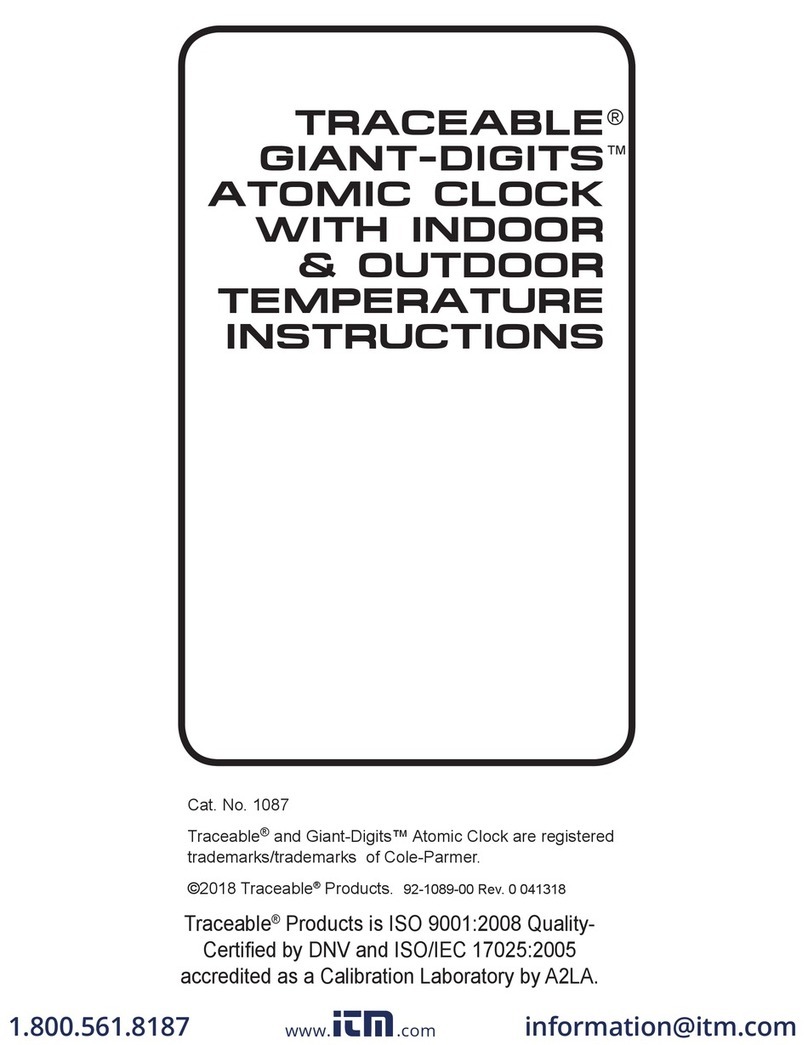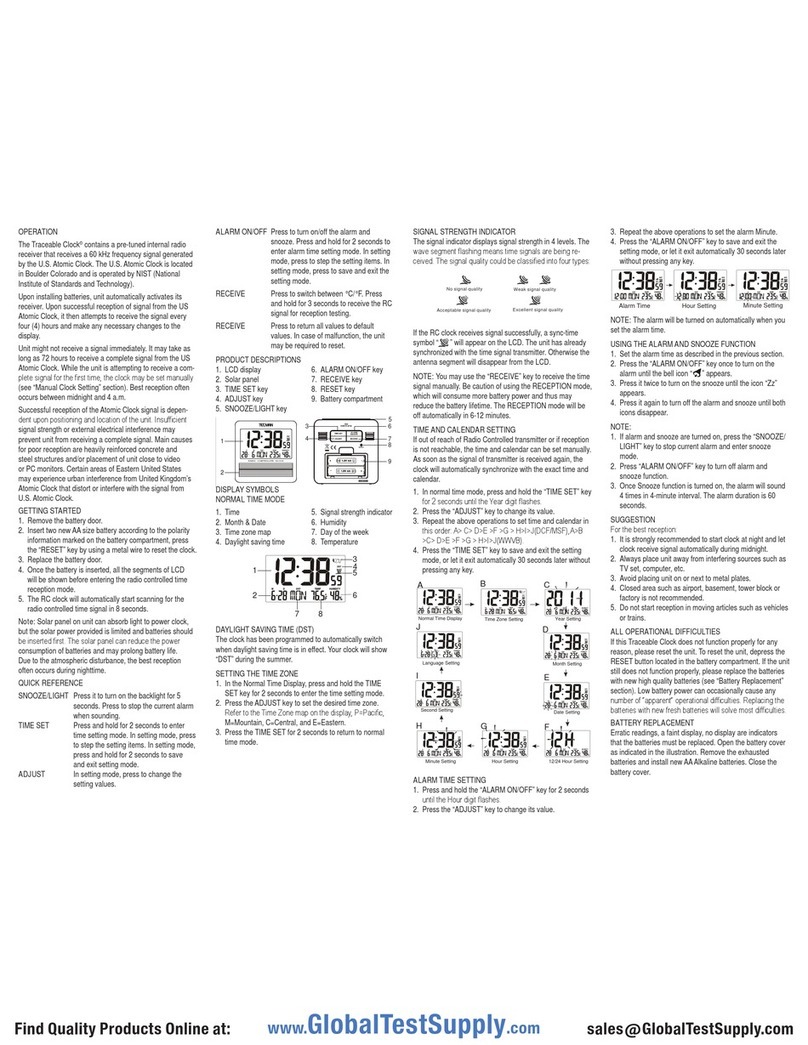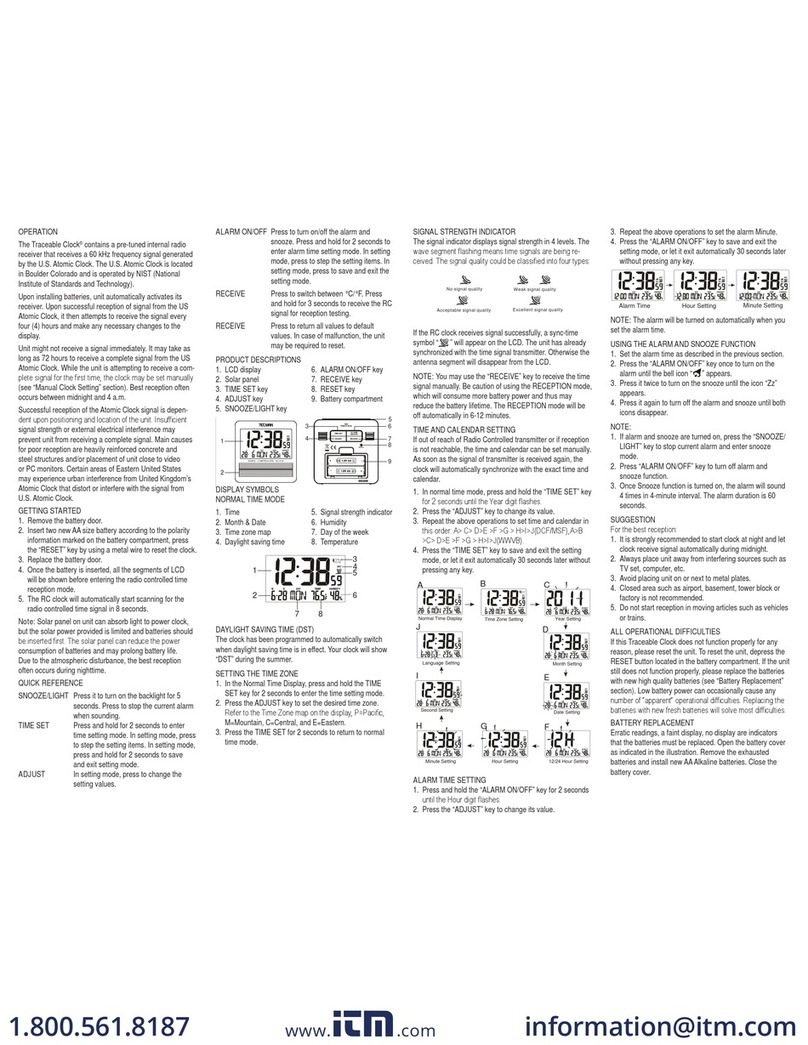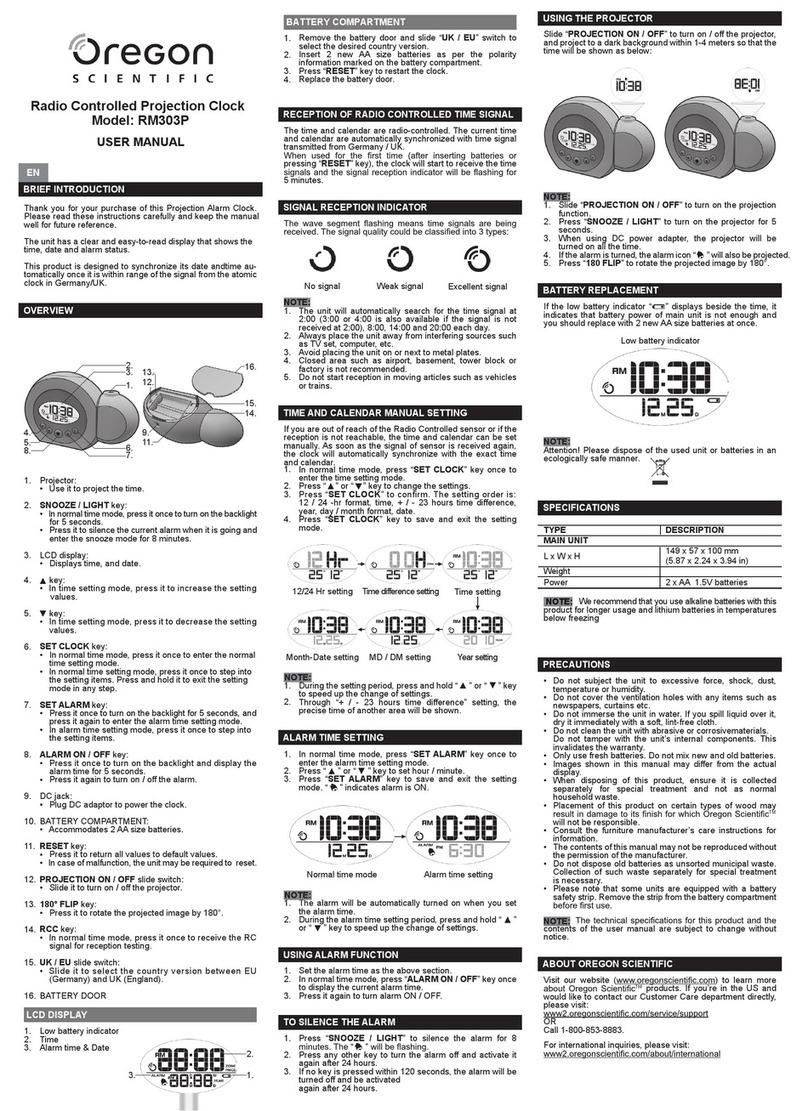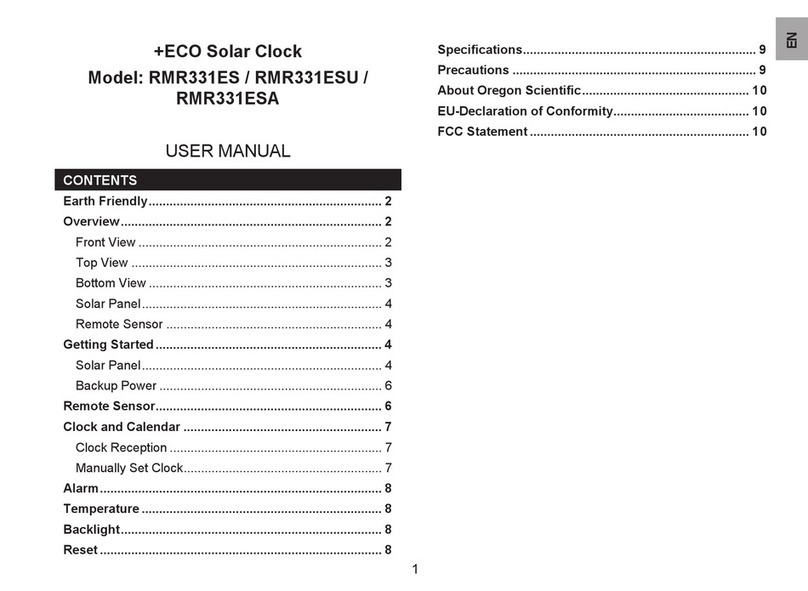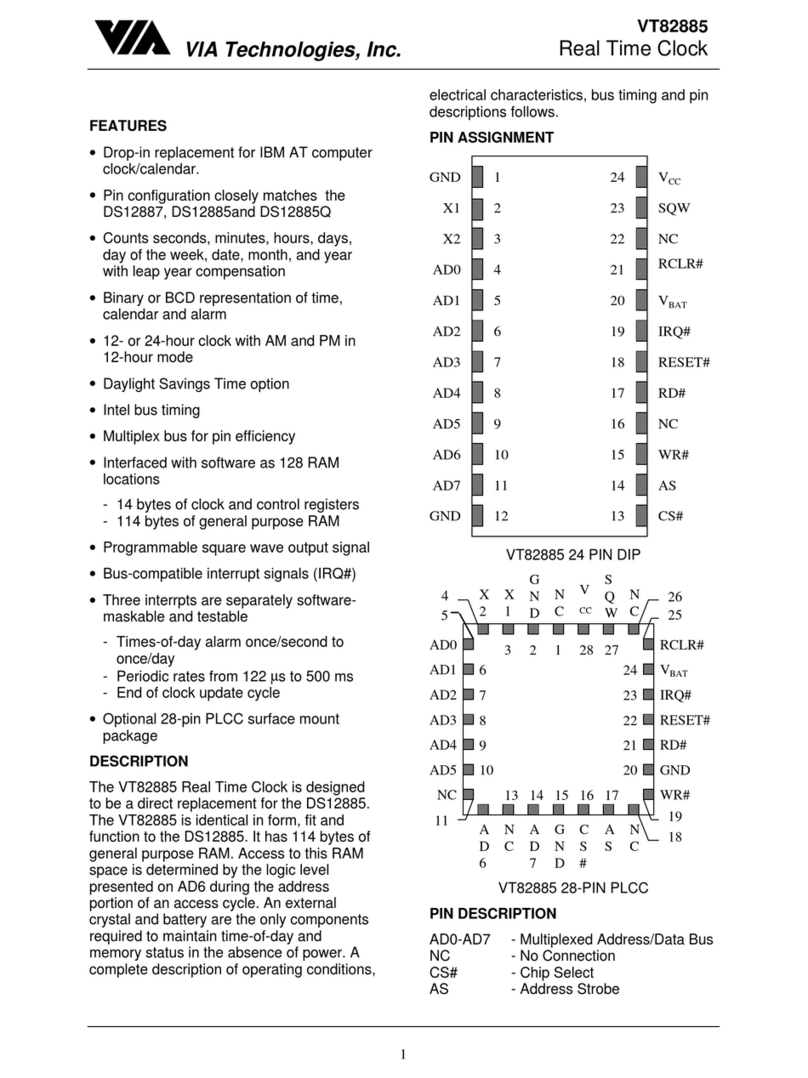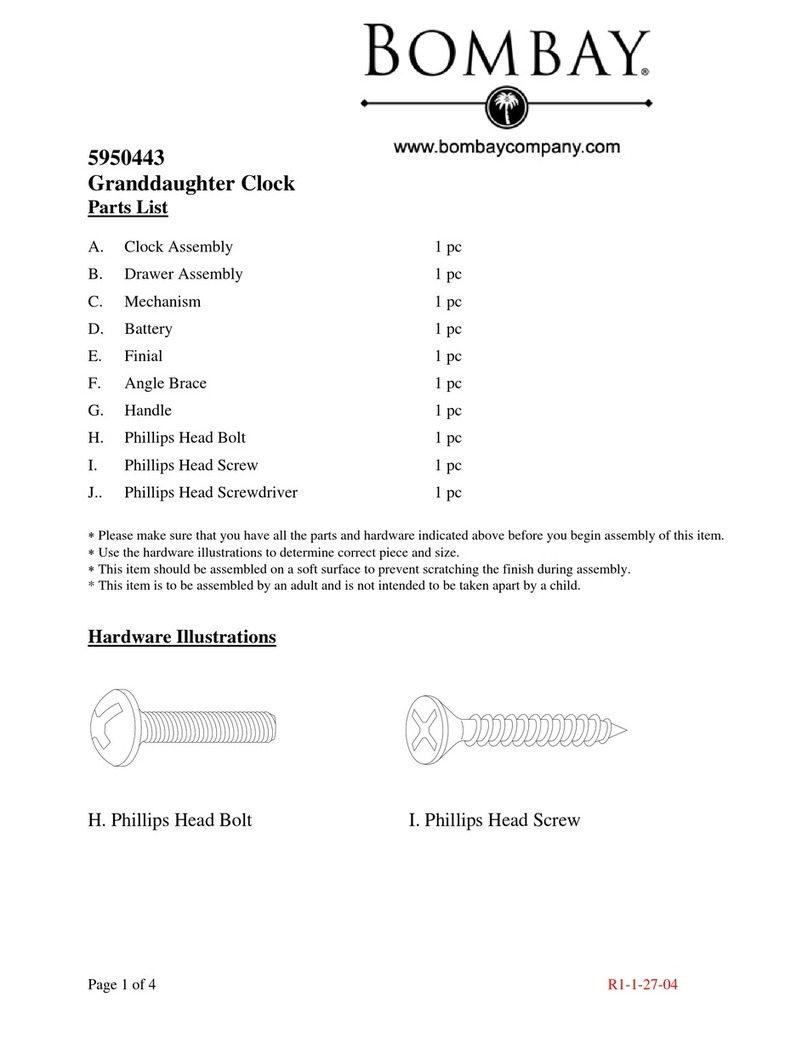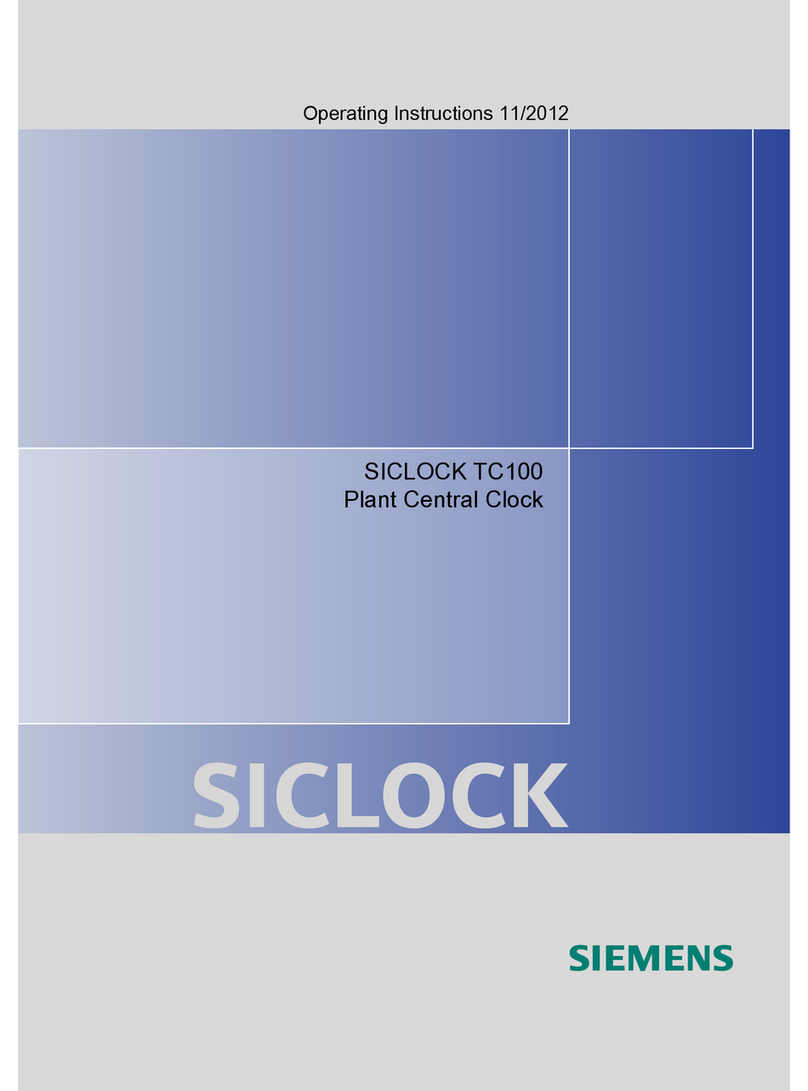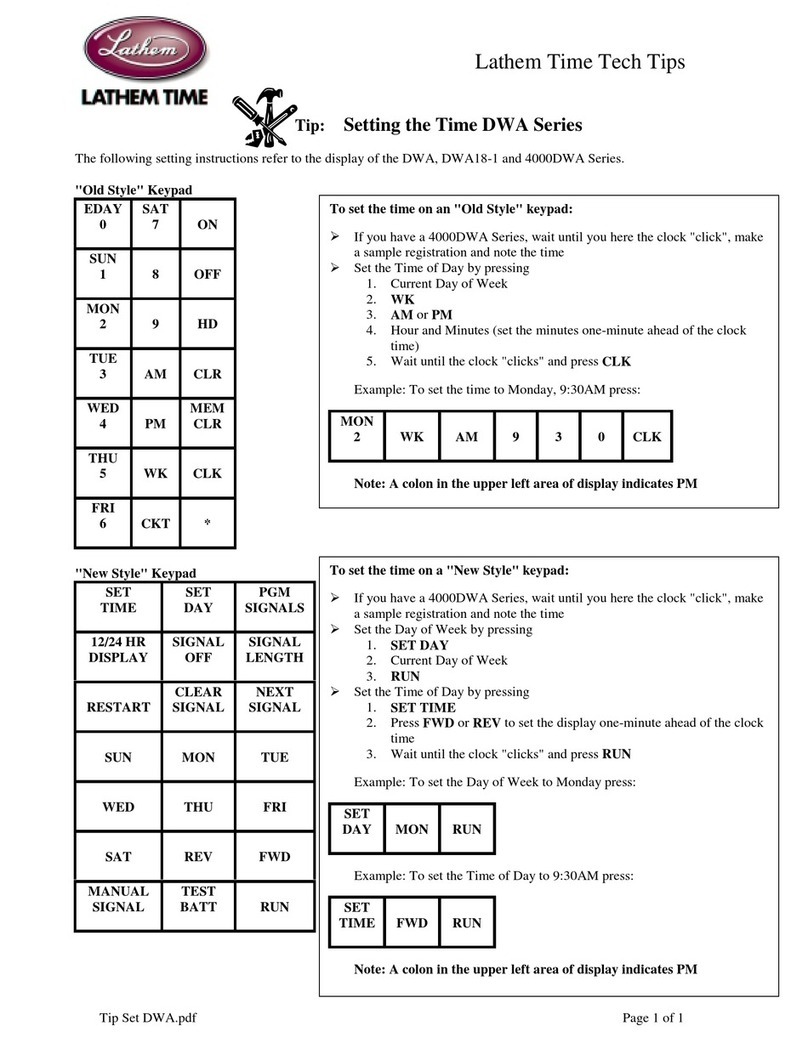Traceable GIANT-DIGITS 1088 User manual

1
2
3
4
5
6
7 8 9 10
11 1112
1. [ TIME SET ] button
2. [+]button
3. [ - ] button
4. [ SNOOZE ] button
5. [ ALARM SET ] button
6. Wall-mounting hole
Normal time mode
1. AM/PM (12 Hour format)
2. Time
3. Low battery indicator
4. DST
5. Signal strength indicator
6. Month-Date / Year
7. Weekday
8. Temperature
9. Humidity
10.Time zone indicator
Alarm time mode
1. Alarm time
2. Alarm icon/Alarm on
3. Alarm mode indicator
7. < °C/°F > slide switch
8. [ YEAR ] button
9. [ RCC ] button
10. [ RESET ] button
11. Table stand
12. Battery door
1 23
No signal quality
Weak signal quality
Acceptable signal quality
Excellent signal quality
6 7 8
12 3
5
9
4
10
RADIO CONTROLLED CLOCK
WITH TEMPERATURE AND HUMIDITY
Model: C8461A
USER MANUAL
Thank you for purchasing this delicate radio clock with temperature and
humidity. Utmost care has gone into the design and manufacture of the clock.
This manual is used for WWVB version. Please read the instructions carefully
according to the version you purchased and keep the manual well for future
reference.
PRODUCT OVERVIEW
CLOCK
DISPLAY
GETTING STARTED
●Remove the battery door.
●Insert 4 new AA size batteries according to the “+/-” polarity mark on the
battery compartment.
●Replace the battery door.
●Once the batteries are inserted, full segment of the LCD will be shown before
entering the radio controlled time reception mode.
●The RC clock will automatically start scanning for the radio controlled time
signal in 8 seconds.
NOTE:
If no display appears on the LCD after inserting the batteries, press the [ RESET ] button
by using a metal wire. In some cases, you may not receive the signal immediately. Due to
the atmospheric disturbance, the best reception often occurs during nighttime.
DAYLIGHT SAVING TIME (DST)
The clock will automatically advance the time by one hour in the spring and back
an hour in the fall, provided that the DST function is not turned off.
DST function is set to AUTO by default.
RECEPTION OF RADIO CONTROLLED SIGNAL
This RC clock includes a built-in receiver which picks up the signal from the
WWVB station. Therefore, the clock automatically sets the time, date and
weekday.
●The clock automatically carries out four periodic synchronization procedures
(at 2:00 AM, 8:00 AM, 2:00 PM and 8:00 PM daily) with the RC signal to
correct any deviations to the exact time.
●Once the unit synchronizes successfully to the RC signal, the signal icon
“ ” will show up. Each synchronization process will take between 6 to 16
minutes.
●To manually start or stop the RC signal reception, press [ RCC ] button.
NOTE:
●The strength of radio-controlled time signal from the transmitter tower may be affected
by geographical location or building around.
●Always place the unit away from interfering sources such as TV set, computer, etc.
●Avoid placing the unit on or next to metal plates.
●Closed areas such as airport, basement, tower block, or factory are not recommended.
SIGNAL RECEPTION INDACATOR
The signal indicator displays signal strength in 4 levels. Wave segment flashing
means time signals are being received. The signal quality could be classified
into 4 types:
TIME ZONE SETTING
Your clock is designed to display time for different time zones. Please refer to
the SETTING THE TIME AND CALENDAR section to set your desired time
zone in following order:
PST (Pacific) →MST (Mountain) →CST (Central) →EST (Eastern) →
AST (Alaska) →NST (Northern)
1
2
3
4
5
6
7 8 9 10
11 1112
1. [ TIME SET ] button
2. [+]button
3. [ - ] button
4. [ SNOOZE ] button
5. [ ALARM SET ] button
6. Wall-mounting hole
Normal time mode
1. AM/PM (12 Hour format)
2. Time
3. Low battery indicator
4. DST
5. Signal strength indicator
6. Month-Date / Year
7. Weekday
8. Temperature
9. Humidity
10.Time zone indicator
Alarm time mode
1. Alarm time
2. Alarm icon/Alarm on
3. Alarm mode indicator
7. < °C/°F > slide switch
8. [ YEAR ] button
9. [ RCC ] button
10. [ RESET ] button
11. Table stand
12. Battery door
1 23
No signal quality
Weak signal quality
Acceptable signal quality
Excellent signal quality
6 7 8
12 3
5
9
4
10
RADIO CONTROLLED CLOCK
WITH TEMPERATURE AND HUMIDITY
Model: C8461A
USER MANUAL
Thank you for purchasing this delicate radio clock with temperature and
humidity. Utmost care has gone into the design and manufacture of the clock.
This manual is used for WWVB version. Please read the instructions carefully
according to the version you purchased and keep the manual well for future
reference.
PRODUCT OVERVIEW
CLOCK
DISPLAY
GETTING STARTED
●Remove the battery door.
●Insert 4 new AA size batteries according to the “+/-” polarity mark on the
battery compartment.
●Replace the battery door.
●Once the batteries are inserted, full segment of the LCD will be shown before
entering the radio controlled time reception mode.
●The RC clock will automatically start scanning for the radio controlled time
signal in 8 seconds.
NOTE:
If no display appears on the LCD after inserting the batteries, press the [ RESET ] button
by using a metal wire. In some cases, you may not receive the signal immediately. Due to
the atmospheric disturbance, the best reception often occurs during nighttime.
DAYLIGHT SAVING TIME (DST)
The clock will automatically advance the time by one hour in the spring and back
an hour in the fall, provided that the DST function is not turned off.
DST function is set to AUTO by default.
RECEPTION OF RADIO CONTROLLED SIGNAL
This RC clock includes a built-in receiver which picks up the signal from the
WWVB station. Therefore, the clock automatically sets the time, date and
weekday.
●The clock automatically carries out four periodic synchronization procedures
(at 2:00 AM, 8:00 AM, 2:00 PM and 8:00 PM daily) with the RC signal to
correct any deviations to the exact time.
●Once the unit synchronizes successfully to the RC signal, the signal icon
“ ” will show up. Each synchronization process will take between 6 to 16
minutes.
●To manually start or stop the RC signal reception, press [ RCC ] button.
NOTE:
●The strength of radio-controlled time signal from the transmitter tower may be affected
by geographical location or building around.
●Always place the unit away from interfering sources such as TV set, computer, etc.
●Avoid placing the unit on or next to metal plates.
●Closed areas such as airport, basement, tower block, or factory are not recommended.
SIGNAL RECEPTION INDACATOR
The signal indicator displays signal strength in 4 levels. Wave segment flashing
means time signals are being received. The signal quality could be classified
into 4 types:
TIME ZONE SETTING
Your clock is designed to display time for different time zones. Please refer to
the SETTING THE TIME AND CALENDAR section to set your desired time
zone in following order:
PST (Pacific) →MST (Mountain) →CST (Central) →EST (Eastern) →
AST (Alaska) →NST (Northern)
1
2
3
4
5
6
7 8 9 10
11 1112
1. [ TIME SET ] button
2. [+]button
3. [ - ] button
4. [ SNOOZE ] button
5. [ ALARM SET ] button
6. Wall-mounting hole
Normal time mode
1. AM/PM (12 Hour format)
2. Time
3. Low battery indicator
4. DST
5. Signal strength indicator
6. Month-Date / Year
7. Weekday
8. Temperature
9. Humidity
10.Time zone indicator
Alarm time mode
1. Alarm time
2. Alarm icon/Alarm on
3. Alarm mode indicator
7. < °C/°F > slide switch
8. [ YEAR ] button
9. [ RCC ] button
10. [ RESET ] button
11. Table stand
12. Battery door
1 23
No signal quality
Weak signal quality
Acceptable signal quality
Excellent signal quality
6 7
8
12 3
5
9
4
10
RADIO CONTROLLED CLOCK
WITH TEMPERATURE AND HUMIDITY
Model: C8461A
USER MANUAL
Thank you for purchasing this delicate radio clock with temperature and
humidity. Utmost care has gone into the design and manufacture of the clock.
This manual is used for WWVB version. Please read the instructions carefully
according to the version you purchased and keep the manual well for future
reference.
PRODUCT OVERVIEW
CLOCK
DISPLAY
GETTING STARTED
●Remove the battery door.
●Insert 4 new AA size batteries according to the “+/-” polarity mark on the
battery compartment.
●Replace the battery door.
●Once the batteries are inserted, full segment of the LCD will be shown before
entering the radio controlled time reception mode.
●The RC clock will automatically start scanning for the radio controlled time
signal in 8 seconds.
NOTE:
If no display appears on the LCD after inserting the batteries, press the [ RESET ] button
by using a metal wire. In some cases, you may not receive the signal immediately. Due to
the atmospheric disturbance, the best reception often occurs during nighttime.
DAYLIGHT SAVING TIME (DST)
The clock will automatically advance the time by one hour in the spring and back
an hour in the fall, provided that the DST function is not turned off.
DST function is set to AUTO by default.
RECEPTION OF RADIO CONTROLLED SIGNAL
This RC clock includes a built-in receiver which picks up the signal from the
WWVB station. Therefore, the clock automatically sets the time, date and
weekday.
●The clock automatically carries out four periodic synchronization procedures
(at 2:00 AM, 8:00 AM, 2:00 PM and 8:00 PM daily) with the RC signal to
correct any deviations to the exact time.
●Once the unit synchronizes successfully to the RC signal, the signal icon
“ ” will show up. Each synchronization process will take between 6 to 16
minutes.
●To manually start or stop the RC signal reception, press [ RCC ] button.
NOTE:
●The strength of radio-controlled time signal from the transmitter tower may be affected
by geographical location or building around.
●Always place the unit away from interfering sources such as TV set, computer, etc.
●Avoid placing the unit on or next to metal plates.
●Closed areas such as airport, basement, tower block, or factory are not recommended.
SIGNAL RECEPTION INDACATOR
The signal indicator displays signal strength in 4 levels. Wave segment flashing
means time signals are being received. The signal quality could be classified
into 4 types:
TIME ZONE SETTING
Your clock is designed to display time for different time zones. Please refer to
the SETTING THE TIME AND CALENDAR section to set your desired time
zone in following order:
PST (Pacific) →MST (Mountain) →CST (Central) →EST (Eastern) →
AST (Alaska) →NST (Northern)
1
2
3
4
5
6
7 8 9 10
11 1112
1. [ TIME SET ] button
2. [+]button
3. [ - ] button
4. [ SNOOZE ] button
5. [ ALARM SET ] button
6. Wall-mounting hole
Normal time mode
1. AM/PM (12 Hour format)
2. Time
3. Low battery indicator
4. DST
5. Signal strength indicator
6. Month-Date / Year
7. Weekday
8. Temperature
9. Humidity
10.Time zone indicator
Alarm time mode
1. Alarm time
2. Alarm icon/Alarm on
3. Alarm mode indicator
7. < °C/°F > slide switch
8. [ YEAR ] button
9. [ RCC ] button
10. [ RESET ] button
11. Table stand
12. Battery door
1 23
No signal quality
Weak signal quality
Acceptable signal quality
Excellent signal quality
6 7 8
12 3
5
9
4
10
RADIO CONTROLLED CLOCK
WITH TEMPERATURE AND HUMIDITY
Model: C8461A
USER MANUAL
Thank you for purchasing this delicate radio clock with temperature and
humidity. Utmost care has gone into the design and manufacture of the clock.
This manual is used for WWVB version. Please read the instructions carefully
according to the version you purchased and keep the manual well for future
reference.
PRODUCT OVERVIEW
CLOCK
DISPLAY
GETTING STARTED
●Remove the battery door.
●Insert 4 new AA size batteries according to the “+/-” polarity mark on the
battery compartment.
●Replace the battery door.
●Once the batteries are inserted, full segment of the LCD will be shown before
entering the radio controlled time reception mode.
●The RC clock will automatically start scanning for the radio controlled time
signal in 8 seconds.
NOTE:
If no display appears on the LCD after inserting the batteries, press the [ RESET ] button
by using a metal wire. In some cases, you may not receive the signal immediately. Due to
the atmospheric disturbance, the best reception often occurs during nighttime.
DAYLIGHT SAVING TIME (DST)
The clock will automatically advance the time by one hour in the spring and back
an hour in the fall, provided that the DST function is not turned off.
DST function is set to AUTO by default.
RECEPTION OF RADIO CONTROLLED SIGNAL
This RC clock includes a built-in receiver which picks up the signal from the
WWVB station. Therefore, the clock automatically sets the time, date and
weekday.
●The clock automatically carries out four periodic synchronization procedures
(at 2:00 AM, 8:00 AM, 2:00 PM and 8:00 PM daily) with the RC signal to
correct any deviations to the exact time.
●Once the unit synchronizes successfully to the RC signal, the signal icon
“ ” will show up. Each synchronization process will take between 6 to 16
minutes.
●To manually start or stop the RC signal reception, press [ RCC ] button.
NOTE:
●The strength of radio-controlled time signal from the transmitter tower may be affected
by geographical location or building around.
●Always place the unit away from interfering sources such as TV set, computer, etc.
●Avoid placing the unit on or next to metal plates.
●Closed areas such as airport, basement, tower block, or factory are not recommended.
SIGNAL RECEPTION INDACATOR
The signal indicator displays signal strength in 4 levels. Wave segment flashing
means time signals are being received. The signal quality could be classified
into 4 types:
TIME ZONE SETTING
Your clock is designed to display time for different time zones. Please refer to
the SETTING THE TIME AND CALENDAR section to set your desired time
zone in following order:
PST (Pacific) →MST (Mountain) →CST (Central) →EST (Eastern) →
AST (Alaska) →NST (Northern)
© 2015 Chung’s Electronic Co., Ltd. All rights reserved.
Rev-0 2015-5-29 17:10 PM
Area
Temperature
Humidity
Temperature<-40°C Lo
HI
Lo
HI
---
Temperature>70°C
Temperature<0°C or >60°C
Humidity<20%
Humidity>90%
Condition Display
RC off RC on
DISABLE / ENABLE RCC SIGNAL RECEPTION
●Press and hold [ RCC ] button for 8 seconds to disable the reception.
●Press and hold [ RCC ] button for 8 seconds to enable automatic RCC reception.
SETTING THE TIME AND CALENDAR
●In normal time mode, press and hold [ TIME SET ] button for 2 seconds until
the 12/24 Hr flashes.
●Press [ +/- ] button to set 12/24 Hour format.
●Press [ TIME SET ] button again until Hour digit flashes and press [ +/- ]
button to adjust its value.
●Repeat above operations to set the time and calendar in this sequence:
WWVB version:
12/24Hr>Time Zone>Hour>Minute>Second>Year>Month>Date>
+/-23 Hour offset>Language>DST auto/off
●Press [ TIME SET ] button to save the setting and return to normal time
mode. Or the clock will automatically exit the setting mode after 1 minute
without pressing any button.
NOTE:
●When setting second, press [ +/- ] button to set its value to 00.
●7 selectable languages and setting orders: EN(English) →FR(French) →DE(German)
→ES(Spanish) →IT(Italian) →NL(Dutch) →RU(Russian)
SETTING THE ALARM TIME
●In normal time mode, press and hold [ ALARM SET ] button for 2 seconds
until Hour digit flashes.
●Press [ +/- ] button to set its value.
●Press [ ALARM SET ] button again to step to Minute setting. Press [ +/- ]
button to set its value.
●Press [ ALARM SET ] button to save the setting and return to normal time
mode. Or the clock will automatically exit the setting mode after 1 minute
without pressing any button.
NOTE:
After pressing [ +/- ] button, alarm function is automatically turned on (icon “ ” displayed).
USING THE ALARM AND SNOOZE
●In normal time mode, press [ ALARM SET ] button to enter alarm time mode.
Press [ ALARM SET ] button again to turn on (icon “ ” displayed) or turn
off alarm function.
If alarm is turned on, alarm beeps at the alarm time.
Alarm beeping can be stopped by:
●Auto stop if no button is pressed during alarm sound beeping. Alarm beeping
lasts for 2 minutes.
●Press [ SNOOZE ] button to stop the current alarm and enter snooze. Alarm
icon will be flashing continuously. The alarm will sound again in 5 minutes.
Snooze can be operated continuously in 24 hours.
●Press [ ALARM ] button to turn off alarm function.
VIEW YEAR
In normal time mode, press [ YEAR ] button to display Year for 5 seconds.
TEMPERATURE AND HUMIDITY DISPLAY
Slide the <°C/°F> switch to select the temperature unit °C or °F.
The temperature and humidity will display “Hi/Lo/---” on the conditions in the
following chart:
BATTERAY REPLACEMENT
When the low battery indicator “ ” displays, it indicates that the battery
power is not enough. You should replace with 4 AA size batteries at once.
NOTE:
●If the clock is not used for a long time, please take off the batteries.
●Attention! Batteries should not be exposed to excessive heat such as sunshine, fire or
the like. Please dispose of used unit or batteries in an ecologically safe manner.
SPECIFICATIONS
Radio controlled signal: WWVB
TEMPERATURE
Display range: -40°C~70°C (-40°F~158°F)
Operating range: 0°C~45°C (32°F~113°F)
Accuracy:
-5°C~-0.1°C: +/-2°C
0°C~40°C: +/-1°C
40.1°C~50°C: +/-2°C
( 23°F~32°F: +/-4°F
33°F~86°F: +/-2°F
87°F~122°F: +/-4°F )
HUMIDITY
Display range: 20%~90%
Accuracy:
20% RH~40% RH: +/-7% RH
41% RH~70% RH: +/-5% RH
71% RH~90% RH: +/-7% RH
POWER
4 x AA size 1.5V batteries (Alkaline recommended)
DIMENSION
430(L) x 288(H) x 33(D) mm

Cat. No. 1088
Traceable®and Giant-Digits™ Atomic Clock are registered
trademarks/trademarks of Cole-Parmer.
©2018 Traceable®Products. 92-1088-00 Rev. 0 050718
TRACEABLE
GIANT-DIGITS
ATOMIC CLOCK
WITH INDOOR
TEMPERATURE
INSTRUCTIONS
®
™
WARRANTY, SERVICE, OR RECALIBRATION
For warranty, service, or recalibration, contact:
TRACEABLE® PRODUCTS
12554 Old Galveston Rd. Suite B230
Webster, Texas 77598 USA
Ph. 281 482-1714 • Fax 281 482-9448
Traceable®Products is ISO 9001:2008 Quality-
Certied by DNV and ISO/IEC 17025:2005
accredited as a Calibration Laboratory by A2LA.
© 2015 Chung’s Electronic Co., Ltd. All rights reserved.
Rev-0 2015-5-29 17:10 PM
Area
Temperature
Humidity
Temperature<-40°C Lo
HI
Lo
HI
---
Temperature>70°C
Temperature<0°C or >60°C
Humidity<20%
Humidity>90%
Condition Display
RC off RC on
DISABLE / ENABLE RCC SIGNAL RECEPTION
●Press and hold [ RCC ] button for 8 seconds to disable the reception.
●Press and hold [ RCC ] button for 8 seconds to enable automatic RCC reception.
SETTING THE TIME AND CALENDAR
●In normal time mode, press and hold [ TIME SET ] button for 2 seconds until
the 12/24 Hr flashes.
●Press [ +/- ] button to set 12/24 Hour format.
●Press [ TIME SET ] button again until Hour digit flashes and press [ +/- ]
button to adjust its value.
●Repeat above operations to set the time and calendar in this sequence:
WWVB version:
12/24Hr>Time Zone>Hour>Minute>Second>Year>Month>Date>
+/-23 Hour offset>Language>DST auto/off
●Press [ TIME SET ] button to save the setting and return to normal time
mode. Or the clock will automatically exit the setting mode after 1 minute
without pressing any button.
NOTE:
●When setting second, press [ +/- ] button to set its value to 00.
●7 selectable languages and setting orders: EN(English) →FR(French) →DE(German)
→ES(Spanish) →IT(Italian) →NL(Dutch) →RU(Russian)
SETTING THE ALARM TIME
●In normal time mode, press and hold [ ALARM SET ] button for 2 seconds
until Hour digit flashes.
●Press [ +/- ] button to set its value.
●Press [ ALARM SET ] button again to step to Minute setting. Press [ +/- ]
button to set its value.
●Press [ ALARM SET ] button to save the setting and return to normal time
mode. Or the clock will automatically exit the setting mode after 1 minute
without pressing any button.
NOTE:
After pressing [ +/- ] button, alarm function is automatically turned on (icon “ ” displayed).
USING THE ALARM AND SNOOZE
●In normal time mode, press [ ALARM SET ] button to enter alarm time mode.
Press [ ALARM SET ] button again to turn on (icon “ ” displayed) or turn
off alarm function.
If alarm is turned on, alarm beeps at the alarm time.
Alarm beeping can be stopped by:
●Auto stop if no button is pressed during alarm sound beeping. Alarm beeping
lasts for 2 minutes.
●Press [ SNOOZE ] button to stop the current alarm and enter snooze. Alarm
icon will be flashing continuously. The alarm will sound again in 5 minutes.
Snooze can be operated continuously in 24 hours.
●Press [ ALARM ] button to turn off alarm function.
VIEW YEAR
In normal time mode, press [ YEAR ] button to display Year for 5 seconds.
TEMPERATURE AND HUMIDITY DISPLAY
Slide the <°C/°F> switch to select the temperature unit °C or °F.
The temperature and humidity will display “Hi/Lo/---” on the conditions in the
following chart:
BATTERAY REPLACEMENT
When the low battery indicator “ ” displays, it indicates that the battery
power is not enough. You should replace with 4 AA size batteries at once.
NOTE:
●If the clock is not used for a long time, please take off the batteries.
●Attention! Batteries should not be exposed to excessive heat such as sunshine, fire or
the like. Please dispose of used unit or batteries in an ecologically safe manner.
SPECIFICATIONS
Radio controlled signal: WWVB
TEMPERATURE
Display range: -40°C~70°C (-40°F~158°F)
Operating range: 0°C~45°C (32°F~113°F)
Accuracy:
-5°C~-0.1°C: +/-2°C
0°C~40°C: +/-1°C
40.1°C~50°C: +/-2°C
( 23°F~32°F: +/-4°F
33°F~86°F: +/-2°F
87°F~122°F: +/-4°F )
HUMIDITY
Display range: 20%~90%
Accuracy:
20% RH~40% RH: +/-7% RH
41% RH~70% RH: +/-5% RH
71% RH~90% RH: +/-7% RH
POWER
4 x AA size 1.5V batteries (Alkaline recommended)
DIMENSION
430(L) x 288(H) x 33(D) mm
© 2015 Chung’s Electronic Co., Ltd. All rights reserved.
Rev-0 2015-5-29 17:10 PM
Area
Temperature
Humidity
Temperature<-40°C Lo
HI
Lo
HI
---
Temperature>70°C
Temperature<0°C or >60°C
Humidity<20%
Humidity>90%
Condition Display
RC off RC on
DISABLE / ENABLE RCC SIGNAL RECEPTION
●Press and hold [ RCC ] button for 8 seconds to disable the reception.
●Press and hold [ RCC ] button for 8 seconds to enable automatic RCC reception.
SETTING THE TIME AND CALENDAR
●In normal time mode, press and hold [ TIME SET ] button for 2 seconds until
the 12/24 Hr flashes.
●Press [ +/- ] button to set 12/24 Hour format.
●Press [ TIME SET ] button again until Hour digit flashes and press [ +/- ]
button to adjust its value.
●Repeat above operations to set the time and calendar in this sequence:
WWVB version:
12/24Hr>Time Zone>Hour>Minute>Second>Year>Month>Date>
+/-23 Hour offset>Language>DST auto/off
●Press [ TIME SET ] button to save the setting and return to normal time
mode. Or the clock will automatically exit the setting mode after 1 minute
without pressing any button.
NOTE:
●When setting second, press [ +/- ] button to set its value to 00.
●7 selectable languages and setting orders: EN(English) →FR(French) →DE(German)
→ES(Spanish) →IT(Italian) →NL(Dutch) →RU(Russian)
SETTING THE ALARM TIME
●In normal time mode, press and hold [ ALARM SET ] button for 2 seconds
until Hour digit flashes.
●Press [ +/- ] button to set its value.
●Press [ ALARM SET ] button again to step to Minute setting. Press [ +/- ]
button to set its value.
●Press [ ALARM SET ] button to save the setting and return to normal time
mode. Or the clock will automatically exit the setting mode after 1 minute
without pressing any button.
NOTE:
After pressing [ +/- ] button, alarm function is automatically turned on (icon “ ” displayed).
USING THE ALARM AND SNOOZE
●In normal time mode, press [ ALARM SET ] button to enter alarm time mode.
Press [ ALARM SET ] button again to turn on (icon “ ” displayed) or turn
off alarm function.
If alarm is turned on, alarm beeps at the alarm time.
Alarm beeping can be stopped by:
●Auto stop if no button is pressed during alarm sound beeping. Alarm beeping
lasts for 2 minutes.
●Press [ SNOOZE ] button to stop the current alarm and enter snooze. Alarm
icon will be flashing continuously. The alarm will sound again in 5 minutes.
Snooze can be operated continuously in 24 hours.
●Press [ ALARM ] button to turn off alarm function.
VIEW YEAR
In normal time mode, press [ YEAR ] button to display Year for 5 seconds.
TEMPERATURE AND HUMIDITY DISPLAY
Slide the <°C/°F> switch to select the temperature unit °C or °F.
The temperature and humidity will display “Hi/Lo/---” on the conditions in the
following chart:
BATTERAY REPLACEMENT
When the low battery indicator “ ” displays, it indicates that the battery
power is not enough. You should replace with 4 AA size batteries at once.
NOTE:
●If the clock is not used for a long time, please take off the batteries.
●Attention! Batteries should not be exposed to excessive heat such as sunshine, fire or
the like. Please dispose of used unit or batteries in an ecologically safe manner.
SPECIFICATIONS
Radio controlled signal: WWVB
TEMPERATURE
Display range: -40°C~70°C (-40°F~158°F)
Operating range: 0°C~45°C (32°F~113°F)
Accuracy:
-5°C~-0.1°C: +/-2°C
0°C~40°C: +/-1°C
40.1°C~50°C: +/-2°C
( 23°F~32°F: +/-4°F
33°F~86°F: +/-2°F
87°F~122°F: +/-4°F )
HUMIDITY
Display range: 20%~90%
Accuracy:
20% RH~40% RH: +/-7% RH
41% RH~70% RH: +/-5% RH
71% RH~90% RH: +/-7% RH
POWER
4 x AA size 1.5V batteries (Alkaline recommended)
DIMENSION
430(L) x 288(H) x 33(D) mm
Other Traceable Clock manuals
Popular Clock manuals by other brands

Sonic Alert
Sonic Alert DAY & TIME user guide

Mobatime
Mobatime SLH-DC series instruction manual
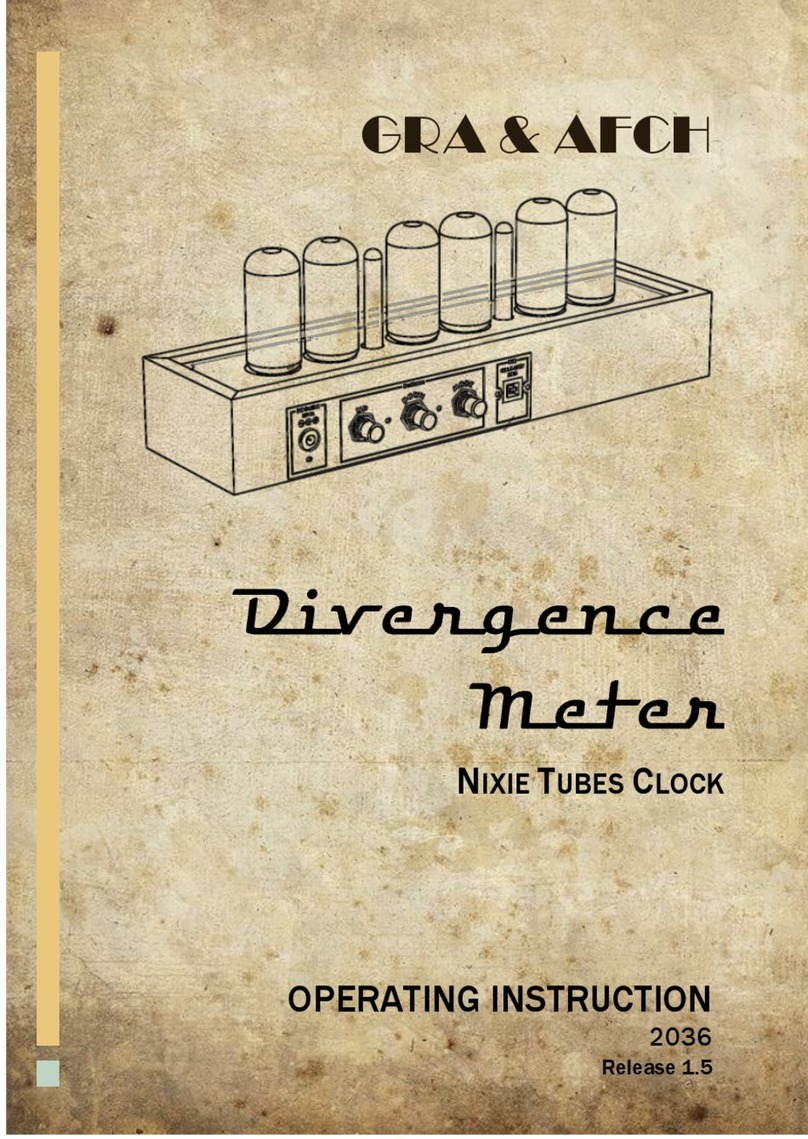
GRA & AFCH
GRA & AFCH Divergence Meter Operating instruction

Velleman
Velleman WC31 user manual

Oregon Scientific
Oregon Scientific BAR332ES user manual
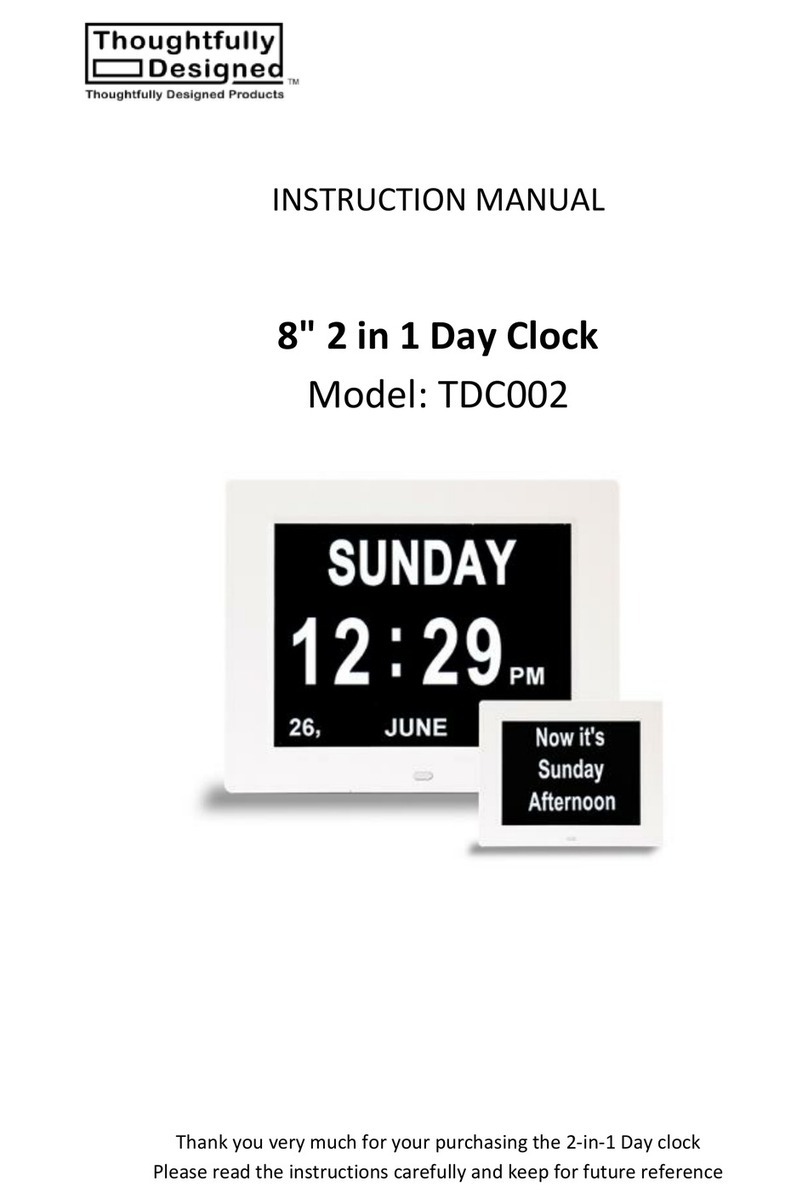
Thoughtfully Designed
Thoughtfully Designed TDC002 instruction manual