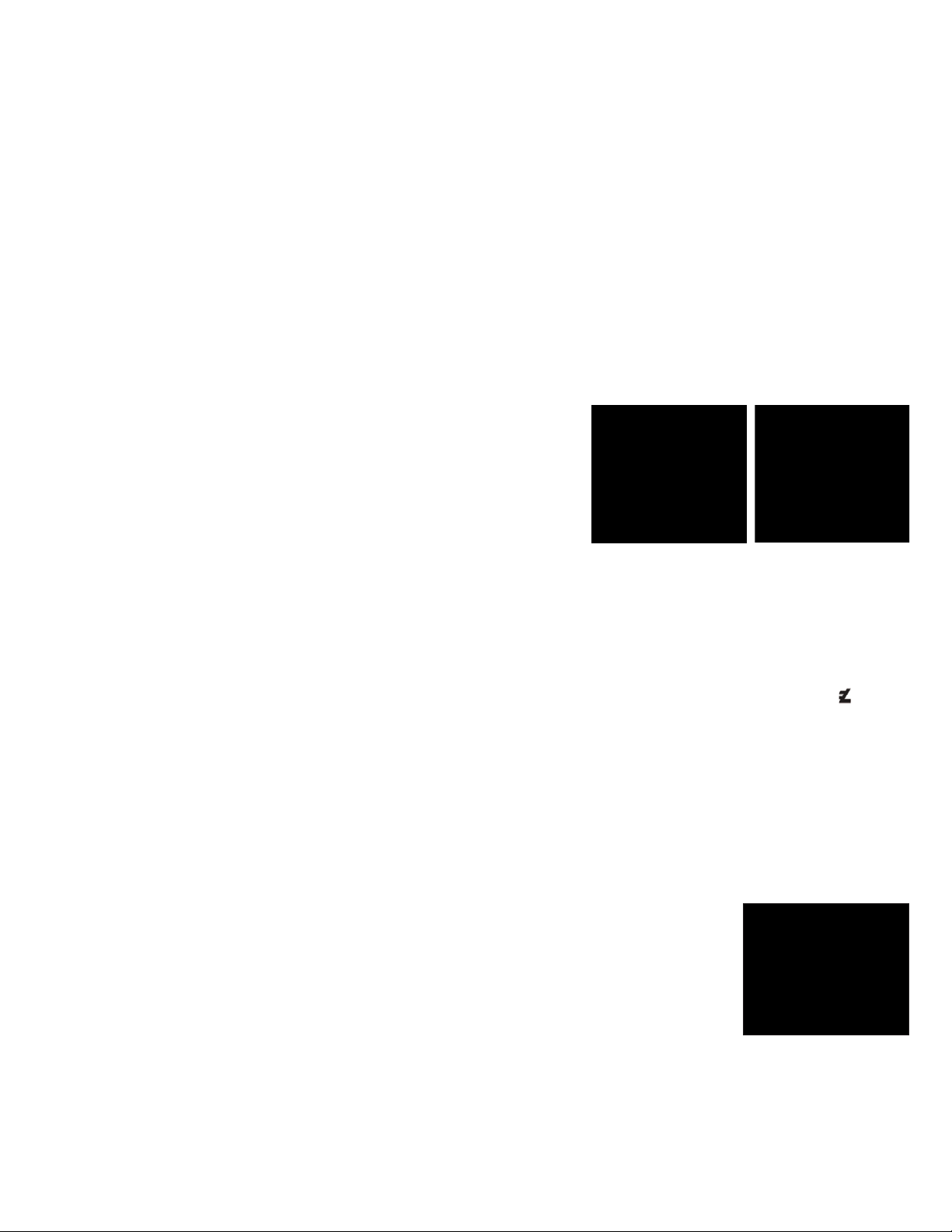5
PINSEEKER™ WITH VISUAL JOLT®
For ease of use, the device will always be in PinSeeker™ Mode.
Tip: While pressing the Power/Fire button, you can move the device slowly from object to object and intentionally force the laser to hit multiple objects
to ensure that you are only displaying the closest of the objects recognized by the laser. Once the device has shut off, the unit will always default back
to the last mode used.
SLOPE SWITCH
(see photo, right)
.
ELEMENTS
Note: once the device has shut off, the unit will always default back to the last mode used.
HOW TO USE SLOPE +/-™
(right):
THE ADVANTAGE OF SLOPE +/-™
(see next page)
TIP: While pressing the Power/Fire button, you can move the device slowly from object to object and intentionally force
the laser to hit multiple objects to ensure that you are only displaying the nearest of the objects recognized by the laser.
Slope On Slope O