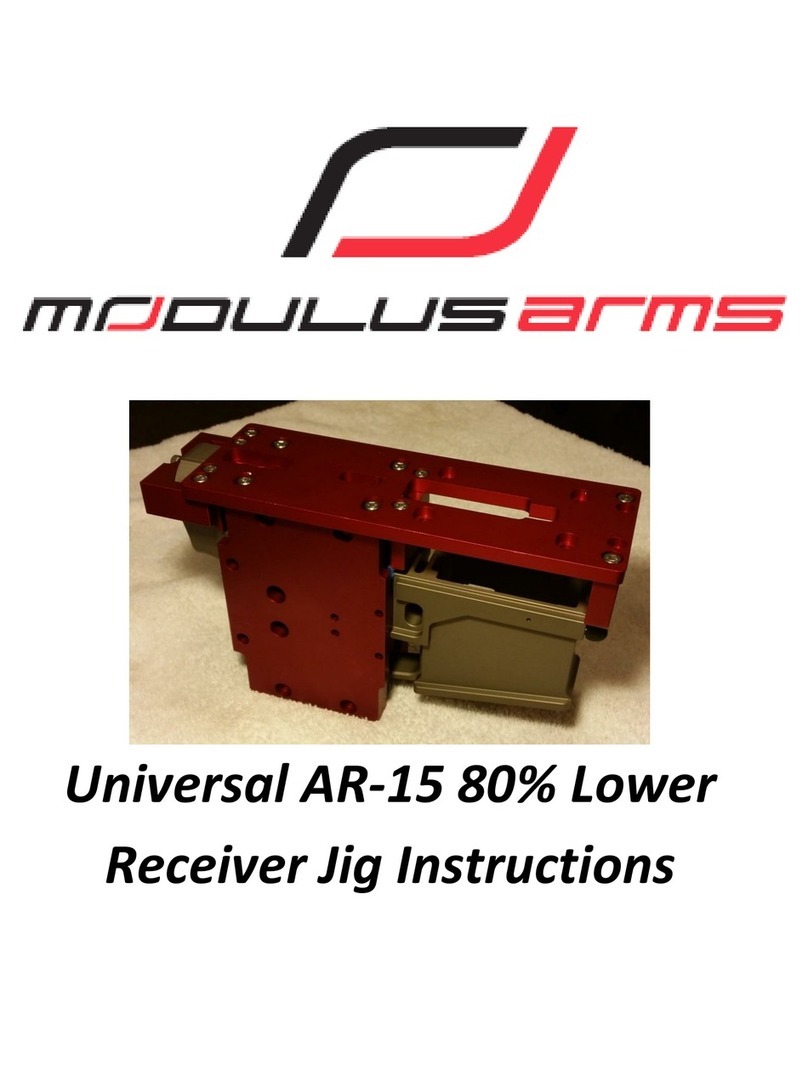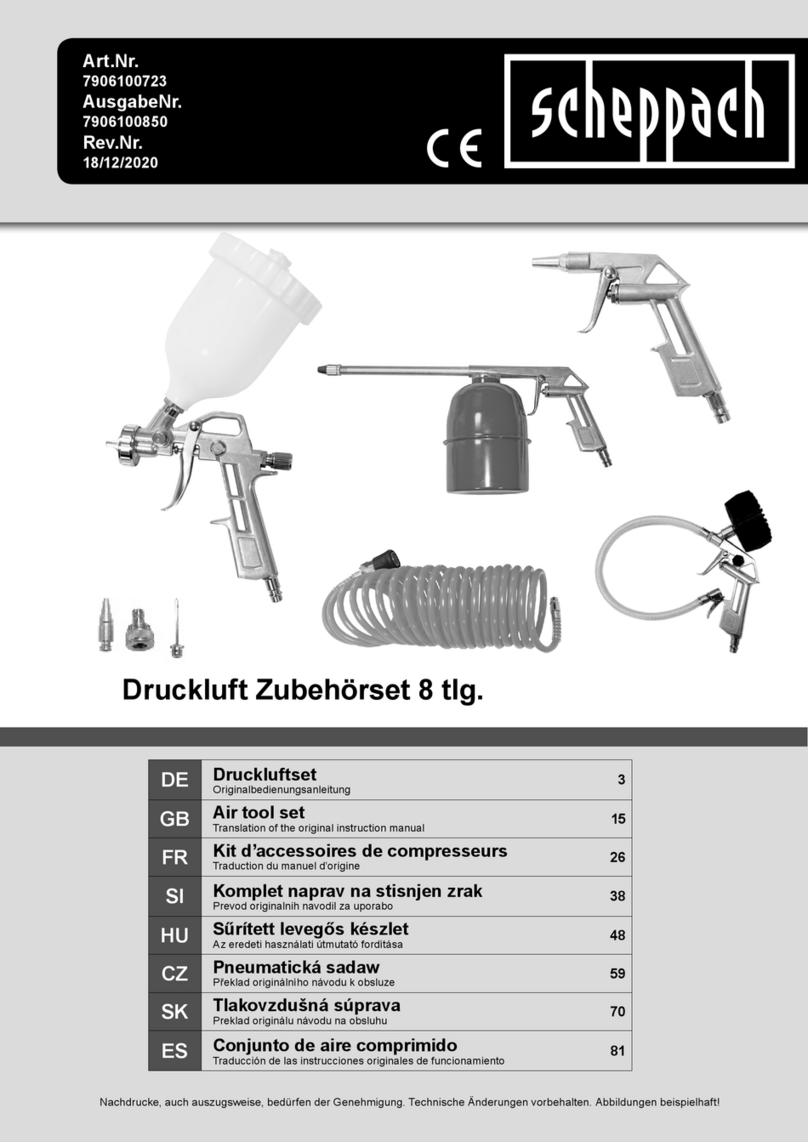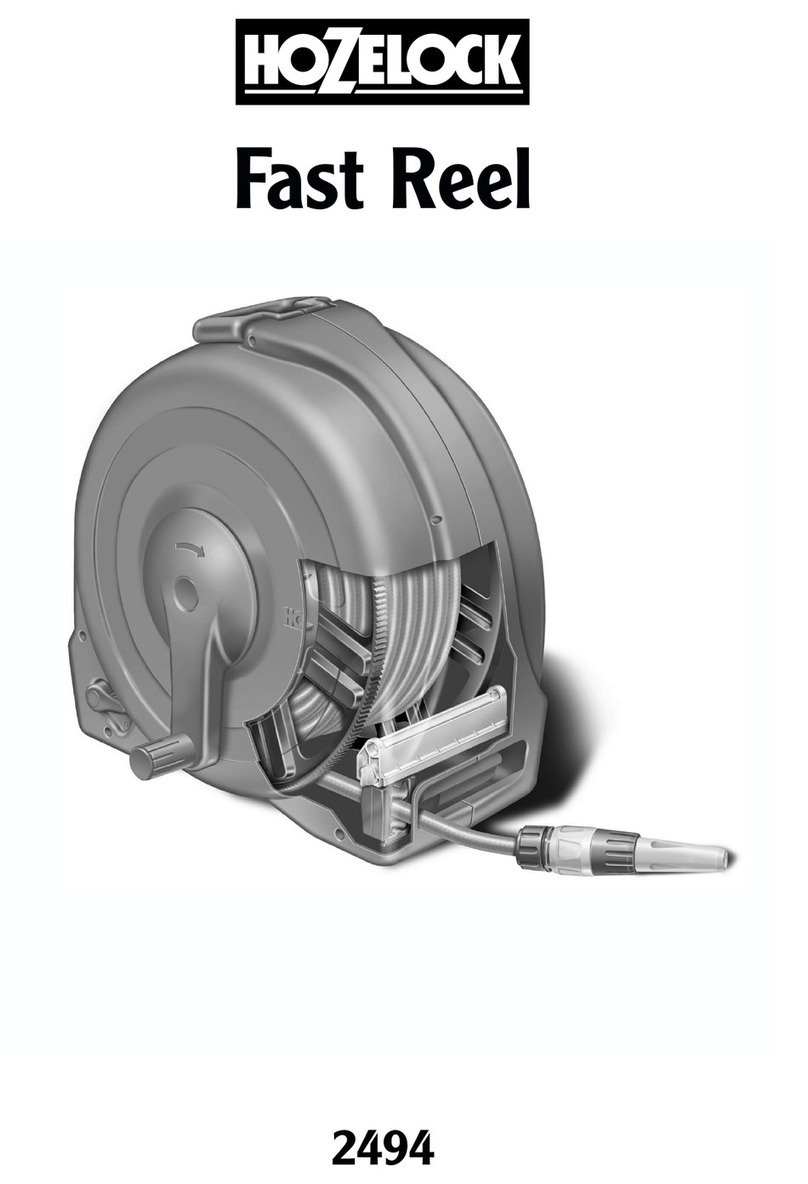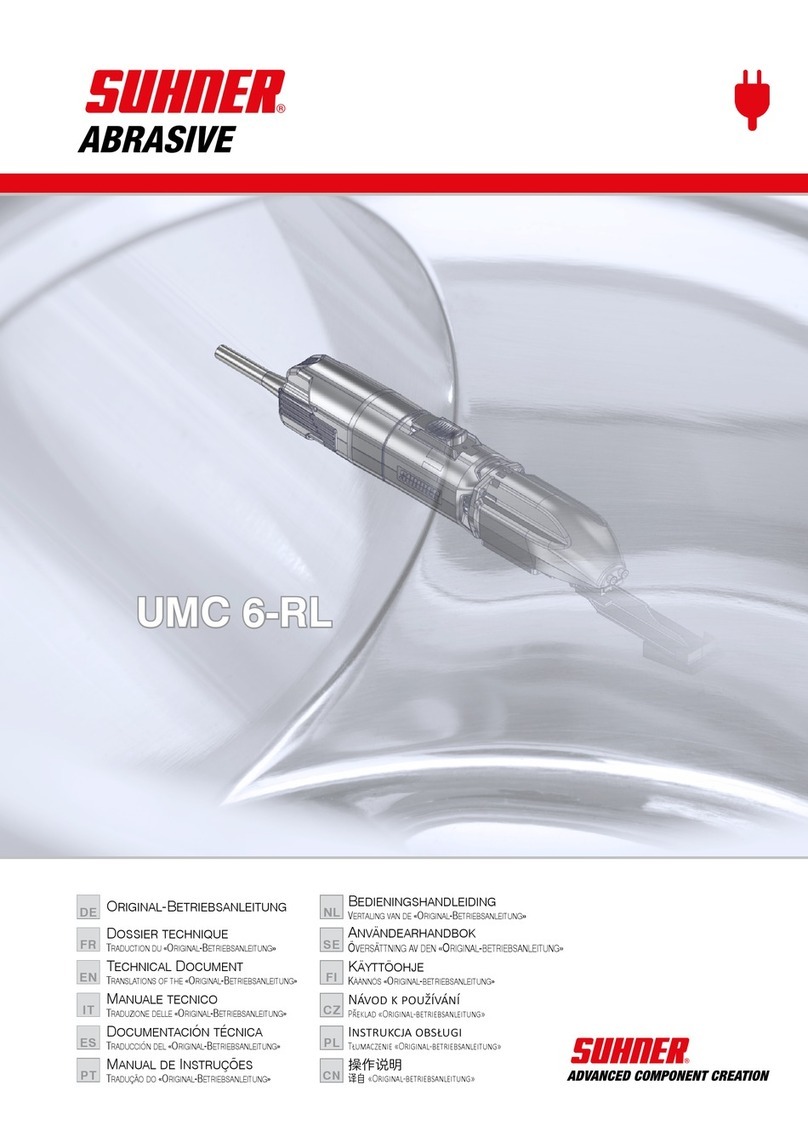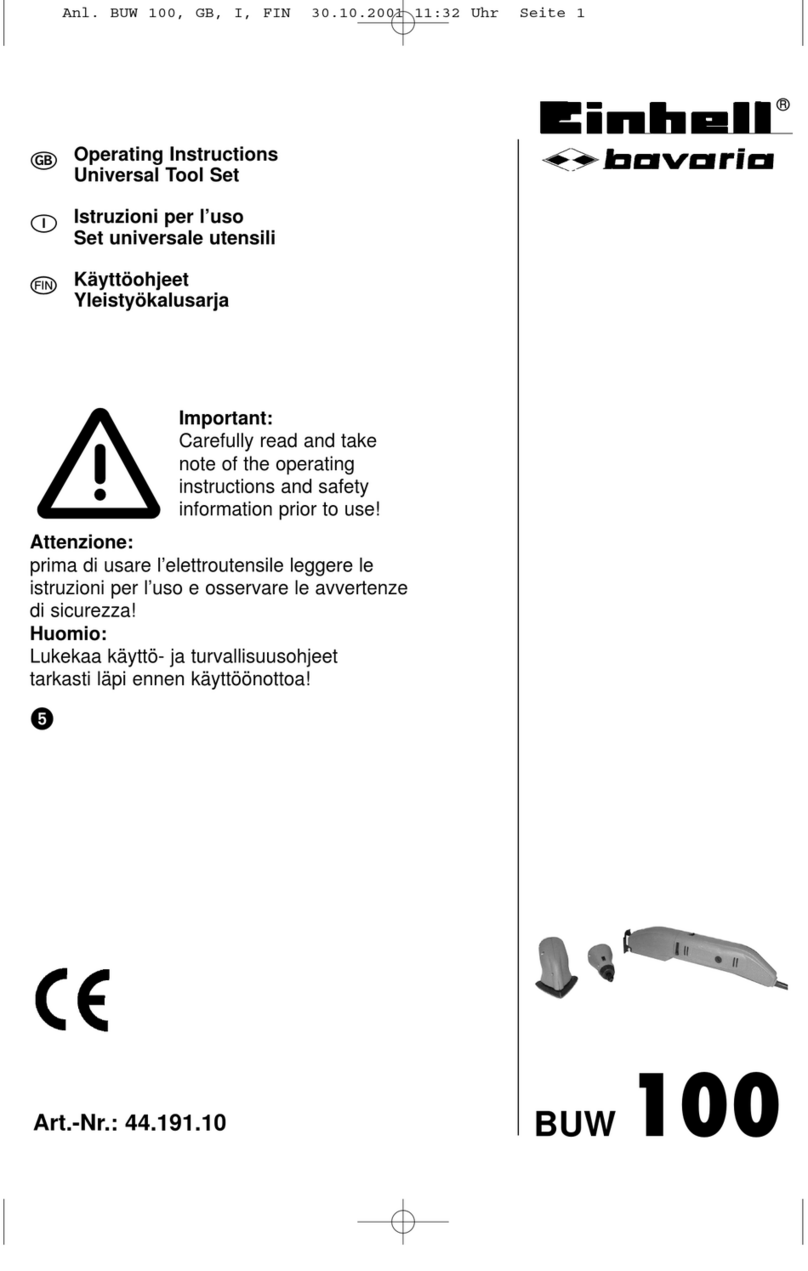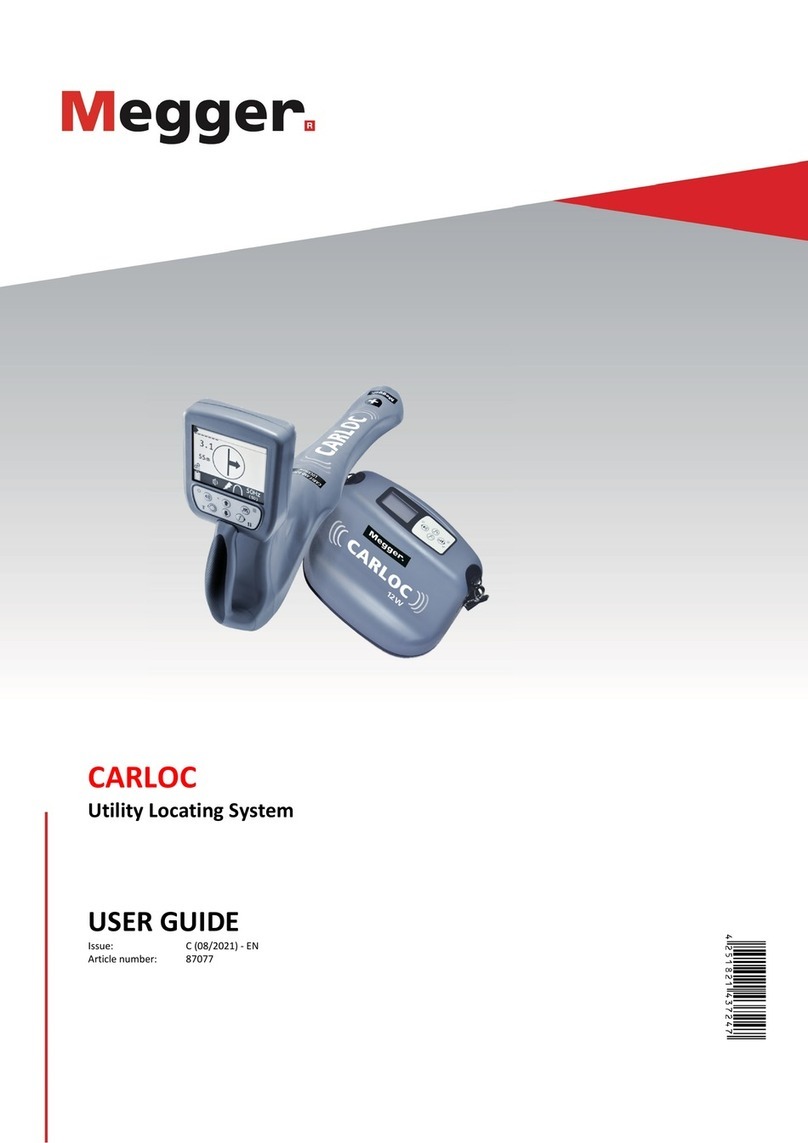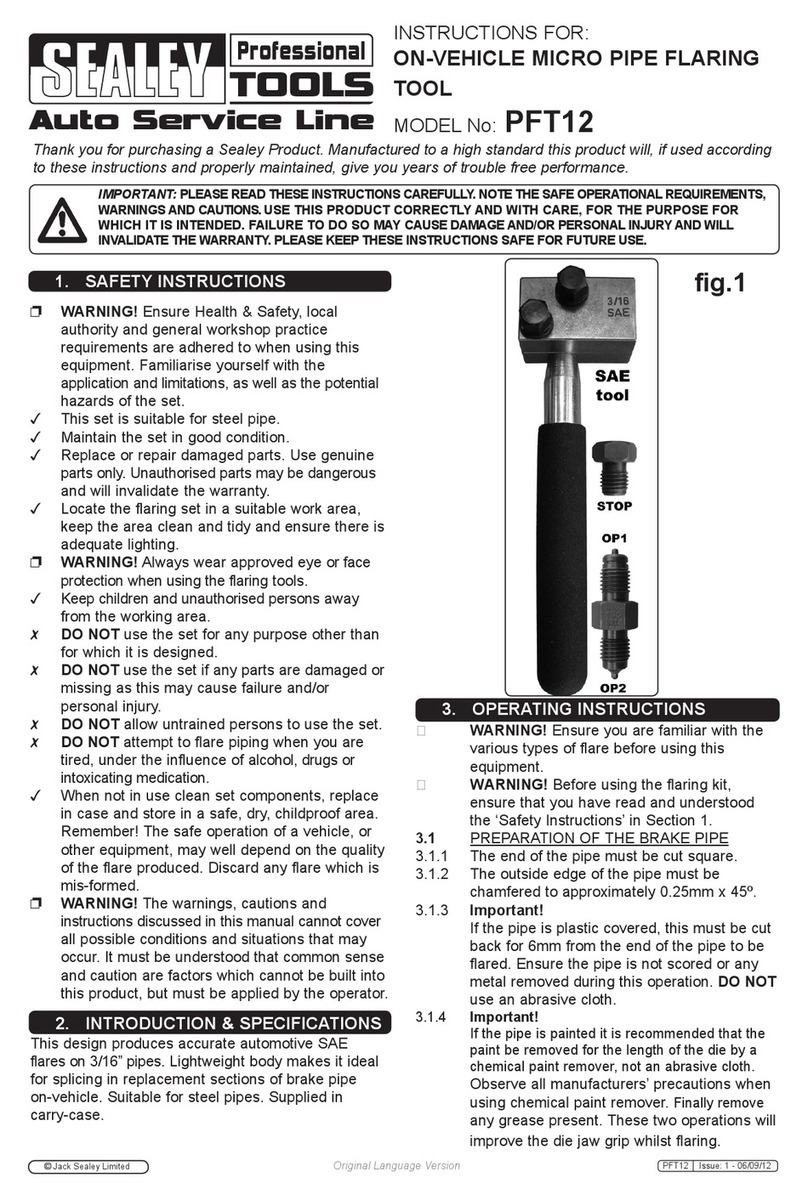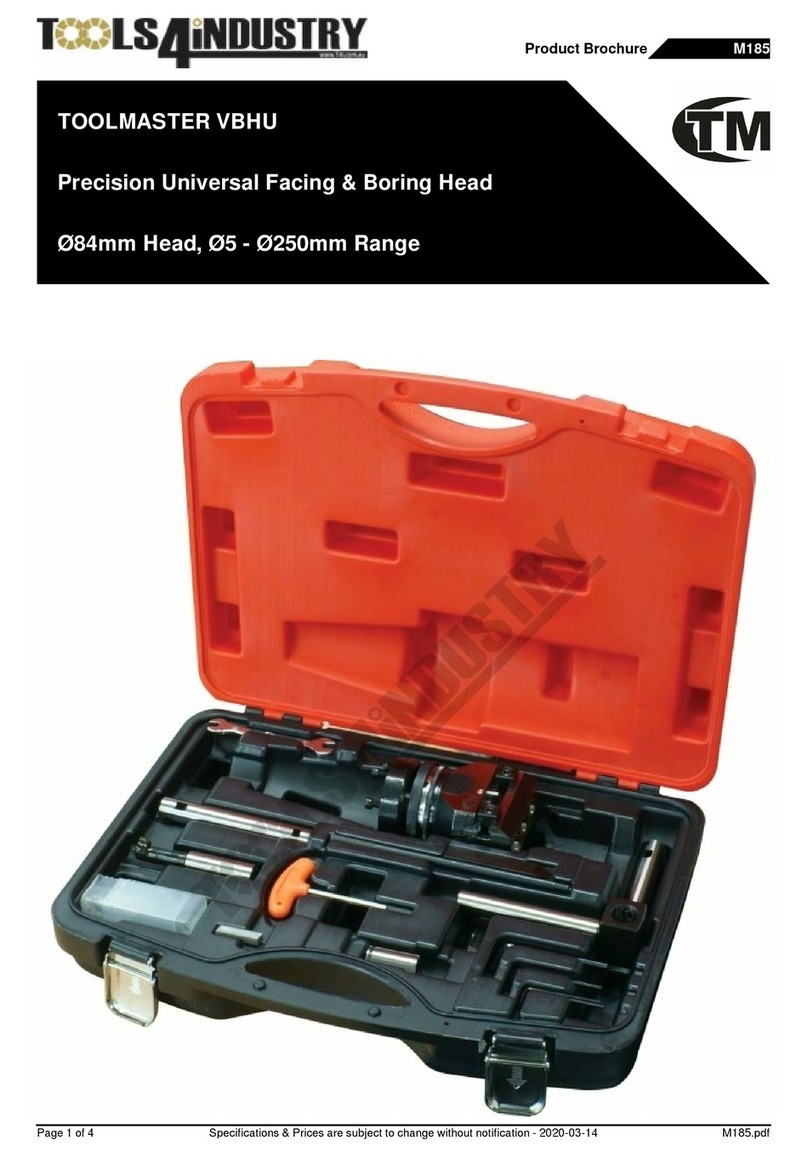PROSCRIBE
& DEEP HOLE CONSTRUCTION PENCIL
SCAN HERE
2
2
2
3
5
3
(A) 1-20mm Parallel Mode
(B) Compass Mode
(C) 2-100mm Parallel Mode
(D) Contour Mode
TIP 1: FRONT NUT The pencil holder operates
on a ratchet style mechanism with 16 fixed
pencil should click between set positions.
TIP 2: REAR NUT Loosen the nut just enough
so that parts can move freely but there is still
enough friction to support it’s own weight.
This will make fine adjustments much easier.
SETUP GUIDE (HOW TO OVERLEAF)
PENCIL
HOLDER
FRONT
NUT
GUIDE
POINT
ARM
REAR
NUT
Warning: moving parts without
loosening nuts suciently will
cause damage.
(A) Quick Parallel
Mode (1-20mm) (B) Compass Mode
1b.
2b.
3b.
1c.
2c.
3c.
4c.
5c.
(D) Contour Mode
(C) 1-100mm Parallel Mode
Loosen the front nut and fit pencil
if required.
Loosen rear nut and raise arm to
set required oset distance before
tightening all nuts.
Loosen front nut and adjust the
pencil angle and height as
required before retightening. The
pencil lead can also be extended
as required.
In the closed position (1) the
ProScribe is ready to perform
20mm oset scribes. If required,
loosen the front nut and fit pencil.
For a quick, closer oset, rotate
the pencil holder into one of the
set ratchet positions and adjust
the pencil/lead height as required
to achieve a closer oset before
tightening all nuts. For more
precise control or for osets
larger than 20mm use mode (C).
1a.
2a.
Loosen front nut and fit pencil
if required.
Loosen rear nut, then push
backwards on the front nut to
unclip and slide the arm from
the fixed pivot point.
Rotate pencil holder 90 degrees.
Adjust the pencil height so that
the lead is below the base plate
before tightening the front nut.
Slide the arm to set desired
oset distance before tightening
rear nuts.
Follow steps 1&2 of the Compass mode.
1
www.tracer-tools.com
c
c
b
b
a
c
a,b,c
positions, when loosened suciently the
4c