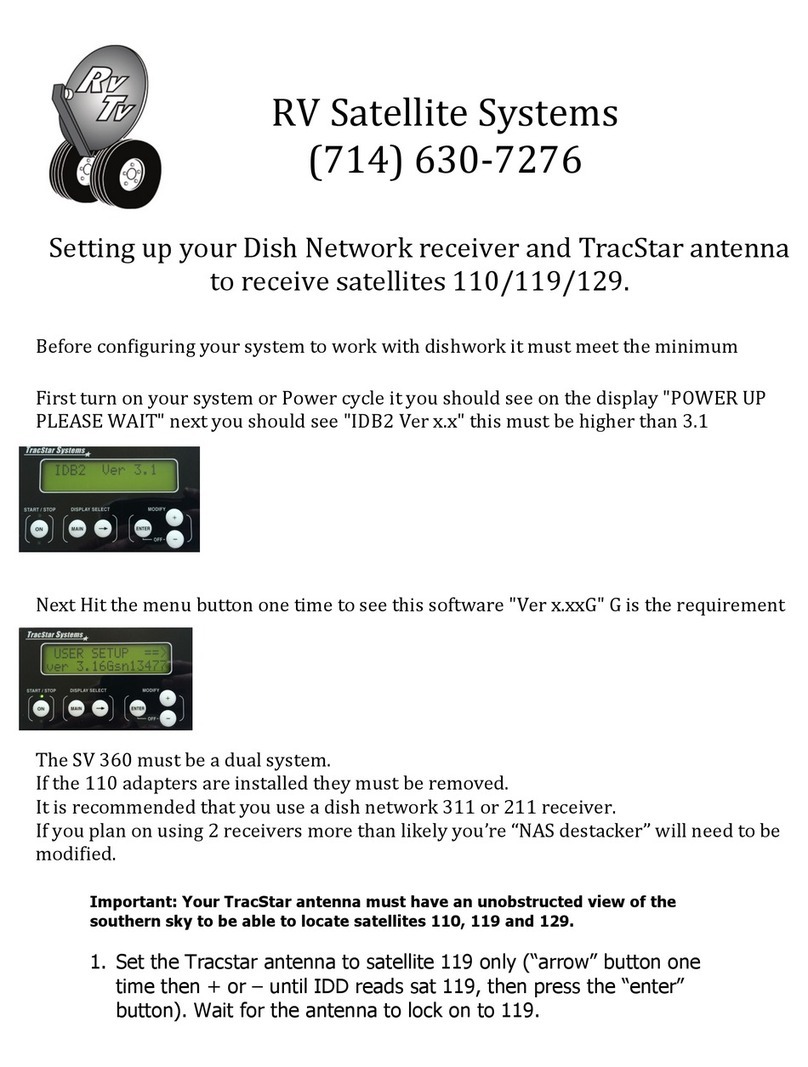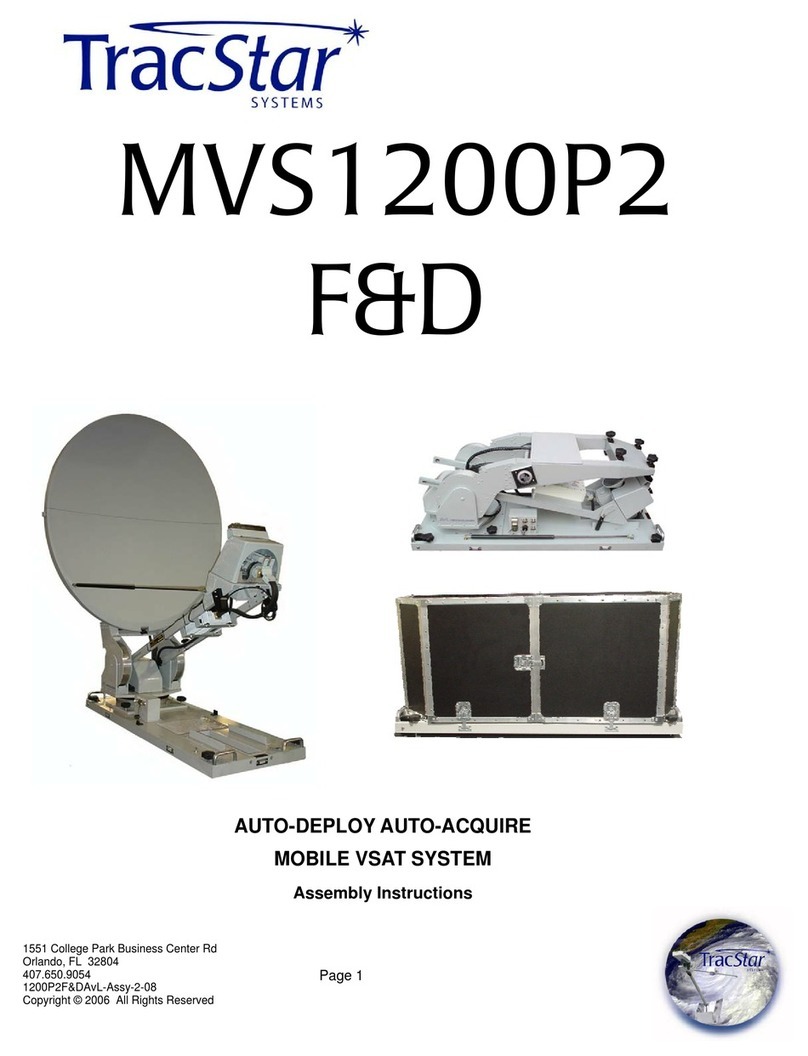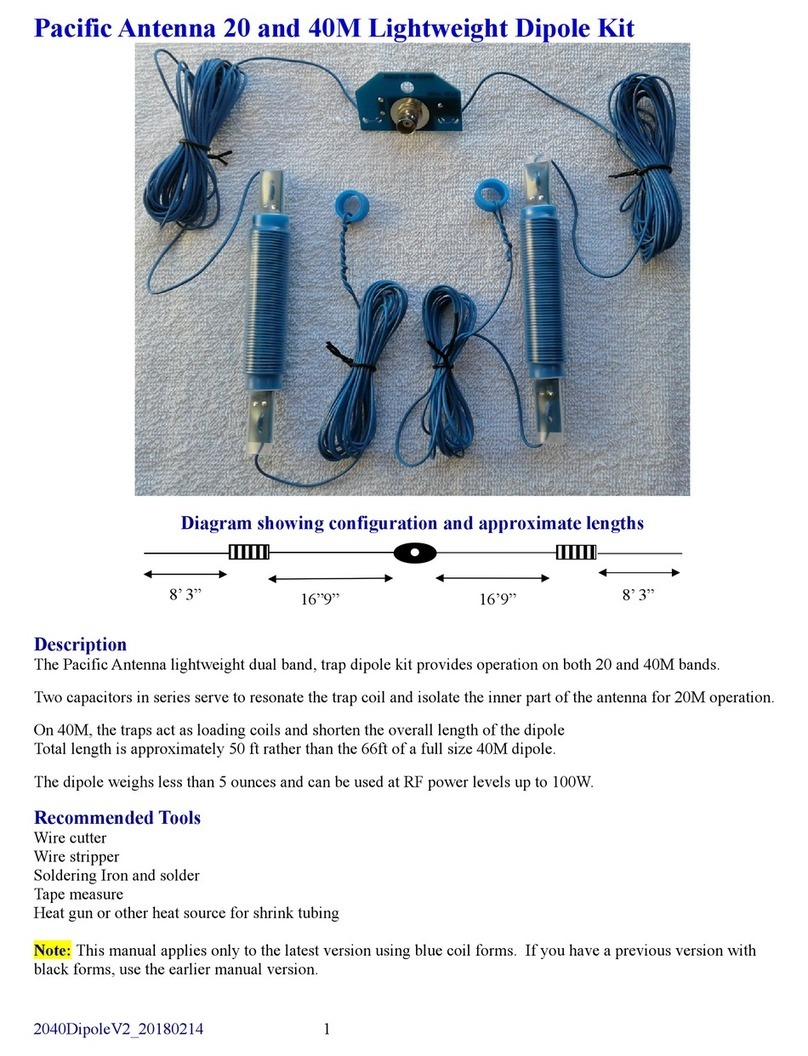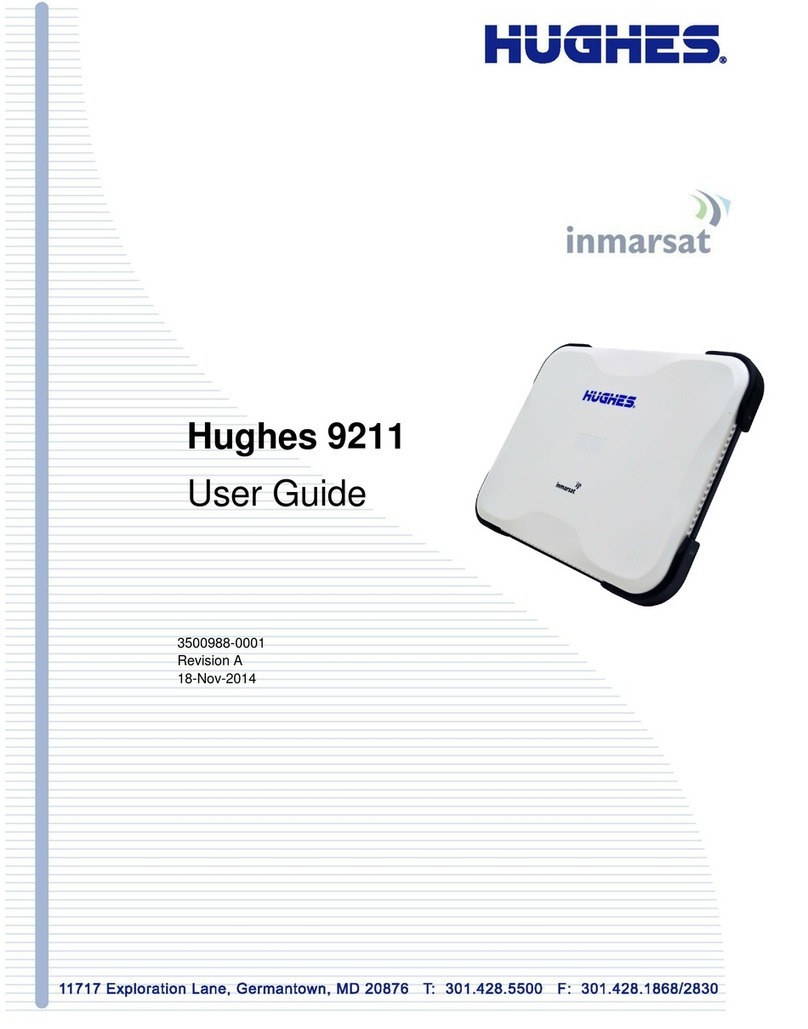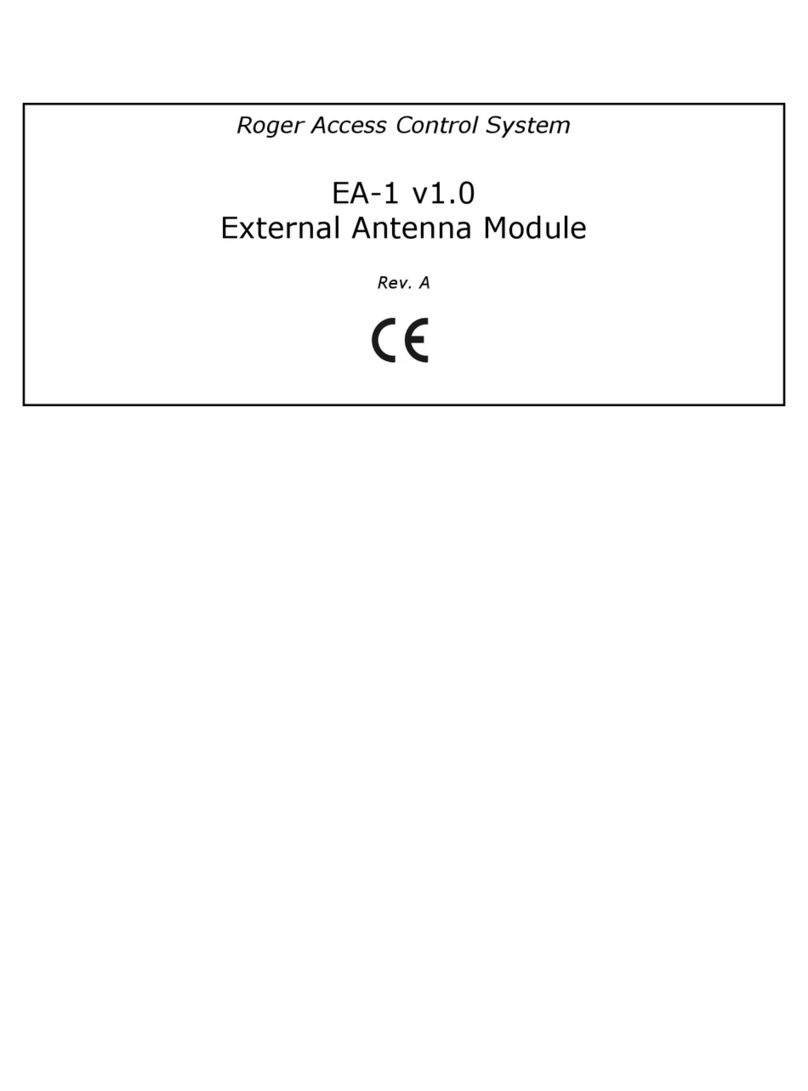TracStar MVS1200P4 User manual

1200P4-Assy-3-07 Page 1
Copyright 2006 All Rights Reserved
Transportable VSAT System
Assembly Instructions
1984 West New Hampshire Street
Orlando, FL 32804
407.650.9054
1200P4-Assy-3-07
Copyright 2006 All Rights Reserved

1200P4-Assy-3-07 Page 2
Copyright 2006 All Rights Reserved
Contents
Page
Removal from Case.........................................3
Reflector Assembly.......................................... 4
Boom Assembly............................................... 6
Feed Attachment.............................................. 7
Pedestal Startup..............................................11
Mounting the Reflector...................................13
Mount the Wedge Plate .................................14
Final Deployment...........................................16
Stowing ..........................................................17
Dismantling the Reflector............................... 17
Dismantle the Feed/Boom .............................18
Stowing the Reflector.....................................21
Wedge Plate Removal ................................... 22
Stowing the Pedestal .....................................22
Pedestal Case Content Packaging................28

1200P4-Assy-3-07 Page 3
Copyright 2006 All Rights Reserved
MVS1200P4
The case on the left is the pedestal—
note the small side is at the bottom which
is the heavier side. The case on the right
contains the reflector, boom, feed as-
sembly, support struts and cables.
MVS1200P4—Reflector Case
Open the latches on the reflector case.
Remove the lid and place on the ground.
MVS1200P4-Reflector Case
Note placement of equipment / items.
ASSEMBLY
1
2
3

1200P4-Assy-3-07 Page 4
Copyright 2006 All Rights Reserved
MVS1200P4-Pedestal Case Bottom
CAUTION—FRAGILE
Remove the straps securing the Reflector
Bags, and carefully set aside.
MVS1200P4-Reflector Numbers
CAUTION—FRAGILE
Note the numbers on edges of the reflector.
Align the pieces as you place them on the
ground.
MVS1200P4-Reflector Bags
CAUTION—FRAGILE
Carefully Remove the reflector panels from
the bags. Shown at the left is the TOP sec-
tion, the boom attaches to the bracket that is
shown on the reflector.
4
5
6

1200P4-Assy-3-07 Page 5
Copyright 2006 All Rights Reserved
MVS1200P4-Reflector Numbers
CAUTION—FRAGILE
Align the pieces as you place them on
the ground.
MVS1200P4-Reflector Numbers
CAUTION—FRAGILE
Align the snap buckles and secure the
four sections together.
MVS1200P4—Boom Struts
Remove the two boom struts from the
bottom of the reflector case.
7
8
9

1200P4-Assy-3-07 Page 6
Copyright 2006 All Rights Reserved
MVS1200P4—Reflector Assembly
Insert the boom into the boom bracket
and secure with the boom clip.
MVS1200P4—Reflector
Assembly
Pull the spring loaded locking sleeve
back and insert the strut onto the ball
located on the side of the reflector.
Secure both struts in this manner.
MVS1200P4—Reflector Assembly
Pull the spring loaded locking sleeve
back and insert the strut onto the ball
located on the side of the feed horn
plate.
10
11
12

1200P4-Assy-3-07 Page 7
Copyright 2006 All Rights Reserved
MVS1200P4—Reflector As-
sembly
Pull the spring loaded locking
sleeve back and insert the strut
onto the ball located on the side
of the reflector.
Secure both struts in this man-
ner.
13
MVS1200P4—Reflector Case
Carefully, remove the BUC and Feed Horn
assembly from the Reflector Case.
Remove the protective cover from the
Feed Horn.
14
MVS1200P4—Reflector Case
Loosen the locking adjustment on the
Feed assembly.
15
NOTE: The FEED assembly is being
shown WITHOUT the flexible
waveguide and LNB to assist in clar-
ity. In ALL cases, the unit will actu-
ally appear as in Step 13.

1200P4-Assy-3-07 Page 8
Copyright 2006 All Rights Reserved
MVS1200P4—Reflector Case
Rotate the assembly 90oso the assembly
is oriented as in the picture.
For the antenna to be able to communi-
cate with the satellite, this rotation step is
mandatory.
15
Operational
Orientation
MVS1200P4—Reflector Case
Tighten the locking adjustment on the
Feed assembly.
16

1200P4-Assy-3-07 Page 9
Copyright 2006 All Rights Reserved
MVS1200P4—Pedestal Case
Secure the BUC to the boom assembly
using the captive mounting pins on the
boom. Secure the front and back pins.
MVS1200P4—Pedestal Case
Secure the feed horn assembly to the front
of the boom using the captive mounting
twist locks on the boom.
18
17

1200P4-Assy-3-07 Page 10
Copyright 2006 All Rights Reserved
MVS1200P4—Pedestal Case
Using the RED color coded cable, secure the
BUC wiring to the side of the BUC.
MVS1200P4—Pedestal Case
Using the BLUE color coded cable, secure the
LNB wiring to the end of the LNB.
MVS1200P4—Reflector & Boom
The Reflector assembly is completed.
You will need two people to assemble
the reflector onto the pedestal.
19
20
21

1200P4-Assy-3-07 Page 11
Copyright 2006 All Rights Reserved
MVS1200P4—Pedestal Case
Remove the lid of the Pedestal Case.
MVS1200P4—Pedestal Case
Remove the WEDGE assembly from its storage posi-
tion. Carefully set aside.
MVS1200P4—Reflector Case
Remove the CONTROL CABLE bag from bottom of
the REFLECTOR Case.
MVS1200P4—Pedestal Case
Remove the OUTRIGGER supports from the side
mounts on the lid of the pedestal case.
25
24
23
22

1200P4-Assy-3-07 Page 12
Copyright 2006 All Rights Reserved
MVS1200P4—Pedestal Case
Secure the OUTRIGGERS to both ends of the
pedestal case bottom.
MVS1200P4—Pedestal Case
Secure the CABLES to the antenna, securing
all three cables to the cable attachment
bracket.
RED—TRANSMIT
BLUE—RECEIVE
GREEN—Control Cable
27
26

1200P4-Assy-3-07 Page 13
Copyright 2006 All Rights Reserved
MVS1200P4—Equipment Case
Secure the CABLES from the antenna to the
equipment case, securing all three cables to the
cable attachment plate. Note again:
BLUE—RECEIVE
RED—TRANSMIT
GREEN—CONTROL
MVS1200P4—Equipment Case
Apply POWER to the antenna.
MVS1200P4—Pedestal Deployment
Deploy the antenna by Pressing the “+” button
and holding down for 2 seconds.
MVS1200P4—Pedestal Deployment
The pedestal will move to a reflector loading
position and then stop. The display will show a
Compass/Dish error as the reflector has not yet
been mounted.
31
30
29
28

1200P4-Assy-3-07 Page 14
Copyright 2006 All Rights Reserved
MVS1200P4—Pedestal Case
WEDGE PLATE
Loosen the four captive bolt assemblies to al-
low mounting of the wedge plate.
Maneuver the wedge plate onto the pedestal
POL drive plate.
Once fitted over the four mounting screws, ro-
tate the plate to align the locking pin hole in the
wedge plate and the pedestal POL drive plate
for alignment.
Once aligned, insert the locking pin in place
then securely tighten the four captive bolt as-
semblies further locking the wedge plate to the
pedestal.
MVS1200P4—Pedestal Case
Mount the reflector to the pedestal.
Align for the boom to be mounted to the TOP of the
reflector. Set reflector mount point on mounting sup-
port of wedge.
Place reflector flat against the wedge plate.
33
32

1200P4-Assy-3-07 Page 15
Copyright 2006 All Rights Reserved
MVS1200P4—Pedestal Case
Assembled BOOM.
MVS1200P4—Pedestal Case
Assembled antenna, from the rear.
MVS1200P4—Pedestal Case
Secure the boom wiring to the pedestal.
MVS1200P4—Pedestal Case
Secure the captive locking hardware fas-
tening reflector to the pedestal.
36
35
34

1200P4-Assy-3-07 Page 16
Copyright 2006 All Rights Reserved
MVS1200P4—Pedestal Case
Return to the Antenna Control panel.
Press the “+” button to resume the de-
ployment operation.
MVS1200P4—DEPLOYED
The antenna will continue its deploy-
ment process and lock-on to the satel-
lite.
37
38

1200P4-Assy-3-07 Page 17
Copyright 2006 All Rights Reserved
DISASSEMBLY
MVS1200P4—STOWING
Return to the Antenna Control panel.
Press the “-” button to begin the stowing
operation.
MVS1200P4—STOWING
The antenna will stop and display
REMOVE DISH
The disassembly process can begin.
42
41
40
39
MVS1200P4—DISMANTLE REFLECTOR
Remove the boom wiring to the pedestal.
MVS1200P4—DISMANTLE REFLECTOR
Unscrew the captive locking hardware fas-
tening reflector to the pedestal.

1200P4-Assy-3-07 Page 18
Copyright 2006 All Rights Reserved
44
43
MVS1200P4—DISMANTLE REFLECTOR
Remove the reflector from the pedestal and
set it on the ground.
MVS1200P4—DISMANTLE REFLECTOR
Using the RED color coded cable, remove
the BUC wiring from the side of the BUC.
45
MVS1200P4—DISMANTLE REFLECTOR
Using the BLUE color coded cable, remove
the LNB wiring from the end of the LNB.

1200P4-Assy-3-07 Page 19
Copyright 2006 All Rights Reserved
MVS1200P4 — REFLECTOR CASE
Replace cover on the feed horn.
Carefully, place the BUC and Feed Horn
assembly in the Reflector Case.
47
MVS1200P4—DISMANTLE REFLECTOR
Remove the BUC from the boom assembly
using the captive mounting pin on the boom.
Remove the front and back pins.
46
MVS1200P4—DISMANTLE REFLECTOR
Remove the feed horn assembly from the front
of the boom using the captive mounting twist
locks on the boom. Be careful not to damage
the horn assembly.
48

1200P4-Assy-3-07 Page 20
Copyright 2006 All Rights Reserved
MVS1200P4—REFLECTOR DISASSEMBLY
Remove the boom assembly support struts from
the front of the boom pulling free from the cap-
tive mounting ball on the boom.
Remove the struts from the boom assembly.
50
MVS1200P4—REFLECTOR DISASSEMBLY
Remove the boom from the boom bracket and
secure the boom clip back in the bracket.
MVS1200P4—REFLECTOR DISASSEMBLY
Pull the spring loaded locking sleeve back and
remove the strut from the ball located on the
side of the feed horn plate.
49
51
Other TracStar Antenna manuals
Popular Antenna manuals by other brands
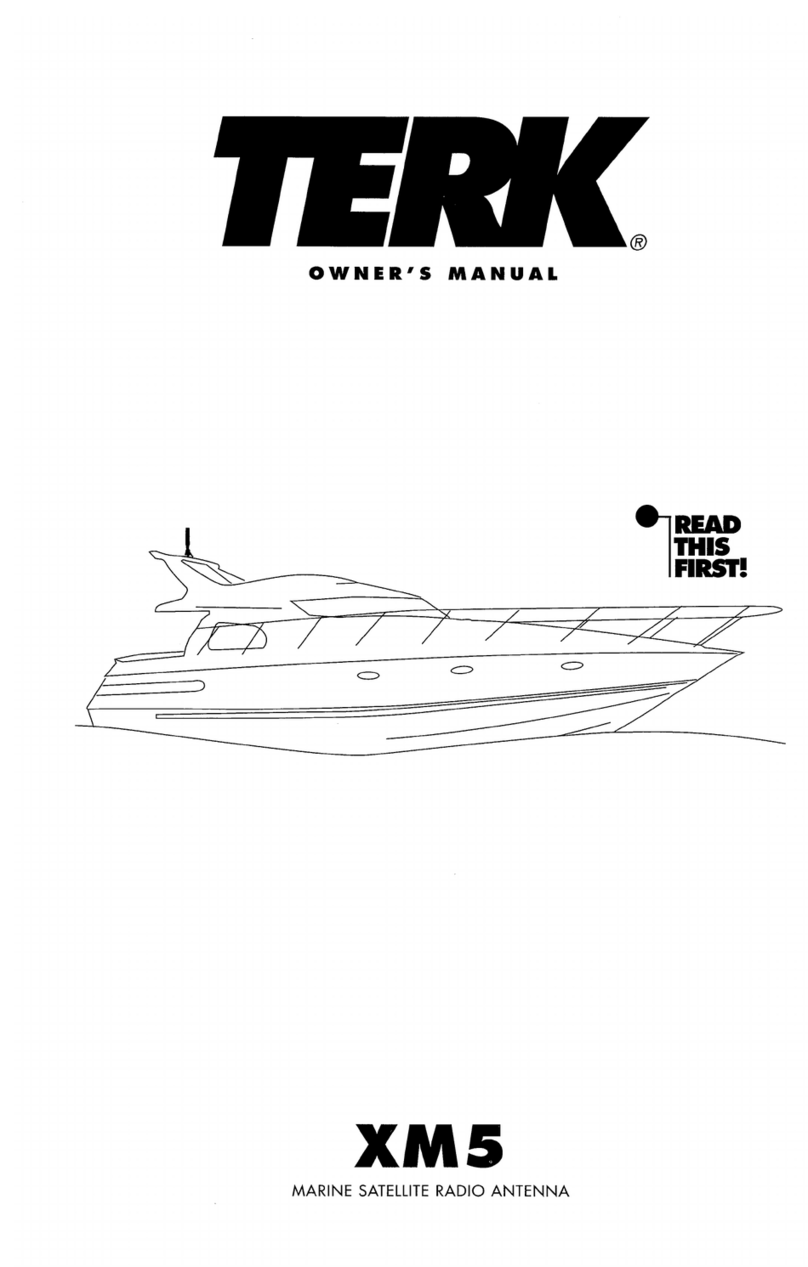
TERK Technologies
TERK Technologies XM5 owner's manual

Vivanco
Vivanco TVA 2040 operating instructions
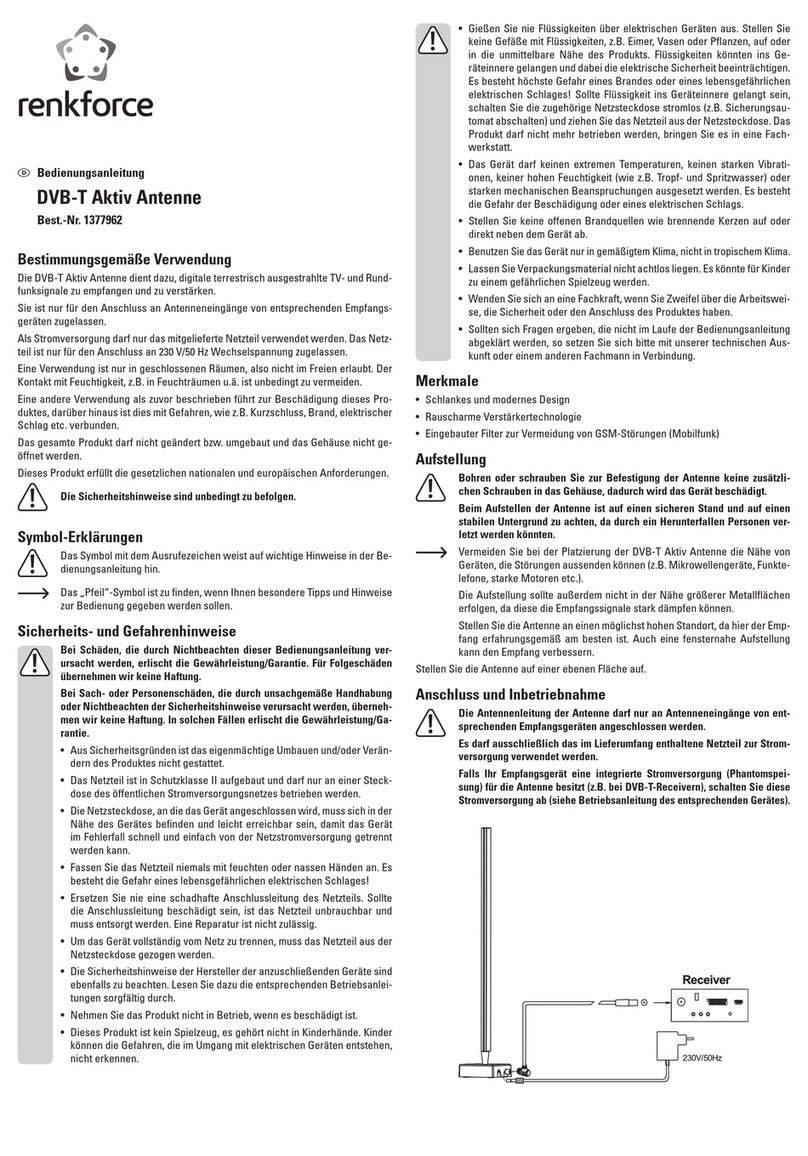
Renkforce
Renkforce 1377962 operating instructions

Channel Master
Channel Master 6392 Instruction and assembly manual

Ten Haft
Ten Haft samysolar installation instructions

Winegard
Winegard Sensar HV CC-25HV Installation & operation manual