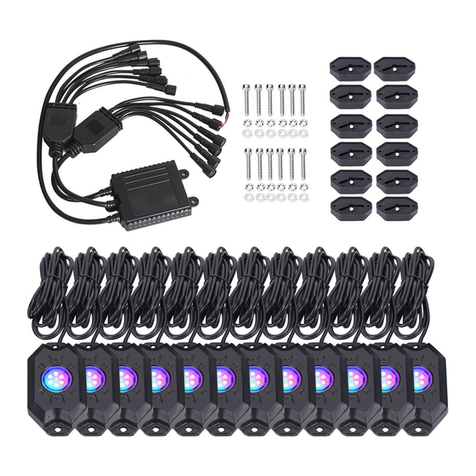SPXRGBUBKIT
3
AMP
FUSE
3
AMP
FUSE
Stinger is a Power Brand of AAMP Global
15500 Lightwave, Clearwater, Florida 33760
P: 888-228-5560
support@stingerelectronics.com
www.stingerelectronics.com
© 2019 AAMP Global
LIMITED WARRANTY:
Stinger warrants this product to be free of defects in materials and workmanship for a period of
one (1) years from the original date of purchase. This warranty is not transferable and applies
only to the original purchaser from an authorized Stinger dealer in the United States of America
only. Should service be necessary under this warranty for any reason due to manufacturing
defect or malfunction, Stinger will (at its discretion), repair or replace the defective product with
new or remanufactured product at no charge. Damage caused by the following is not covered
under warranty: accident, misuse, abuse, product modification or neglect, failure to follow
installation instructions, unauthorized repair attempts, misrepresentations by the seller. This
warranty does not cover incidental or consequential damages and does not cover the cost of
removing or reinstalling the unit(s). Cosmetic damage due to accident or normal wear and tear
is not covered under warranty.
INTERNATIONAL WARRANTIES:
Products purchased outside the United States of America are covered only by that country’s
Authorized Stinger reseller and not by Stinger. Consumers needing service or warranty informa-
tion for these products must contact that country’s reseller for information.
Group
Device List
Power Button
SCAN for Apple iOS SCAN for Android
User Guide
GET THE APP
Scan the QR Code, or visit Google Play or iTunes to
download the Happy Lighting app. Once the app is
installed, power up the RGB Module and open the
app. The module should auto-connect and be listed
in the device list. And Dan says Let There Be Light.
Happy Lighting App
SPXRGBUBKIT
TPRGBW4
Limited Warranty:
TrailPRO warrants this product to be free of defects in materials and build
for 12 months from the original date of purchase. This warranty is not transferable
and applies to the original purchaser from TrailPRO or authorized reseller in
Australia only. Should service be required under this warranty due to manufacturing
defect or malfunction, TrailPRO will ( at its discretion), repair or replace the defective
product with new or remanufactured product at minimal or no charge.
Damage caused by the following is not covered under warranty: accident, misuse,
abuse, product modication or neglect, failure to follow installation manual,
unauthorized repair attempts. This warranty does not cover incidental or consequential
damages and does not cover the cost of removing or reinstalling the unit(s). Cosmetic
damage due to accident or normal wear and tear is not covered under warranty.
For more information please visit: www.trailpro.com.au