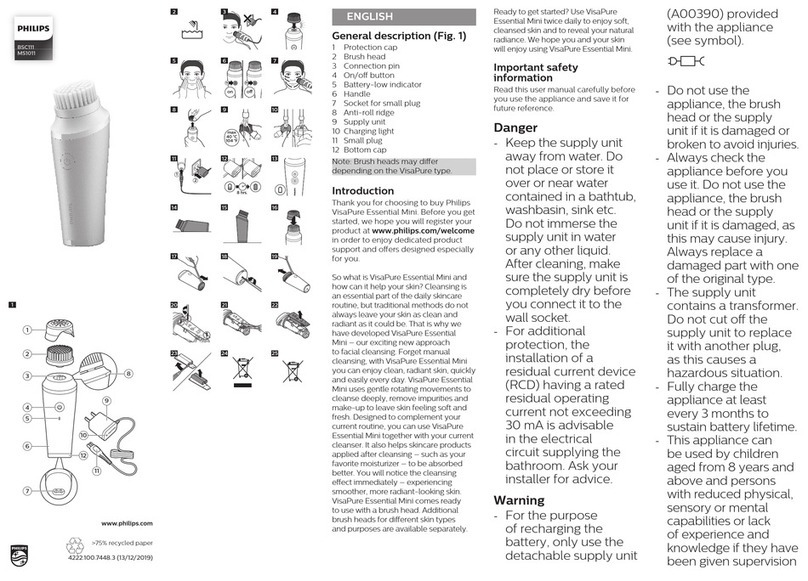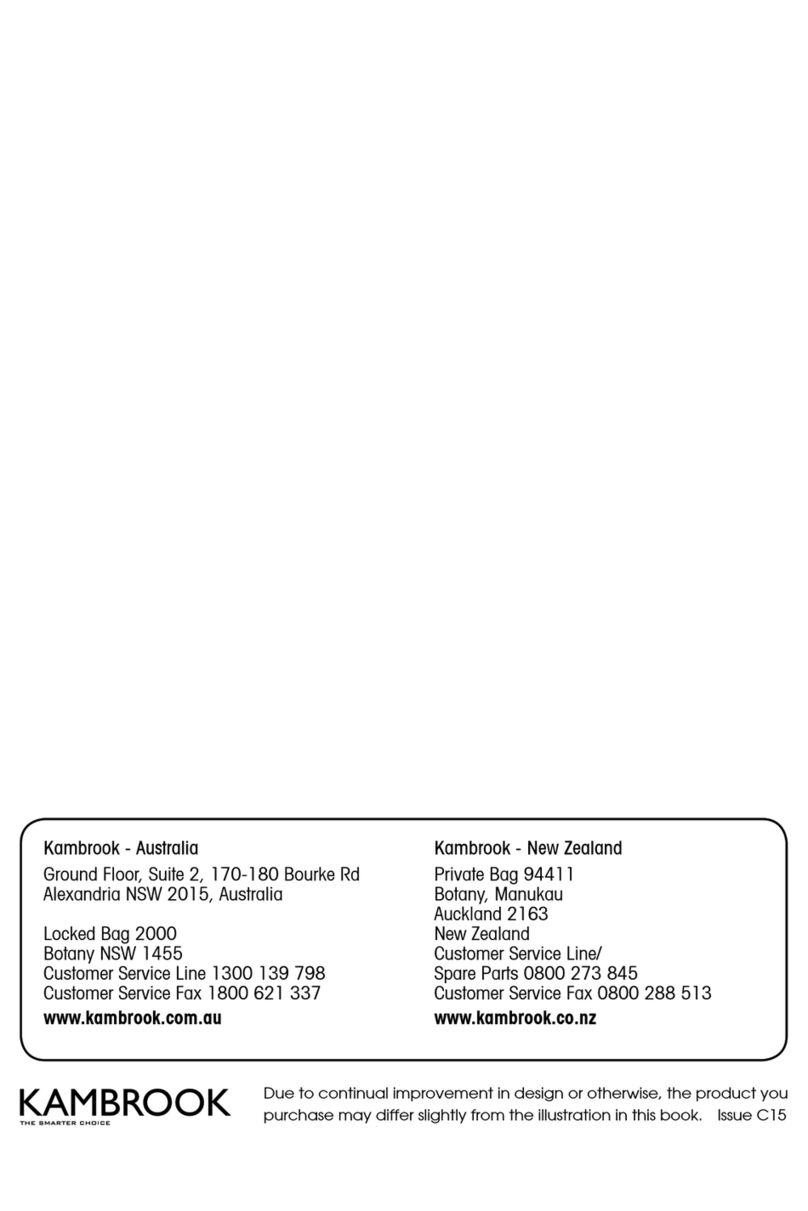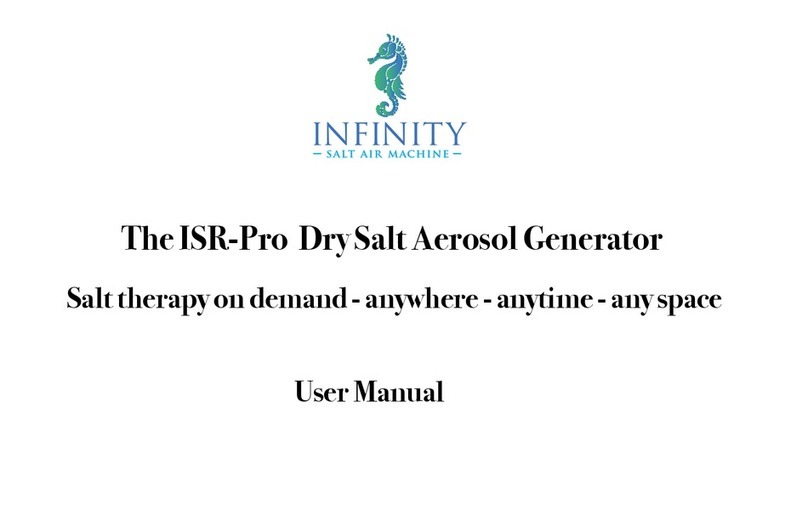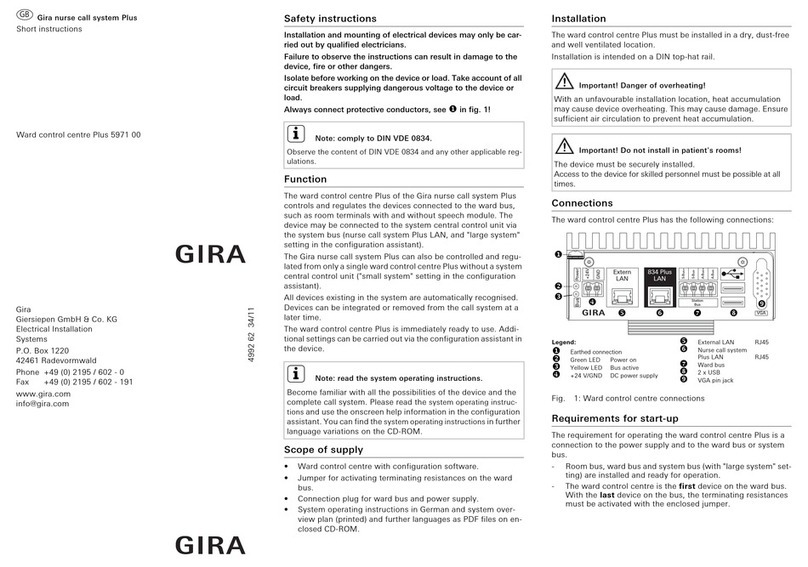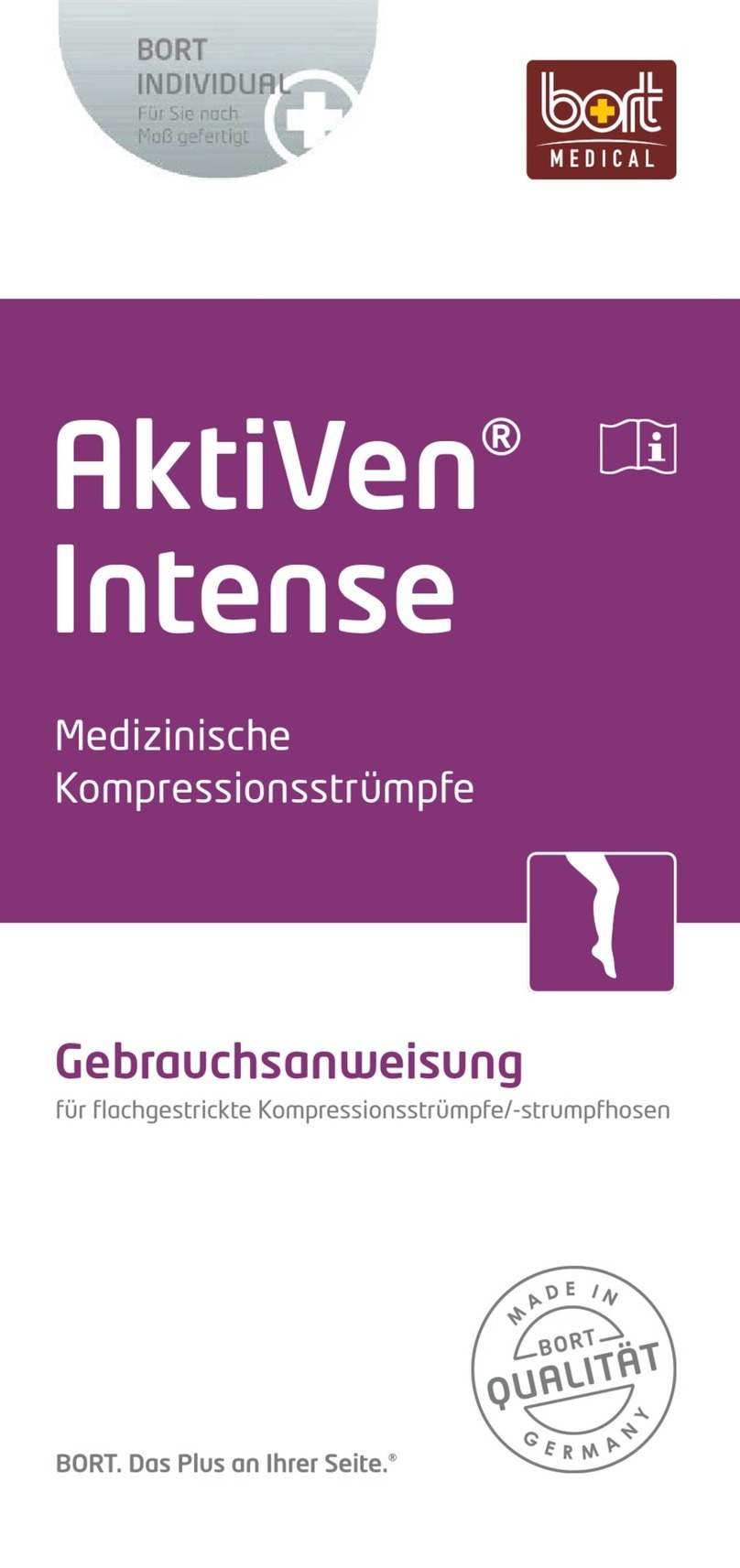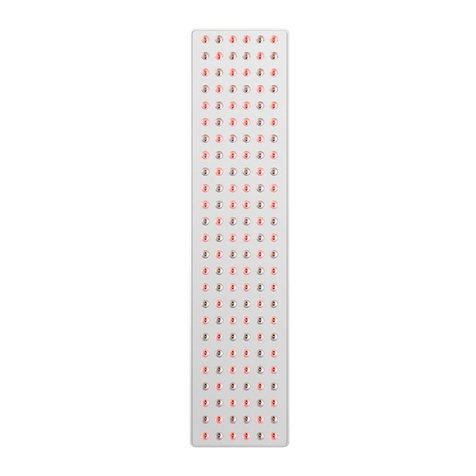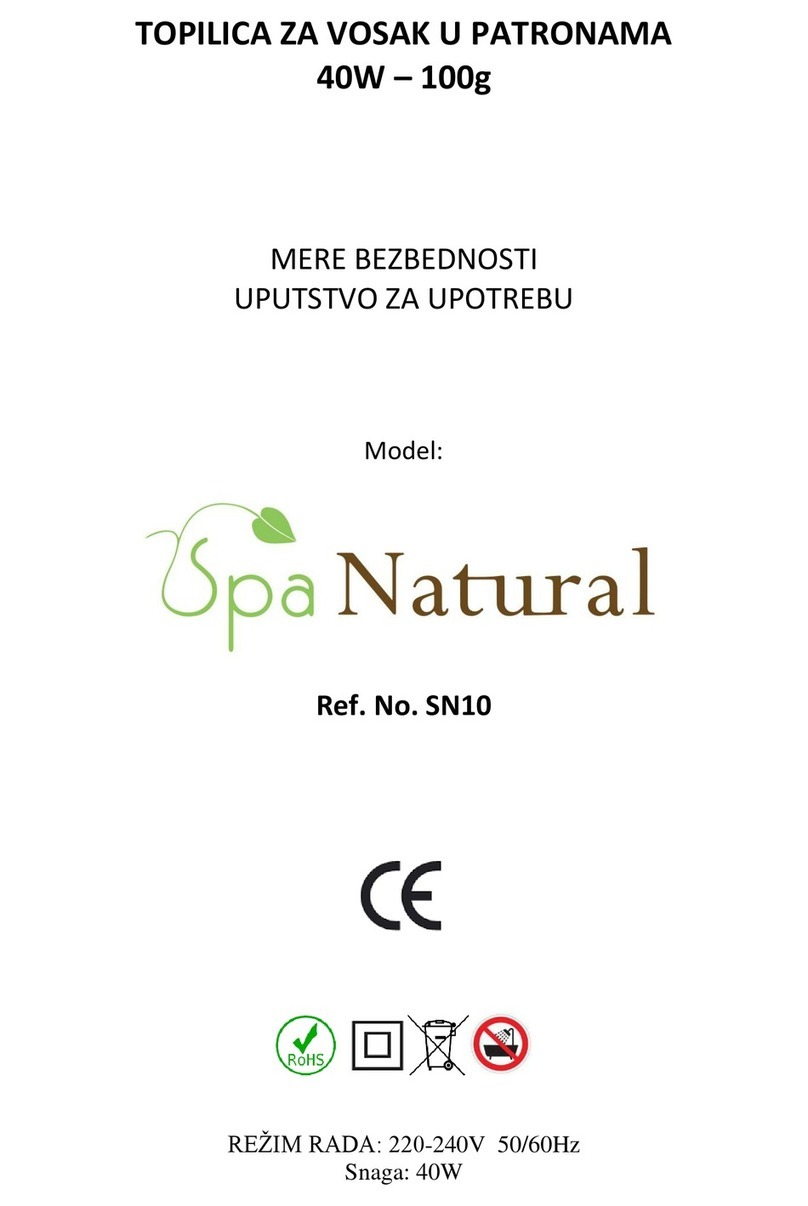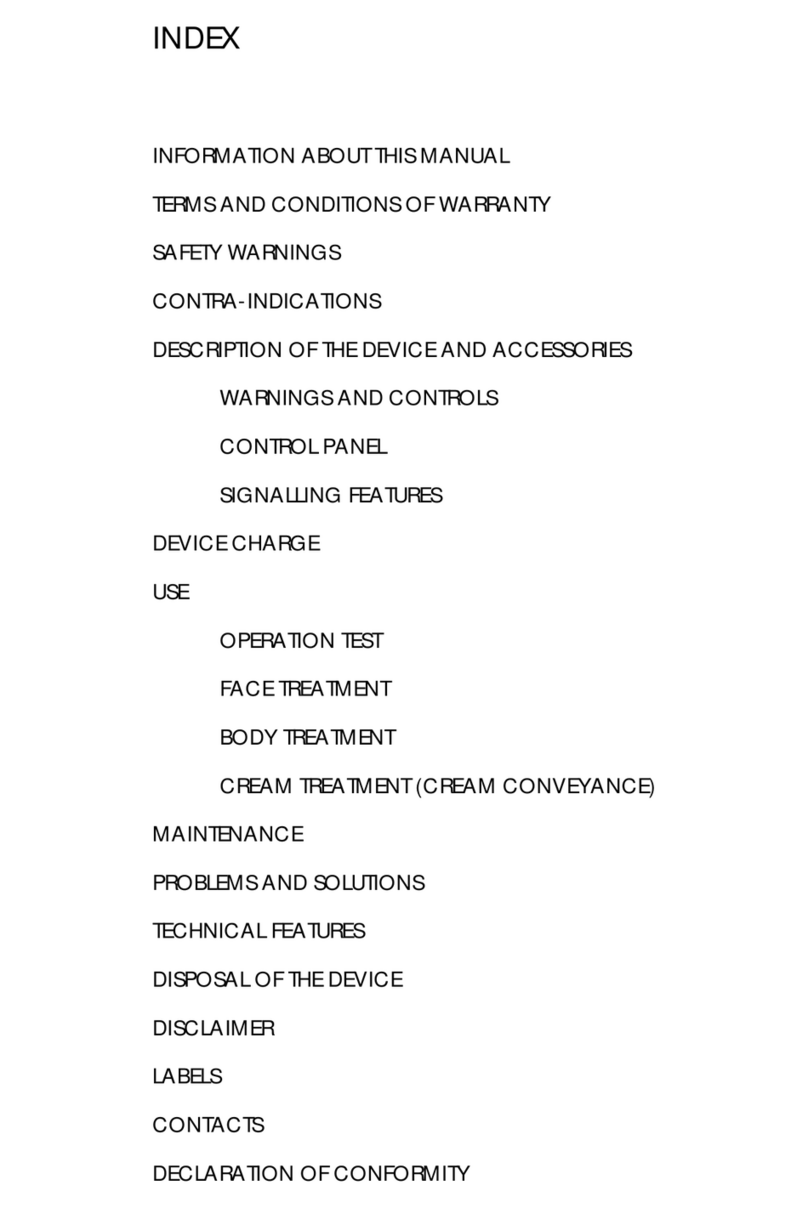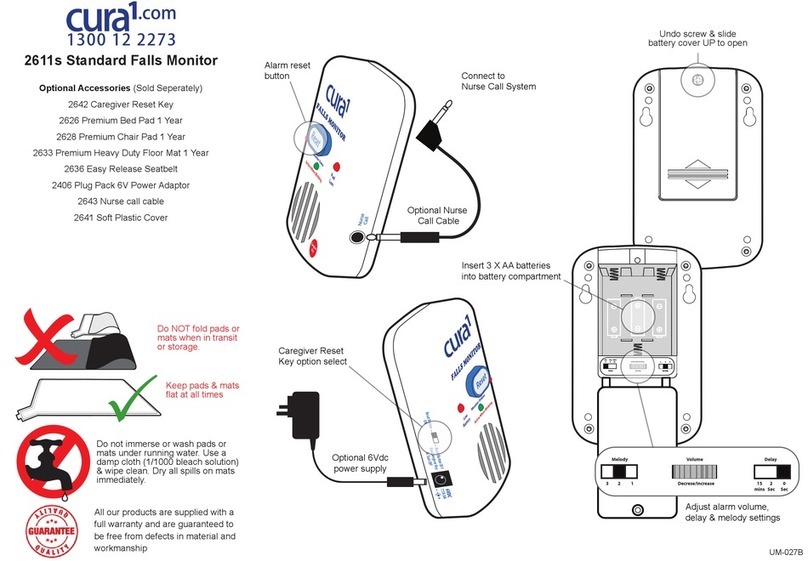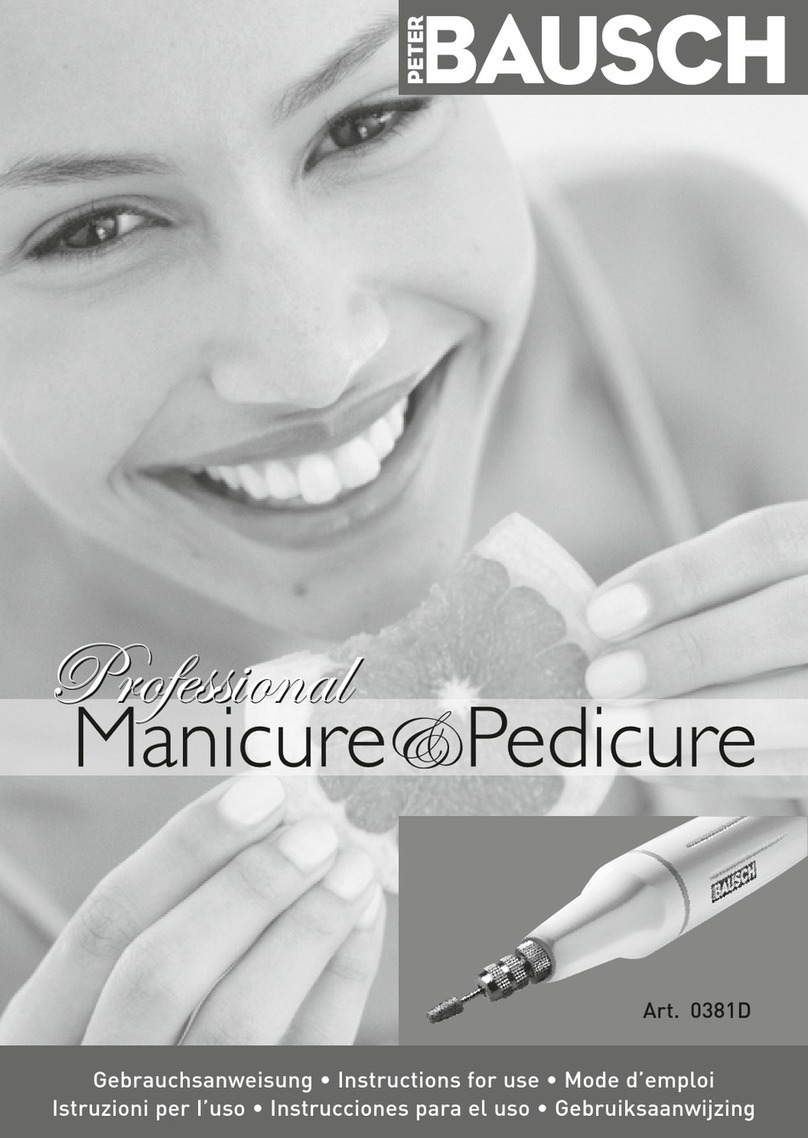Trakitall C9T User manual

C9T Bluetooth (BT )
Social Distancing and Temperature Monitoring
Operating Manual
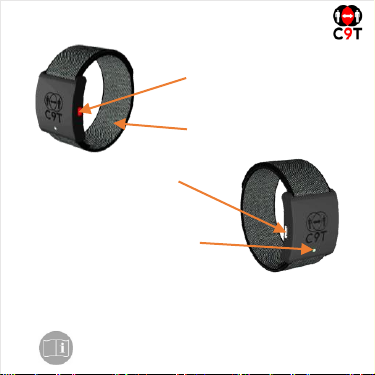
The C9T Bracelet
Red Push Button
i) On and Off Switch
ii) Pager to Administrator
Velcro Material Strap
i) ComfortableStrap
ii) Velcro Adjustable
USB Plug in Socket
i) Micro USB connector
ii) Plug in USB to charge
Multi Color LED Light
i) Normal & Alarm status
ii) Battery & Pager status
iii) Social Distancing violation &
High Temperature visual alerts
1
Note:
Please read this manual carefully before use the device.
What’s in the box
i) 1 x Bracelet Body Device ii) 1 x Velcro Material Strap
iii) 1 x USB Charger Cable iv) 1 x User Manual

i) Take out the bracelet body and the Material Velcro
Strap from the box and assemble the strap as below:
ii) To turn the device on, press the Red button until the LED
lights either a fixed Green colour if the bracelet battery is
charged or flash Yellow if it needs charging.
iii) Its recommended to charge the bracelet for 2 hours before
use. Take out the USB Cable and plug into the Bracelet to
charge it in a USB port. The LED light will flash Green
during charging and be fixed Green when fully charged.
iv) Once fully charged the C9T Bracelet is ready to use.
To use the C9T Bracelet
2
(1)
(2) (3)
(4)

Quick view of C9T Bracelets functions
3
C9T BT (Bluetooth Version)
has a Black plastic body
Uses Mobile phone App for
Bluetooth Data Transmission
C9T WF (Wi Fi Version)
has a Dark Grey plastic body
Uses Registered Wi-Fi networks
to transmit and receive data
FUNCTION AND MEANINGS
LED (COLOUR AND STATUS) VIBRATION
Bracelet Requires Setup
CYAN Continual Flashing None
Battery Charged
Unit is ON GREEN Fixed None
Battery Charging
GREEN Continual Flashing None
Battery is
Low, Need C
harging
YELLOW
Continual Flashing 4 Short vibration
User High Temperature Alert
RED Fixed 1 Long Vibration
Other User High Temp Alert
RED Continual Flashing Continual Vibration until
distanced
Social Distance Violation Alert
MAGENTA
3 Flashes 1 Short vibration
Pager
Sent Confirmation BLUE 1 Flash 1 Short vibration
Pager
Receive A Pager Alert BLUE Continual Flashing Continual Vibration until
confirmed

C9T BT (Bluetooth Version)
The first time the C9T BT Bracelet is used, the LED light will
flash a CYAN colour, this means the bracelet needs to be
setup and registered by the user onto the C9T Web based
Server Network. This is done by the user downloading an App
C9Teen. Once setup, the system will anonymously store
interaction data such as Social Distance Violations, their
durations and other users involved. High body temperatures
cases are stored and alerted to the Network Administrators
and to other users in the immediate vicinity. 4
Data + Alerts Data + Alerts Data + Alerts
Administrators
C9T Servers
Data Reports + Alerts
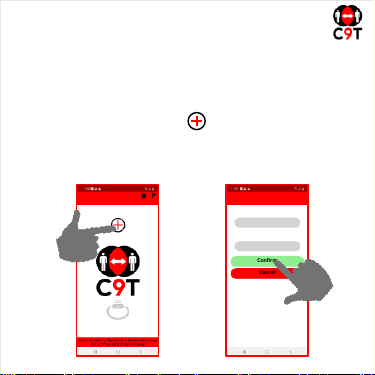
Setting up the Device to be used on the C9T Network
i) Once the bracelet is fully charged and is ready to use.
Download and Install the “C9Teen” App from Apple
Store or Google Play onto the user’s Mobile Phone.
ii) First press the plus icon +to register the user’s full
name. Once the name has been registered press the
CONFIRM bar. This will then prompt the user to scan
their unique QR Code for automatic registering.
5
Confirm
Cancel
NAME:
SURNAME:
John
Smith
C9T BT (Bluetooth Version)

iii) Scan the unique QR
code found on the
inside of the back cover
of this user manual.
iv) Once scanned press the
GO BACK Bar.
6
Scan QR Code
Go Back
C9T
C9T BT (Bluetooth Version)

v) Once the unique QR Code
has been scanned the
home page will display
the users name, their body
temperature, a bracelet
icon and a battery charge
level indicator. The user
bracelet is now registered
on C9T Network, confirmed
by a fixed Green LED light.
vi) The user now wears the
bracelet and carries on
their daily activities. The
bracelet will give Vibration
and LED light alerts when a
social distancing violation
occurs, a high temperature
of user or other user is
monitored or when the user
is paged by a Top or Team
administrator. 7
John Smith
36.7℃
C9T P
Social Distancing, T emperature Monitoring,
Access Area Control and Contact Tracking
C9T BT (Bluetooth Version)
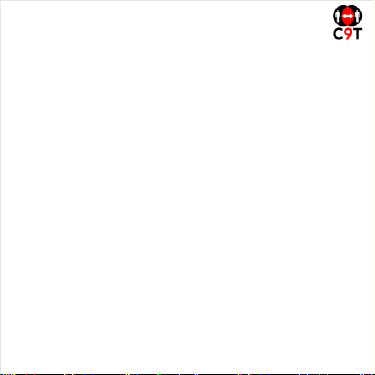
Social Distancing
The C9T Bracelet will scan and search continuously for
other C9T Bracelets. The social distance is set by the
C9T Network Administrator from 1m to 3m. When the
preset safety distance is violated the user will receive a
short single Vibration Alert and the LED light will flash
three times in MAGENTA. The bracelet will then record
the SDV (Social Distance Violation), along with the
duration of the SDV and the other users involved in the
SDV.
If the user is in the vicinity of their mobile phone, the SDV
data is transmitted to the C9T Network Database. If the
user is not in the vicinity of their mobile phone,the data is
stored in the bracelets’ memory (up to 32,000 records can
be stored per bracelet). Then the next time the user is in
the vicinity of his mobile phone the bracelet will
communicate the data to the C9T Network server via their
mobile phone.
8
C9T BT (Bluetooth Version)
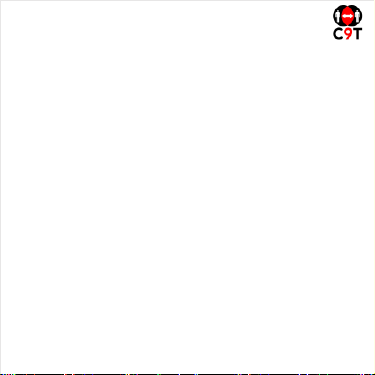
Temperature Monitoring
1) The user’s body temperature will be continuously
monitored for a high body temperature violation. The
High Temperature limit can only be set by the Network
Top Administrators. When the users body temperature
is high their bracelet will make 1 long vibration and the
LED light will be a fixed Red colour. An alert will be
registered on the C9T Network database and the
Team and Top Administrators will be notified
immediately to take the relative action.
2) The user bracelet will also receive an alert if there is
another bracelet user in the vicinity (fixed at up to 3m)
with a high body temperature that exceeds the set
maximum temperature. The user’s bracelet will vibrate
continuously, and the LED will flash Red continuously
until the user has moved away from the vicinity of the
other high temperature user.
9
C9T BT (Bluetooth Version)

Pager Feature
When the user is in range of their
mobile phone, an emergency
paging alert message can be
sent to all the administrators by
pressing the Red button once, for
2to 3 seconds. The LED will
flash BLUE once and one quick
vibrate alert is given to confirm
the page. When the bracelet
receives a page it will vibrate 4
times and the LED light will flash
BLUE continuously until the Red
button is pressed to confirm page
receipt.
ALTERNATIVELY the user can
use the App to make and receive
pages. Press the Picon, choose
either Top or Team administrator.
Using the App Pager full written
messages can be sent and
received. 10
Page TOP Administrator
Page TEAM Administrator
Page my Bracelet
P
C9T
Social Distancing, Temperature Monitoring,
Access Area Control and Contact Tracking
C9T BT (Bluetooth Version)

Contact Tracing
In the event a C9T bracelet user is found to be infected the
C9T Administrators can then carry out a Database SDV
Enquiry. The infected user’s full name or unique QR Code
number is used to trace all the other users that have had
social distance violations with the infected user. The enquiry
can list SDVs up to one month prior to the enquiry. The SDV
data of contacts and durations can be analyzed for the
System Administrators to decide their course of action.
Access Control and Accessed Areas
If the C9T Network Area has be created either using the
C9T Beacons by the Network Administrators or the optional
RFID programmable chips have been installed in the
bracelets and used within an already existing access control
system, the administrators can also verify and track the
locations accessed and time durations spent in those areas
by the infected user in the previous month. This data can be
analyzed and used for a full Track and Trace report, so an
appropriate course of action decided. 11
C9T BT (Bluetooth Version)

C9T WF (Wi Fi Version)
The C9T BT Bracelet LED will flash a CYAN colour, until it
has been setup and registered by a Top Administrator onto
the C9T Web based Server Network. This is done by the
Administrator using an interface cable and software platform.
Once setup, the system will anonymously store interaction
data such as Social Distance Violations, their durations and
other users involved. High body temperatures cases are
stored and alerted to the Network Administrators and to
other users in the immediate vicinity. 12
Data + Alerts Data + Alerts Data + Alerts
Administrators
Data Reports + Alerts
C9T Servers
Transmission via Wi-Fi
Direct to network server

Social Distancing
The C9T Bracelet will scan and search continuously for
other C9T Bracelets. The social distance is set by the
C9T Network Administrator from 1m to 3m. When the pre
set safety distance is violated, the user will receive a
single Vibration Alert and the LED light will flash three
times in MAGENTA. The bracelet will then record the
SDV (Social Distance Violation), along with the duration of
the SDV and the other users involved in the SDV.
If the user is in range of their Wi-Fi Router Network, the
SDV data is transmitted to the C9T Network Database. If
the user is not in range, the data is stored in the bracelets’
memory (up to 32,000 records can be stored per bracelet).
Then next time the user is in range of the Wi-Fi Network,
the bracelet will communicate and transmit the data to the
C9T Network Server via the Wi-Fi.
13
C9T WF (Wi Fi Version)

Temperature Monitoring
1) The user’s body temperature will be continuously
monitored for a high body temperature violation. The
High Temperature limit can only be set by the Network
Top Administrators. When the users body temperature
is high, the user’s bracelet will make 1 long vibration
and the LED light will be a fixed Red colour. An alert
will be registered on the C9T Network database and
the Team and Top Administrators will be notified
immediately to take the relative action.
2) The user bracelet will also receive an alert if there is
another bracelet user in the vicinity (fixed at up to 3m)
with a high body temperature that’s exceeds the set
maximum temperature. In this case the user’s bracelet
will flash Red continuously and vibrate continuously
until the user has moved away from the vicinity of the
other high temperature user.
14
C9T WF (Wi Fi Version)
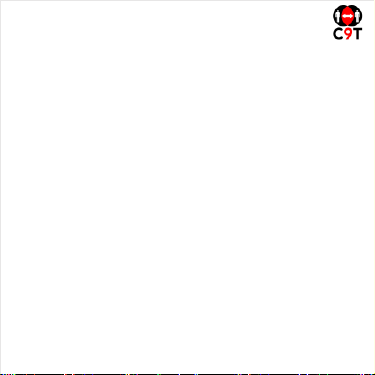
Pager Feature
An emergency paging alert message can be sent to all the
Administrators by pressing the red button once on the side
of the bracelet for 2 to 3 seconds. The LED light will flash
BLUE and a quick vibrate alert confirms the page is sent.
Receiving a page on the C9T WF bracelet, it will vibrate 4
times and the LED will flash BLUE continuously when the
user is paged by their Team Administrator and flash White
when paged by the Top Administrator. The LED lights will
remain flashing until the red button is pressed to confirm the
page has been received.
Contact-Tracing
In the event a C9T bracelet user is found to be infected the
Administrators can carry out a Database SDV Enquiry by
the user’s name of unique bracelet mac address number. All
other users that had SDVs with the infected user are traced
and listed. The enquiry SDV list up to one months previous
can be retrieved. The SDV data will list the contacts and
durations so they can be analyzed by the system
Administrator to decide a course of action.
15
C9T WF (Wi Fi Version)
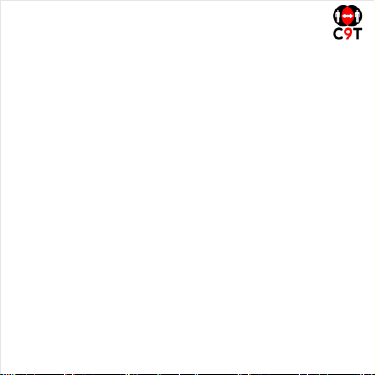
Access Control and Accessed Areas
If the C9T Network Area has be created either using the
C9T Beacons by the Network Administrators or the optional
RFID programmable chips have been installed in the
bracelets and used within an already existing access control
system. The Administrators can also verify and track the
locations accessed and time durations spent in those areas
by the infected user in the previous month. This data can be
analyzed and used for a full Track and Trace report, so an
appropriate course of action decided.
To Turn the Bracelet device off:
Press the Red button on the bracelet for more than 6
seconds continuously until the LED light is off.
NOTE:
Both C9T Bracelet types Wi-Fi and Bluetooth can be
used together on the same network.
16
C9T WF (Wi Fi Version)
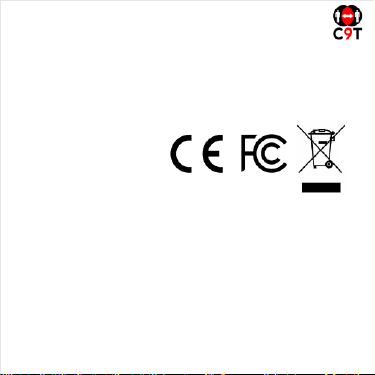
Declaration of Compliance
Trakitall Ltd declare that this Bracelet Device complies
with and conforms to, all the necessary EU regulations
and legislations. The product is CE, FCC certified and
ROHS compliant.
Manufacturer:
Trakitall Ltd Hong Kong
MADE IN CHINA
NOTE: A Rechargeable Lithium Polymer battery is used in
this device. Please ensure the battery is charged correctly.
Should the need to dispose this product or battery please
do so carefully and abide by the rules of your country.
Customer Support
For assistance or additional information please contact us
by sending us an email to this address:
17

Scan this Unique QR Code to
register your BT bracelet onto
the C9T Database Network.
Scan for C9T BT (Bluetooth) Version Only

www.trakitall.com
This manual suits for next models
2