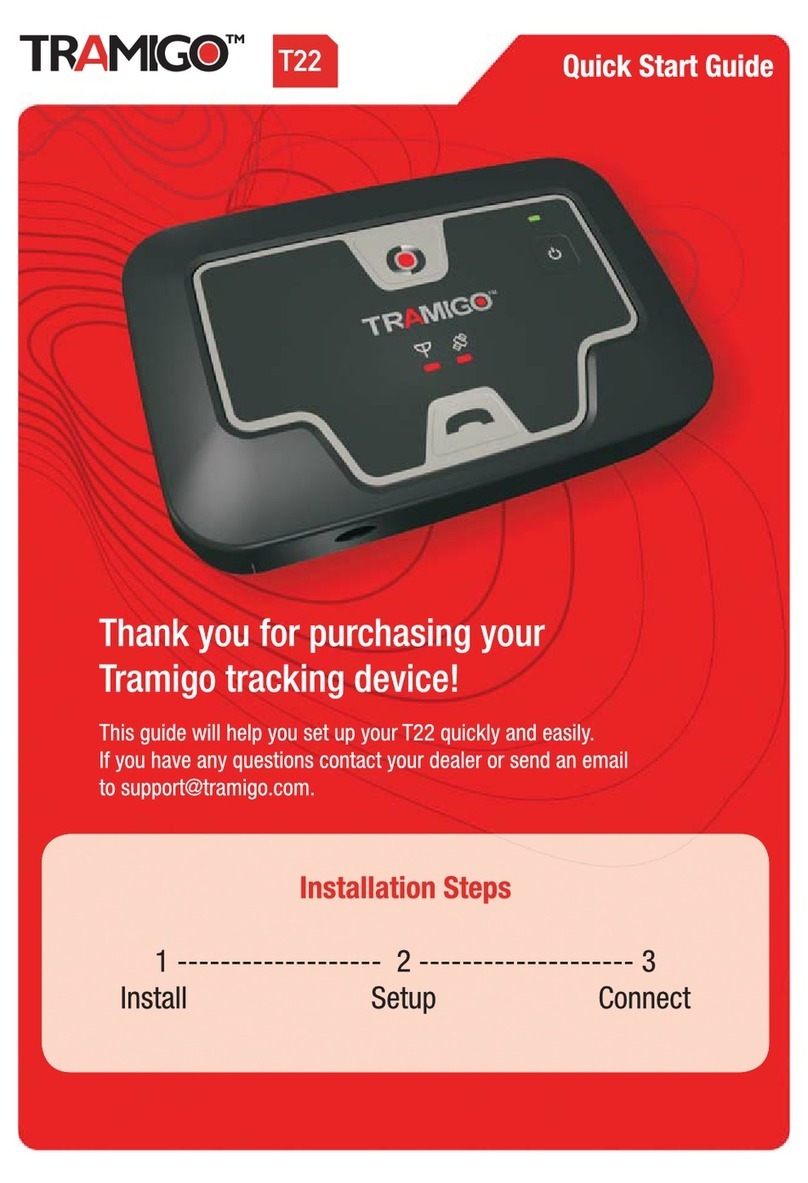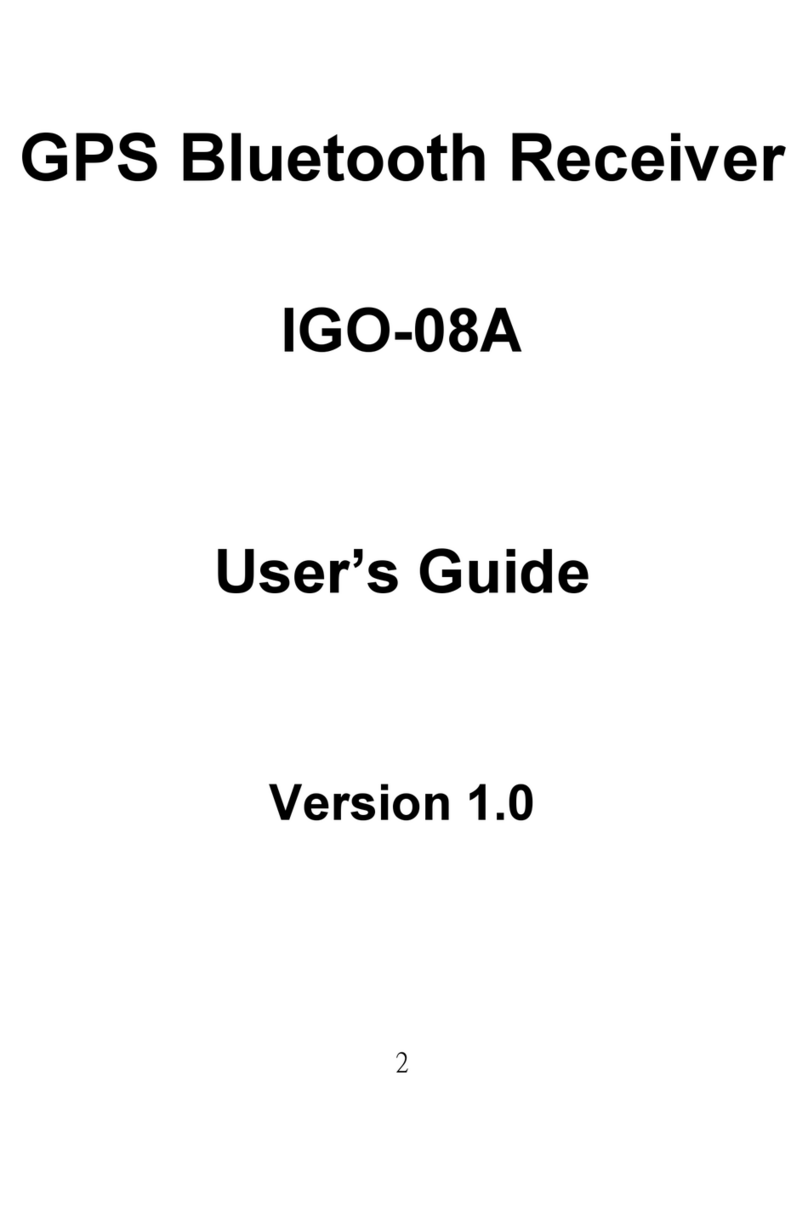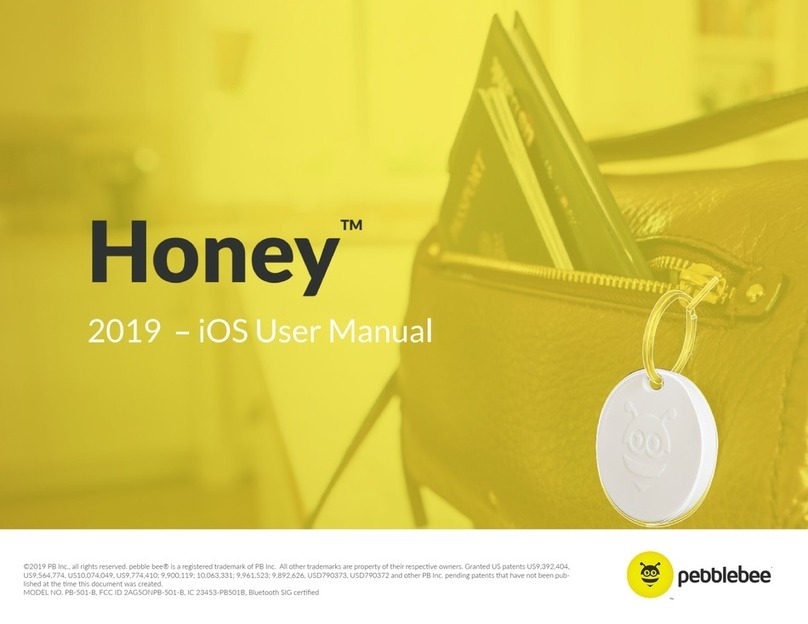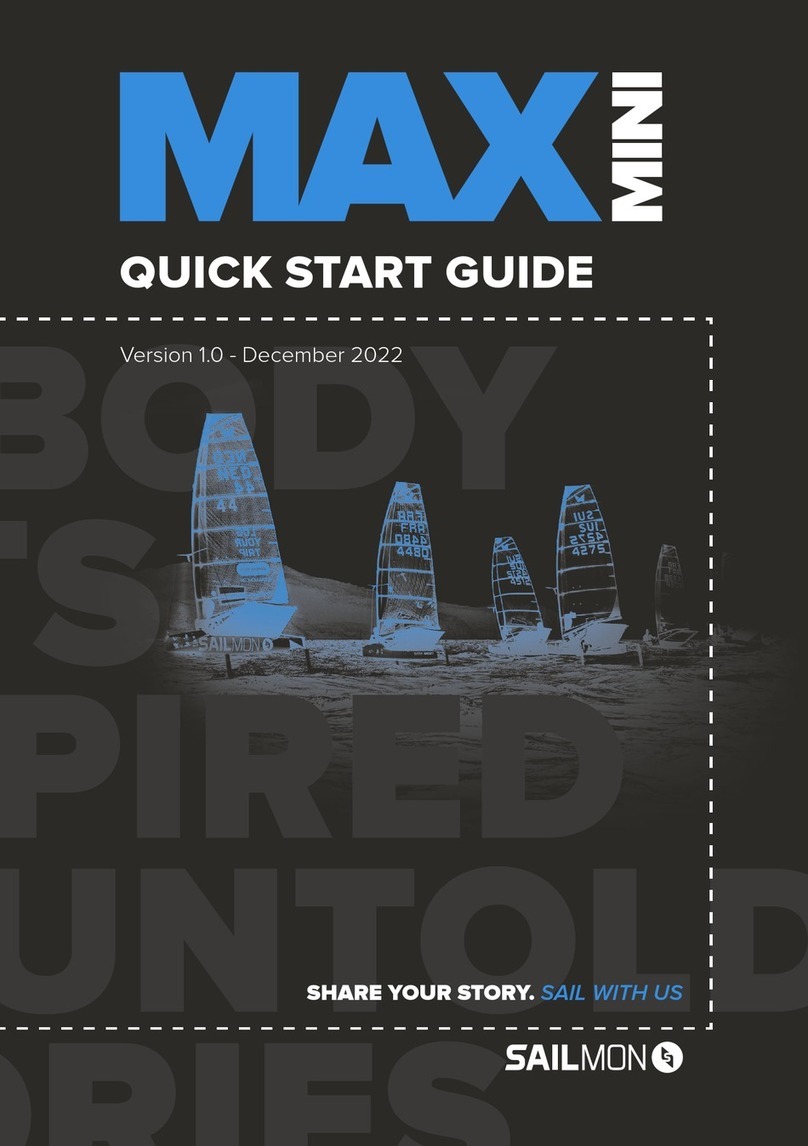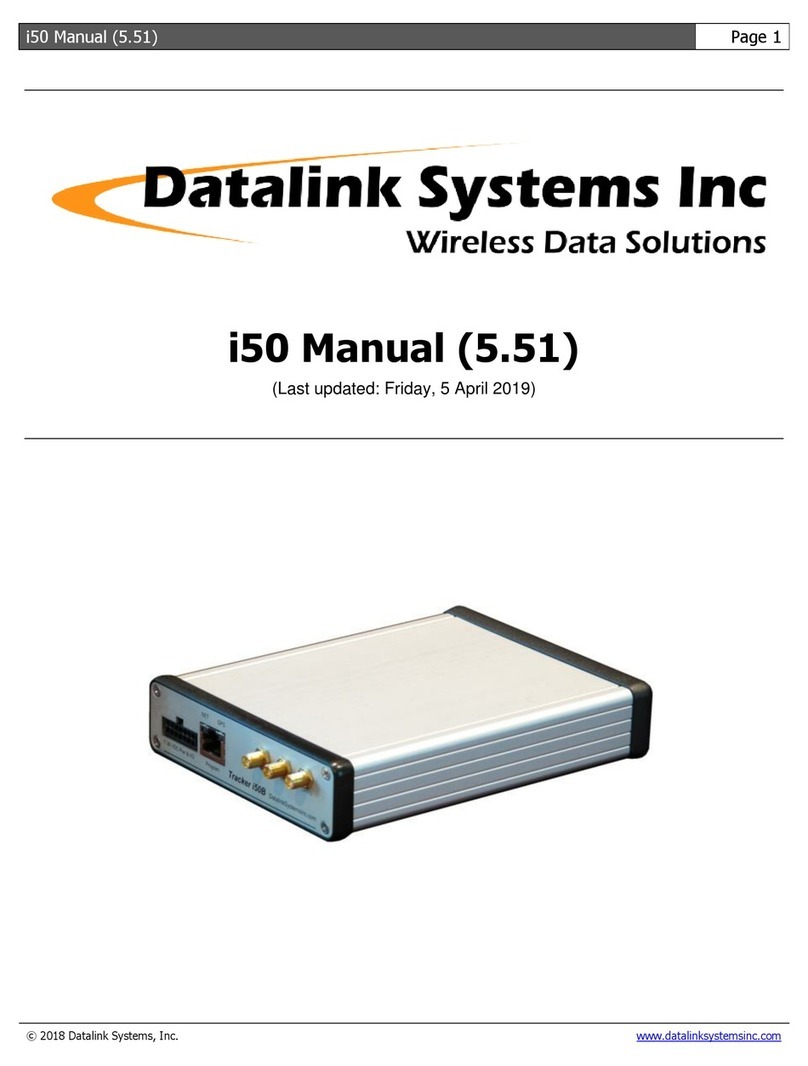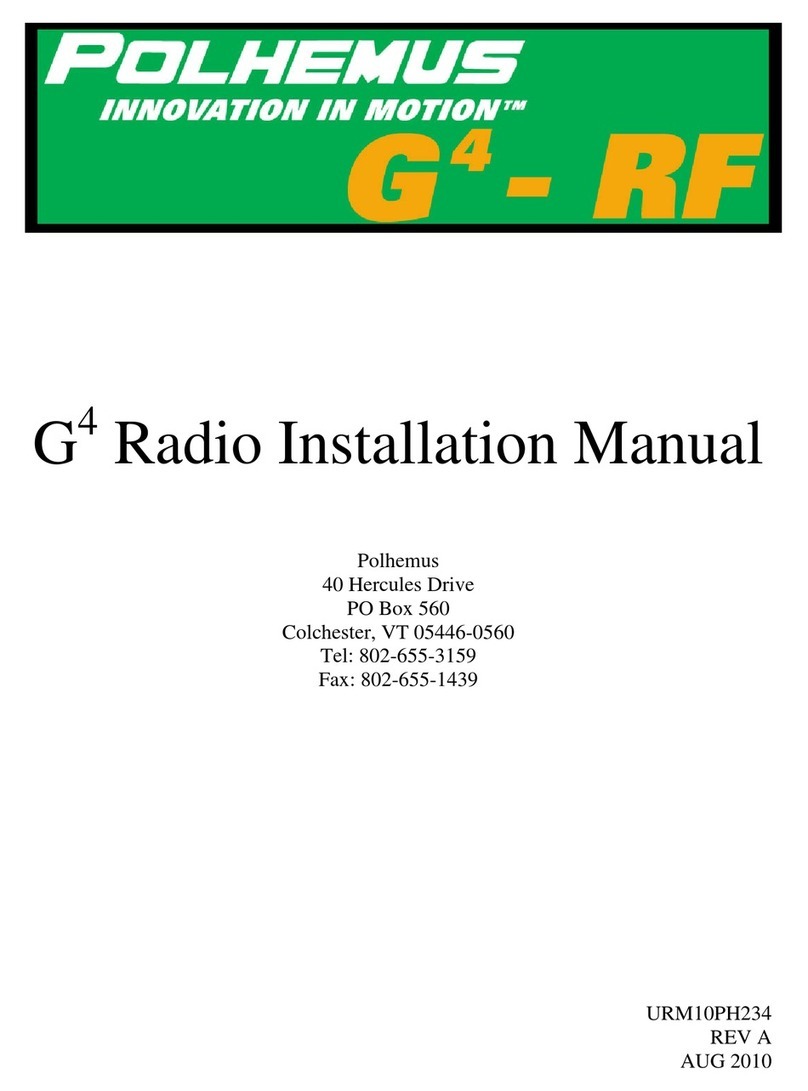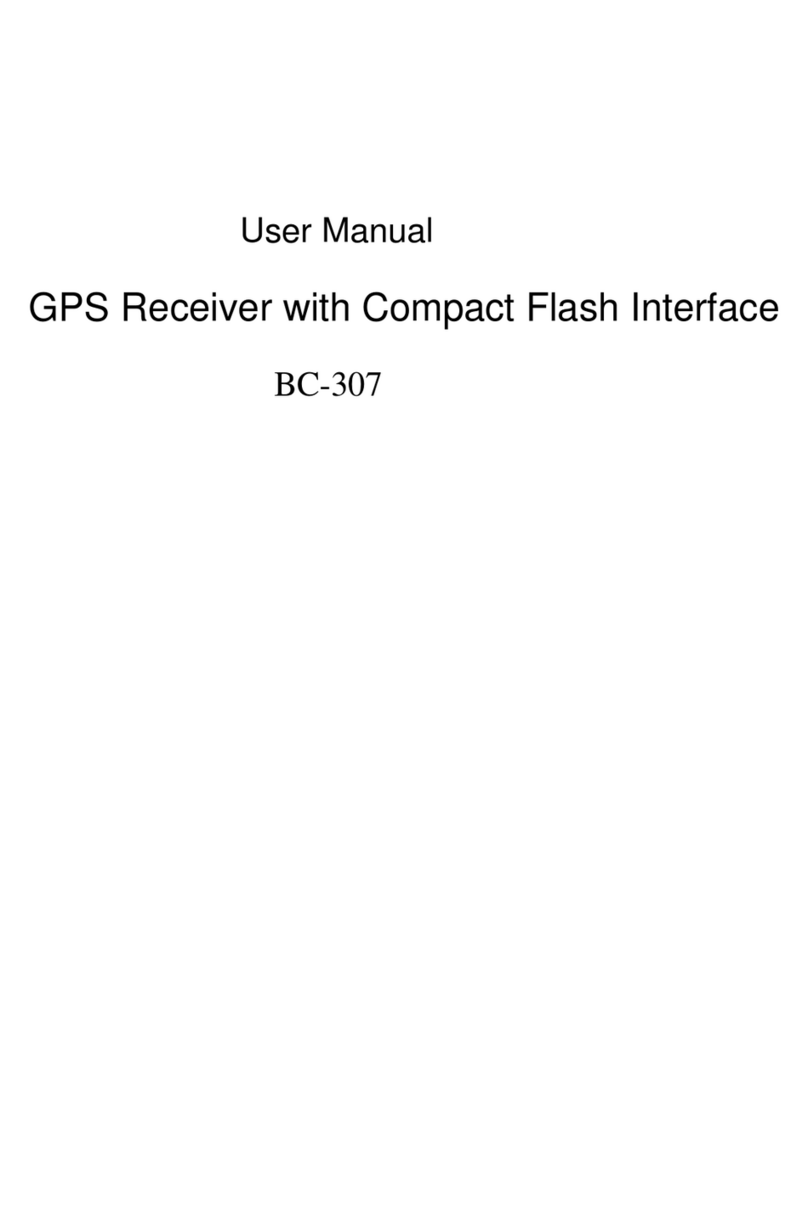Tramigo T23 Series User manual

Installation Guide
V1.08.5
T23
Series Devices

© 2007 - 2014Tramigo™ Ltd. All rights reserved. Under the copyright la s, this manual cannot be reproduced in any
form ithout the prior ritten permission of Tramigo™.
Page 2 of 30
Contents:
1 Preface .............................................................................................
2 Installation ...................................................................................... 6
2.1 Installation Tools ..................................................................................... 7
2.2 Installation Site ....................................................................................... 7
2.3 Unit Location ............................................................................................ 7
2. Antenna Location ..................................................................................... 7
2.5 Personal Assistance Button Location ...................................................... 8
2.6 Installation without Internal Backup Battery ........................................ 8
2.7 Internal Backup Battery .......................................................................... 8
2.8 Recommended Installation Sequence .................................................... 8
3 Plan .................................................................................................. 9
3.1 Identifying I/O ports on your T23 Series ............................................... 9
3.2 T23 Track Ports ...................................................................................... 10
3.3 Configuring I/O ports ............................................................................ 10
3. Mounting the T23 Series unit ................................................................ 11
Connect .......................................................................................... 12
.1 Fitting the SIM card ............................................................................... 12
.2 Steps in Fitting SIM card to T23 and T23 Fleet .................................... 12
.3 Steps in fitting the SIM card to T23 Track ............................................ 1
. T23 Series Wiring and Connections ...................................................... 15
.5 Power Connection .................................................................................. 15
.6 Ignition Sensing Connection ................................................................. 16
.7 Personal Assistance Button or T23-ATB ................................................ 16
.8 Sensor wiring ......................................................................................... 16
.9 GPS External Antenna Option ................................................................ 17
.10 T23 Series 2 V Installation ................................................................... 17
5 Configure ....................................................................................... 18
5.1 Configuration Steps ............................................................................... 19
6 Test ................................................................................................ 21
7 Mount ............................................................................................. 22
7.1 How to remove FAKRA from GPS antenna: ........................................... 23
8 Wiring Diagrams ............................................................................ 25
9 T23 Series Accessories ................................................................... 27

© 2007 - 2014Tramigo™ Ltd. All rights reserved. Under the copyright la s, this manual cannot be reproduced in any
form ithout the prior ritten permission of Tramigo™.
Page 3 of 30
10 Troubleshooting ............................................................................. 28

© 2007 - 2014Tramigo™ Ltd. All rights reserved. Under the copyright la s, this manual cannot be reproduced in any
form ithout the prior ritten permission of Tramigo™.
Page of 30
1Preface
Failure to comply ith the follo ing arnings and safety information may invalidate
arranty, certification or type approval of this product.
Note: This guide applies to T23 and Revision B series “T23 Fleet” and “T23 Track”.
Rev B devices have ritten “Rev B” on label under the battery and Firm are version has
a letter ‘P’ before the version number.
Also, SIM card holder has a different design. Metal belt secures SIM card in place, see for example
T23 Track image belo .
In this document “T23” refers to previous T23 model and “T23 Series” to T23, T23 Fleet and T23
Track.
Internal components containing beryllium oxide may be used in this equipment. Dust from this material is a
health hazard if inhaled or allo ed to come into contact ith the skin. Outmost care must be taken hen
handling these components.
Unauthorized modification to this equipment or associated accessories is forbidden ithout the express
permission and agreement from the product manufacturer.
Safety Information
Please adhere to the follo ing Safety and Installation information at all times.
Supply Voltage : +6V minimum to +32V maximum with or without battery
Fuses : Built-in fuse
WARNING!
This equipment may only be located in a position here it cannot interfere ith the normal
operation of the vehicle or present a hazard to the driver or passengers. Care must also be
taken in routing all cables so that the insulation does not become orn or damaged.
Installation Information
All installation and service ork must be carried out in accordance ith MPT 1362, MPT 1372, RQAS, VSIB,
95/54/EC, ISO 21609 and / or any other statutory guidelines or directives currently in force.
Therefore it is strongly recommended that the T23 Series unit is installed and commissioned by suitably
trained and qualified Installation Personnel i.e. in the UK those ho are accredited and registered by the
Vehicle Systems Installation Board ( .vsib.co.uk).

© 2007 - 2014Tramigo™ Ltd. All rights reserved. Under the copyright la s, this manual cannot be reproduced in any
form ithout the prior ritten permission of Tramigo™.
Page 5 of 30
Important Notes!
Unauthorized changes or alterations to the equipment or on the installation ill invalidate certification issued
by the Approved Accreditation Body and may also affect the vehicle manufacturers arranty.
Under no circumstances may any part of the T23 Series system be installed inside the engine compartment
area.
This unit should not be placed to direct sunlight or expose to high temperature.
This equipment should not be operated in hazardous environments i.e. areas that contain explosive materials
or flammable vapors.
This equipment should not be operated in aircraft or in close proximity to medical equipment.
NOTE: Select the T23 Series po er supply carefully. Al ays use the regulated car radio po er outputs hen
available. Do not randomly select first ire ith constant po er. Consult a certified car technician if in doubt.
Regulatory Compliance Statements
FCC Warning Statement
This equipment has been tested and found to comply ith the limits for a Class B digital device, pursuant to
part 15 of the FCC rules. These limits are designed to provide reasonable protection against harmful
interference in a residential installation. This equipment generates, uses and can radiate radio frequency
energy and, if not installed and used in accordance ith the instructions, may cause harmful interference to
radio communications. Ho ever, there is no guarantee that interference ill not occur in a particular
installation. If this equipment does cause harmful interference to radio or television reception, hich can be
determined by turning the equipment off and on, the user is encouraged to try to correct the interference by
one or more of the follo ing measures:
•Reorient or relocate the receiving antenna.
•Increase the separation bet een the equipment and receiver.
•Connect the equipment into an outlet on a circuit different from that to hich the receiver is
connected.
•Consult the dealer or an experienced radio/TV technician for help.
Caution: Changes or modifications not expressly approved by the party responsible for compliance could void
the user‘s authority to operate the equipment.
FCC RF Radiation Exposure Statement
This equipment complies ith FCC RF radiation exposure limits set forth for an uncontrolled environment. This
equipment should be installed and operated ith a minimum distance of 20cm bet een the radiator and your
body.

© 2007 - 2014Tramigo™ Ltd. All rights reserved. Under the copyright la s, this manual cannot be reproduced in any
form ithout the prior ritten permission of Tramigo™.
Page 6 of 30
2Installation
Before you begin installing and configuring the system please ensure that you have read this manual
thoroughly, referring to any supplementary information provided for the T23 Series unit and user options as
required.
Figure 1 – T23 and T23 Fleet and Automotive Installation Kit
Figure 2 – T23 Track Unit
Note: T23 Track does not have Microphone and External GPS plugins. All other basic accessories are
available.
1 - T23 Series- I/O cable
2 - T23 Fleet - Unit
3 - T23 Series - BAT battery
4 - T23 Series - CLA (Cigarette Lighter Adaptor)**
5 - T23 Series - USB (micro USB for portable charger)
6 - T23 Series - AMIC (microphone)*/**
7 - T23 Series - GPS Antenna external*/**
8 - T23 Series - SOS/ATB external**
*Not available ith T23 Track. ** Optional accessory.

© 2007 - 2014Tramigo™ Ltd. All rights reserved. Under the copyright la s, this manual cannot be reproduced in any
form ithout the prior ritten permission of Tramigo™.
Page 7 of 30
2.1 Installation Tools
Automotive scre drivers, spanners,
socket sets
Wire cutter, pliers
Voltage Meter
Automotive Electrical Tape (regular
electrical tape ill un rap in 6 months)
Waterproof and heat resistant
Automotive 2 ay tape (3M has a good
tape that is used to secure trim on the
vehicle exterior)
Foam tape – for preventing rattles
Small Ty-Wraps (for securing ires and
case)
Portable soldering Iron
Flashlight
Alcohol and cloth
Spare T23 Series unit and accessories
(in case of component failure)
Tramigo™ T23 Series iring diagrams
(included in this document)
Wire connectors and crimping tool or
Posi-Lock ire connectors
GSM Phone or PC (for configuration)
Portable GPS receiver (for testing GPS
signal strength). Any unit ill ork as
long as it sho s the GPS signal
strength.
Charge the battery overnight before using your T23 Series for the first time.
2.2 Installation Site
The installation can be performed in any ell ventilated and ell lit area as found in a car dealership or
accessory installation bay. There is no requirement to raise the vehicle. To obtain the first GPS lock, a
clear vie of the sky is required, hich should be considered if designing a custom install center. A GPS
repeater can be used to obtain a signal inside a building.
Care should be taken to avoid scratching the vehicle during the installation process. Protective clothing
and vehicle covers should be used.
Installations are also performed on the customers home or office site, so a portable installation toolkit is
required.
2.3 Unit Location
Your T23 Series unit can be mounted any here inside your vehicle or boat here the unit ill not get
et and not exposed to excessive heat. The most common locations are behind the dashboard, under
the center console, and under a side panel in the back of the vehicle. Pick a location here you can
secure the unit firmly to prevent any rattling sounds after installation.
2. Antenna Location
In order for GPS to function correctly, the GPS should have a signal quality of 60% or higher in order to
receive data from the satellites. Example, if the vehicle is parked in a metal-clad building then the
performance of the T23 Series platform may be impeded. Whenever possible, it is preferred to park the
vehicle in a location here the unit ill have a clear all round vie of the sky during installation time to
test the signal strength.
If the external GPS antenna is used, the antenna module and ires should be hidden from vie by the
installer.

© 2007 - 2014Tramigo™ Ltd. All rights reserved. Under the copyright la s, this manual cannot be reproduced in any
form ithout the prior ritten permission of Tramigo™.
Page 8 of 30
Common locations are:
•Under the dashboard as far to the front of the vehicle as possible
•Under the plastic cover near the indshield ipers
•Under the plastic cover of the front or rear bumpers
•In the license plate lamp (on SUV types)
•In the side mirrors ( hen space permits)
Places to avoid are:
•Under the roof or roof posts
•Under rear indo defogger ires
2.5 Personal Assistance Button Location
It is recommended that the Personal Assistance Button, hen fitted, is located ithin easy reach and
visibility of the vehicle driver, or here required in a covert location. Typically it ill be fitted into a blank
s itch position.
2.6 Installation without Internal Backup Battery
T23 Series orks ithout internal backup battery. This is recommended option in countries ith hot
climate. Po er is supplied through IO cable pins 1 and 3. Note that unit shut do n immediately if no
po er supply is present.
2.7 Internal Backup Battery
Internal Li-Polymer backup battery can handle temperatures up to 65 °C (149 ºF). In countries ith hot
climate this can be an issue. If suitable, you can install the device ithout the internal backup battery.
2.8 Recommended Installation Sequence
The follo ing installation sequence is recommended. Please refer to the instructions else here in this
document for further details.
1. Plan the hole installation and determine suitable locations, mounting arrangements and cable
routes for all hard are items.
2. Connect Fit SIM card. Temporarily mount the main T23 Series unit and temporarily connect all
iring, hile still able to see the status lights on the unit.
3. Configure the unit.
4. Test that all hard are features are orking.
5. Mount Complete the permanent installation and iring.
oPerform final test of T23 Series functions.
oTest that all vehicle buttons and s itches still ork.

© 2007 - 2014Tramigo™ Ltd. All rights reserved. Under the copyright la s, this manual cannot be reproduced in any
form ithout the prior ritten permission of Tramigo™.
Page 9 of 30
3Plan
Plan your complete installation first to avoid re- iring later. T23 Series has four inputs, T23 has three
outputs and T23 Track and T23 Fleet has 2 outputs.
INPUT consists of the following:
1. Ignition Sensing
2. Personal Assistance Button/ATB (or/and)
3. Customized Input (preferably for sensors)
4. Customized Input (preferably for sensors)
OUTPUT consists of the following:
1. Immobilizer (12/24V)
2. Customized Output (for relays/s itches)
3. Customized Output (for relays/s itches)
3.1 Identifying I/O ports on your T23 Series
Connect your I/O cable to your T23 Fleet. Then lay them on a flat surface. Make sure the I/O cable does
not t ist and is parallel to the surface.
Figure 3 - T23 and T23 Fleet I/O port & I/O cable
1- RED
"+
P
ower source"
(from regulated 6-24V supply) - VIOLET*
INPUT 3 / Customized Input
(preferably for powercut)
2- RED*
"+
P
ower source"
(from regulated 6-24V supply) 8- GREY*
INPUT 4 / Customized Input
(preferably for sensors)
3- BLACK GND (any metallic chassis of
engine) -ground
9-BLACK with
white stripe
OUTPUT 1 / Immobilizer
(12V/24V)
4- BLACK* GND (any metallic chassis of
engine) -ground
10- BLACK with
pink stripe*
OUTPUT 2 / Customized Output
(preferably for relays/switches)
5- BLUE INPUT 1 / Ignition Sensing 11- PINK with black
stripe* or PINK**
OUTPUT 3 / Customized Output
or
ANALOG Input / T23 Fleet only
6- BROWN INPUT 2 / SOS or ATB 12- WHITE** 1-WIRE Bus / T23 Fleet only
*Only in T23 and T23 Fleet IO FULL version **Only ith T23 Fleet IO FULL version
Note: T23 and T23 Track do not have Analog input and 1-Wire interface bus. T23 Basic (5 ires) or Full (11 ires) IO cable can be used
depending on accessories attached.
Figure - I/O Cable configuration table
Contact support@tramigo.com for T23 Series customized I/O instructions.

© 2007 - 2014Tramigo™ Ltd. All rights reserved. Under the copyright la s, this manual cannot be reproduced in any
form ithout the prior ritten permission of Tramigo™.
Page 10 of 30
3.2 T23 Track Ports
T23 Track has a different casing. It has no External GPS antenna and microphone ports. See image
belo .
Figure 5 - T23 Track ports
3.3 Configuring I/O ports
Inputs and outputs can be configured by INPUT and OUTPUT commands.
For Advanced use only!
INPUT default settings:
•INPUT,1,IGNITION,IGNITION,1,500,BOTH
•INPUT,2,SOS,SOS,0,2000,ON (1)
•INPUT,3,SENSOR,SENSOR,1,500,ON
•INPUT,4,GENERAL,INPUT,1,500,ON
OUTPUT default settings:
•OUTPUT,1,IMMOBILIZER,DISABLE,1,0
•OUTPUT,2,GENERAL,OUTPUT2,1,0 (2)
•OUTPUT,3,GENERAL,OUTPUT3,1,0 (3)
(1) T23: This is the correct SOS default setting hen T23-ATB is used ith Tramigo Intelligent Immobilizer
T23 Series: When T23-ATB used as a separate accessory; INPUT,2,SOS,SOS,1,2000,ON
(2) T23 Fleet and T23 Track: Output 2 is giving a ground all the time, until set ON and ground is lost.
(3) T23 Fleet and T23 Track: Not available, only ith T23.
INPUT DEFINITION OUTPUT
(1 - 4) corresponds to PINS 5 -8 ID (1 - 3): Output number PINS 9 - 11)
(1 - 4): 1 = Ignition, 2 = SOS,
3 = General, 4 = General TYPE (1 - 2): 1 = Immobilizer, 2 = General
Defines the name of the command for
turning on/off the reporting. LITERAL (TEXT) Defines the name of the command for
turning on/off the reporting.
(1/0): Defines if 0 or 1 used for ON. HIGH (1/0): Defines if 0 or 1 used for ON
(0 - 9999): Wait (ms) before registering
input event (to filter noise). DELAY N/A
(ON/OFF/BOTH): When reports are sent REPORT WHEN N/A
N/A TIME
(0
-
9999): Time (ms) ho long
output signal is sent, 0 = continuous
Important Note!
T23: All inputs use 3V minimum and 2 V maximum for unit to detect "ON" state.
T23 Fleet and T23 Track: Inputs 1 and 3 use 3V minimum and 2 V maximum for unit to detect
"ON" state. Inputs 2 and 4 use GROUND to detect “ON” state.
T23 Fleet: Analog input and 1-Wire interface; refer to separate professional T23 Fleet accessory
installation guide.

© 2007 - 2014Tramigo™ Ltd. All rights reserved. Under the copyright la s, this manual cannot be reproduced in any
form ithout the prior ritten permission of Tramigo™.
Page 11 of 30
3. Mounting the T23 Series unit
After checking that all the functions are orking properly, you are ready to permanently mount your unit.
Your T23 Series unit can be mounted any here inside your vehicle or boat here the unit ill not get
et. The most common locations are behind the dashboard, under the center console, and under a side
panel in the back of the vehicle. Pick a location here you can secure the unit firmly to prevent any
rattling sounds after installation.
In general, you can expect that a mounting situation under the dashboard of a vehicle ill be
satisfactory.

© 2007 - 2014Tramigo™ Ltd. All rights reserved. Under the copyright la s, this manual cannot be reproduced in any
form ithout the prior ritten permission of Tramigo™.
Page 12 of 30
Connect
.1 Fitting the SIM card
Before fitting the SIM card
T23 Series supports only Mini SIM card. Refer to picture belo .
SMS and/or GPRS support is required, voice support is optional.
•If you have not already registered your SIM card ith the mobile net ork, you should do this before
proceeding. Please refer to the appropriate mobile net ork operator instructions on ho you do this.
•Check that the SIM card can send and receive SMS using a mobile phone.
•Ensure that the SIM card is not protected by a PIN number.
•For prepaid accounts, ensure that there is sufficient load or credits to send SMS.
•It is recommended to use a ne SIM card to ensure good contact ith the SIM reader.
•Record the phone number of the SIM card.
•NOTE: If using GPRS, be sure that SIM card is 2G GSM network compliant, T23 Series
does not support 3G/ G only SIM cards.
Important Note!
When inserting or removing the SIM card from the T23 Series, it is necessary to:
•Remember to turn off the po er first before removing the battery.
•Do not bend or scratch the card.
•The golden chip should be kept clean at all times.
•To prolong the life cycle of the card, avoid any unnecessary insertion or removal of the card.
.2 Steps in Fitting SIM card to T23 and T23 Fleet
1. Unscre the back panel/cover.

© 2007 - 2014Tramigo™ Ltd. All rights reserved. Under the copyright la s, this manual cannot be reproduced in any
form ithout the prior ritten permission of Tramigo™.
Page 13 of 30
2. Push the battery lock to lift the battery and remove it.
3. Pull the SIM card holder lock up a bit just to loosen the SIM holder. Note: When SIM card has Micro
or Nano model embedded to Mini SIM card, lift the plastic SIM holder up at least 30 degrees. Then
push for ard to fit the SIM card.
Note: Put SIM Card wherein the gold plate touches the SIM reader pins. Follow the shape of
the SIM holder.
4. Put back the battery and gently push it do n ard to lock it.
Note: Remember to check first the GSM signal stability before assembling the unit back, the
RED light should be OFF.
5. Put the back panel/cover. You may return the back cover loosely scre ed or unscre ed since it
may fit ell on the unit.

© 2007 - 2014Tramigo™ Ltd. All rights reserved. Under the copyright la s, this manual cannot be reproduced in any
form ithout the prior ritten permission of Tramigo™.
Page 1 of 30
.3 Steps in fitting the SIM card to T23 Track
1. Open the back panel/cover.
2. Push the battery lock to lift the battery and remove it.
3. Insert SIM card edge under the metal SIM holder and then push it for ard in place.
Note: Put SIM Card wherein the gold plate touches the SIM reader pins. Follow the shape of
the SIM holder.
4. Put back the battery and gently push it do n ard to lock it.
Note: Remember to check first the GSM signal stability before assembling the unit back, the
RED light should be OFF.

© 2007 - 2014Tramigo™ Ltd. All rights reserved. Under the copyright la s, this manual cannot be reproduced in any
form ithout the prior ritten permission of Tramigo™.
Page 15 of 30
5. Put the back panel/cover.
. T23 Series Wiring and Connections
Important Notes!
Unauthorized changes or alterations to the equipment or the installation ill invalidate certification
issued by the Approved Accreditation Body and could also affect the vehicle manufacturer’s arranty. If
in doubt only connect T23 Series to the vehicle po er.
All iring should be safely secured to avoid damage from, or chaffing by, any hot or moving parts.
Position the iring carefully to avoid the possibility of snagging or impact damage during the normal use
of the vehicle.
Before any holes are drilled, check that no parts, ires, pipes or tanks could be damaged at the other
side of the hole. Suitable grommets must be used here ires are routed through body panels to
prevent short circuits to the chassis.
Leave in-line fuses out of holders until the installation is complete.
Note: T23 Fleet and T23 Track inputs 1 and 3 should be connected to voltage source (Ignition and
Po ercut), but inputs 2 and 4 are connected to Ground (SOS button and for example door sensors).
T23 all inputs should be connected to voltage source.
Cable Assemblies
The T23 Series has one IO cable/Immobilizer (12/24V) for po er, ignition sensing or external personal
assistance button.
When you configure the T23 Series you ill be able to carry out tests to determine hether suitable
GSM and GPS signals are being received. If in doubt about the suitability of your planned location, it is
recommended that you only install it temporarily until you are able to carry out the appropriate
configuration tests, check chapter 3 for detailed steps.
.5 Power Connection
T23 Series I/O cable is used to connect to permanent vehicle po er in the fuse box or in regulated car
radio output. NOTE: Permanent po er source must be selected carefully.
Make sure that there is NO sound from the device hen selecting specific po er line. NOT all po er lines
are suitable.

© 2007 - 2014Tramigo™ Ltd. All rights reserved. Under the copyright la s, this manual cannot be reproduced in any
form ithout the prior ritten permission of Tramigo™.
Page 16 of 30
Wire Colo
r
Description
Notes
Red
Vehicle Supply Positive (+v
e)
Connect to a permanent Positive supply (6 to
24V).
Black Vehicle Supply Negative (-ve) Connect to permanent Negative.
Mandatory: Al ays check that unit's I/O cable Power and Ground wires are protected ith a 1 ADC
fuse.
.6 Ignition Sensing Connection
Wire Colo
r
Description
Notes
Blue
Ignition Sensing
Connect
pin 5 ire
to ignition s itch hich
has POWER ON for the hole driving trip not
only for cranking.
(Note: if installing on a motorbike, it is recommended to tap BLUE and RED wires to ignition
line to optimize power consumption and management)
.7 Personal Assistance Button or T23-ATB
Connect the 2 ires from the Personal Assistance Button to:
Wire Colo
r
Description
Notes
Bro n
SOS/ATB pin connection
Connect
ATB ire
to pin 6
ire
.
(ATB’s
second
ire)
T23:
Vehicle Supply Positive
(+ve)
T23 Fleet and Track: Vehicle
ground
T23:
Connect
ATB second ire
to a p
ositive
supply from car (lo voltage recommended)
Note: Be sure that serial 39kOhm/0.125W
basic resistor is installed, T23 Only.
Note the personal assistance button can also be used to trigger the phone button in
situations where a 3rd party hands free kit (in-car speaker and microphone) is attached to
the T23 or T23 Fleet.
.8 Sensor wiring
Wire Color Description Notes
Violet Customizable Inputs (for
sensor)
Connect sensor ire to pin 7 ire.
Grey Customizable Inputs (for
sensor)
Connect sensor ire to pin 8 ire.
(
Sensor
second ire)
Vehicle Supply Positive (+ve)
or Ground.
T23:
Violet/Grey
sensor
ire
to a v
ehicle
Supply Positive (+ve).
T23 Fleet and Track: Violet sensor ire to a
Supply Positive (+ve).
Grey sensor ire to vehicle ground.
Any sensor that has a digital circuit can be used, i.e. giving ON or OFF state, just note according inputs
hen giving Ground and hen giving Voltage.

© 2007 - 2014Tramigo™ Ltd. All rights reserved. Under the copyright la s, this manual cannot be reproduced in any
form ithout the prior ritten permission of Tramigo™.
Page 17 of 30
.9 GPS External Antenna Option
This option is needed hen it is not possible to install the T23 or T23 Fleet in a location here the
internal GPS antenna ill ork. This option allo s the antennas to be located in a different location
ithin the vehicle.
The GPS antenna should be positioned horizontally and located in a position here it ill have over 60%
signal quality. The ideal location in most cars is in the underside of the dashboard; ho ever, it is
important to ascertain that there are no conductive materials present in the construction of the
dashboard prior to fitting the antenna.
The GPS antenna must have the black side facing to ard the sky. The flat side ith the magnet faces
the ground.
Important Note!
The performance of the equipment may be impeded if the antenna is mounted beneath or in
very close proximity to electrically conductive materials, such as metal, certain types of
plastic, metal film or laminate (tinted) windscreens. If this applies to your vehicle please
install the antenna elsewhere.
.10 T23 Series 2 V Installation
Older truck installations hich have been measured to provide constantly more than 24V can cause
un anted behavior, such as, T23 Series unit stops charging due to damaged I/O port; or unit stops
responding; or unit hangs.
Recommended Solution:
1. MANDATORY: Locate the vehicle’s regulated po er supply ( hich covers the radio and other
electronic devices) and tap from that source. Usually, the po er from that node is only 14V or less
and is more stable because it is regulated compared to those connected directly from the batteries.
Note: In 24V systems voltage regulator is mandatory to prevent po er surges to T23 Series unit.
2. Use terminals or Posi-Taps to tap ires safely. This ill reduce risk of fires and car arranty issues.
3. “Good grounding” is very important. Poor grounding may result to undercharging and T23 Series
accessories ill not ork normally. To achieve good grounding, measure the resistance of the chassis
and compare it directly to the battery’s negative terminal. The closer the reading to the battery’s
reference impedance, the more ideal is the grounding.
4. Check the installation iring. Al ays measure the total voltage to check for its voltage drop.
Important Note: Loose wire tapping should be re-soldered to avoid heat and power loss.
5. Insulate all ires to avoid short circuit ith automotive electrical tape or heat shrinks.
6. Remove the car battery before any elding or ork to do on the engine. This ill avoid voltage spikes
that ill damage the T23 Series and its accessories.
7. Jump start using another vehicle (especially dual batteries) can cause a po er spike. The T23 Series
must be disconnected first from po er supply to avoid short circuit.

© 2007 - 2014Tramigo™ Ltd. All rights reserved. Under the copyright la s, this manual cannot be reproduced in any
form ithout the prior ritten permission of Tramigo™.
Page 18 of 30
5Configure
After completion of the Installation as described in Section 2, you are ready to configure your T23 Series.
Figure 6 - T23 and T23 Fleet lights and buttons
Figure 7 - T23 Track lights and button
Your T23 Series has 3 lights to indicate the status of the unit. Green means OK and red and blue means
that you have a problem. T23 and T23 Fleet buttons require you to press for 2 seconds to prevent
accidental triggering.
Power LED - Green:
Flashing (5 seconds) Po er is on.
On Charging
Off Po er is off or T23 Series is sleeping.
Power LED - Orange:
Flashing (5 seconds) Po er is ON but is too lo .
Power LED - Yellow:
On Charging and the po er is still lo .
GSM LED – Red:
On T23 Series is not connected to the GSM net ork.
Off T23 Series is connected to the GSM net ork.
Flashing T23 Series is having problems sending a SMS.
GPS LED - Blue:
On T23 Series does not have a GPS fix.
Off T23 Series has a GPS fix.

© 2007 - 2014Tramigo™ Ltd. All rights reserved. Under the copyright la s, this manual cannot be reproduced in any
form ithout the prior ritten permission of Tramigo™.
Page 19 of 30
Power Button Press for 2 seconds to activate.
Personal Assistance Button Press for 2 seconds to activate.
(SOS/ATB) *
When using an external SOS/ATB button, the T23 Series is configured to arm the Alarm by pressing the
button for less than 5 seconds. The external SOS/ATB can also be used to activate the phone functions.
Phone Button * Press once to ans er incoming call. Press for 2
seconds or more to initiate an outgoing call to
User 1, press a second time for User 2, etc. Second and third
press does not have to be 2 seconds.
Incoming call is indicated by the GSM and GPS lights flashing
together.
Remote Assistance Button Press for 5 seconds or more to activate Assistance message. (*)Press
for 0.2 to 1.9 seconds to use as phone button. Second press must
be ithin 1 second to dial 2nd speed dial number.
* Note: Not available ith T23 Track, but external SOS button is available.
5.1 Configuration Steps
•Check that the green Po er light is solid ON (charging) or emitting a short flash every 5 seconds
(fully charged).
•Check that the red GSM light is OFF.
•Read the instructions in the T23 Series User Manual.
•Send the follo ing SMS to your T23 Series in upper or lo er case from the O ner’s phone if
possible:
OWNER
Note: It is the same ith O ner,0000 from previous registration.
•T23 Series ill respond ith a text message stating:
Tramigo: Owner, +63555123 registered
•This means that you are no the O ner of T23 Series and it ill accept any commands that you
issue to it, provided they came from the same mobile phone number as you used for this setup.
oIf the O ner’s phone is not available you can add their number ith the Adduser
command:
AU,phoneNum,OWNER
If you have Ignition Sensing connected, then you need to issue the follo ing commands:
oSet,IgnitionInputGPIO,1
oSet,IgnitionInputShock,0
Note: T23 Series’ default configuration is using shock sensor for ignition sensing.
If you ant the SOS button as ALARM, then you need to issue the follo ing commands:
oInput,2,SOS,SOS,1,2000,ON
oSet,SOSGPIO,1
If you use SOS button ith Tramigo Intelligent Immobilizer, issue follo ing commands:
oInput,2,SOS,SOS,0,2000,ON
oSet,SOSGPIO,1
Additional Information: For FW version 1.08 and later, use INSTALL command to have an easier
ay of configuration.
Send command INSTALL and follo instructions that ill be sent by the T23 Series

© 2007 - 2014Tramigo™ Ltd. All rights reserved. Under the copyright la s, this manual cannot be reproduced in any
form ithout the prior ritten permission of Tramigo™.
Page 20 of 30
1. Start the car to configure ignition sensing.
2. Press SOS button for 3 seconds if installed.
3. Vehicle ill be disabled after 30 seconds if immobilizer is installed.
Note that INSTALL command requires the unit to be fixed in its final position of installation, it must
NOT move from here it ill be fixed inside the car.
To check status of installation, send:
oGET,INSTALLSTATUS
Other manuals for T23 Series
1
Table of contents
Other Tramigo GPS manuals

Tramigo
Tramigo T22 User manual
Tramigo
Tramigo IQL 4G VEHICLE TRACKERA User manual

Tramigo
Tramigo T23 Fleet User manual

Tramigo
Tramigo T23 Track User manual

Tramigo
Tramigo T22 User manual
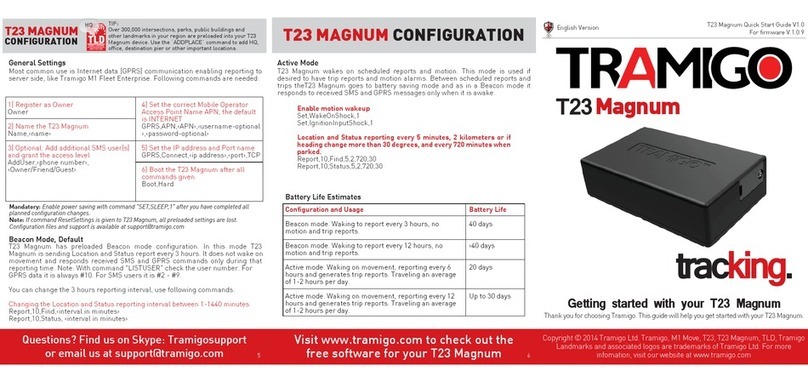
Tramigo
Tramigo T23 Magnum User manual

Tramigo
Tramigo T23 Fleet User manual

Tramigo
Tramigo T23 Fleet User manual
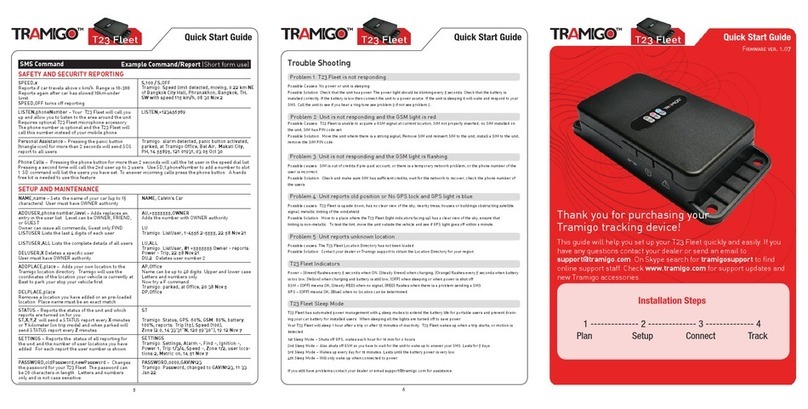
Tramigo
Tramigo T23 Fleet User manual

Tramigo
Tramigo T22 User manual