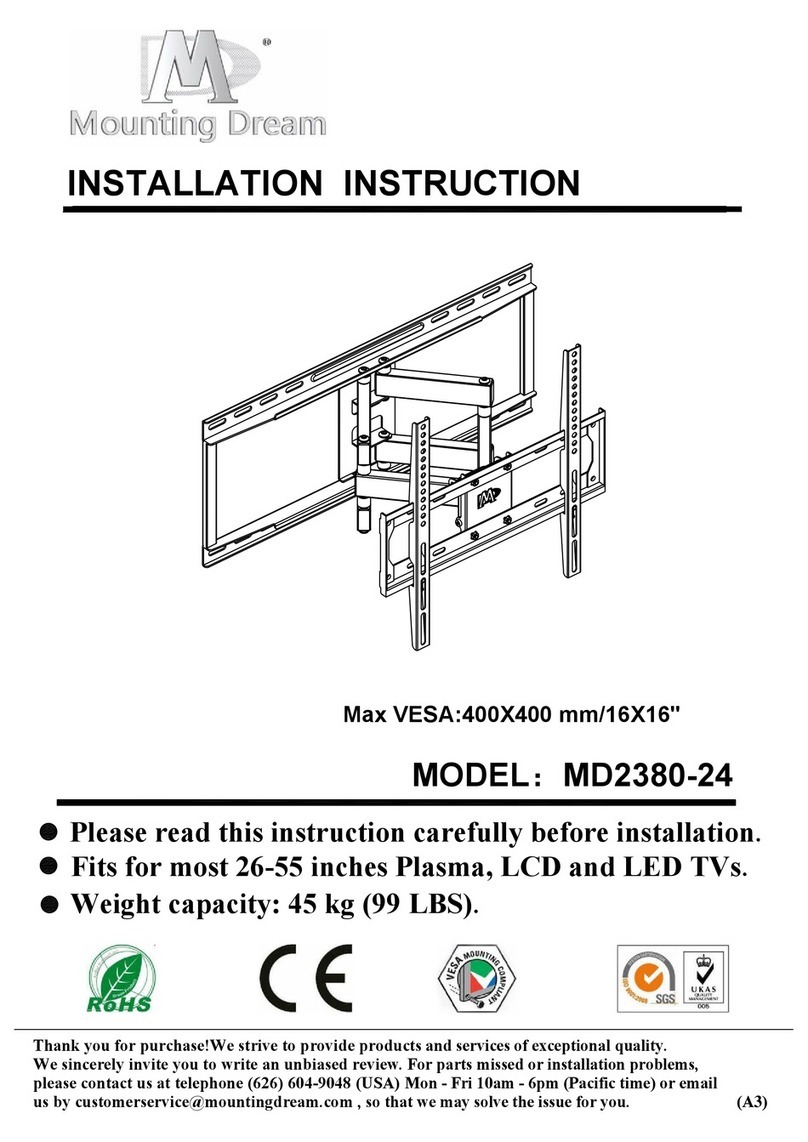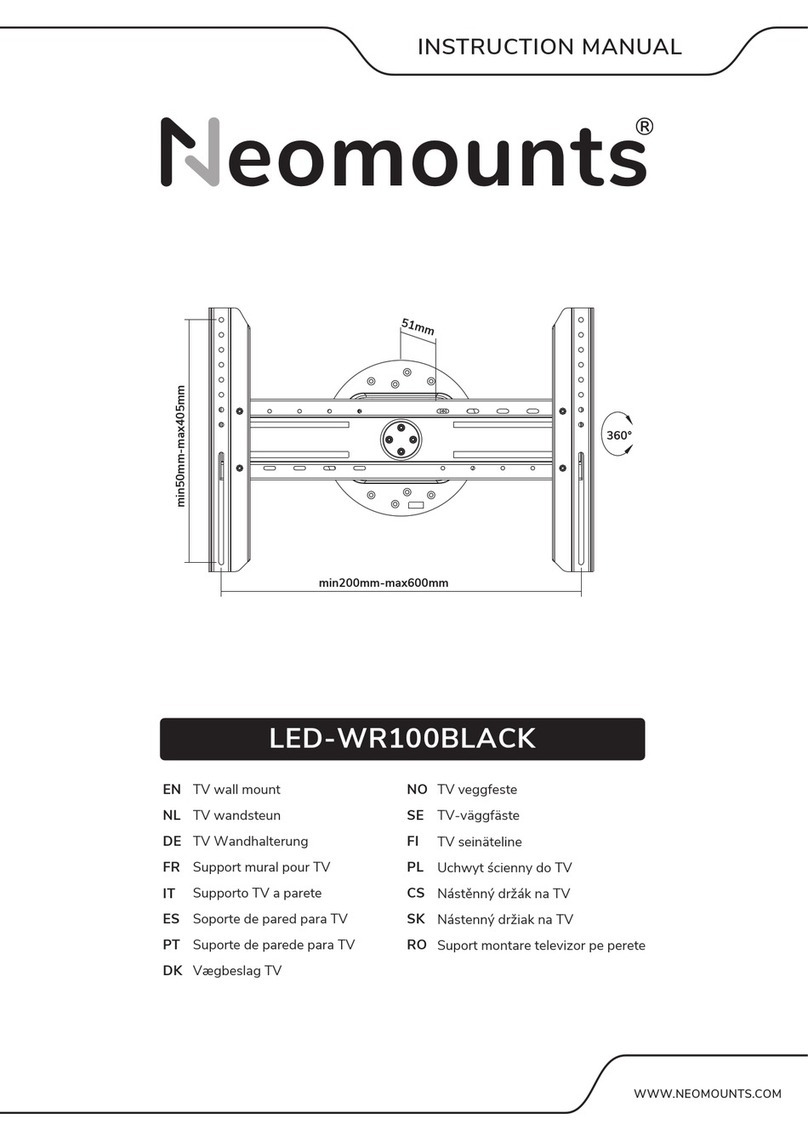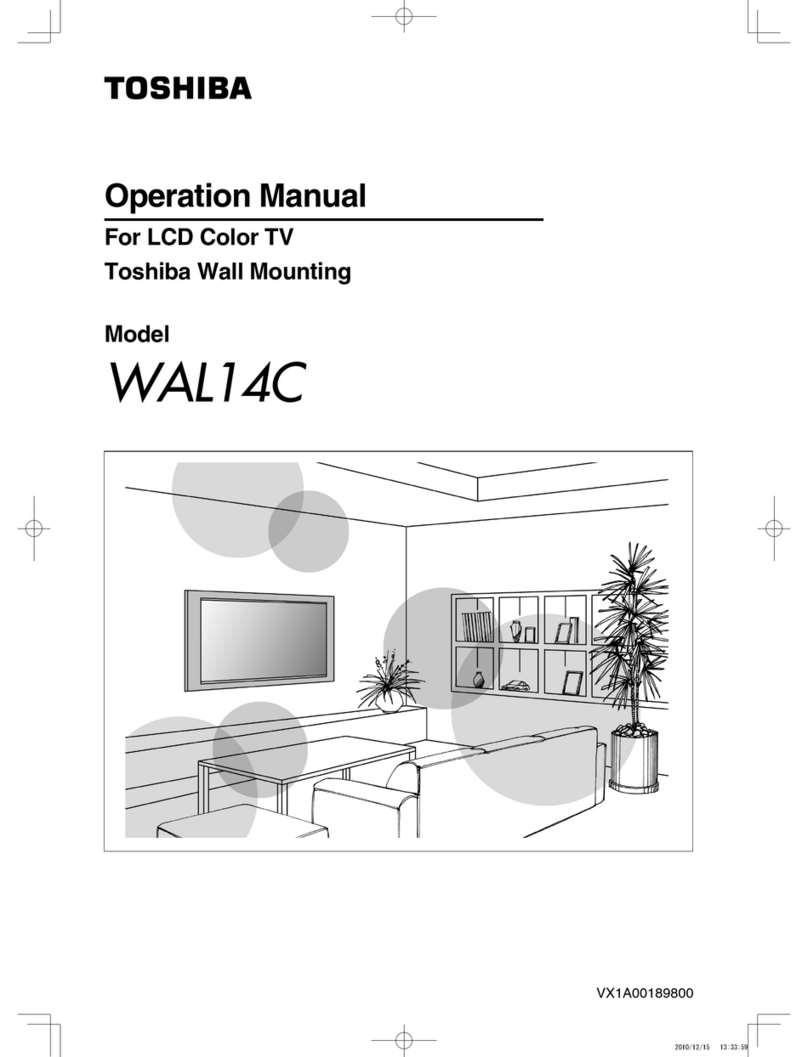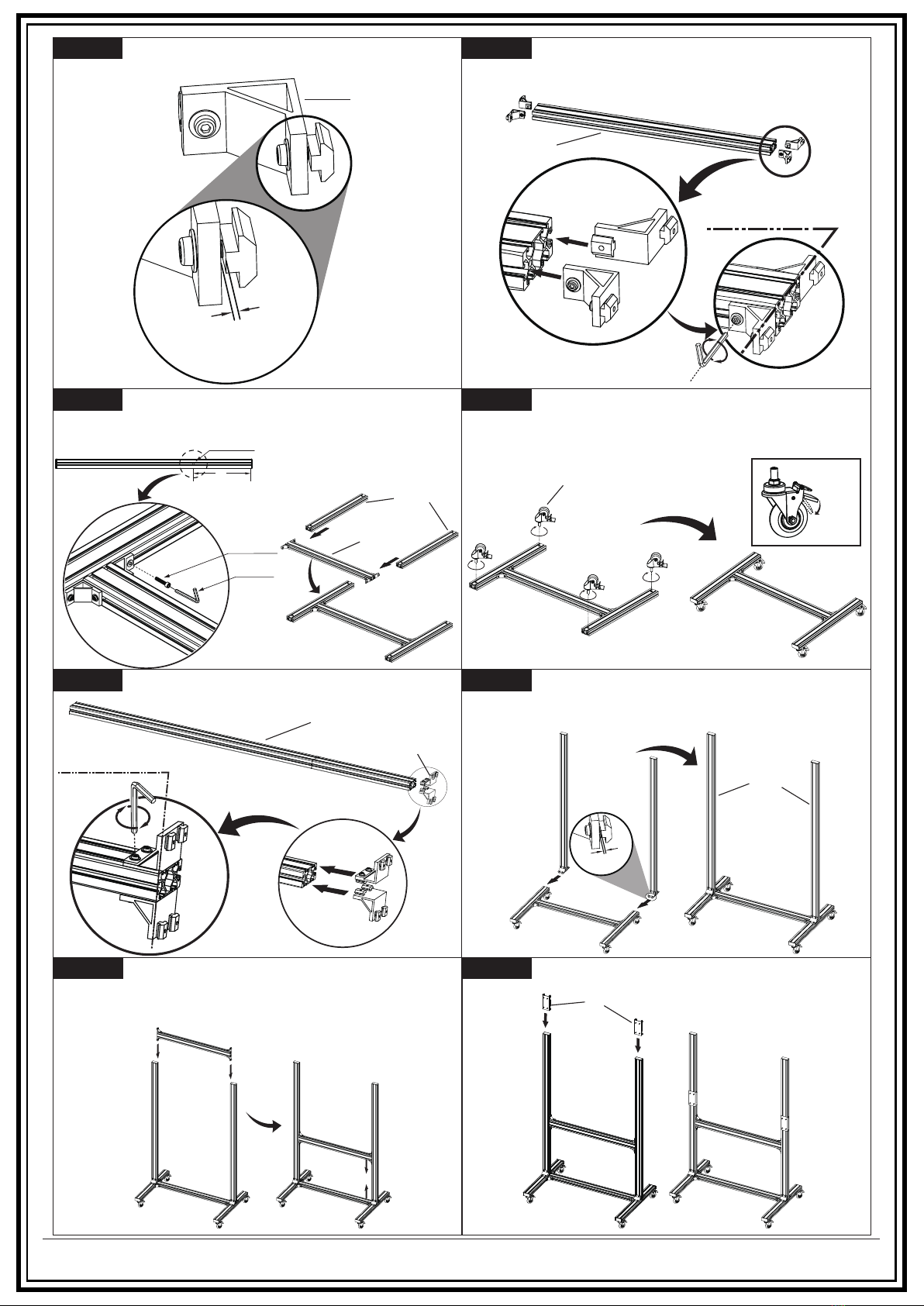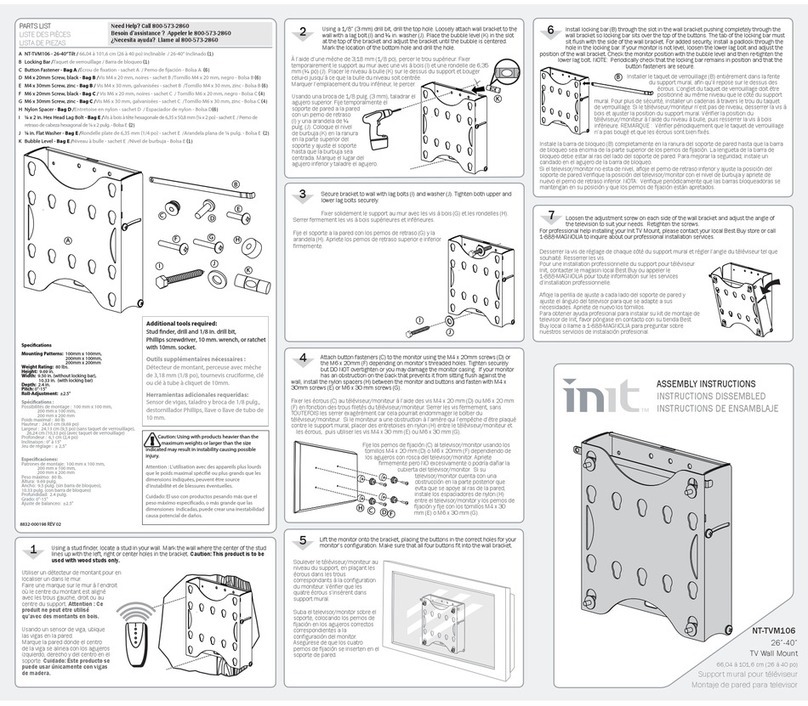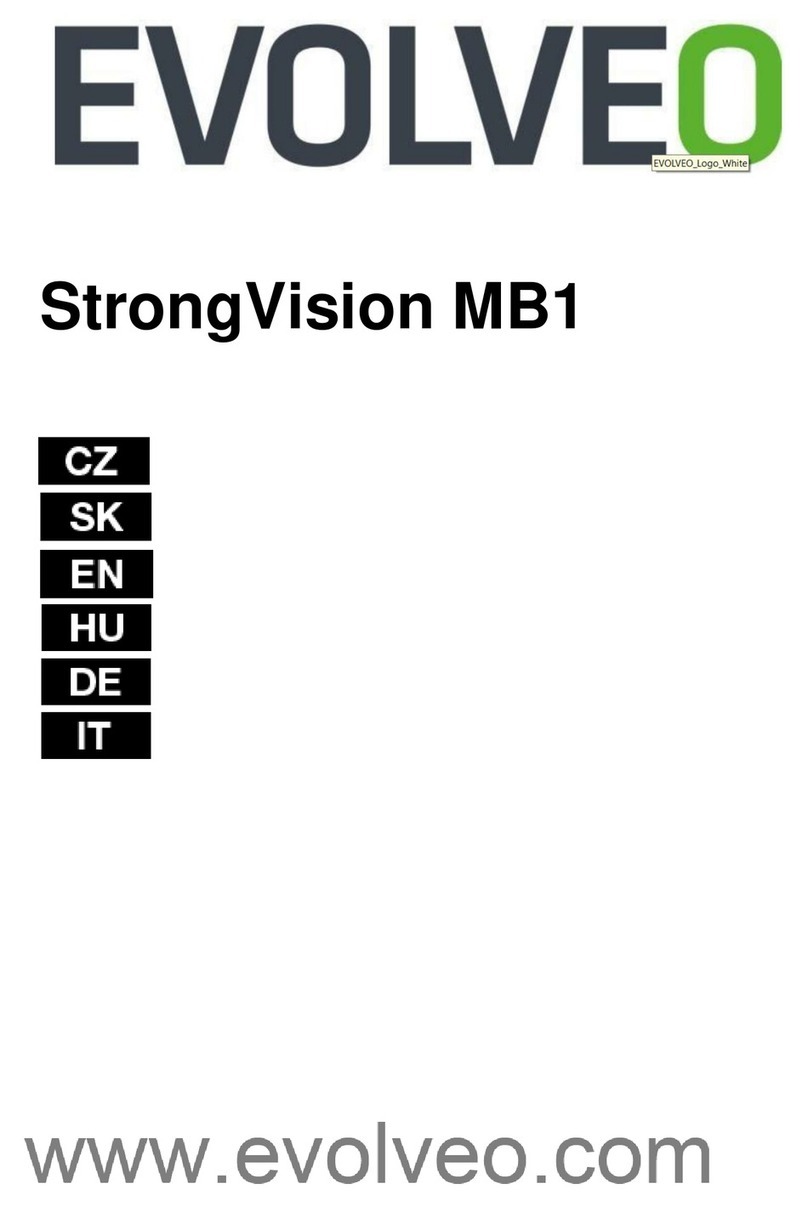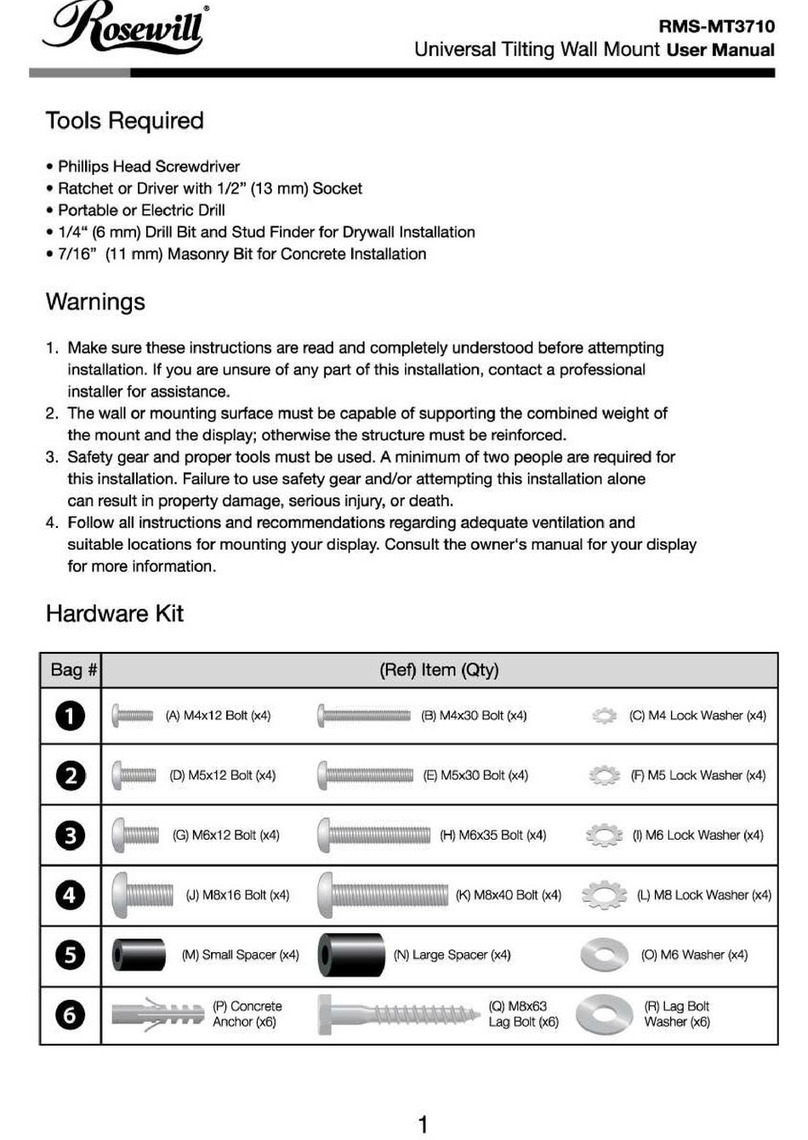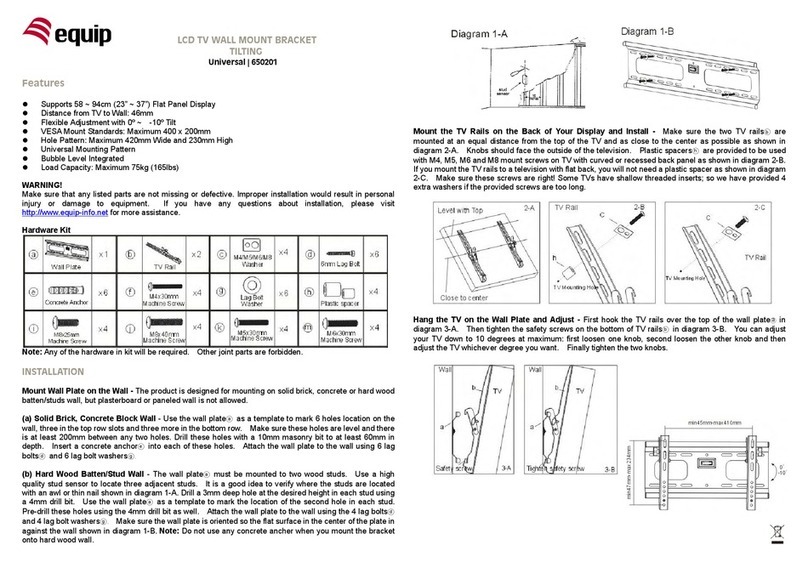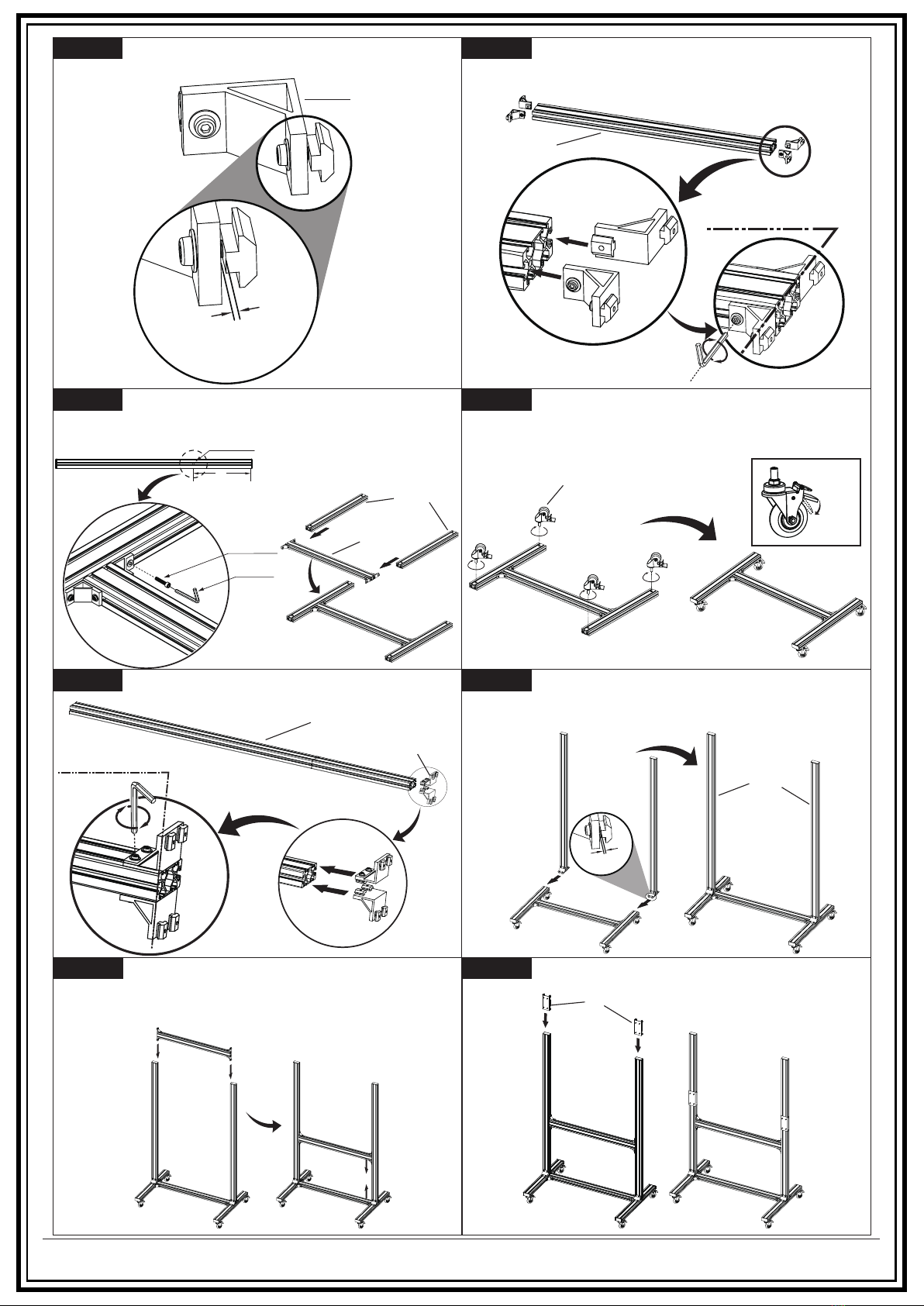
3 of 4
Don’t overtighten the M8 screws,keep 3mm
gap between the nut and the corner.
4040 corner
Beam
Adjust the direction of the “T” nut, put it into
the transverse beam, align and then lock M8
screw with M6 hex wrench we provided.
3mm
Align and then lock M8 screw with
M6 hex wrench we provided.
Step1
Step3
Step5 Step6
Step7 Step8
Step4
Step2
Adjust the direction of the “T” nut, put it into the transverse
beam, control the size 237.0mm,align and then lock M8 screw
with M6 hex wrench we provided.
Turn over base Turn base to normal
Lock
Before installing the universal wheel, lock the wheel first,
then install the 4 wheels according to clockwise direction
as shown at pictures. Do not unlock after installation,so
that it’s easier for the following installation.
3mm
Install the second beam, refer to step 2, control the
size of 670.0mm.
670.0mm
Install vertical aluminum extrusion, following step 2 Mounted vertical aluminum extrusion slide into the base,
adjust the vertical aluminum extrusion aluminum extrusion
with an intermediate base collinear.
Install wall plate adapter
237.0mm
Combination
Screw M8x30
Base Bar
Universal Wheel
Beam
Make the Combination Screw M8x30 screw
through the hole in order to achieve the purpose
of positioning
Hexagon
wrench M6
Align and then lock M8 screw with
M6 hex wrench we provided.
Upright
Upright
Wall Plate Adapter
8080 corner