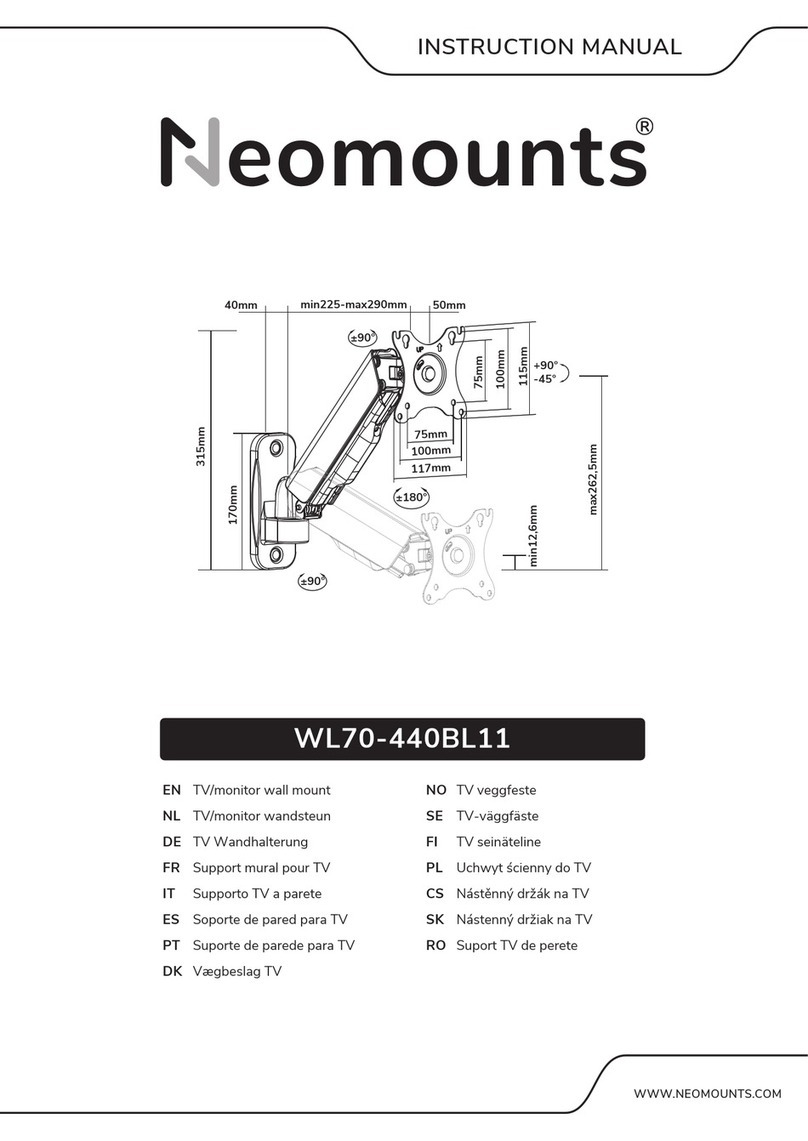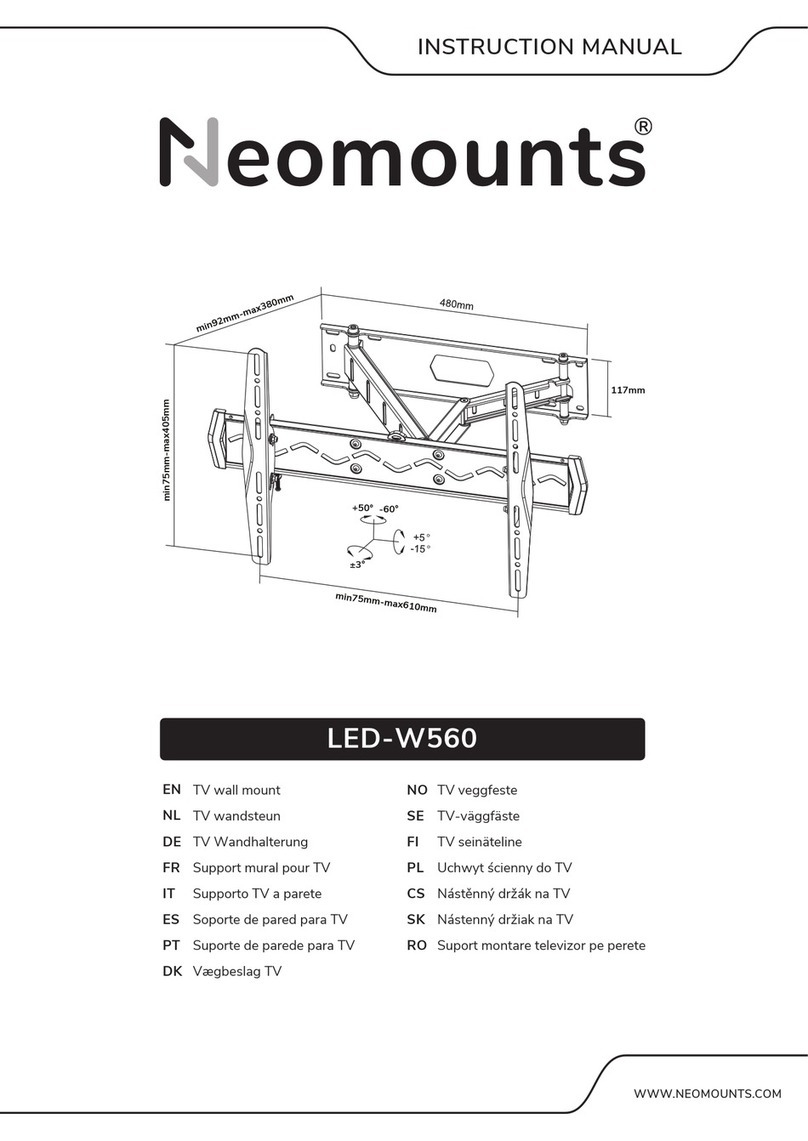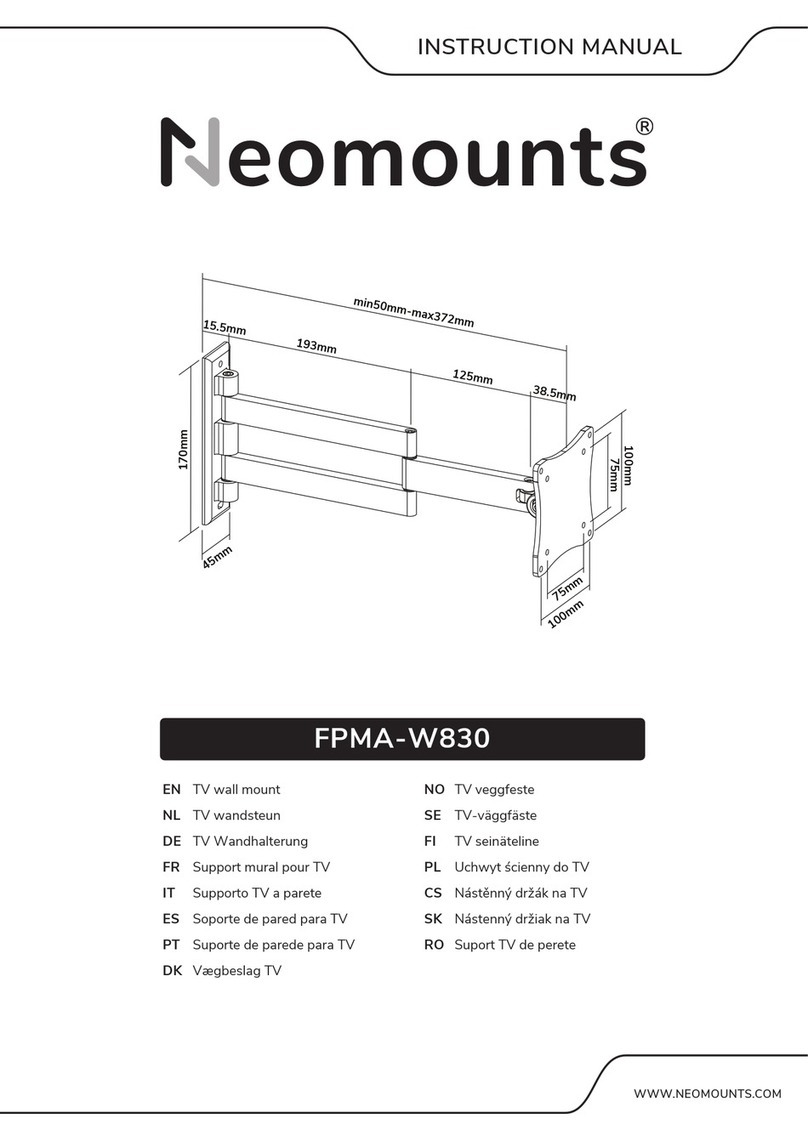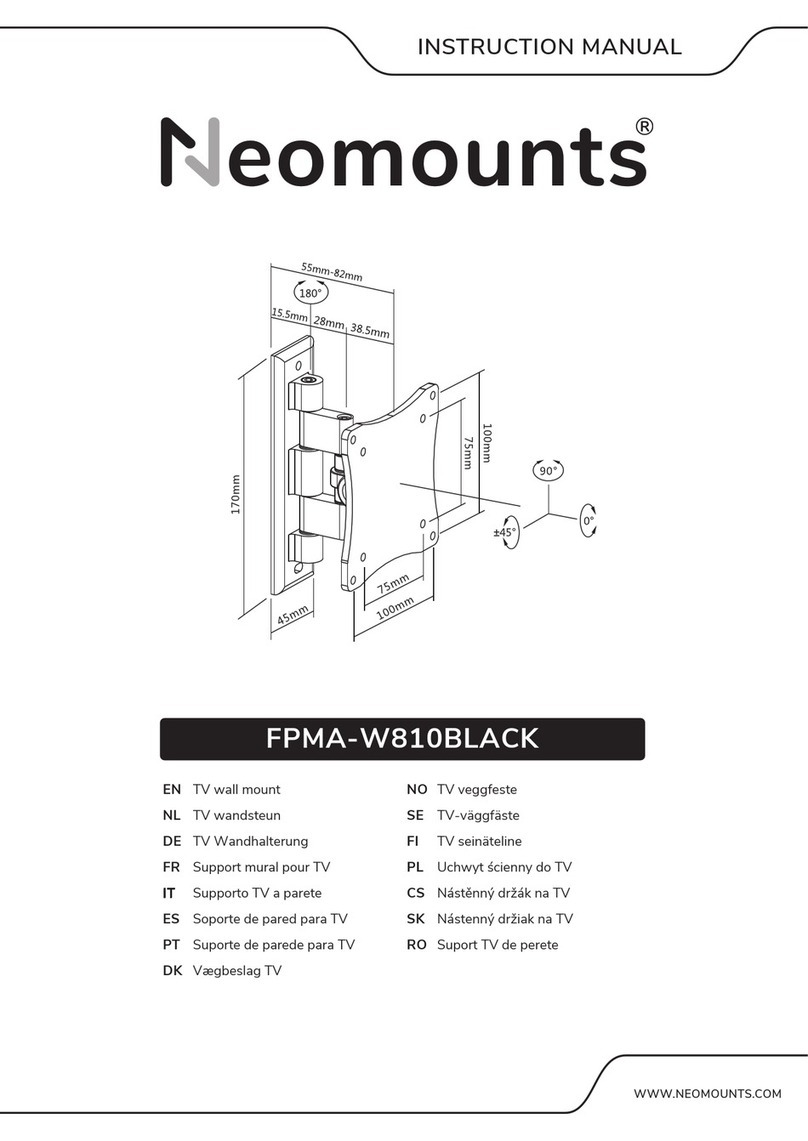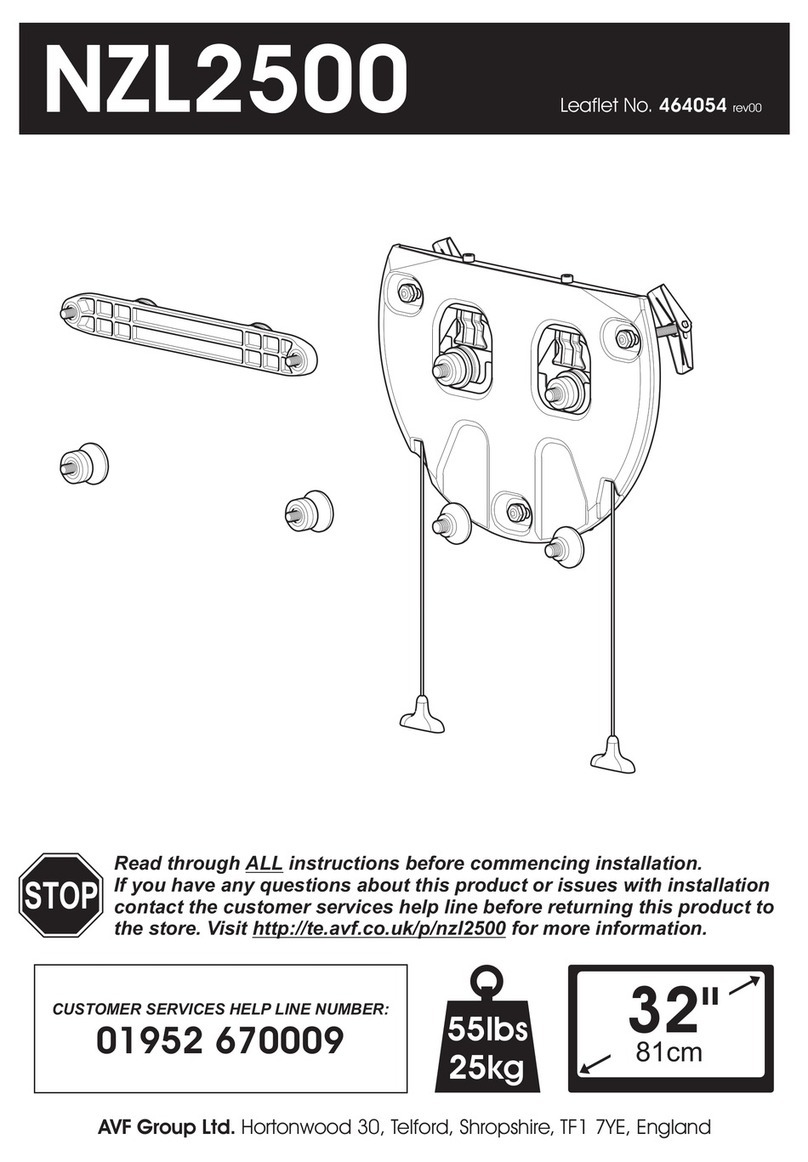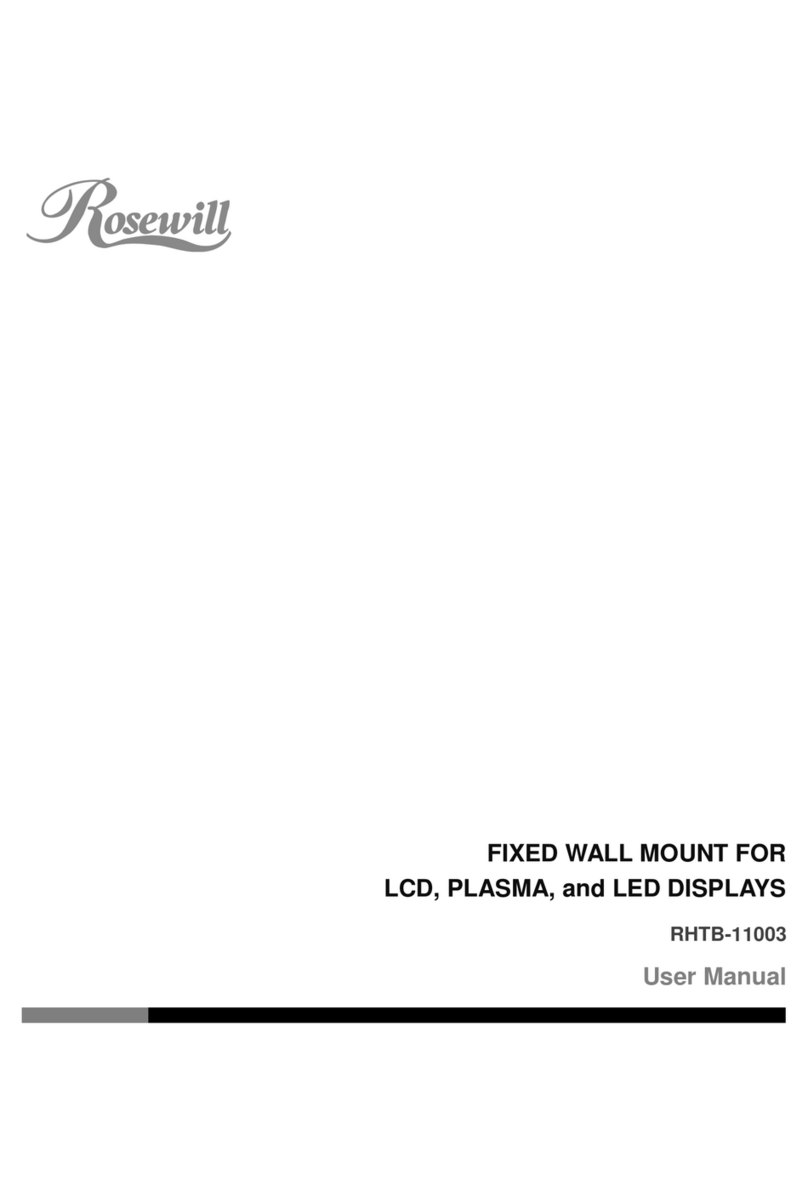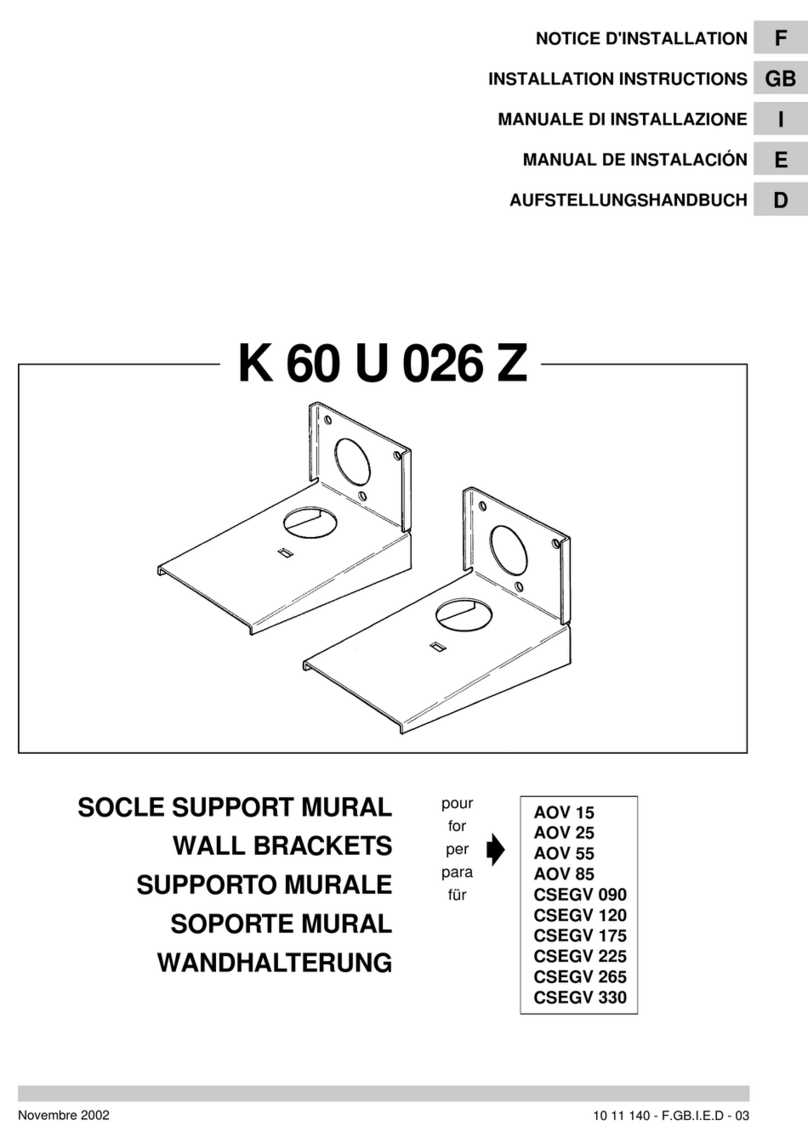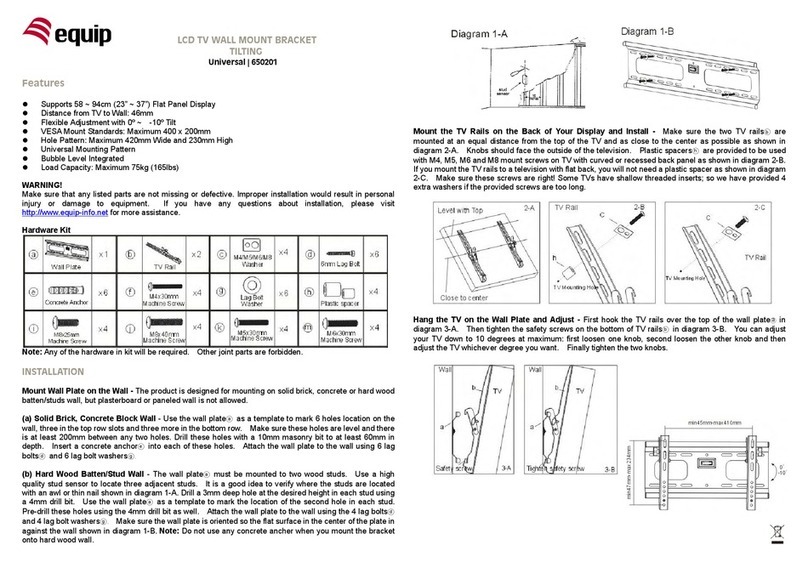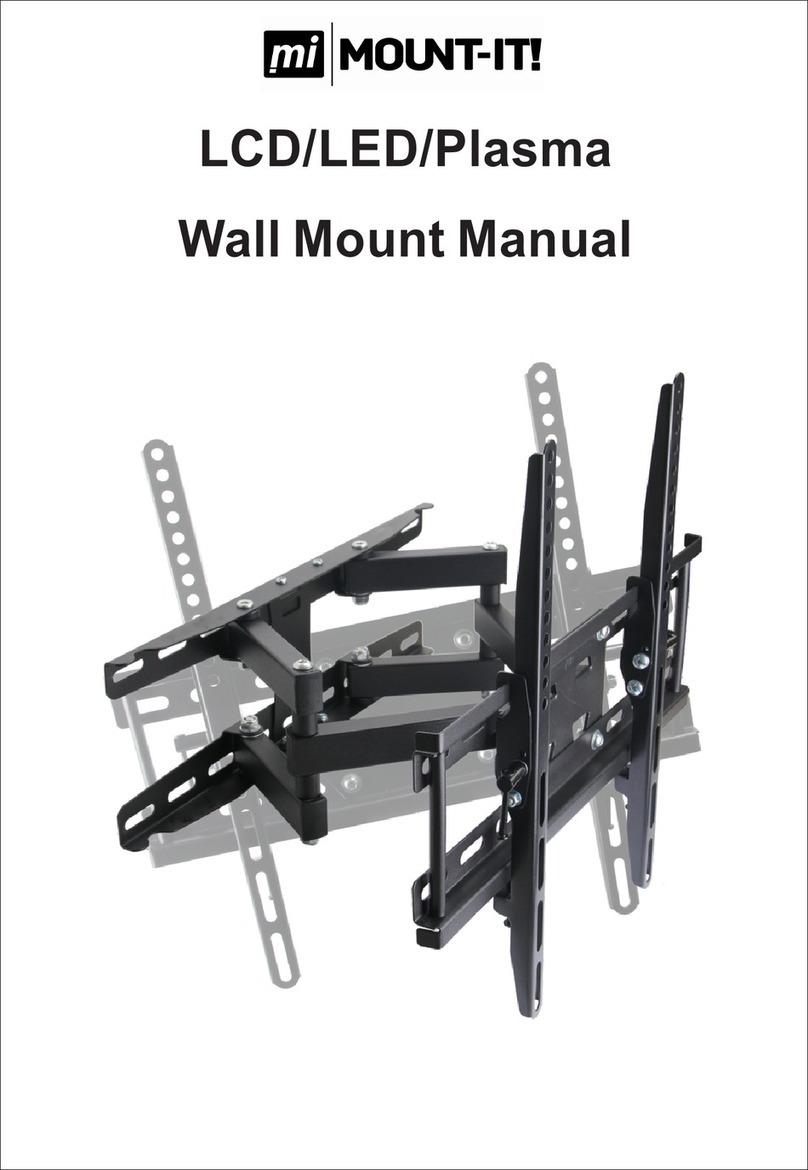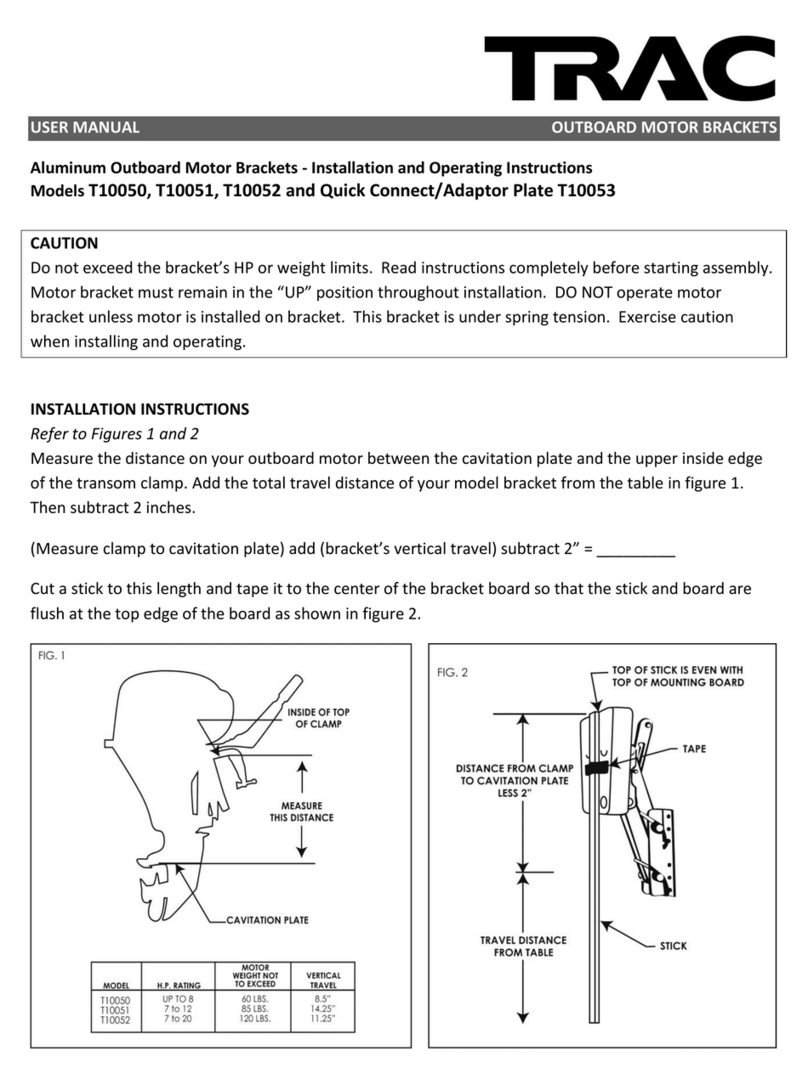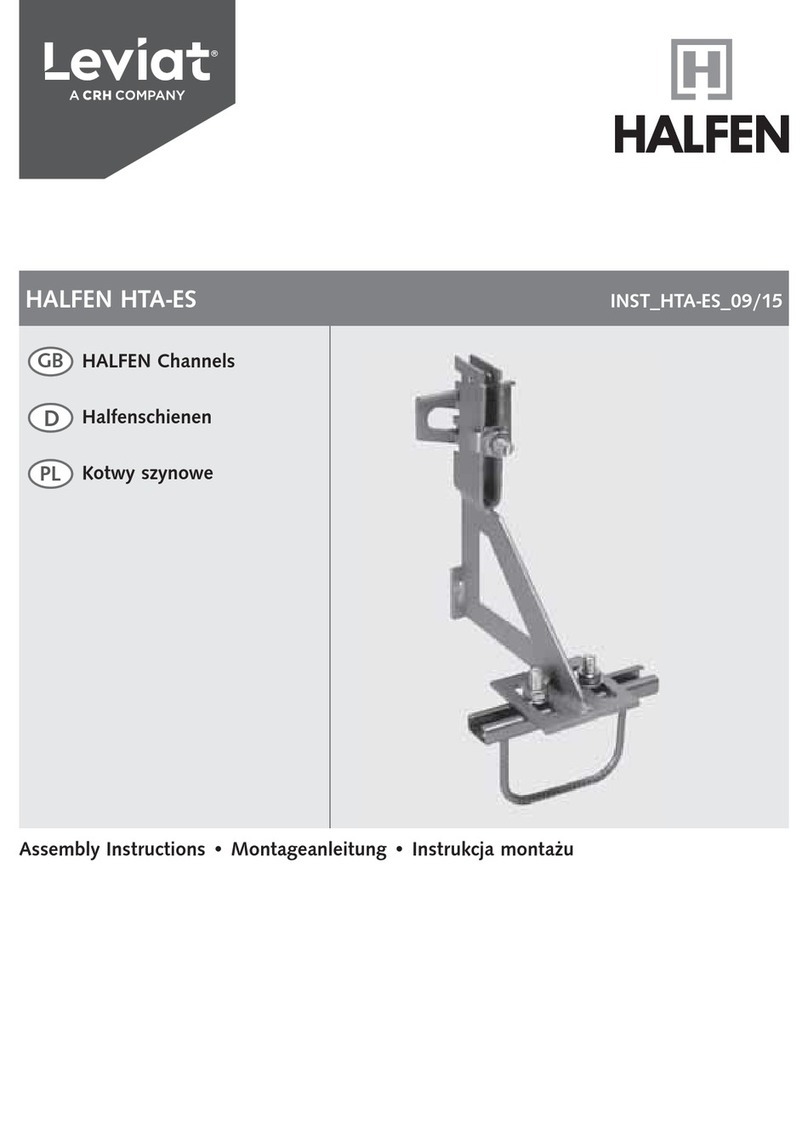NeoMounts LED-WR100BLACK User manual
Other NeoMounts TV Mount manuals

NeoMounts
NeoMounts LED-W400BLACK User manual
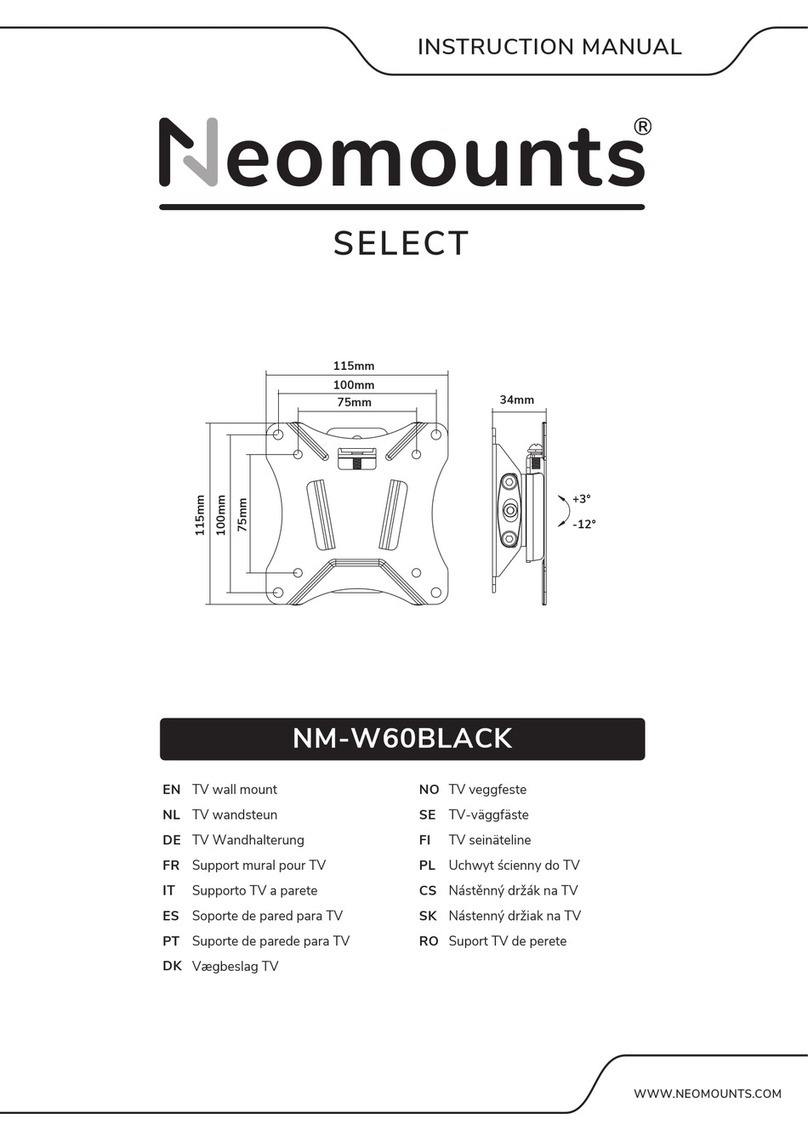
NeoMounts
NeoMounts NM-W60BLACK User manual

NeoMounts
NeoMounts Select NM-W460BLACK User manual
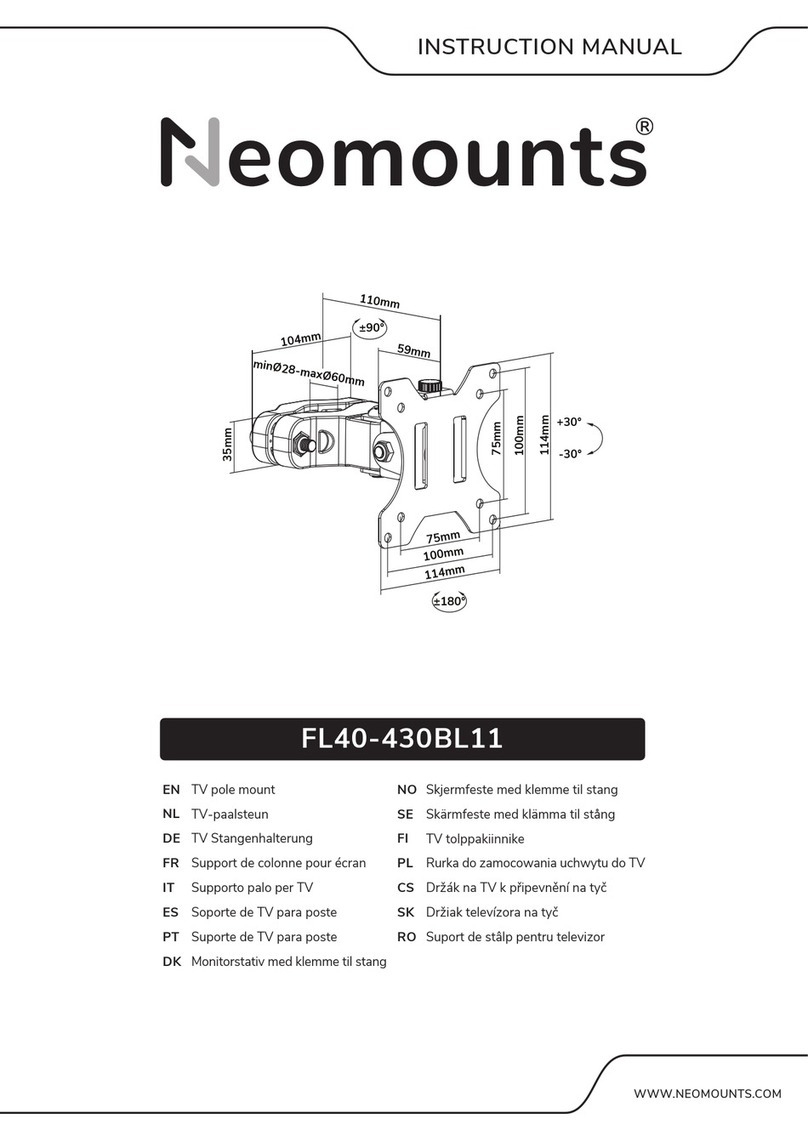
NeoMounts
NeoMounts FL40-430BL11 User manual
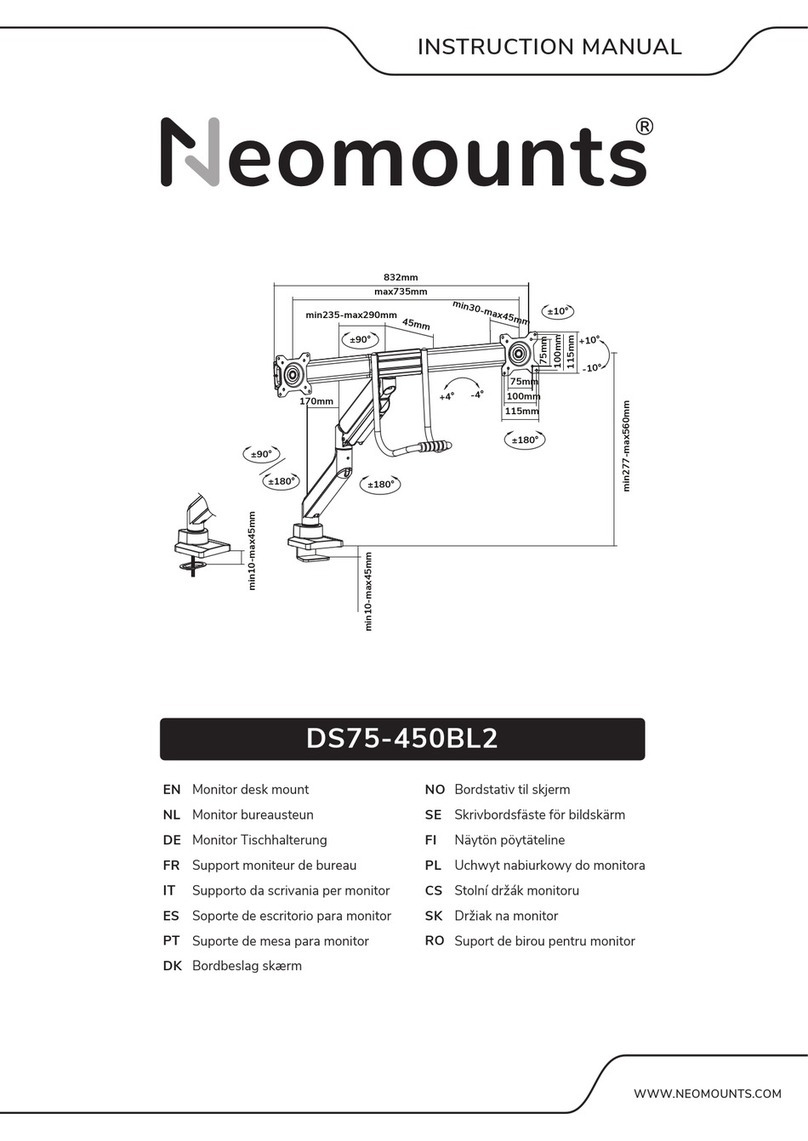
NeoMounts
NeoMounts DS75-450BL2 User manual

NeoMounts
NeoMounts Select NM-D750WHITE User manual

NeoMounts
NeoMounts NM-D775BLACKPLUS User manual
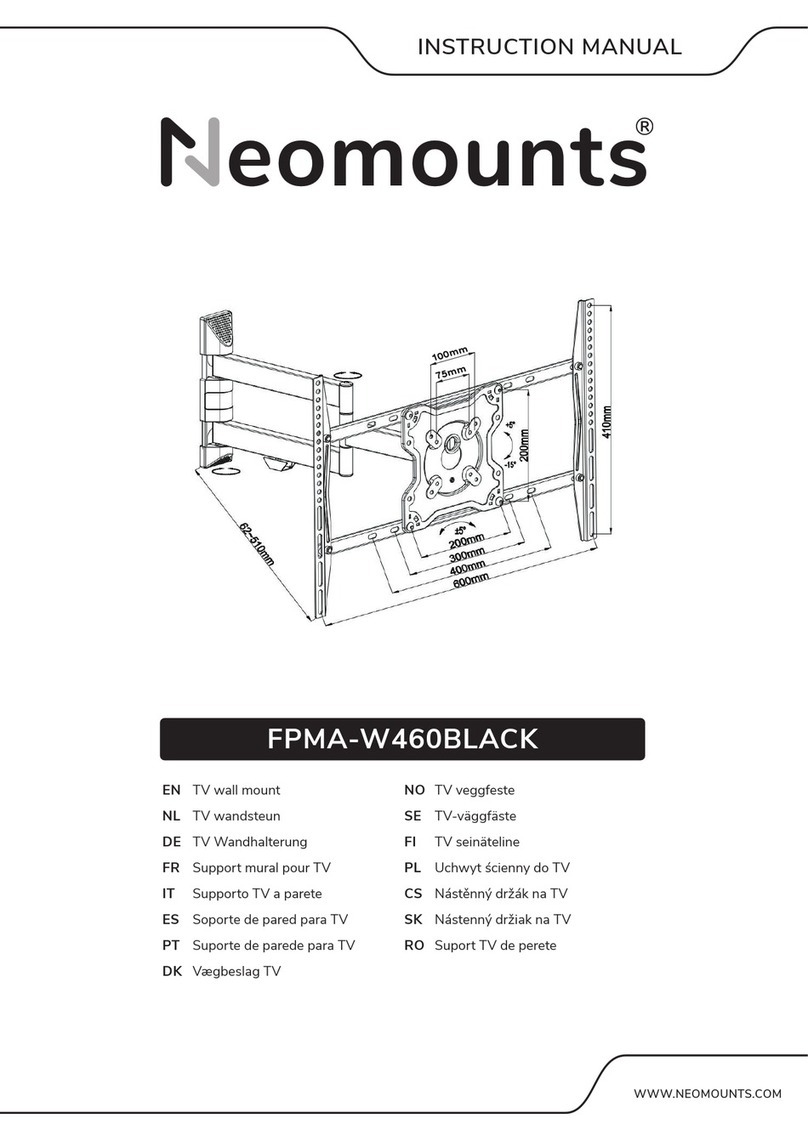
NeoMounts
NeoMounts FPMA-W460BLACK User manual
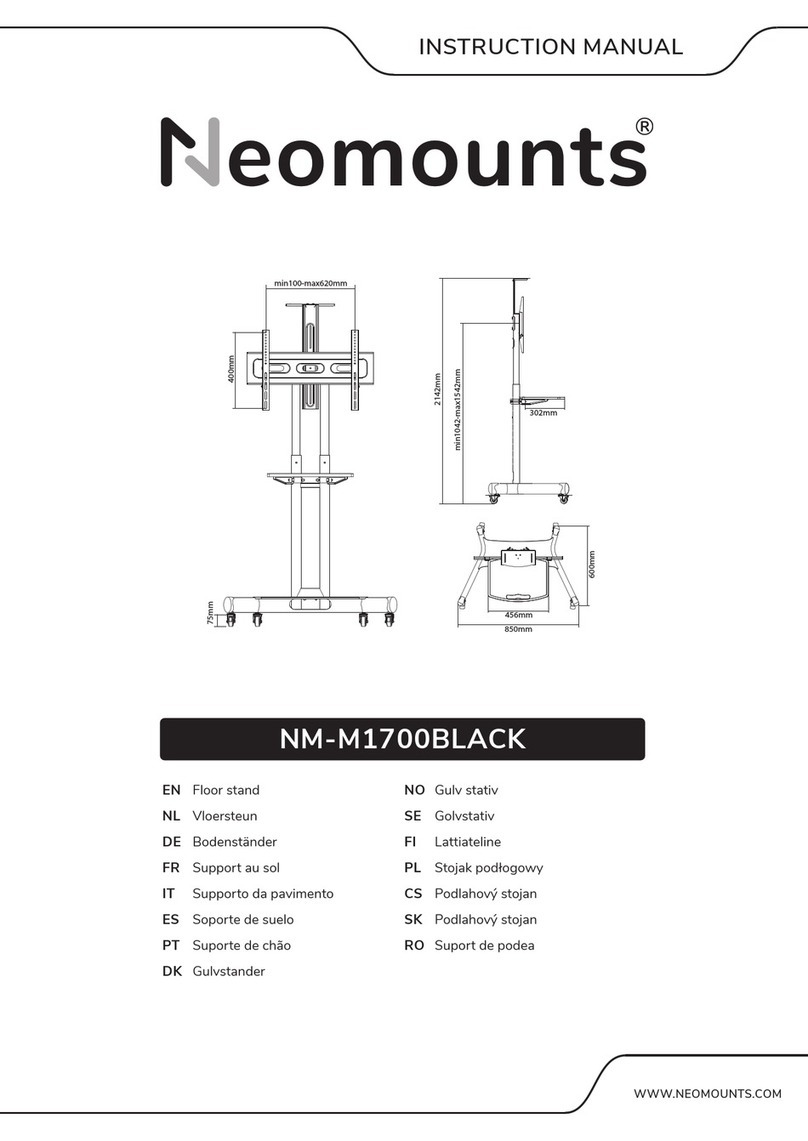
NeoMounts
NeoMounts NM-M1700BLACK User manual

NeoMounts
NeoMounts LFD-W2000 User manual
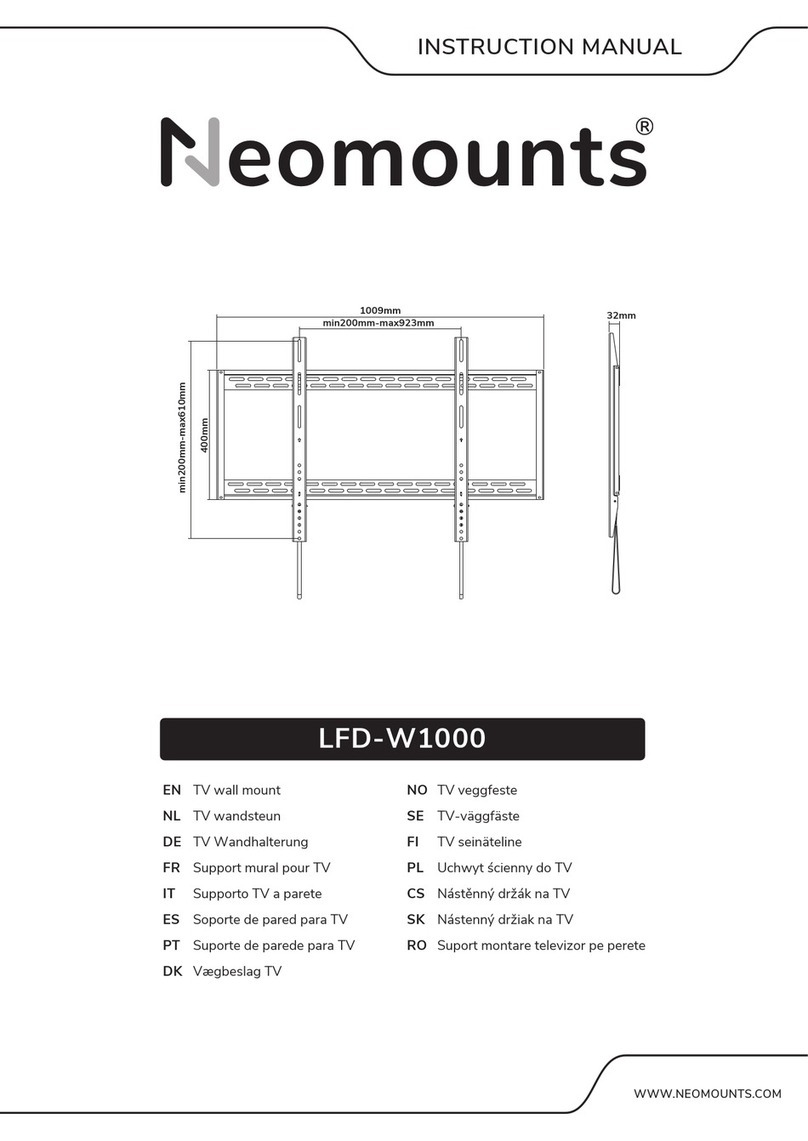
NeoMounts
NeoMounts LFD-W1000 User manual
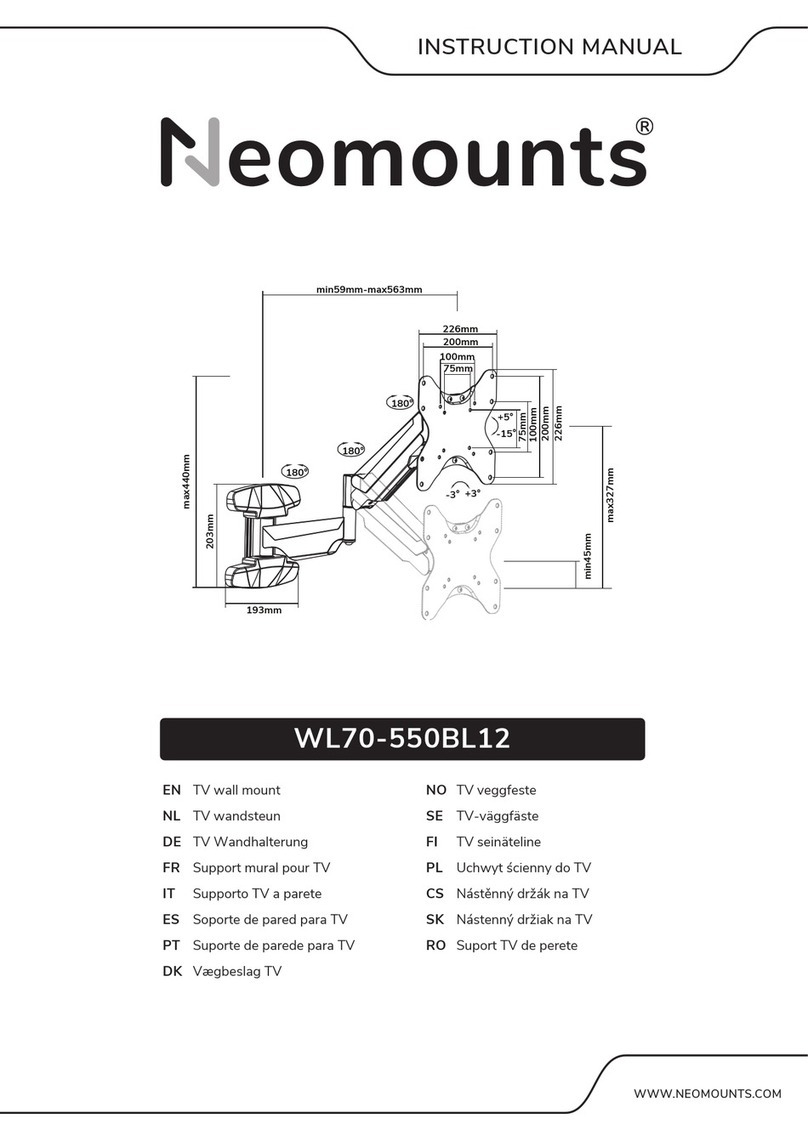
NeoMounts
NeoMounts WL70-550BL12 User manual
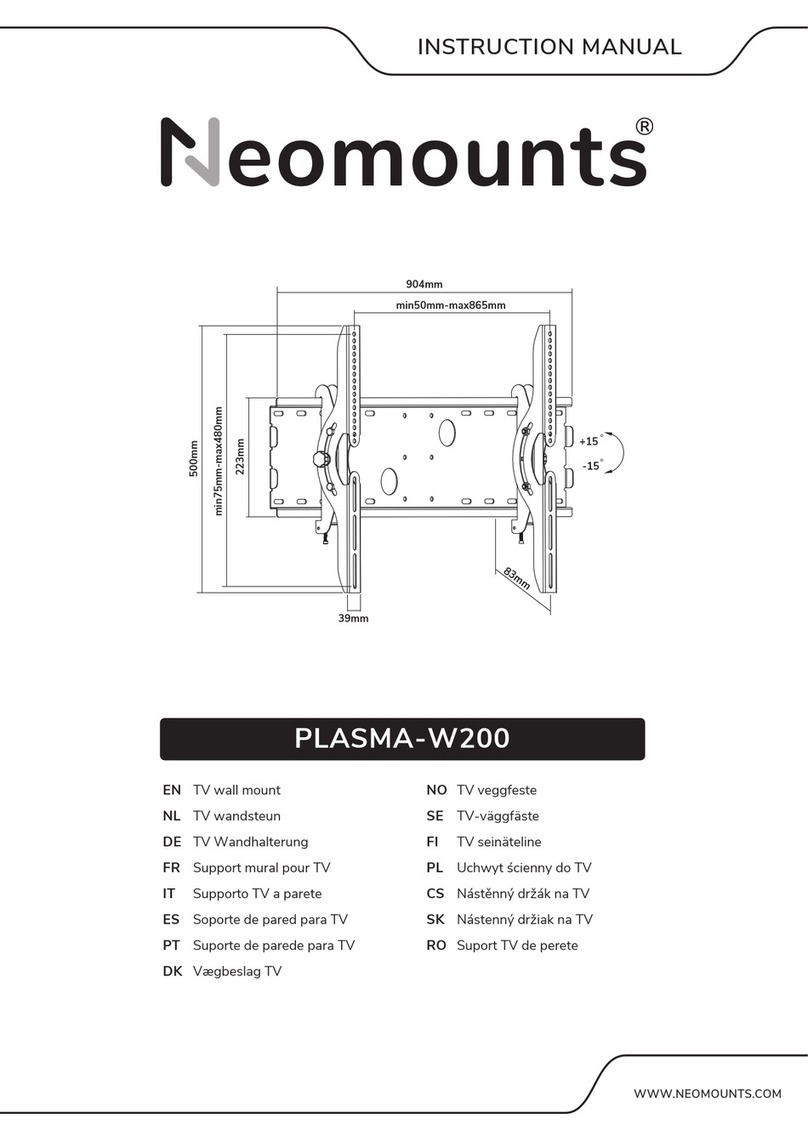
NeoMounts
NeoMounts PLASMA-W200 User manual

NeoMounts
NeoMounts NM-W440BLACK User manual
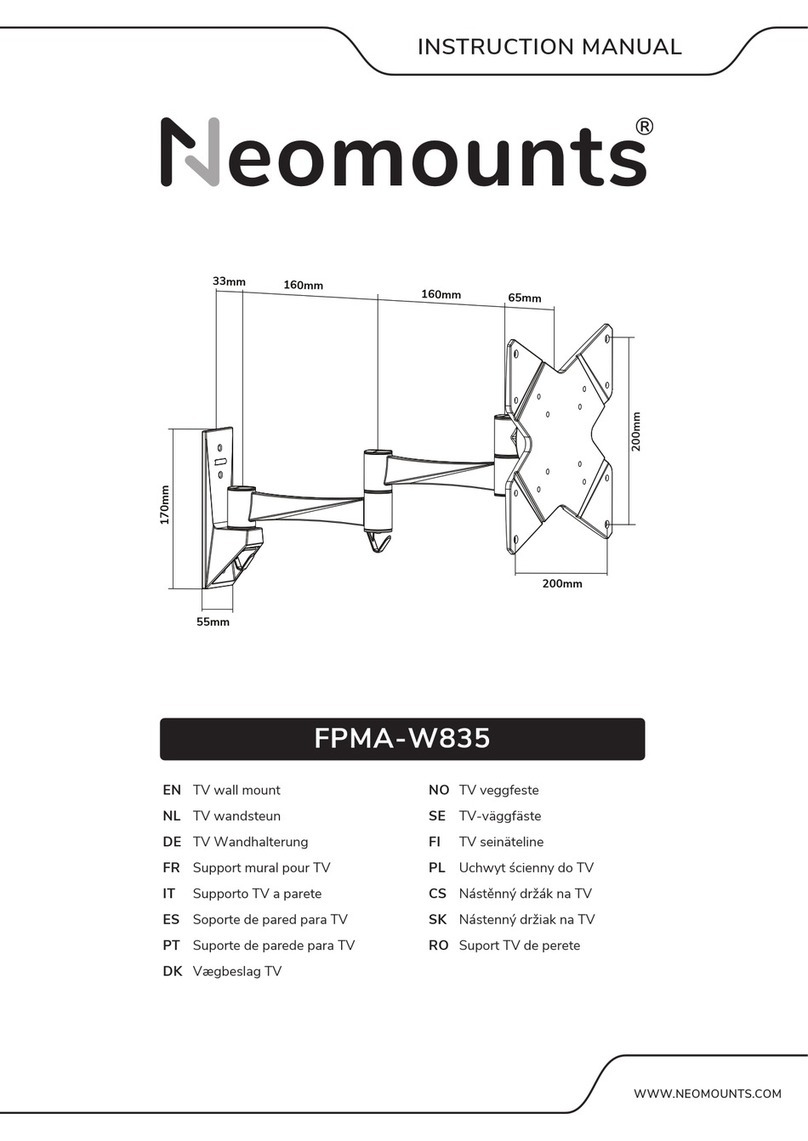
NeoMounts
NeoMounts FPMA-W835 User manual

NeoMounts
NeoMounts FPMA-W960 User manual
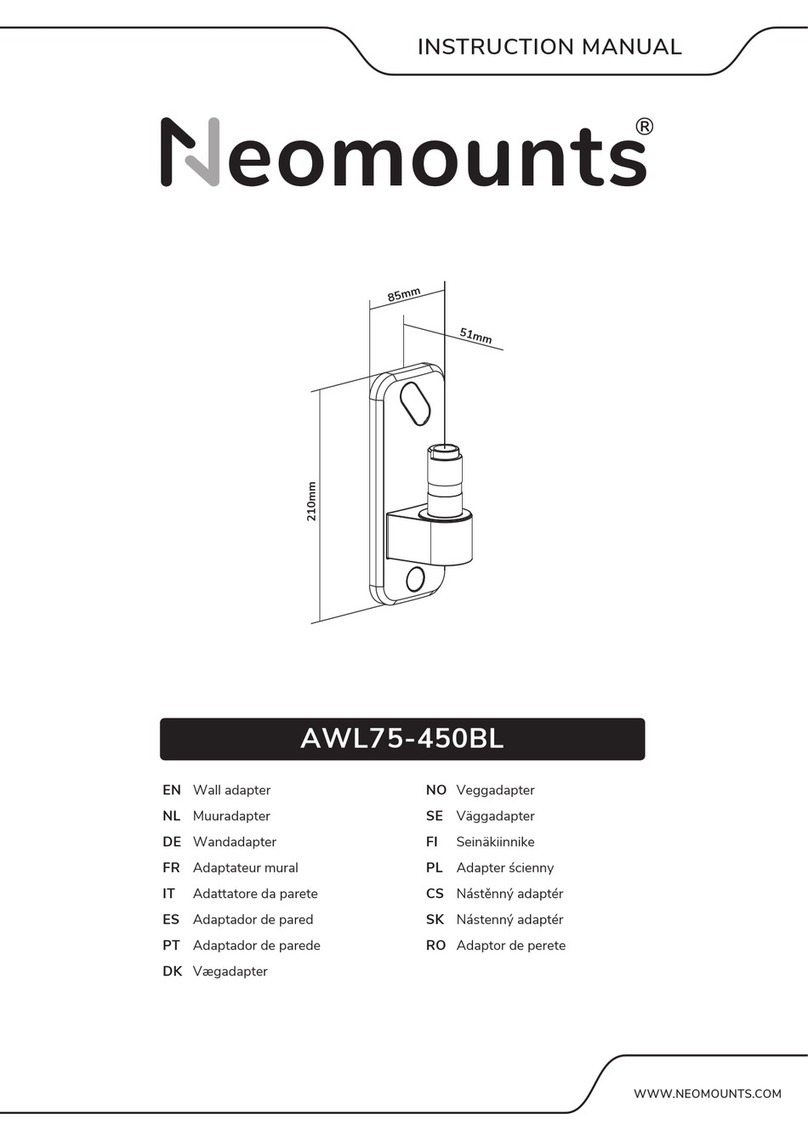
NeoMounts
NeoMounts AWL75-450BL User manual
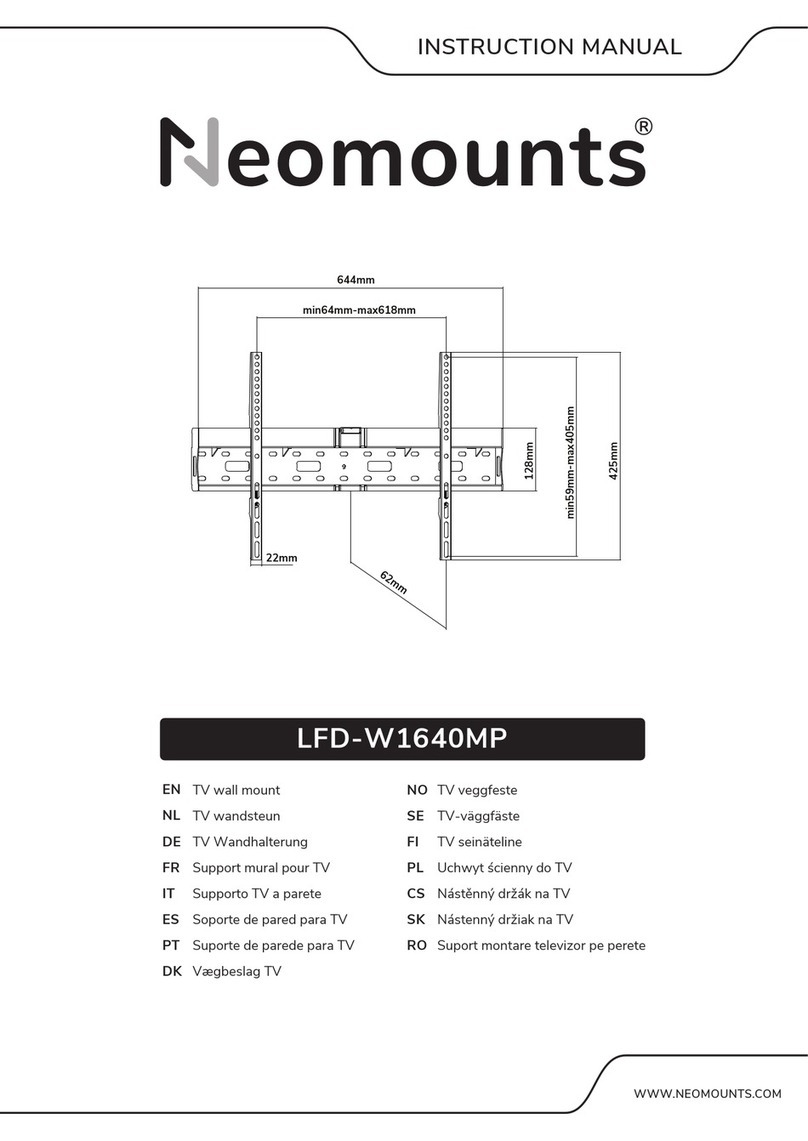
NeoMounts
NeoMounts LFD-W1640MP User manual
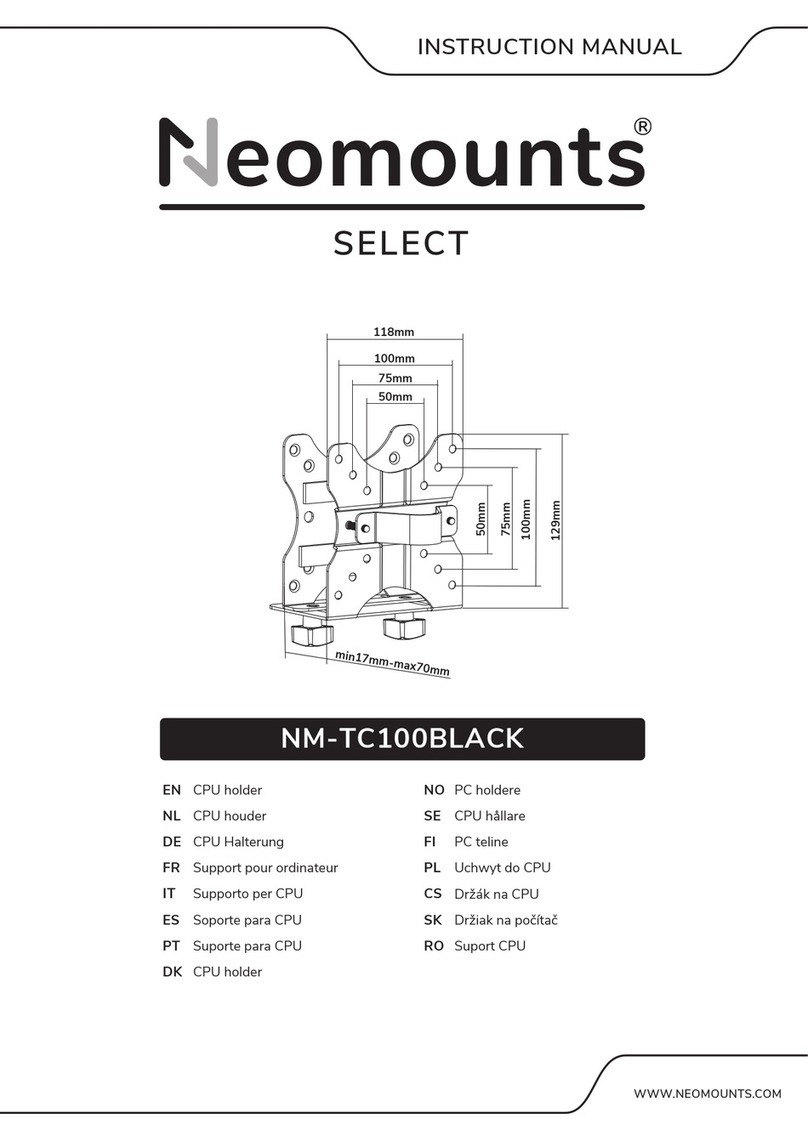
NeoMounts
NeoMounts NM-TC100BLACK User manual

NeoMounts
NeoMounts Select NM-W225BLACK User manual