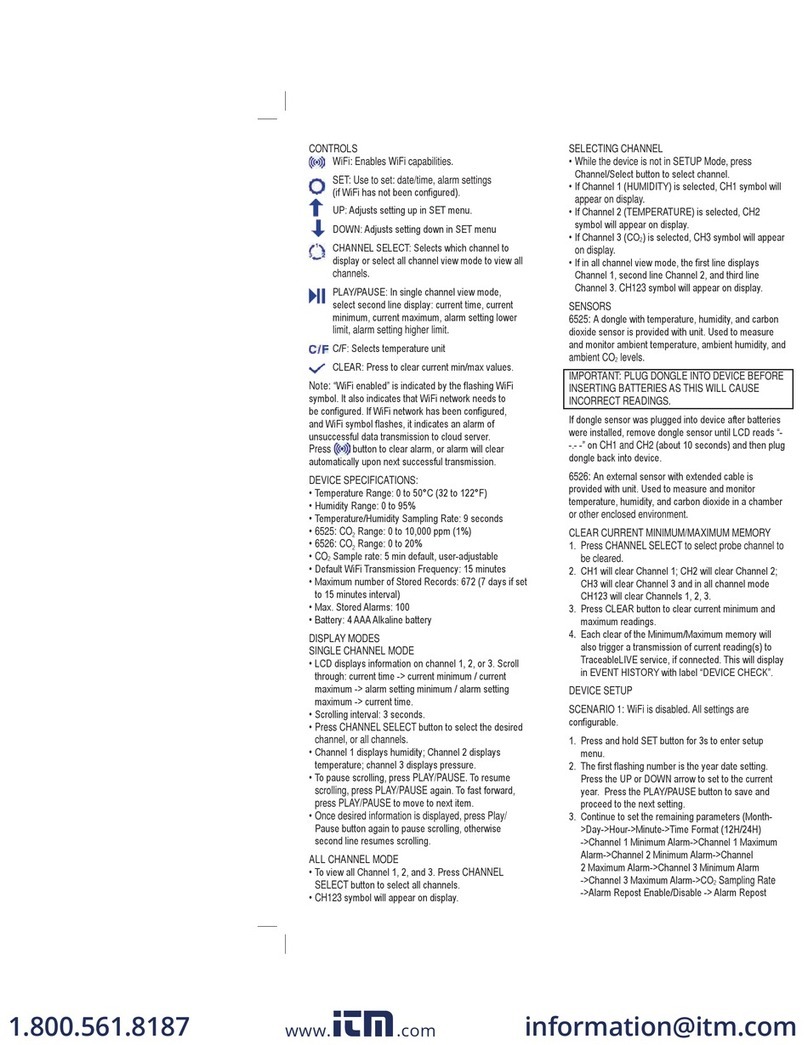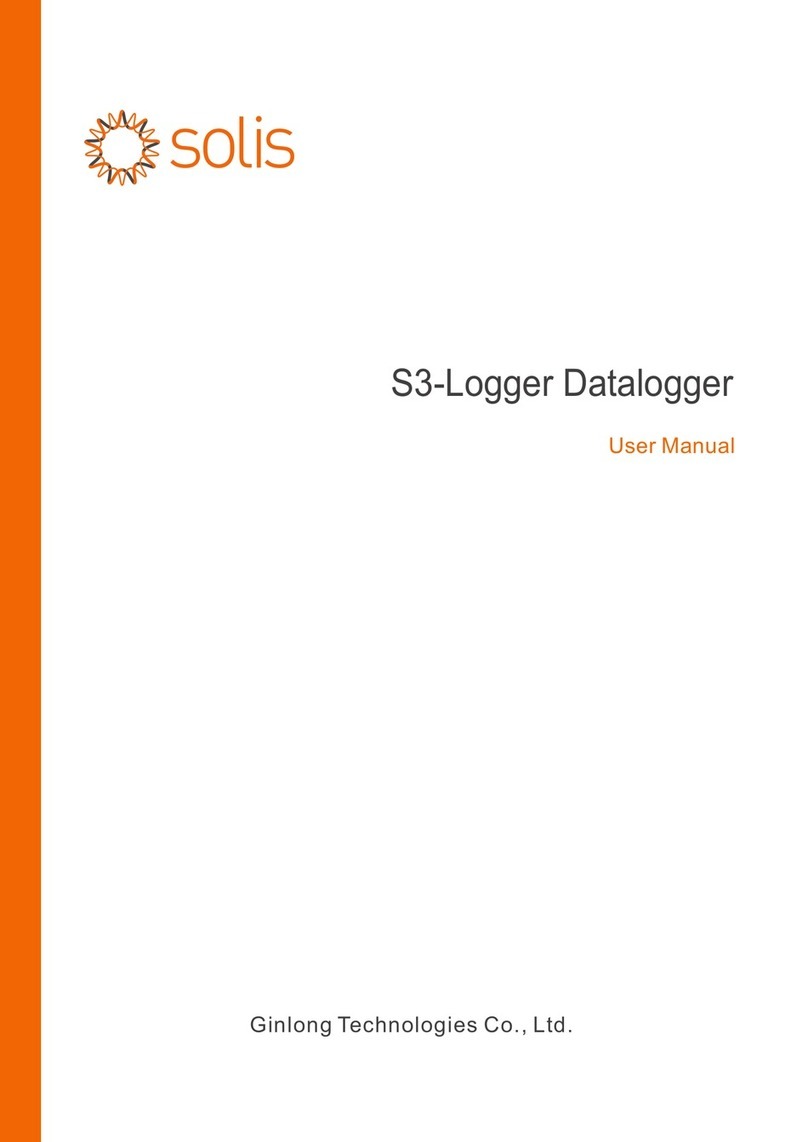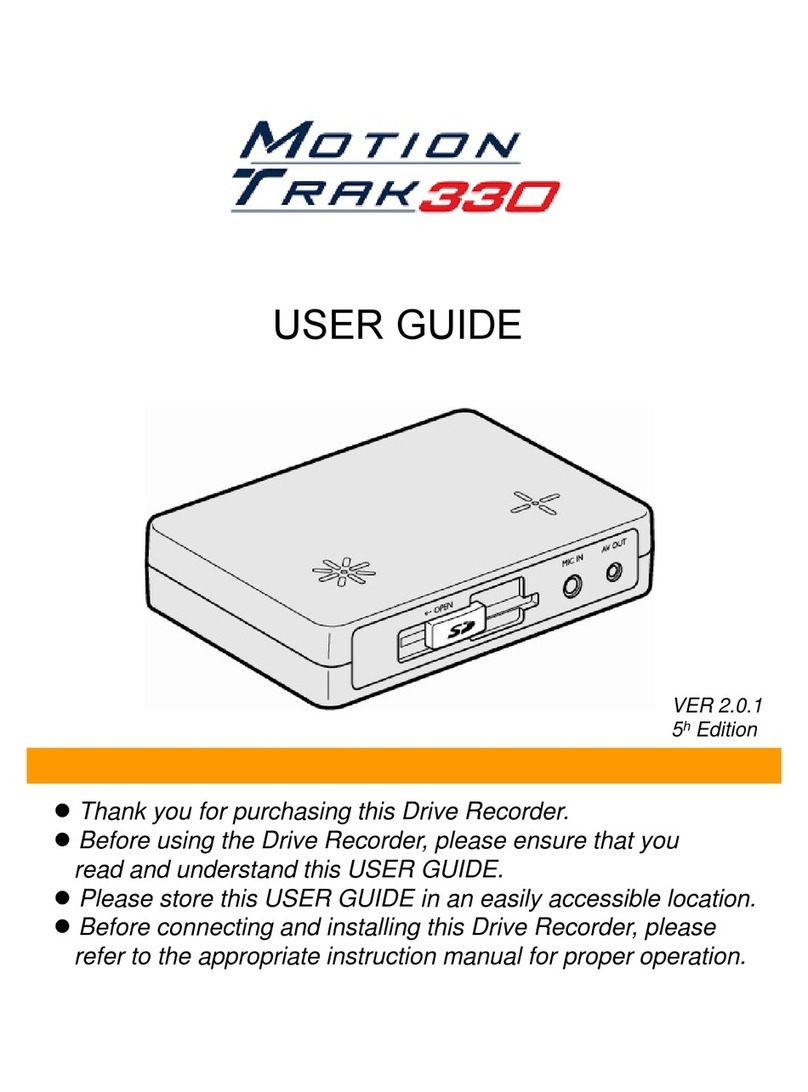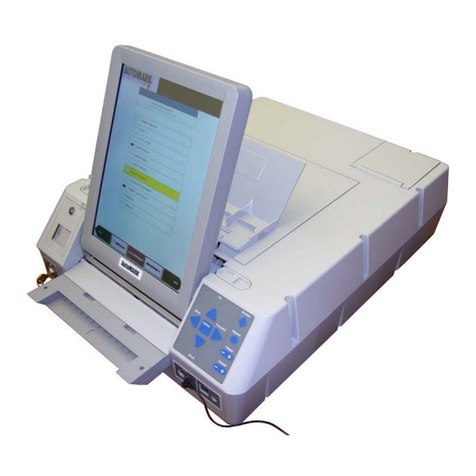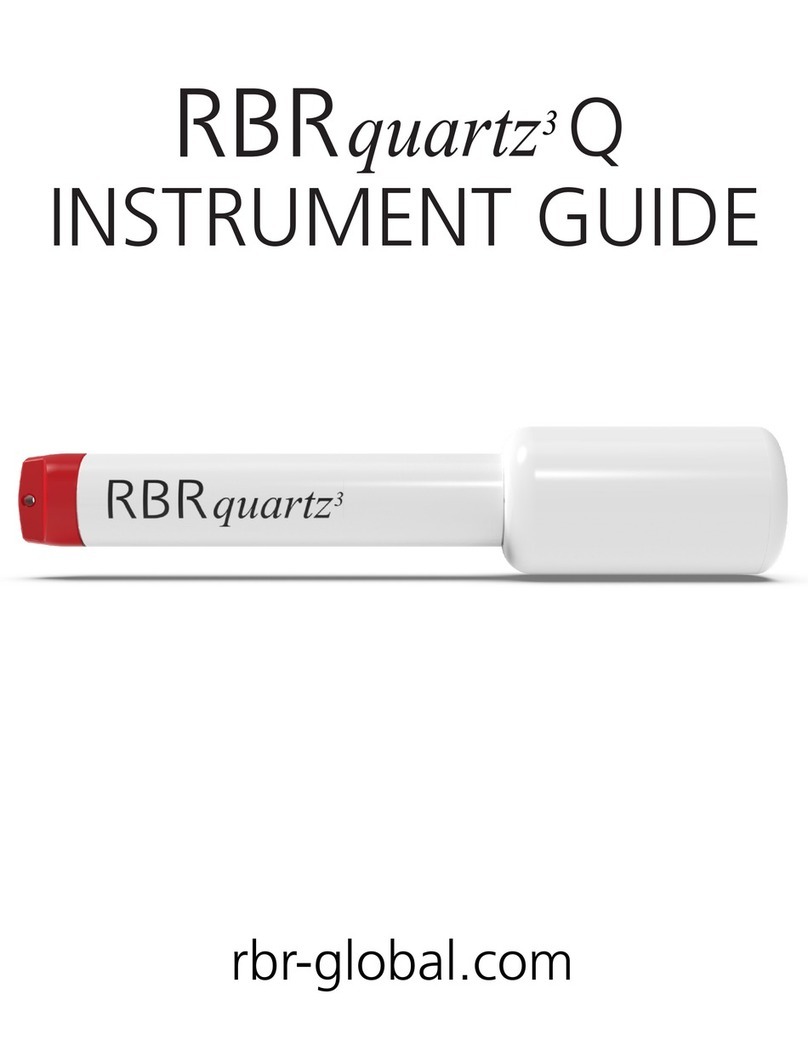Transcat Dickson FH320 User manual

Rev. 10/07
DICKSON
FH320/325 & FT300/325
Temperature/Humidity Recorder
Contents:
Product Applications and Instrument Anatomy
Product Specifications
Product Accessories
Troubleshooting
Warranty / Factory Service & Returns
FH325
Remote Probe Temperature
& Humidity
FT320
Remote Probe 2 Channel
Temperature
Applications
& Product
Specifications
Product
Specifications
Operating
Instructions /
Getting Started
Operating
Instructions /
Getting Started
Accessories,
Troubleshooting
& Calibration
Accessories,
Troubleshooting
& Calibration
Warranty/
Factory Service
& Returns
DICKSON

Rev. 10/07
Product Specifications
Product Applications
Dickson’s new Flat Panel LCD Recorder lets you view detailed temperature (FT300/325) or temperature and
humidity (FH320/325) data on its large screen and allows for optional PC downloads. Its large 4.5” x 3.4”
display shows you current temperature and humidity readings and displays a graph of data ranging from 1
hour to 32 days. No paper charts or running back to your PC to see data, this recorder shows you everything
at the push of a button.
Ideal for:
• Checking building automation systems
• Tracking Critical Processes
• Monitoring Walk-in Freezers, Coolers and Storage Rooms.
• Monitoring Clean Rooms & Isolation Rooms
FT300/325
User Selectable
Temperature Ranges:
FT300: 0 to +100˚F, -10 to +40˚C, 0 to +50˚F/C FT325: -20 to +80˚F/C,
-40 to +140˚F/C, 0 to +100˚F/C, 0 to +150˚F/C, 0 to +250˚F, 0 to +300˚F
Temperature Range: 0 to +120˚F (-17.8 to +48.9˚C)
Remote Temperature: FT325: -40 to +300˚F (-40 to +150˚C)
Temperature Accuracy: ±1.2˚F (±0.7˚C) from +22 to +122˚F (-5 to +50˚C); ±1.8˚F (±1˚C)
remaining
Remote Temperature
Accuracy: (FT325)
±1.2˚F (±0.7˚C) from +22 to +122˚F (-5 to +50˚C); ±1.8˚F (±1˚C)
remaining
Temperature Sensor: Thermistor
Remote Sensor: (FT325) Thermistor with coated tip practical for immersion. 10 ft. long.
Sample Storage Rate: (user
selectable)
Time graph interval options: 10 sec; 20 sec, 30 sec, 40 sec, 1 min, 2 min,
3 min
Time Samples Displayed: Sample Rate/Time: 10 sec/45.8 min; 20 sec/1.5 hrs; 30 sec/2.3 hrs; 40
sec/3 hrs, 1 min/4.5hrs; 2 min/9.1 hrs; 3 min/13.7 hrs
Download Type: USB (1:15 minutes) or FLASH Memory Card (36 seconds)
Alarm Type: Audio/visual; High/low and low battery conditions
Ambient Operating
Conditions:
Logger: 0 to +120˚F (-17.8 to +49˚C), 0 to 95% RH (non-condensing,
dependent upon display operating range); Probe: -40 to +300˚F (-40 to
+150˚C), 0 to 95% RH (non-condensing)
Data Capacity: 64,000 (32,000 per channel) 275 Sample Points Displayed on Graph
Power Source: 120 VAC / 60 Hz / 16 W adapter (9V battery back-up)
Power Status Indicator: LCD Display
Battery Backup: Yes
Battery Life (Avg): 48 hours (when on battery power display goes to sleep after 1 minute
- can be reactivated with the push of any button)
Software Required: None Required, A016 or A026 optional (v 11.7.0)
IP Rating IP20
Applications
& Product
Specifications
Product
Specifications
Operating
Instructions /
Getting Started
Operating
Instructions /
Getting Started
Accessories,
Troubleshooting
& Calibration
Accessories,
Troubleshooting
& Calibration
Warranty/
Factory Service
& Returns
DICKSON

Rev. 10/07
FH320/325
User Selectable
Temperature Ranges
FH320: 0 to +50˚F/C, 0 to +100˚F, -10 to +40˚C FH325: 0 to +100˚F, 0 to
+50˚F/C, -25 to +125˚F, -40 to +60˚F/C, -20 to +80˚F/C, 50 to +100˚F, -40
to +160˚F
Temperature Range FH320: 0 to +122˚F (-17.8 to +50˚C)
Remote Temperature
Range
FH325: -40 to +185˚F (-40 to +85˚C) 0 TO 95% RH
Temperature Accuracy ±0.8˚F (±0.44˚C) from +20 to +120˚F; ±1.8˚F (±1˚C) remaining
Temperature Sensor Digital Temperature Humidity Sensor
Humidity Range 0 to 95% RH
Humidity Accuracy ±2% from 0 to 60%, ±3% from 60 to 95%
Humidity Sensor Digital Temperature Humidity Sensor
Sample Storage Rate Time graph interval options: 10 sec; 20 sec, 30 sec, 40 sec, 1 min, 2 min, 3
min (user selectable)
Time Samples
Displayed
Sample Rate/Time: 10 sec/45.8 min; 20 sec/1.5 hrs; 30 sec/2.3 hrs; 40
sec/3 hrs, 1 min/4.5hrs; 2 min/9.1 hrs; 3 min/13.7 hrs
Download Type USB (1:15 minutes) or FLASH Memory Card (36 seconds)
Alarm Type Audio/visual; High/low and low battery conditions
Ambient Operating
Conditions
Logger: 0 to +120˚F (-17.8 to +48.9˚C), 0 to 95% RH (non-condensing,
dependent upon display operating range); Probe: -40 to +185˚F (-40 to
+85˚C), 0 to 95% RH (non-condensing)
Data Capacity 64,000 (32,000 per channel) 275 Sample Points Displayed on Graph
Power Source 120 VAC / 60 Hz / 16 W adapter (9V battery backup)
Battery Life (Avg) 48 hours (when on battery power display goes to sleep after 1 minute - can
be reactivated with the push of any button)
Software Required None Required, A016 or A026 optional (v 11.7.0)
IP Rating IP20
Applications
& Product
Specifications
Product
Specifications
Operating
Instructions /
Getting Started
Operating
Instructions /
Getting Started
Accessories,
Troubleshooting
& Calibration
Accessories,
Troubleshooting
& Calibration
Warranty/
Factory Service
& Returns
DICKSON

Rev. 10/07
Your Graph-at-a-Glance Logger includes the following:
• 1 AC Adapter
• 1 9V battery
• Standard Certificate of Calibration
• Manual
• (Flash Memory Card and USB Download Cable and Software are sold separately)
Your Graph-at-a-Glance Logger has been preset for the
most popular settings:
• Sample Rate: 10 Sec.
• Temperature Range: 0 to 100
• Unit of Measure: Deg. F
• Alarm: OFF
Quick Start
1. Connect AC Adapter to unit and plug into outlet
2. Unit will turn on automatically within 20 seconds
3. Press the SETUP button
4. Press the SET TIME button
• Follow the instructions on the screen to set the time.
• When the time is set, SAVE and press the BACK button to reach the setup menu, then HOME button
to view the graph
5. Press the SET DATE button
• Follow the instructions on the screen to set the time.
• When the date is set, SAVE and press the BACK button to reach the setup menu then HOME button to
view the graph.
6. You are now ready to begin logging.
To change any of the preset settings:
1. Press MENU
2. Press SETUP
a. Change Sample Rate:
i. Press SET SCALES
ii. Press SET X AXIS
iii. Sample rates from 10 seconds to 3 minutes can be selected
iv. Follow the instructions on the screen to select sample rate
v. When the sample rate is set, SAVE and press the BACK button to reach the setup menu.
Time data displayed on graph before wrap:
Sample Rate Time Displayed
10 Second 45.8 Minutes
20 Second 1.5 Hours
30 Second 2.3 Hours
40 Second 3 Hours
1 Minute 4.5 Hours
2 Minute 9.1 Hours
3 Minute 13.7 Hours
Applications
& Product
Specifications
Product
Specifications
Operating
Instructions /
Getting Started
Operating
Instructions /
Getting Started
Accessories,
Troubleshooting
& Calibration
Accessories,
Troubleshooting
& Calibration
Warranty/
Factory Service
& Returns
DICKSON

Rev. 10/07
b. Change Temperature Range:
i. Press SET SCALES
ii. Press SET Y AXIS
iii. Available temperature ranges for your model will be displayed
iv. Follow the instructions on the screen to select the range
v. When the temperature range is set, SAVE and press the BACK button to reach the setup menu.
c. Change Unit of Measure:
i. Press F/C
ii. Note: Not all ranges are F/C switchable.
iii. Follow the instructions on the screen to F or C
iv. When the unit of measure is set, SAVE and press the BACK button to reach the setup menu.
d. Set Alarms:
i. Press SET ALARMS
ii. Alarm On/Off and channels will display.
iii. Follow the instructions on the screen to turn alarm On and set Min/Max temperatures for each
channel
iv. When alarms are set, SAVE and press the BACK button to reach the setup menu.
View:
There are 3 user selectable views:
1. Full Display Graph View
2. Full Display Graph View with Current Temp, Temp/RH window
3. Large Current Temp, Temp/RH Display
• To change View press VIEW
Note: On home page the view button goes away after a couple of minutes. Press the menu key to see view
option.
Data Export:
Logged data can be exported using a USB cable or Flash Memory Card. To view exported data, DicksonWare
software is required.
To download via Flash Memory Card:
1. Press MENU
2. Press DOWNLOAD
3. Follow the instructions on the screen.
To download via USB:
1. Connect the USB cable to the unit and the PC
2. Startup DicksonWare software
3. Press the download button in DicksonWare software.
Applications
& Product
Specifications
Product
Specifications
Operating
Instructions /
Getting Started
Operating
Instructions /
Getting Started
Accessories,
Troubleshooting
& Calibration
Accessories,
Troubleshooting
& Calibration
Warranty/
Factory Service
& Returns
DICKSON

Rev. 10/07
Applications
& Product
Specifications
Product
Specifications
Operating
Instructions /
Getting Started
Operating
Instructions /
Getting Started
Accessories,
Troubleshooting
& Calibration
Accessories,
Troubleshooting
& Calibration
Warranty/
Factory Service
& Returns
DICKSON
Accessories (for current pricing go to www.dicksondata.com or call 1-800-323-2448)
Software Order #
DicksonWare™ Software and Serial Download Cable A016
DicksonWare™ SECURE Software and Serial Download Cable A026
Calibrations
NIST Traceable Calibration 3-pt (new unit) N300
NIST Traceable Calibration 1-pt (new unit) N100
A2LA Accredited Calibration 3-pt. (new units) N400
Troubleshooting
For troubleshooting information, click here for the technical support page.
Calibration Services - New Units
N100 - NIST Traceable Calibration 1-Point: Includes documentation to one Dickson pre-selected point
on new units only.
N300 - NIST Traceable Calibration 3-Point: Includes documentation of three Dickson pre-selected
points (a high, medium, and low) on new units only.
N400 - Deluxe A2LA Accredited NIST Traceable Calibration 3-Point: ISO Guide 25/A2LA
Documentation of 3 pre-selected points of as found data before and after calibration for Dickson
temperature and/or humidity instrumentation on new units only.
N995 - NIST User Selected Temperature Points: Documentation of one customer specified point.
Should be selected in addition to one of the above calibration options.

Rev. 10/07
Applications
& Product
Specifications
Product
Specifications
Operating
Instructions /
Getting Started
Operating
Instructions /
Getting Started
Accessories,
Troubleshooting
& Calibration
Accessories,
Troubleshooting
& Calibration
Warranty/
Factory Service
& Returns
DICKSON
The Importance and Benefits of Regular Calibrations
Once you begin to use your precision Dickson instrumentation, regular calibrations are necessary to ensure
accurate readings.
The following Calibration Services are available:
N150 - NIST Traceable Calibration 1-Point: Includes documentation to one Dickson pre-selected point
after re-calibration.
N350 - NIST Traceable Calibration 3-Point: Includes documentation of three Dickson pre-selected
points (a high, medium, and low) after re-calibration.
N450 - Deluxe A2LA Accredited NIST Traceable Calibration 3-Point: ISO Guide 25/A2LA
Documentation of 3 pre-selected points of as found data before and after calibration for Dickson
temperature and/or humidity instrumentation.
N995 - NIST User Selected Temperature Points: Documentation of one customer specified point.
Should be selected in addition to one of the above calibration options.
Why should I recalibrate my instrumentation?
Over time dirt, dust and normal handling can throw your precision instrumentation out of calibration.
Regular calibrations ensure that you receive the most accurate readings possible.
How often should I recalibrate my instrumentation?
Depending on the environment your instrument is used in and how often it is handled you will want to
recalibrate your instrument every 6 to 12 months. Instruments in environments where there are extreme
temperatures, wide temperature ranges, humidity or pressure variations, high condensation, dirt, dust and
other debris will require calibration at least every 6 months. Instruments that are frequently moved or in
locations with heavy machinery that cause vibrations should also be calibrated at least every 6 months.
Why should I return my instrument to Dickson for calibration?
Dickson calibrates your instrument at the factory using proprietary production/calibration software that
guarantees proper calibration.
Our Capabilities
Dickson is the first manufacturer of humidity and temperature instrumentation to receive A2LA
accreditation. We are also NIST Traceable; our procedures conform to MIS-STD-45662A, ANSI/NCSL 2540-
1-1994, ISO/IEC Guide 25 and ISO10012. We are experts in the manufacture and calibration of humidity and
temperature instruments.
Fast Service: Our turnaround time is 3 days or less so you receive not only expert service but fast
service as well.
Easy: We make it easy for you! No phone calls for Return Authorization Numbers are required. We
remind you when your instrument is due for calibration. You simply send in the completed Calibration
Order Form with your unit for calibration with freight prepaid to Dickson.

Rev. 10/07
Warranty
Dickson warrants that the products it sells will be free from defects in material and workmanship under
normal use and service for a period of twelve months after delivery. In the event of a claim under this
warranty, the product or part must be returned to the factory for repair or replacement (shipping pre-paid)
with a Return Authorization Number (see Return Information above). It will be repaired at Dickson’s option
without charge. This warranty DOES NOT cover routine calibration, pen, chart and battery replacement. The
foregoing warranty and remedy are exclusive and in lieu of all other warranties either expressed or implied.
Dickson shall not be liable for consequential or incidental damages resulting from failure or malfunction of
its products. Dickson makes no warranty for products not manufactured by it or for any products modified by
buyer, or subject to misuse or neglect.
Factory Service & Returns
Contact the factory (630-543-3747) for a Return Authorization (RA) Number before returning any
instrument. The model number, serial number and a purchase order number will be requested before an RA
number is issued.
Carefully repack the instrument, label the outside of the box with the RA# and return the instrument
(freight pre-paid) to Dickson.
All instruments that do not have the RA# clearly marked on the outside of the box will be refused.
When returning instruments for credit, please include all accessories in shipment.
Calibration/Freight charges are non-refundable.
NOTE: Dickson shall not be liable for consequential or incidental damages resulting from failure or
malfunction of its products.
Customer Satisfaction
Dickson takes pride in providing you, the customer, with the highest quality instrumentation. We welcome
the opportunity to help you in any way possible. Whether it be a question or a new idea in documentation,
the Dickson Company would like to hear your response. Please call our Customer Service Department at
1-800-323-2448 or (630) 543-3747 (in Illinois).
Software Return Policy
IMPORTANT-Read your Software License Agreement carefully before installing software. DIckson will accept
returns for replacement of defective disks and CDs only.
•
•
•
DICKSON
930 South Westwood Avenue
Addison, Illinois 60101
Phone: (630) 543-3747 • E-mail: DicksonCSR@dicksondata.com
Applications
& Product
Specifications
Product
Specifications
Operating
Instructions /
Getting Started
Operating
Instructions /
Getting Started
Accessories,
Troubleshooting
& Calibration
Accessories,
Troubleshooting
& Calibration
Warranty/
Factory Service
& Returns
DICKSON
This manual suits for next models
3
Table of contents
Popular Data Logger manuals by other brands

EasyLog
EasyLog EL-IOT-CO2 quick start guide

AEMC
AEMC SENTINEL SDL-V301 user manual

VOLTCRAFT
VOLTCRAFT DL-240K operating instructions
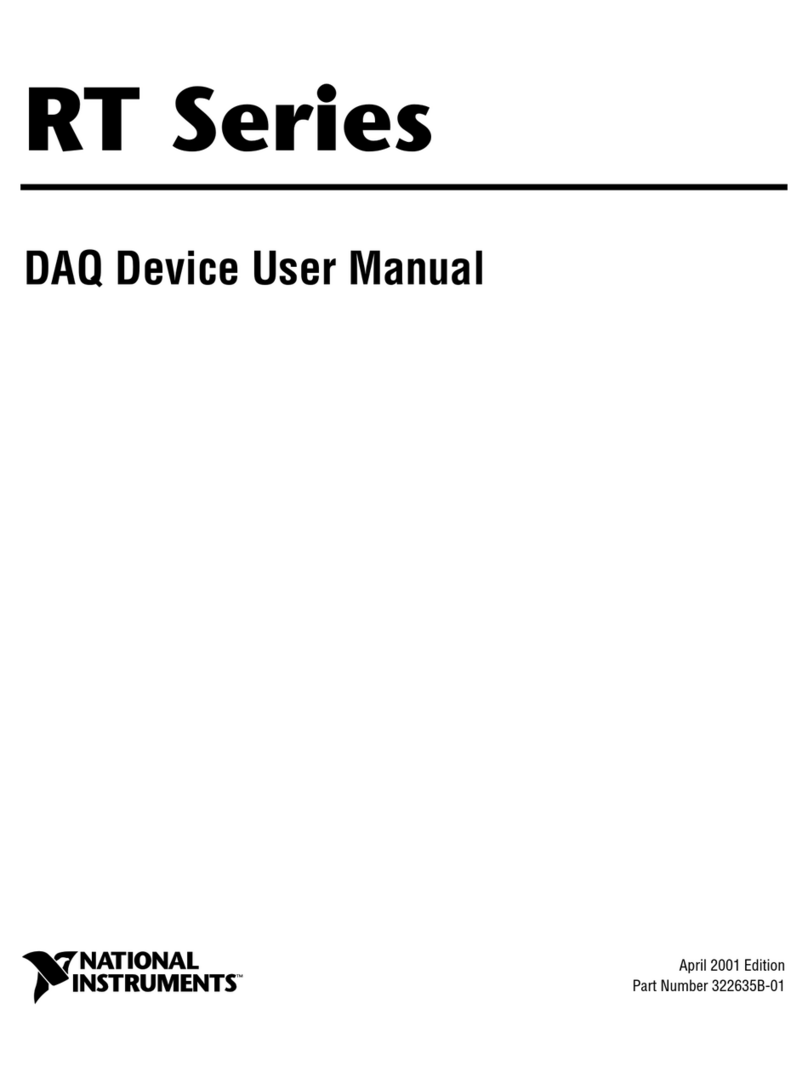
National Instruments
National Instruments RT Series user manual
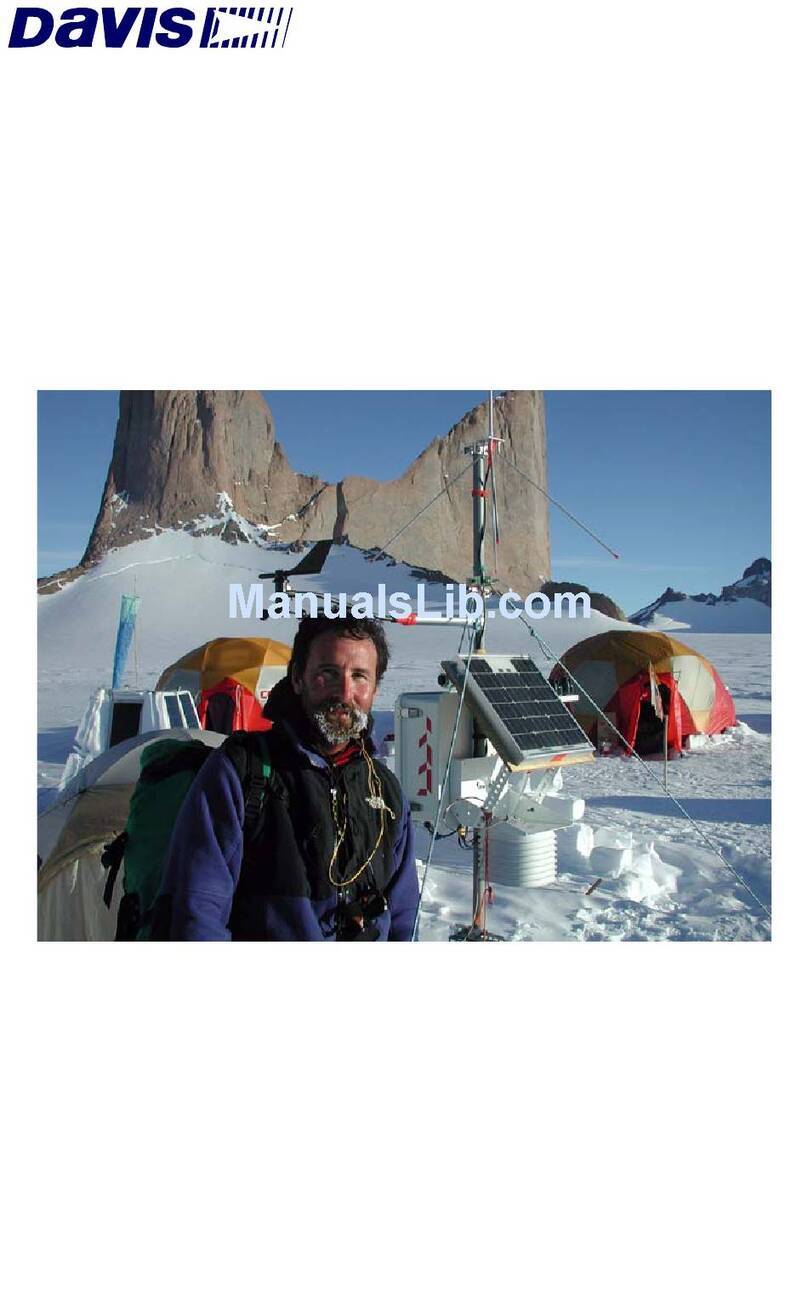
Davis Instruments
Davis Instruments Perception II Getting started guide
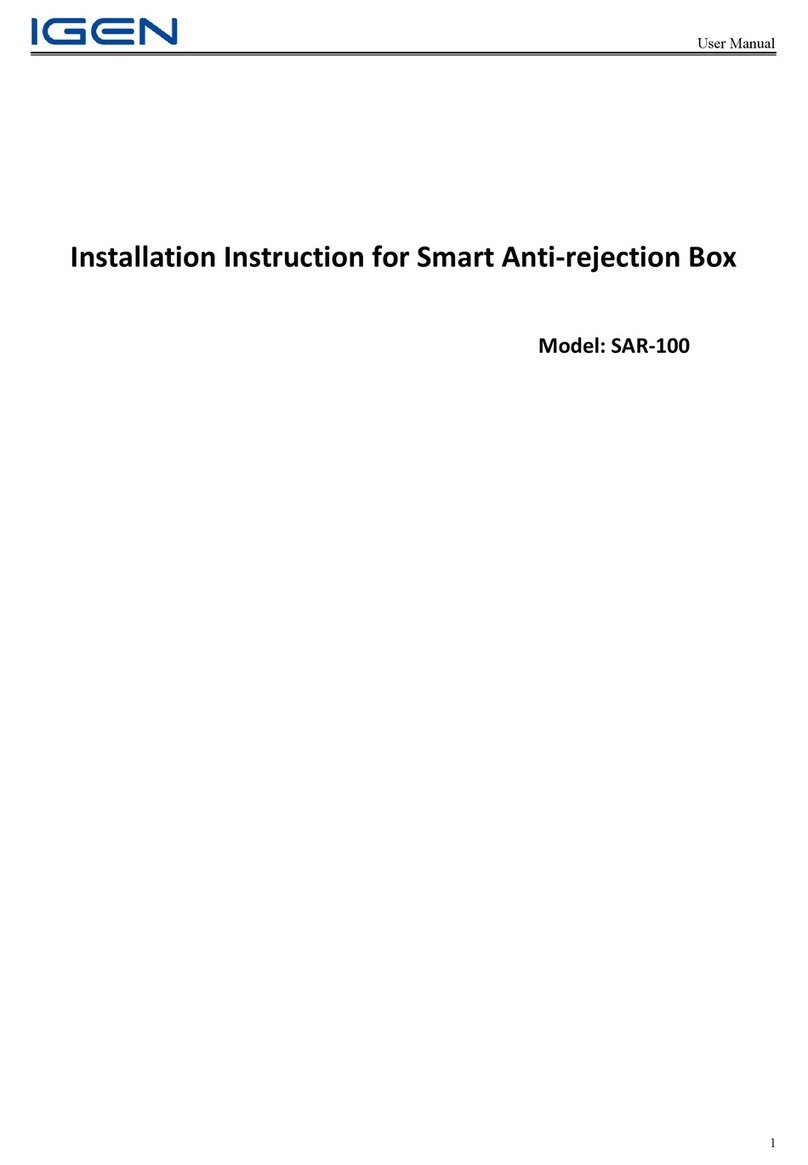
iGen
iGen SAR-100 Installation instruction