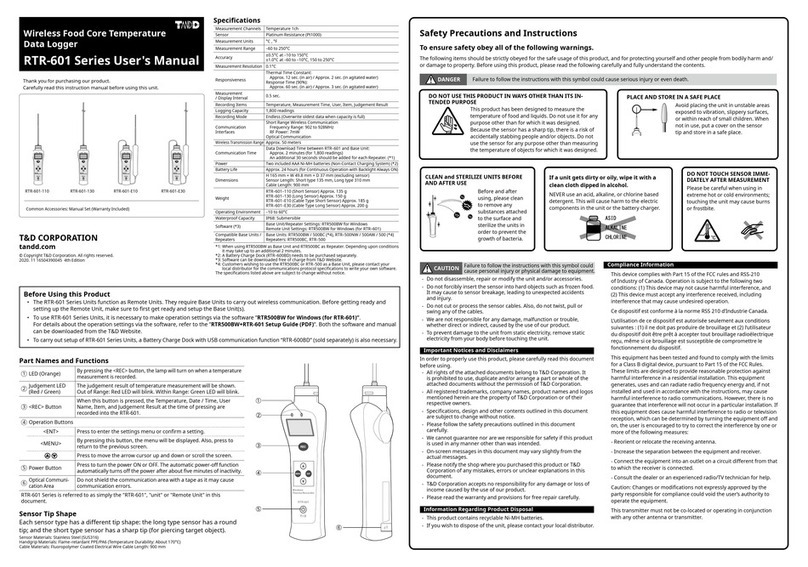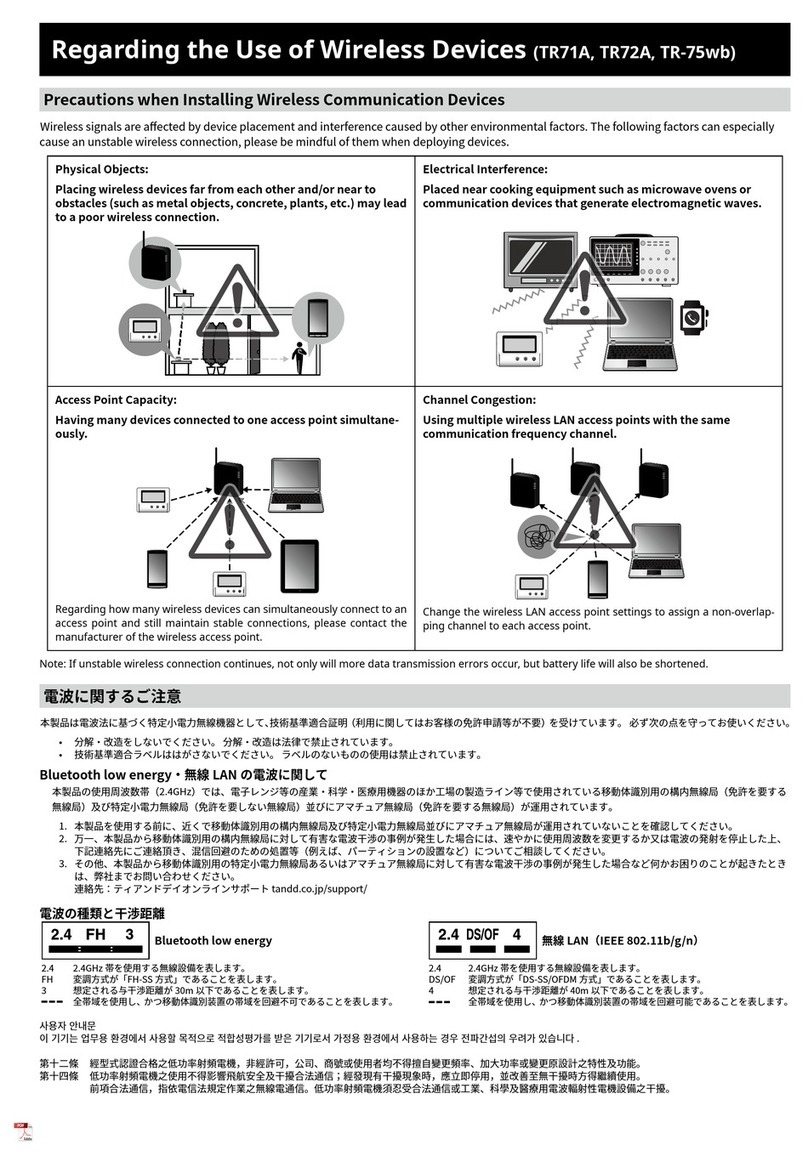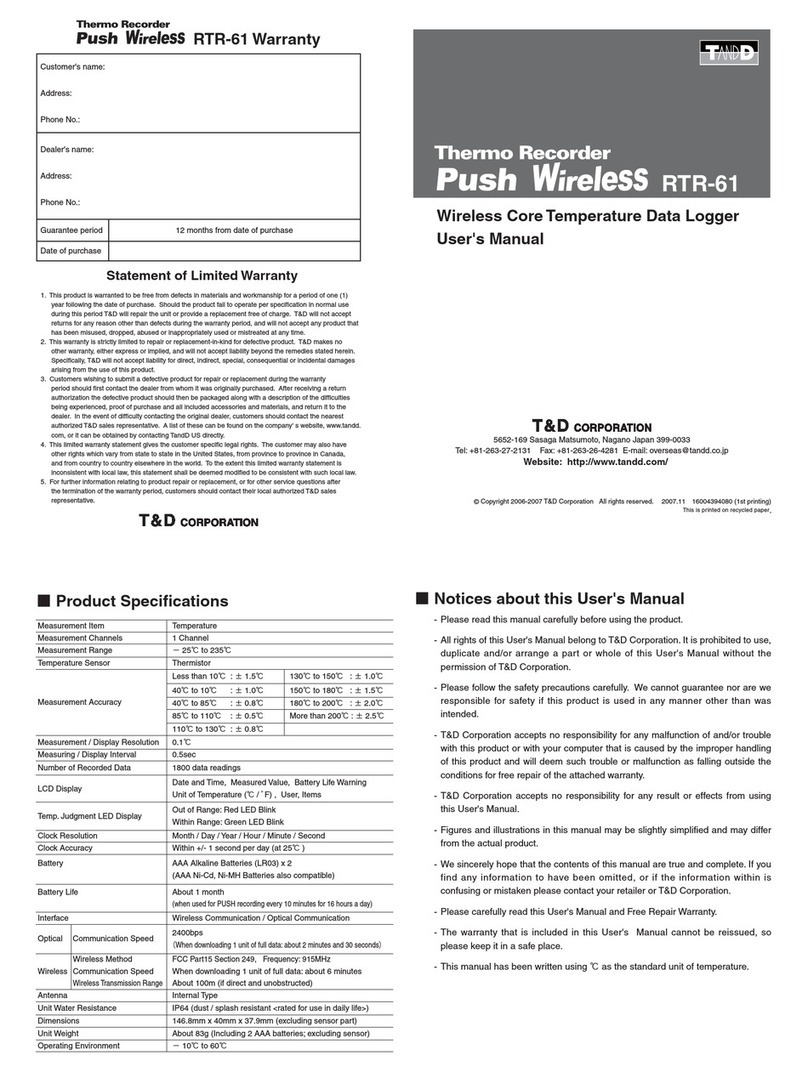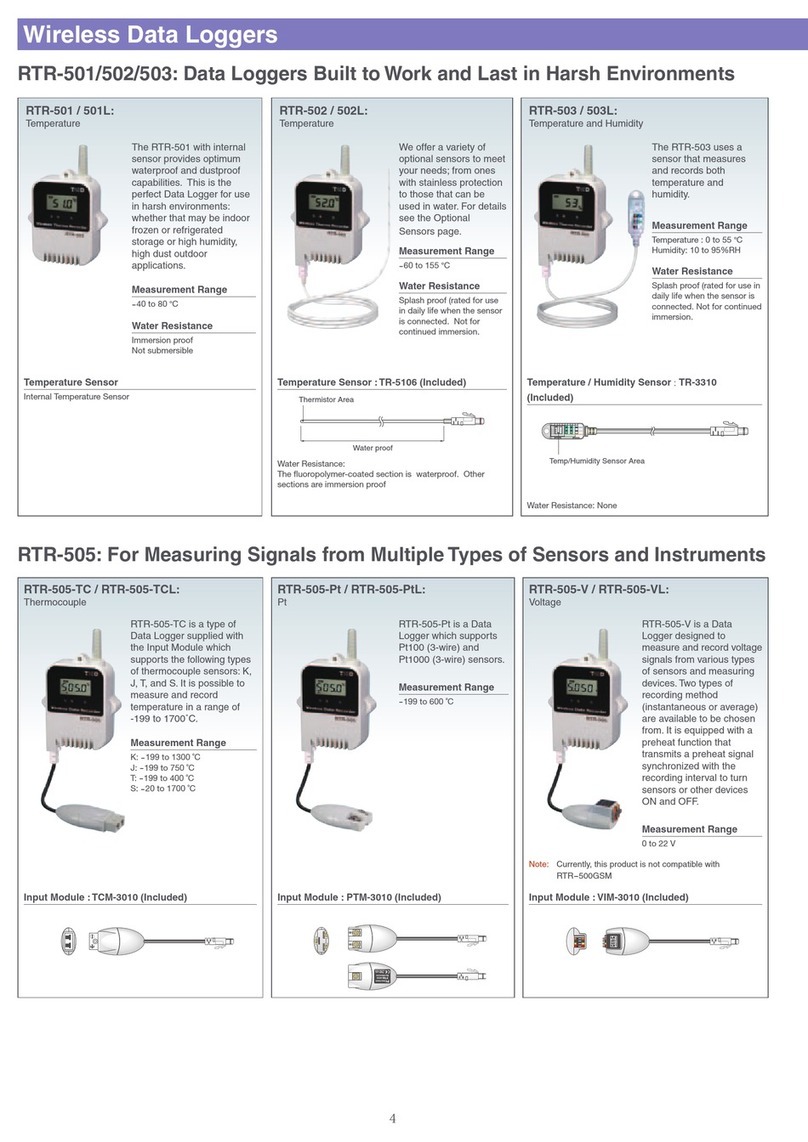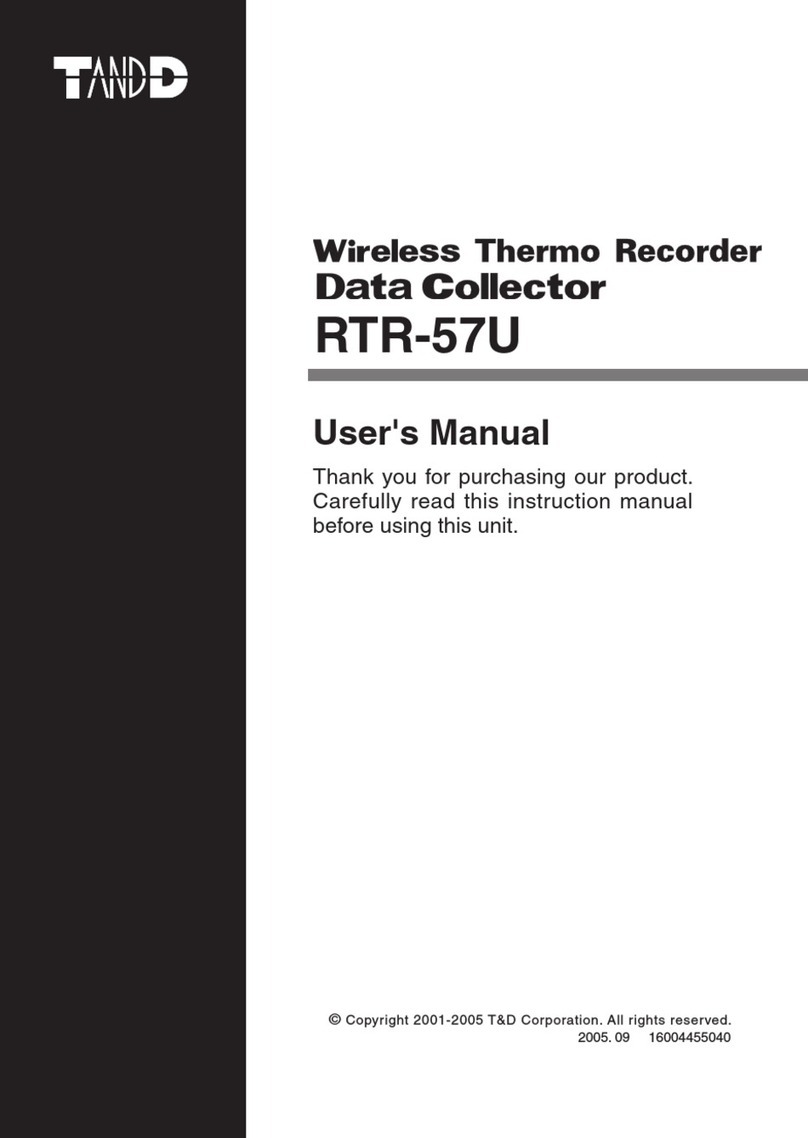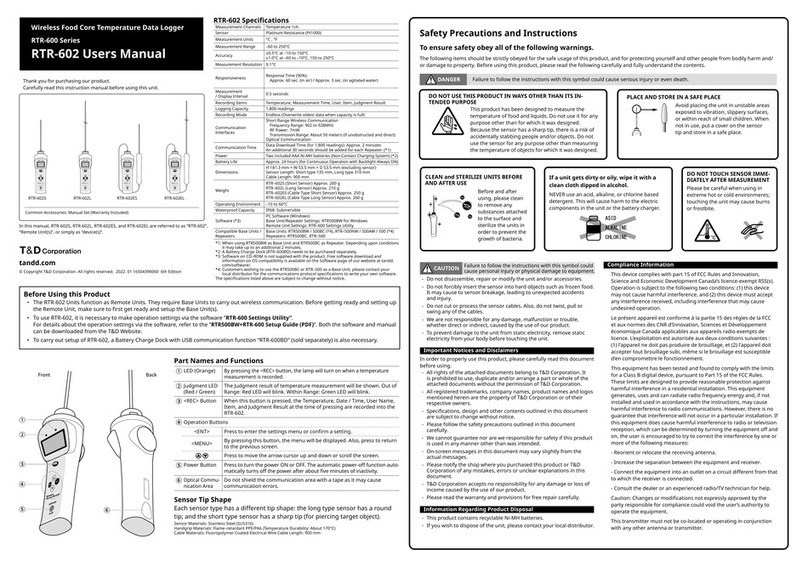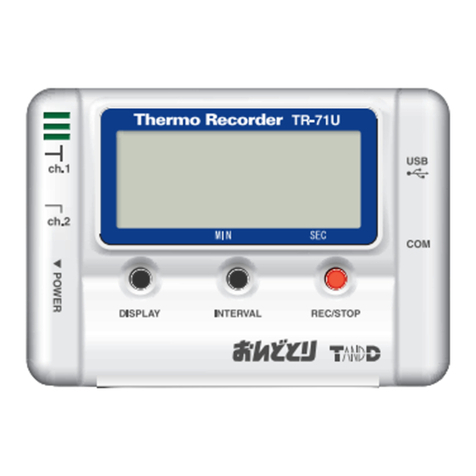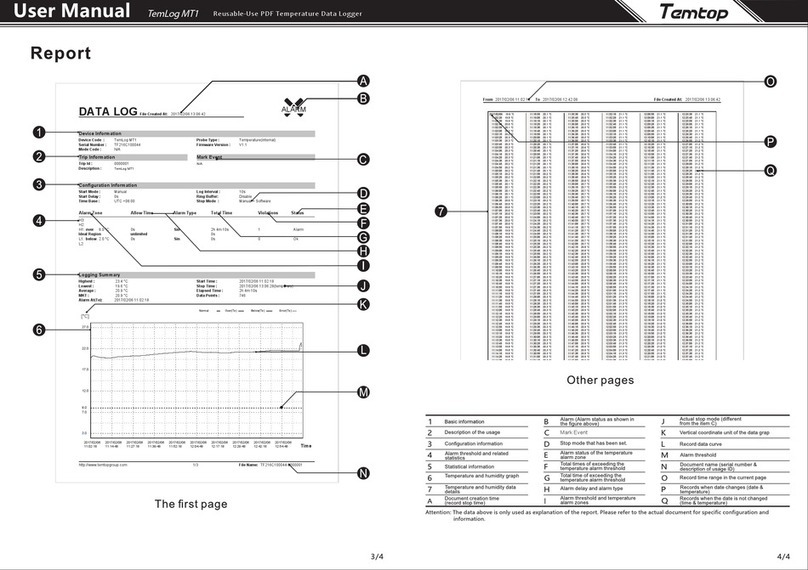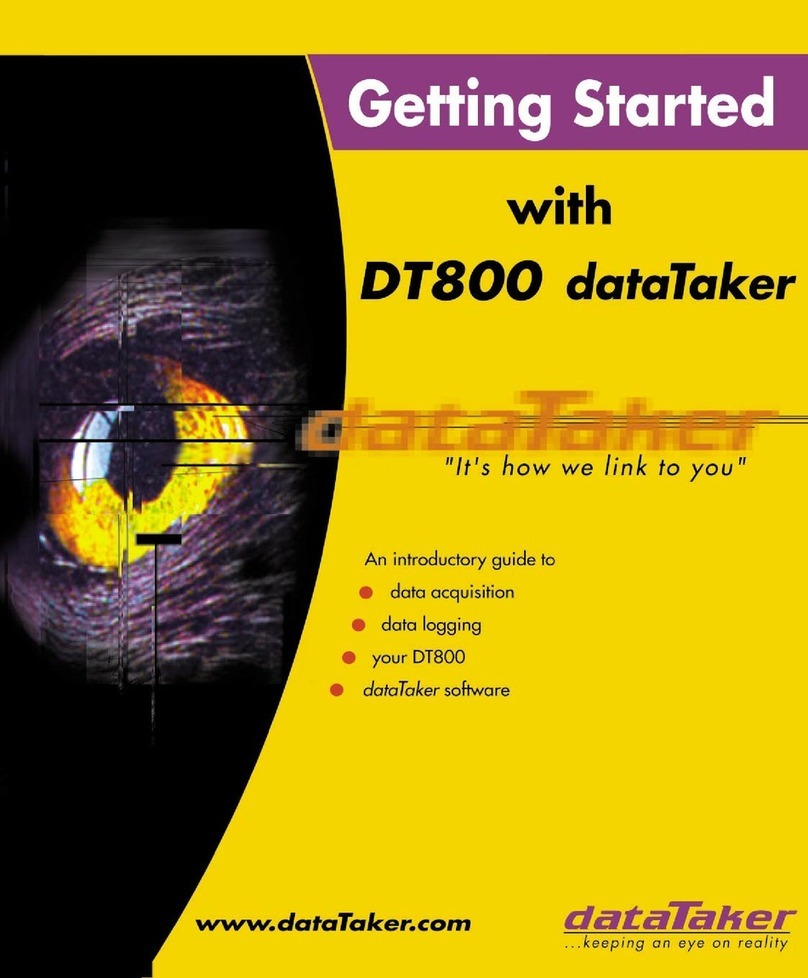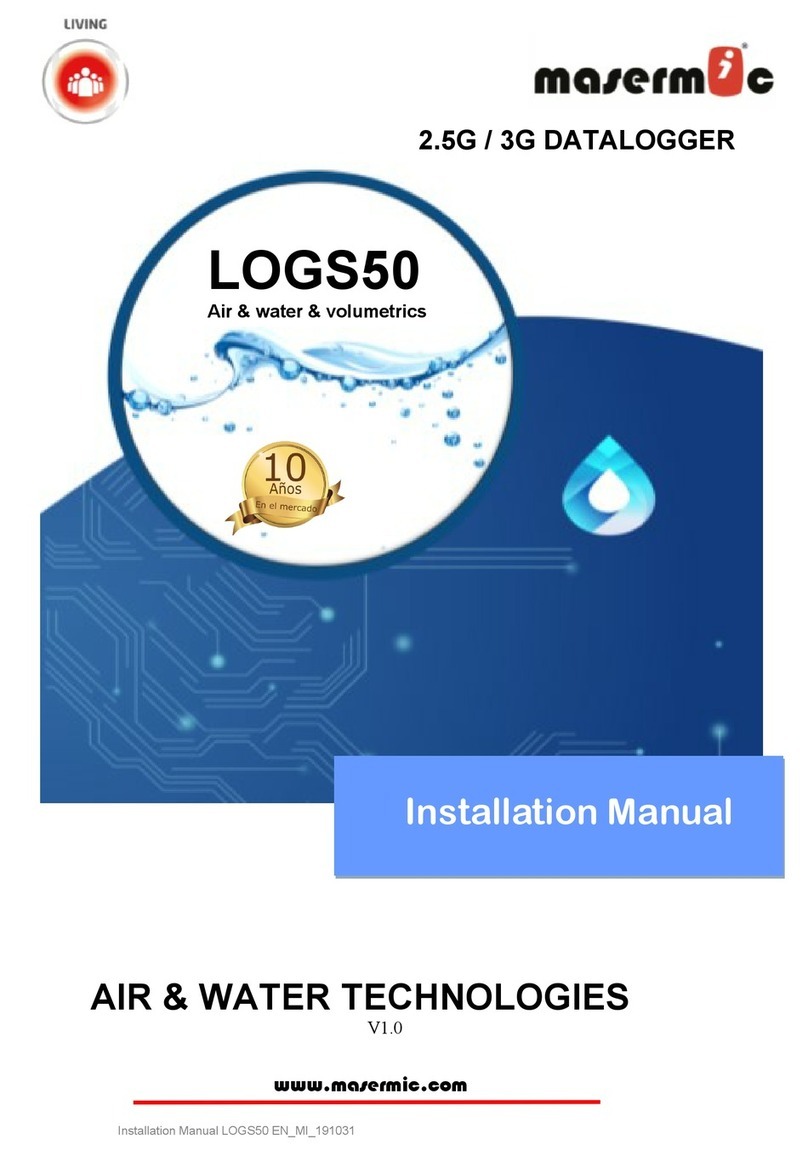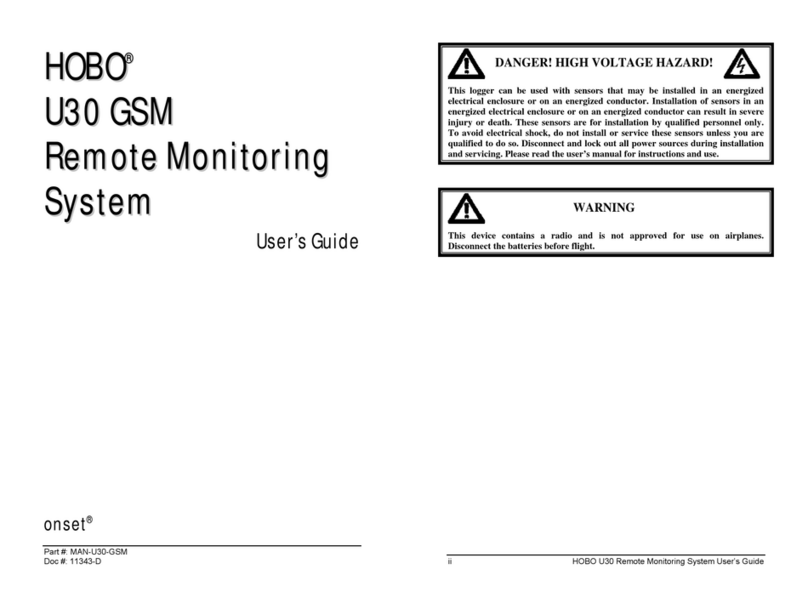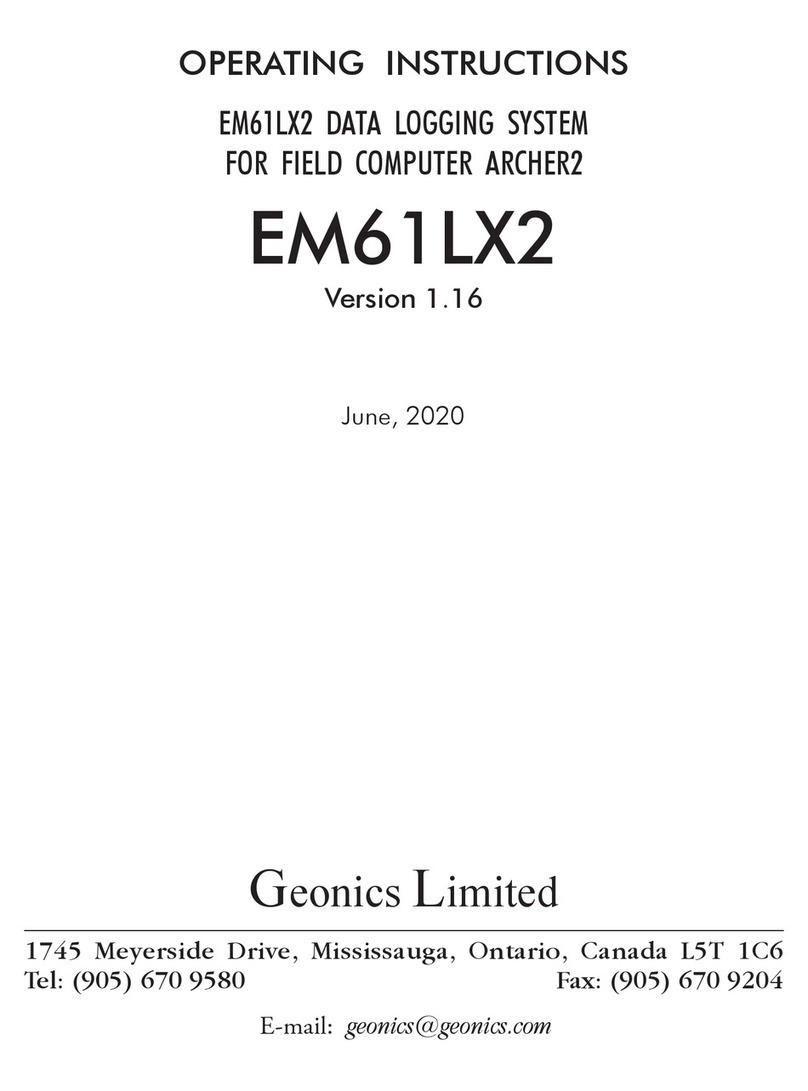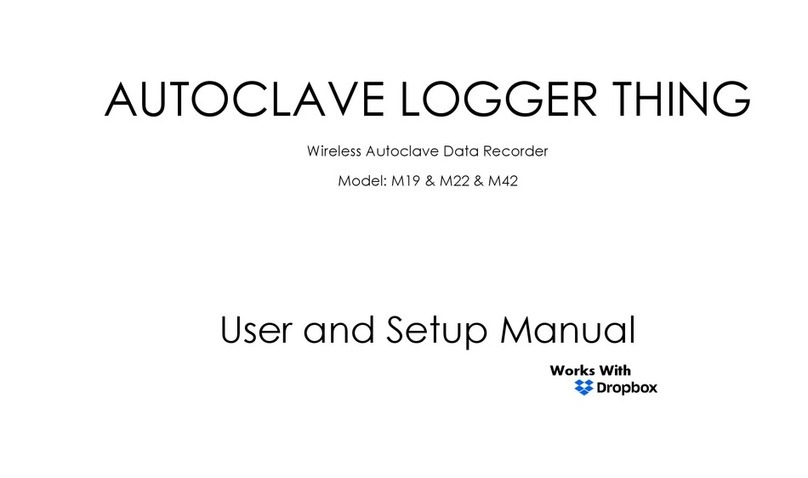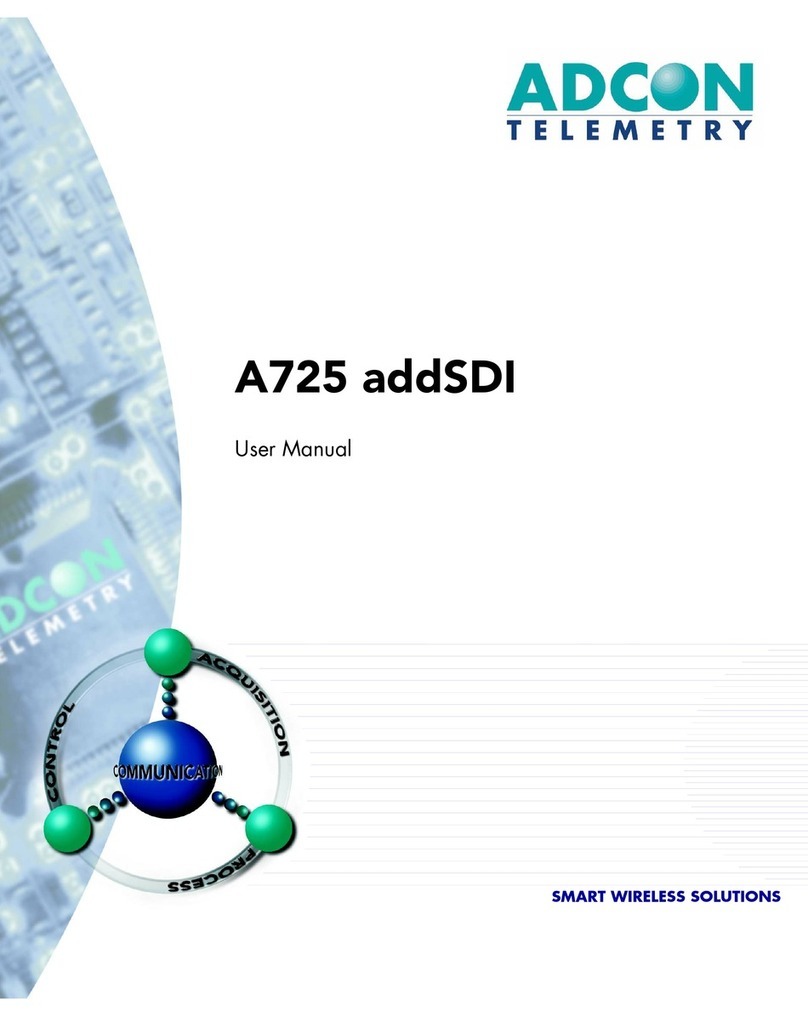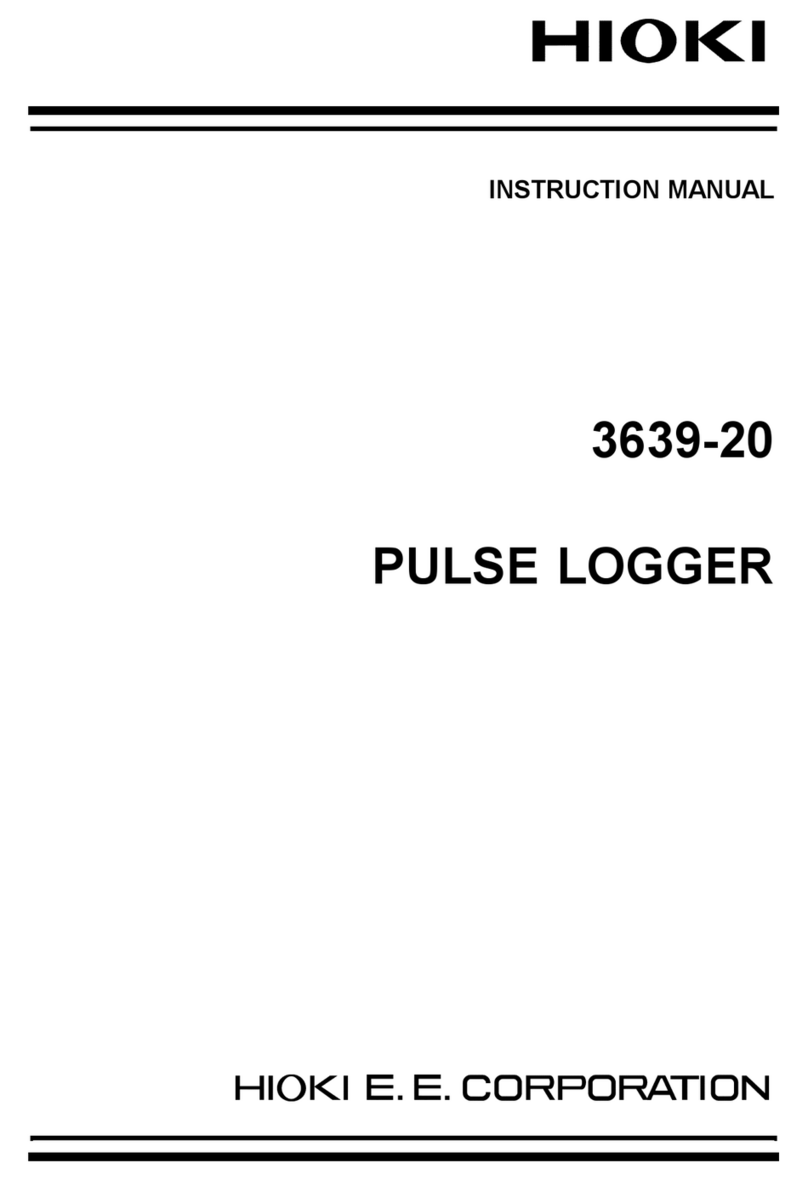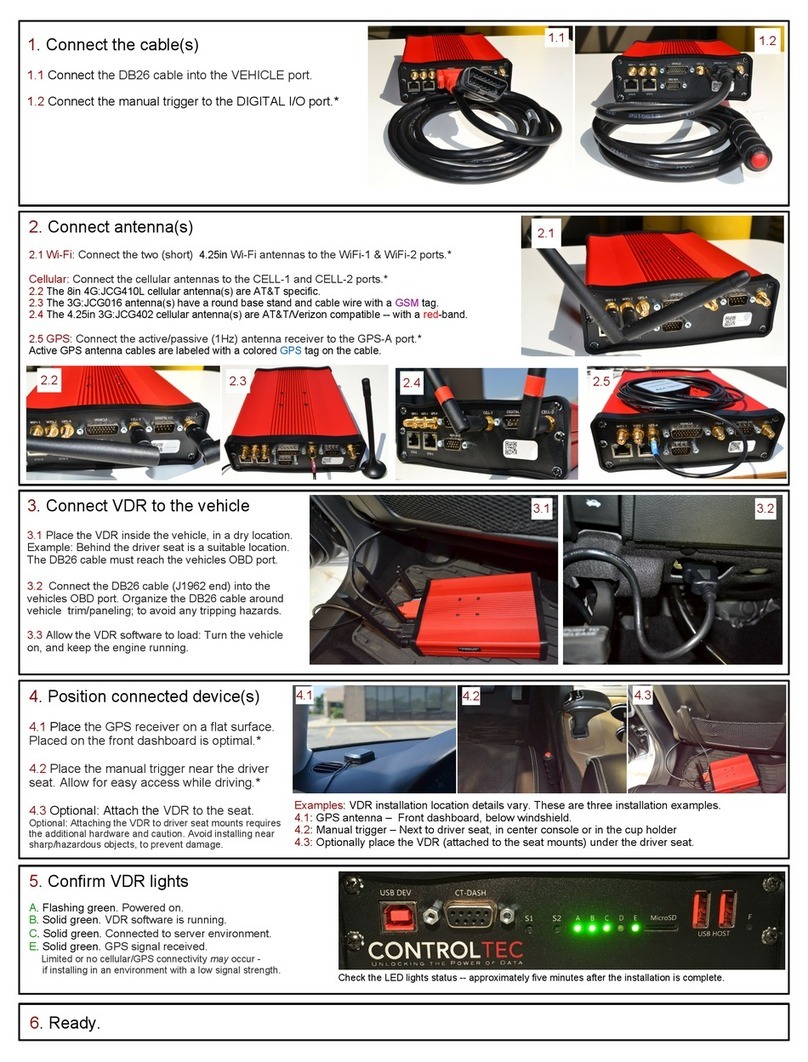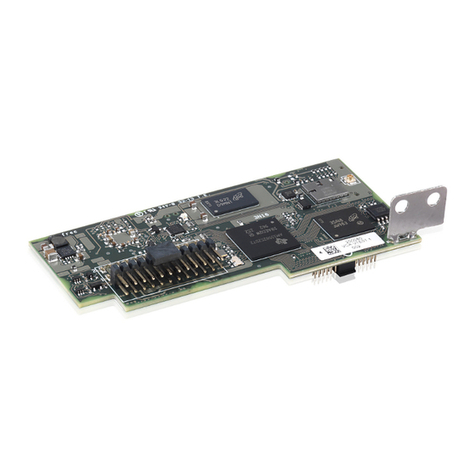T&D TR-71W User manual

■
This data logger is designed for network communication.
It does not include any RS-232 or USB communication interface.
To make use of this product you must connect it to a network.
TR-71W ・TR-72W
Thermo Recorder TR-7W is a new type of Temperature & Humidity Data Logger that incorporates
an Ethernet / LAN interface. This capability allows for quick and easy collection of recorded data
and monitoring of current conditions; it can even send warning E-mails. These data loggers can
be connected to either a wired or wireless LAN, allowing cost eective control of temperature
and humidity from remote locations.
TR-71W
TR-71W
2 Ch. Temperature (External Sensor) - 40~110℃ (Optional Sensor : -60~155℃)
TR-72W
Temperature & Humidity (External Sensor) Temperature : 0~50℃Humidity : 10~95%RH
TR-72W
Network-Dedicated Temperature / Humidity Data Logger
Network-Dedicated Temperature / Humidity Data LoggerNetwork-Dedicated Temperature / Humidity Data Logger

TR-71W/ TR-72W
TR-71W
TR-72W
1あ
.@/: か
ABC
2さ
DEF
3
た
GHI
4な
JKL
5は
MNO
6
ま
PQRS
7や
TUV
8
ら
WXYZ
9
小文字
マナー メモ
0
わをん
記号
クリア
HILD
電源
< >
Internet
LAN
Get warnings
via E-mail
Download and Analyze
About the TR-7W Series Web Viewer
With the TR-7W Series Web Viewer you can not only use a browser to
manage recording start and the downloading of recorded data, but can carry
out various operations as listed below.
Monitor Current Readings
The current readings measured every 30 seconds in the TR-7W can be
displayed. It is also possible to view via a cell phone browser.
Graph
Measurements taken by the TR-7W loggers can be shown in graph form
which updates every minutes and can show up to 1 week's worth of data.
Main Unit Settings
Wireless LAN Option Brings Flexibility&Freedom
By simply inserting a CF type 802.11b Wireless LAN Adapter Card in the
option slot the TR-7W can be easily integrated into a wireless LAN,
eliminating the need for troublesome cables and wiring.
Clock and Calendar Settings, Button Settings, LCD Settings, Channel Name
Settings, Warning Mail Transmission Test, Forced Cancellation of Communication,
Restarting the System.
Recording Settings
By setting the recording interval, the recording start time and the recording
mode, recording will begin at the set date and time.
Downloading Recorded Data
It is possible to download recorded data from the TR-7W via a browser and
create files.
Send Warning Messages by E-Mail
Send E-Mail warnings to up to 5 addresses when set temperature or humidity
limits are exceeded.
View Readings on a Cell Phone
Current temperature and humidity readings can be viewed with a cell phone
web browser.
Wireless LAN Card
Wireless LAN
Access Point
【TR-7W Web Viewer】
Complete access to recorded data or current readings via LAN, the Internet or E-Mail.

■Options
200030
3
④① ②
185
③
600
2
④①
Materials ①Thermistor ②Stainless Pipe(SUS316) ③Teflon Compaction Tube ④Teflon Resin(FEP)Shielded
Possible Measurement Range: -60 to 155℃ Sensor Temperature Durability: -70 to 180℃
Measurement aaccuracy:Average±0.5 ℃(-40 to 80℃) Average±1.0℃(-60 to -40 / 80 to 100℃)
Average±2.0℃(100 to 155℃)
Water Resistant Ability:Splash Resistant
Humidity Measurement Range:10 to 95%RH Temperature Measurement Range: 0 to 50℃
Sensor Durability Range:-10 to 55℃ Humidity Measurement aaccuracy:±5%RH(at 25℃ and 50%RH)
Service Life:1year under normal conditions
Operational Conditions:No Dew Condensation or Water Leakage / No contact with organic solvents,
solutions or gasses emitted from spoiled foods.
3
200030
2
④① ②
70
③
unit:mm
unit:mm
unit:mm
100052
19
① ② ③
Humidity and Temperature Sensor (For TR-72W)
AC Adaptor (For TR-7W)
Temperature Sensors
TR-7W for Windows
CAUTION:
RISK OF E LECTRIC S HOCK
DRY LOCAT ION USE ON LY.
SHOCK H AZARD NON -
SERVIC EABLE PART S INSIDE .
600293
6
③① ⑥
7
Temperature Measurement Range:-40 to 110℃ Sensor Temperature Durability:-50 to 115℃
Measurement Accuracy:Average±0.3℃(-20 to 80℃) Average±0.5℃(-40 to -20/80 to 110℃)
Materials ①Thermistor ②TPE resin-shielded sensor ③TPE resin-shielded wire
④M3Screw Hole ⑤Compaction Tube ⑥Stainless Pipe(SUS304)
⑦Stainless Pipe(SUS316)
60056
5.6
③① ⑦
14
600200
6
③① ⑥
60040
5.5
③① ⑥
Stainless Protection Sensor
Cable Length
:
0.6m
Thermal-Constant Time
:
In the Air : Approx. 75 Sec
Stainless Protection Sensor
Cable Length
:
2m
Thermal-Constant Time
:
In the Air : Approx. 36 Sec
In agitated water : Approx. 7 Sec
Stainless Protection Sensor
Cable Length
:
2m
Thermal-Constant Time
:
In the Air : Approx. 12 Sec
In agitated water : Approx. 2 Sec
Humidity and Temperature Sensor
Cable Length
:
1m
Input : 100~120V
Output : 5V2A
Cable Length
:
1.85m
AD-0605 AD-0606
Input : 100~240V
Output : 5V2A
Cable Length
:
1.85m
Stainless Protection Sensor
Cable Length
:
0.6m
Thermal-Constant Time
:
In agitated Water : Approx. 18 Sec
Stainless Protection Sensor
Cable Length
:
0.6m
Thermal-Constant Time
:
In agitated Water : Approx. 20 Sec
Stainless Protection Sensor
Cable Length
:
0.6m
Thermal-Constant Time
:
In agitated Water : Approx. 20 Sec
Stainless Protection Sensor
Cable Length
:
0.6m
Thermal-Constant Time
:
In agitated Water : Approx. 18 Sec
60050
③① ⑤④
TPE-resin-shielded Sensor
Cable Length
:
0.6m
Thermal-Constant Time
:
In the Air : Approx. 75 Sec
Teon-shielded Sensor
Cable Length
:
0.6m
Thermal-Constant Time
:
In the Air : Approx. 15 Sec
In agitated water: Approx. 2 Sec
60015
③
5
●For TR-7W ●For TR-71W
<Graph Window>
<Settings Utility Display>
<Data List Display>
View and Print Temp / Humidity Graphs
View the data downloaded from the TR-7W in a list and print.
Data List Display / Printing
You can view the data displayed in the graph window as a list and then
choose to print.
Printing the Data List
It is possible to print the entire list as displayed or to select pages for
printing.
Creating Text File
It is possible to convert the data for a specified range (time period) to
common text file format (CSV type format), so that it can be exported to
spreadsheet software such as Excel or Lotus.
Print Recorded Data as a Graph or Table
The Temperature / Humidity Graph software even includes a print preview function.
View the graph or table via a pop-up window before printing.
Zoom in or out as desired using the toolbar.
View 8 channels of data in 1 display.
Up to 8 channels of recorded data can be viewed in the same graph at one time.
Calculate and view the highest,lowest and average readings for a desired range.
In the Graph, for each channel it is possible to designate a desired range from which
the highest, lowest and average readings will be calculated and displayed.
Graph Printing
It is possible to print in full-color the graph as you see it on display.
※Only stainless section is water resistant.
【TR-7W Settings Utility】
Here, recorded data from TR-7W that has been downloaded and saved to a file
can be viewed.
【Temp / Humidity Graph】
Here, settings for TR7W can be carried out
for Detailed Network Settings, Warning
Report Settings, Gather Current Readings
Settings and Adjustment Settings.
① ②
Easy-to-use “TR-7W for Windows” Software Included

■Product Specications
■System Setup
Unit
■Software Specications
※1:To install the [Settings Utility], it may be necessary to have Administrator Rights for the computer into which
it will be installed.
TR-71W / TR-72W
8 Channel Simulaneous Display and Processing , Possible to process mixed data from up to 4units.
T&D Common Data File / Text File (CSV,etc) ( Selected Range or File for Entire Period )
Graphs / Tables
Data List Display / Calculation Range Settings / Data Maintenance / Edit Recording Conditions
Delete Data by Channel / Re-order Data by Channel
Temperature and Humidity Graphs for each Channnel
/
Zoom in,out and scroll with mouse or
keyboard
/
Change Channel Colors
/
Turn ON and OFF Channel Display
Channel Name / Recording Interval / Number of Readings / Highest Lowest and Average Readings /
Unit of Measurement / AB Cursor Dates , Times and Data Readings / Calculated Dierence between
Cursor A and B
A Stable Windows Operating Environment LAN, TCP/IP Communication Possible
Enough memory to stably operate Windows
More than 10MB free space(More free space is necessary for data)
VGA(SVGA higher than 800×600 recommended)・more than 256 colors
100BASE-TX or 10BASE-T Twisted pair cable conrming to Category 5(STP/UTP)
Internet Explorer 6.0 or higher
PC/CPU
Memory Capacity
Disc Space
Monitor
LAN
Web
OS
Microsoft Windows 2000/XP ( English ) ※1
TR-71W TR-72W
Temperature only Temperature Humidity
2 Channel TR-71W / TR-72W2 Channel
-60 to 155℃
※1
-40 to 110℃
-40 to 110℃
0 to 50℃10 to 95%RH
Average ±0.3℃(-20 to 80℃) ±5%RH
Average ±0.5℃(-40 to -20℃ / 80 to 110℃)
※2
Measurement Item
Measurement Channel
External Sensor
Optional Sensor
Measurement Accuracy
Measurement Resolution
0.1℃1%RH
Recording Interval
Recording Capacity
Recording Method
LCD Display
Power Source
Data Back - up
Interface
Dimensions
Weight
Working Environment
for Main Unit
Attached Sensors
Security
Compatible OS
Browser Functions
Warning Mail Function
Power Consumption
1
・
2
・
5
・
10
・
15
・
20
・
30
Seconds / 1
・
2
・
5
・
10
・
15
・
20
・
30
・
60
Minutes / Total of 15 choices
8,000 Readings x 2 Channels
Endless ( Overwrite from the oldest data when recording capacity is full )
One-time Method
( Stop recording when recording capacity is full )
Measurements ( Ch1 only, Ch2 only, alternating display ) , Recording Status,
Battery Life Warning , Over-Measurement Range , Amount of Recorded Data , Unit of Measurement
Special AC Adaptor ( DC5V )
Saved for about 3 months with 1 lithium battery (CR-2032)
H55mm x W78mm x D39mm
About 101g ( Including one battery )
Temperature : 0 to 50
℃
Humidity : 20 to 80%RH (without condensation)
TR-0106 : TPE Resin-Shielded sensors x 2 TR-3110
Temp / Humidity Sensor x 1
AC Adaptor , Lithium Battery , LAN cable (2m) , Software CD , User
’
s Manual , Warranty
View Temperature and Humidity Data in Graph Form , Start Recording,
Download Data , Monitor Current Readings , Check Back-up Battery
E-mail:Register up to 5 addresses to receive mail
About 290mA ( when using wired LAN )
Access Controlled IP Address , ID Password Authentication
Windows 2000 / XP
Wired LAN:10 / 100 Base - TX RJ45 connector
Wireless LAN:IEEE802.11b
CF type Wireless LAN Card
(At 25℃ 50%RH)
Accessories Included
in Package
※11Compatible with all T&D tested and approved models.
※2 Errors in accuracy increase with increase in electrical noise.
※3Battery Life varies according to type of battery, measuring environment , communication frequency , and ambient temperature. This estimate of
battery life was based on normal use under normal conditions using a new battery. This is in no way a guarantee of battery life.
※4Without protrusion.
※5 The backup battery is for data backup and emergency use only. The battery is not used under normal conditions. If using only the battery, network
communication cannot occur.
※6 Please do not use any CF type Wireless LAN cards that have not been proven to be compatible and are not in the list below. Please ask your local
representative about which Wireless LAN cards can be used. For an updated list of Wireless LAN cards that have been tested and proven compatible
please see our Homepage.
※7 This is the working environment specs when using only the data logger. When using with a LAN card or cell phone these specs may vary.
※3※5
※6
※7
※4
Software
Software
Compatible Devices
Compatible Devices
Number of Channels
Temp / Humidity Graph
Graph Display
Data Display
File Output
Printing
Others
Communication
Functions
TR-7W Utility
Temperature • Humidity Graph
Network Initialization Settings , Detailed Network Settings , Warning Report Settings ,
Measurement Reading Adjustment and Gather Current Reading Settings
*FCC Compliance Statement for American Users
This device complies with Part 15 of the FCC Rules.
Operation is subject to following two conditions: (1) this device may not cause harmful interference. and (2) this device must accept any interference received, including interference that may cause undesired operation.
NOTE: this equipment has been tested and found to comply with the limits for a Class A Digital Device,pursuant to Part 15 of the FCC Rules.These limits are designed to provede reasonable protection against harmful intterference
in a residential installation.This equipment generates,uses and can radiate radio frequency energy and, if not installed and used in accordance with the instructions, may cause harmful interference to radio communications.
However, there is no guarantee that interference will not occur in a particular installation.If this equipment does cause harmful interference to radio or television reception , which can be determined by turning the equipment o and on, the user is
encouraged to try to correct the interference by one or more of the following measures:
--Reorient or relocate the receiving antenna.
--Increase the separation between the equipment and receiver.
--Connect the equipment into an outlet on a circuit dierent from that to which the receiver is connected.
--Consult the dealer or an experienced radio / TV technician for help.
This equipment has been veried to comply with the limits for a Class A personal digital device, pursuant to Subpart B of Part 15 of FCC Rules. Only peripherals ( computer input / output devices, terminals, printers, etc ) certied or veried
to complywith the Class A or B limits may be attached to this equipment. Operation with non-certied or non vertied personal computer and / or peripherals is likely to result in interference to radio and TV reception.The connection of a
non-shielded equipment interface cable to this equipment will invalidate the FCC Certication of this device and may cause nterference levels which exceed the limits established by the FCC for this equipment.You are cautioned that
changes or modications not expressly approved by party responsible for compliance could void your authority to operate the equipment.
Warning :
■
In order to use this product via the internet or cell phone you
must rst make necessary arrangements with a provider for
a line and get a global IP address. In addition, to use the mail
function it is necessary to have an SMTP server.
CAUTION:
RISK OF ELEC TRIC SHOC K
DRY LOCATIO N USE ONLY.
SHOCK HAZA RD NON-
SERVICEA BLE PARTS IN SIDE.
TR-72W
LAN Cable( LN-20W ) HUB
Software
Standard Temperature
Sensors (TR-0106 x 2)
Standard Humidity and
Temperature Sensors
(TR-3110)
Coin type
lithium battery
AC Adaptor (AD-0605)
or (AD-0606)
Connect Connect
Install
Connect
TR-71W
TR-72W
Insert
2005.7 16307009001
This catalog is printed using 100% recycled paper.Trademark of American Soybean Association
■Distributor
To ensure safe operation, carefully read instructions before using this unit.
Caution regarding safety
5652-169 Sasaga Matsumoto City.
Nagano 399-0033 Japan
Facsimile(+81)263-26-4281
E-mail: [email protected]
Web Site
Product information, FAQ and software update downloads.
http://www.tandd.jp/
Colors in the photos in this catalog may be dierent from real product colors. The specication and designs of the products in this catalog are true as of February 2004.
Specications are subject to change without notice. Microsoft, Windows and Excel are registered trademarks of Microsoft Corporation USA and other countries. Company names
and product names are trademarks or registered trademarks of each company. Teon is a registered trademark of the Dupont Corporation and of the Mitsui Dupont Fluro-chemical
Corporations. Lotus is a registered trademark of the Lotus Development Corporation. Pentium is a registered trademark of the Intel America Corporation.
Other manuals for TR-71W
2
This manual suits for next models
1
Other T&D Data Logger manuals