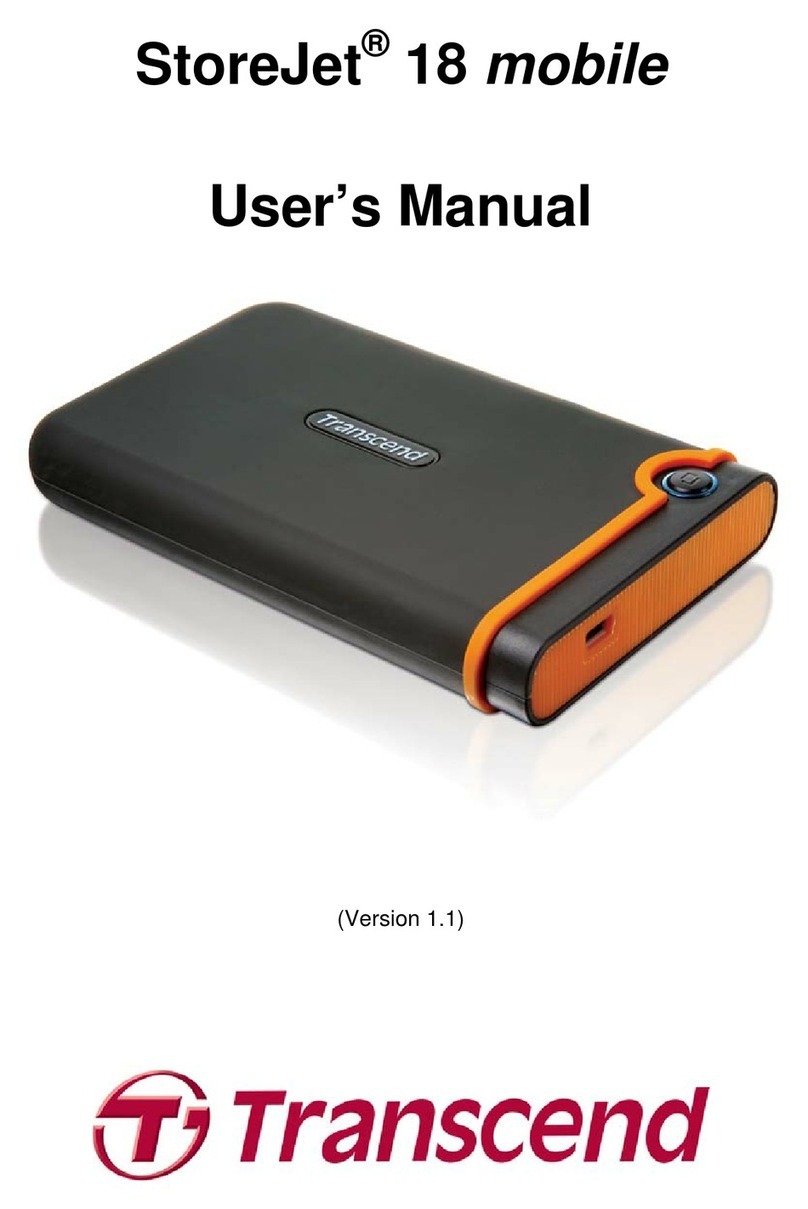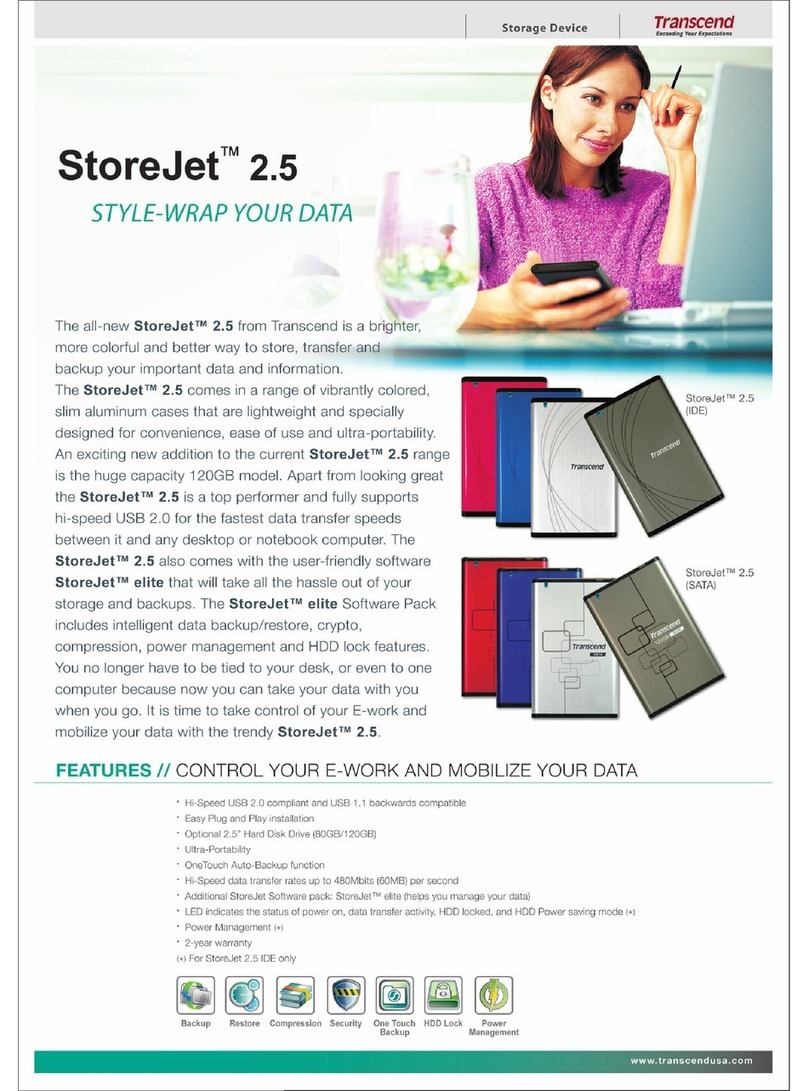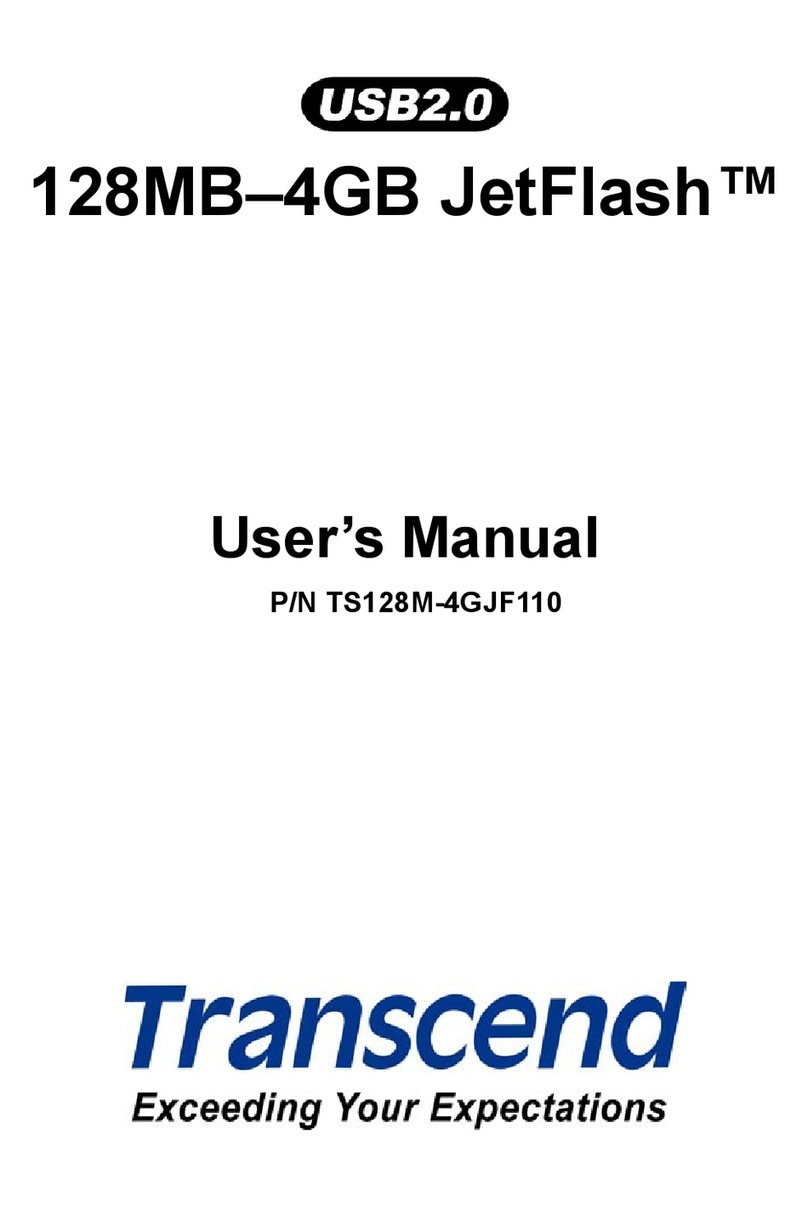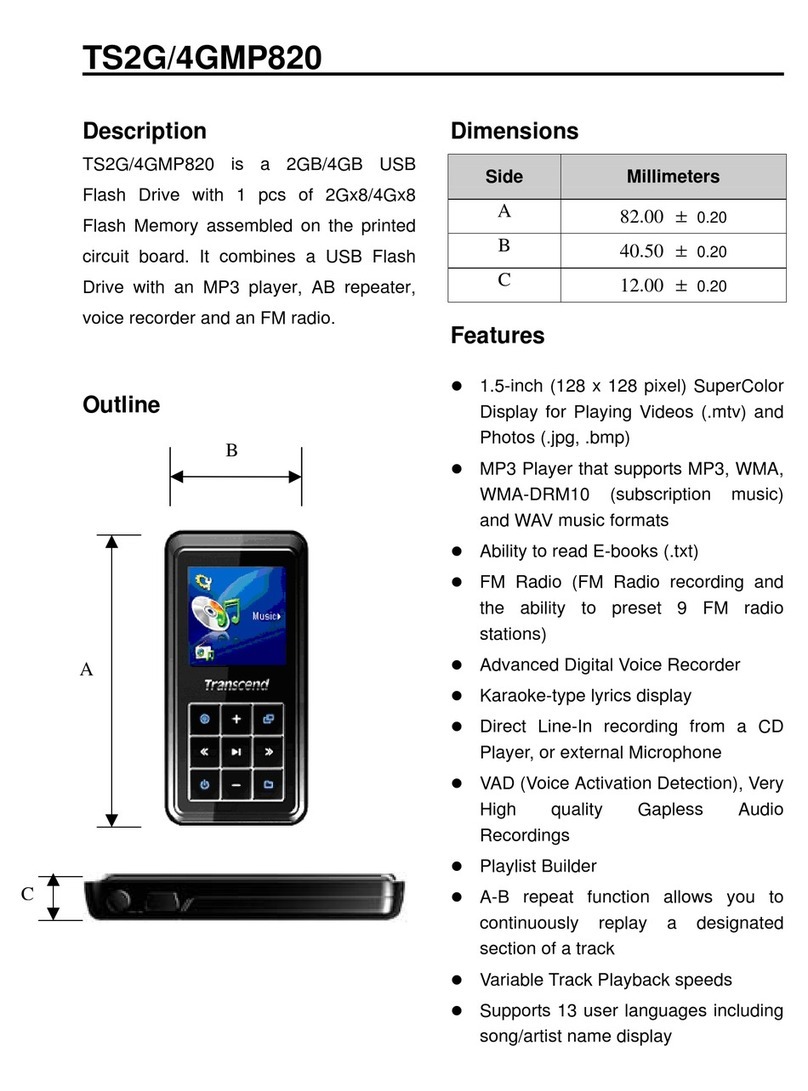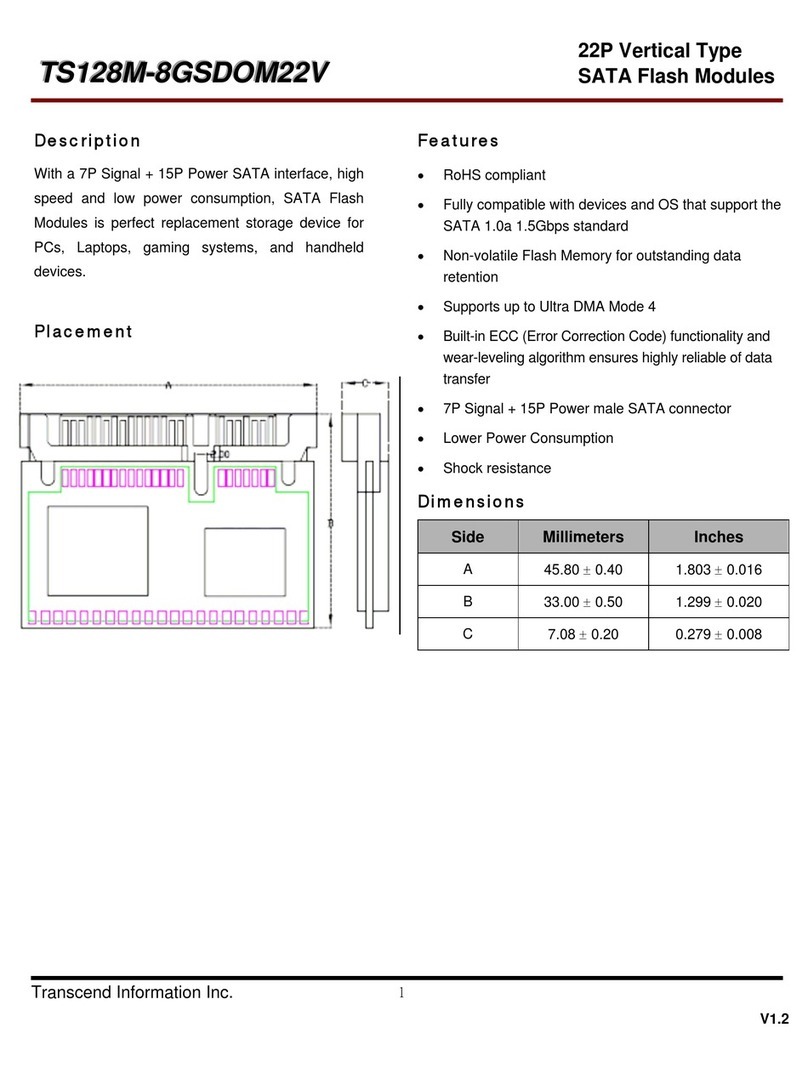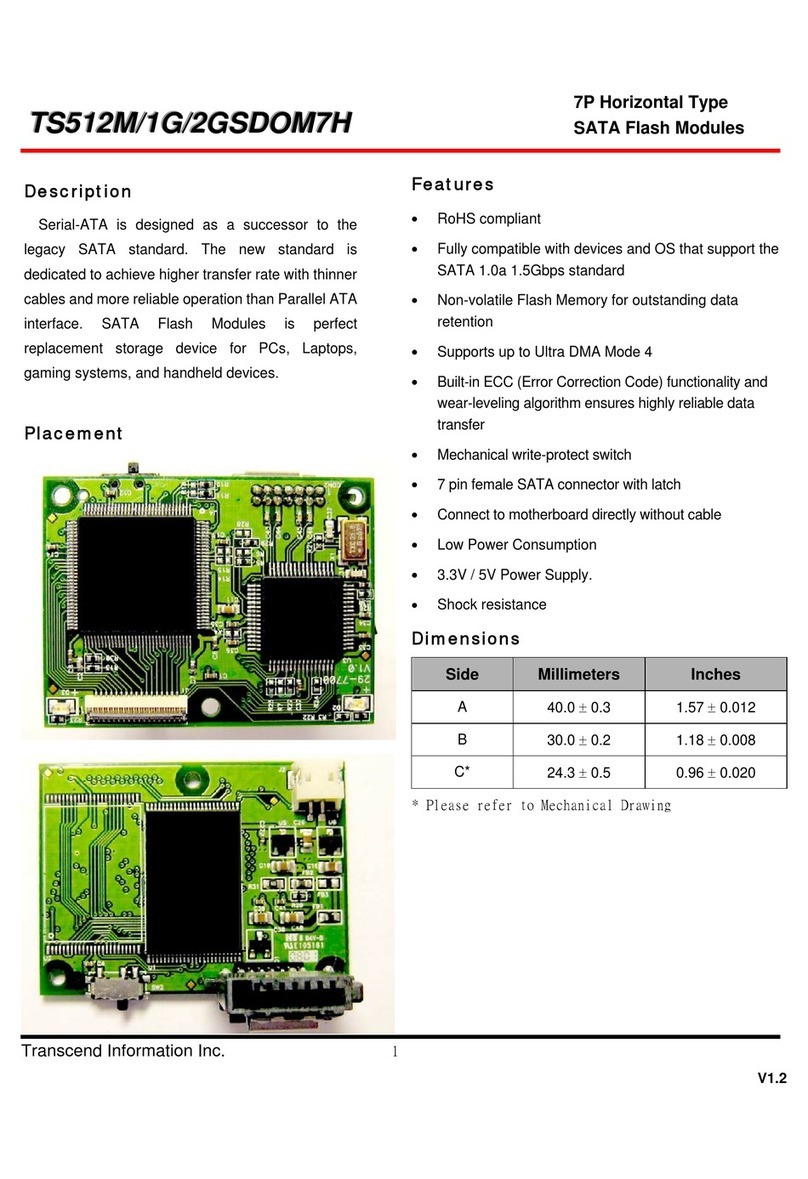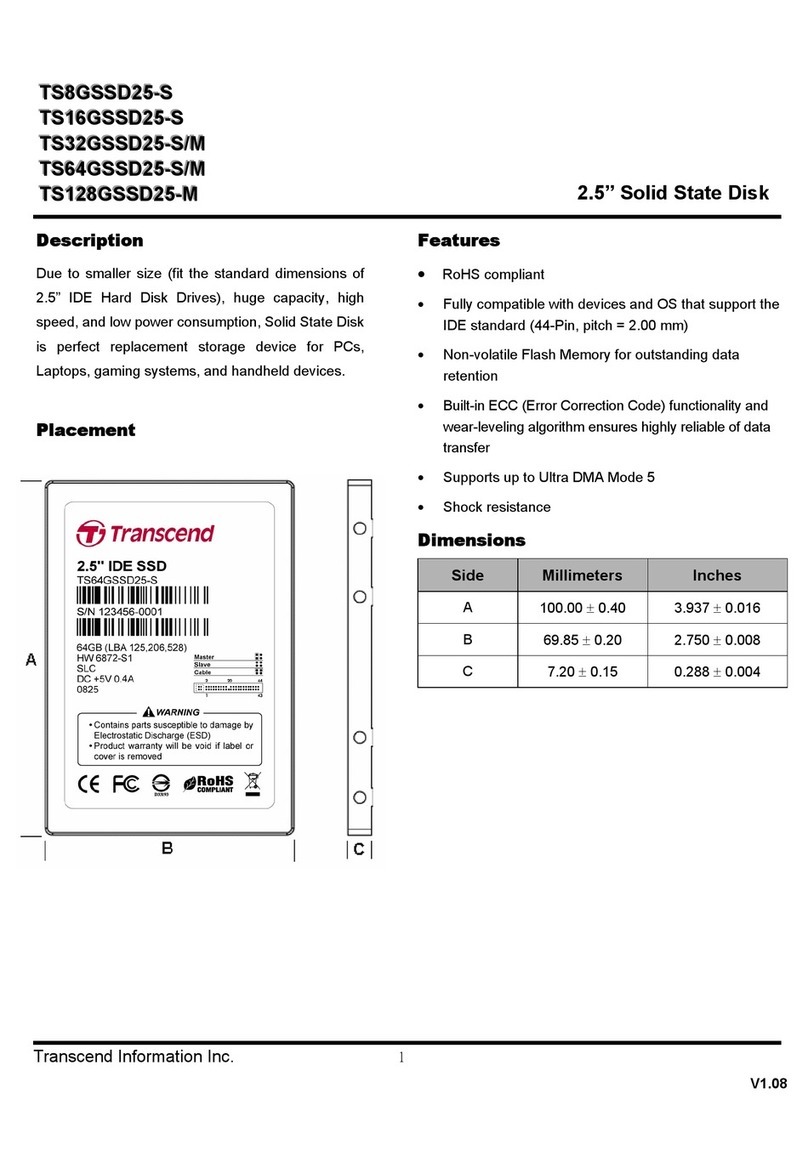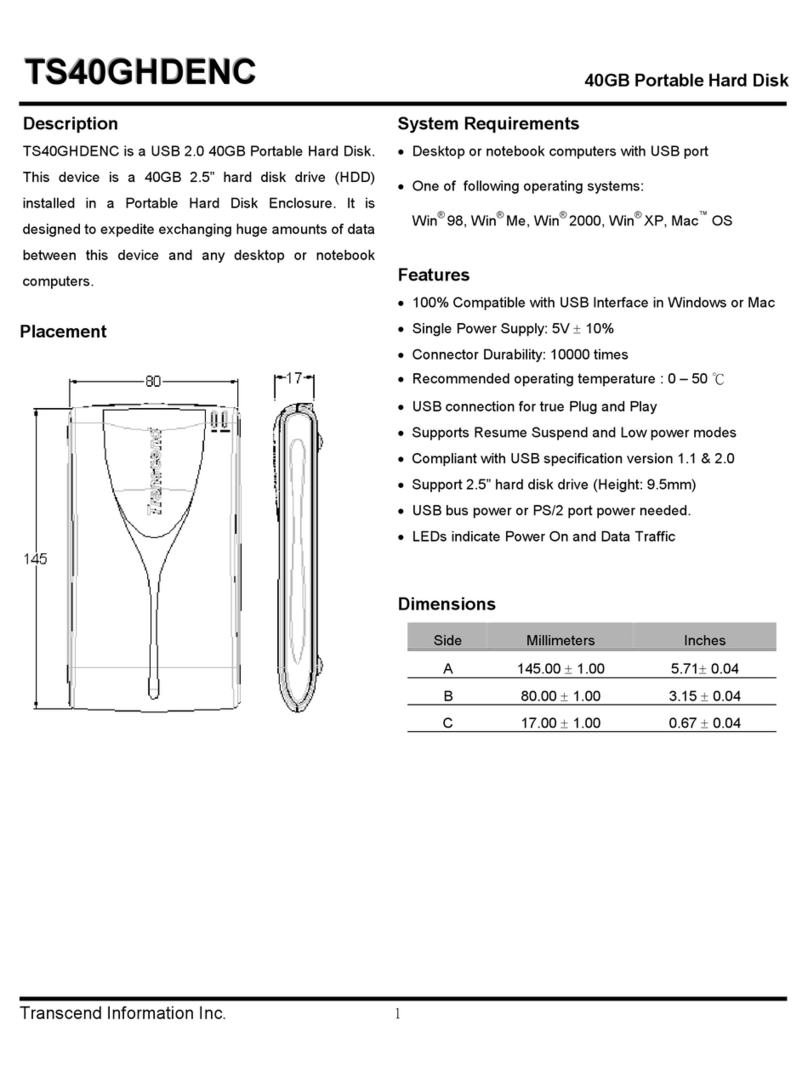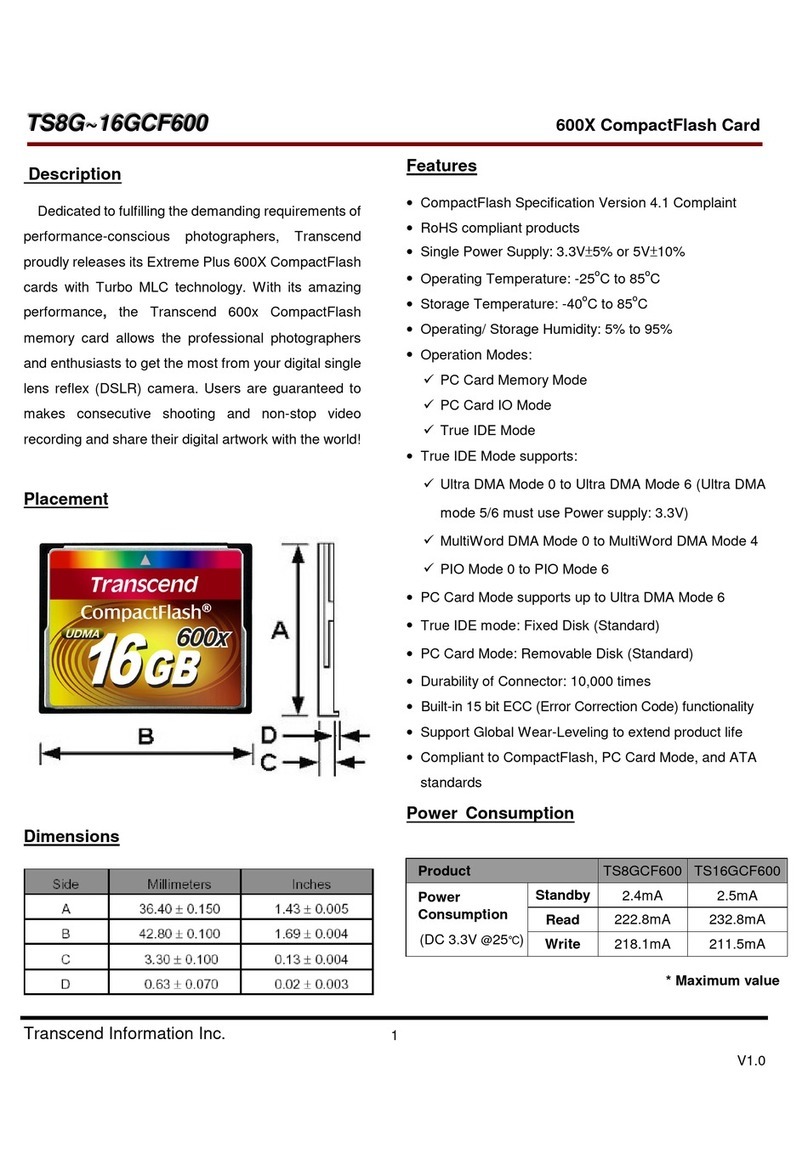Table of Contents
Introduction︱
︱︱
︱.........................................................................................................................3
Features︱
︱︱
︱...............................................................................................................................4
System Requirements︱
︱︱
︱........................................................................................................4
Safety Precautions︱
︱︱
︱..............................................................................................................4
General Use...............................................................................................................................4
Setup.......................................................................................................................................... 5
Backing Up Data........................................................................................................................5
Power.........................................................................................................................................5
Reminders.................................................................................................................................. 5
Product Overview︱
︱︱
︱...............................................................................................................6
Installing a Hard Drive︱
︱︱
︱........................................................................................................7
Connecting to a Computer︱
︱︱
︱.................................................................................................9
Windows
®
2000/XP..................................................................................................................... 9
Windows Vista™...................................................................................................................... 10
Mac
®
OS .................................................................................................................................. 11
Linux
®
....................................................................................................................................... 12
Disconnecting from a Computer︱
︱︱
︱.....................................................................................13
Windows
2000, XP and VISTA
™
(USB) .................................................................................. 13
Windows
2000, XP and VISTA
™
(eSATA) .............................................................................. 13
Mac
OS (USB & eSATA)........................................................................................................ 15
Linux
Kernel 2.4, or Later (USB)............................................................................................. 15
Formatting the Hard Drive︱
︱︱
︱................................................................................................16
Windows
®
2000/XP................................................................................................................... 16
Windows
Vista™....................................................................................................................... 17
Mac
®
OS .................................................................................................................................. 20
Linux
®
....................................................................................................................................... 21
Troubleshooting︱
︱︱
︱................................................................................................................22
Troubleshooting︱
︱︱
︱................................................................................................................22
Ordering Information︱
︱︱
︱........................................................................................................24
Recycling & Environmental Considerations︱
︱︱
︱..................................................................25
Two-year Limited Warranty︱
︱︱
︱..............................................................................................26