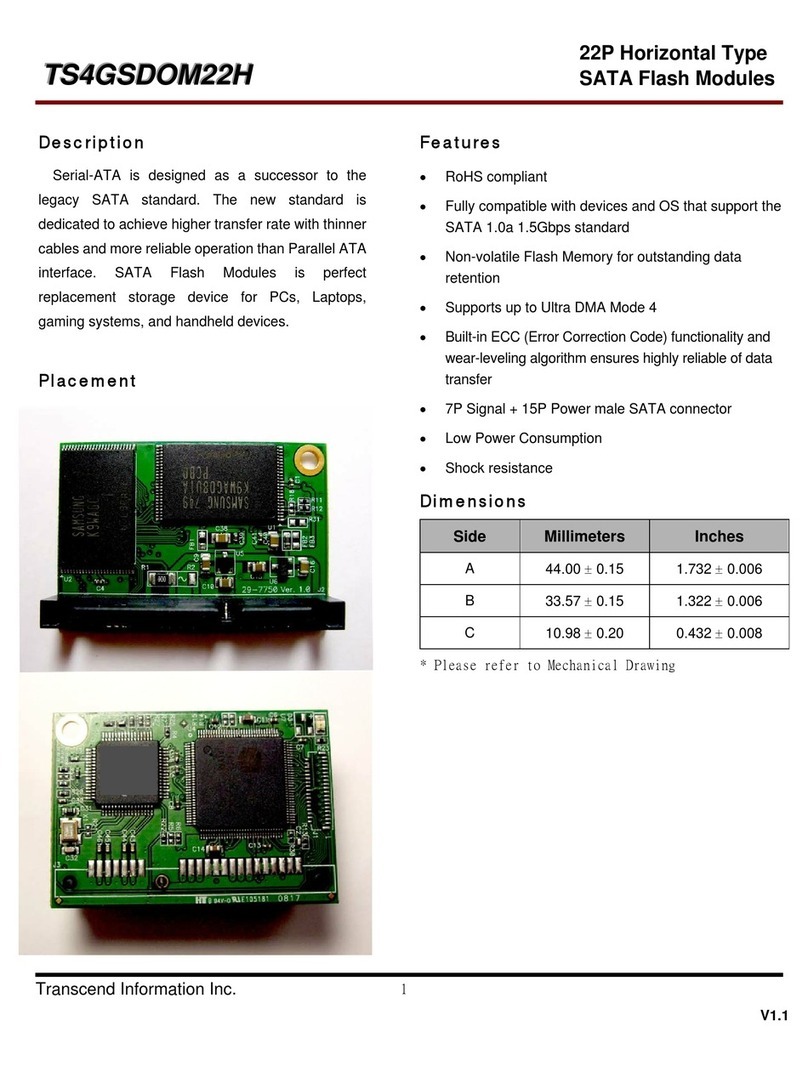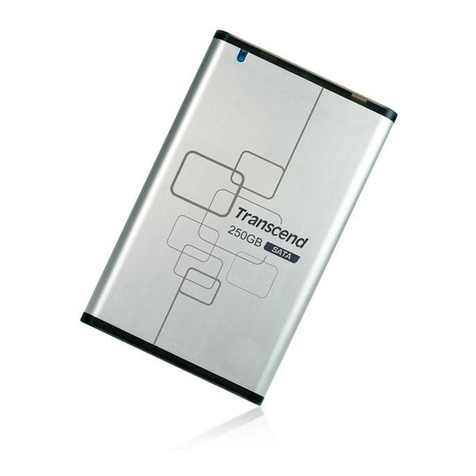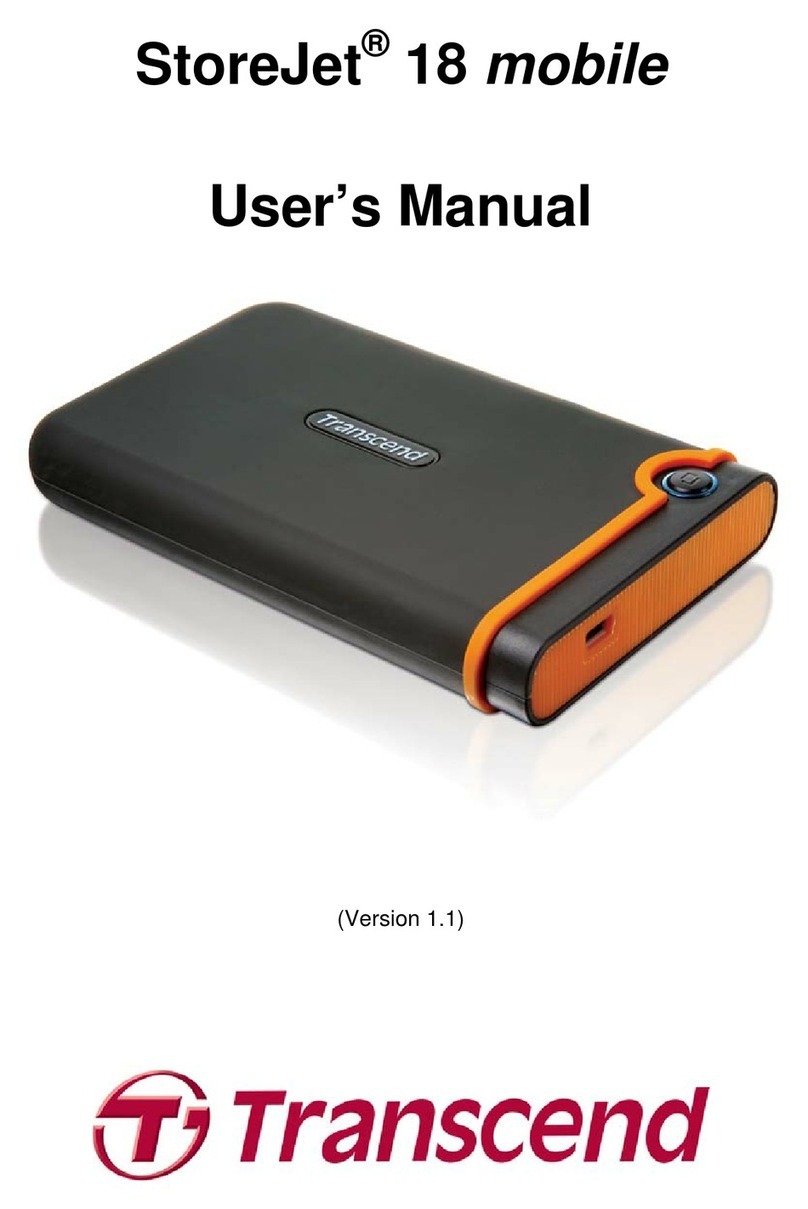Transcend TS120GSJ25T User manual
Other Transcend Storage manuals

Transcend
Transcend TS128MJF-DSC User manual
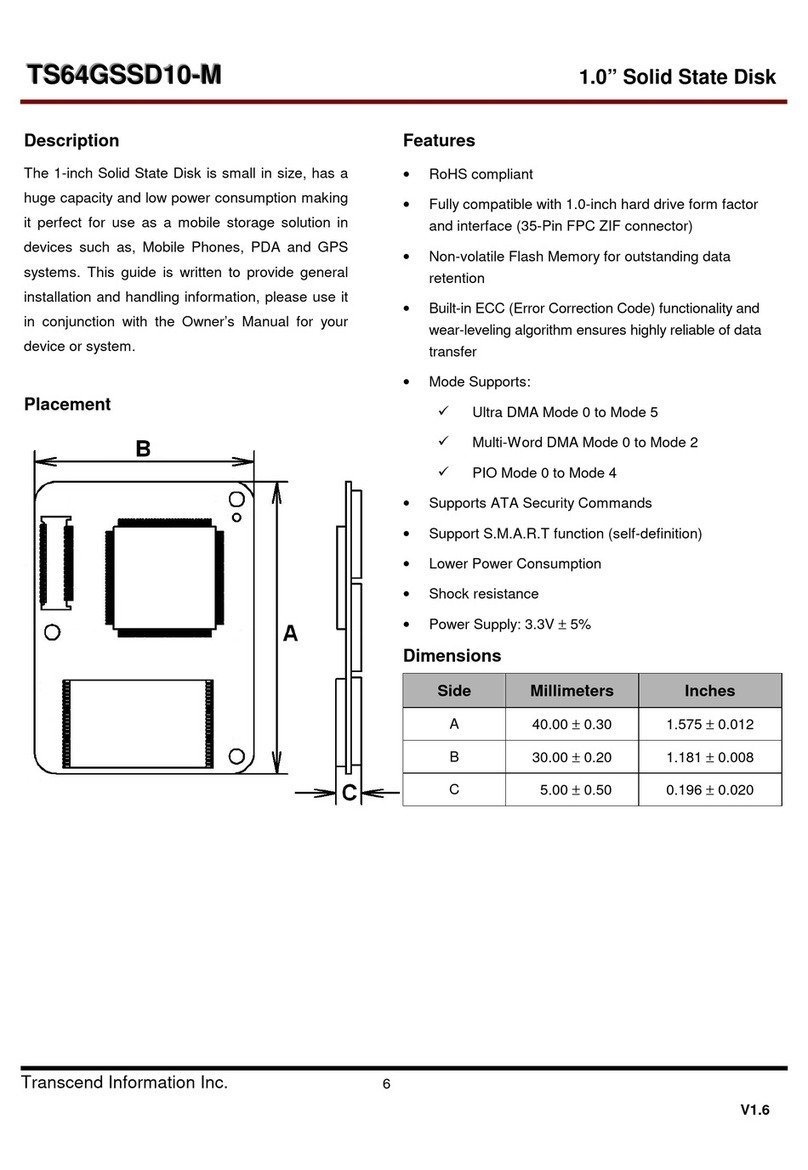
Transcend
Transcend TS64GSSD10-M User manual
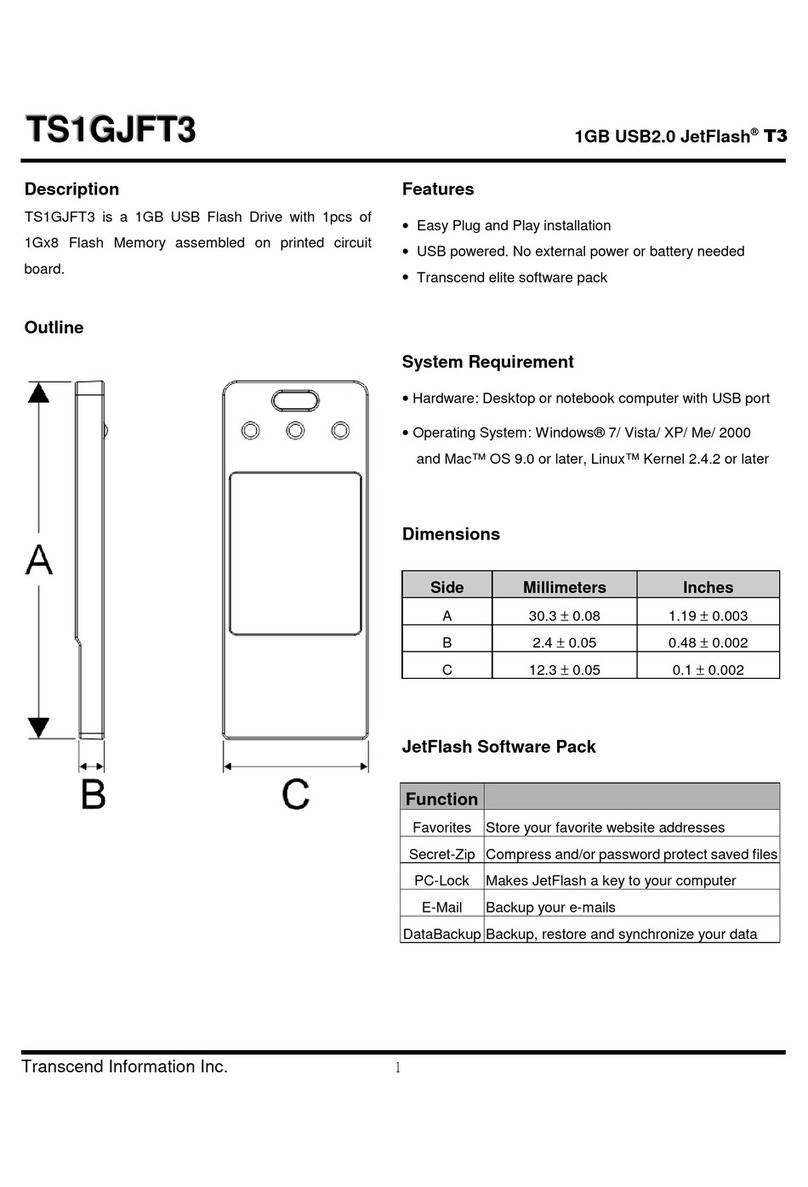
Transcend
Transcend JetFlash TS1GJFT3 User manual
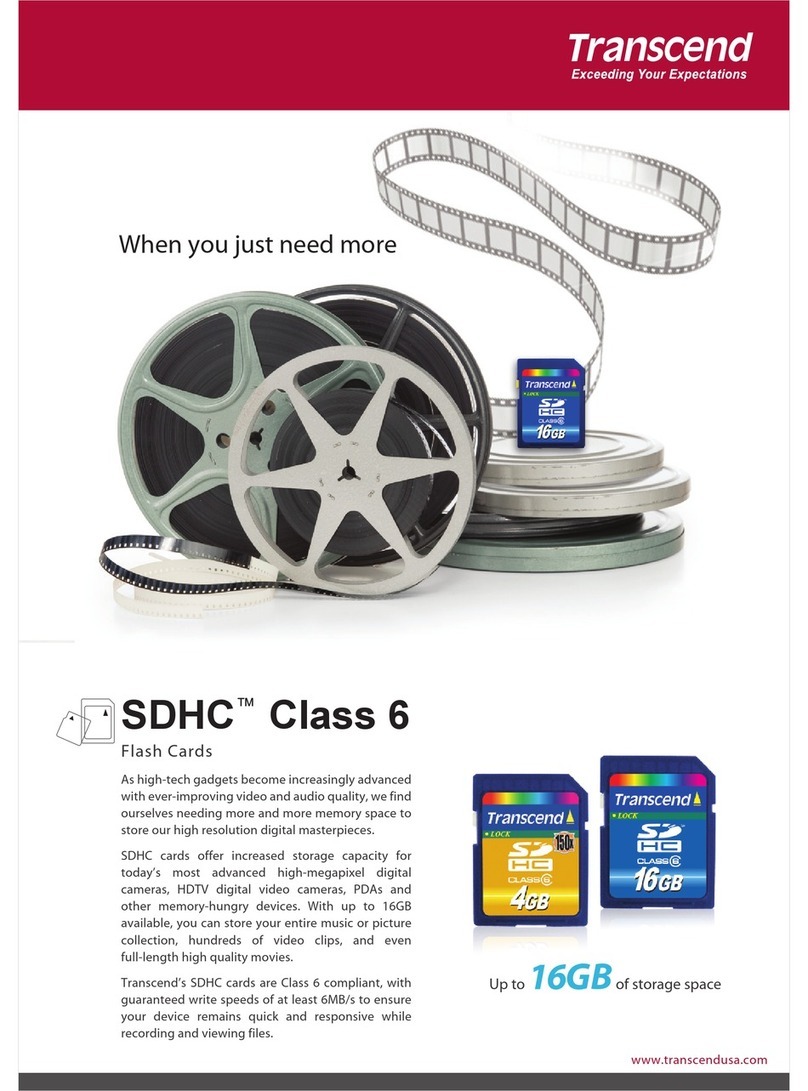
Transcend
Transcend SDHC Class 6 User manual

Transcend
Transcend Compact Flash Card CF 266X User manual

Transcend
Transcend StoreJet 25 Series User manual
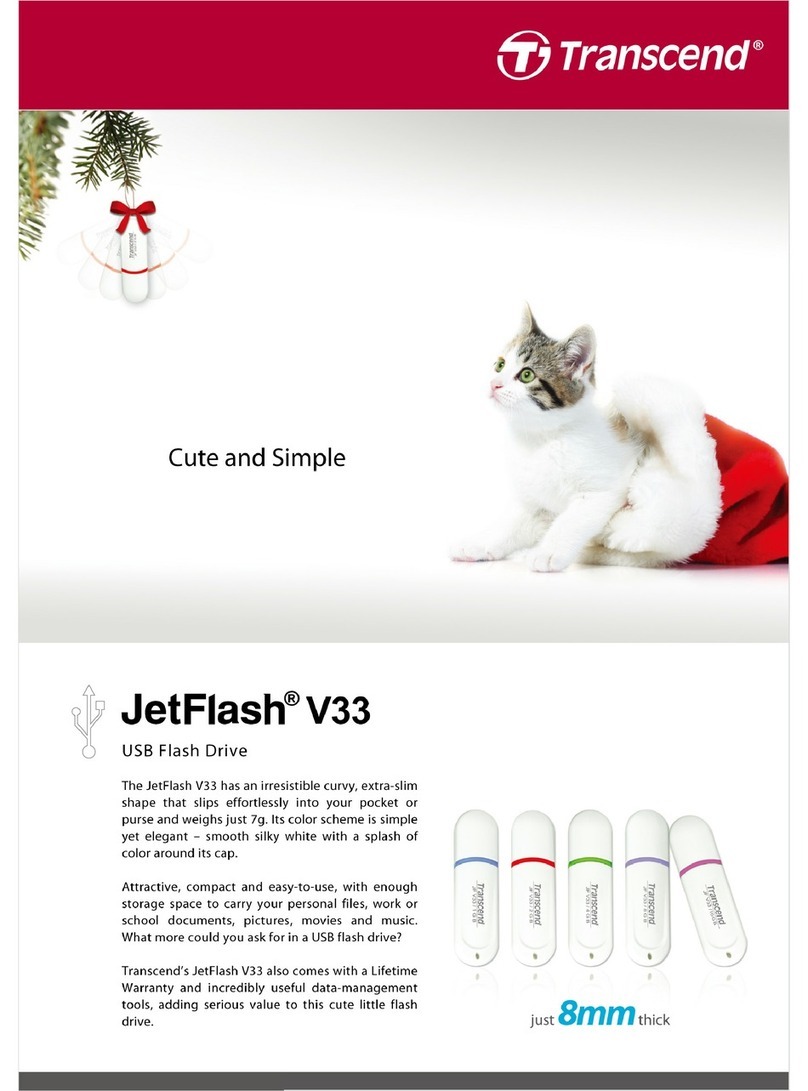
Transcend
Transcend JetFlash V33p User manual

Transcend
Transcend CompactFlash TS8GCF266 Mounting instructions

Transcend
Transcend StoreJet 25M3 USB 3.0 750GB User manual
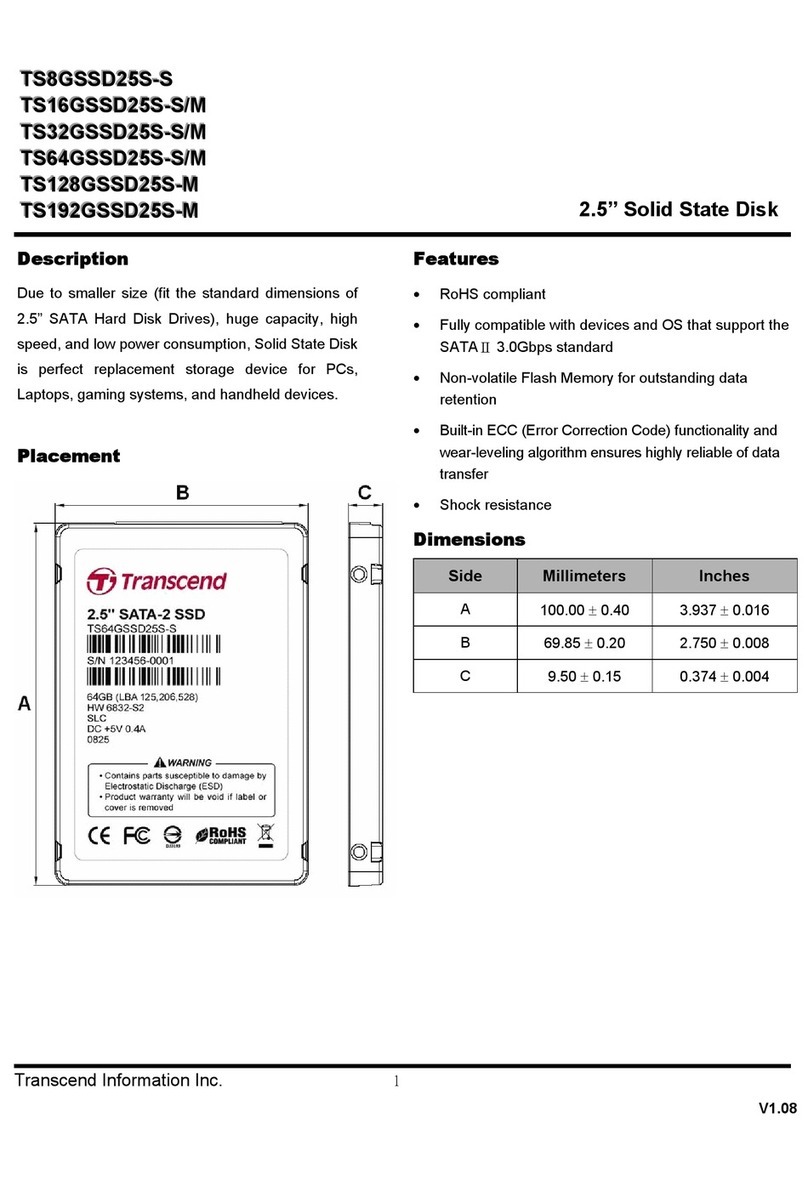
Transcend
Transcend SSD25S User manual

Transcend
Transcend ESD200 User manual
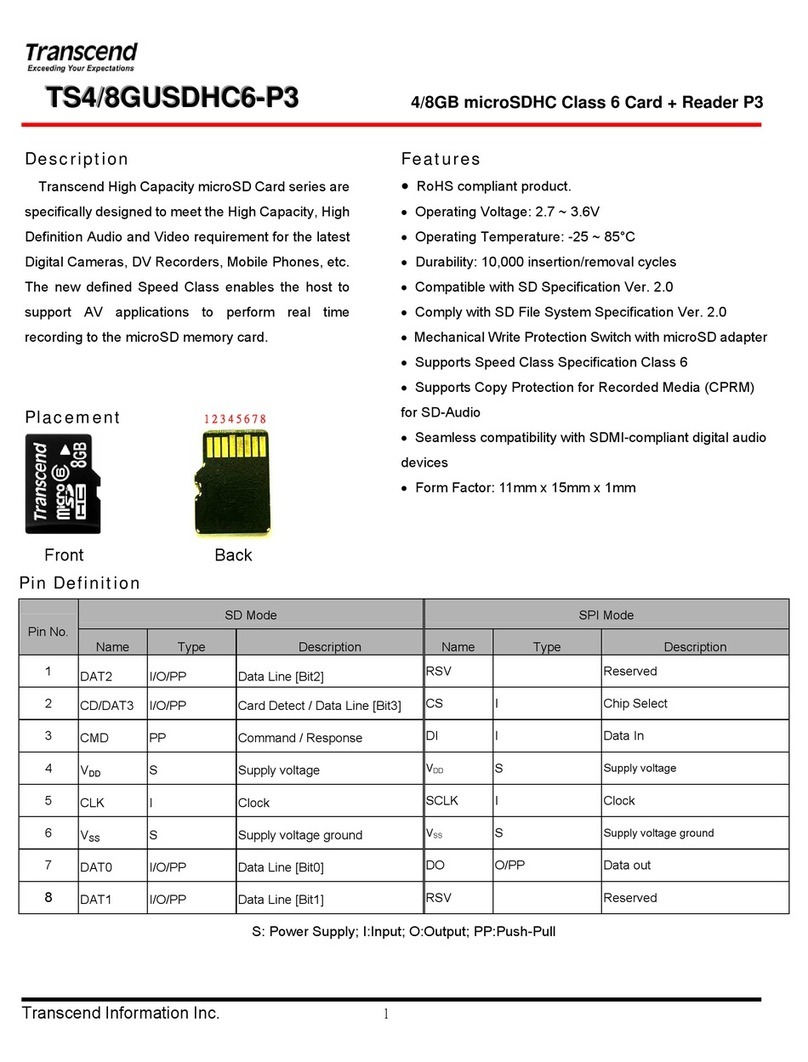
Transcend
Transcend TS4/8GUSDHC6-P3 User manual

Transcend
Transcend StoreJet 25 mobile User manual

Transcend
Transcend StoreJet 35 Ultra 500GB User manual

Transcend
Transcend JetFlash 110 User manual
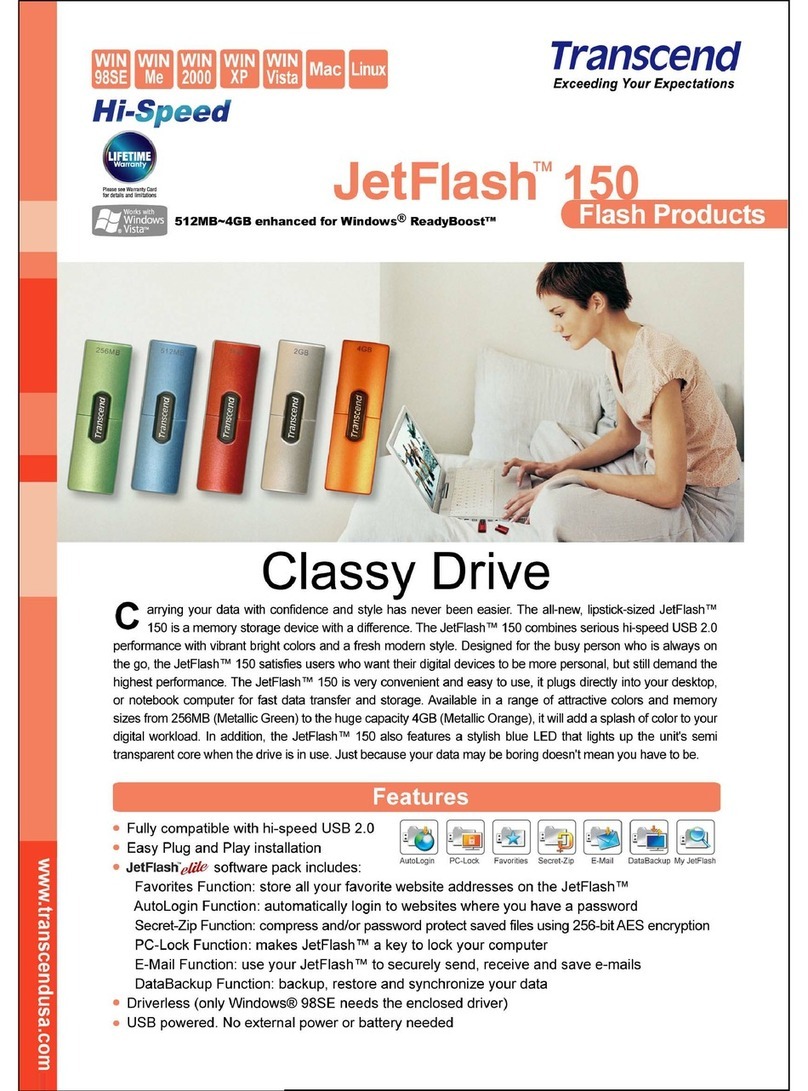
Transcend
Transcend JetFlash 150 User manual

Transcend
Transcend StoreJet 25H3 User manual

Transcend
Transcend StoreJet 35T User manual
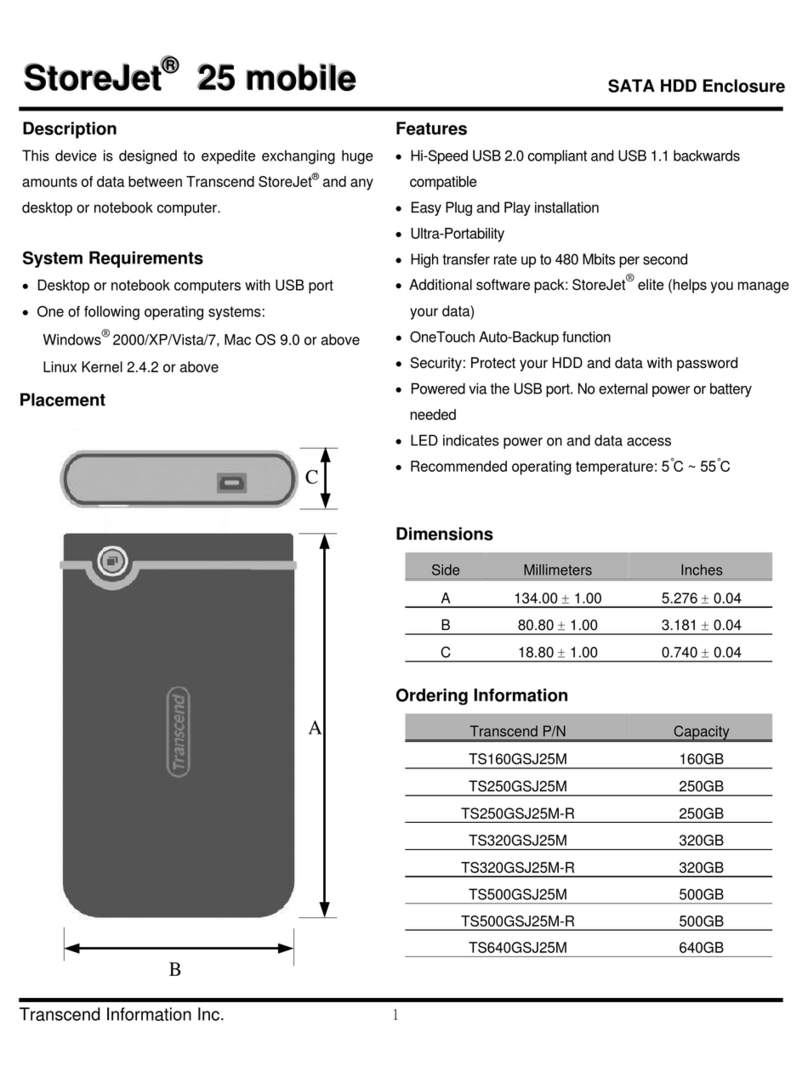
Transcend
Transcend TS250GSJ25M-R User manual
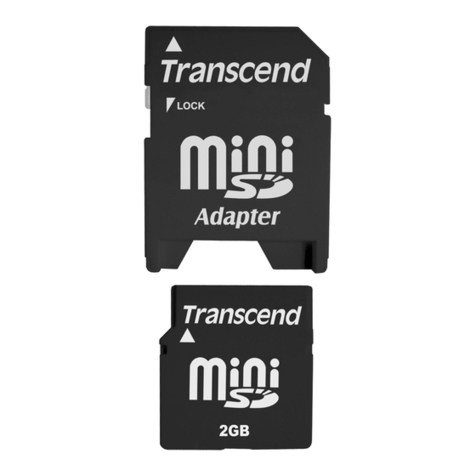
Transcend
Transcend miniSD CARD User manual