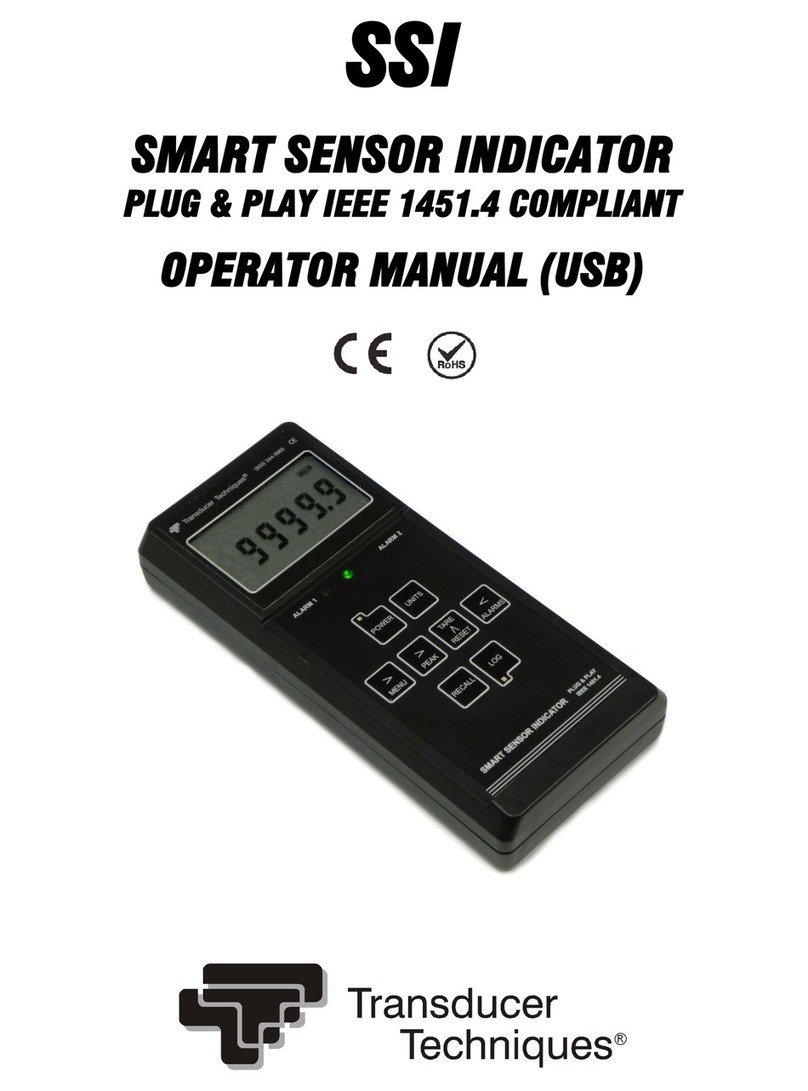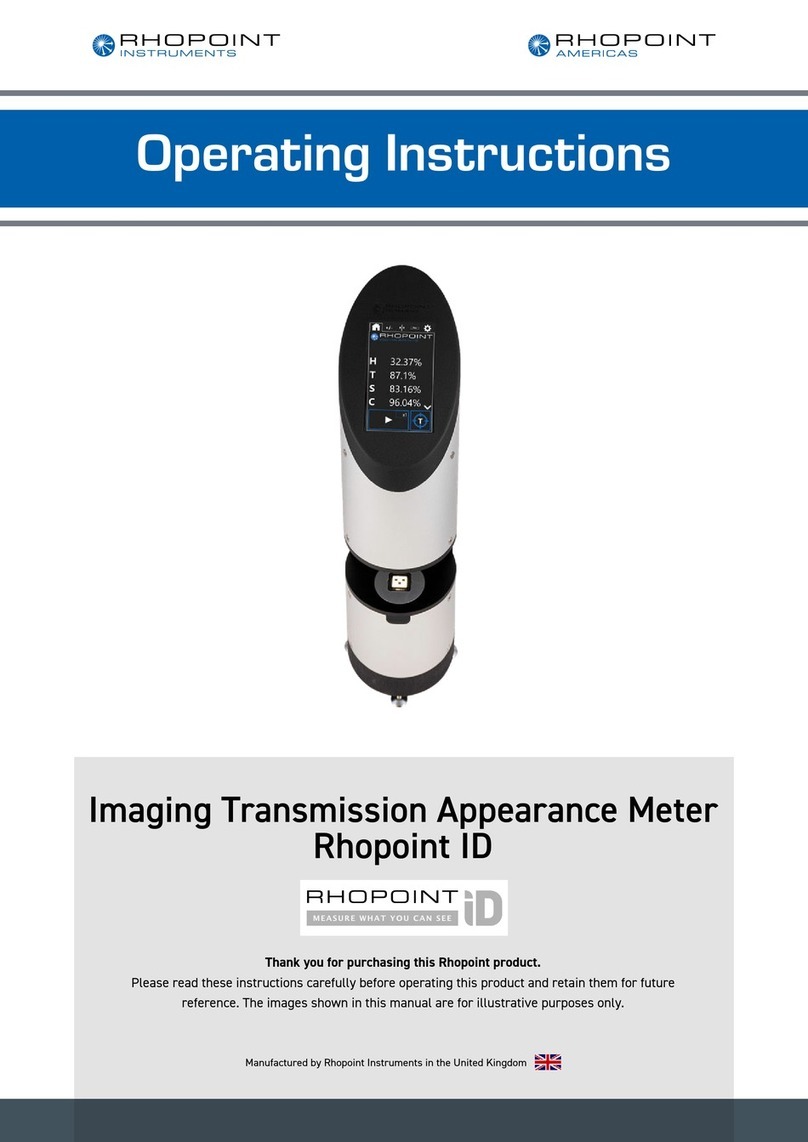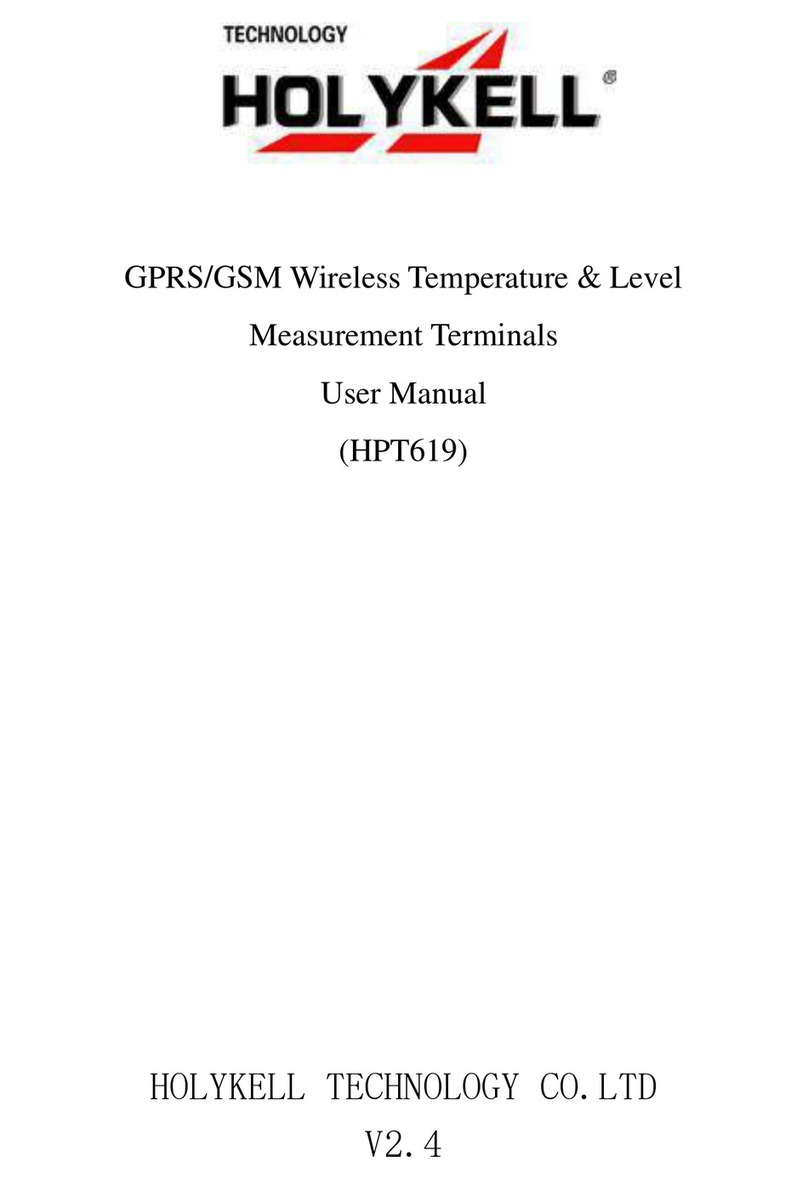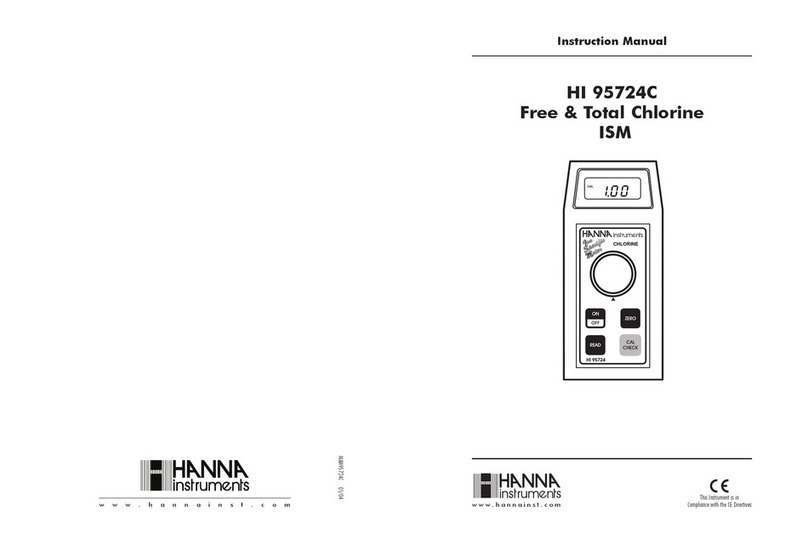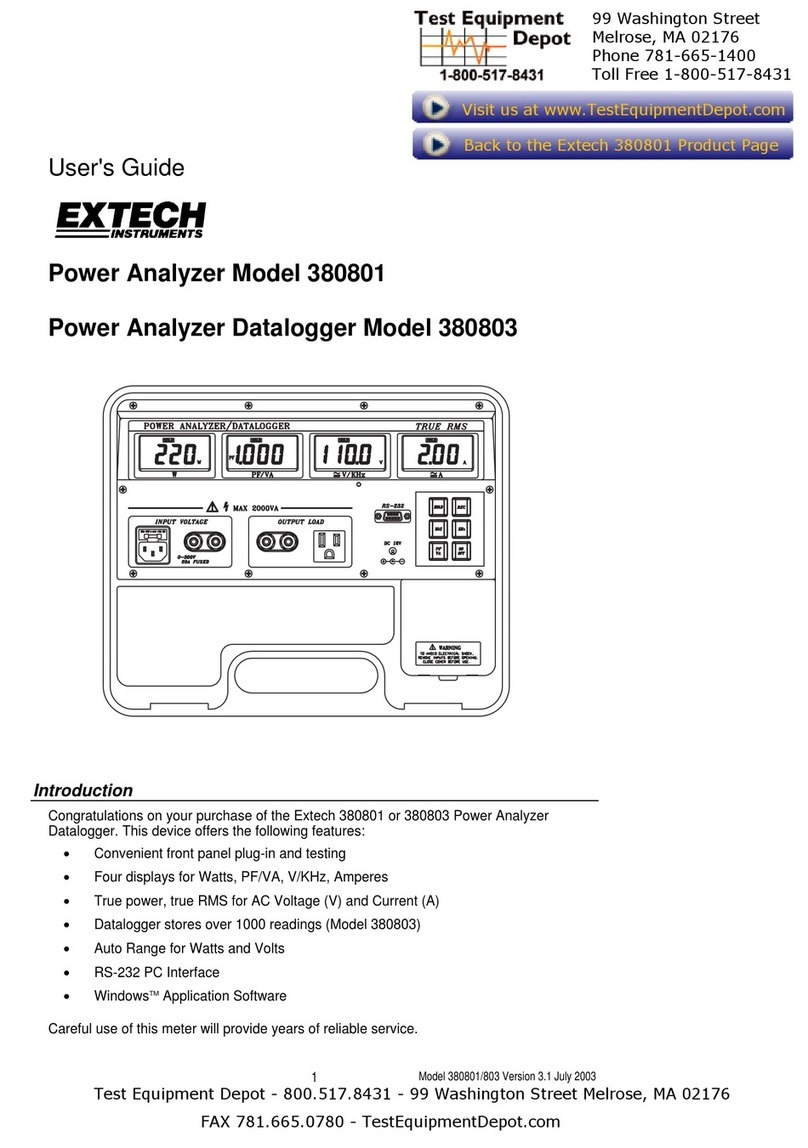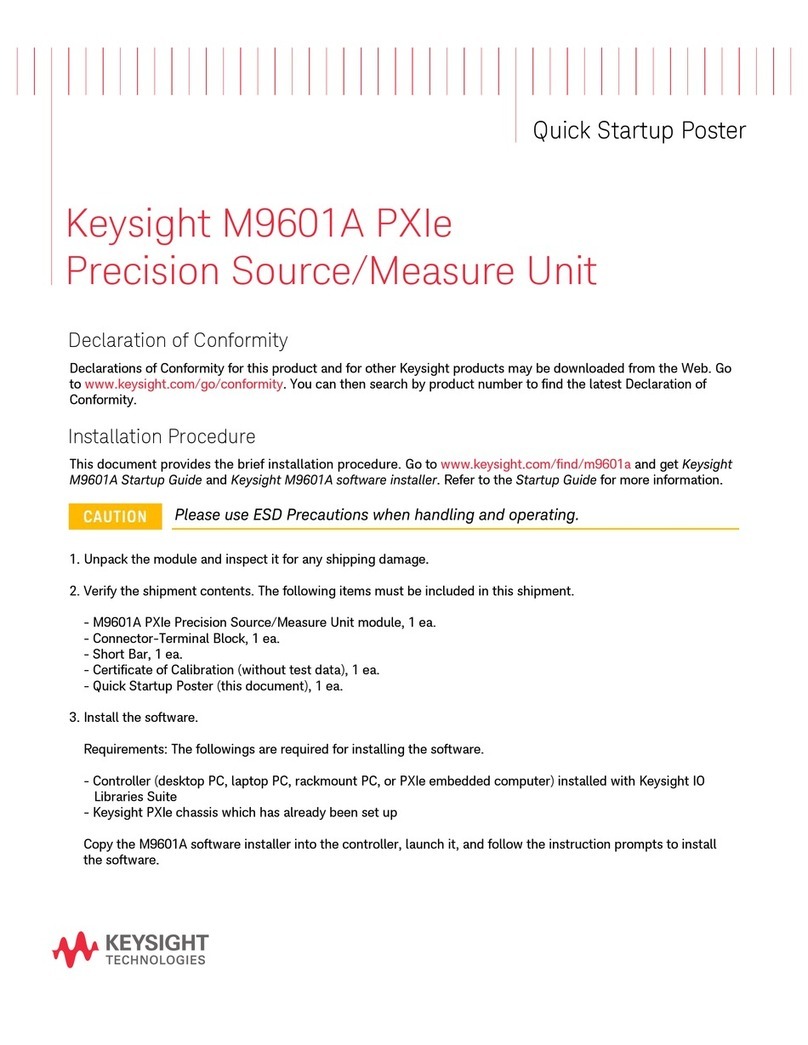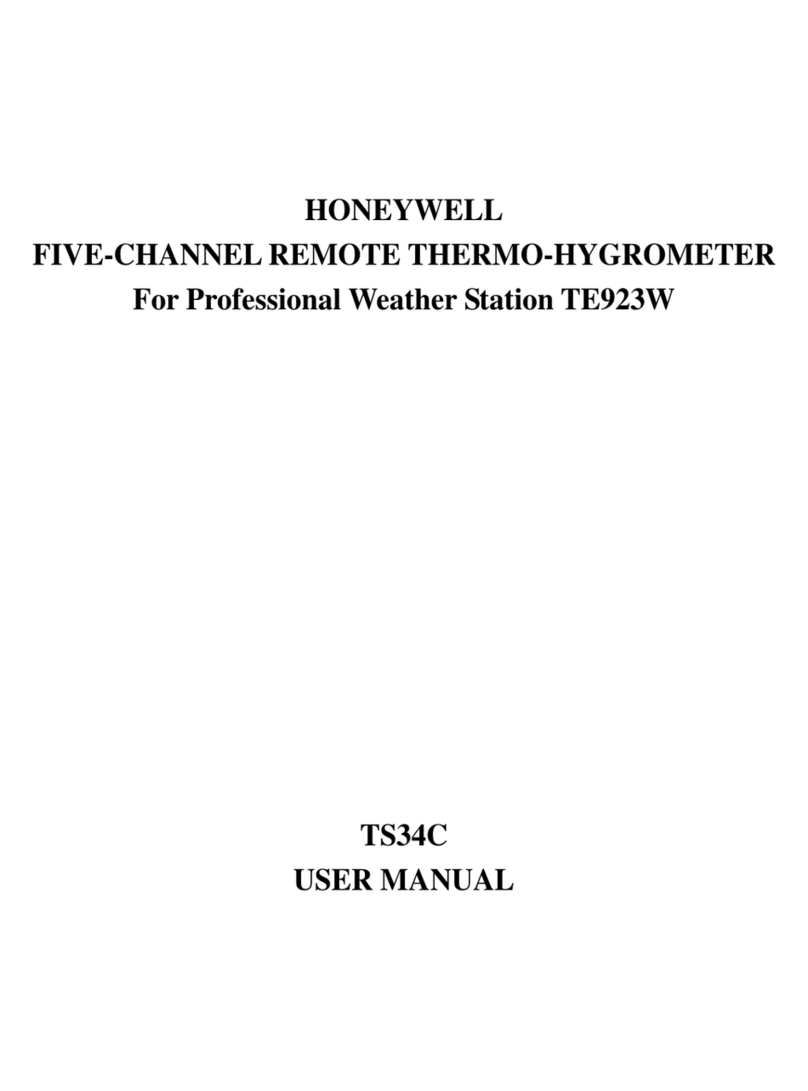Transducer Techniques DPM-3 User manual

DPM-3
OPERATOR MANUAL
PLUG AND PLAY IEEE 1451.4 COMPLIANT
Techniques
Transducer
R
DIGITAL PANEL MOUNT METER
4006497

- 2 -
TABLE OF CONTENTS
1. TEDS IEEE 1451.4 INTRODUCTION.......................................................................... 3
2. GENERAL INTRODUCTION ....................................................................................... 3
3. RECEIVING & UNPACKING ....................................................................................... 4
4. SAFETY CONSIDERATIONS...................................................................................... 4
5. CONNECTOR WIRING INFORMATION ..................................................................... 6
6. MECHANICAL ASSEMBLY......................................................................................... 8
7. FRONT PANEL SETUP KEYS ....................................................................................10
8. ENABLING AND LOCKING OUT MENU ITEMS......................................................... 12
9. TEDS SIGNAL CONDITIONER IN TEDS MODE ........................................................13
10. SETUP OF NON-TEDS TRANSDUCERS...................................................................17
11. METER SCALING BY APPLYING KNOWN LOADS ..................................................18
12. TEDS SIGNAL CONDITIONER WITH NON-TEDS TRANSDUCERS.........................19
13. LOAD CELL & MICROVOLT SIGNAL CONDITIONER ............................................... 23
14. DUAL RELAY OUTPUT OPTION ...............................................................................25
15. ANALOG OUTPUT OPTION .......................................................................................28
16. SERIAL COMMUNICATION OPTIONS.......................................................................29
17. EXCITATION OUTPUTS & POWER SUPPLY ............................................................34
18. DIGITAL CONTROL INPUTS ......................................................................................35
19. INSTRUMENT SETUP VIA PC.................................................................................... 36
20. CUSTOM CURVE LINEARIZATION............................................................................39
21. METER CALIBRATION ...............................................................................................41
22. SPECIFICATIONS.......................................................................................................41
23. GLOSSARY OF TERMS..............................................................................................44
24. ACCESSORIES...........................................................................................................50
25. WARRANTY & REPAIR POLICY.................................................................................52
REVISED 07/2017

- 3 -
1. TEDS IEEE 1451.4 INTRODUCTION
The DPM-3 is a TEDS IEEE 1451.4 Plug and Play Smart Load Cell Meter. TEDS, or
Transducer Electronic Data Sheet, is a set of electronic data in a standardized format
defined within the IEEE 1451.4 standard. Stored in an EEPROM, this data specifies what
type of sensor is present, describes its interface, and gives technical information such as
sensitivity, bridge type, excitation, etc.
The DPM-3 automatically detects when a TEDS IEEE 1451.4 compliant Load Cell/Torque
Sensor has been connected to it by using a built-in EEPROM detector. Once such a sensor
has been detected, the DPM-3 displays a front panel TEDS indicator light, reads the
EEPROM, stores the information in memory, and performs an automatic configuration. The
built-in, sensor-related EEPROM may be of any of the following types: DS1973/DS2433,
DS2431 or DS1971/DS2430A. The automatic system configuration function performs all
steps needed to calibrate the TEDS IEEE 1451.4 compliant Load Cell/Torque Sensor and
DPM-3 as a system. This includes the configured precision of 32 bits, 19 bits or 11 bits and
the configured excitation voltage. Using the DPM-3 with a TEDS IEEE 1451.4 compliant
Load Cell/Torque Sensor is as easy as plugging a mouse into a computer, making it a true
plug and play experience.
The DPM-3 is safety certified to UL 61010-1 and to CSA C22.2#61010-1. It carries the ETL
certification mark for the USA and Canada.
2. GENERAL INTRODUCTION
DPM-3 digital panel meters are a versatile, cost-effective solution to a wide variety of
monitoring and control applications. They are easily set up to produce an accurate display
of weight, load or direct reading of microvolts. Setup can be via front panel pushbuttons or
the meter’s serial interface. Digital scaling of zero and span provides direct readout in engi-
neering units. Digital calibration of all ranges eliminates drift associated with potentiometers
found in non-microcomputer-based meters. Selective security lockout of the front panel keys
protects against accidental changes to the meter setup.
A unique method of analog-to-digital conversion provides 60 conversions per second (50 for
50 Hz operation), while integrating the signal over a full line cycle for maximum noise
rejection. Self-calibration cycles reduce the average reading rate to 56 per second (47 for
50 Hz). This fast read rate provides an accurate display of peak signal input and quick
response in control applications.
An adaptive auto-filter automatically selects a time constant appropriate for the encountered
signal noise level. This ensures stable displayed readings and outputs while responding
rapidly to changes of the input signal that exceed a selected threshold value. Input signal
polarity may be selected as normal or reverse.
The DPM-3 uses a lightweight, high-efficiency switching power supply that operates from
either AC or DC voltages and complies with safety regulations. The meter can be powered
worldwide without changes to the supply. An optional low voltage supply operates on 10 to
48 Vdc from batteries or 12 to 32 Vac from sources such as 400 Hz aircraft power. Both
supplies have an isolated 10 Vdc excitation supply to power transducers.

- 4 -
The NEMA-4 (IP65) 1/8 DIN case is made of high impact 94V-0 UL-rated plastic. Mounting
is from the front of the panel and requires less than 110 mm behind the panel. All wiring is
by removable plugs conforming to UL61010C safety standards. All output options are
isolated from meter and power ground by 250 Vac minimum.
Alarm or setpoint control is provided by an optional relay board with two or four Form C 8A
mechanical relays or two or four Form A 120 mA solid state relays. The setpoints may be
latching or non-latching, be energized above or below the setpoint, or operate in a fail-safe
mode. The relays can operate from the filtered signal to reduce relay chatter or from the
unfiltered signal for fastest response. Snubber circuits and a programmable relay switching
time delay extend relay contact life.
An isolated analog output of 4-20 mA, 0-20 mA, 0-10V or -10 to +10V can be provided by an
optional analog output board. The output is linearized to the display and can operate from
the filtered or unfiltered signal input. It can be scaled via front panel pushbuttons or the
meter’s serial interface.
Optional RS232, RS485, or USB serial interfaces allow the DPM-3 to communicate bidirec-
tionally with computers, PLC’s or other digital devices. An optional USB-to-RS485 converter
board allows a primary DPM-3 to be interfaced to a computer and to be the device server for
a network of up to 31 other DPM-3’s on an RS485 bus, while itself retaining all capabilities
of a meter.
Windows-based software is available from Transducer Techniques to program our meter
and transmitters via a PC using the serial interface. This software can be downloaded at no
charge from www.transducertechniques.com/online-manuals.aspx. Please see Section 19
for details.
3. RECEIVING & UNPACKING
Your DPM-3 meter was carefully tested and inspected prior to shipment. Should the meter
be damaged in shipment, notify the freight carrier immediately. In the event the meter is not
configured as ordered or the unit is inoperable, return the unit to Transducer Techniques for
repair or replacement. Please include a detailed description of the problem.
4. SAFETY CONSIDERATIONS
Visually inspect the instrument for signs of damage. If damaged, do not attempt to operate.
Warning: Use of this equipment in a manner other than specified may impair the pro-
tection of the device and subject the user to a hazard. Visually inspect the unit for signs of
damage. If the unit is damaged, do not attempt to operate.
Caution:
This unit must be powered with AC (mains) from 85-264 Vac with the high voltage power
supply option, or 12-32 Vac (10-48 Vdc) with the low voltage power supply option. Verify

- 5 -
that the proper power option is installed for the power to be used. This meter has no AC
(mains) switch. It will be in operation as soon as power is connected.
The 85-264 Vac mains connector (P1 Pins 1-3) is colored Green to differentiate it from
other input and output connectors. The 12-32 Vac (10-48 Vdc) mains connector is colored
Black.
Do not make signal wiring changes or connections when power is applied to the instru-
ment. Make signal connections before power is applied. If reconnection is required,
disconnect the AC (mains) power before such wiring is attempted.
To prevent electrical or fire hazard, do not expose the instrument to excessive moisture.
Do not operate the instrument in the presence of flammable gases or fumes; such an
environment constitutes a definite safety hazard.
This meter is designed to be mounted in a metal panel. Verify the panel cutout dimen-
sions, and mount according to instructions.
Symbols applicable to this product:
4006497
ETL Mark. Indicates that product conforms to UL Std. 61010-1 and is certified
to CAN/USA Std. C22.2 No. 61010-1
CE Mark. Indicates that product meets EU safety, health and environmental
requirements.
Caution (refer to accompanying documents)
Caution, risk of electric shock.
Earth (ground) terminal.
Equipment protected throughout by double insulation or reinforced insulation.
Both direct and alternating current.
RoHS Symbol. Indicates that product is free from hazardous substances defined
in EC directive 2002/95/EC.
WEEE Symbol. Indicates that product should be recycled and not disposed of as
general waste.
Operating environment:
The meter is Class II (double insulated) equipment designed for use in Pollution degree 2.

- 6 -
5. CONNECTOR WIRING INFORMATION
5.1 CONNECTOR LOCATION
Connectors for signal and power are UL-rated screw-clamp terminal blocks that plug into
mating jacks on the printed circuit board. Communication connectors can be a USB jack, a
single RJ11 jack for RS232, dual RJ11 jacks for RS485, or dual RJ45 jacks for RS485.
Note: For wiring color, refer to Load Cell Calibration Certificate or to
www.transducertechniques.com/wiring-color-code.aspx

- 7 -
P3 - SERIAL COMMUNICATIONS P4 - ANALOG OUTPUT
6
5
4
3
2
1
N/C
ISO GND
RX
TX
RTS
N/C
GND
TX
RX
RTS
RS232 INTERFACE Computer
6
5
4
3
2
1
ISO GND
BRX
ARX
ATX
BTX
ISO GND
GND
BTX
ATX
ARX
ARX
GND
RS485 INTERFACE - FULL DUPLEX
6
5
4
3
2
1
ISO GND
ATX / ARX
BTX / BRX
ISO GND
GND
ATX / ARX
BTX / BRX
GND
RS485 INTERFACE - HALF DUPLEX
1
2
3
4
5
6
7
8
(A') RXD0
(B') RXD1
(B) TXD1
(A) TXD0
ISO GND
TXD0
TXD1
RXD1
RXD0
GND
RS485-MODBUS - FULL DUPLEX RS485-MODBUS - HALF DUPLEX
1
2
3
4
5
6
7
8
(B) TX/RXD1
(A) TX/RXD0
ISO GND
D1
D0
GND

- 8 -
6. MECHANICAL ASSEMBLY
REMOVING THE REAR PANEL
First remove any connectors. Use one hand to press in the two sides of the rear of the
case, and the other hand to press down the two protruding tab releases at the top of the
rear panel (see figure below). This will unhook the rear panel from the case.
Rear Panel
REMOVING THE ELECTRONICS
With the rear panel removed, grasp the power supply board to the left and signal condi-
tioner board to the right, and carefully slide the electronic assembly out through the rear of
the case (see figure below).
INSTALLING NEW OPTION BOARDS
Options boards plug into the main board at the front of the meter. These are plug-and-play
and may installed in the field. They will be recognized by the software, which will provide
access to the menu items associated with that board. If necessary, remove rear panel
knockouts for new boards. Boards plug into connectors as follows:
Option Board
Main Board Jack
Rear Panel Jack
Power supply
Relay board
Serial interface board
Analog output board
Signal conditioner board
P11
P12
P13
P14
P15
J1
J2
J3
J4
J5
Retaining tab
with tab release
Retaining tab
with tab release
Retaining tab
Retaining tab

- 9 -
Note: Corresponding main board and option board connectors have the same number of
electrical lines. When an option board is correctly installed, the top and bottom edges of
the main board and option board are aligned.
REASSEMBLING YOUR METER
Slide the electronics assembly into the case until the display board is seated flush against
the front overlay. Insert the bottom tabs of the rear panel into the case, then carefully align
the board connectors with the openings in the rear panel. If necessary, remove any rear
panel knockouts for new option boards that may have been installed. Ensure that all option
boards are properly aligned with the molded board retaining pins on the inside of the rear
panel. With the rear panel in place, reinstall the input/output screw clamp terminal plugs.
PANEL MOUNTING
Ensure that the panel mounted gasket is in place against the back of the bezel. Turn the
two mounting screws counterclockwise until the space between the mounting pawl and the
rear of the gasket is greater than the panel thickness. Insert the meter in the panel cutout.
Turn the mounting screws clockwise until the meter is securely mounted in the panel. Do
not overtighten.
The DPM-3 uses UL / VDE rated detachable
screw terminal connectors for signal and power.

- 10 -
7. FRONT PANEL INDICATORS AND SETUP KEYS
Meter Front Panel
TEDS INDICATOR
On steady when DPM-3 has detected a TEDS sensor, has read the EEPROM, and has
performed an automatic meter configuration.
CALIBRATION INDICATORS
The following two indicators are active when the Calibration indicators are enabled by the
tArE menu item:
1. INSTRUMENT CALIBRATION INDICATOR
Flashing indicates either that the instrument is due for calibration or will be due in less
than 30 days. On steady when instrument is past due for calibration. Stops flashing when
acknowledged from the front panel by selecting the CALrt menu item and changing the
first digit from a 1 to a 0.
2. SENSOR CALIBRATION INDICATOR
Active when a TEDS Plug-and-Play Sensor is detected in Plug-and-Play mode, other-
wise stays dark. Flashing indicates either that the sensor is due for calibration or will be
due in less than 30 days. Stops flashing when acknowledged from the front panel by
selecting the CALrt menu item and changing the second digit from a 1 to a 0. Once
acknowledged, it is on steady when the TEDS Plug-and-Play sensor is past due for
calibration.
FRONT PANEL KEYS
There are four front panel keys, which change function for the Run Mode and Menu Mode,
effectively becoming eight keys. The keys are labeled with alphanumeric captions (MENU,
PEAK, RESET, ALARMS) for the Run Mode and with symbols ( Menu, Digit select,
Value select, Reverse menu) for the Menu Mode.
Alarms key
(Reverse menu)
Alarms status
indicators
1 through 4
Menu key
Peak display key
(Digit select)
Reset/Tare key
(Value select)
Sensor Calibration
indicator
Instrument
Calibration
indicator
(Reverse
menu)
TEDS indicator

- 11 -
KEYS IN MENU MODE
In the Menu Mode, pressing a key momentarily advances to the next menu item. Holding
down a key automatically advances through multiple menu items for fast menu navigation.
(Menu). Pressing MENU steps the meter through all menu items that have been
enabled and then back to the Run Mode. With the DC signal conditioner board and no
option boards, available menu items are _InPut, SEtuP, ConFG, _FiLtr, dEc.Pt, Lo in,
Lo rd, Hi in,Hi rd, tArE,Loc 1, Loc 2, Loc 3, Loc 4 . If a change has been made to a
menu item, that change is saved to non-volatile memory when the MENU key is
pressed next, and StorE is displayed briefly.
(Digit Select). Pressing digit select from the InPut menu brings up all meter functions
available with the meter's signal conditioner. For the Load cell signal conditioner, these
are, Strn and _dC u.
Pressing digit select from the SEtuP, ConfFG, FiLtr, Lo in, Lo rd, Hi in, Hi rd, tArE,
Loc 1, Loc 2 or Loc 3 menus items sequentially selects digit positions 1 - 5, as
indicated by a flashing digit: 00000, 00000, 00000, 00000, 00000.
(Value Select). Pressing value select for a flashing item (digit position or decimal point
position) will increment that item. Pressing MENU will save any changes.
(Reverse Menu). Pressing has the same effect as the MENU key, except that menu
items are brought up in reverse order.
KEYS IN RUN MODE
MENU Key. Pressing MENU from the Run Mode enters the Menu Mode. Pressing
MENU repeatedly will step the meter through the various menu items (if these have not
been locked out) and then back to the Run Mode.
PEAK Key. Pressing PEAK normally causes the peak value of the input signal to be
displayed. The peak display then blinks to differentiate it from the normal present value
display. Pressing PEAK again returns the display to the present value. The PEAK key
can also be programmed to display Valley, alternating Peak or Valley, or to Tare the
reading to zero. When Peak or Valley is selected, periodic horizontal bars at the top of
the display indicate Peak, and periodic horizontal bars at the bottom indicate Valley.
RESET/TARE Key. Pressing RESET with PEAK resets peak and valley values.
Pressing RESET with ALARMS resets latched alarms. Pressing RESET with MENU
performs a meter reset (same as power on). Meter reset can also be applied via a rear
panel connector. Pressing and releasing RESET/TARE tares the meter value to zero.
ALARMS Key. Pressing ALARMS once displays the setpoint for Alarm 1. Pressing it
again displays the setpoint for Alarm 2. Pressing it again returns to the present value.

- 12 -
8. ENABLING & LOCKING OUT MENU ITEMS
For security reasons and ease of meter operation, any or all menu
items may be disabled or "locked out" so that they are no longer
accessible from the front panel. Each function to be disabled can be set
to "1" under menu headers Loc 1-4, while each function to be enabled
can be set to "0." Access to the menu headers Loc 1-4 can in turn be
locked out by installing a hardware jumper on the power supply board.
With the jumper installed, the operator only has access to previously
enabled menu items, not to the menu headers Loc 1-4 and hence not to
the menu items below. With the jumper removed, the operator has
access to menu headers Loc 1-4 and hence to the menu items below.
Check lockout status. DPM-3 meters may have lockouts in place. This causes
menu items described in this manual not to appear.
SETTING HARDWARE LOCKOUT JUMPER
To access the lockout jumper, remove the rear
panel per Section 6 and locate jumper “a” in the
lower portion of the power supply board next to the
input connectors (see figure above).
SETTING SOFTWARE LOCKOUTS
When setting up the meter, it may be necessary to
enable specific menu items by setting the corres-
ponding lockout digit to 0. Be sure to reset the
lockout digit to "1" if you do not want the menu item
to be changed by an operator.
Loc 1 Loc 2 Loc 3 Loc 4
Press the MENU key until Loc 1, Loc 2 Loc 3 or Loc
4is displayed. Note: Hardware lockout jumper “a”
must be removed (see above).
11111
Press the PEAK to display the lockout status, con-
sisting of 1’s and 0’s. The left digit will flash. Press
again to step to the next digit, which will flash.
00000
12345
Press RESET to set the flashing digit to "0" to
enable the menu item or to "1" to disable. Press
MENU to enter. See the table to the right for list of
menu items that can be enabled or disabled.
Enabled or Disabled Menu Items
Loc 1
1- Input type selection.
2- Meter setup, configuration &
decimal point
3- Filter selection.
4- Scale or Lo, Hi input.
5- Offset or Lo, Hi reading
Loc 2
2- Alarm setup.
3- Alarm setpoint value
programming.
4- Analog output scaling.
5- Serial interface setup.
Loc 3
2- View peak value
3- View alarm setpoints
4- Reset (peak & latched alarms)
5- Reset (meter reset)
Loc 4 (TEDS only)
1- dAtE
2–SerNo of sensor & Units
3- Calibration dates and CALrt
4- Calibrator’s initials & bridge ID
5- Calibration Period

- 13 -
9. TEDS SIGNAL CONDITIONER IN TEDS MODE
9.1 INTRODUCTION
The DPM-3 is a TEDS IEEE 1451.4 Plug and Play Smart Load Cell Meter. TEDS, or
Transducer Electronic Data Sheet, is a set of electronic data in a standardized format
defined within the IEEE 1451.4 standard that is stored in an EEPROM. This data specifies
what type of sensor is present, describes its interface, and gives technical information such
as sensitivity, bridge type, excitation, etc. The DPM-3 will automatically detect when a
TEDS IEEE 1451.4 compliant Load Cell/Torque Sensor is connected to it, each and every
time, by a built in EEPROM detector. Once a TEDS Sensor has been detected, the DPM-3
displays a front panel TEDS indicator light, reads the EEPROM and stores the information
in memory and performs an automatic configuration. The automatic system configuration
function performs all steps needed to calibrate the TEDS IEEE 1451.4 compliant Load Cell
/Torque Sensor and DPM-3 as a system, including selecting the correct sensor excitation.
Using the DPM-3 with a TEDS IEEE 1451.4 compliant Load Cell /Torque Sensor is as
easy as plugging a mouse into a computer, making it a true plug and play experience.
9.2 SCALING
When a DPM-3 connected to a TEDS transducer is powered on, the meter reads the data
stored in the transducer. The excitation supply is automatically set to the correct value and
the DPM-3 calculates the correct scaling to calibrate the meter and the transducer as a
system. The jumper on the signal conditioner board must be set for the 50 mV range. See
Section 13.1. If the Maximum Physical Value of the TEDS sensor exceeds 100,000, the
calculated scale and offset are divided by 10 and the reading is in 10's of units.
If the full scale of the transducer is 50 pounds, the meter will display 50 at full scale output.
If more resolution is desired, the meter decimal point can be set so that the meter will read
50.0, 50.00, or 50.000. In this example, if another unit of measure, such as kilograms, is
desired, there are two alternatives.
If the meter has a serial communication board installed, TEDS Reader_Editor software
can be used (see Section 24 "Accessories" for information). The electronic data sheet for
your transducer can then be read electronically and be displayed on a computer screen.
The values can be modified (e.g., to display kilograms instead of pounds), and then written
back to the transducer.
The meter Menu item "Tare," digits 4 and 5, can be set to 1 to configure the meter as a
non-TEDS transducer type.
9.3 Error Messages
If there is a problem with the TEDS connection between the meter and the TEDS trans-
ducer, one of the following error messages will be displayed at power on or when plugging
in a TEDS transducer while the power is on:
Err 1 - TEDS data line shorted
Err 2 - No Presence pulse from TEDS
Err 3 - Improper Presence pulse width
Err 4 - TEDS family code in ROM in error
Err 5 - TEDS checksum error in the first or second 32 bytes

- 14 -
9.4 Software
TEDS Reader-Editor Software, P/N DPM-3-TRES, is available from Transducer Tech-
niques. This software allows the user to read and edit information stored in the TEDS
transducer. See Section 24 "Accessories" for ordering information.
9.5 Meter Setup
When setting up the meter, it may be necessary to enable some of the menu items.
See Section 8 “Enabling and Locking Out Menu Items” for the procedure.
MENU
KEY
DIGIT
SELECT KEY
VALUE
SELECT KEY
SEtuP
Meter Setup
_0__0
Power line frequency
0 Noise minimized for 60 Hz
1Noise minimized for 50 Hz
_0__0
Rear control inputs
A & B
True = logic 1 (0V or
tied to digital ground)
False = logic 0 (5V or
open)
0A = Reset, B = Meter Hold
1 A = Function Reset B = Peak or Valley Displ.
2A = Meter Hold B = Peak or Valley Displ.
3A = Meter Hold B = Tare
4A = Peak or Valley B = Tare
5A = Tare B = Reset
6A = 0, B = 0, decimal point 1= XXXXX
A = 1, B = 0, decimal point 1 = XXXX.X
A = 0, B = 1, decimal point 1 = XXX.XX
A = 1, B = 1, decimal point 1 = XX.XXX
7A = 0, B = 0, decimal point 2 = XXXX.X
A = 1, B = 0, decimal point 2 = XXX.XX
A = 0, B = 1, decimal point 2 = XX.XXX
A = 1, B = 1, decimal point 2 = X.XXX.X
8A = Function Reset B = Display Blank
9A = Hold B = Display Blank
AA = Peak or Valley B = Display Blank
BA = Tare B = Display Blank
CA = Valley Display B = Peak Display
DA = Tare B = Tare Reset
Both control inputs A and B set to logic 1 for
selections 2, 4, A, C= Function Reset.
Both control inputs A and B set to logic 1 for
selections 0, 1, 3, 5, 8, 9, B, D= Meter Reset.
ConFG
Meter
Configuration
_00___
Operation of front panel
PEAK button
0 Peak Display (max reading)
1Valley Display (min reading)
2 Peak (1st push), Valley (2nd push)
_00___
Signal polarity
0 Normal Input Signal Polarity
1Reverse Signal Polarity

- 15 -
MENU
KEY
DIGIT
SELECT KEY
VALUE
SELECT KEY
FiLtr
Filtering
00000
Alarm filtering
0Alarm unfiltered
1Alarm filtered
00000
Peak & Valley filtering
0Peak & Valley unfiltered
1Peak & Valley filtered
00000
Display filtering
0Display batch average every 16 readings
1Display filtered signal
00000
Adaptive filter threshold
0Low adaptive filter threshold level
1High adaptive filter threshold level
00000
Input signal filtering.
Can be applied to dis-
play, setpoint, analog
output, data output.
0Autofilter
1Batch average, 16 readings.
Moving averages with equivalent RC time
constants:
20.08 sec. 30.15 sec.
40.3 sec. 50.6 sec.
61.2 sec. 72.4 sec.
84.8 sec. 99.6 sec.
A Unfiltered
dEc.Pt
Decimal point
selection.
d.dddd
Determines decimal
point position & reading
resolution.
d.dddd dd.ddd ddd.dd dddd.dddddd.
.ddddd Press ^ key to shift decimal point.
Decimal point is stored in TEDS memory.
Display shows TEds instead of StorE.
Option board dependent menu items
ALSEt. ALS34 dEU1H dEU2H dEU1b dEU2b dEU3H DEU4H DEU3b DEU4b
Menu items related to alarm setup These will only appear if a relay board is detected. If
so, please see Section14.
AnSEt.An Lo. An Hi..
Menu items related to analog output setup. These will only appear if an analog output
board is detected. If so, see Section 15.
tArE_
Tare & TEDS
selections.
00000 Calibration due
indicator.
0Calibration due indicators enabled
1Calibration due indicators disabled
00000 Front panel
pushbutton Tare.
0Front panel tare enabled
1Front panel tare disabled
00000
Auto-Tare.
0Tare after meter reset
1No tare after meter reset
00000TEDS Plug and
Play indicator.
0TEDS Plug and Play indicator enabled
1TEDS Plug and Play Indicator disabled
00000
TEDS Plug and Play.
0TEDS Plug and Play enabled
1TEDS Plug and Play disabled

- 16 -
MENU
KEY
DIGIT
SELECT KEY
VALUE
SELECT KEY
Option board dependent menu items
SEr 1.SEr 2. SEr 3. SEr 4. _Addr
Menu items related to serial communications. These will only appear if an RS232,
RS485, or USB I/O board is detected. If so, see Section 16.
CAL rt
Cal Reset
The Cal Instrument indicator starts flashing 30 days before instrument
calibration is due. To acknowledge and turn off flashing, change the first
digit of this menu item from 1 to 0. The Cal Sensor indicator starts
flashing 30 days before sensor calibration is due. To acknowledge and turn
off flashing, change the second digit of this menu item from 1 to 0.
dAtE
Current date
Use keypad to enter the current date in MM.DD.YY format. This menu item
can also appear as an error message when the battery has just been
replaced, or in other instances where the instrument date is not correct.
The meter remains non-functional until the current date has been entered.
CALd II
Instr cal date
00.00.00 Meter calibration date in MM.DD.YY format. Read-only.
CALdS
Sens cal date
00.00.00 Sensor calibration date in MM.DD.YY format. Read-only.
SEr no
Transducer
Serial No.
If the serial number is 6 digits or less, press the Peak key once to display
all digits 123456. If the serial number is greater than 6 digits, press Peak
once to display the first digits 12–___, and press the Peak key again to
display the remaining digits 345678. Read only.
UnitS_
Units of mea-
sure. Read
only.
CALInL
Cal initials
_A_b_CInitials of the person who performed the transducer calibration.
Read only. Characters used are:
CALPEr
Cal period
___365 Required transducer calibration interval in days. Read only.
-M –Id-
Bridge ID
brdg-A or brdg-b or brdg-C Identifies whether meter is monitoring
bridge A, bridge B, or bridge C.

- 17 -
10. SETUP OF NON-TEDS TRANSDUCERS
10.1 SCALING METHODS
Three methods are selectable for scaling the meter, as follows:
Scale and Offset Method (using calculated scale and offset). This method requires that you
calculate the required scale and offset values and enter them into memory when the meter
displays SCALE and OFFst. No calibration signals need to be applied to the meter.
Coordinates of 2 Points Method (using values from sensor's calibration certificate). With this
method, you enter the low input signal value, the display value for the low signal, the high input
signal value, and the display value for the high input signal value. These values are entered
when menu items Lo In, Lo rd, HI In and HI rd are displayed. No calibration signals need to
be applied to the meter with this method, which is the most commonly used.
Reading Coordinates of 2 Points Method (applying a known weight or load). When using
this method, the meter calculates the proper scaling and offset values, entering them into
memory. The meter is connected to your sensor and looks at the values of the input signals to
calibrate the meter and transducer as a system.
10.2 Implementing Scale and Offset Method (using calculated scale factor and offset)
Apply power and press the MENU key until SEtuP appears on the display.
Press the PEAK key, and four digits will appear on the display. Continue pressing the PEAK
key until Digit 4 begins to flash _00_00. Make this digit a 0by pressing the RESET key until 0
appears. Store the change by pressing the left MENU key. Perform any other programming
changes are required for your application.
10.3 Implementing Coordinates of 2 Points Input Method (using values from the sensor's
calibration certificate)
Apply power and press the MENU key until SEtuP appears on the display.
Press the PEAK key, and four digits will appear on the display. Continue pressing the PEAK
key until Digit 4 begins to flash _00_10. Make this digit a 1by pressing the RESET key until 1
appears. Store the change by pressing the MENU key. Reset the meter.
Press the MENU key until Lo In appears. Using the PEAK and RESET keys, enter the low
input value. Push the MENU key until Lo rd appears. Using the PEAK and RESET keys, enter
the low reading to be displayed. Repeat this procedure for HI In and HI rd. Perform any other
programming changes that are required for your application.
10.4 Implementing Reading Coordinates of 2 Points Method (applying a known load)
Apply power and press the left MENU key until SEtuP appears on the display.
Press the PEAK key, and four digits will appear on the display. Continue pressing the PEAK
key until the Digit 4 begins to flash _00_20. Make this digit a 2by pressing the RESET key
until 2appears. Store the change by pressing the left MENU key. Reset the meter.
Go to Section 11 and perform the procedure of applying known low and high loads. Perform
any other programming changes that are required for your application.

- 18 -
11. METER SCALING BY APPLYING KNOWN LOADS
Apply power and press the left MENU key until SEtuP appears on the display. Press the
PEAK key, and 4 digits will appear on the display. Continue pressing the PEAK key until
the Digit 4 begins to flash _00_20. Make this digit a 2by pressing the RESET key until 2
appears. Store the change by pressing the left MENU key. Reset the meter. Connect the
meter to your sensor or transducer. Use the procedure below to scale your meter by
applying known loads.
MENU KEY
DIGIT SELECT
KEY
VALUE
SELECT KEY
_Lo In_Press the key.
Lo In will appear on the
meter display. Apply the low
known load.
_0.021 Press the key.
The meter will begin to take
readings and display the low
signal value.
_0.021 Press the key to
store the Lo In (low signal)
value.
_Hi In_Press the key.
Hi In will appear on the
meter display. Apply the high
known load.
20.094 Press the key.
The meter will begin to take
readings and display the high
signal value.
20.094 Press the key to
store the Hi In (high signal)
value.
_Lo rd_Press the key.
Lo Rd will appear on the me-
ter display. Enter the desired
low load reading value.
_0001.5 Press the key
to select a digit, which will
flash.
0.0000 0.0000 0.0000
0.00000.0000
0000.0 Press the key to
select a value from 0 to 9 for
the flashing digit. The deci-
mal is fixed by dEC.Pt.
_Hi rd_Press the key.
Hi Rd will appear on the me-
ter display. Enter the desired
high load reading value.
_1000.0 Press the key
to select a digit, which will
flash.
0.0000 0.0000 0.0000
0.00000.0000
5000.0 Press the key to
select a value from 0 to 9 for
the flashing digit. The deci-
mal is fixed by dEC.Pt.

- 19 -
12. TEDS SIGNAL CONDITIONER WITH NON-TEDS TRANSDUCERS
MENU
KEY
DIGIT SELECT
KEY
VALUE SELECT KEY
InPut
Input signal
type
_Strn_
Load cells. Factory de-
fault scaling is 50 mV FS
__20.0 __50.0 _100.0 _250.0 _500.0
20, 50, 100, 250, 500 mV full scale.
_dC u
DC millivolts
SEtuP
Meter Setup
00_00
Display type
04-1/2 digit meter, counts by 1
15-digit remote display (±99,999)
24-1/2 digit meter, counts by 10
3 3-1/2 digit meter
00_00
Power line frequency
0 Noise minimized for 60 Hz
1Noise minimized for 50 Hz
_0_00
Meter scaling method
0Scale and offset method
1Coordinates of 2 points method
2Reading coordinates of 2 points method
00_00
Rear connector control
inputs 1 & 2
True = logic 1 (0V or
tied to digital ground)
False = 0 (5V or open)
01 = Reset, 2 = Meter Hold
1 1 = Function Reset 2 = Pk or Valley Disp.
21 = Meter Hold 2 = Pk or Valley Disp.
31 = Meter Hold 2 = Tare
41 = Peak or Valley 2 = Tare
51 = Tare 2 = Reset
61 = 0, 2 = 0, decimal point 1= XXXXX
1 = 1, 2 = 0, decimal point 1 = XXXX.X
1 = 0, 2 = 1, decimal point 1 = XXX.XX
1 = 1, 2 = 1, decimal point 1 = XX.XXX
71 = 0, 2 = 0, decimal point 2 = XXXX.X
1 = 1, 2 = 0, decimal point 2 = XXX.XX
1 = 0, 2 = 1, decimal point 2 = XX.XXX
1 = 1, 2 = 1, decimal point 2 = X.XXX.X
81 = Function Reset 2 = Display Blank
91 = Hold 2 = Display Blank
A1 = Peak or Valley 2 = Display Blank
B1 = Tare 2 = Display Blank
C1 = Valley Display 2 = Peak Display
D1 = Tare 2 = Tare Reset
Both control inputs 1 & 2 set to 1 for selections
2, 4, A, C= Function Reset.
Both control inputs 1 & 2 set to 1 for selections
0, 1, 3, 5, 8, 9, B, D= Meter Reset.

- 20 -
MENU
KEY
DIGIT SELECT
KEY
VALUE SELECT KEY
ConFG
Meter
Configuration
000_0
Operation as a rate of
change meter.
Extended meter only.
0Not rate of change
1Rate x 0.1
2Rate x 1
3 Rate x 10
4Rate x 100
5 Rate x 1000
6 Rate x 10000
000_0
Operation of front panel
PEAK button and rear
connector for Peak or
Valley Display
0 Peak Display. Also selects “Peak” in
“Peak or Valley” at connector above.
1Valley Display. Also selects “Valley” in
“Peak or Valley” at connector above.
2 Peak (1st push), Valley (2nd push)
000_0_
Signal polarity.
0 Normal signal polarity
1Reverse signal polarity
000_0_
Nonlinear input scaling
Extended meter only..
0Linear input
1 Custom curve linearization
FiLtr
Filtering
00000
Alarm filtering
0Alarm unfiltered
1Alarm filtered
00000
Peak & Valley filtering
0Peak & Valley unfiltered
1Peak & Valley filtered
00000
Display filtering
0Display batch average every 16 readings
1Display filtered signal
00000
Adaptive filter threshold
0Low adaptive filter threshold level
1High adaptive filter threshold level
00000
Input signal filtering.
Can be applied to dis-
play, setpoint, analog
output, data output.
0Autofilter
1Batch average, 16 readings
2Moving average, 0.08 sec.
3Moving average, 0.15 sec.
4Moving average, 0.3 sec.
5Moving average, 0.6 sec.
6Moving average, 1.2 sec.
7Moving average, 2.4 sec.
8Moving average, 4.8 sec.
9Moving average, 9.6 sec.
A Unfiltered
dEc.Pt
Dec. point
selection
d.dddd
Decimal point flashes.
d.dddd dd.ddd ddd.dd dddd.dddddd.
.ddddd
Table of contents
Other Transducer Techniques Measuring Instrument manuals