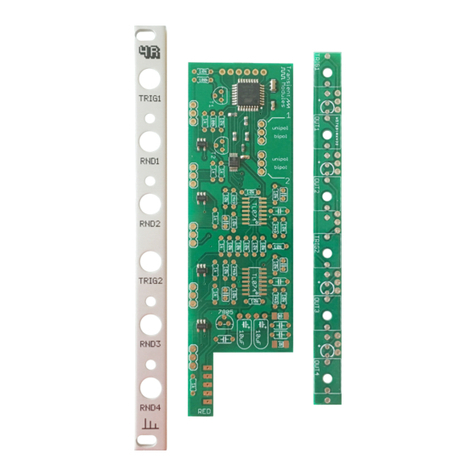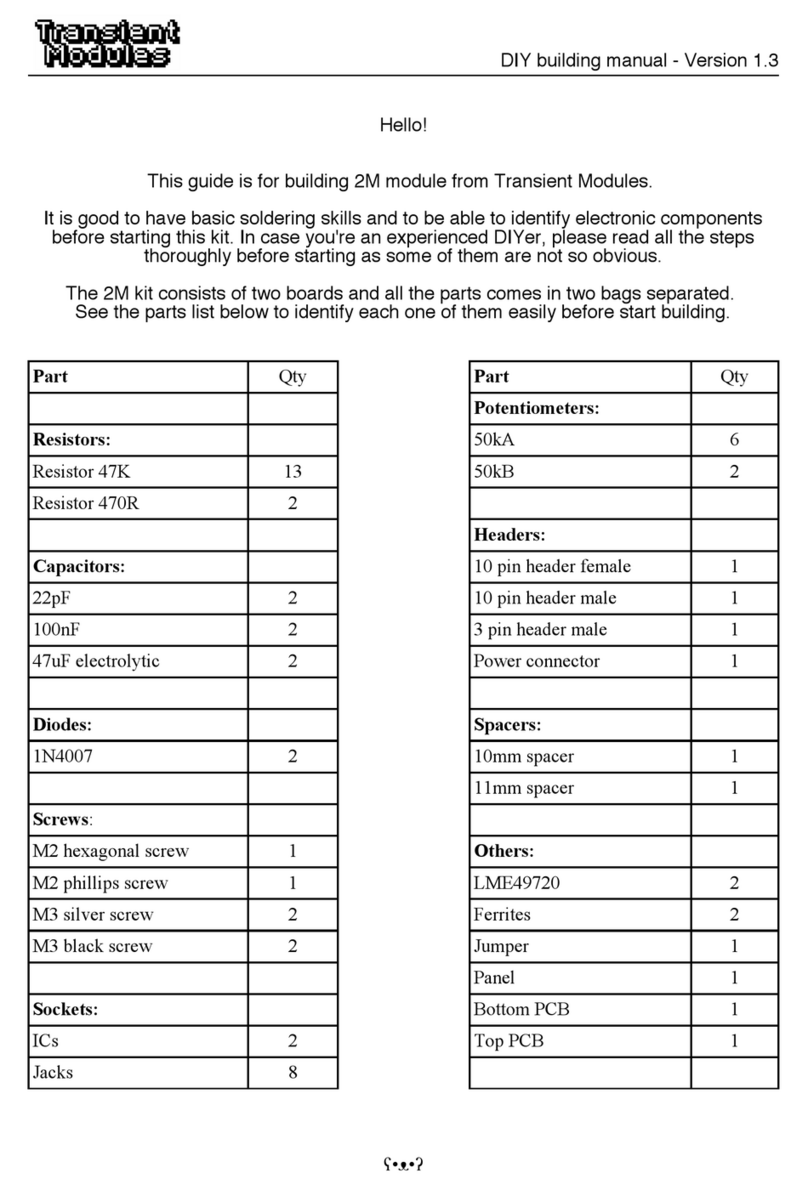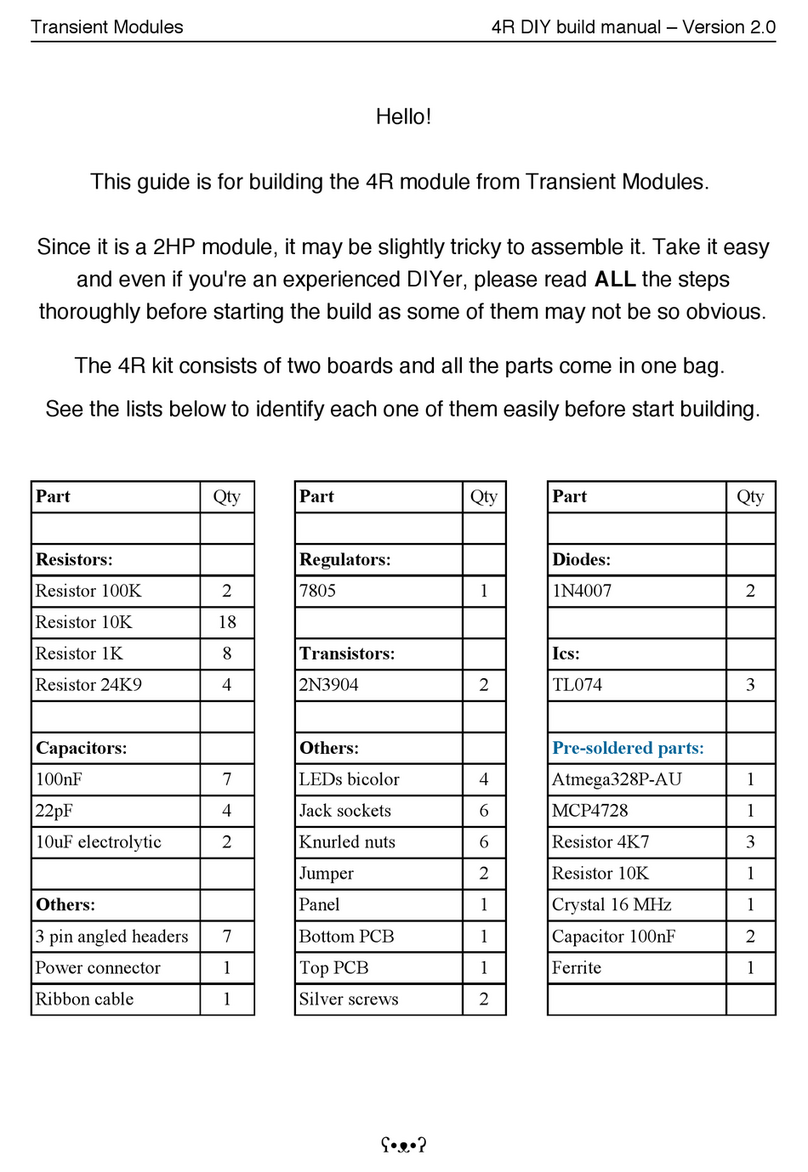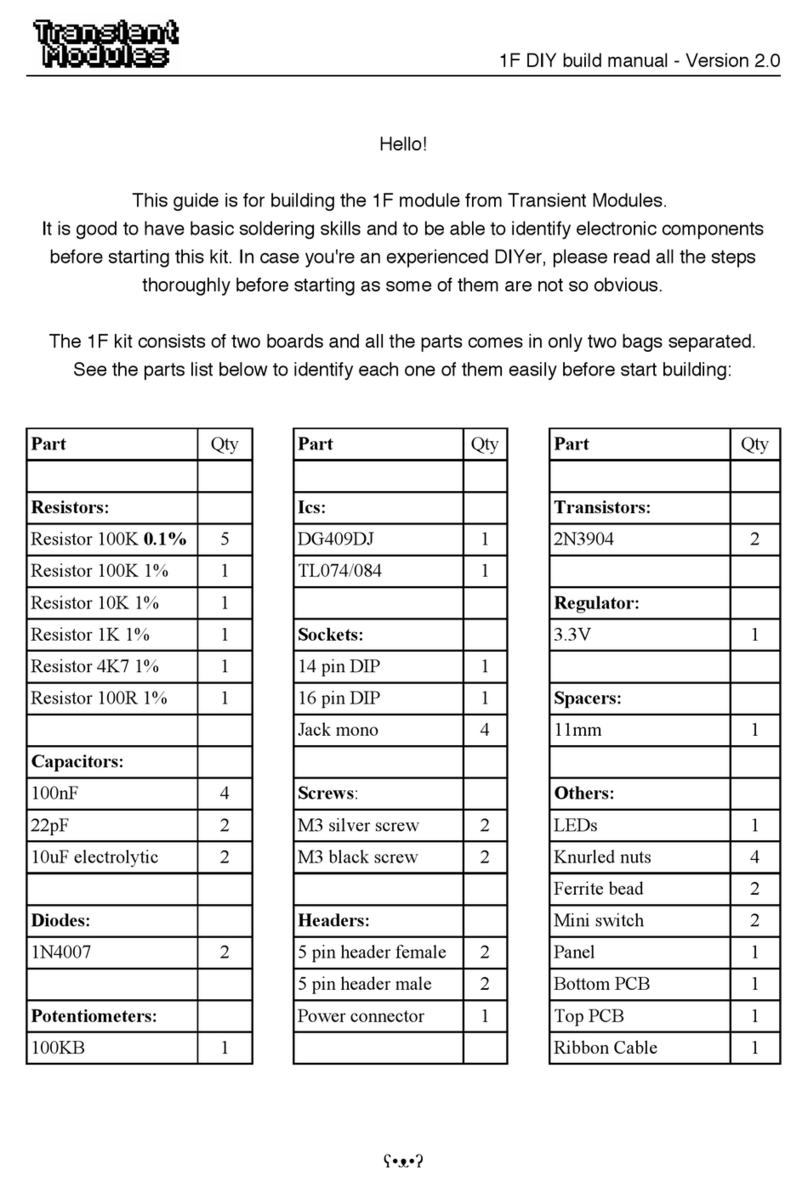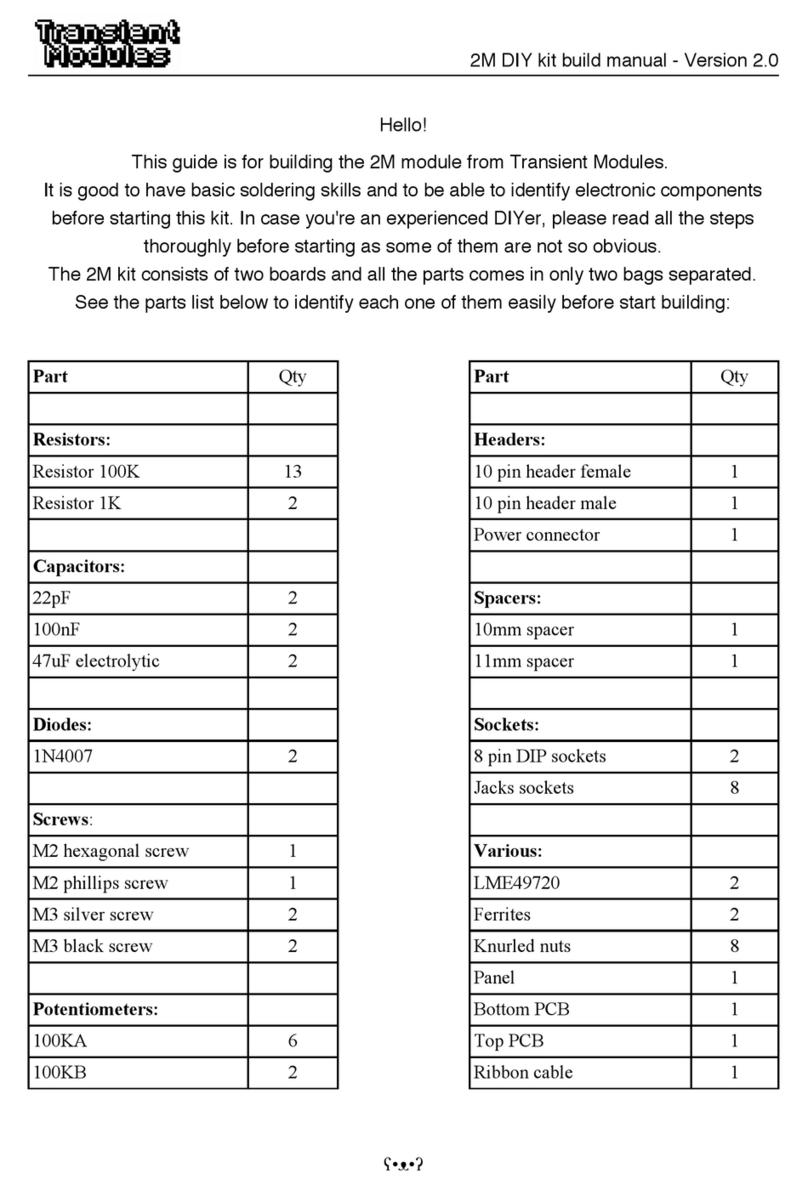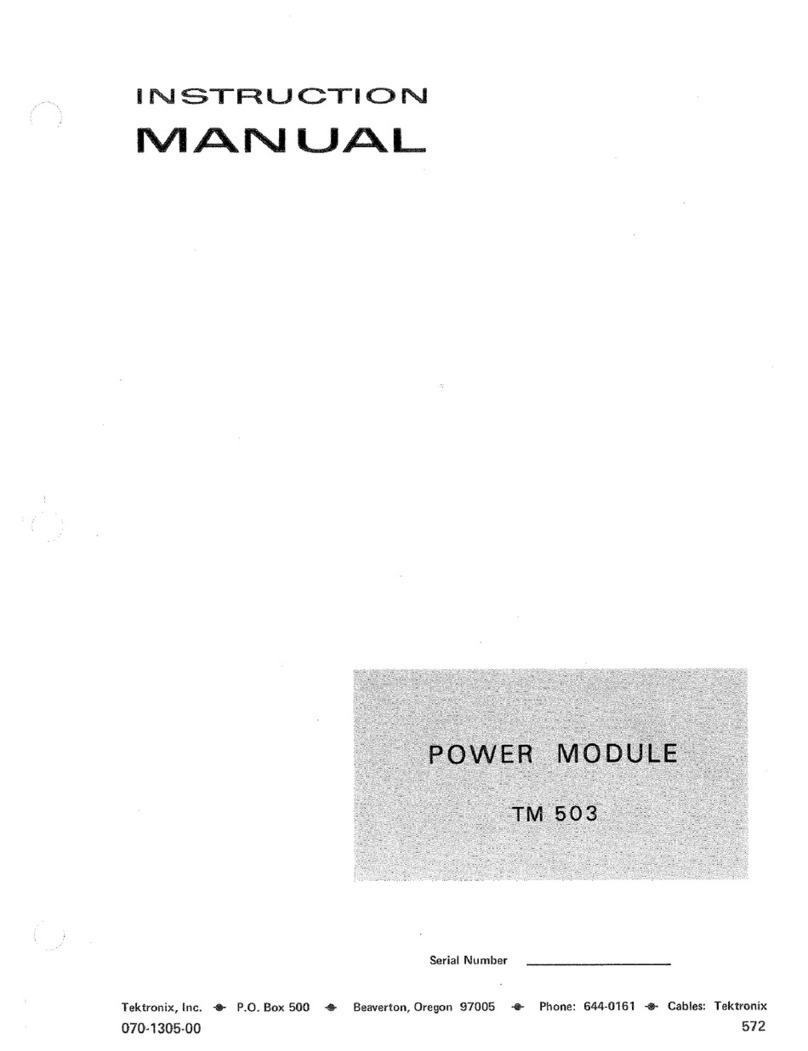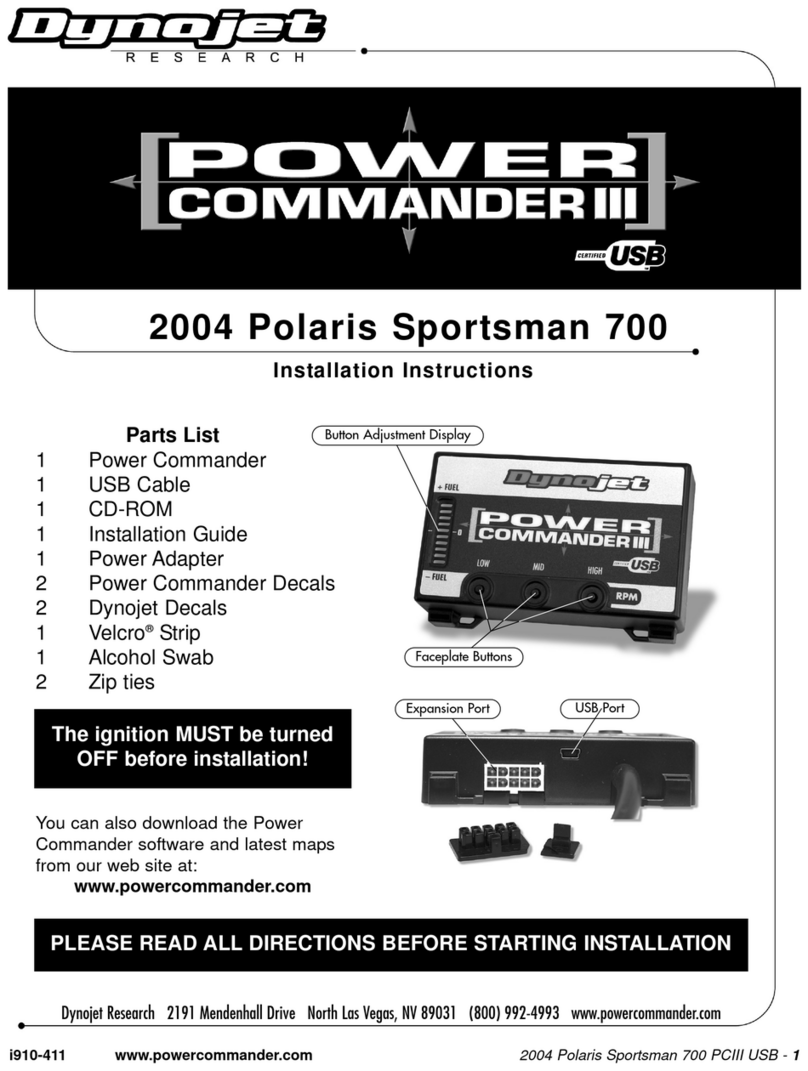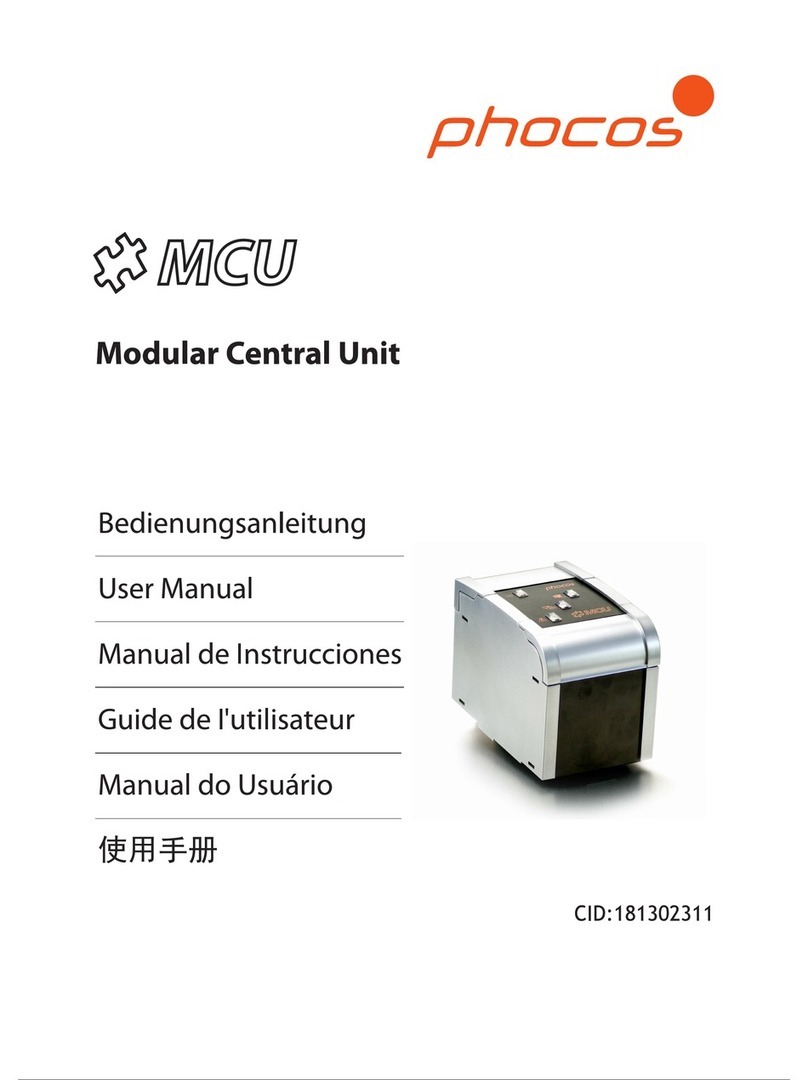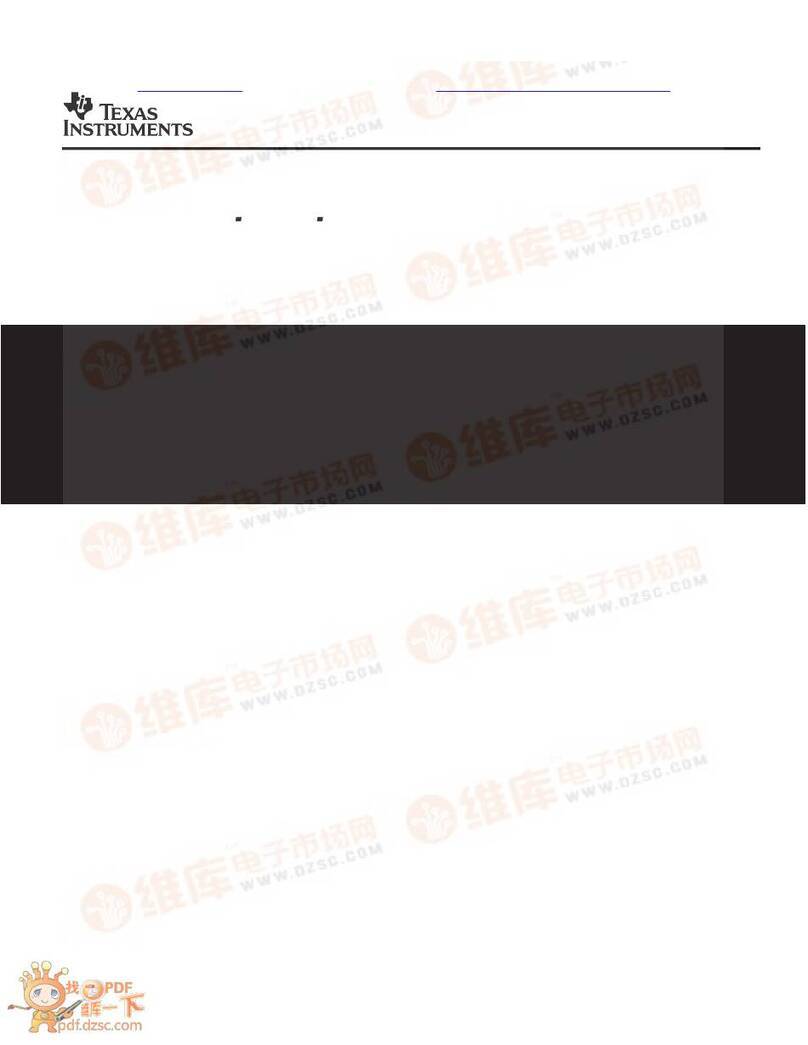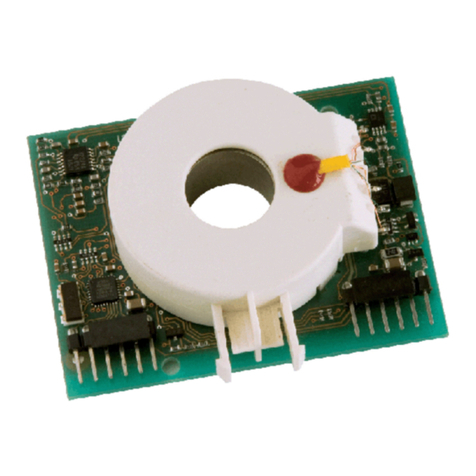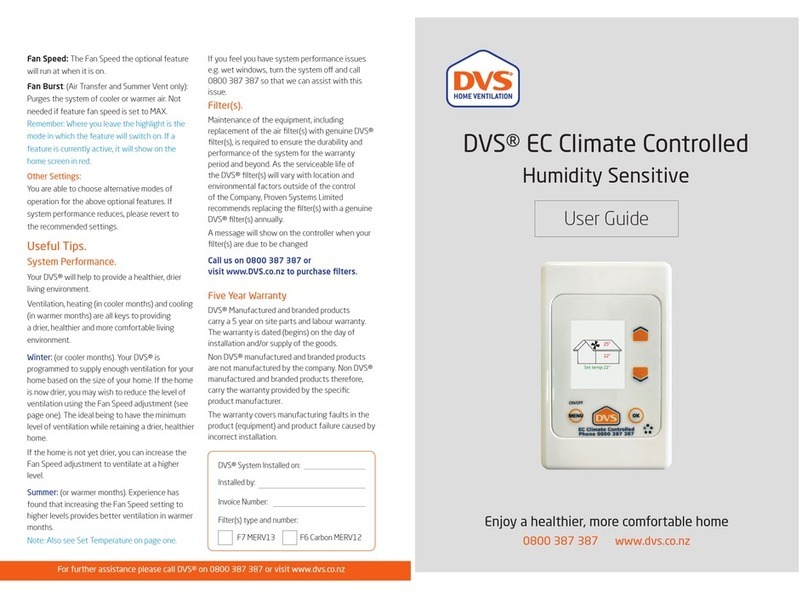8S DIY build manual - Version 2.0
TESTING AND CALIBRATION:
The 8S should automatically jump to step 1 when powering it up. If it does not, power off the case
because there's something wrong. Write us and we'll figure it out!
If it jumps to the step 1 at power up, patch a clock singal into the CLK input. It must run in cycle.
First, check that all the leds light up and that there's voltage present at the output for each step.
Second, check that all the inputs work properly by connecting a positive offset voltage into each one
of them individually, while it receives a clock signal. Here's the 8S demo video in case you want to
make sure of the behaviour of each input: https://www.youtube.com/watch?v=3G85gdKKbb4
About the ADJ trimmer:
Some digital modules need few milliseconds to generate signals. This trimmer makes the 8S read its
inputs after those signals have been generated. Using the 8S with analog modules, set it completely
clockwise. With digital modules try few spots turning it counter-clockwise until the 8S 'catch' the
external signals properly. Don't be meticulous, precision it's not critical here. The trimmer is read on
each power cycle, so you'll need to turn off and on your case every time you change its position.
About the HOLD1 / HOLD2 jumper:
This new version of the 8S has 2 possible behaviours for the HOLD input. If the jumper is set at
HOLD1, as long as the 8S detects a high state at the HLD input, it will hold on that step. If the jumper
is set at HOLD2, when there is a high state detected at the HLD input, the 8S will hold the voltage of
that specific step at the output. If a clock signal is received, the step will change to the next position
but the voltage will remain the one from the previous step, until HLD receives low again.
Something is not working as it should? *
Did you like the build manual? *
You had problems during the build process or have an idea that could improve it? *
Are you missing any part? *
Were you soldering slighlty drunk and did a mess? *
* Based in real e-mails.
If everything went fine: congratulations and enjoythe module!
Transient Modules · 2019