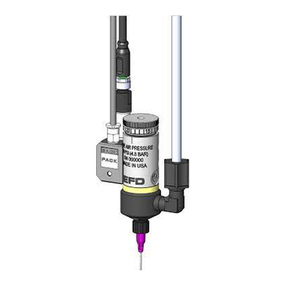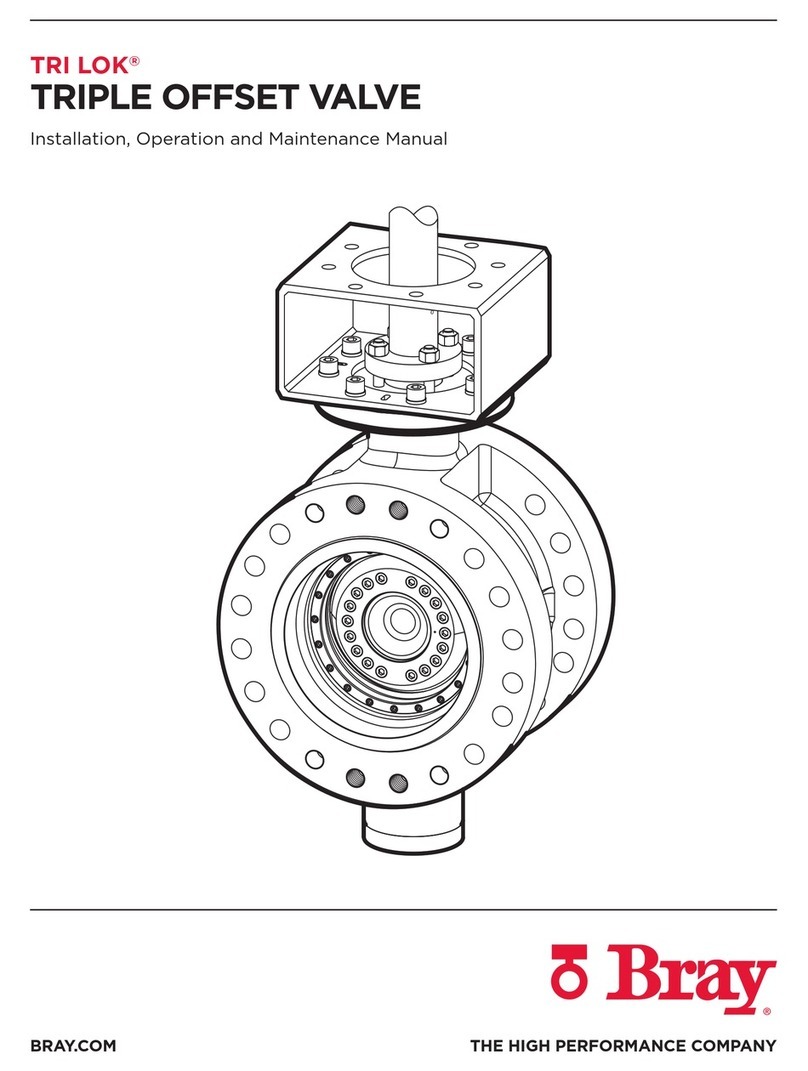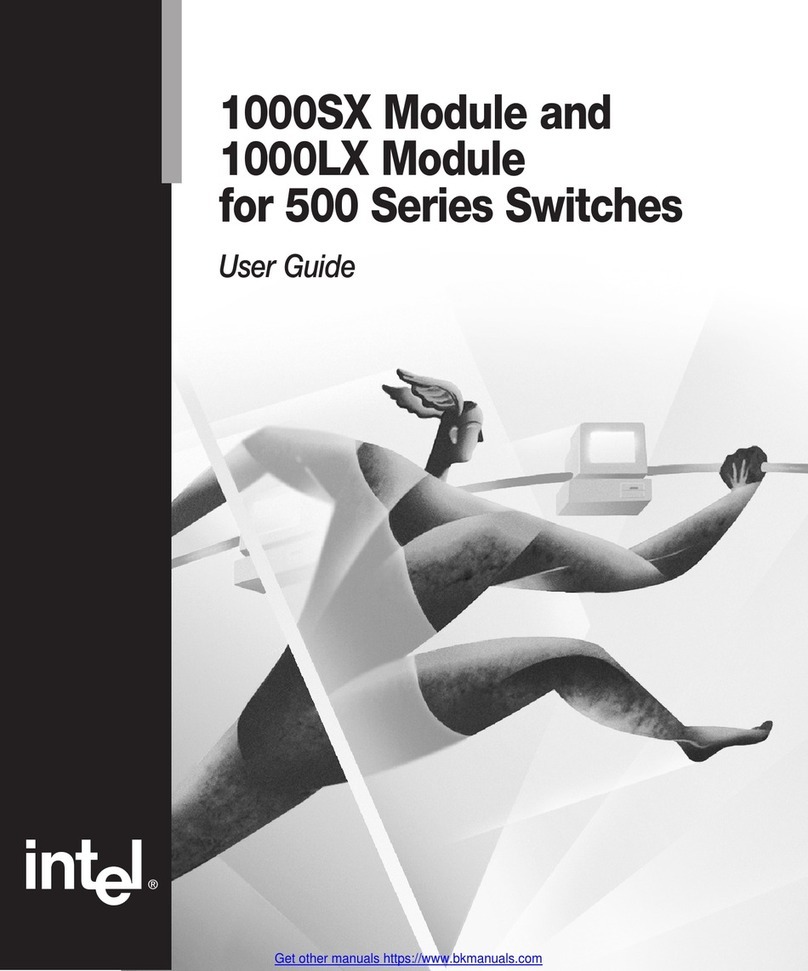Transient Modules 2M Manual
Other Transient Modules Control Unit manuals

Transient Modules
Transient Modules u3A Manual

Transient Modules
Transient Modules u1P User manual

Transient Modules
Transient Modules u2X Manual
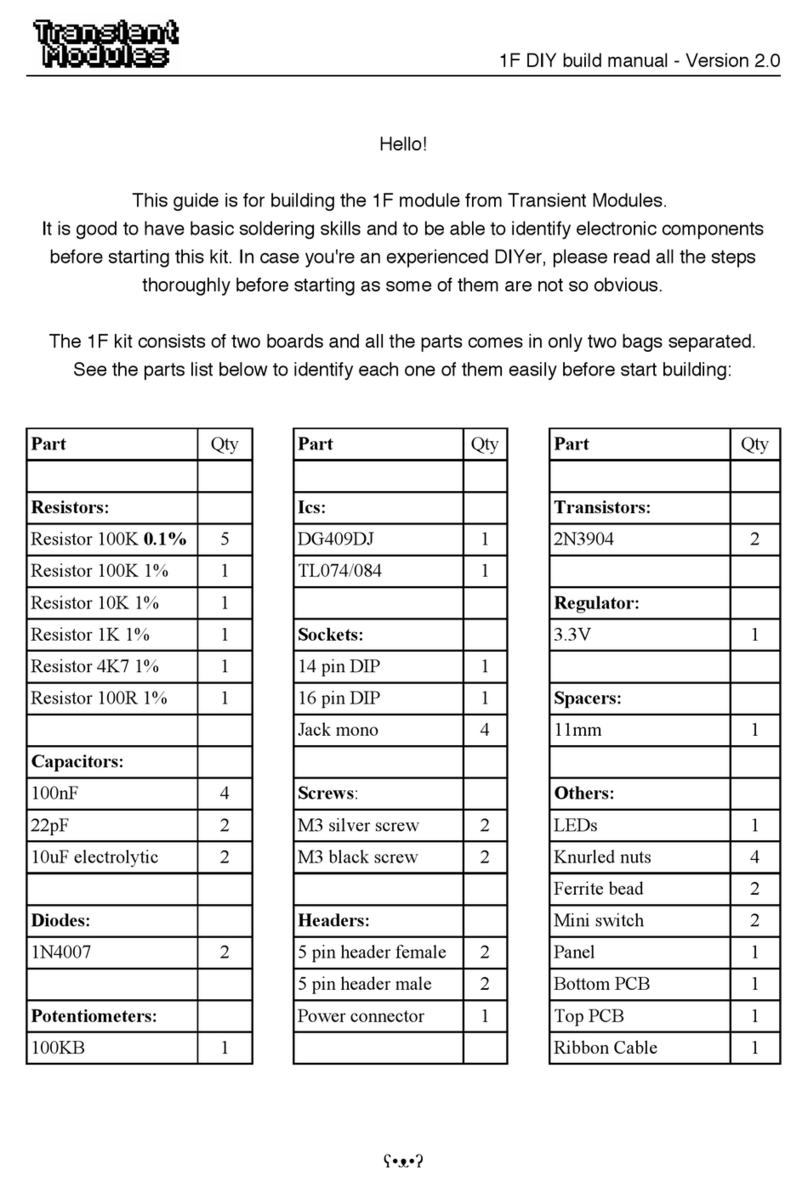
Transient Modules
Transient Modules 1F User manual
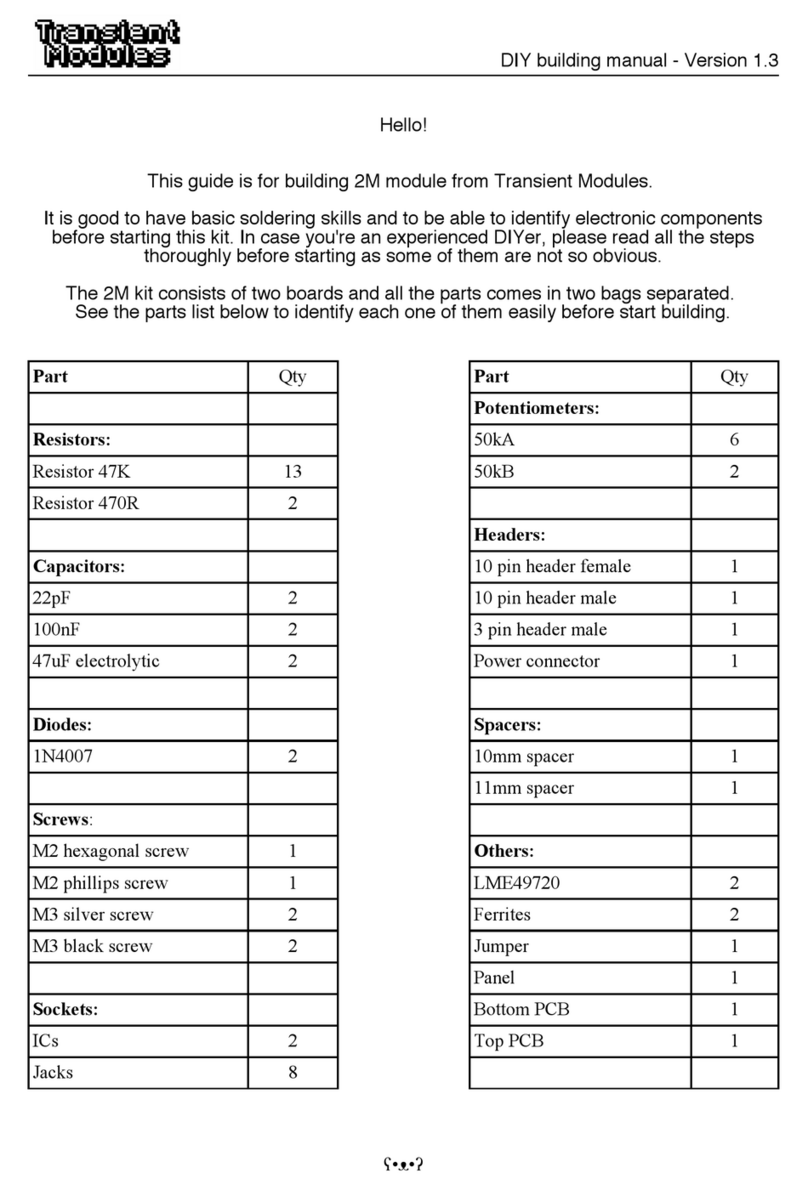
Transient Modules
Transient Modules 2M User manual
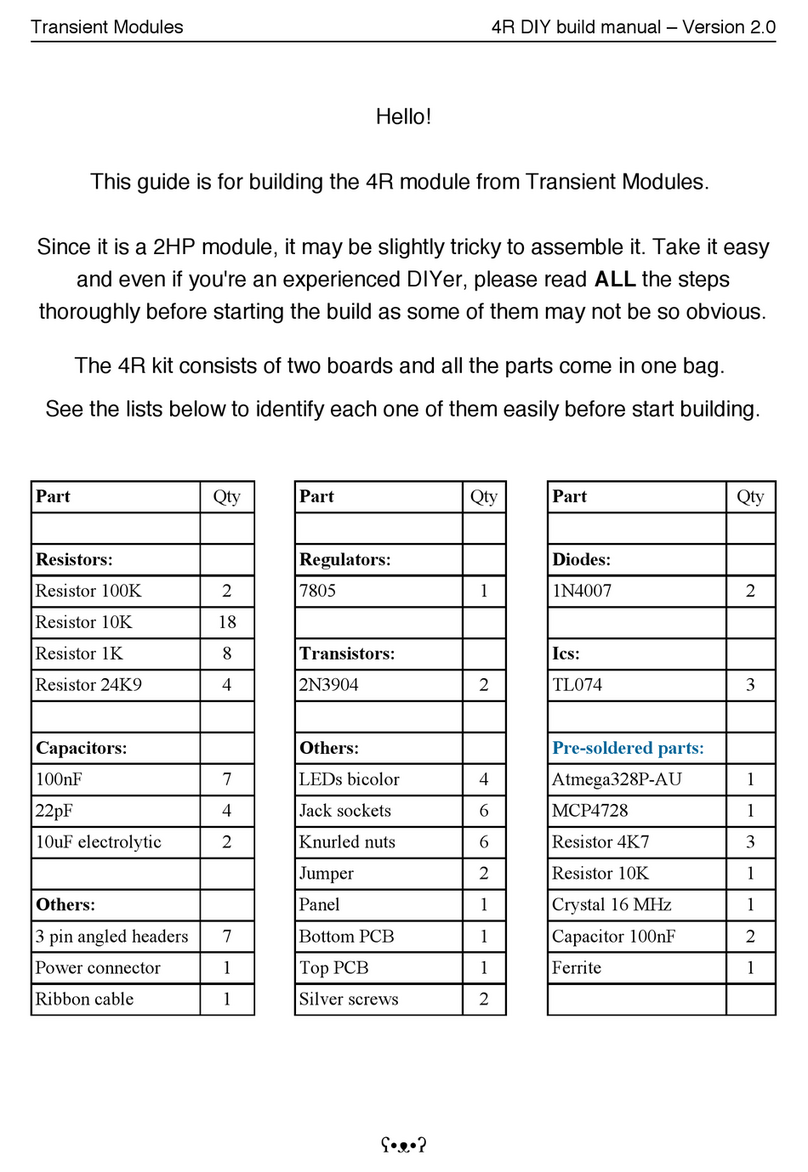
Transient Modules
Transient Modules 4R Manual

Transient Modules
Transient Modules 8S Manual
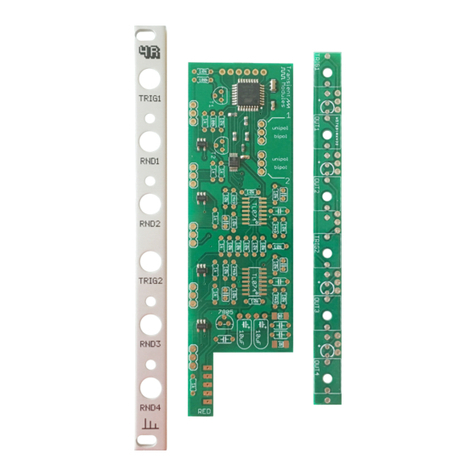
Transient Modules
Transient Modules 4R Manual
Popular Control Unit manuals by other brands

Venmar
Venmar DECO-TOUCH WALL CONTROL Installation and owner's guide

Rockwell Automation
Rockwell Automation Allen-Bradley 1769-OF4 user manual

CONTINENTAL NH3
CONTINENTAL NH3 B-1201 Series quick start guide
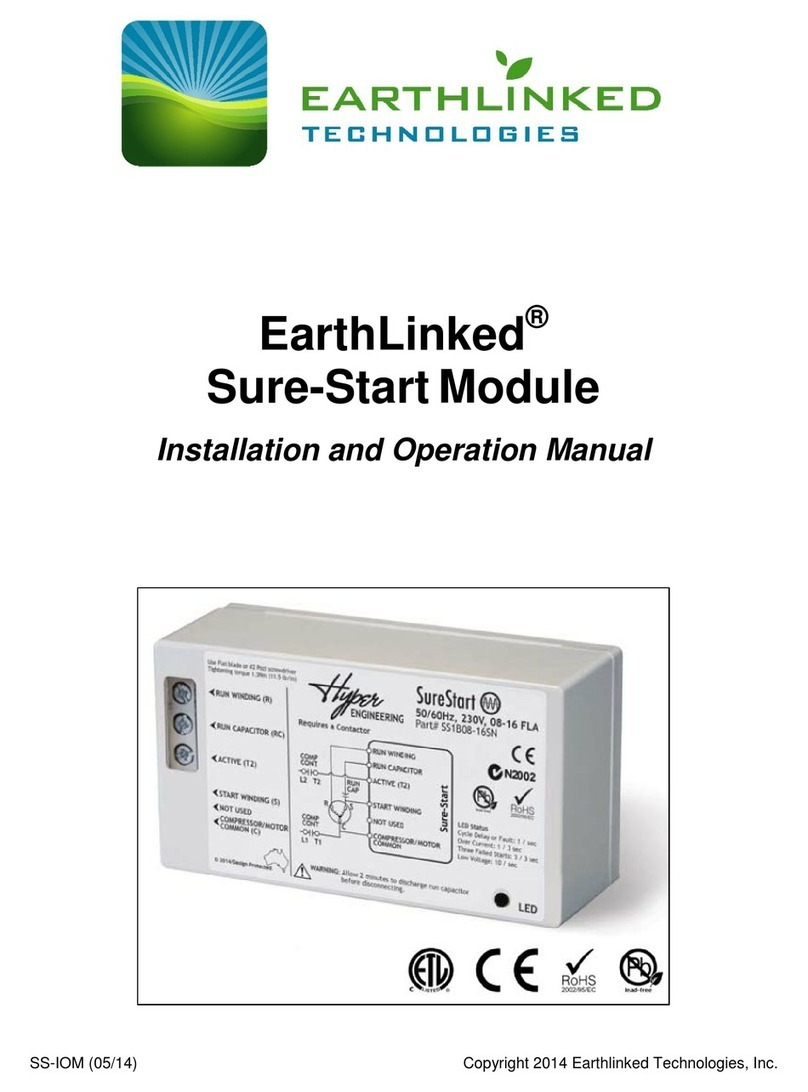
Hyper
Hyper EarthLinked Sure-Start Operation manual
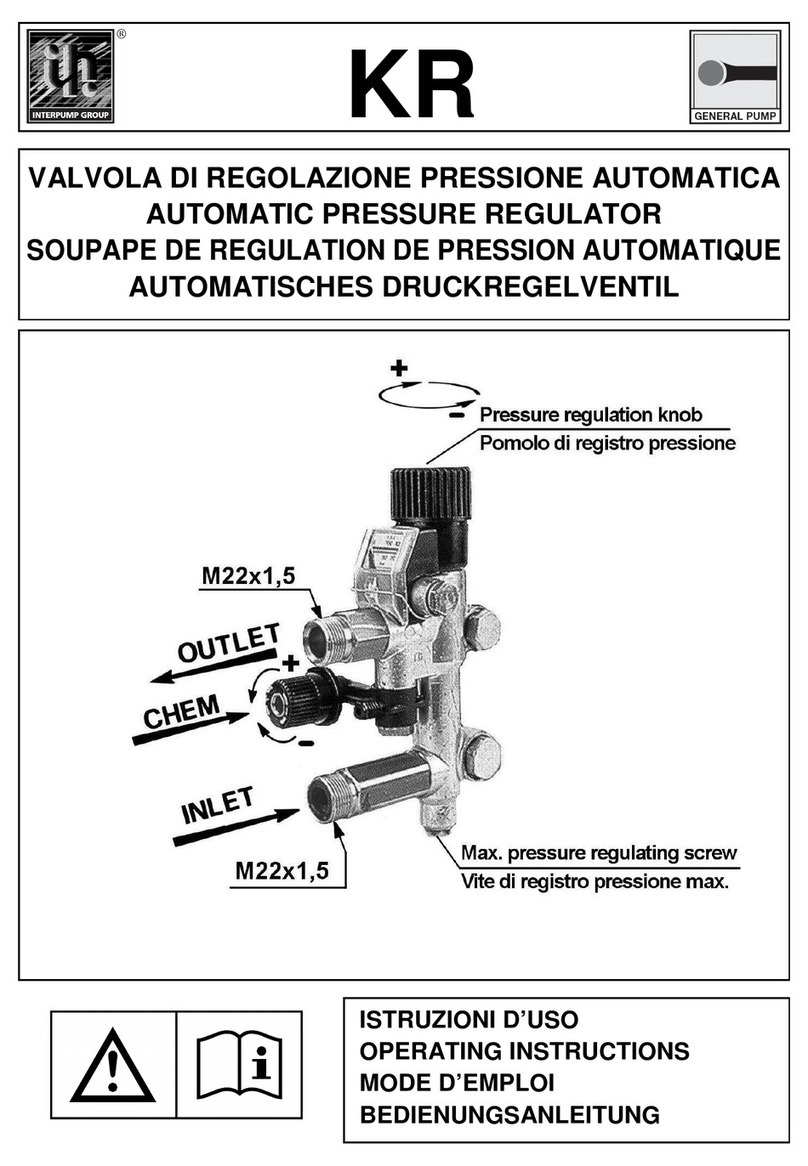
Interpump Group
Interpump Group KR1 operating instructions
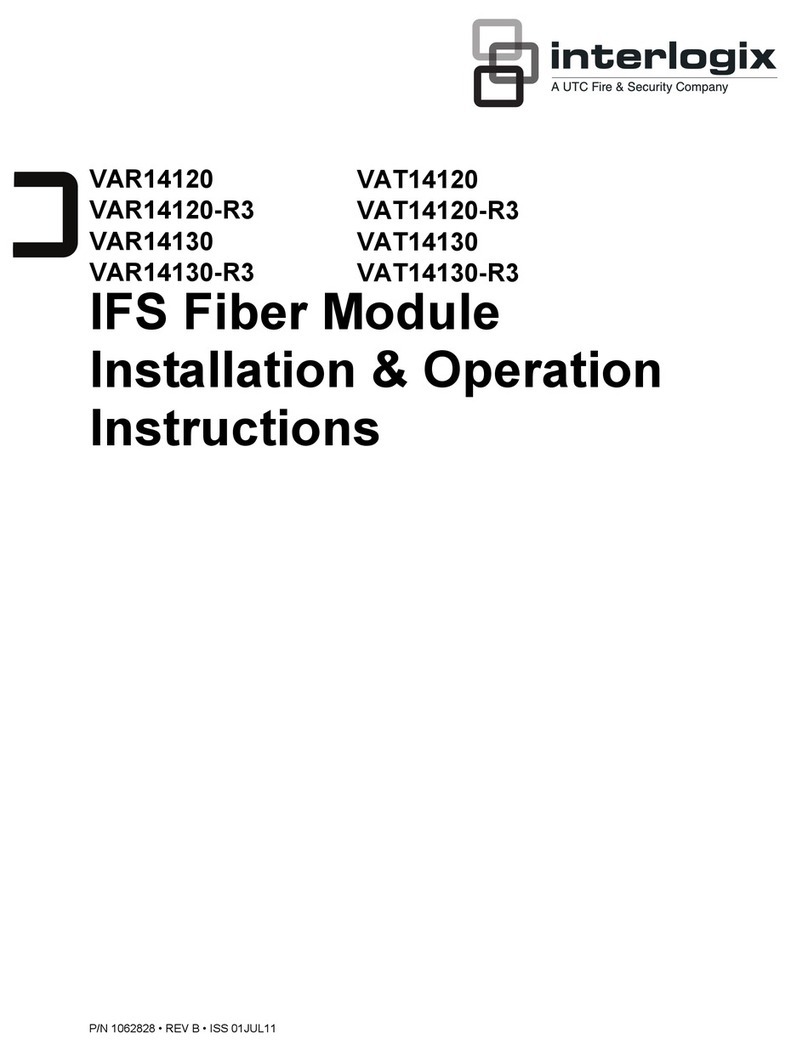
UTC Fire and Security
UTC Fire and Security interlogix VAR14120 Installation & operation instructions
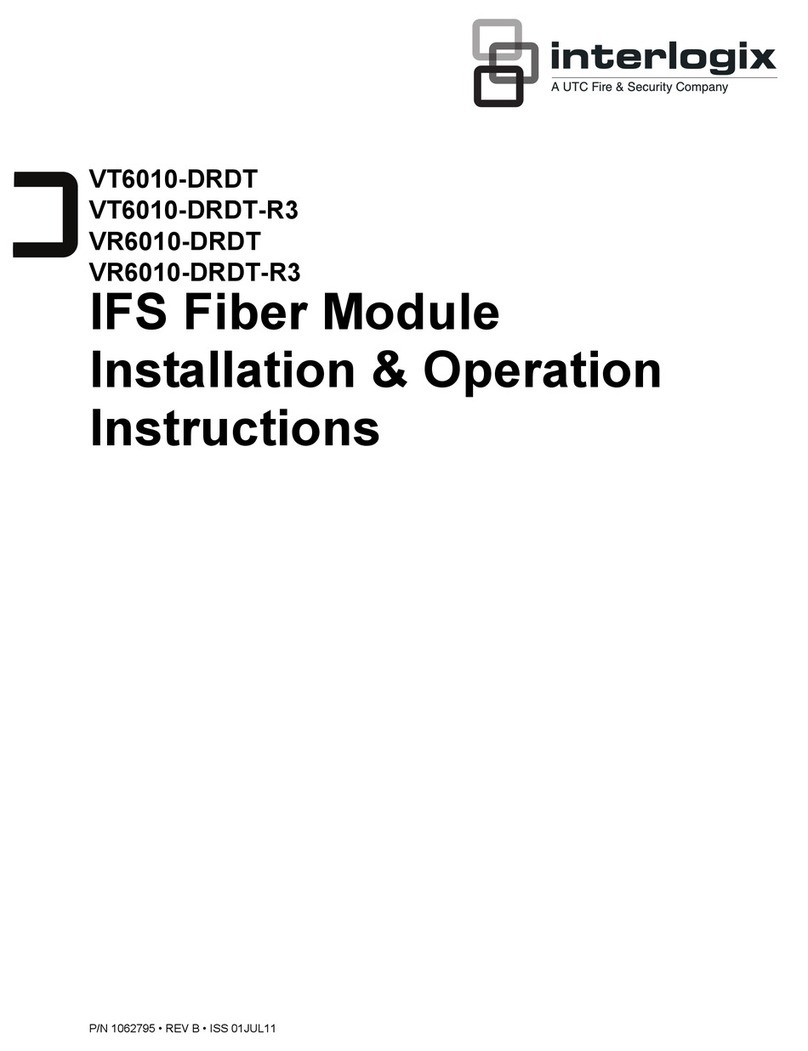
UTC Fire and Security
UTC Fire and Security interlogix VT6010-DRDT Installation & operation instructions
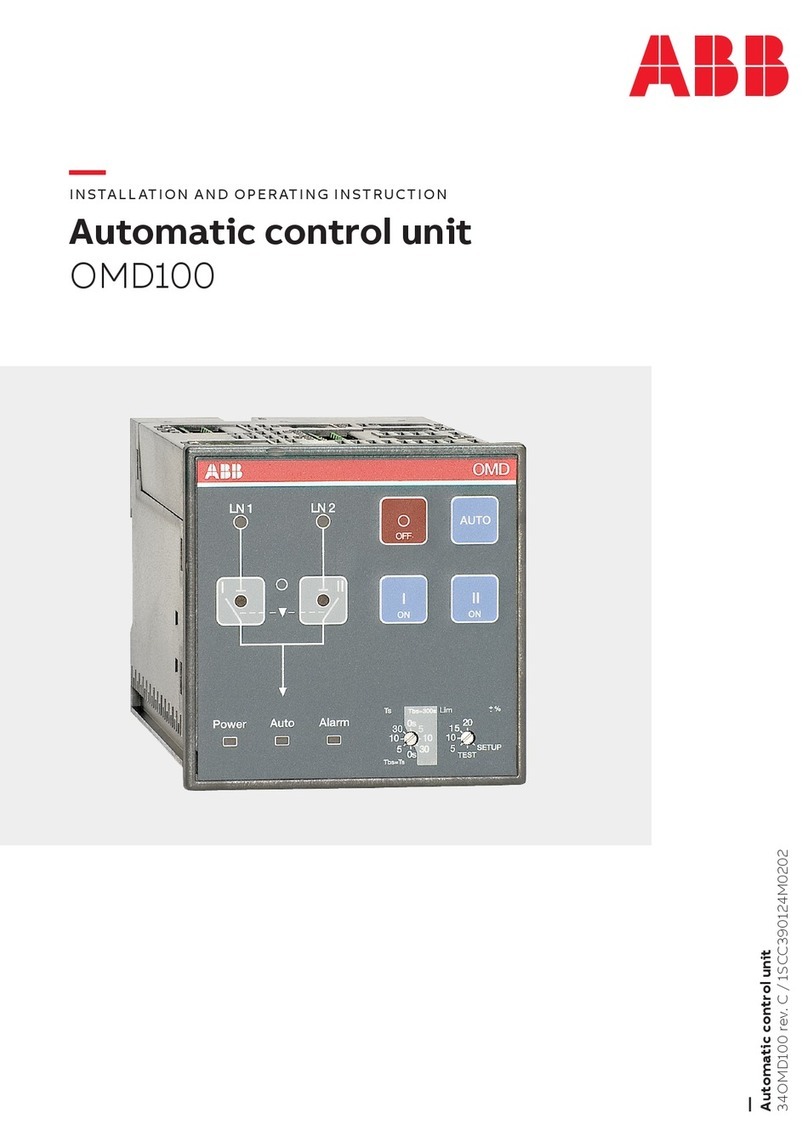
ABB
ABB OMD100 Installation and operating instructions

KinCony
KinCony KC868-H32w user manual

GEA
GEA SVU 446 operating instructions
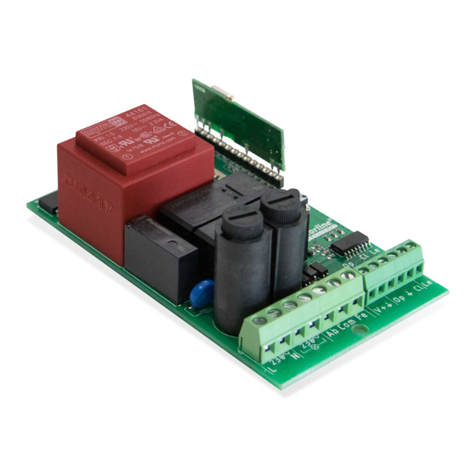
Motorline professional
Motorline professional MC75 User's and installer's manual
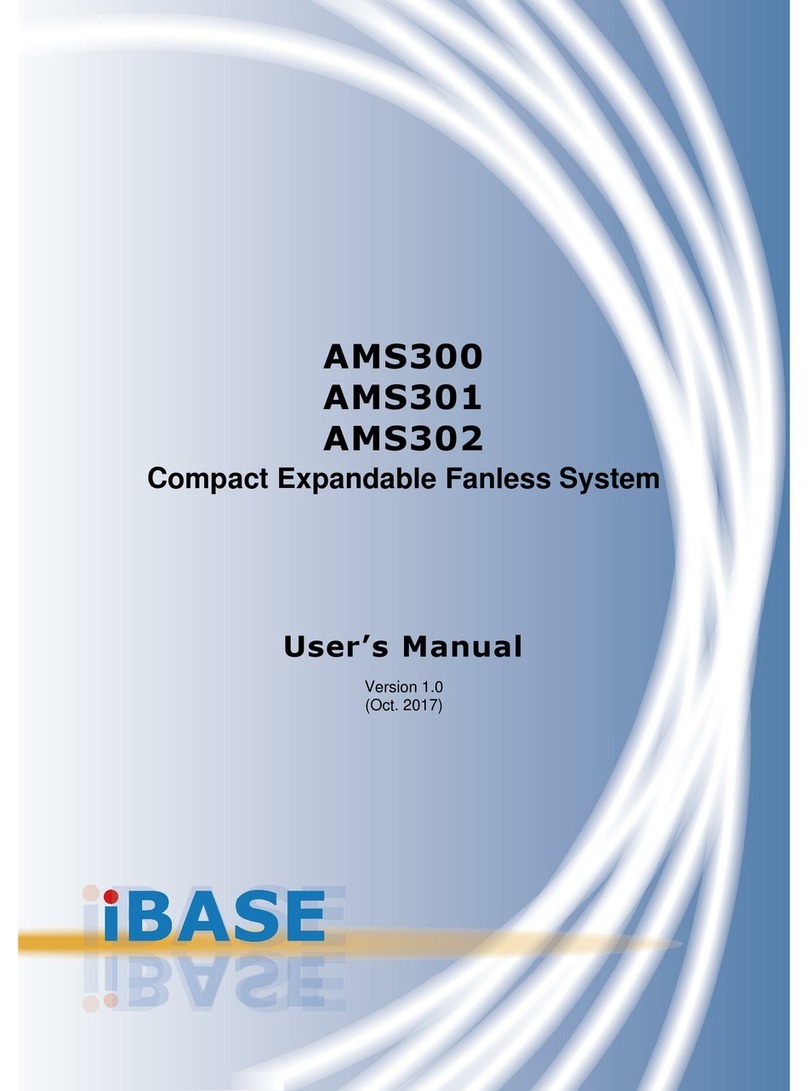
IBASE Technology
IBASE Technology AMS300 user manual