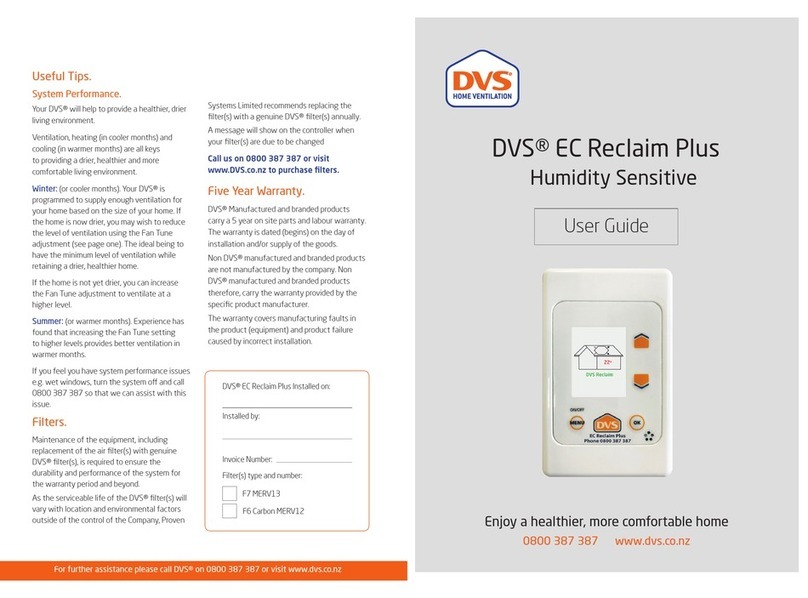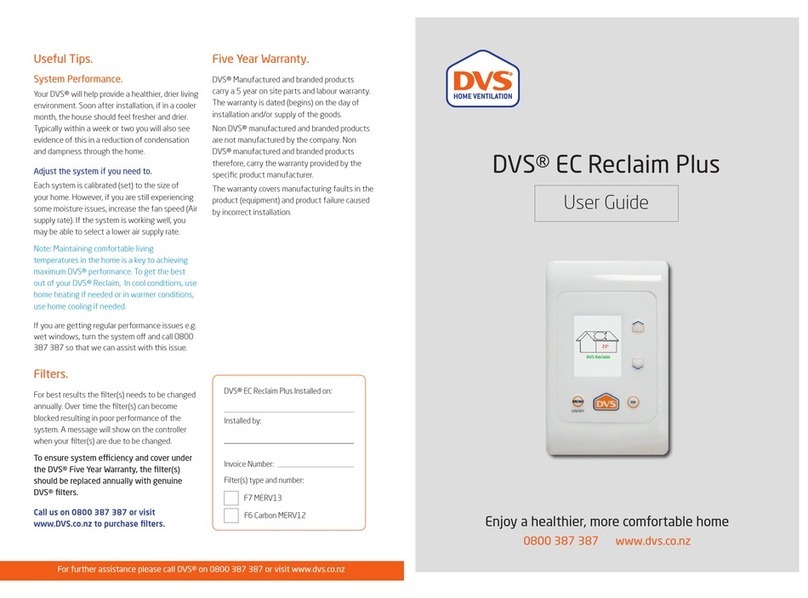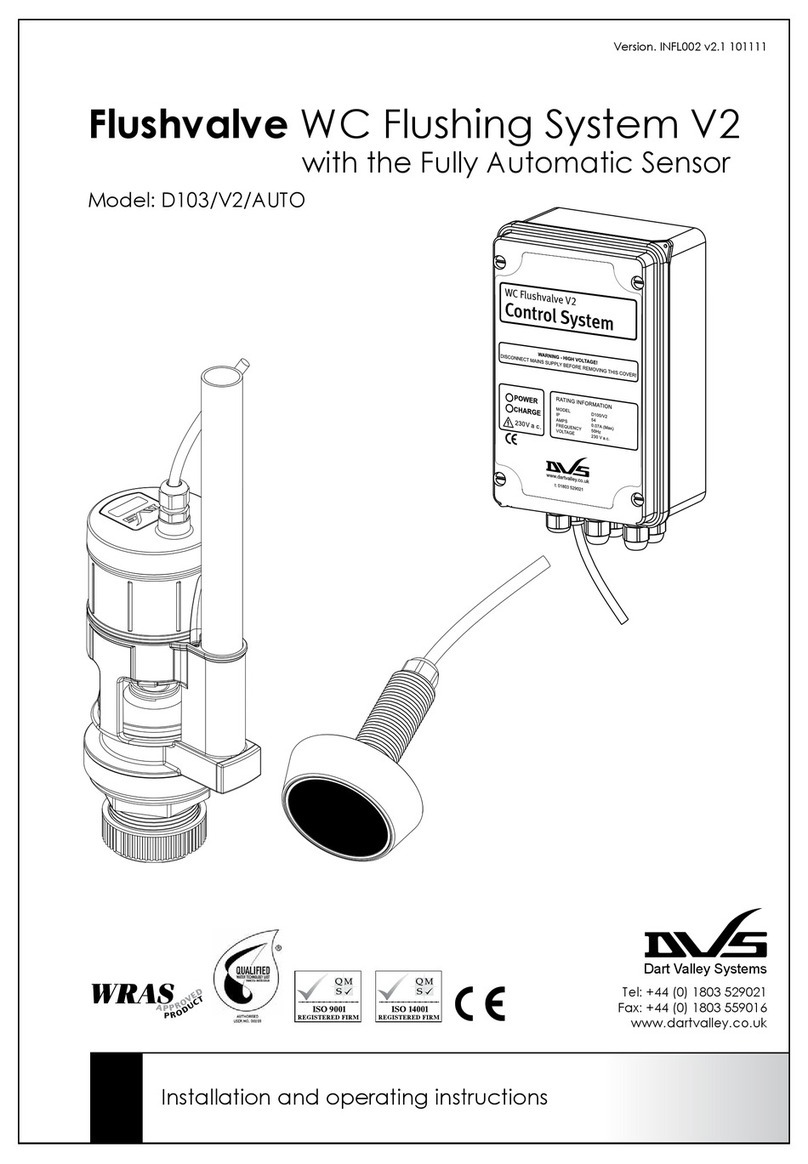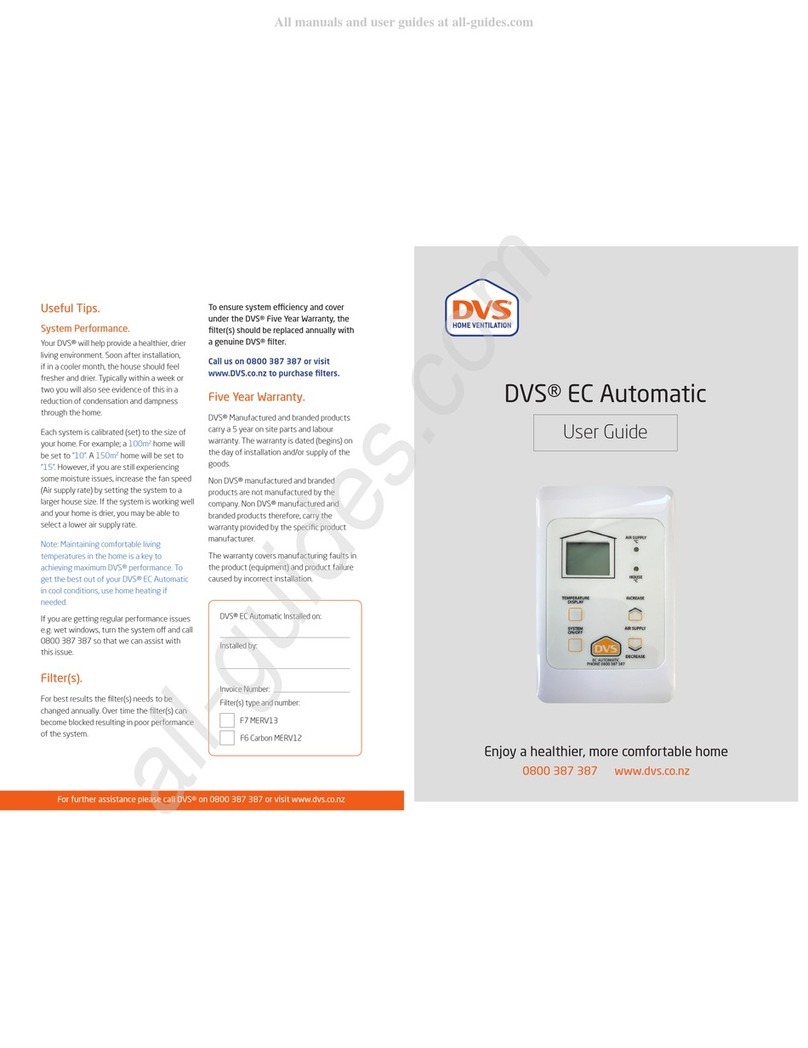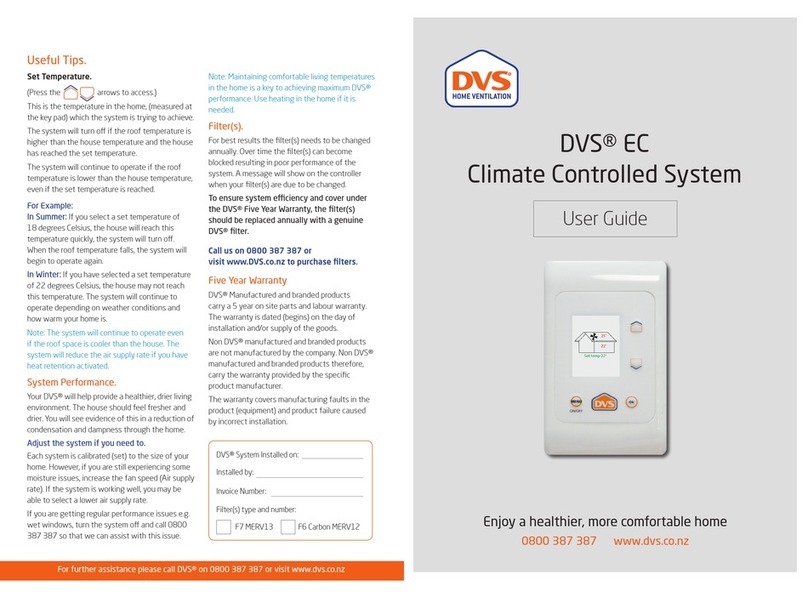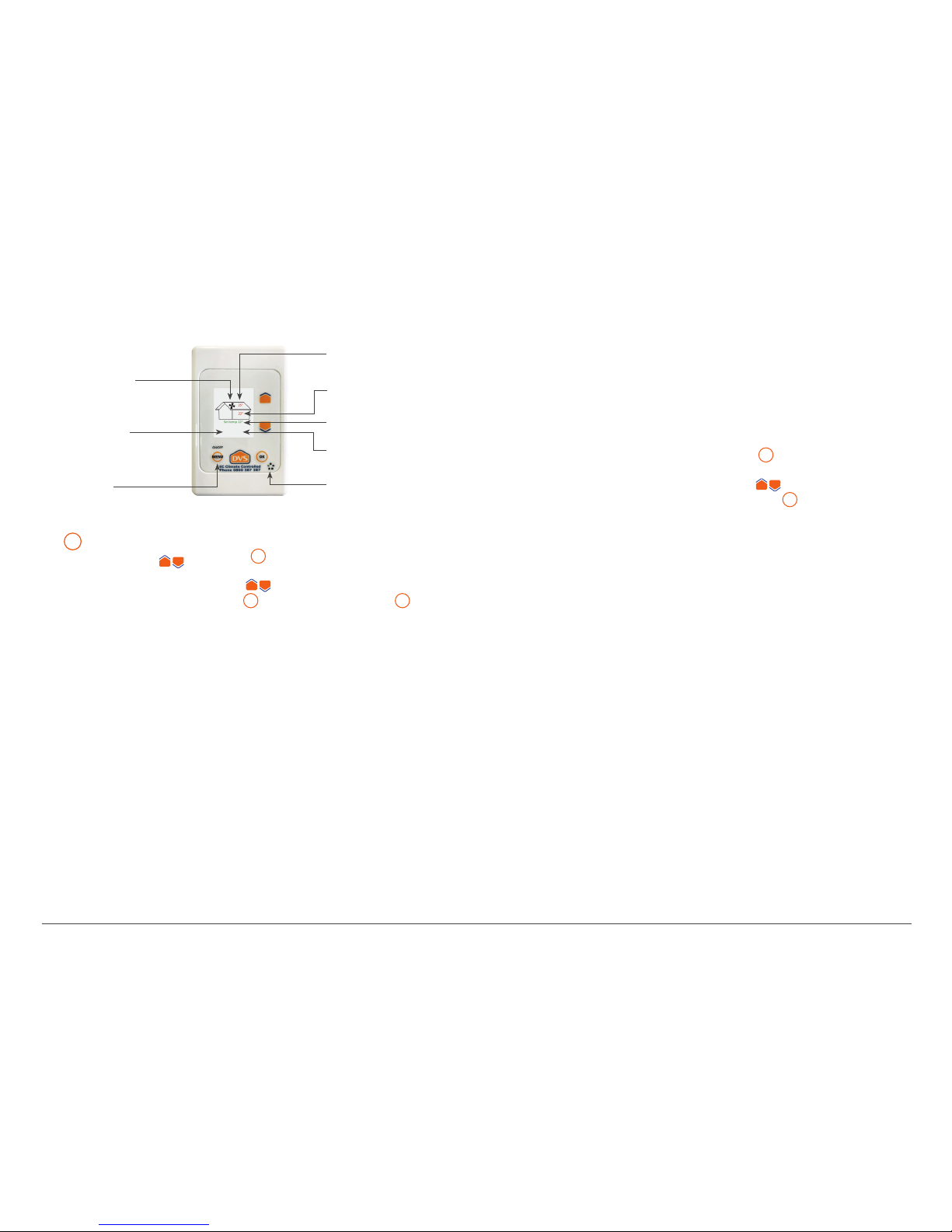Displayed on the home screen
Turning the system ON or OFF: Press and
hold MENU to turn the system On or O.
Set Temperature: Press the arrows to
adjust. This is the temperature the system will
try to achieve.
Set and Forget or Customise. You can,
for example set this to 21oC. A typically
ecient setting to provide good 'year round'
performance, or you can adjust seasonally if
you wish.
In Summer, if you select a Set Temperature
of 18oC for example, the house will reach this
temperature quickly. The system will turn o,
preventing warm air being introduced. The
system starts again when the air supply is
cooler than 18oC.
In Winter, You could select a higher Set
Temperature of 23oC for example. When or if
there is heat available from the air supply, the
system will be in Heat Recovery mode and will
try to reach 23oC in the home more quickly.
Note: The system will continue to operate
even if the roof space is cooler than the house.
The system will reduce the air supply rate if
you have Heat Retention activated and the air
supply is cooler than the air inside the house.
DVS® EC Climate Controlled (Humidity Senstive) User Guide
Optional features, if
in operation, appear
here.
Fan symbol, spinning
if fan is running.
Menu / On / O
Standard Features:
To access the standard features: Press the
MENU button. (This changes the screen to the
rst menu). Then move the highlight by using
to select the desired function and press
OK to enter that function. Press the MENU
Button at any time to return to the previous
screen.
Note: If there are optional features tted they
will be included on the rst menu page.
Fan Settings:
Access settings for Fan Speed, Heat Retention,
Heat Recovery and Humidity Sensitivity.
Heat Retention. This automatically adjusts
the fan speed (air supply rate) down in cold
conditions if the air supply is cooler than the air
inside the home.
Standard setting = 'OFF'.
If you experience cooling from the system you
are able to activate this feature. We suggest
making small changes of one segment at a
time, then assessing the need to increase it.
Note: Altering the above Heat Retention
Setting will alter the behavior of your system. If
performance is reduced, adjust this setting back
to where it was originally set. If unsure please
Supply air temperature
at the fan unit.
House temperature at
the keypad.
Set Temperature.
Filter change indication
(if it is due) appears here.
Humidity Sensor.
contact our service department on
0800 387 387 before you alter any of the
settings.
Heat Recovery. This automatically
increases the fan speed (air supply rate)
when there is enough heat to recover from
the ceiling, and the house is not yet at, or
above the Set Temperature (measured at the
keypad).
Standard setting = 'ON' 7 segments.
Note: Heat Recovery and Heat Retention
settings automatically adjust fans speeds
once they are set. They can also be adjusted
at any time.
Hum. Settings. For adjusting the sensitivity
of the system to an air supply which is more
humid than the air inside the home.
Hum. Settings - Hum. Sens. Sets the level
of sensitivity of the system to the supply
air being more humid than the air inside the
home. Ranging from OFF, LOW, MED, Hi (high),
V Hi (very high).
Standard setting = 'Hi'.
Hum. Settings - Hum. Time. Sets the time
the system will allow supply air to be more
humid than the inside air. So; this setting
creates a delayed reaction, ranging from
Instant, V Hi (15mins), Hi (30mins), Med
(45mins), Low (60mins).
Standard setting = 'Instant'.
Note: Altering the Humidity Settings will alter
the behavior of your system. If performance
is reduced, adjust this setting back to where
it was originally set. If unsure please contact
our service department on 0800 387 387.
Fan Boost. When in Fan Boost, the system
will operate at maximum speed (max air
supply rate) for a set amount of time, and
then it will revert back to condensation
control speed.
Phone 0800 387 387 | www.dvs.co.nz
Utilities:
For access to: Setting the System Clock, turning
the Backlight On/O, setting the System Timer,
Resetting the Filter Timer, viewing Temperature
and Humidity graphs and System Diagnositics.
Optional Features:
These include Air warmer, Air Transfer and
Summer Vent.
To access the optional features (if tted):
Press the MENU button. (This changes the screen
to the rst menu) Then move the highlight by
using the arrows to select the desired
option and press OK to select that option.
Mode: The way you want the optional feature to
be activated. (Follow the prompts at the bottom
of each screen to help you set these.)
Recommended Settings:
Air Warmer
Cooler months = 'ON - Mode = Temp (8oC) +
Timer (ON 2100 / OFF 0700).
Fan Speed = (MED).
Note: This limits the time on and the air supply
temperature below which the feature will operate.
Warmer months = 'OFF'.
Air Transfer
Cooler months = 'ON' - Mode = Temp (25oC) +
Timer (ON 1800 / OFF 2300).
Fan Speed = (MAX)
Note: This sets the warm room temperature
above which the feature will operate and limits
the time period it will operate in.
Warmer months = 'OFF'.
Summer Vent
Cooler Months = 'OFF'
Warmer Months = 'ON' - Mode = Temp.
Fan Speed = (Max).
Note: Feature operates on the main system 'Set
Temperature', see page 1. It will use outside air
to try and maintain the Set Temperature if the
outside air is cooler.