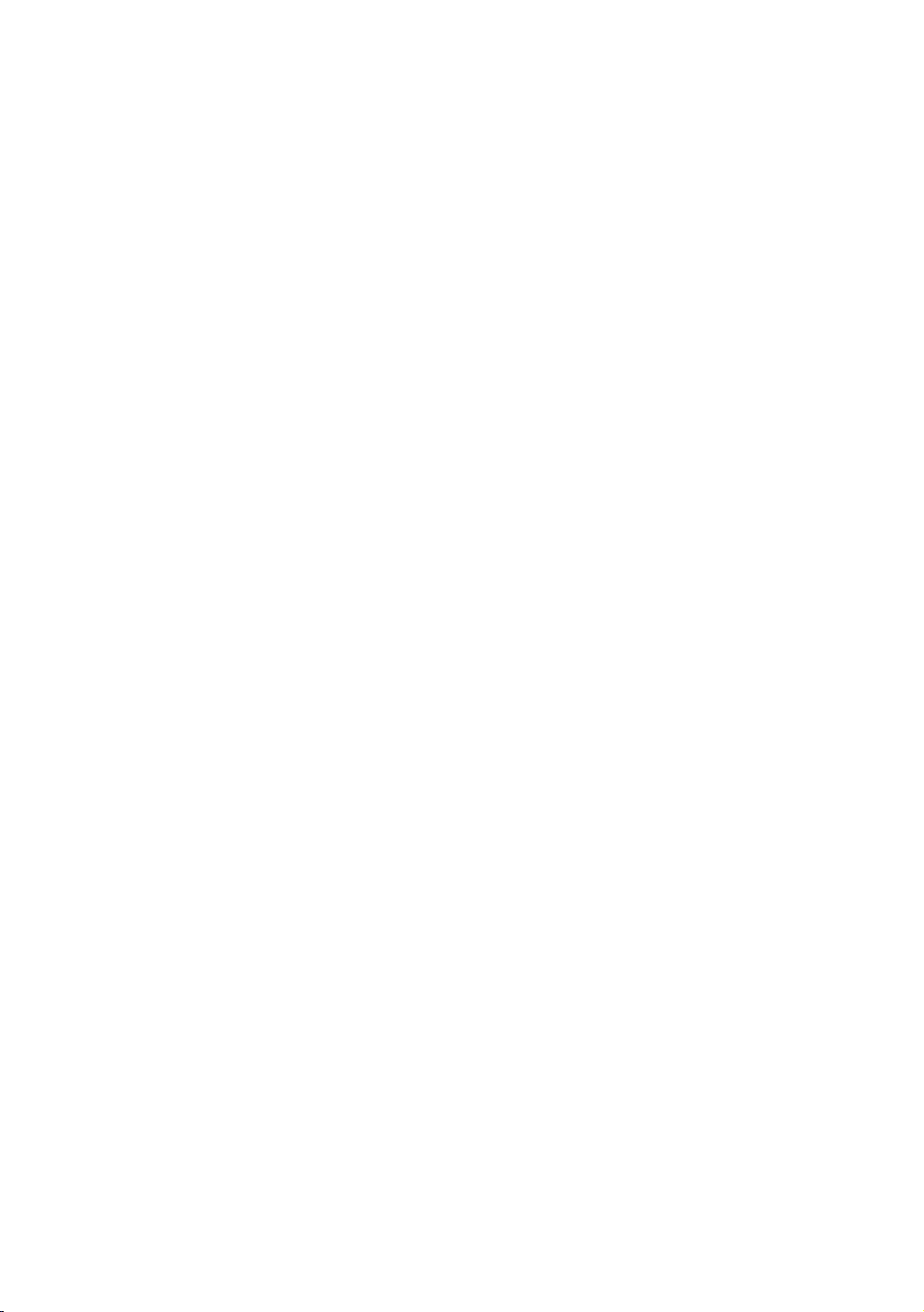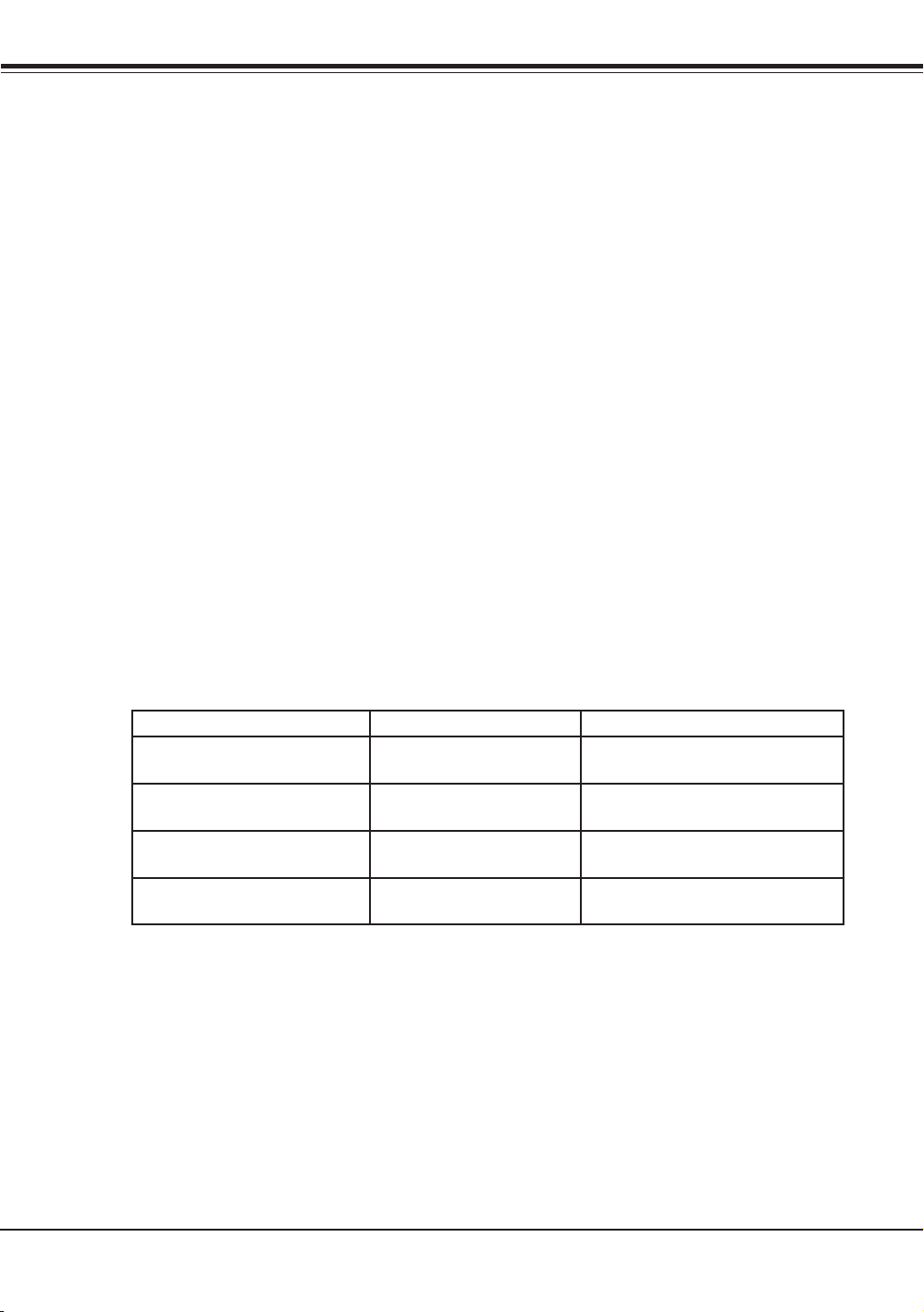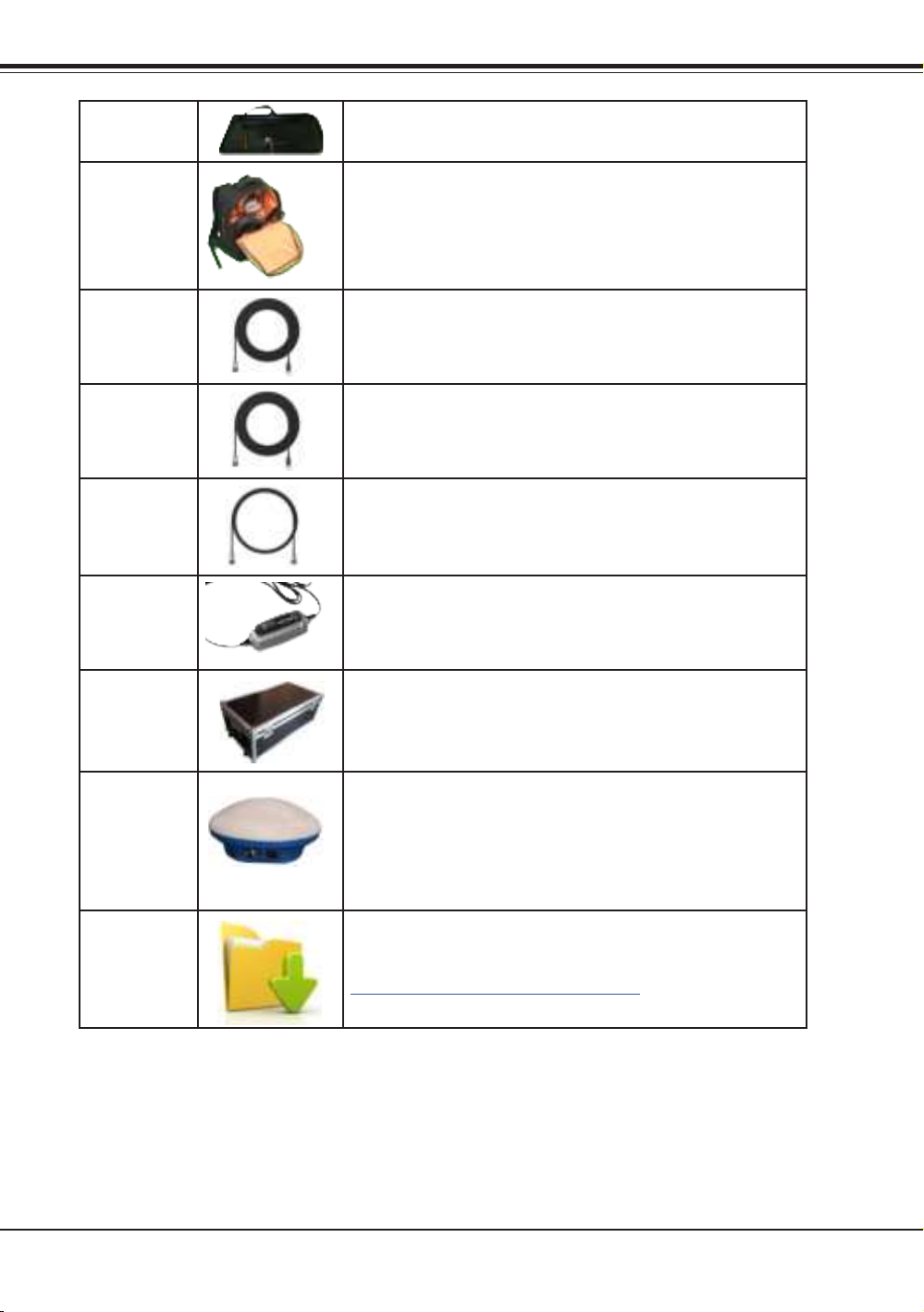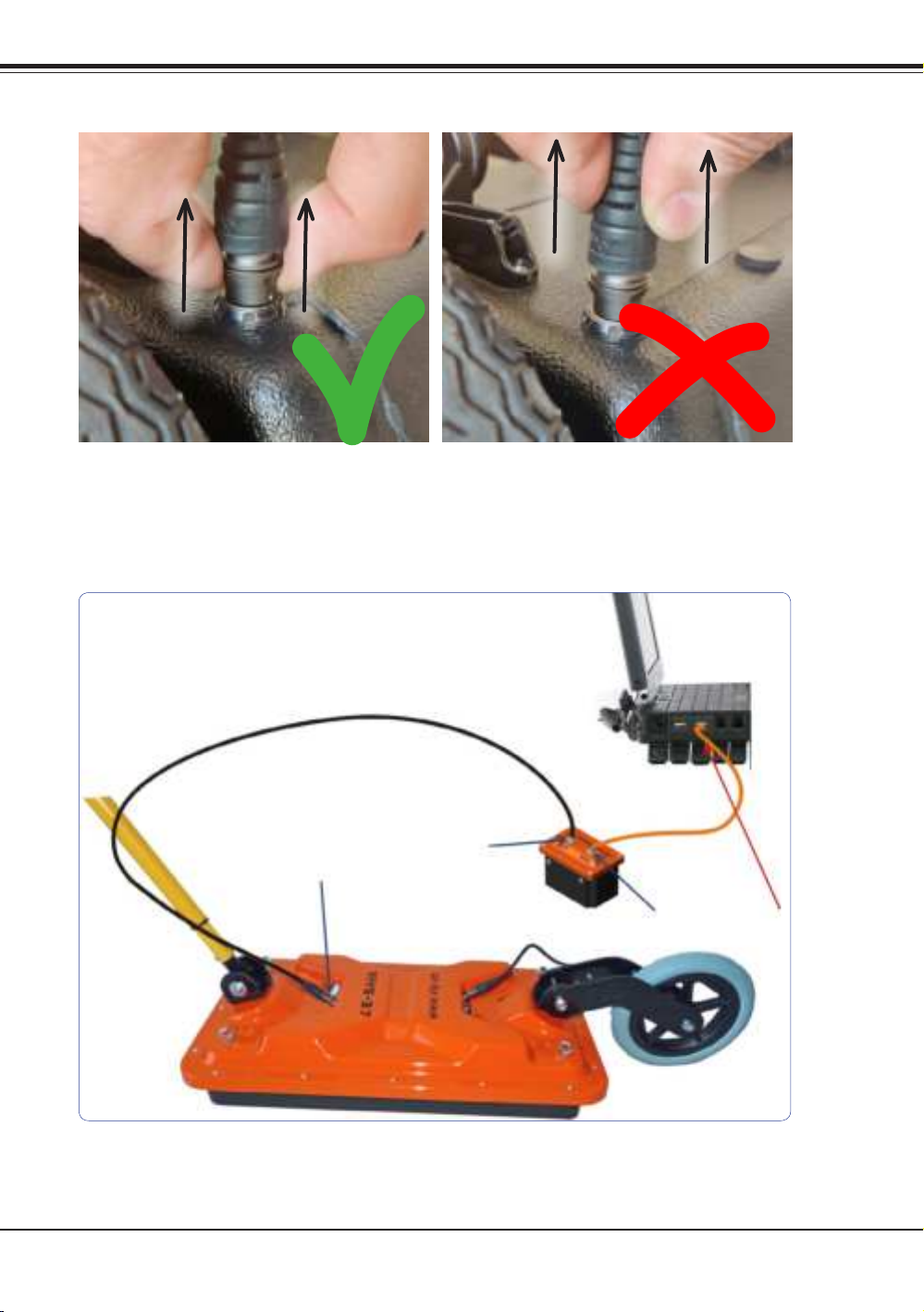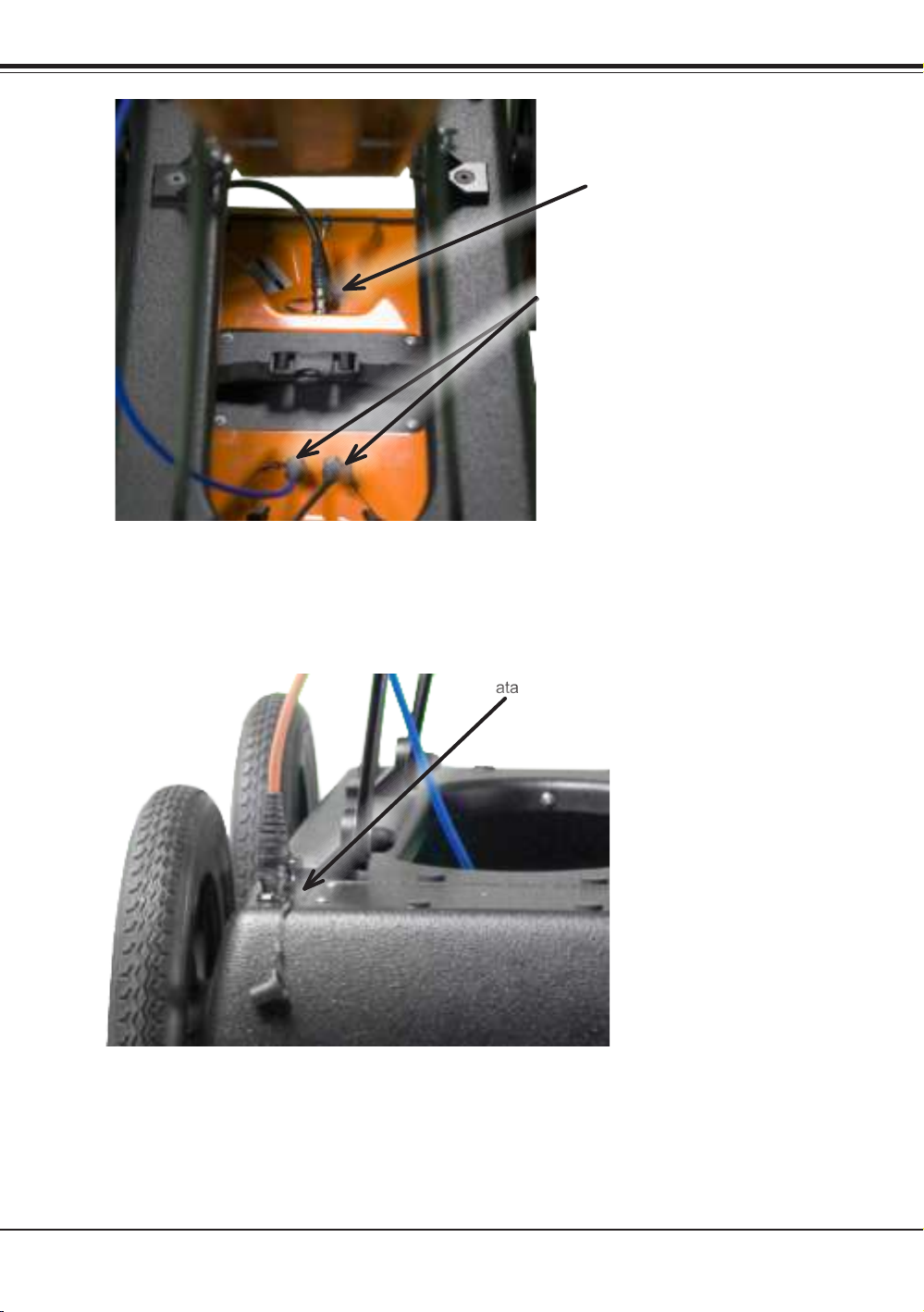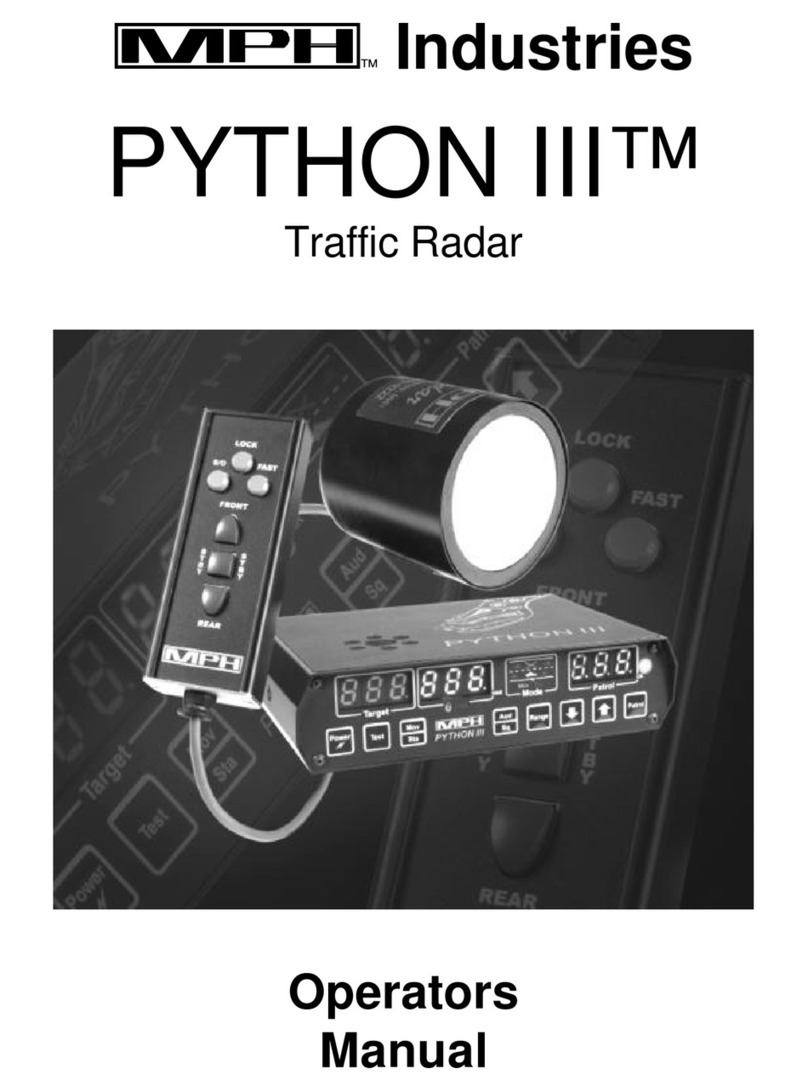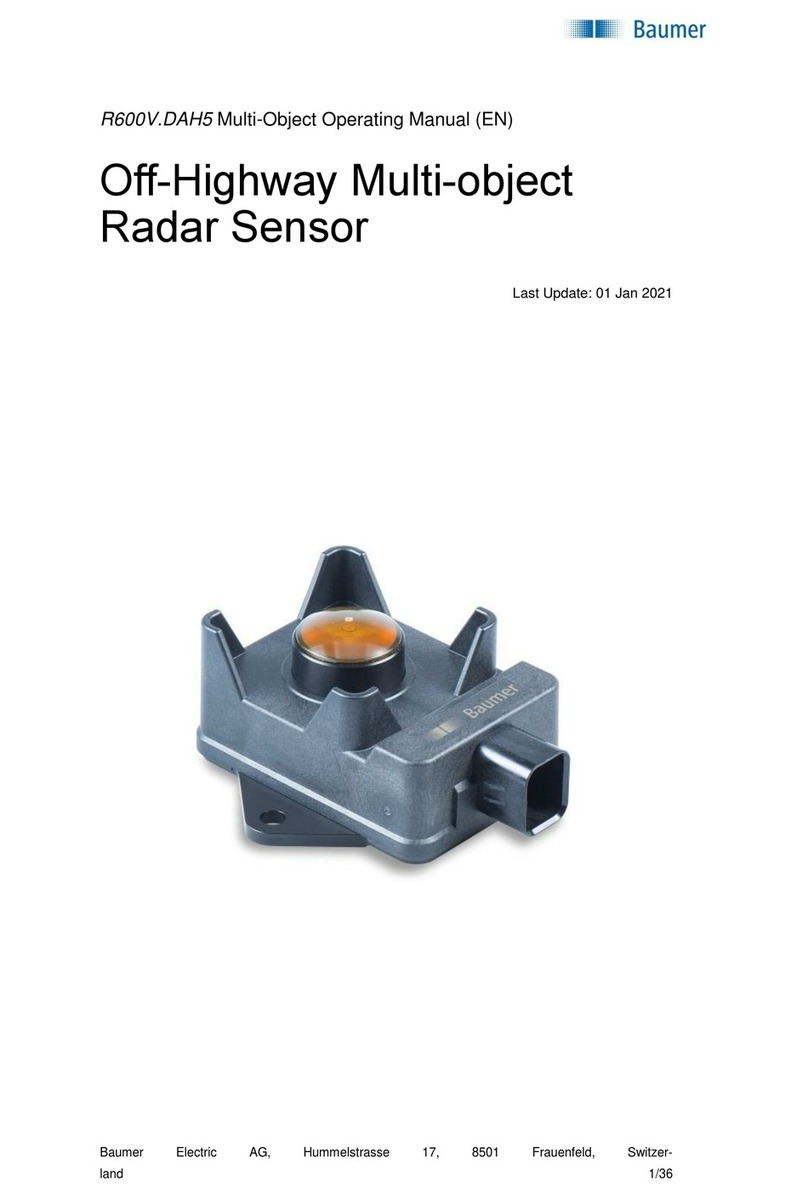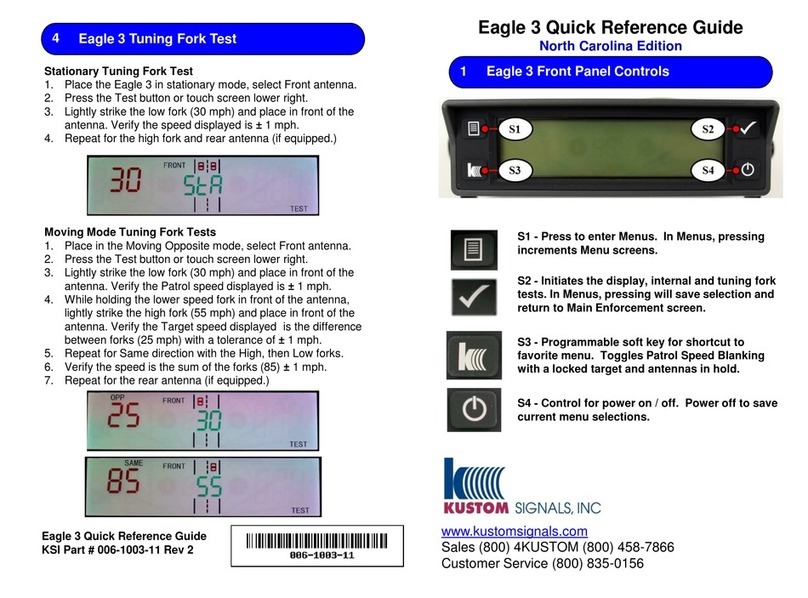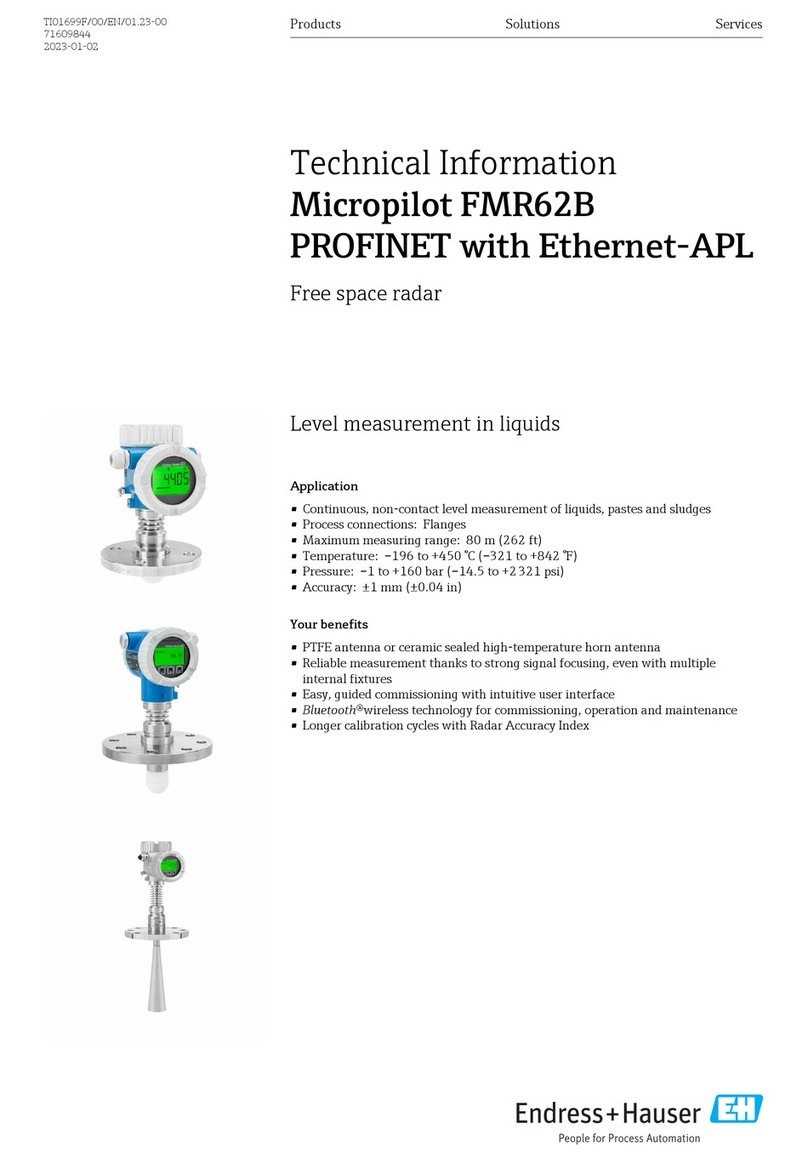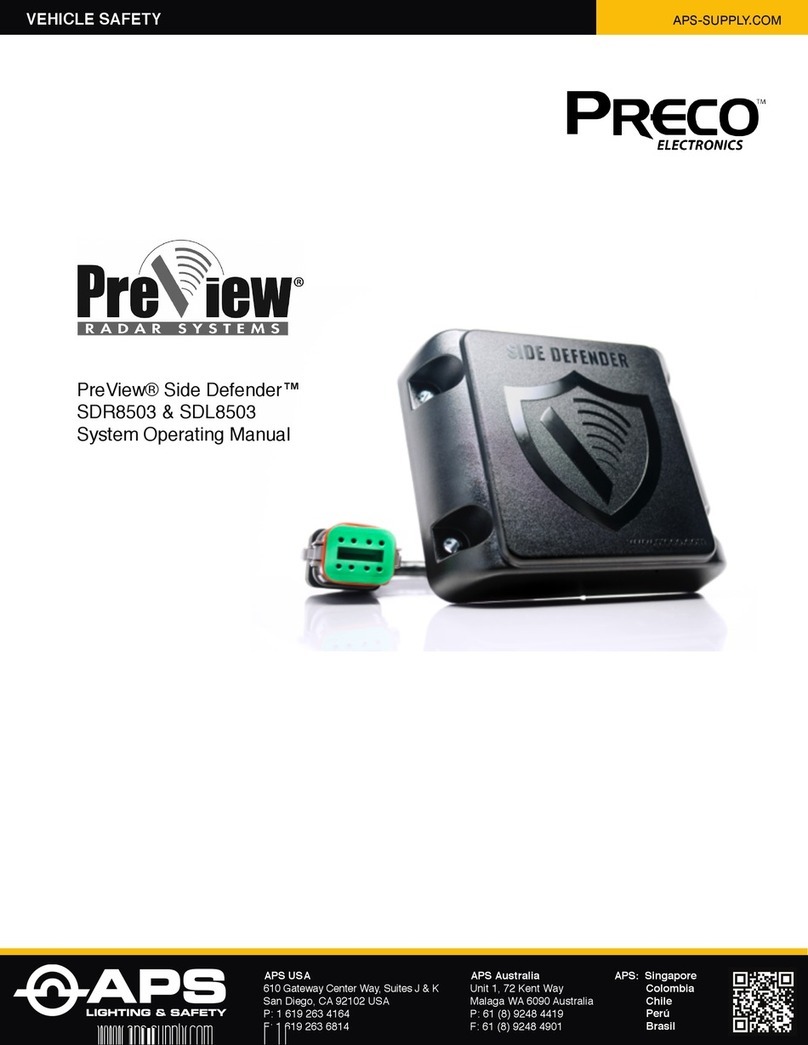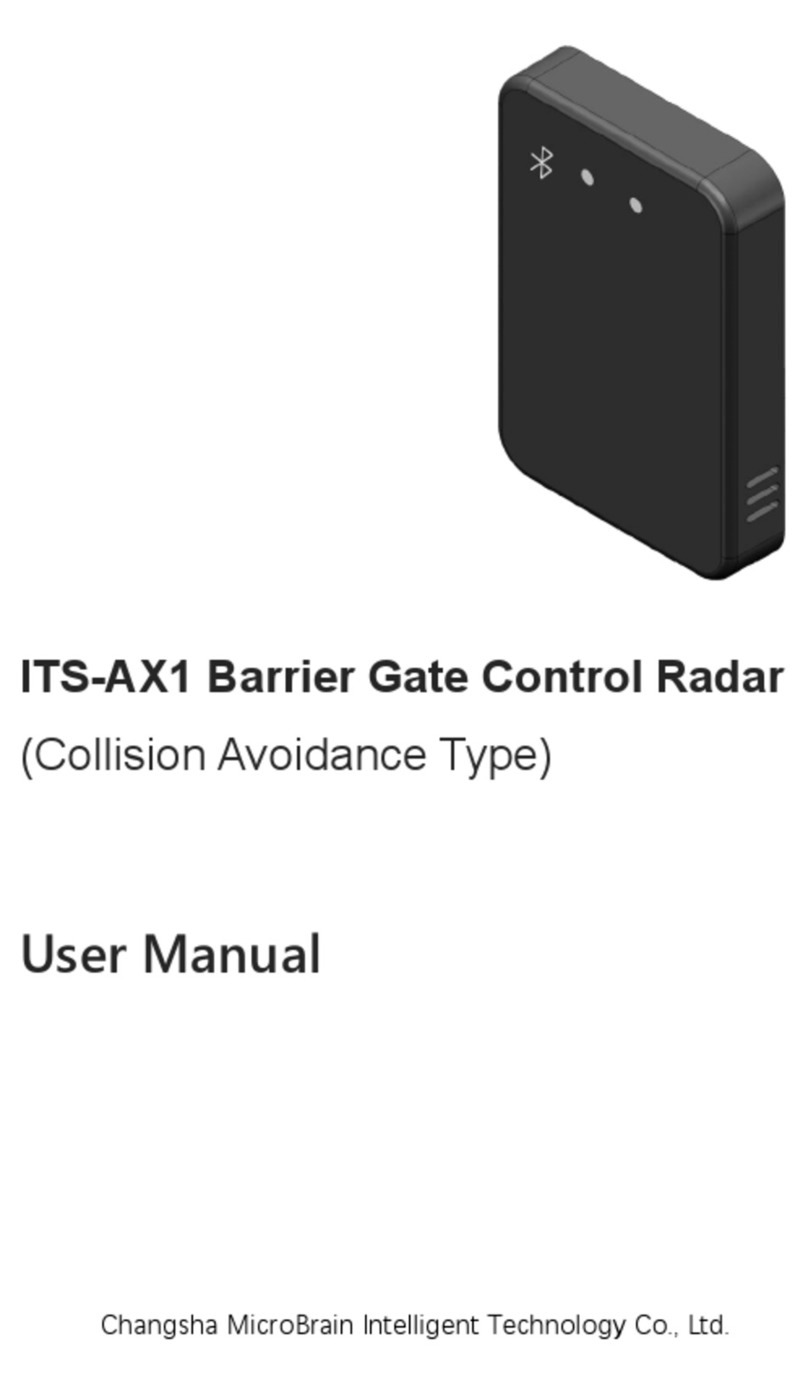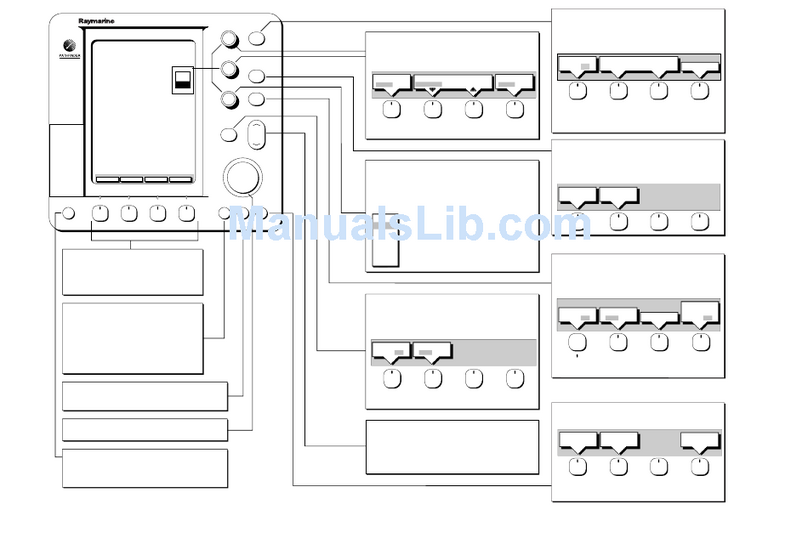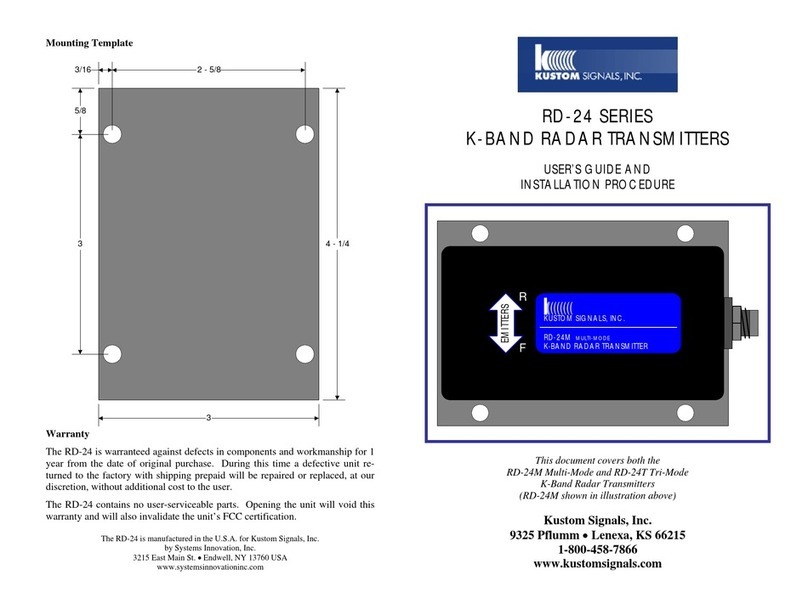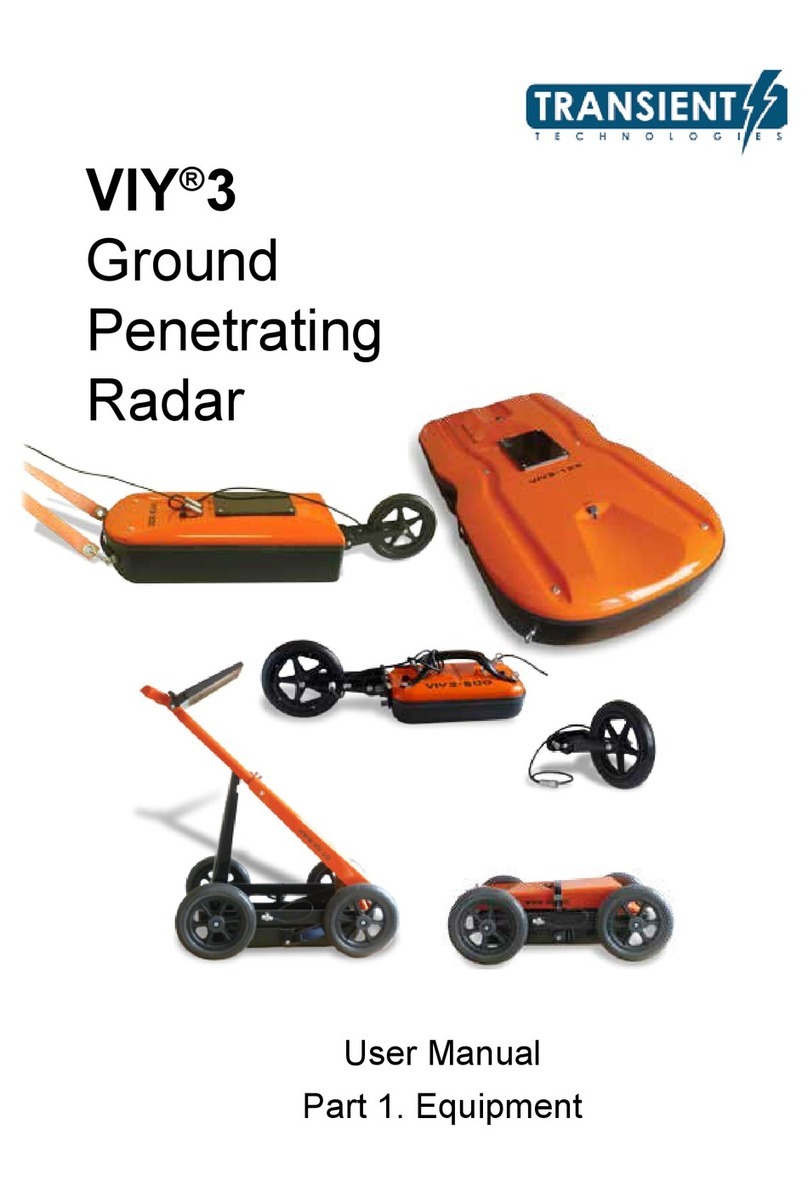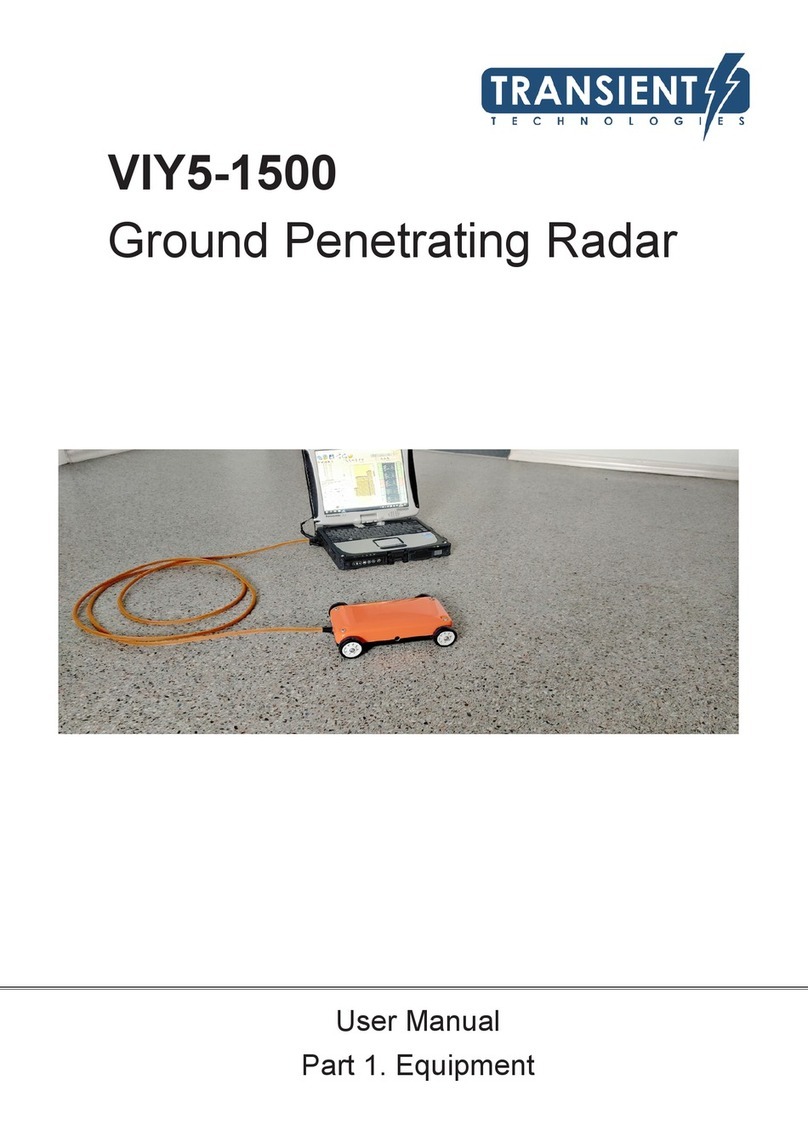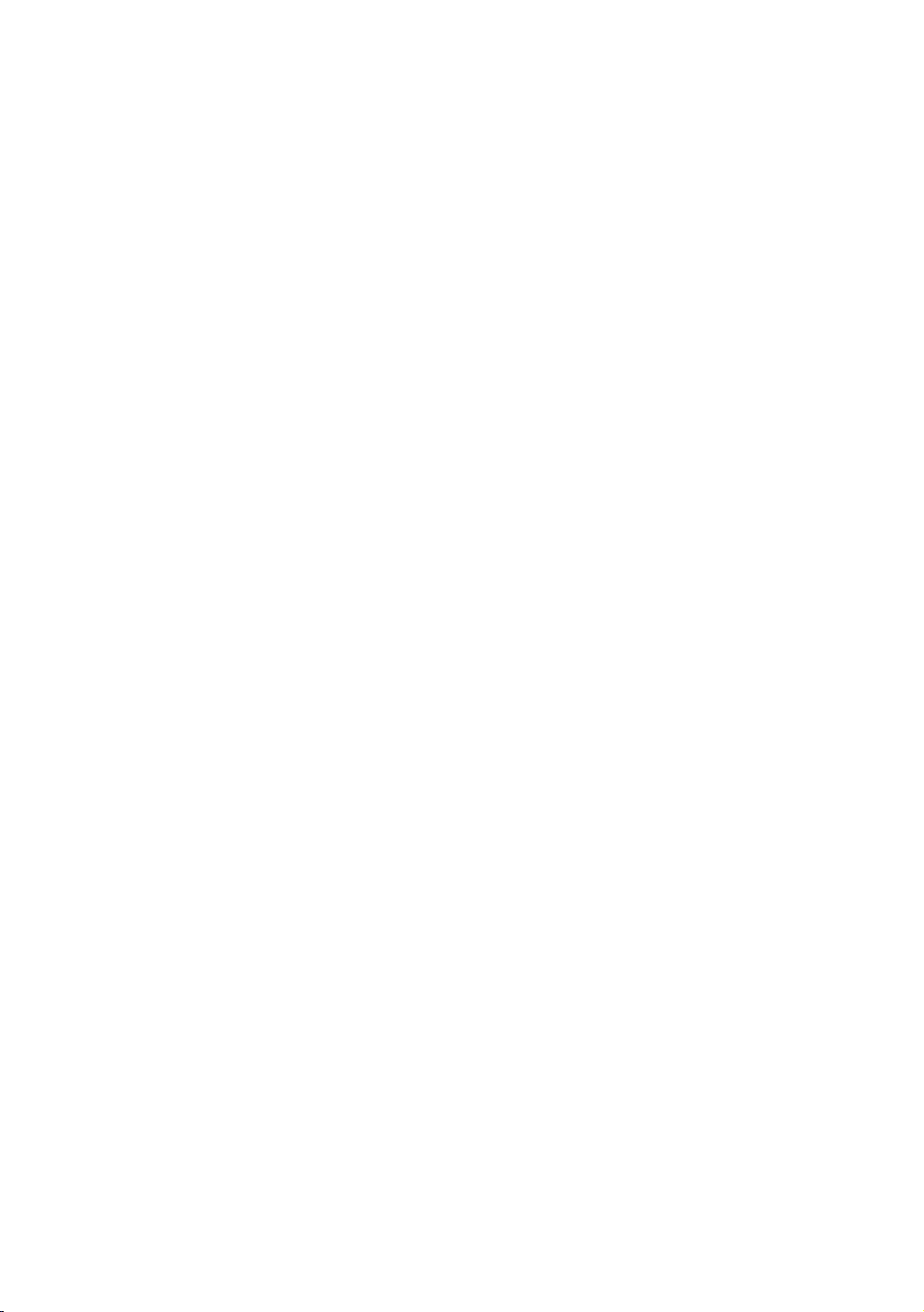
Contents
FCC Notice (for U.S. Customers):........................................................................... 4
Coordination Requirements............................................................................................. 4
For U.S. Customers.................................................................................................. 5
Ground Penetrating Radar Coordination Notice And Equipment Registration.......... 5
General information ................................................................................................. 6
VIY5-37. New generation of Ground Penetrating Radars.............................................. 6
Application of VIY5 series GPR....................................................................................... 6
Package options ............................................................................................................... 6
VIY5-37t. Handcart version. .......................................................................................... 6
VIY5-37m. Manual version. ............................................................................................ 6
VIY5-37tm. Full version. ................................................................................................ 7
List of Equipment and Accessories ................................................................................. 7
Main components description................................................................................. 9
VO-22 Measuring wheel (odometer) ............................................................................... 10
Cart-46 Handcart............................................................................................................. 11
Transportation pole ......................................................................................................... 11
Backpack for GPR accessories and laptop shelf ............................................................ 12
Getting Started.......................................................................................................... 13
Manual version of VIY5-37 GPR ...................................................................................... 13
Mounting Transportation pole and Odometer to antenna unit. ........................................ 13
Push-pull connectors....................................................................................................... 13
Connecting antenna unit to a laptop................................................................................ 14
Handcart version of VIY5-37 GPR ................................................................................... 15
Cart-46 Handcart............................................................................................................. 15
Deploying Cart-46 Handcart ............................................................................................ 16
Plugging connectors........................................................................................................ 17
Folding Cart-46 back to transport position.................................................................... 19
Mounting the antenna unit on the Cart-46 Handcart..................................................... 19
Mounting GPS receiver on Cart-46 ................................................................................. 20
Mounting the laptop shelf on the operator’s backpack ................................................ 20
GPR parameters setting and GPR calibration ............................................................... 22
GPR battery............................................................................................................... 23
Charging battery of VIY5-37 GPR................................................................................... 23
Battery replacement ........................................................................................................ 24
Specications ........................................................................................................... 27
Limited Warranty ...................................................................................................... 28