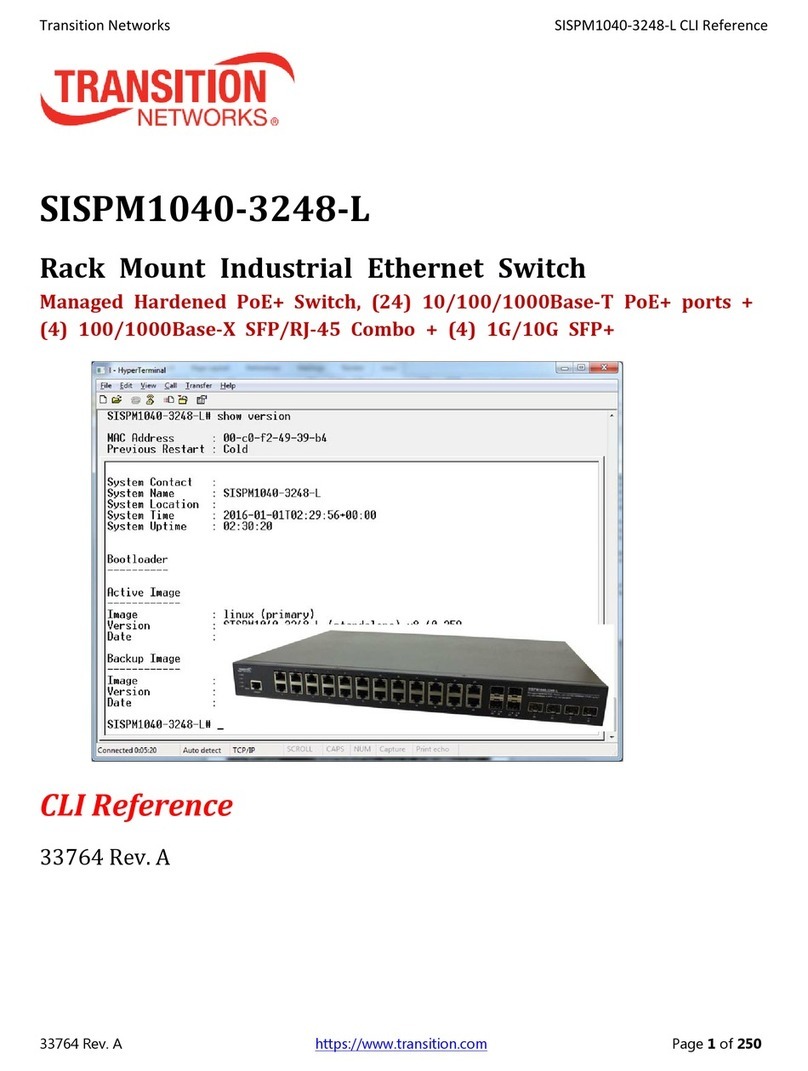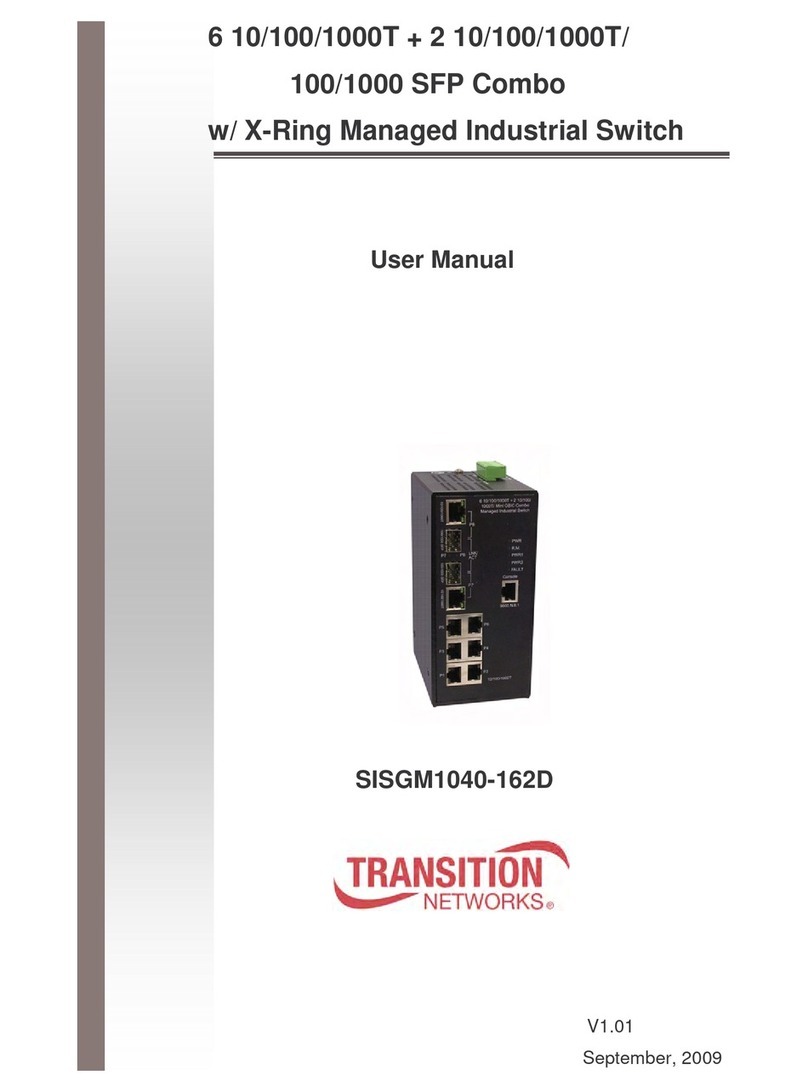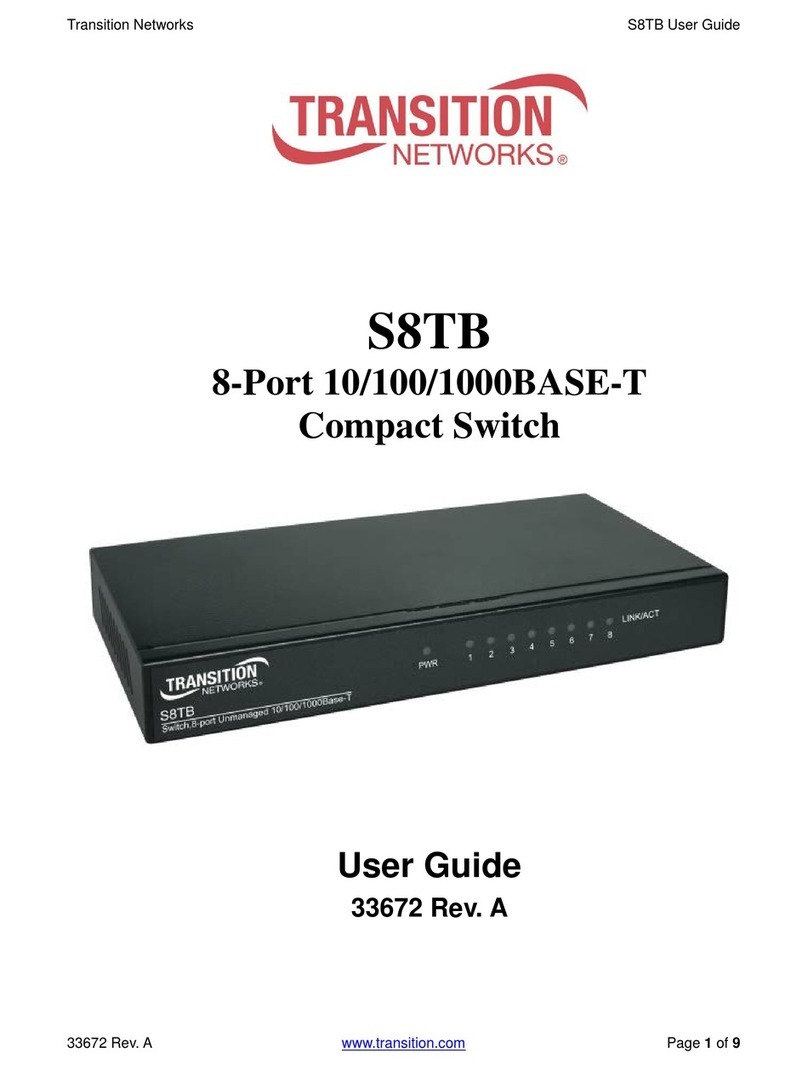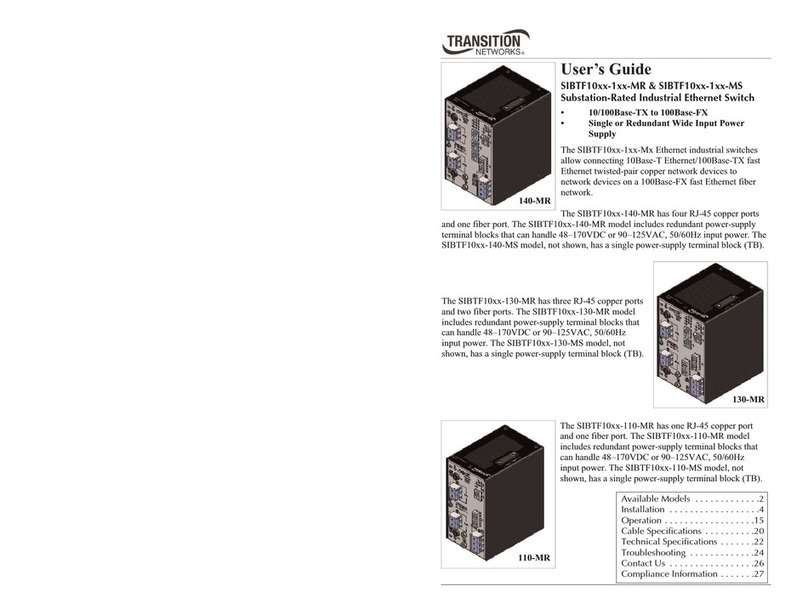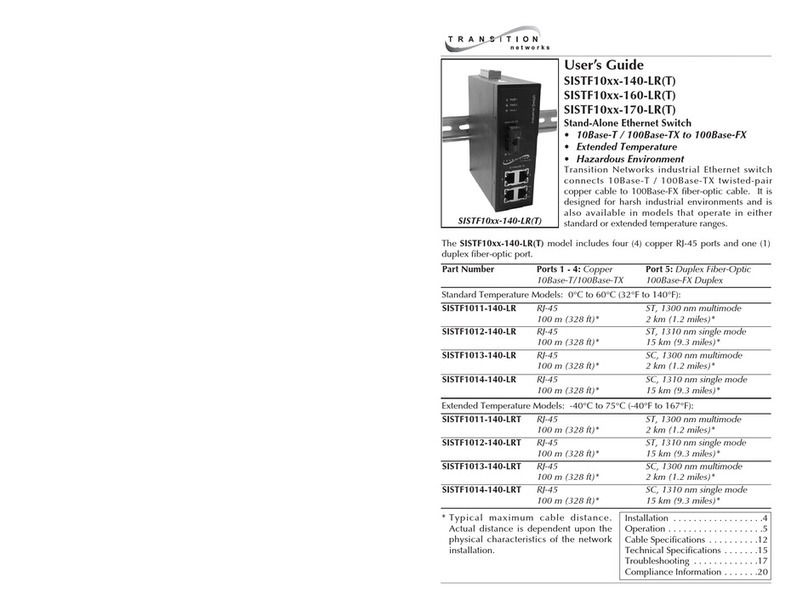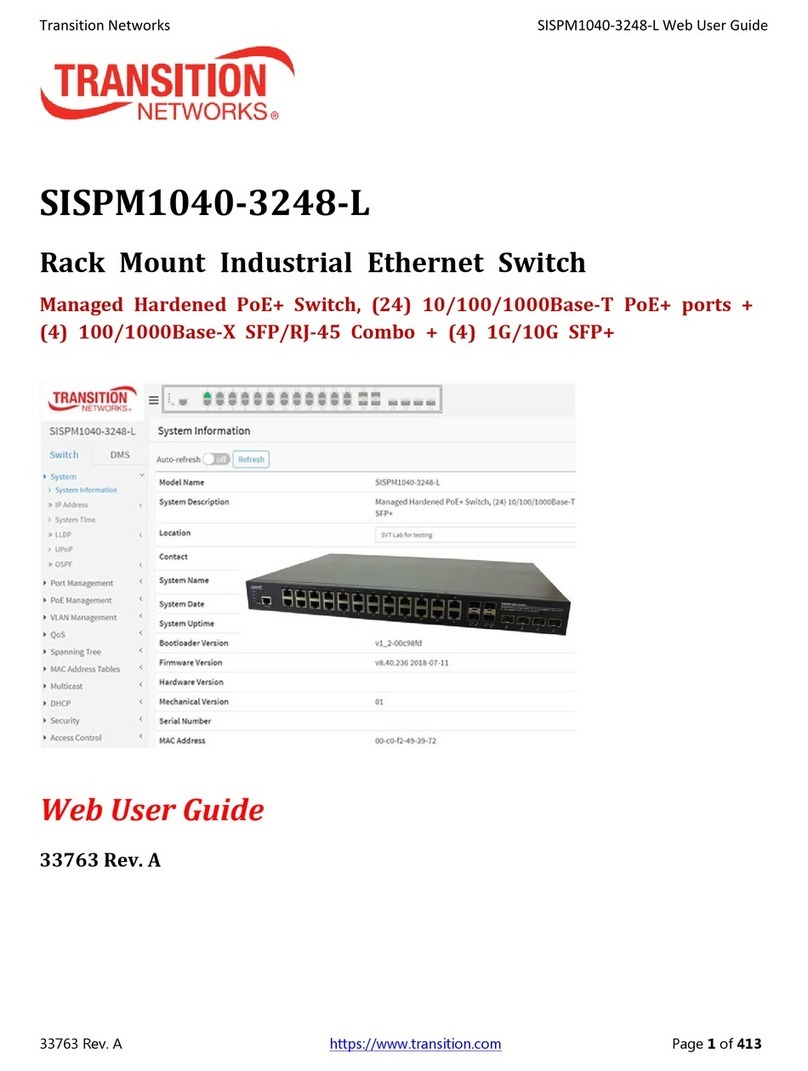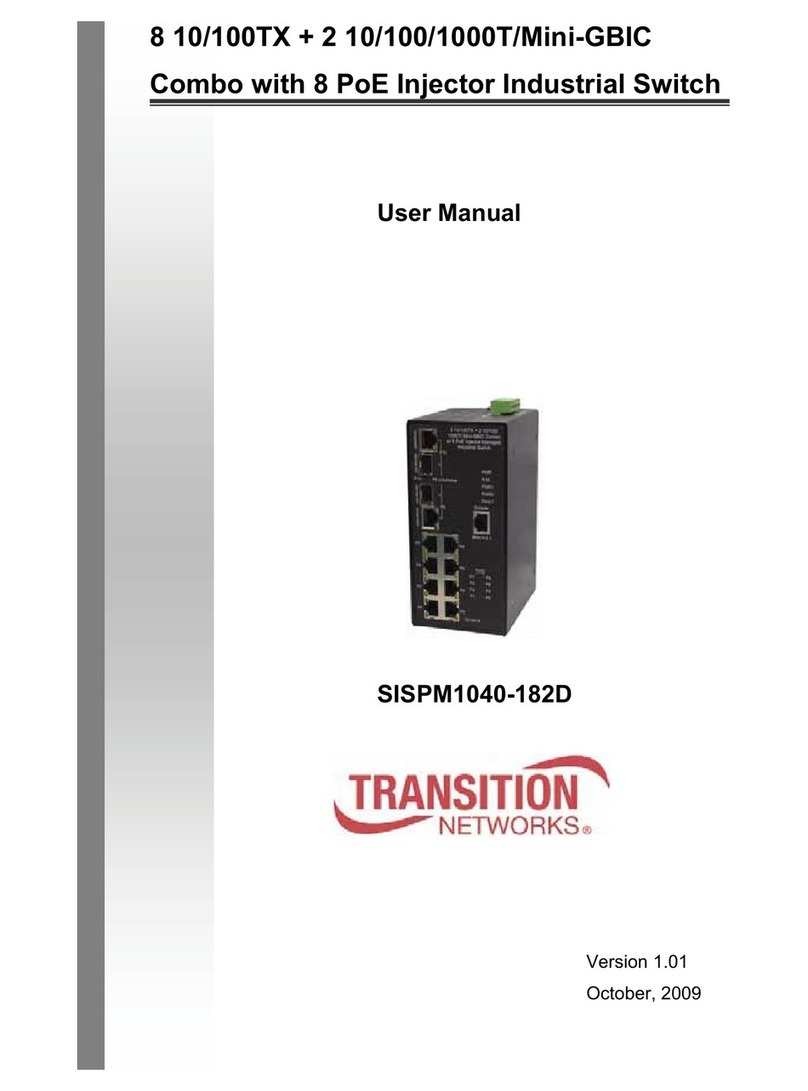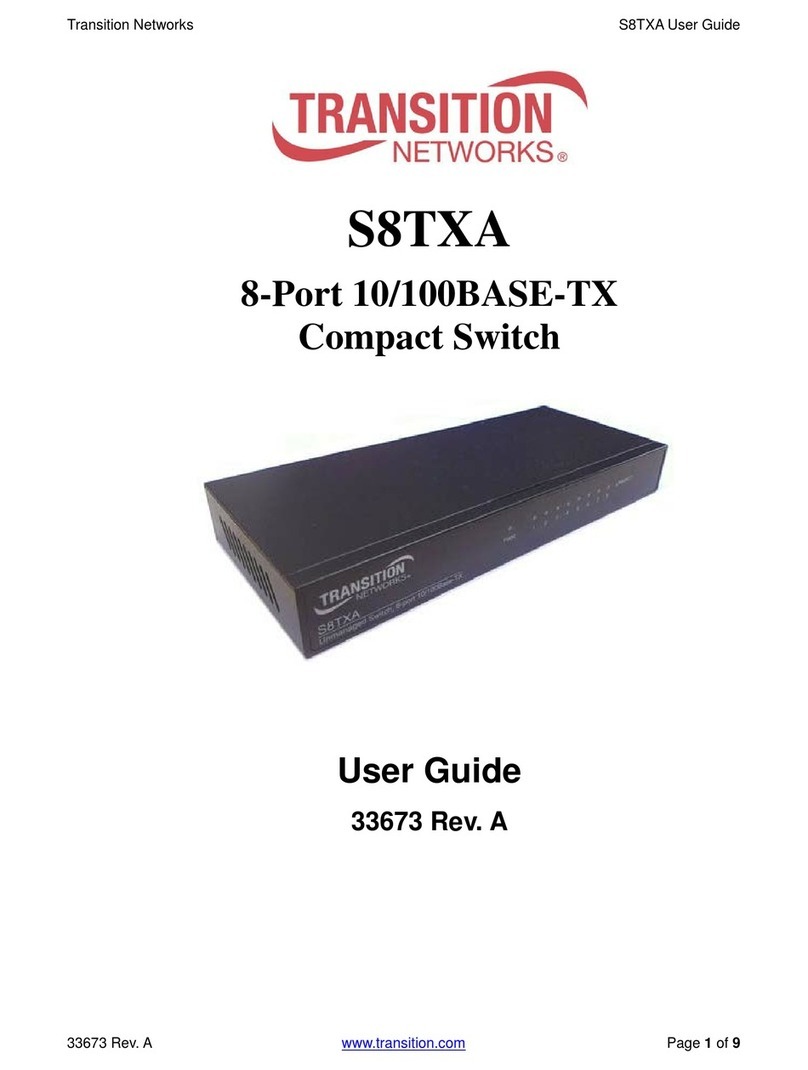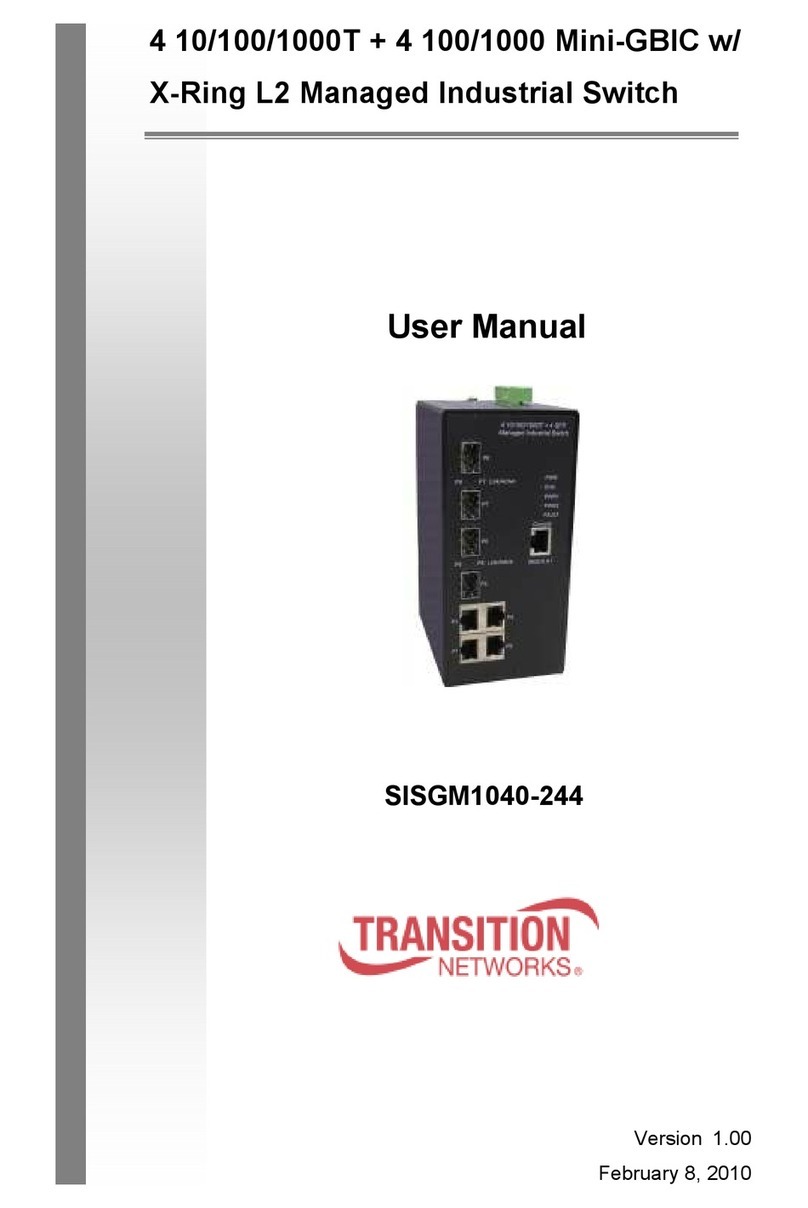Transition Networks S4224 Web User Guide
33558 Rev. C https://www.transition.com Page 5 of 669
VLAN Mode Configuration ...............................................................................................................131
Static ARP Inspection............................................................................................................................ 132
Dynamic ARP Inspection.......................................................................................................................134
AAA Security Configuration ............................................................................................................136
Config > Security > AAA > RADIUS ........................................................................................................137
Global Configuration ........................................................................................................................137
Server Configuration ........................................................................................................................ 138
Config > Security > AAA > TACACS+......................................................................................................139
Global Configuration ........................................................................................................................139
Server Configuration ........................................................................................................................ 139
Adding a New Server........................................................................................................................ 140
Aggregation Configuration .............................................................................................................141
Static Aggregation................................................................................................................................. 142
Aggregation Mode Configuration - Hash Code Contributors .............................................................143
Aggregation Group Configuration .......................................................................................................143
LACP (Link Aggregation Control Protocol) ............................................................................................145
Link OAM (LOAM) Configuration ....................................................................................................148
Link OAM Port Settings......................................................................................................................... 149
Link OAM Event Settings ......................................................................................................................151
Detailed Link OAM Status.................................................................................................................153
Loop Protection Configuration........................................................................................................155
Spanning Tree................................................................................................................................157
STP/RSTP/MSTP .................................................................................................................................... 157
Bridge Settings...................................................................................................................................... 158
MSTI Mapping....................................................................................................................................... 161
Configuration Identification .............................................................................................................161
MSTI Mapping .................................................................................................................................. 161
MSTI Priorities ...................................................................................................................................... 163
CIST Ports.............................................................................................................................................. 164
MSTI Ports............................................................................................................................................. 167
IPMC Profile Configuration.............................................................................................................169
> Profile Table.......................................................................................................................................170
> Address Entry..................................................................................................................................... 172
Buttons ................................................................................................................................................. 172
MVR Configuration ........................................................................................................................175
VLAN Interface Setting (Role [I:Inactive / S:Source / R:Receiver]) ....................................................... 175
IPMC (IP MultiCast)........................................................................................................................178
IGMP Snooping ..................................................................................................................................... 179
Basic Configuration .......................................................................................................................... 179
VLAN Configuration.......................................................................................................................... 182
IGMP Snooping VLAN Table Columns ..............................................................................................182
Port Filtering Profile ......................................................................................................................... 185
MLD Snooping.......................................................................................................................................186
Basic Configuration .......................................................................................................................... 186
VLAN Configuration.......................................................................................................................... 189
Port Filtering Profile ......................................................................................................................... 192
L2CP Configuration.........................................................................................................................193
LLDP Configuration ........................................................................................................................194