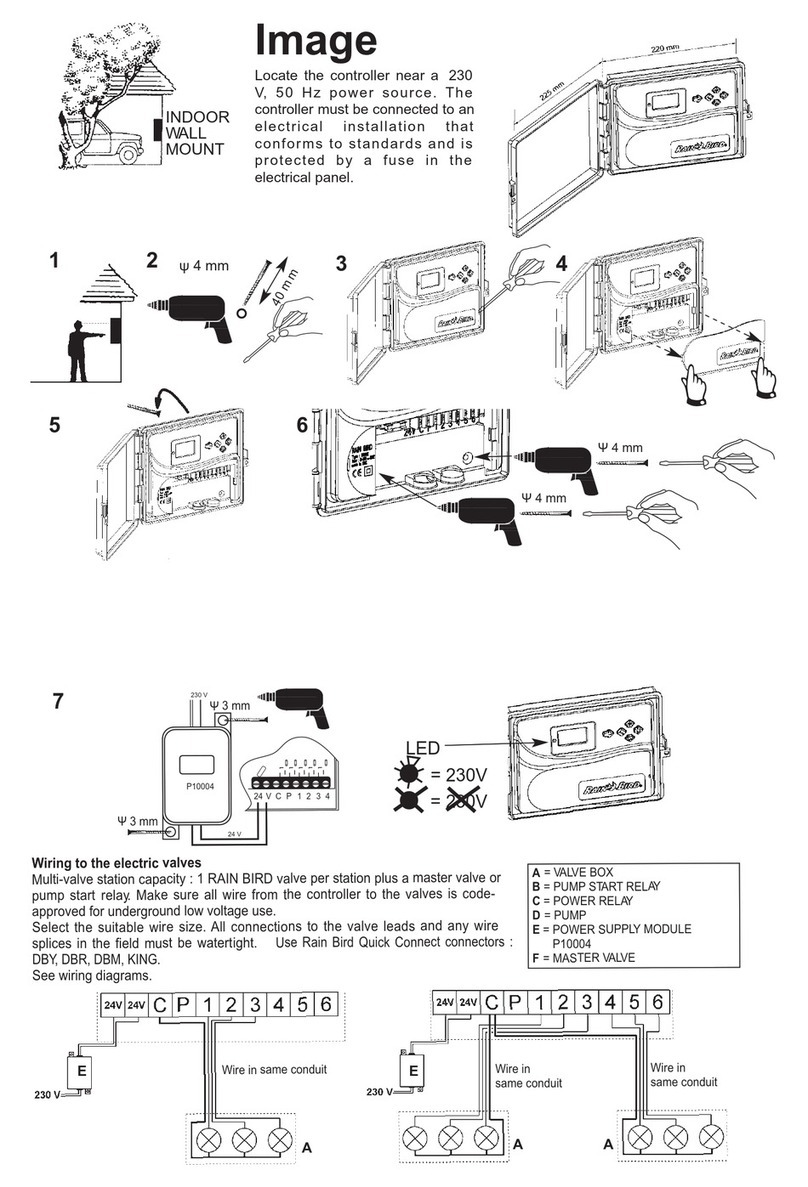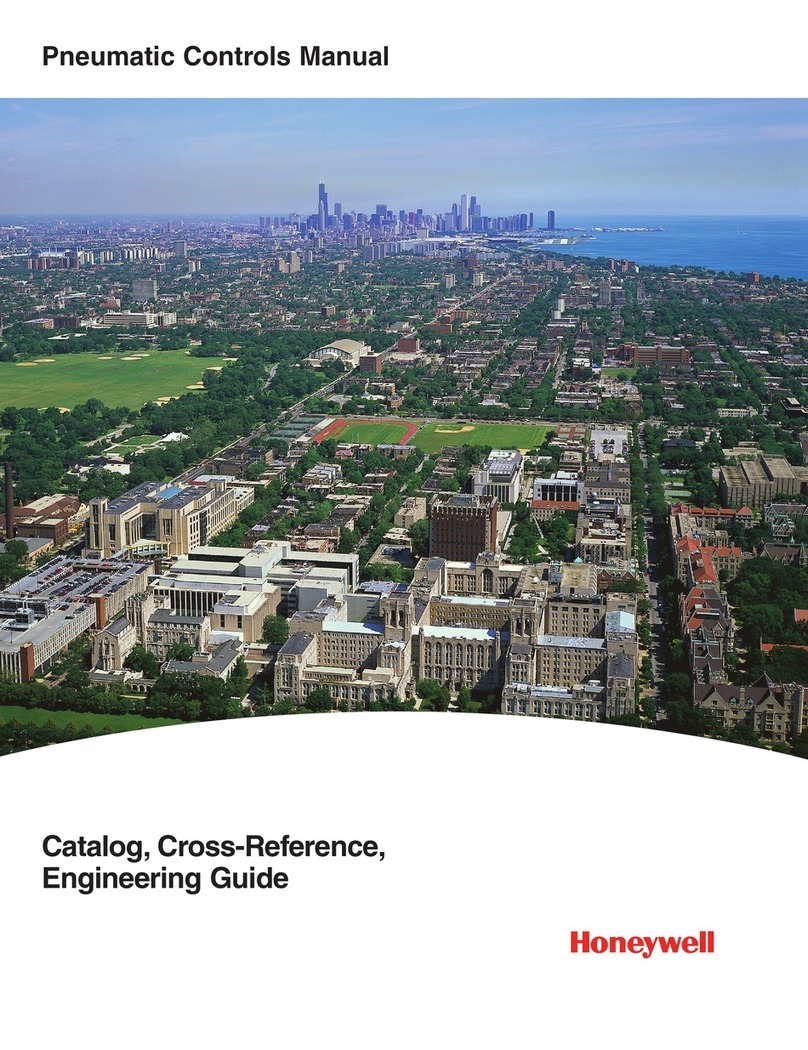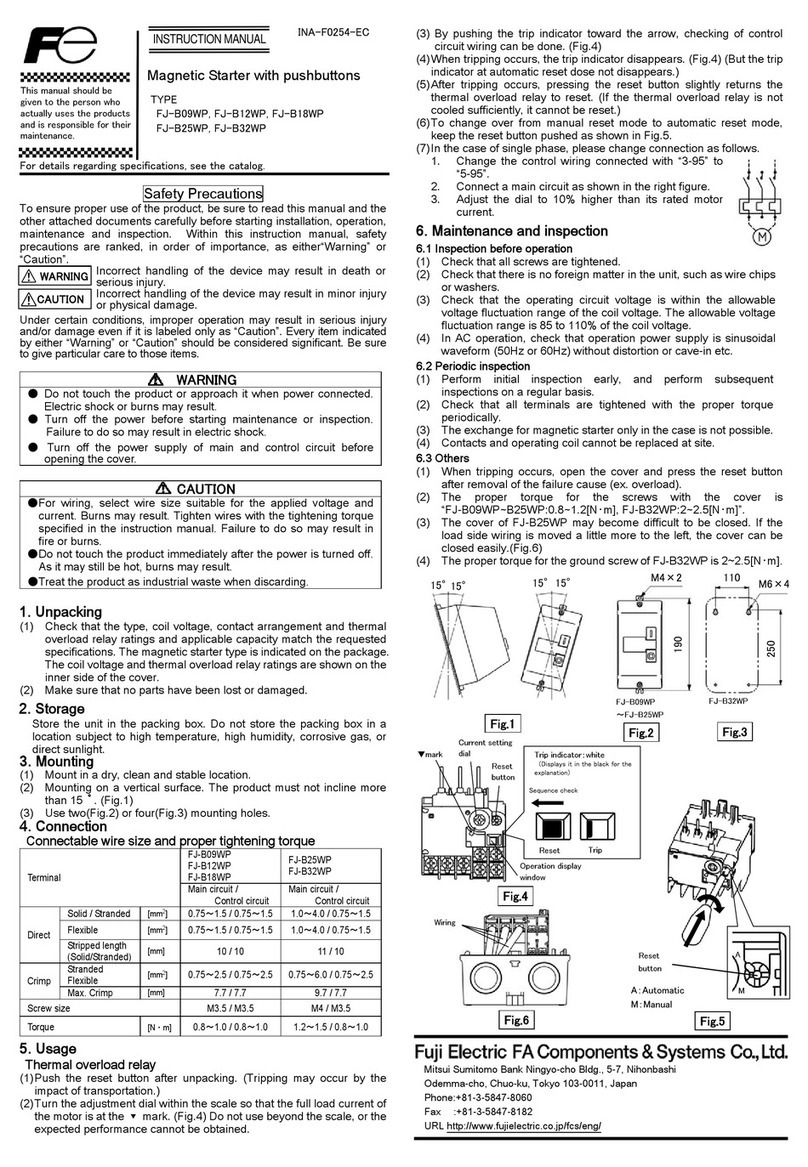Translux Fair-Play MP-70 Series User manual

MP-70/50 •MP-72/52 •MP-73/53 •PN 98-0002-29-1 •REV 1907.10 1
MP-70/50 Series Scoreboard Controller
Quick Reference
Document No. 98-0002-29-1
Revision: 1907.10
Effective with firmware ver. 3.09
ABOUT THIS GUIDE
This is intended to be used as a portable document that you can use during sporting events to program your
MP-70/50’s systems settings and sports-specific information. Remember that these settings are stored in your
control’s permanent memory, and under normal circumstances, you should not have to change these settings.
SHORTCUTS
POWER-ON PROCEDURES
Power On + [SHIFT] + [+1]....Lock/Unlock Mode
Power On + [0]....................System Settings Mode
Power On + [1]....................Relay Mode
Power On + [2]....................exit Segment Timer Mode
Power On + [SHIFT] + [2]......enter Segment Timer Mode
Power On + [3]....................Saved Configurations
Power On + [SHIFT] + [5]......MP-50 Operating Mode
Power On + [SHIFT] + [6]......enter ST50 Operating Mode
Power On + [8]....................Test Pattern Mode
Power On + [ENTER]............Sport Configuration Mode
NON-POWER-ON PROCEDURES (available unless locked)
[SHIFT] + [1] .............. enable/disable Game Clock Radio
Handswitch G3
[SHIFT] + [3] .............. enable/disable Shot/Field Timer Radio
Handswitch G3
[SHIFT] + [9] .............. G2 Radio Settings
TABLE OF CONTENTS
LOCK/UNLOCK MODE ............................................... 2
SYSTEM SETTING AND CONFIGURATION..................... 2
BASKETBALL SYSTEM SETTINGS........................... 3
BASKETBALL CONFIGURATION..............................4
FOOTBALL SYSTEM SETTINGS ..............................5
FOOTBALL CONFIGURATION.................................. 6
BASEBALL SYSTEM SETTINGS ..............................7
BASEBALL CONFIGURATION..................................8
SOCCER SYSTEM SETTINGS.................................9
SOCCER CONFIGURATION ..................................10
LACROSSE SYSTEM SETTINGS............................11
LACROSSE CONFIGURATION...............................12
HOCKEY SYSTEM SETTINGS ...............................13
HOCKEY CONFIGURATION...................................14
WRESTLING SYSTEM SETTINGS..........................15
WRESTLING CONFIGURATION .............................16
VOLLEYBALL SYSTEM SETTINGS.........................17
VOLLEYBALL CONFIGURATION ............................18
TRACK SYSTEM SETTINGS..................................19
TRACK CONFIGURATION.....................................20

LOCK/UNLOCK MODE •SYSTEM SETTING &CONFIGURATION QUICK REFERENCE
2 MP-70/50 •MP-72/52 •MP-73/53 •PN 98-0002-29-1 •REV 1907.10
LOCK/UNLOCK MODE
The lock/unlock mode is to prevent unauthorized changes to the system or configuration settings.
If the MP-70/50 control has been locked, then you must first unlock it before you can set the
System Settings or Configuration.
SC
To
40:00.
- SOCCER -
#### ENTER –unlock the control by using
the same 4-digit code (0-9) used to lock
the control.
TO UNLOCK
ENTER YOUR CODE:
4 digits ___####
Control is unlocked.
CONTROL UNLOCKED
4 digits ___####
Brd ## Group ###
MP-70, VER.3.05
#### ENTER –create and remember this
4-digit code (0-9) to lock the control. It will
be required to unlock the control.
CONTROL UNLOCKED
LOCK CONTROL?Y/N YES –to continue to lock the control.
ENTER YOUR CODE:
4 digits ___####
Control is locked.
CONTROL LOCKED!
4 digits ___####
Brd ## Group ###
MP-70, VER.3.05
CONTROL LOCKED!
UNLOCK CNTL? Y/N
SC
To
40:00.
- SOCCER -
FEATURE NOT LOCKED
·New Game Clear
LOCKED FEATURES
·Enter/Exit Relay Mode
·Enter/Exit Segment Timer Mode
·Enter Test Mode
·Load/Edit/Delete Configuration Mode
·Enter System Settings
·Enter Sport Configuration Mode
·Enter MP50 Mode
·Change G2 Radio Settings
·Enable/Disable Radio Handswitch for Clock G3
·Enable/Disable Radio Handswitch for Timer G3
CONTROL LOCKED!
YES –to continue to unlock the control.
TO LOCK
1. Turn off the MP-70/50.
2. Press and hold [SHIFT] [+1] keys while turning on the MP-70/
50, wait until CONTROL UNLOCKED appears on screen before
releasing the keys.
1. Turn off the MP-70/50.
2. Press and hold [SHIFT] [+1] keys while
turning on the MP-70/50, wait until
CONTROL LOCKED appears on screen
before releasing the keys.
A0261-LK
SYSTEM SETTING AND CONFIGURATION
·The control must be UNLOCKED before you can change the system settings and sports configuration. Refer to Lock/Unlock Mode
above.
·A system setting is used to program the MP-70/50 control to run the scoreboard.
·When the control is unlocked, then you can proceed with changes.
·The following chart shows each prompt you will see if you select YES for each and every question. You may not see all of these
prompts if you do not select YES. For a more detailed explanation, see the individual sports chapter in your User Guide.

QUICK REFERENCE BASKETBALL
MP-70/50 •MP-72/52 •MP-73/53 •PN 98-0002-29-1 •REV 1907.10 3
BASKETBALL SYSTEM SETTINGS
Shown are the most common system settings for high school (NFHS) and college (NCAA) baseball
games.
SYSTEM SETTINGS
SCBD TYPE #? __
4 DIGIT CLK? Y/N
CONN.1,MP69? Y/N
CONN.2,MP69? Y/N
CONN3&4,MP69?Y/N
RADIO@ TIMER?Y/N
CLK.AT TIMER?Y/N Y
TEAM NAMES? Y/N
24HR TOD CLK?Y/N
QUIT? Y/N
Brd 00 Group 900
MP-70, VER.3.04i
BB 30.0
To
8:00.
- BASKETBALL -
Refer to the board type label near the driver circuit board inside the scoreboard or
MP-70/50 Series Scoreboard Controller User Guide (98-0002-29).
00 ENTER –the board type for BB-1600-4.
YES –most basketball scoreboards have 4 digit clocks.
NO –this option is only for incandescent-light scoreboards manufactured before 1999.
NO –this option is only for incandescent-light scoreboards manufactured before 1999.
NO –this option is only for incandescent-light scoreboards manufactured before 1999.
YES –if you are using
shot timers that have
built-in game clock.
NO –if not using a wireless shot/field timer.
YES –if using a wireless shot/field timer.
NO –most scoreboards are not equipped with electronic team name displays.
YES –if scoreboard is equipped with electronic team name displays.
NO –for 12-hour clock.
YES –for 24-hour clock.
YES –to exit System Settings.
NO –to start over at the SCBD TYPE#?.
NO
The current sport configuration is displayed. To configure for basketball, refer to
BASKETBALL CONFIGURATION for additional instructions.
A0261-BB1
1. Turn off the MP-70/50.
2. Press and hold 0 key while turning on the MP-70/50, wait (2 seconds) until
“SCBD TYPE #?” appears before releasing the 0 key.
If CONTROL LOCKED appears, then you must first UNLOCK the control. Refer to
LOCK/UNLOCK instructions.

QUICK REFERENCE FOOTBALL
MP-70/50 •MP-72/52 •MP-73/53 •PN 98-0002-29-1 •REV 1907.10 5
FOOTBALL SYSTEM SETTINGS
Shown are the most common system configuration settings for high school (NFHS) and college (NCAA)
football.
Brd 00 Group 001
MP-70, VER.3.05
SYSTEM SETTINGS
SCBD TYPE #? __
4 DIGIT CLK? Y/N
CONN.1,MP69? Y/N
CONN.2,MP69? Y/N
CONN3&4,MP69?Y/N
RADIO@ TIMER?Y/N
TEAM NAMES? Y/N
24HR TOD CLK?Y/N
QUIT? Y/N
CLK.AT TIMER?Y/N Y
N
FB 25
To
12:00.--
- FOOTBALL -
## ENTER –Enter the 2 digit board type number
or refer to the board type label near the driver circuit board inside the scoreboard or MP-
70/50 Series Scoreboard Controller User Guide (98-0002-29).
YES –most football scoreboards have 4 digit clocks.
NO –this option is only for incandescent-light scoreboards manufactured before 1999.
NO –this option is only for incandescent-light scoreboards manufactured before 1999.
NO –this option is only for incandescent-light scoreboards manufactured before 1999.
NO –if not using a wireless shot/field timer.
YES –if using a wireless shot/field timer.
NO –most scoreboards are not equipped with electronic team name displays.
YES –if scoreboard is equipped with electronic team name displays.
NO –for 12-hour clock.
YES –for 24-hour clock.
YES –to exit System Settings.
NO –to start over at the SCBD TYPE#?
The current sport configuration is displayed. To configure for football, refer to FOOTBALL
CONFIGURATION for additional instructions.
A0261-FB1
1. Turn off the MP-70/50.
2. Press and hold 0 key while turning on the MP-70/50, wait (2 seconds) until
“SCBD TYPE #?” appears before releasing the 0 key.
If CONTROL LOCKED appears, then you must first UNLOCK the control. Refer to
LOCK/UNLOCK instructions.

FOOTBALL QUICK REFERENCE
6 MP-70/50 •MP-72/52 •MP-73/53 •PN 98-0002-29-1 •REV 1907.10
FOOTBALL CONFIGURATION
Shown are the most common configuration settings for high school (NFHS) and college (NCAA) football.
UPDATE YARD? Y/N
COUNT DN.CLK?Y/N
1/10SEC CLK? Y/N
T.O.TO SCBD? Y/N
TIMER SET #1? 40
TIMER SET #2? 25
CLOCK SET TO? 15
BREAK SET TO? 20
O.T. SET TO? 00
T.O.TIMER TO? 00
# OF TOLS,1TO9?
AUTO HORN? Y/N
VIDEO CHAR? Y/N
- CHANGE SPORT -
BASKETBALL? Y/N
CONTINUE? Y/N
N
QUIT? Y/N
N
YES –to continue to editing FOOTBALL settings.
FOOTBALL? Y/N
NO –to show next sport.
YES –to show yardage values using DOWN PLACE, TO GO, and BALL ON EVENT keys.
YES –selects the count down game clock.
NO –tenths of seconds is not displayed in the last minute of play.
YES –to display tenths of seconds in the last minute of play.
NO –horn does not sound automatically at the end of each period.
YES –to sound the horn automatically for 5 seconds at the end of each period.
NO –the timeout timer appears only on the MP-70/50 and not on the scoreboard.
25 ENTER –sets field timer #1 to 25 seconds for high school game (NFHS).
40 ENTER –sets field timer #1 to 40 seconds for college game (NCAA).
25 ENTER –sets field timer #2 to 25 seconds for media timeout or administrative
stoppage (NFHS/NCAA).
12 ENTER –sets game clock [quarter] period to 12 minutes (NFHS).
15 ENTER –sets game clock [quarter] period to 15 minutes (NCAA).
15 ENTER –sets the halftime break period to 15 minutes (NFHS).
20 ENTER –sets halftime break period to 20 minutes (NCAA).
00 ENTER –sets no time on the overtime clock period (NCAA).
60 ENTER –sets the timeout timer to 60 seconds (NFHS).
30 ENTER –sets the timeout timer to 30 seconds (NCAA).
3 ENTER –sets 3 timeouts allowed per team per each half of the game (NFHS/NCAA).
NO –sets the RS-232 port to normal ProLine data output.
YES –sets the RS-232 port to video character generator protocol. Use only if
additional hardware for use with the video character generator is installed.
YES –to quit configuration settings, and begin to name and save configuration.
NO –to start at the beginning of configuration settings.
ABCDEFGHIJKLMNOP
ENT.CONFIG.NAME
ABCDEFGHIJKLMNOP
FB
FB 25
To
12:00.--
- FOOTBALL -
Brd 23 Group 900
MP-70, VER.3.05
YES –to start editing FOOTBALL settings.
Create a name to save the configuration settings.
4–move cursor left (←).
6–move cursor right (→).
5–accept selected letter.
CLR –clear/erase letter.
ENTER –save the configuration name.
REFERENCES:
•2011 NFHS Football Rules Book, NFHS Publications, Robert B. Gardner -
Publisher. National Federation of State High School Associations.
•NCAA Football 2011 and 2012 Rules and Interpretations. NCAA 78900-
4/11 FB12. National Collegiate Athletic Association.
A0261-FB2
1. Turn off the MP-70/50.
2. Press and hold ENTER key while turning on the MP-70/50, wait until
BASKETBALL? Y/N screen appears before releasing the ENTER key.
If CONTROL LOCKED appears, then you must first UNLOCK the control. Refer to
LOCK/UNLOCK instructions.

QUICK REFERENCE BASEBALL
MP-70/50 •MP-72/52 •MP-73/53 •PN 98-0002-29-1 •REV 1907.10 7
BASEBALL SYSTEM SETTINGS
Shown are the most common system settings for high chool (NFHS) and (NCAA) baseball.
SYSTEM SETTINGS
SCBD TYPE #? __
4 DIGIT CLK? Y/N
CONN.1,MP69? Y/N
CONN.2,MP69? Y/N
CONN3&4,MP69?Y/N
RADIO@ TIMER?Y/N
CLK.AT TIMER?Y/N
TEAM NAMES? Y/N
QUIT? Y/N
Brd 00 Group 900
MP-70, VER.3.04i
BA B0 S0 O0 v
- BASEBALL -
Refer to the board type label near the driver circuit board inside the scoreboard or
MP-70/50 Series Scoreboard Controller User Guide (98-0002-29).
32 ENTER –the 2 digit board type number for model BA-7109-2.
31 ENTER –the 2 digit board type number for model BA-7200-2.
NO –this option is only for incandescent-light scoreboards manufactured before 1999.
NO –this option is only for incandescent-light scoreboards manufactured before 1999.
NO –this option is only for incandescent-light scoreboards manufactured before 1999.
NO –if not using a wireless shot/field timer.
YES –if using a wireless shot/field timer.
NO –most scoreboards are not equipped with electronic team name displays.
YES –if scoreboard is equipped with electronic team name displays.
YES –to exit System Settings.
NO –to start over at the SCBD TYPE#?.
NO
AT-BAT ON SB?Y/N
NEW H&E DIG? Y/N
PITCH SPEED? Y/N
2 DIGIT CLK? Y/N
24HR TOD CLK?Y/N
4 DIGIT CLK? Y/N
NO –if you do not have a MP-7200 scoreboard.
YES –only IF you have a MP-7200 scoreboard.
For board type 31 only:
NO –the control will default to showing the two-digit clock instead of AT-BAT.
YES –to display AT-BAT on the scoreboard.
NO –sends 8 segment data to the Hit and Error displays.
YES –sends 12 segment data to the Hit and Error displays.
NO –does not enable Pitch Speed.
YES –enable Pitch Speed.
NO –do not enable 2 Digit Clock.
YES –enable 2 Digit Clock.
NO –if you do not have a MP-7200 scoreboard.
YES –only if you have a MP-7200 scoreboard.
NO –if you are NOT using shot timers that have a built-in game clock.
YES –if you are using shot timers that have a built-in game clock.
NO –to use a 12-hour clock.
YES –to use a 24-hour clock.
The current sport configuration is displayed. To configure for baseball, refer to BASEBALL
CONFIGURATION for additional instructions.
A0261-BA1
1. Turn off the MP-70/50.
2. Press and hold 0 key while turning on the MP-70/50, wait (2 seconds) until
“SCBD TYPE #?” appears before releasing the 0 key.
If CONTROL LOCKED appears, then you must first UNLOCK the control. Refer to
LOCK/UNLOCK instructions.

BASEBALL QUICK REFERENCE
8 MP-70/50 •MP-72/52 •MP-73/53 •PN 98-0002-29-1 •REV 1907.10
BASEBALL CONFIGURATION
Shown are the most common configuration settings for high school and college (NCAA) baseball.
- CHANGE SPORT -
BASKETBALL? Y/N
NO
1 PRESS BSO? Y/N
TIMER SET#1 20_
TIMER SET#2 90_
REFERENCES:
•2012 & 2012 NCAA Baseball Rules. ISSN 0736-5209. National
Collegiate Athletic Association.
PITCH TIMER? Y/N
CONTINUE? Y/N
SHIFT ↑8–shortcut to edit Baseball settings.
YES –to continue editing BASEBALL settings.
YES –activates Single Press Ball Strike & Out feature which allows you to increase the
ball, strike and out values with a single press of the corresponding key.
YES –sets the use of a pitch timer (NCAA).
20 ENTER –sets 20 pitch timer to seconds (NCAA).
90 ENTER –sets 90 second time limit between innings (NCAA).
ABCDEFGHIJKLMNOP
ENT.CONFIG.NAME
ABCDEFGHIJKLMNOP
BB
BA B0 S0 O0 v
- BASEBALL -
Brd 00 Group 900
MP-70, VER.3.05
YES –to quit configuration settings, and begin to name and save configuration.
NO –to start at the beginning of configuration settings.
Create a name to save the configuration settings.
4–move cursor left (←).
6–move cursor right (→).
5–accept selected letter.
CLR –clear/erase letter.
ENTER –save the configuration name.
QUIT? Y/N
NO
BASEBALL? Y/N YES –to start editing BASEBALL settings.
AUTO HORN? Y/N NO –does not automatically sound the horn at the end of each period.
HOUR CLOCK? Y/N NO –the hour clock is not used for the game.
CLOCK SET TO? 00 00 ENTER –sets zero (0) minutes for the game.
AUTO SC.TOTAL? Y
COUNT DN.CLK?Y/N
JUGS GUN? Y/N
STALKER GUN? Y/N
YES –when the score by inning increases, then the total runs automatically increase.
NO –if you prefer to manually track the total runs.
YES –selects the count down game clock.
YES –if using a Jug’s Speed Gun Model HTRCR-1K.
YES –if using a Stalker Pro II Speed Sensor.
A0261-BA2
1. Turn off the MP-70/50.
2. Press and hold ENTER key while turning on the MP-70/50, wait until
BASKETBALL? Y/N screen appears before releasing the ENTER key.
If CONTROL LOCKED appears, then you must first UNLOCK the control. Refer to
LOCK/UNLOCK instructions.

QUICK REFERENCE SOCCER
MP-70/50 •MP-72/52 •MP-73/53 •PN 98-0002-29-1 •REV 1907.10 9
SOCCER SYSTEM SETTINGS
Shown are the most common system settings for high chool (NFHS) and college (NCAA) soccer.
SYSTEM SETTINGS
SCBD TYPE #? __
4 DIGIT CLK? Y/N
CONN.1,MP69? Y/N
CONN.2,MP69? Y/N
CONN3&4,MP69?Y/N
RADIO@ TIMER?Y/N
CLK.AT TIMER?Y/N Y
TEAM NAMES? Y/N
24HR TOD CLK?Y/N
QUIT? Y/N
Brd 00 Group 900
MP-70, VER.3.05
SC
To
40:00.
- SOCCER -
36 ENTER –for model SC-8114-2, or
22 ENTER –for model SC-8124-2, or
Refer to the board type label near the driver circuit board inside the scoreboard or
MP-70/50 Series Scoreboard Controller User Guide (98-0002-29).
YES –most soccer scoreboards have 4 digit clocks.
NO –this option is only for incandescent-light scoreboards manufactured before 1999.
NO –this option is only for incandescent-light scoreboards manufactured before 1999.
NO –this option is only for incandescent-light scoreboards manufactured before 1999.
YES –if you are using
shot timers that have
built-in game clock.
NO –if not using a wireless shot/field timer.
YES –if using a wireless shot/field timer.
NO –most scoreboards are not equipped with electronic team name displays.
YES –if scoreboard is equipped with electronic team name displays.
NO –for 12-hour clock.
YES –for 24-hour clock.
YES –to exit System Settings.
NO –to start over at the SCBD TYPE#?.
v
A0261-SC1
The current sport configuration is displayed. To configure for soccer, refer to SOCCER
CONFIGURATION for additional instructions.
1. Turn off the MP-70/50.
2. Press and hold 0 key while turning on the MP-70/50, wait (2 seconds) until
“SCBD TYPE #?” appears before releasing the 0 key.
If CONTROL LOCKED appears, then you must first UNLOCK the control. Refer to
LOCK/UNLOCK instructions.

SOCCER QUICK REFERENCE
10 MP-70/50 •MP-72/52 •MP-73/53 •PN 98-0002-29-1 •REV 1907.10
SOCCER CONFIGURATION
Shown are the most common configuration settings for high school (NFHS) and college (NCAA) soccer.
COUNT DN.CLK?Y/N
1/10SEC CLK? Y/N
T.O.TO SCBD? Y/N
CLOCK SET TO? 40
BREAK SET TO? 10
O.T. SET TO? 10
T.O.TIMER TO? 00
# OF TOLS,1TO9?
AUTO HORN? Y/N
VIDEO CHAR? Y/N
- CHANGE SPORT -
BASKETBALL? Y/N
CONTINUE? Y/N
N
QUIT? Y/N
N
YES –to continue to editing SOCCER settings.
SOCCER? Y/N
NO –to show next sport.
YES –selects the count down game clock (NCAA).
NO –does not display tenths of seconds in the last minute of play.
YES –to display tenths of seconds in the last minute of play.
NO –horn does not sound automatically at the end of each period.
YES –to sound the horn automatically for 5 seconds at the end of each period.
NO –The timeout timer appears only on the MP-70/50 and not on the scoreboard.
40 ENTER –sets game clock [half] period to 40 minutes (NFHS).
45 ENTER –sets game clock [half] period to 45 minutes (NCAA, FIFA, USSF).
10 ENTER –sets the halftime break period to 10 minutes (NFHS).
15 ENTER –sets halftime break period to 15 minutes (NCAA).
10 ENTER –sets 10 minute overtime period (NFHS optional, NCAA).
## ENTER –sets the timeout timer to ## seconds if scoreboard is used for other
games. Timeouts are not used in soccer.
1 ENTER –sets 1 timeout remaining if scoreboard is used for another game. Timeouts
are not used in soccer.
NO –sets the RS-232 port to normal ProLine data output.
YES –sets the RS-232 port to video character generator protocol. Use only if
additional hardware for use with the video character generator is installed.
YES –to quit configuration settings, and begin to name and save configuration.
NO –to start at the beginning of configuration settings.
ABCDEFGHIJKLMNOP
ENT.CONFIG.NAME
ABCDEFGHIJKLMNOP
SC
SC
To
40:00.
- SOCCER -
Brd 22 Group 037
MP-70, VER.3.05
YES –to start editing SOCCER settings.
Create a name to save the configuration settings.
4–move cursor left (←).
6–move cursor right (→).
5–accept selected letter.
CLR –clear/erase letter.
ENTER –save the configuration name.
REFERENCES:
•2010-11 Soccer Rules Book, Robert B. Gardner (Publisher),
NFHS Publications. National Federation of State High
School Associations.
•NCAA Soccer 2011 and 2012 Rules and Interpretations.
NCAA [ISSN 0735-0368]. National Collegiate Athletic
Association.
WRESTLING? Y/N
HOCKEY? Y/N
FOOTBALL? Y/N
A0261-SC2
NO –to show next sport.
NO –to show next sport.
NO –to show next sport.
1. Turn off the MP-70/50.
2. Press and hold ENTER key while turning on the MP-70/50, wait until
BASKETBALL? Y/N screen appears before releasing the ENTER key.
If CONTROL LOCKED appears, then you must first UNLOCK the control. Refer to
LOCK/UNLOCK instructions.

QUICK REFERENCE LACROSSE
MP-70/50 •MP-72/52 •MP-73/53 •PN 98-0002-29-1 •REV 1907.10 11
LACROSSE SYSTEM SETTINGS
Shown are the most common system settings for high school (NFHS) and college (NCAA) lacrosse.
SYSTEM SETTINGS
SCBD TYPE #? __
4 DIGIT CLK? Y/N
CONN.1,MP69? Y/N
CONN.2,MP69? Y/N
CONN3&4,MP69?Y/N
RADIO@ TIMER?Y/N
CLK.AT TIMER?Y/N Y
TEAM NAMES? Y/N
24HR TOD CLK?Y/N
QUIT? Y/N
Brd 00 Group 900
MP-70, VER.3.05
LC 2
To
15:00.
- LACROSSE -
21 ENTER –for model SC-8124LA-2, or
refer to the board type label near the driver circuit board inside the scoreboard or
MP-70/50 Series Scoreboard Controller User Guide (98-0002-29).
YES –most basketball scoreboards have 4 digit clocks.
NO –this option is only for incandescent-light scoreboards manufactured before 1999.
NO –this option is only for incandescent-light scoreboards manufactured before 1999.
NO –this option is only for incandescent-light scoreboards manufactured before 1999.
YES –if you are using
shot timers that have
built-in game clock.
NO –if not using a wireless shot/field timer.
YES –if using a wireless shot/field timer.
NO –most scoreboards are not equipped with electronic team name displays.
YES –if scoreboard is equipped with electronic team name displays.
NO –for 12-hour clock.
YES –for 24-hour clock.
YES –to exit System Settings.
NO –to start over at the SCBD TYPE#?.
v
A0261-LA1
The current sport configuration is displayed. To configure for lacrosse, refer to LACROSSE
CONFIGURATION for additional instructions.
1. Turn off the MP-70/50.
2. Press and hold 0 key while turning on the MP-70/50, wait (2 seconds) until
“SCBD TYPE #?” appears before releasing the 0 key.
If CONTROL LOCKED appears, then you must first UNLOCK the control. Refer to
LOCK/UNLOCK instructions.

LACROSSE QUICK REFERENCE
12 MP-70/50 •MP-72/52 •MP-73/53 •PN 98-0002-29-1 •REV 1907.10
LACROSSE CONFIGURATION
Shown are the most common configuration settings for high school (NFHS) and college (NCAA)
lacrosse.
COUNT DN.CLK?Y/N
1/10SEC CLK? Y/N
T.O.TO SCBD? Y/N
CLOCK SET TO? 15
BREAK SET TO? 10
O.T. SET TO? 4
T.O.TIMER TO? 2
# OF TOLS,1TO9?
AUTO HORN? Y/N
VIDEO CHAR? Y/N
- CHANGE SPORT -
BASKETBALL? Y/N
CONTINUE? Y/N
N
QUIT? Y/N
N
YES –to continue to editing LACROSSE settings.
LACROSSE? Y/N
NO –to show next sport.
YES –selects the count down game clock.
YES –to display tenths of seconds in the last minute of play.
NO –does not display tenths of seconds in the last minute of play.
YES –to sound the horn automatically for 5 seconds at the end of each period.
NO –the timeout timer appears only on the MP-70/50 and not on the scoreboard.
12 ENTER –sets clock to 12 minute quarter game periods (NFHS Boys).
15 ENTER –sets clock to 15 minute quarter game periods (NCAA Men).
25 ENTER –sets clock to 25 minute half game periods (NFHS Women).
30 ENTER –sets clock to 30 minute half game periods (NCAA/US Lacrosse Women).
10 ENTER –sets halftime break period to 10 minutes (NCAA/NFHS).
4 ENTER –sets 4 minute overtime period (NCAA Men, NFHS Boys).
3 ENTER –sets 3 minute overtime period (NCAA/NFHS Women).
2 ENTER –sets the timeout timer to 2 minutes (NCAA Men/Women, NFHS Boys).
2 ENTER –sets 2 timeouts (per half NCAA Men, NFHS Boys)(per game NCAA Women).
NO –sets the RS-232 port to normal ProLine data output.
YES –sets the RS-232 port to video character generator protocol. Use only if
additional hardware for use with the video character generator is installed.
YES –to quit configuration settings, and begin to name and save configuration.
NO –to start at the beginning of configuration settings.
ABCDEFGHIJKLMNOP
ENT.CONFIG.NAME
ABCDEFGHIJKLMNOP
SC
LC 2
To
15:00.
- LACROSSE -
Brd 22 Group 037
MP-70, VER.3.05
YES –to start editing LACROSSE settings.
Create a name to save the configuration settings.
4–move cursor left (←).
6–move cursor right (→).
5–accept selected letter.
CLR –clear/erase letter.
ENTER –save the configuration name.
REFERENCES:
•2011 Boys Lacrosse Rules Book, Robert B. Garner (Publisher),
National Federation of State High School Associations.
•2011 Women’s Rule Book, Official Rules for Girls and Women’s
Lacrosse. [Endorsed by NFHS]. www.uslacrosse.org.
• NCAA Men’s Lacrosse 2011-2012 Rules and Interpretations [ISSN
0736-775]. National Collegiate Athletic Association.
• NCAA Women’s Lacrosse 2012-2013 Rules and Interpretations
[ISSN 0735-9195]. National Collegiate Athletic Association.
WRESTLING? Y/N
HOCKEY? Y/N
FOOTBALL? Y/N
SOCCER? Y/N
TIMER SET TO? 00 00 ENTER –This timer is not used for LACROSSE configuration.
NO –to show next sport.
NO –to show next sport.
NO –to show next sport.
NO –to show next sport.
A0261-LA1
1. Turn off the MP-70/50.
2. Press and hold ENTER key while turning on the MP-70/50, wait until
BASKETBALL? Y/N screen appears before releasing the ENTER key.
If CONTROL LOCKED appears, then you must first UNLOCK the control. Refer to
LOCK/UNLOCK instructions.

QUICK REFERENCE HOCKEY
MP-70/50 •MP-72/52 •MP-73/53 •PN 98-0002-29-1 •REV 1907.10 13
HOCKEY SYSTEM SETTINGS
Shown are the most common system settings for high school (NFHS) and college (NCAA) hockey.
SYSTEM SETTINGS
SCBD TYPE #? __
4 DIGIT CLK? Y/N
CONN.1,MP69? Y/N
CONN.2,MP69? Y/N
CONN3&4,MP69?Y/N
RADIO@ TIMER?Y/N
CLK.AT TIMER?Y/N Y
TEAM NAMES? Y/N
24HR TOD CLK?Y/N
QUIT? Y/N
Brd 00 Group 900
MP-70, VER.3.05
HK 0
To
20:00.
- HOCKEY -
00 ENTER –board type 00 for model HK-1600-4, or
14 ENTER –board type 14 for model HK-1780-4, or
refer to the board type label near the driver circuit board inside the scoreboard or
MP-70/50 Series Scoreboard Controller User Guide (98-0002-29).
YES –most scoreboards have 4 digit clocks.
NO –this option is only for incandescent-light scoreboards manufactured before 1999.
NO –this option is only for incandescent-light scoreboards manufactured before 1999.
NO –this option is only for incandescent-light scoreboards manufactured before 1999.
YES –if you are using
shot timers that have
built-in game clock.
NO –if not using a wireless shot/field timer.
YES –if using a wireless shot/field timer.
NO –most scoreboards are not equipped with electronic team name displays.
YES –if scoreboard is equipped with electronic team name displays.
NO –for 12-hour clock.
YES –for 24-hour clock.
YES –to exit System Settings.
NO –to start over at the SCBD TYPE#?.
v
A0261-HK1
The current sport configuration is displayed. To configure for hockey, refer to HOCKEY
CONFIGURATION for additional instructions.
1. Turn off the MP-70/50.
2. Press and hold 0 key while turning on the MP-70/50, wait (2 seconds) until
“SCBD TYPE #?” appears before releasing the 0 key.
If CONTROL LOCKED appears, then you must first UNLOCK the control. Refer to
LOCK/UNLOCK instructions.

HOCKEY QUICK REFERENCE
14 MP-70/50 •MP-72/52 •MP-73/53 •PN 98-0002-29-1 •REV 1907.10
HOCKEY CONFIGURATION
Shown are the most common configuration settings for high school (NFHS) and college (NCAA) hockey.
COUNT DN.CLK?Y/N
1/10SEC CLK? Y/N
T.O.TO SCBD? Y/N
CLOCK SET TO? 20
BREAK SET TO? 15
O.T. SET TO? 5
T.O.TIMER TO? 60
# OF TOLS,1TO9?
AUTO HORN? Y/N
VIDEO CHAR? Y/N
- CHANGE SPORT -
BASKETBALL? Y/N
CONTINUE? Y/N
N
QUIT? Y/N
N
YES –to continue to editing HOCKEY settings.
HOCKEY? Y/N
NO –to show next sport.
YES –selects the count down game clock.
NO –does not display tenths of seconds in the last minute of play.
YES –to display tenths of seconds in the last minute of play.
NO –horn does not sound automatically at the end of each period.
YES –to sound the horn automatically for 5 seconds at the end of each period (NCAA).
NO –the timeout timer appears only on the MP-70/50 and not on the scoreboard.
15 ENTER –sets game clock period to 15 minutes (NFHS).
20 ENTER –sets game clock period to 20 minutes (NCAA).
12 ENTER –sets the intermission break period to 12 minutes (NFHS).
15 ENTER –sets the intermission break period to 15 minutes (NCAA).
8 ENTER –sets 8 minute overtime period (NFHS).
5 ENTER –sets 5 minute overtime period (NCAA).
60 ENTER –sets the timeout timer to 60 seconds (NCAA/NFHS).
1 ENTER –sets 1 timeout per game (NCAA/NFHS).
NO –sets the RS-232 port to normal ProLine data output.
YES –sets the RS-232 port to video character generator protocol. Use only if
additional hardware for use with the video character generator is installed.
YES –to quit configuration settings, and begin to name and save configuration.
NO –to start at the beginning of configuration settings.
ABCDEFGHIJKLMNOP
ENT.CONFIG.NAME
ABCDEFGHIJKLMNOP
SC
HK 0
To
20:00.
- HOCKEY -
Brd 22 Group 037
MP-70, VER.3.05
YES –to start editing HOCKEY settings.
Create a name to save the configuration settings.
4–move cursor left (←).
6–move cursor right (→).
5–accept selected letter.
CLR –clear/erase letter.
ENTER –save the configuration name.
REFERENCES:
•2010-11 NFHS Ice Hockey Rules Book, Robert B. Gardner
(Publisher), NFHS Publications. National Federation of State
High School Associations.
•2010-12 NCAA Men’s and Women’s Ice Hockey Rules and
Interpretations. NCAA [ISSN 0735-9195]. National Collegiate
Athletic Association.
FOOTBALL? Y/N NO –to show next sport.
ENT.PEN.TIMESY/N
INT.TIMER ON?Y/N
TIMER SET TO? 00
GL @ Conn3&4?Y/N
NO –to use the following keys and corresponding default penalty times:
+1=2 minutes , +2=5 minutes , and +3=10 minutes.
NO –the interval timer is not used.
## ENTER –sets the number of minutes for the field timer if scoreboard is used for a
game requiring the use of a field timer.
YES –outputs 3 & 4 are connected to goal lights instead of field timers.
NO –outputs 3 & 4 defaults to usual timer data output for use with field timers.
A0261-HK2
1. Turn off the MP-70/50.
2. Press and hold ENTER key while turning on the MP-70/50, wait until
BASKETBALL? Y/N screen appears before releasing the ENTER key.
If CONTROL LOCKED appears, then you must first UNLOCK the control. Refer to
LOCK/UNLOCK instructions.

QUICK REFERENCE WRESTLING
MP-70/50 •MP-72/52 •MP-73/53 •PN 98-0002-29-1 •REV 1907.10 15
WRESTLING SYSTEM SETTINGS
Shown are the most common system settings for high school (NFHS) and college (NCAA) wrestling.
SYSTEM SETTINGS
SCBD TYPE #? __
4 DIGIT CLK? Y/N
CONN.1,MP69? Y/N
CONN.2,MP69? Y/N
CONN3&4,MP69?Y/N
RADIO@ TIMER?Y/N
CLK.AT TIMER?Y/N Y
TEAM NAMES? Y/N
24HR TOD CLK?Y/N
QUIT? Y/N
Brd 00 Group 900
MP-70, VER.3.05
WR 0
To
6:00.
- WRESTLING -
02 ENTER –board type 00 for model WR-1400-3S-4 or WR-1599-4, or
refer to the board type label near the driver circuit board inside the scoreboard or
MP-70/50 Series Scoreboard Controller User Guide (98-0002-29).
YES –most scoreboards have 4 digit clocks.
NO –this option is only for incandescent-light scoreboards manufactured before 1999.
NO –this option is only for incandescent-light scoreboards manufactured before 1999.
NO –this option is only for incandescent-light scoreboards manufactured before 1999.
YES –if you are using
shot timers that have
built-in game clock.
NO –if not using a wireless shot/field timer.
YES –if using a wireless shot/field timer.
NO –most scoreboards are not equipped with electronic team name displays.
YES –if scoreboard is equipped with electronic team name displays.
NO –for 12-hour clock.
YES –for 24-hour clock.
YES –to exit System Settings.
NO –to start over at the SCBD TYPE#?.
v
A0261-WR1
The current sport configuration is displayed. To configure for wrestling, refer to
WRESTLING CONFIGURATION for additional instructions.
1. Turn off the MP-70/50.
2. Press and hold 0 key while turning on the MP-70/50, wait (2 seconds) until
“SCBD TYPE #?” appears before releasing the 0 key.
If CONTROL LOCKED appears, then you must first UNLOCK the control. Refer to
LOCK/UNLOCK instructions.

WRESTLING QUICK REFERENCE
16 MP-70/50 •MP-72/52 •MP-73/53 •PN 98-0002-29-1 •REV 1907.10
WRESTLING CONFIGURATION
Shown are the most common configuration settings for high school (NFHS) and college (NCAA)
wrestling.
COUNT DN.CLK?Y/N
1/10SEC CLK? Y/N
AUTO HORN? Y/N
- CHANGE SPORT -
BASKETBALL? Y/N
CONTINUE? Y/N
N
N
YES –to continue to editing WRESTLING settings.
WRESTLING? Y/N
NO –to show next sport.
YES –selects the count down game clock.
NO –does not display tenths of seconds in the last minute of play.
YES –to display tenths of seconds in the last minute of play.
NO –horn does not sound automatically at the end of each period (NFHS).
YES –sounds the horn automatically for 5 seconds at the end of each period (NCAA).
ABCDEFGHIJKLMNOP
ENT.CONFIG.NAME
ABCDEFGHIJKLMNOP
WR
WR 0
To
6:00.
- WRESTLING -
Brd 22 Group 037
MP-70, VER.3.05
YES –to start editing WRESTLING settings.
Create a name to save the configuration settings.
4–move cursor left (←).
6–move cursor right (→).
5–accept selected letter.
CLR –clear/erase letter.
ENTER –save the configuration name.
REFERENCES:
•2009-10 NFHS Wrestling Rules Book, Robert F. Kanaby
(Publisher), NFHS Publications. National Federation of State
High School Associations.
•2012-13 NCAA Wrestling Rules and Interpretations. NCAA
[ISSN 0736-511X]. National Collegiate Athletic Association.
FOOTBALL? Y/N NO –to show next sport.
HOCKEY? Y/N NO –to show next sport.
# OF TOLS,1TO9? 1 ENTER –sets 1 timeout.
T.O.TO SCBD? Y/N NO –the timeout timer appears only on the MP-70/50 and not on the scoreboard.
CLOCK SET TO? 6 6 ENTER –sets the match clock to 6 minutes (NFHS).
7 ENTER –sets game clock period to 7 minutes (NCAA).
BREAK SET TO? 0 0 ENTER –there is no rest or break time between periods (NFHS/NCAA).
O.T. SET TO? 1 1 ENTER –sets 1 minute overtime period (NFHS/NCAA).
T.O.TIMER TO? 90 90 ENTER –sets the timeout timer to 90 seconds (NFHS/NCAA).
INJURY TIME 1:30 130 ENTER –sets 1:30 (min/sec) injury timeout (NCAA/NFHS).
QUIT? Y/N YES –to quit configuration settings, and begin to name and save configuration.
NO –to start at the beginning of configuration settings.
A0261-WR2
1. Turn off the MP-70/50.
2. Press and hold ENTER key while turning on the MP-70/50, wait until
BASKETBALL? Y/N screen appears before releasing the ENTER key.
If CONTROL LOCKED appears, then you must first UNLOCK the control. Refer to
LOCK/UNLOCK instructions.

QUICK REFERENCEVOLLEYBALL
MP-70/50 •MP-72/52 •MP-73/53 •PN 98-0002-29-1 •REV 1907.10 17
VOLLEYBALL SYSTEM SETTINGS
Shown are the most common system settings for high school (NFHS) and college (NCAA) volleyball.
SYSTEM SETTINGS
SCBD TYPE #? __
4 DIGIT CLK? Y/N
CONN.1,MP69? Y/N
CONN.2,MP69? Y/N
CONN3&4,MP69?Y/N
RADIO@ TIMER?Y/N
CLK.AT TIMER?Y/N Y
TEAM NAMES? Y/N
24HR TOD CLK?Y/N
QUIT? Y/N
Brd 00 Group 900
MP-70, VER.3.04i
VB
To
0:00.0
- VOLLEYBALL -
Refer to the board type label near the driver circuit board inside the scoreboard or
MP-70/50 Series Scoreboard Controller User Guide (98-0002-29).
00 ENTER –the board type for BB-1600-4.
YES –most basketball scoreboards have 4 digit clocks.
NO –this option is only for incandescent-light scoreboards manufactured before 1999.
NO –this option is only for incandescent-light scoreboards manufactured before 1999.
NO –this option is only for incandescent-light scoreboards manufactured before 1999.
YES –if you are using
shot timers that have
built-in game clock.
NO –if not using a wireless shot/field timer.
YES –if using a wireless shot/field timer.
NO –most scoreboards are not equipped with electronic team name displays.
YES –if scoreboard is equipped with electronic team name displays.
NO –for 12-hour clock.
YES –for 24-hour clock.
YES –to exit System Settings.
NO –to start over at the SCBD TYPE#?.
NO
The current sport configuration is displayed. To configure for volleyball, refer to
VOLLEYBALL CONFIGURATION for additional instructions.
A0261-VB1
1. Turn off the MP-70/50.
2. Press and hold 0 key while turning on the MP-70/50, wait (2 seconds) until
“SCBD TYPE #?” appears before releasing the 0 key.
If CONTROL LOCKED appears, then you must first UNLOCK the control. Refer to
LOCK/UNLOCK instructions.

VOLLEYBALL QUICK REFERENCE
18 MP-70/50 •MP-72/52 •MP-73/53 •PN 98-0002-29-1 •REV 1907.10
VOLLEYBALL CONFIGURATION
Shown are the most common configuration settings for high school (NFHS) and college (NCAA)
volleyball.
- CHANGE SPORT -
BASKETBALL? Y/N
NO
REFERENCES:
•2009-10 NFHS Volleyball Rules Book. Robert F. Kanaby, Publisher. NFHS
Publications. National Federation of State High School Associations.
•2010 AND 2011 NCAA Women’s Volleyball Rules and Interpretations.
National Collegiate Athletic Association.
CONTINUE? Y/N
YES –to start editing VOLLEYBALL settings.
YES –to continue editing VOLLEYBALL settings.
YES –selects the count down clock.
ABCDEFGHIJKLMNOP
ENT.CONFIG.NAME
ABCDEFGHIJKLMNOP
VB
VB
To
0:00.0
- VOLLEYBALL -
Brd 00 Group 900
MP-70, VER.3.05
Create a name to save the configuration settings.
4–move cursor left (←).
6–move cursor right (→).
5–accept selected letter.
CLR –clear/erase letter.
ENTER –save the configuration name.
A0261-VB2
WRESTLING? Y/N
NO –to show next sport.
FOOTBALL? Y/N NO –to show next sport.
HOCKEY? Y/N NO –to show next sport.
SOCCER? Y/N
LACROSSE? Y/N
VOLLEYBALL? Y/N
NO –to show next sport.
NO –to show next sport.
NO –to show next sport.
1/10SEC CLK? Y/N
T.O.TO SCBD? Y/N
CLOCK SET TO? 00
O.T. SET TO? 00
T.O.TIMER TO? 60
# OF TOLS,1TO9?
AUTO HORN? Y/N
VIDEO CHAR? Y/N
NO –tenths of seconds is not displayed.
YES –displays tenths of seconds in the last minute.
NO –horn does not sound automatically at the end of each period.
YES –to sound the horn automatically for 5 seconds at the end of each period.
NO –the timeout timer appears only on the MP-70/50 and not on the scoreboard.
00 ENTER –sets game clock to zero since it is not used in the game (NFHS/NCAA).
00 ENTER –sets no time on the overtime clock period (NFHS/NCAA).
60 ENTER –sets the timeout timer to 60 seconds (NFHS/NCAA).
2 ENTER –sets 2 timeouts allowed per team per set (NFHS/NCAA).
NO –sets the RS-232 port to normal ProLine data output.
YES –sets the RS-232 port to video character generator protocol. Use only if
additional hardware for use with the video character generator is installed.
YES –to quit configuration settings, and begin to name and save configuration.
NO –to start at the beginning of configuration settings.
QUIT? Y/N
BREAK SET TO? 3 3 ENTER –sets the break period between sets to 3 minutes (NFHS/NCAA).
NO
NO
COUNT DN.CLK?Y/N
1. Turn off the MP-70/50.
2. Press and hold ENTER key while turning on the MP-70/50, wait until
BASKETBALL? Y/N screen appears before releasing the ENTER key.
If CONTROL LOCKED appears, then you must first UNLOCK the control. Refer to
LOCK/UNLOCK instructions.

QUICK REFERENCE TRACK
MP-70/50 •MP-72/52 •MP-73/53 •PN 98-0002-29-1 •REV 1907.10 19
TRACK SYSTEM SETTINGS
Shown are the most common system settings for high school (NFHS) and college (NCAA) track.
Brd 00 Group 001
MP-70, VER.3.05
SYSTEM SETTINGS
SCBD TYPE #? __
4 DIGIT CLK? Y/N
CONN.1,MP69? Y/N
CONN.2,MP69? Y/N
CONN3&4,MP69?Y/N
RADIO@ TIMER?Y/N
TEAM NAMES? Y/N
24HR TOD CLK?Y/N
QUIT? Y/N
CLK.AT TIMER?Y/N Y
N
TK
To
0:00.00
- TRACK -
## ENTER –Enter the 2 digit board type (Example: 37 for model TK-8918-4.
Refer to the board type label near the driver circuit board inside the scoreboard or
MP-70/50 Series Scoreboard Controller User Guide (98-0002-29).
NO –5 digit clocks are often used.
NO –this option is only for incandescent-light scoreboards manufactured before 1999.
NO –this option is only for incandescent-light scoreboards manufactured before 1999.
NO –this option is only for incandescent-light scoreboards manufactured before 1999.
NO –if not using a wireless shot/field timer.
YES –if using a wireless shot/field timer.
NO –most scoreboards are not equipped with electronic team name displays.
YES –if scoreboard is equipped with electronic team name displays.
NO –for 12-hour clock.
YES –for 24-hour clock.
YES –to exit System Settings.
NO –to start over at the SCBD TYPE#?
The current sport configuration is displayed. To configure for track, refer to TRACK
CONFIGURATION for additional instructions.
A0261-TK1
1. Turn off the MP-70/50.
2. Press and hold 0 key while turning on the MP-70/50, wait (2 seconds) until
“SCBD TYPE #?” appears before releasing the 0 key.
If CONTROL LOCKED appears, then you must first UNLOCK the control. Refer to
LOCK/UNLOCK instructions.

TRACK QUICK REFERENCE
20 MP-70/50 •MP-72/52 •MP-73/53 •PN 98-0002-29-1 •REV 1907.10
TRACK CONFIGURATION
Shown are the most common configuration settings for high school (NFHS) and college (NCAA) track.
FINISHLYNX? Y/N
OMEGA POWERT?Y/N
- CHANGE SPORT -
BASKETBALL? Y/N
CONTINUE? Y/N
Y
N
Press SHIFT 8↑two times or press NO seven times.
Powertime is a hand-held multi-functional timer compatible with scoreboard types
23, 24 and 37.
NO –if you are not using Omega Powertime.
YES –if you are using Omega Powertime.
FinishLynx is a versatile photo finish and track timing system that can be connected
to an MP-70 control and is available for scoreboard types 15, 23, 24 and 37.
NO –if you are not using the FinishLynx product.
YES –if you are using FinishLynx product.
YES –to quit configuration settings, and begin to name and save configuration.
NO –to start at the beginning of configuration settings.
ABCDEFGHIJKLMNOP
ENT.CONFIG.NAME
ABCDEFGHIJKLMNOP
TK
TK
To
0:00.00
- TRACK -
Brd 26 Group 001
MP-70, VER.3.05
Create a name to save the configuration settings.
4–move cursor left (←).
6–move cursor right (→).
5–accept selected letter.
CLR –clear/erase letter.
ENTER –save the configuration name.
REFERENCES:
•2012 NFHS Track and Field and Cross Country Rules Book, Robert B.
Gardner - Publisher. National Federation of State High School
Associations.
•2011/2012 NCAA Men’s and Women’s Track and Field and Cross
Country Rules. ISSN 0736-511X. National Collegiate Athletic
Association.
A0261-TK2
YES –to start editing TRACK settings.
TRACK? Y/N
YES –to continue editing TRACK settings.
QUIT? Y/N
MT TO CONN2? Y/N This prompt only appears for board type 26 [FB-8218TK-2].
NO –if configuring FB-8218TK-2 (board type 26) for track. You must also redirect the
wiring at the scoreboard to complete the setup.
1. Turn off the MP-70/50.
2. Press and hold ENTER key while turning on the MP-70/50, wait until
BASKETBALL? Y/N screen appears before releasing the ENTER key.
If CONTROL LOCKED appears, then you must first UNLOCK the control. Refer to
LOCK/UNLOCK instructions.
This manual suits for next models
1
Table of contents
Other Translux Controllers manuals
Popular Controllers manuals by other brands
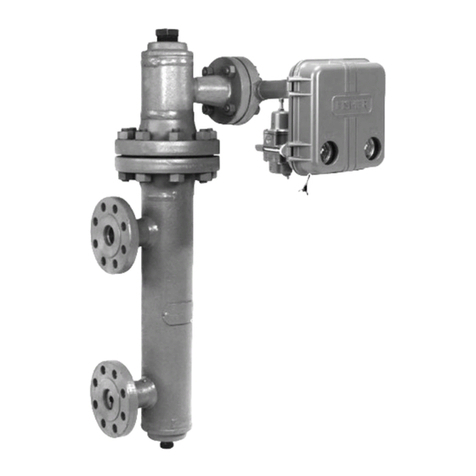
Emerson
Emerson Fisher Level-Trol 2502 Series instruction manual
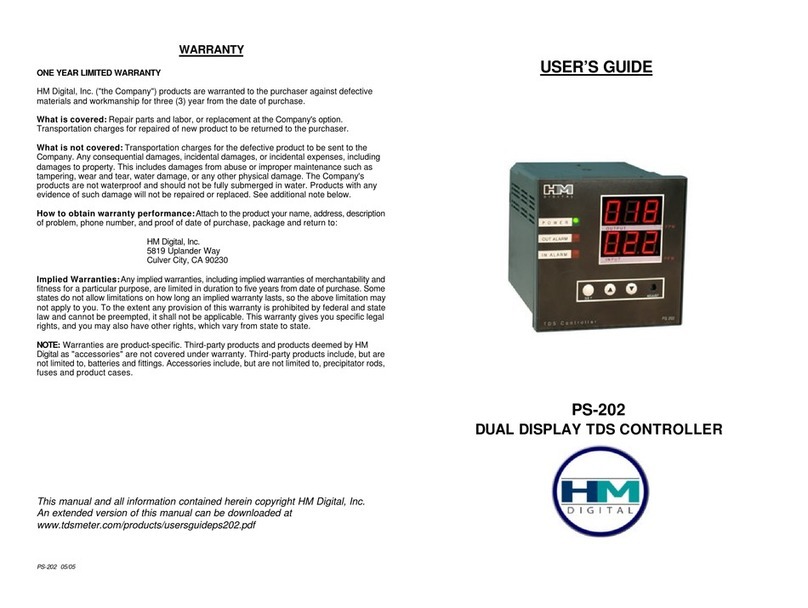
HM Digital
HM Digital PS-202 user guide
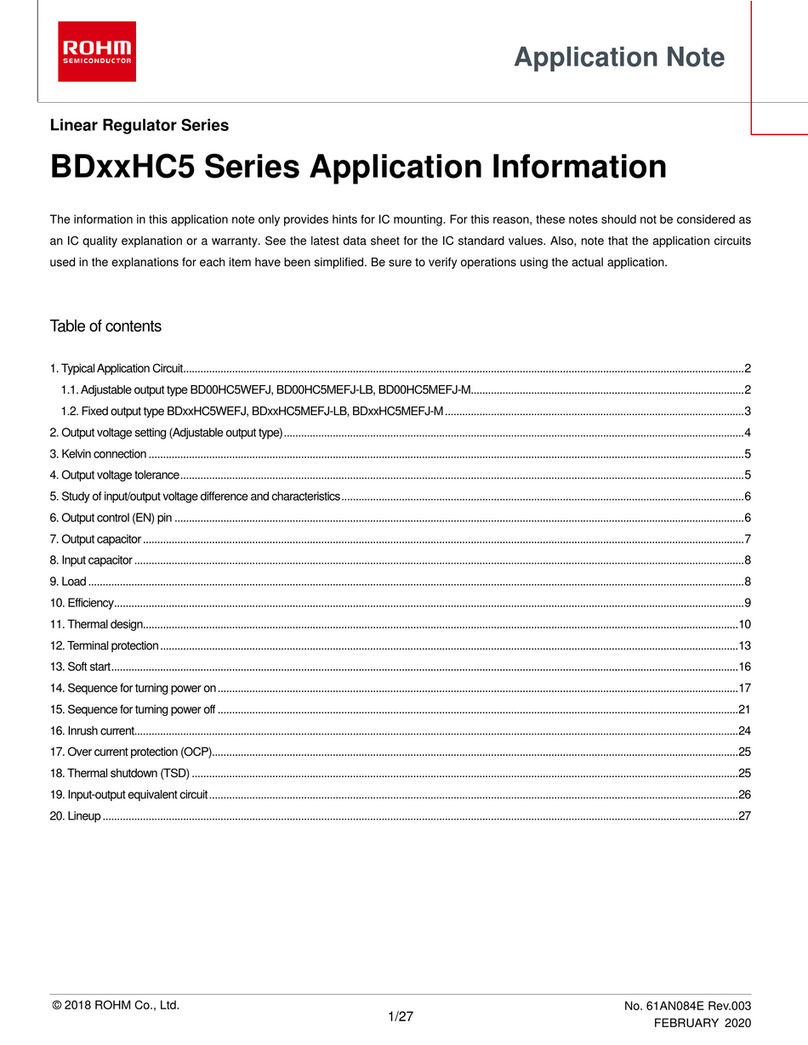
Rohm
Rohm BD HC5 Series Application Information

Honeywell
Honeywell Touchpoint Plus user guide
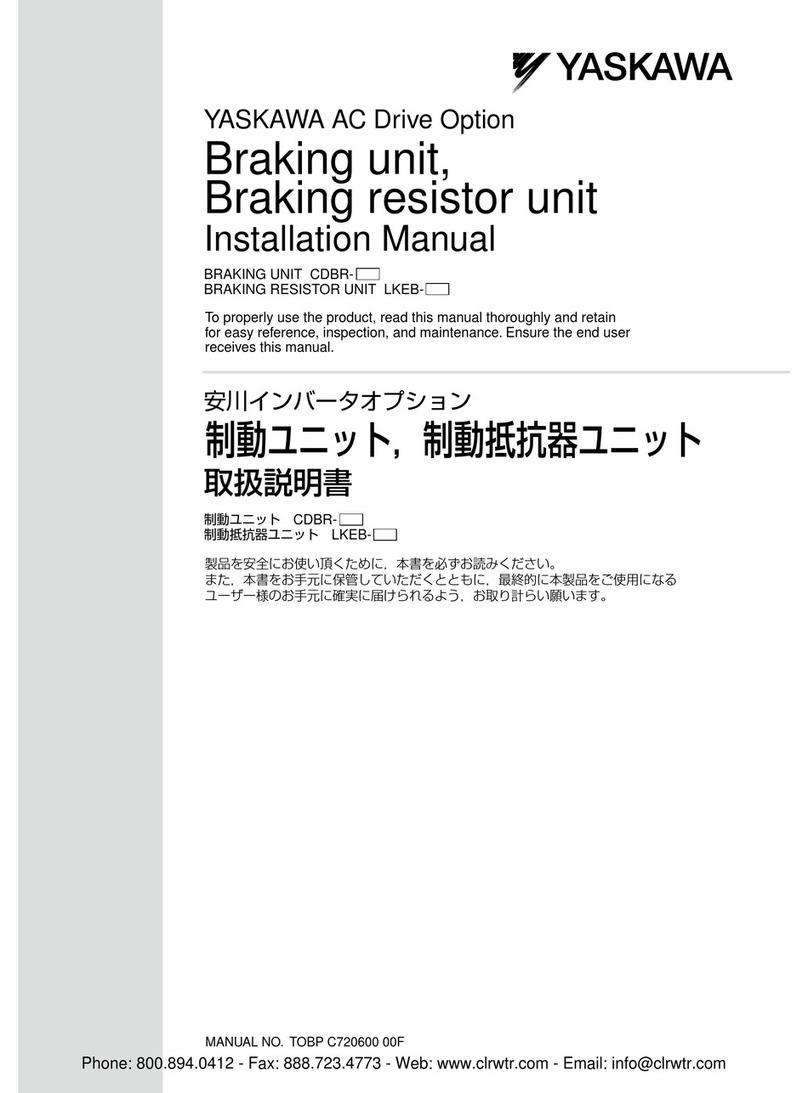
YASKAWA
YASKAWA CDBR-2015B installation manual

Mitsubishi Electric
Mitsubishi Electric MELSEC-QD75MH1 user manual

Electrolux
Electrolux Premium Quick reference manual

Philips
Philips Dynalite DDLE801 installation instructions

VOLTCRAFT
VOLTCRAFT VC-CJS30 operating instructions
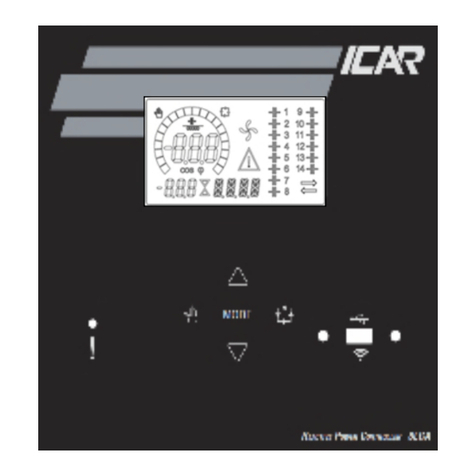
Icar
Icar RPC 8LGA user manual
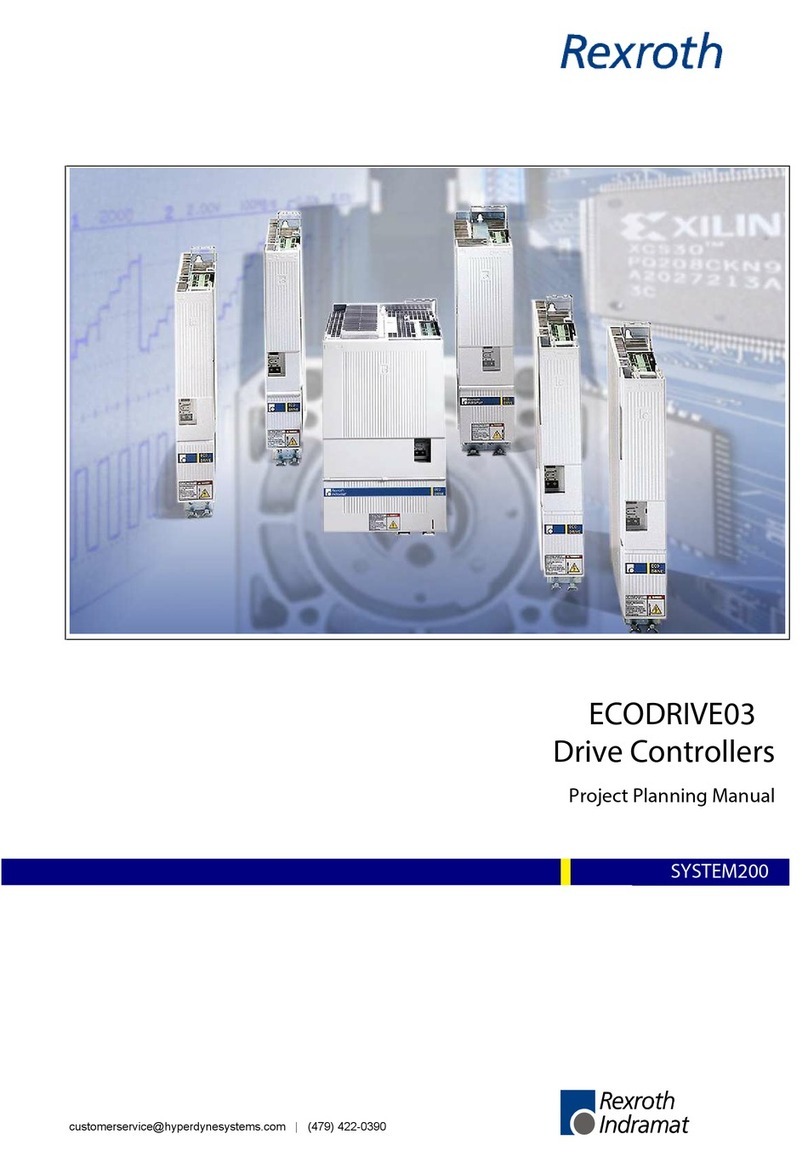
Rexroth Indramat
Rexroth Indramat ECODRIVE03 Series Project planning manual

Lynxmotion
Lynxmotion Quadrino Nano quick start