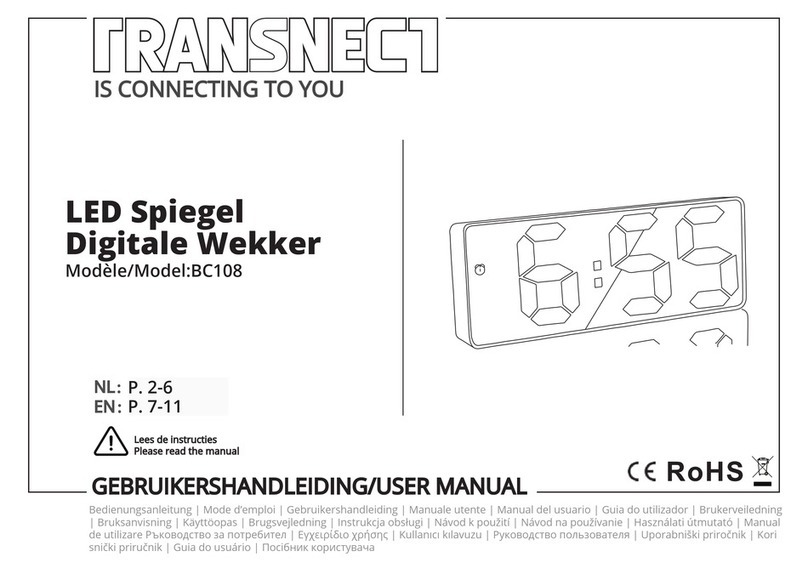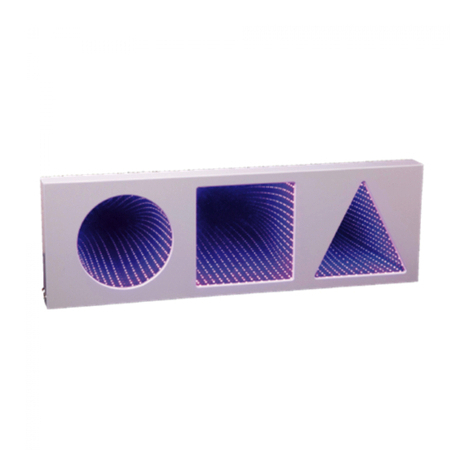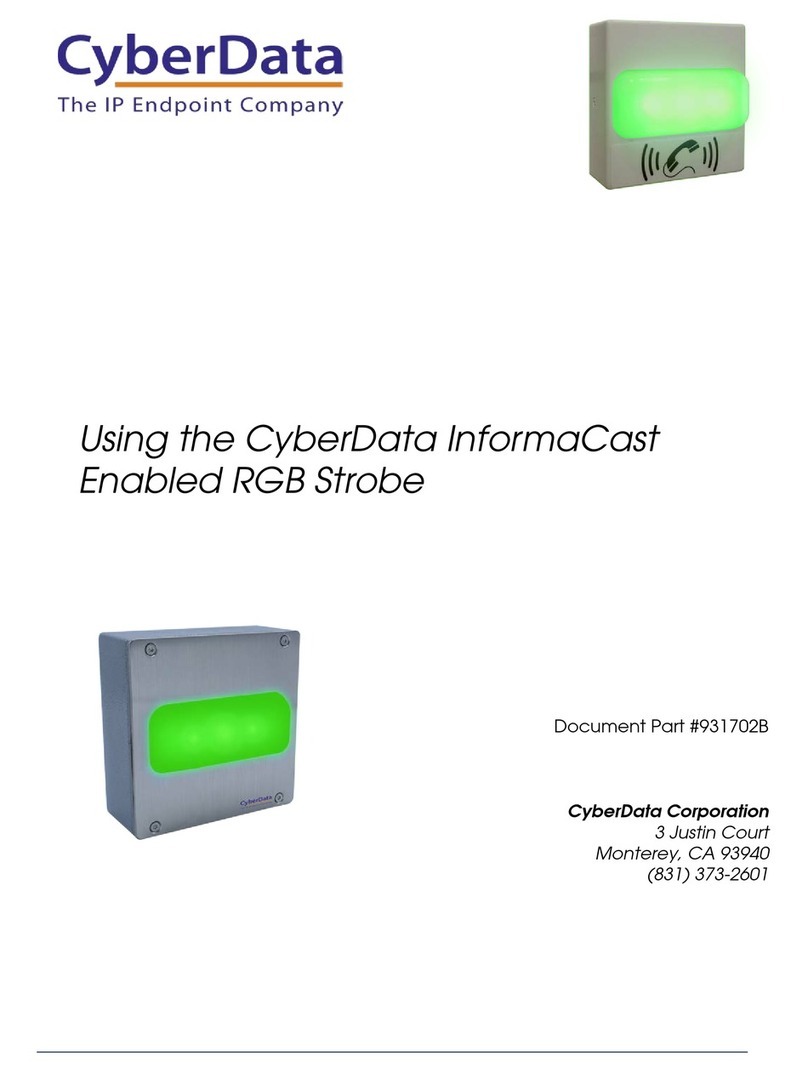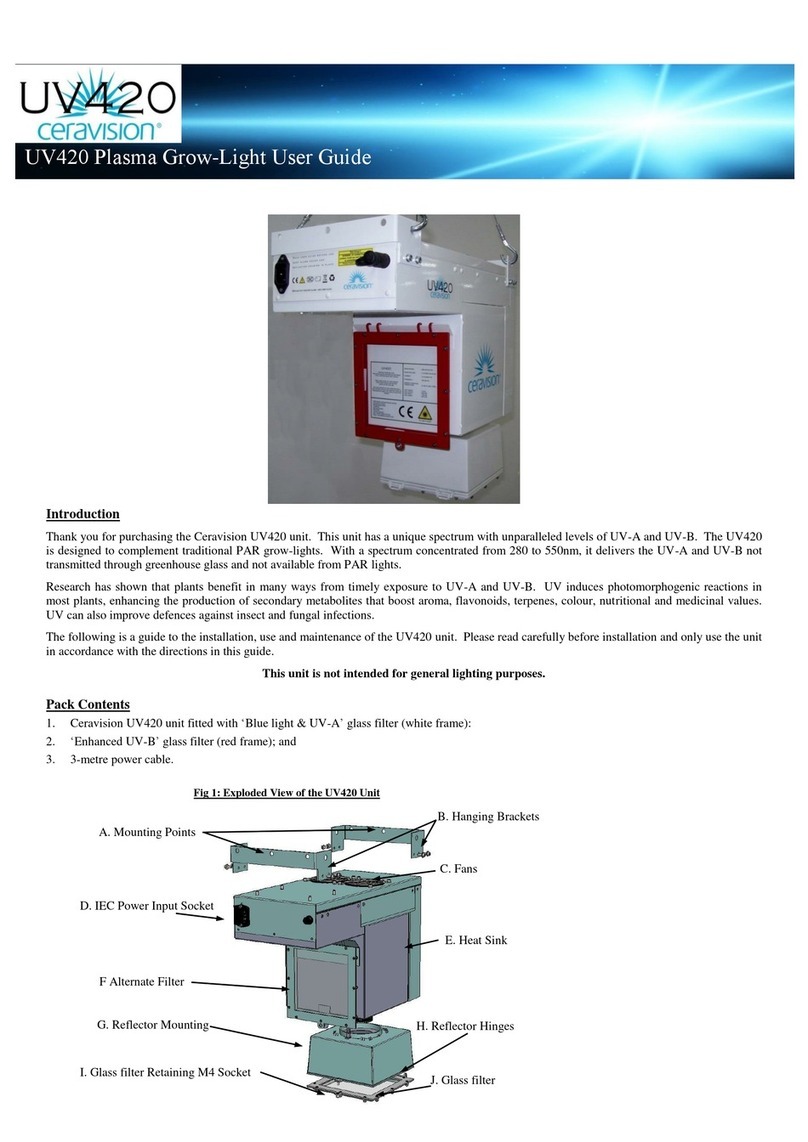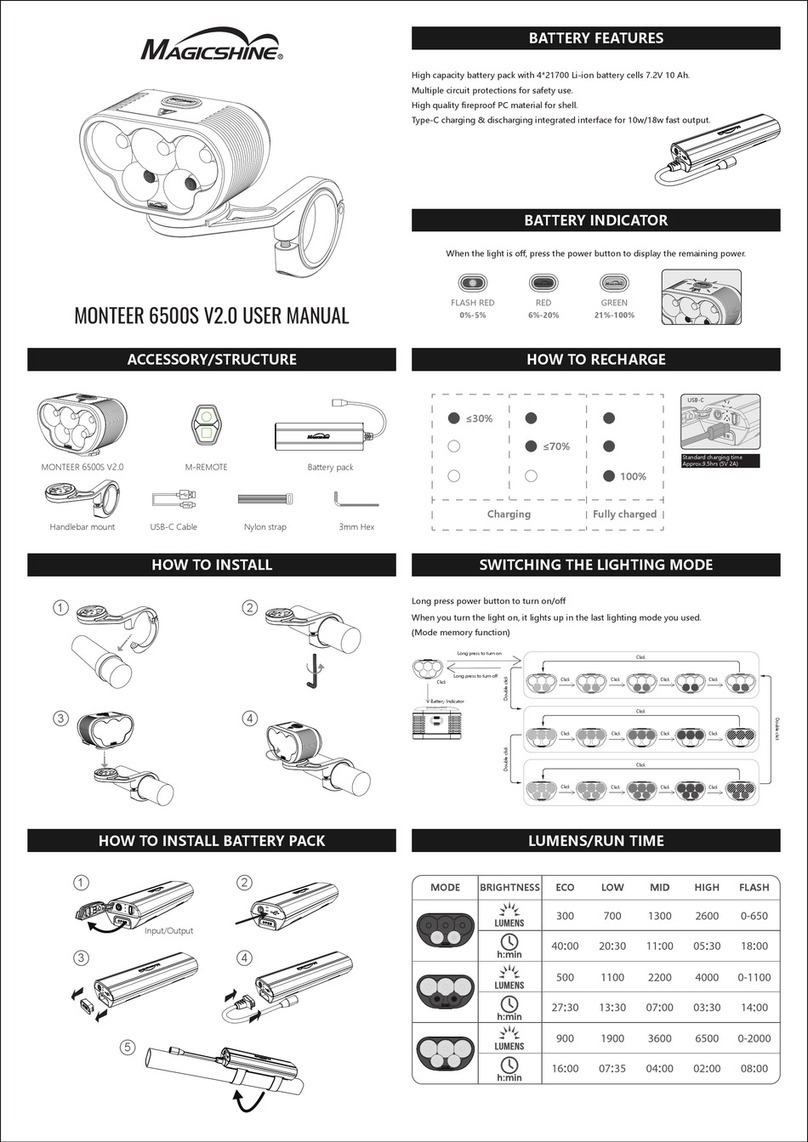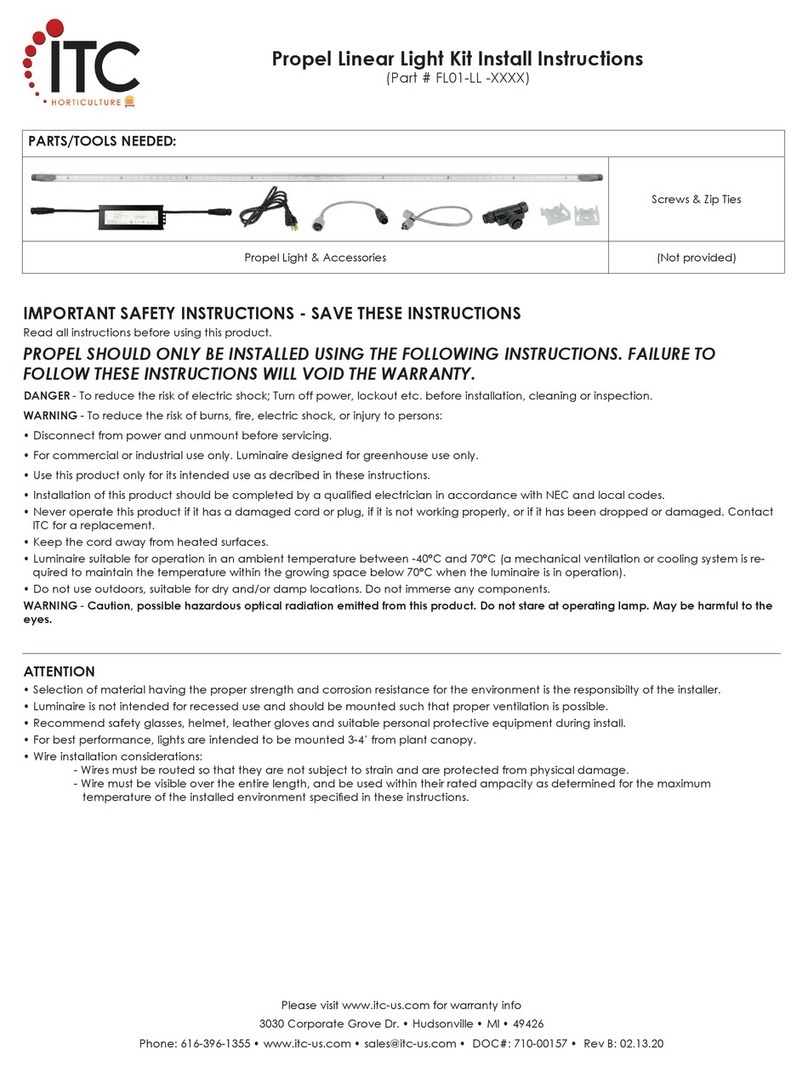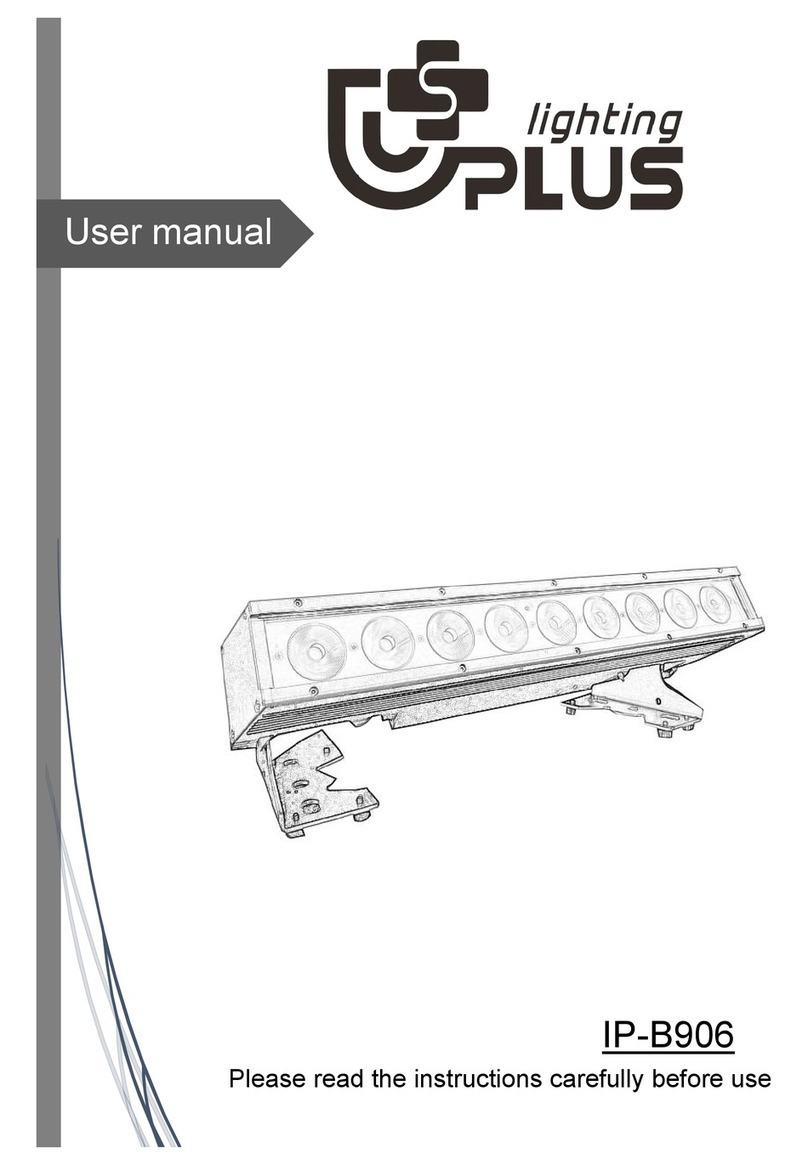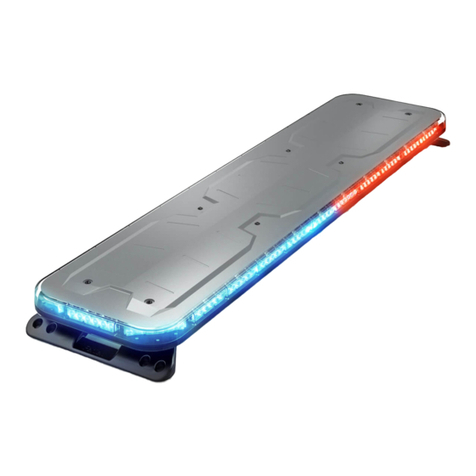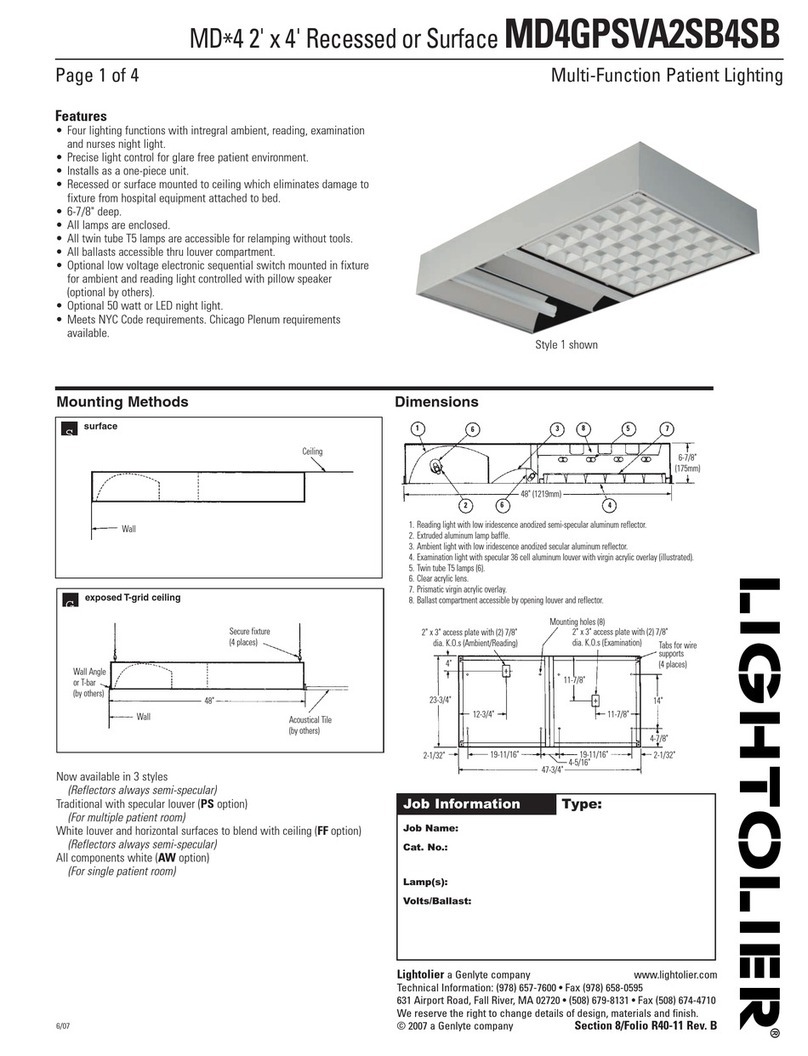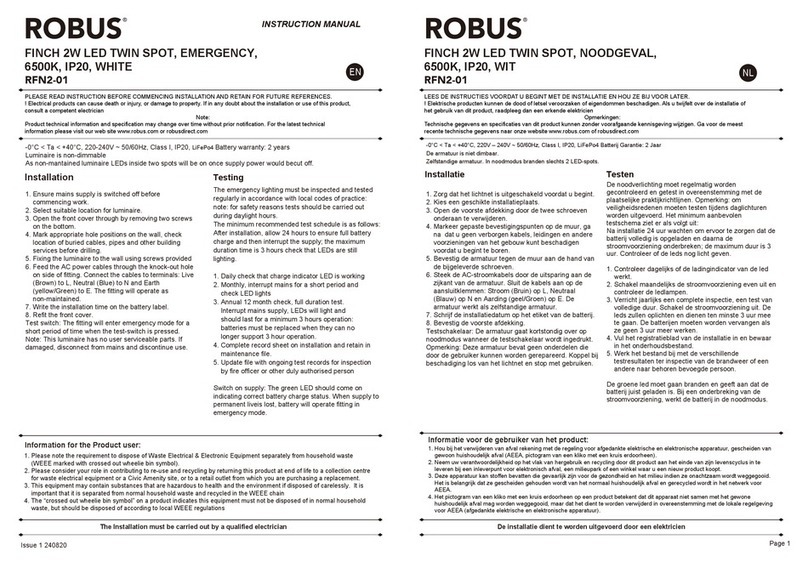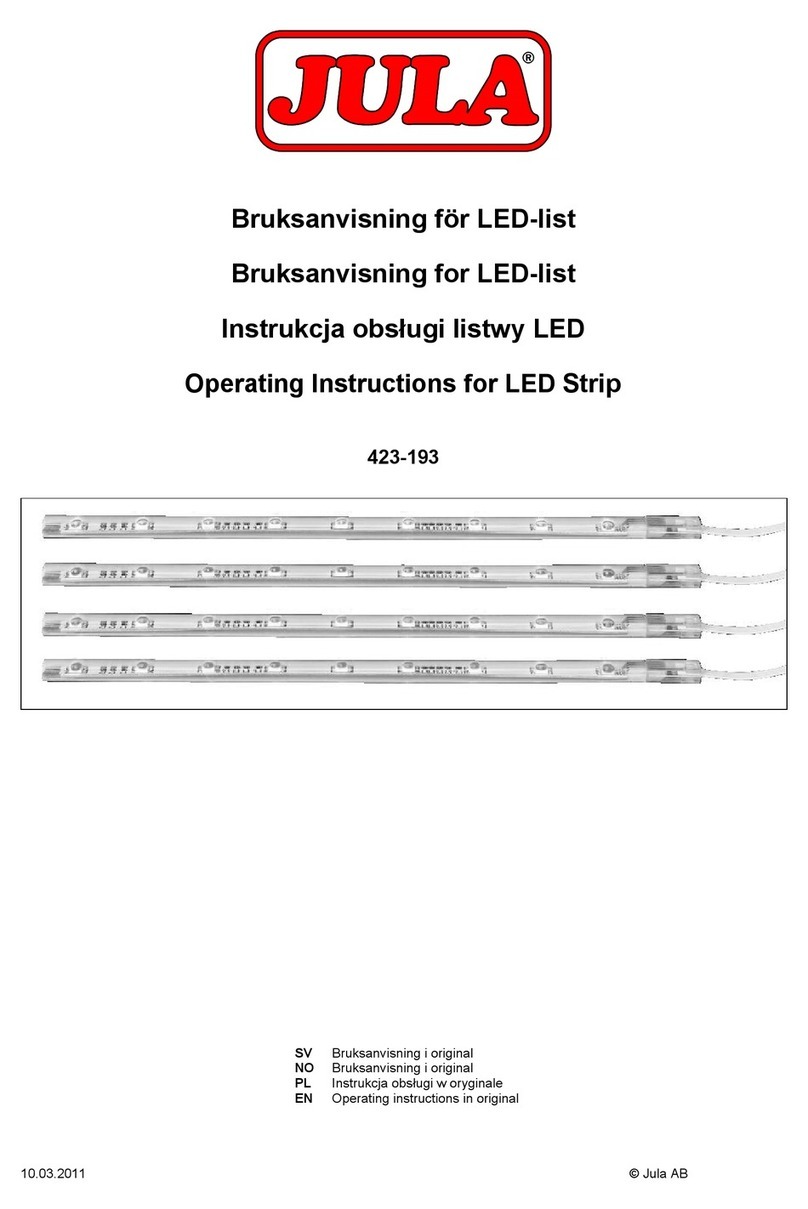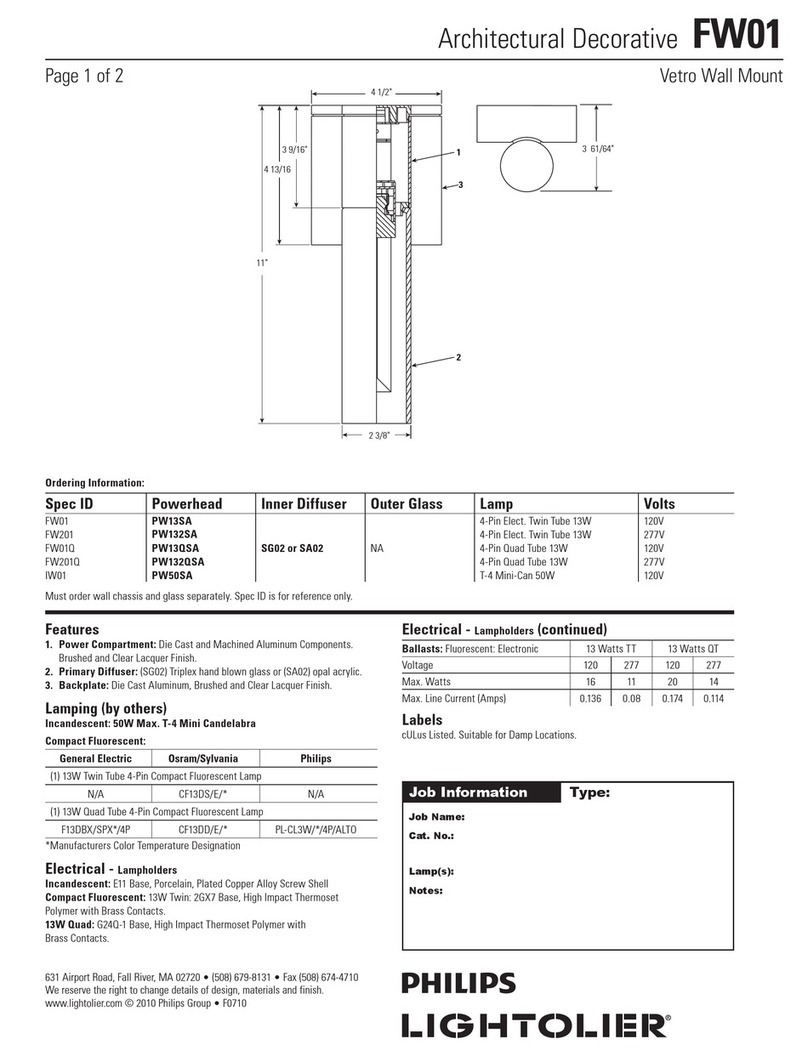TRANSNECT BC108 User manual

GEBRUIKERSHANDLEIDING/USER MANUAL
IS CONNECTING TO YOU
NL:EN:
Bedienungsanleitung | Mode d’emploi | Gebruikershandleiding | Manuale utente | Manual del usuario | Guia do utilizador | Brukerveiledning
| Bruksanvisning | Käyttöopas | Brugsvejledning | Instrukcja obsługi | Návod k použití | Návod na používanie | Használati útmutató | Manual
de utilizare Ръководство за потребител | Εγχειρίδιο χρήσης | Kullanıcı kılavuzu | Руководство пользователя | Uporabniški priročnik | Kori
snički priručnik | Guia do usuário | Посібник користувача
Modèle/Model:BC108
Lees de instructies
Please read the manual
Endoscoop
Inspectiecamera
P. 7-11
P. 2-6

NL
2
TRANSNECT
Introductie
- Dit is een waterdichte USB-endoscoop, 2 in 1 Borescope Inspection
HD Handy Flexible Camera. met verstelbare 6 led-verlichting en 5M
USB-kabel met slang. Adapter voor Android en Windows.
- Hoge compatibiliteit: USB-apparaat, compatibel met computers
en Android smartphone, laptop. Het wordt geleverd met een mi-
croUSB-adapter voor gebruik op Androi-apparaten. (OPMERKING:
u kunt uw telefoon gebruiken als aan alle volgende voorwaarden is
voldaan: 1. OTG-functie, 2. camera-ondersteuning zonder UVC-unit 3.
Android 4.4 of hoger)
- Hoge resolutie voor de superervaring: - 2 MP CMOS-sensor snake
USB-camera kan snapshot-afbeelding of video vastleggen met 640 *
480 hoge resolutie.
- Krachtig waterdicht niveau: lP67 Waterdichte camerasonde met kop
met een diameter van 7 mm, gebruik deze inspectiecamera bijna over-
al te verkennen, zoals onder water, gaten, gaten en moeilijk te bereik-
en of moeilijk te zien gebieden
- Praktische functie: Onafhankelijke rolknop, zodat u de helderheid van
6 verstelbare led-lampjes kunt aanpassen wanneer u in een bepaald
gebied werkt zonder voldoende licht, gemakkelijke observatie en
follow-upanalyse. 5M exibele slangkabel zorgt ervoor dat de usb-en-
dosecoop meer mogelijkheden heeft
- Wijd gebruik: De draadcamera-inspectie is perfect voor intraorale
inspectie, mechanisch onderhoud, beveiligingsmonitoring, auto-on-
derhoud, testen van stroomvoorzieningen, chemische industrie van
pijpleidingen, lucht- en ruimtevaart, testen van boilergasturbines.Het
is uw beste partner als u een huiseigenaar bent, elektriciens, monteurs
en vooral voor mensen die van techniek houden.
Ontvangen van Verzending
- Controleer of de inhoud van het pakket overeenkomt met de pakbon
wanneerje de verzending ontvangt. Licht je leverancier in als er on-
derdelen ontbreken. Lijkt de apparatuur beschadigd, dien dan on-
middellijk een klacht in bij de vervoerder en geef de leverancier een
gedetailleerde beschrijving van de schade. Bewaar de beschadigde
verpakkingen om je klacht te onderbouwen.
Inhoud Verpakking
- TRANSNECT Endoscoop Inspectiecamera - Model BC108 -
EAN8720256660729
- Bijgevoegde accessoires
+ 1 x mini-USB-endoscoop
+ 1 x kleine haak
+ 1 x magneet
+ 1 x zijauditie
+ 1 x vaste set
+ 1 x cd-station
+ 1 handleiding
Waarschuwingen en
Veiligheidsinstructies
- Let erop dat het verpakkingsmateriaal niet in handen komt van kin-
deren. Zij kunnen erin stikken!
Lees voor gebruik de gebruiksaanwijzing aandachtig door en bewaar
deze goed!
- Let op de risico’s en consequenties die verbonden zijn aan verkeerd
gebruik en incorrecte montage van het product. Dit kan resulteren in
persoonlijk letsel en schade aan het apparaat of producten die erop
zijn aangesloten.
- Gebruik het product alleen voor de doeleinden aangegeven in deze
handleiding.
- Als het product of de accessoires niet goed functioneren, gevallen of
beschadigd zijn, gebruik ze dan NIET en raadpleeg dan de Customer

NL
3
TRANSNECT
Service.
- Het product is ontworpen en bedoeld voor privégebruik. Gebruik hem
niet voor commerciële doeleinden.
- Trek NIET aan het snoer om de stekker uit het stopcontact te halen.
Verplaats het apparaat NIET door aan het snoerte trekken en draai het
snoer NIET. Zorg ervoor dat je NIET over de kabel struikelt en dat de
kabel NIET geknakt of gedraaid is, of vast zit.
- Het product dient niet gemonteerd te worden door kinderen of door
mensen met een fysieke of mentale beperking. Gebruik van het ap-
paraat is alleen toegestaan als er een toezichthouderbij is, die verant-
woordelijk is voor de veiligheidvan de gebruiker.
- Gebruik en bewaar het product buiten het bereik van kinderen.
- Haal het product en de onderdelen NIET uit elkaar, repareer en herstel
het apparaat NIET. Dit kan schade aan het apparaat en toebehoren
aanbrengen. Voor de eigen veiligheid mogen deze onderdelen alleen
vervangen worden door geautoriseerd onderhoudspersoneel. Stuur
het product altijd naar een servicecentrum voor reparaties om schade
en persoonlijk letsel te voorkomen.
- Zorg ervoor dat de netspanning die op het type-aanduidingsplaatje
staat aangegeven, overeenkomt met die van je stroomnet, voor je het
het product aansluit.
- Gebruik en installeer het product NIET in de buurt van een bad, een
douche, een zwembad, of bij een (was)bak gevuld met water. Zorg
ervoor dat het product en accessoires NIET in contact komt met water.
Dompel ze NIET onder in water.
- Als er toch water in of op het product of accessoires komt, zet het
apparaat dan direct uit en neem contact op met onze klantenservice.
Raak het product en accessoires NIET met natte handen aan.
- Inspecteer de plek waar je het product neerzet goed en monteer hem
NIET: Op plekken met een hoge temperatuur/vochtigheidsgraad of
plekken waar het product in contact kan komen met water; In de buurt
van ventilatieroosters of plekken met veel stof of dampen; Op verticale
of schuine oppervlaktes; Op plekken waar vaak schokken of trillingen
voorkomen.
- Laat het product en de accessoires niet vallen en bescherm het prod-
uct tegen heftige schokken.

Instructies voor Gebruik NL
4
TRANSNECT
INSTALL METHOD 1
1-1. Ons product ondersteunt smart-
phone met Android systeem,
laptop of computer met win xp,
7-10, of macOS..
1-2. Aansluiting via USB of micro USB
is mogelijk. U heeft wellicht een
extra type C adapter nodig.
OR INSTALL
METHOD 2
2-2.Download een app van hi-
eronder. We zullen de eerste
gebruiken om de instructie te
tonen.
2-3. Open de app NADAT u de en-
doscoop met uw telefoon hebt
verbonden, en stel deze in zoals
hieronder.
2-1.Sluit de endoscoop aan op uw
Android telefoon.
3-1. Gebruik de meegeleverde USB
om de endoscoop op uw com-
puter aan te sluiten. Open dan
“start” menu-”Camera” functie in
uw computer.
1.SYSTEEM EN
HARDWARE
2. VERBINDING
MAKEN MET
ANDROID TELEFOON
3. VERBINDING
MAKEN MET
WINDOWS
COMPUTER
NIET INBEGREPEN
INCLUSIEF
MACBOOK:
OS X or above
WIN xp
WIN 7-10
ANDROID:
4.4 or above
IPHONE/IPAD
INCLUSIEF
4cm - 8 cm(1.6in-3.2in)
4-1. Gebruik de meegeleverde USB
om de endoscoop aan te sluiten
op uw computer. Open “Photo
Booth” toepassing op uw mac-
book. En kies USB Camera.
4.VERBINDING
MAKEN
MET MACBOOK
TIPS:
1. ALS DE APP NIET WERKT, SLUIT
U DE APP EN OPENT U HEM OP-
NIEUW.
2. SCHERPSTELAFSTAND:

Instructies voor Gebruik NL
5
TRANSNECT
5-1. U kunt de helderheid van de
LED-lampjes aanpassen.
5-3. Schuif het bevestigingsdeksel tot
het einde.
5-2. Druk het uiteinde van het acces-
soire in het kleine gaatje .
5. LED-LAMPEN EN
ACCESSOIRES

NL
6
TRANSNECT
Technische Data
App vereist voor volledige func-
tionaliteit Ja
App werkt op besturingssy-
teem Android
Betaalde diensten vereist Nee
Bluetooth vereist Nee
Gewicht 154 g
Kan zelfstandig met internet
verbinden Nee
Verpakking breedte 121 mm
Verpakking hoogte 57 mm
Verpakking lengte 122 mm
Onderhoud en Reiniging
- Reinig het product met een schone, droge doek. Zorg ervoor dat het
product en de andere accessoires NIET in con- tact komen met water.
Opslag
- Bewaar het product en accessoires op een droge, schone plek. Bewaar
het apparaat niet in extreem hoge of lage temperaturen.
Weggooien - Recyclen
- Denk aan het milieu en lever een bijdrage aan een schonere leefom-
geving! Gooi het product en de accessoires aan het einde van zijn lev-
ensduur niet weg met het normale huisvuil, maar lever het in op een
door de overheid aangewezen inzamelpunt om het te laten recyclen.
Service en Garantie
- Indien je service of informatie nodig hebt omtrent je product, schroom
dan niet en stuur een e-mail naar
- Wij verlenen 1 jaar garantie op onze producten. De klant dient een
aankoopbewijs te kunnen tonen en de garantie dient binnen een peri-
ode van 1 jaar na de aankoopdatum geldend te worden gemaakt. Let
op de garantie geldt niet: bij schade veroorzaakt door onjuist gebruik
of reparatie; voor aan slijtage onderhevige onderdelen; voor gebrek-
en waarvan de klant bij aankoop op de hoogte was; bij defecten door
eigen schuld van de klant, bij schade door derden.
Disclaimer
- Veranderingen onder voorbehoud; specicaties kunnen veranderen-
zonder opgaaf van redenen.

EN
7
TRANSNECT
Introduction
- This is a waterproof USB endoscope, 2 in 1 Borescope Inspection HD
Handy Flexible Camera. with adjustable 6 LED lights and 5M USB cable
with hose. Adapter for Android and Windows.
- High compatibility: USB device, compatible with computers and An-
droid smartphone, laptop. It comes with a microUSB adapter for use
on Androi devices. (NOTE: You can use your phone if all the following
conditions are met: 1. OTG function, 2. camera support without UVC
unit 3. Android 4.4 or higher)
- High resolution for super experience: - 2 MP CMOS sensor snake USB
camera can capture snapshot image or video with 640 * 480 high reso-
lution.
- Powerful waterproof level: lP67 Waterproof camera probe with 7mm
diameter head, use this inspection camera to explore almost any-
where, such as underwater, holes, and hard to reach or hard to see
areas
- Practical function: Independent roller button, allowing you to adjust
the brightness of 6 adjustable LED lights when working in an area
without sucient light, easy observation and follow-up analysis. 5M
exible hose cable makes the usb endoscope more versatile
- Widely use: The wire camera inspection is perfect for intraoral inspec-
tion, mechanical maintenance, security monitoring, auto maintenance,
power supply testing, pipeline chemical industry, aerospace, boiler gas
turbine testing.It is your best partner if you are a homeowner, electri-
cians, mechanics and especially for people who love engineering.
Receiving Shipment
- When you receive the shipment, check that the contents of the pack-
age correspond to the packing slip. Inform your supplier if any parts
are missing. If the equipment appears damaged, complain to the
carrier immediately and give the supplier a detailed description of the
damage. Keep the damaged packaging to substantiate your complaint.
Contents of Package
- TRANSNECT Endoscope Inspection Camera - Model BC108 - EAN
8720256660729
- Attached accessories
+ 1 x mini USB endoscope
+ 1 x small hook
+ 1 x Magnet
+ 1 x side audition
+ 1 x xed set
+ 1 x CD drive
+ 1 manual
Warnings and safety instructions
- Make sure that the packaging material does not fall into the hands of
children. They may suocate!
Read the instructions carefully before use and keep them in a safe
place!
- Please note the risks and consequences associated with incorrect use
and installation of the product. This may result in personal injury and
damage to the device or products connected to it.
- Use the product only for the purposes specied in this manual.
- If the product or its accessories malfunction, are dropped or damaged,
DO NOT use them and consult Customer Service.
- The product is designed and intended for private use. Do not use it for
commercial purposes.
- DO NOT pull on the cord to unplug the appliance. DO NOT move the
appliance by pulling or twisting the cord. DO NOT trip over the cable or
make sure that the cable is NOT kinked, twisted or trapped.

EN
8
TRANSNECT
- The product should not be assembled by children or by people with
physical or mental disabilities. The device may only be used if a super-
visor is present who is responsible for the user’s safety.
- Use and store the product out of the reach of children.
- DO NOT disassemble, repair or restore the product and its parts. This
may cause damage to the unit and accessories. For your own safety,
these parts should only be replaced by authorised service personnel.
Always send the product to a service centre for repair in order to avoid
damage and personal injury.
- Before connecting the product, make sure that the mains voltage indi-
cated on the type plate matches that of your mains.
- DO NOT use or install the product near a bathtub, shower, swimming
pool, or near a sink or basin lled with water. DO NOT allow the prod-
uct and accessories to come into contact with water. DO NOT immerse
them in water.
- If water gets into or on the product or accessories, switch o the de-
vice immediately and contact our customer service. DO NOT touch the
product or accessories with wet hands.
- Carefully inspect the place where you place the product and DO NOT
place it In places with high temperature/humidity or where the prod-
uct may come into contact with water; Near ventilation grills or places
with a lot of dust or fumes; On vertical or sloping surfaces; In places
where shocks or vibrations are frequent.
- Do not drop the product and accessories and protect the product from
strong impacts.

Instructions for OPERATION EN
9
TRANSNECT
INSTALL METHOD 1
1-1. Our product support smart-
phone with Android system,
laptop or computer with win
xp,7-10, or macOS.
1-2. Connection through USB or mi-
cro USB are possible. You might
need extra type C adapter.
OR INSTALL
METHOD 2
2-2. Download one app of below. We
will use the rst one to show the
instruction.
2-3. Open the app AFTER you have
connected the endoscope with
your phone, and set it as below.
2-1. Connect the endoscope to your
Android phone.
3-1. Use included USB to connect the
endoscope to your computer.
Then open “start “ menu-“Cam-
era” function in your computer.
1.SYSTEM
AND HARDWARE
2. CONNECT TO
ANDROID PHONE
3. CONNECT TO
WINDOWS
COMPUTER
TIPS:
1. IF THE APP DOESN’T WORK,
CLOSE THE APP AND REOPEN IT.
2.FOCUSING DISTANCE:
NOT INCLUDED
INCLUDED
MACBOOK:
OS X or above
WIN xp
WIN 7-10
ANDROID:
4.4 or above
IPHONE/IPAD
INCLUDED
4cm - 8 cm(1.6in-3.2in)
4-1. Use included USB to connect the
endoscope to your computer.
Open “Photo Booth” application
in your macbook. And choose
USB Camera.
4.CONNECT TO
MACBOOK

Instructions for OPERATION EN
10
TRANSNECT
5-1. You can adjust the brightness of
the LED lights.
5-3. Slide the xing cover till the end.
5-2. Press the accessory’s end into
the small hole.
5. LED LIGHTS
AND ACCESSORIES

EN
11
TRANSNECT
Technical Data
App required for full function-
ality Yes
App works on operating system Android
Paid services required No
Bluetooth required No
Weight 154 g
Can connect to the internet
independently No
Packaging width 121 mm
Packaging height 57 mm package length
Pack length 122 mm
Maintenance and Cleaning
- Clean the product with a clean, dry cloth. Do NOT allow the product
and other accessories to come into contact with water.
Storage
- Store the product and accessories in a dry, clean place. Do not store
the device in extremely high or low temperatures.
Discarding - Recycling
- Think of the environment and contribute to a cleaner living environ-
ment! At the end of its life, do not throw away the product and its
accessories with normal household waste, but take them to a govern-
mental collection point for recycling.
Service and Warranty
- If you need service or information about your product, please do not
- We grant a 1-year warranty on our products. The customer must
be able to present a proof of purchase and the guarantee must be
claimed within a period of 1 years from the date of purchase. Please
note that the guarantee does not apply: for damage caused by incor-
rect use or repair; for parts subject to wear and tear; for defects of
which the customer was aware at the time of purchase; for defects
caused by the customer’s own fault; for damage caused by third par-
ties.
Disclaimer
- Changes subject to change; specications may change without notice.

R
Rijswijk, Netherlands
IS CONNECTING TO YOU
Other manuals for BC108
8
Table of contents
Languages:
Other TRANSNECT Lighting Equipment manuals