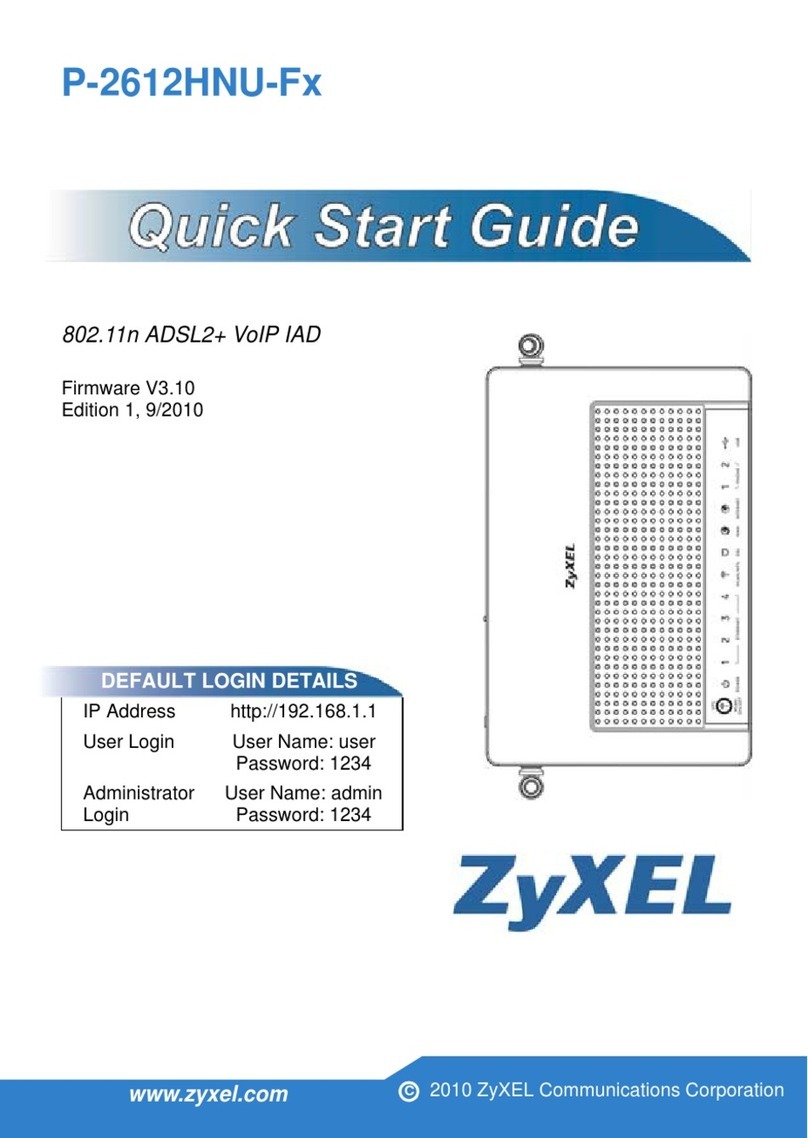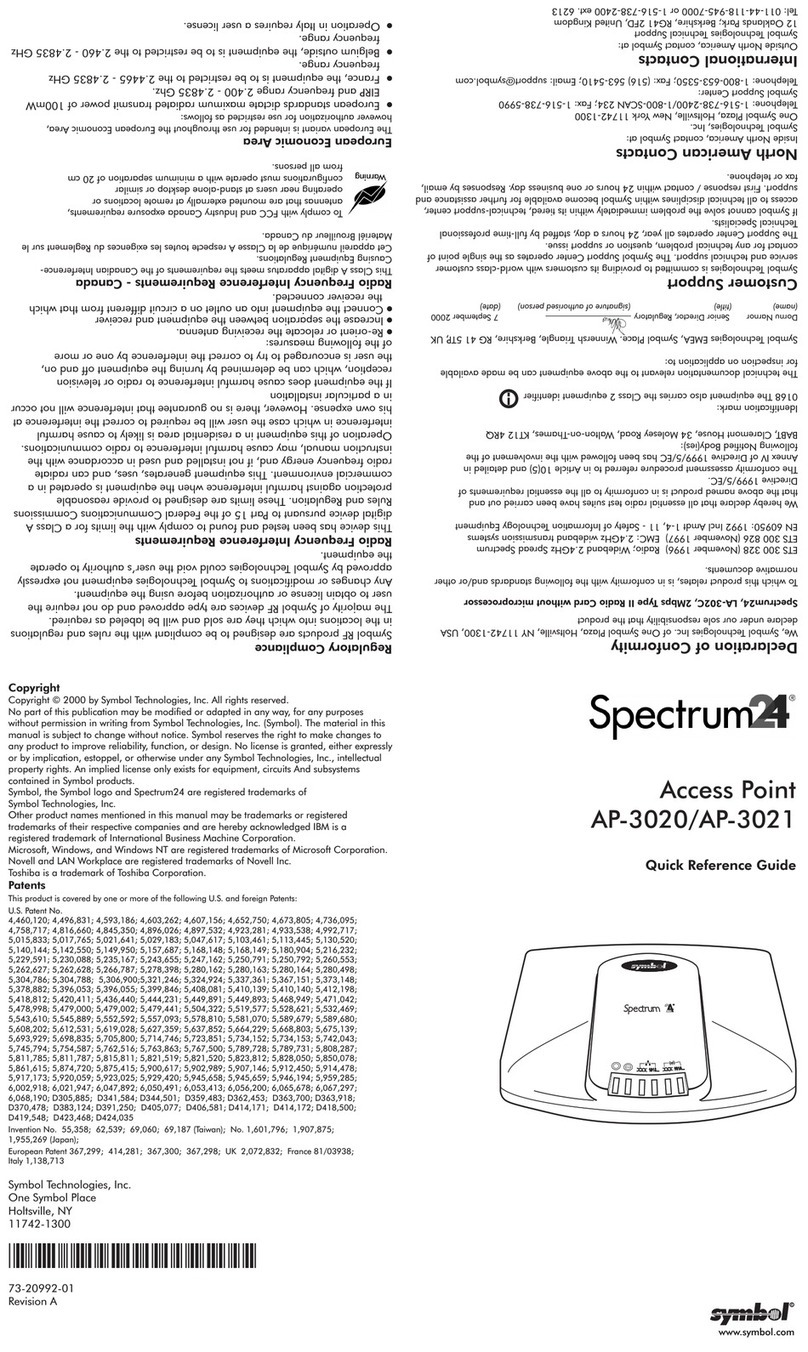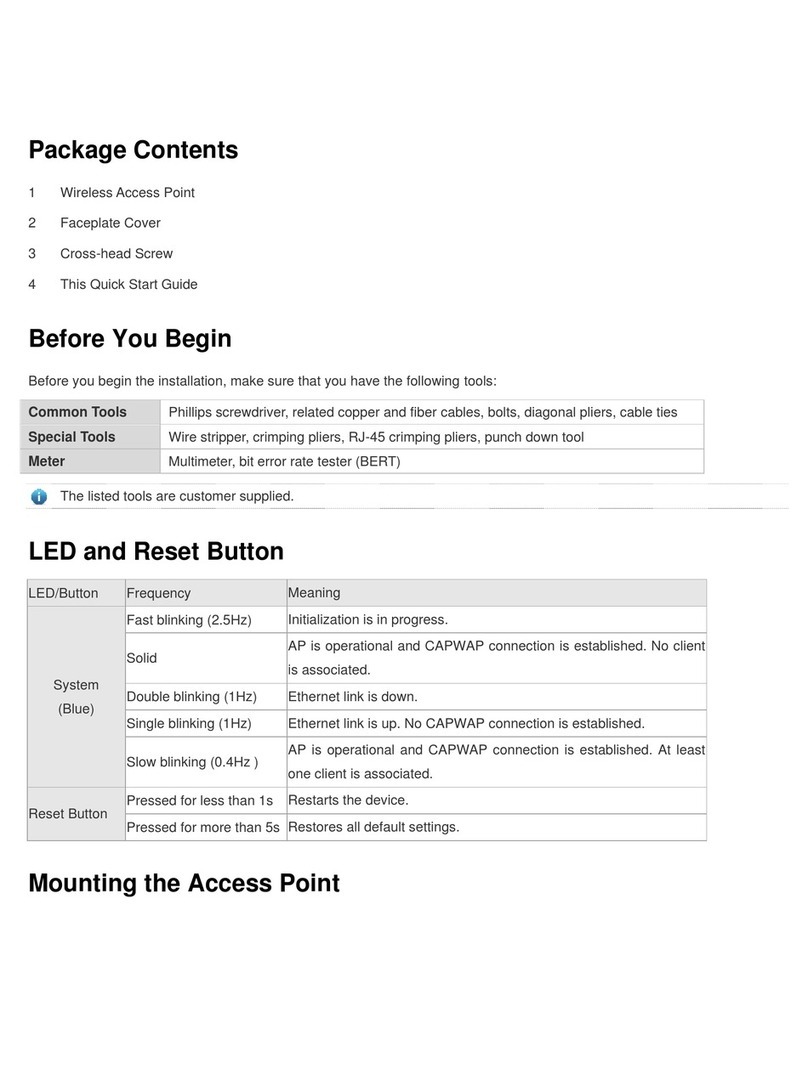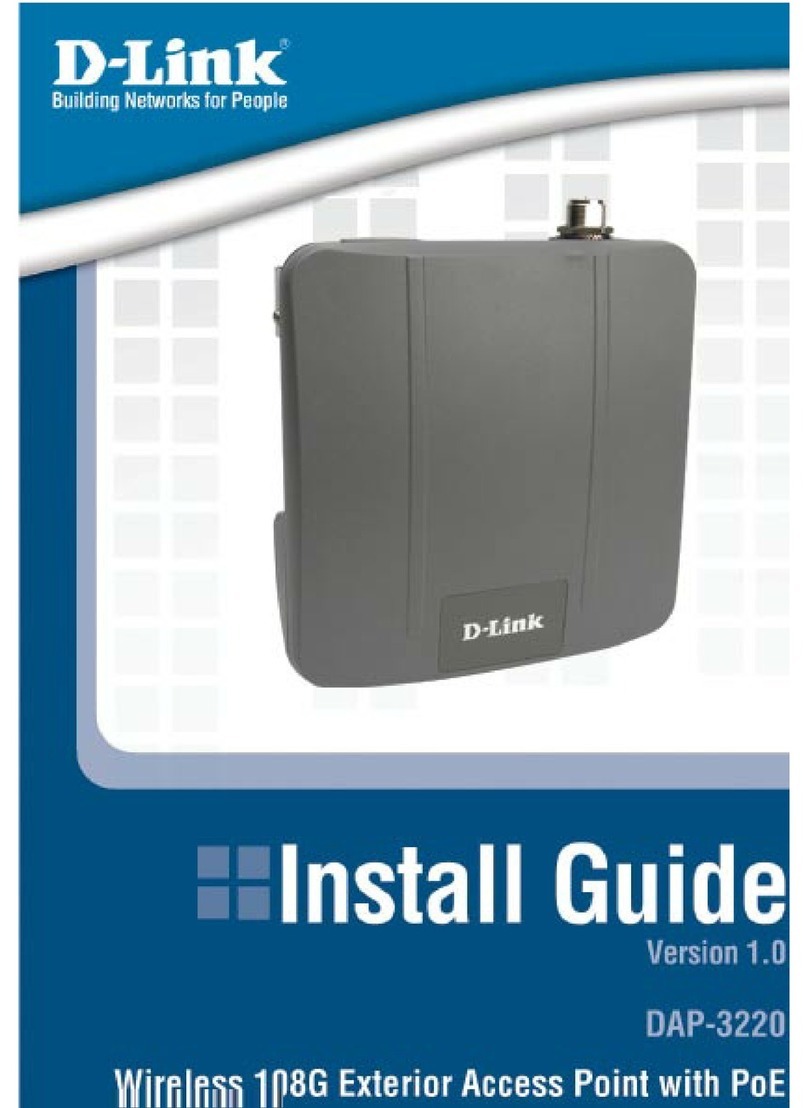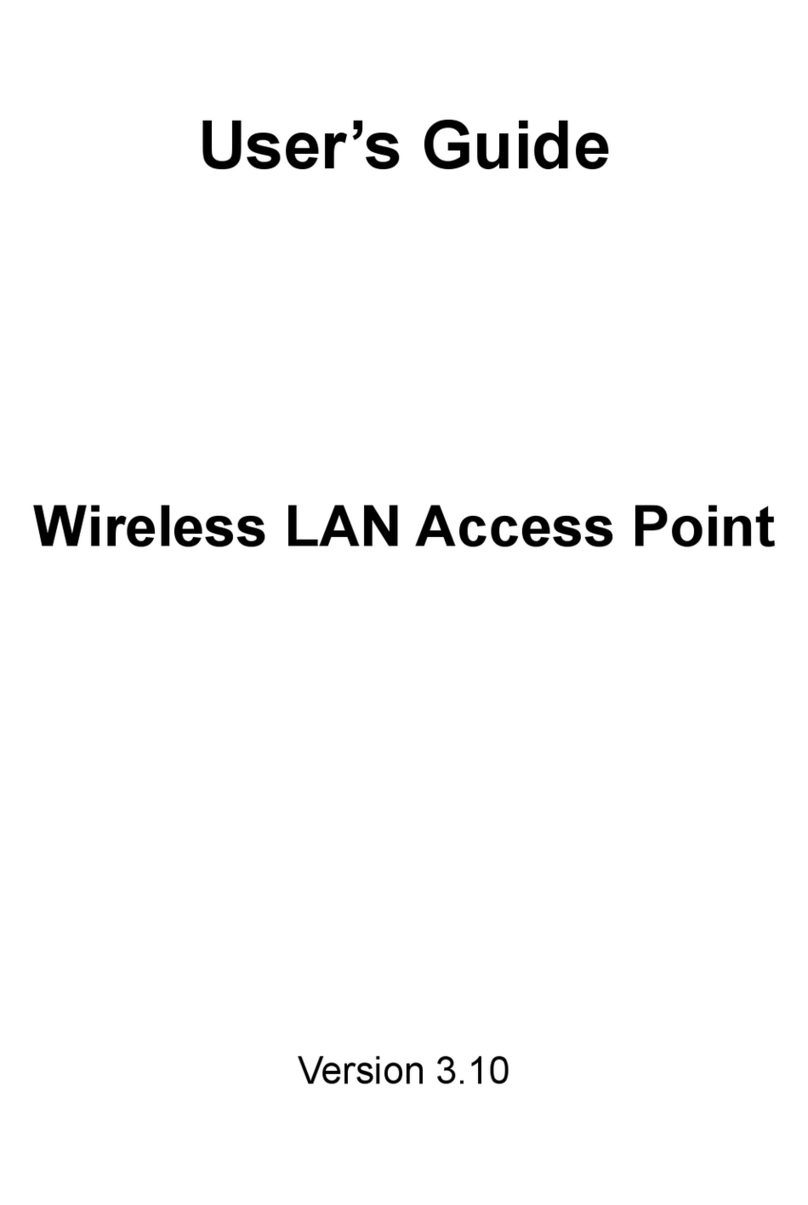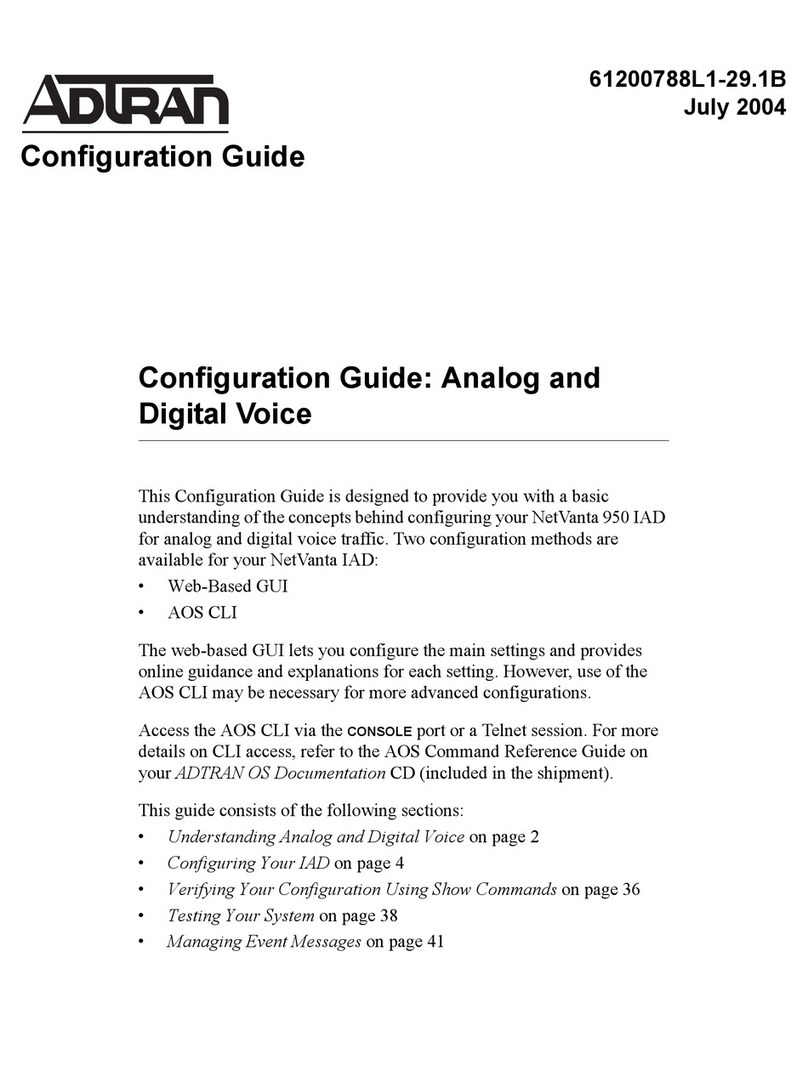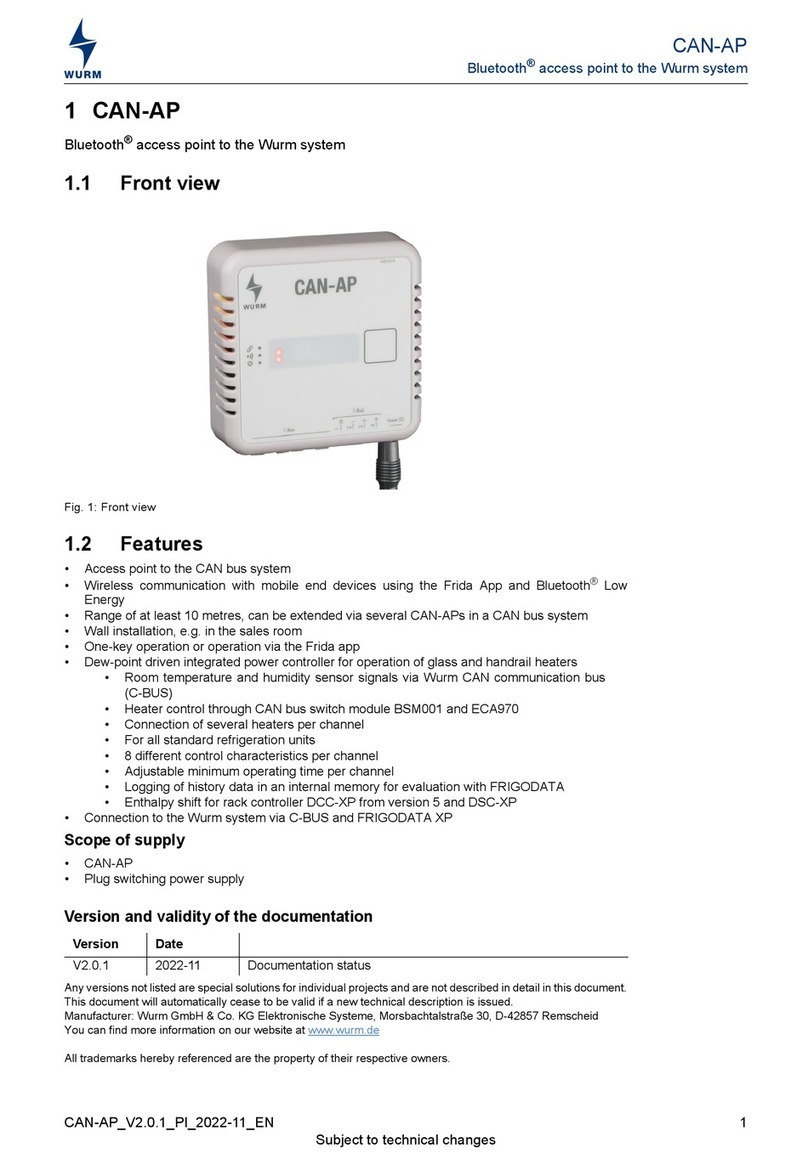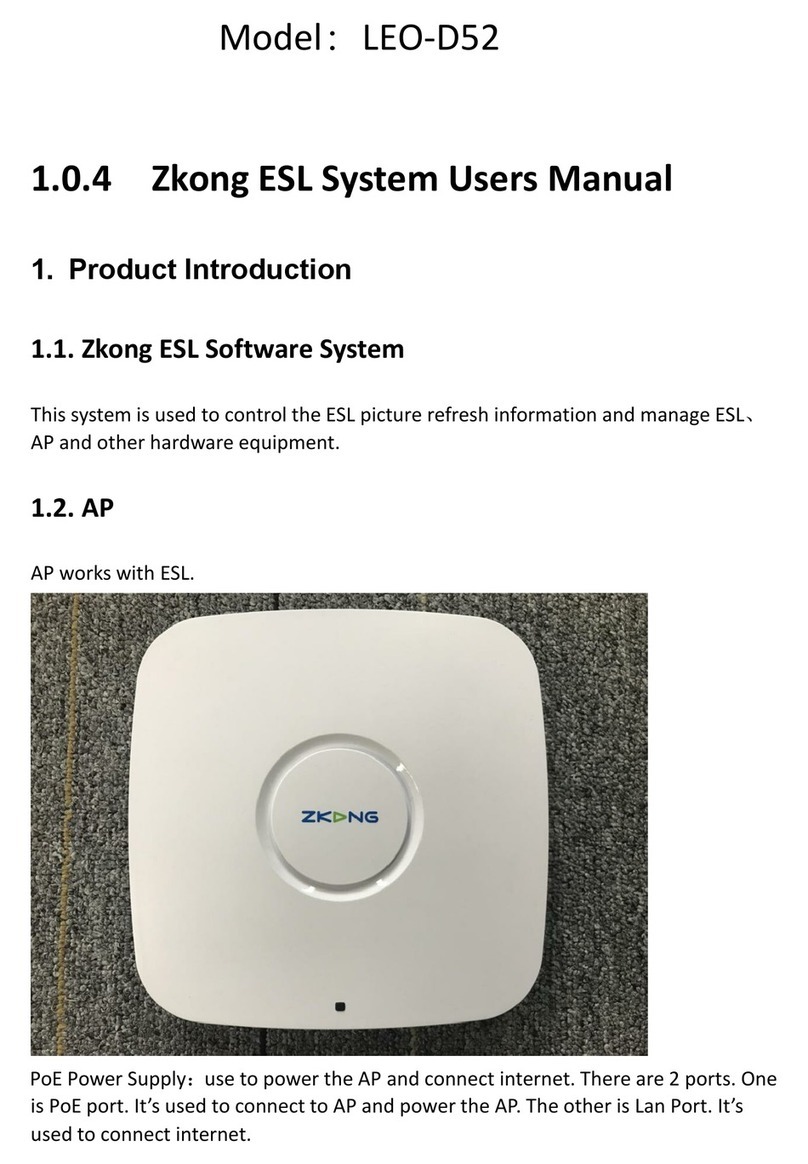Trapeze Mobility Point MP-122 User manual

Part Number: 730-9502-0001, Rev.1
Trapeze Mobility Point™
Installation Guide
Release: 1.0 Alpha

ii
Trapeze Networks, the Trapeze Networks logo, the Trapeze Networks flyer icon, Mobility System, Mobility Exchange, MX, Mobility Point,
MP, Mobility System Software, and RingMaster are trademarks of Trapeze Networks, Inc. All other products and services are trademarks,
registered trademarks, service marks, or registered service marks of their respective owners.
© 2003 Trapeze Networks, Inc. All rights reserved.
Trapeze Networks, Inc.
5753 W. Las Positas Blvd.
Pleasanton, CA 94588
Tel: 925-474-2200
Fax: 925-251-0642
www.trapezenetworks.com

Customer Service iii
Customer Service
For information and documentation about Trapeze Networks Mobility System products, go to
www.trapezenetworks.com. For technical support, call or send email to the Trapeze Networks
Technical Assistance Center (TAC).
Contacting the Technical Assistance Center
To contact the Trapeze Networks Technical Assistance Center (TAC):
zCall 1-866-TRPZTAC (1-866-877-9822) from any location in the United States.
zCall +1 925-474-2400 from locations outside the United States.
zSend email to suppor[email protected].
Be sure to have information about your product and the problem available when you call or write.
In a Network Emergency
If your Trapeze Networks Mobility System network fails, call either support telephone number
24 hours a day, 7 days a week.
For All Other Problems
For problems other than network emergencies, call either support telephone number during regular
business hours—between 8 a.m. and 6 p.m. Pacific Time (GMT–8). Or send email to
[email protected]. You can expect a response within the next business day.
Information TAC Needs about Your Product
Have the following information available when you call or write to TAC for technical assistance:
zProduct name, model, and serial number
zSoftware version and release number
zAny software or hardware options you purchased
zType of computer you are using
zDescription of the problem and any relevant data

Information TAC Needs about Your Product
Trapeze Mobility Point Installation Guide
iv

Contents v
Contents
Chapter 1 Introducing the Trapeze Networks Mobility System . . . . 1
Trapeze Networks Mobility System . . . . . . . . . . . . . . . . . . . . . . . . . . . . . . . . . . . . . . . . . . . . . . . . . . 1
Documentation . . . . . . . . . . . . . . . . . . . . . . . . . . . . . . . . . . . . . . . . . . . . . . . . . . . . . . . . . . . . . . . . . . 2
Documentation Conventions . . . . . . . . . . . . . . . . . . . . . . . . . . . . . . . . . . . . . . . . . . . . . . . . . . . . 2
Safety and Advisory Notices . . . . . . . . . . . . . . . . . . . . . . . . . . . . . . . . . . . . . . . . . . . . . . . . . 2
Text and Syntax Conventions . . . . . . . . . . . . . . . . . . . . . . . . . . . . . . . . . . . . . . . . . . . . . . . . 3
Chapter 2 MP Overview . . . . . . . . . . . . . . . . . . . . . . . . . . . . . . 5
Mobility Point Model Numbers . . . . . . . . . . . . . . . . . . . . . . . . . . . . . . . . . . . . . . . . . . . . . . . . . . . . . 5
External Hardware Features . . . . . . . . . . . . . . . . . . . . . . . . . . . . . . . . . . . . . . . . . . . . . . . . . . . . . . . . 6
Cable Ports . . . . . . . . . . . . . . . . . . . . . . . . . . . . . . . . . . . . . . . . . . . . . . . . . . . . . . . . . . . . . . . . . . 6
Mounting Hardware . . . . . . . . . . . . . . . . . . . . . . . . . . . . . . . . . . . . . . . . . . . . . . . . . . . . . . . . . . . 7
Status LEDs . . . . . . . . . . . . . . . . . . . . . . . . . . . . . . . . . . . . . . . . . . . . . . . . . . . . . . . . . . . . . . . . . 8
Connection Options . . . . . . . . . . . . . . . . . . . . . . . . . . . . . . . . . . . . . . . . . . . . . . . . . . . . . . . . . . . . . . 9
Single Connection to an MX Switch . . . . . . . . . . . . . . . . . . . . . . . . . . . . . . . . . . . . . . . . . . . . . 10
Dual-Homed Connection to an MX Switch . . . . . . . . . . . . . . . . . . . . . . . . . . . . . . . . . . . . . . . . 10
Dual-Homed Connection to Two MX Switches . . . . . . . . . . . . . . . . . . . . . . . . . . . . . . . . . . . . 10
Chapter 3 Installing an MP . . . . . . . . . . . . . . . . . . . . . . . . . . . 13
Unpacking an MP . . . . . . . . . . . . . . . . . . . . . . . . . . . . . . . . . . . . . . . . . . . . . . . . . . . . . . . . . . . . . . . 13
Installation Requirements and Recommendations . . . . . . . . . . . . . . . . . . . . . . . . . . . . . . . . . . . . . . 14
MX Switch Recommendation . . . . . . . . . . . . . . . . . . . . . . . . . . . . . . . . . . . . . . . . . . . . . . . . . . 14
Radio Safety Advisories . . . . . . . . . . . . . . . . . . . . . . . . . . . . . . . . . . . . . . . . . . . . . . . . . . . 15
Cable Requirements . . . . . . . . . . . . . . . . . . . . . . . . . . . . . . . . . . . . . . . . . . . . . . . . . . . . . . . . . . 16
Installation Hardware and Tools . . . . . . . . . . . . . . . . . . . . . . . . . . . . . . . . . . . . . . . . . . . . . . . . 17
Installing an MP . . . . . . . . . . . . . . . . . . . . . . . . . . . . . . . . . . . . . . . . . . . . . . . . . . . . . . . . . . . . . . . . 18
Suspended Ceiling Installation—Flush Ceiling Tiles . . . . . . . . . . . . . . . . . . . . . . . . . . . . . . . . 18
Suspended Ceiling Installation—Drop Ceiling Tiles . . . . . . . . . . . . . . . . . . . . . . . . . . . . . . . . . 22
Junction Box Installation . . . . . . . . . . . . . . . . . . . . . . . . . . . . . . . . . . . . . . . . . . . . . . . . . . . . . . 25
Solid Wall or Ceiling Installation . . . . . . . . . . . . . . . . . . . . . . . . . . . . . . . . . . . . . . . . . . . . . . . 27
Tabletop Installation . . . . . . . . . . . . . . . . . . . . . . . . . . . . . . . . . . . . . . . . . . . . . . . . . . . . . . . . . 30
Verifying MP Health . . . . . . . . . . . . . . . . . . . . . . . . . . . . . . . . . . . . . . . . . . . . . . . . . . . . . . . . . . . . 32
Appendix A MP Troubleshooting . . . . . . . . . . . . . . . . . . . . . . . 33
Appendix B MP Technical Specifications . . . . . . . . . . . . . . . . . . 35

vi Trapeze Mobility Point Installation Guide

Chapter 1: Introducing the Trapeze Networks Mobility System 1
Chapter 1
Introducing the Trapeze Networks
Mobility System
This guide shows you how to install a Trapeze Networks™ Mobility Point™ (MP™) access point
in a Trapeze Networks Mobility System™ wireless LAN (WLAN).
Read this guide if you are a network administrator or other person installing MP access points in a
network.
Trapeze Networks Mobility System
The Trapeze Networks Mobility System is a system for planning, deploying, and managing a
secure wireless LAN (WLAN) in an existing wired corporate network, or as an original greenfield
network.
The Trapeze system provides connectivity to wireless users in large environments such as office
buildings, hospitals, and university campuses, with minimal changes to existing wired networks.
Key features of the system are its structured planning tools, ability to grow, authentication based
on user identity, redundancy, and secure mobility.
The Trapeze Networks Mobility System consists of the following hardware and software:
zOne or more Mobility Exchange™ (MX™) switches—distribution points (DPs) for
configuring and managing the WLAN, connecting and powering MP access points, and
connecting the WLAN to the wired network backbone
zMultiple Mobility Point (MP) access points—wireless access points (APs) that transmit and
receive radio frequency (RF) signals to and from wireless users and connect them to an MX
switch
zMobility System Software™ (MSS)—the operating system that runs all MX switches and
MP access points in a WLAN, and is accessible through a command-line interface (CLI) or the
RingMaster™ graphical user interface (GUI)
zRingMaster tool suite—an extensive GUI application for planning, configuring, managing,
and troubleshooting a WLAN and its users
Trapeze Networks Mobility System . . . . . . . . . . . . . . . . . . . . . . . . . . . . . . . . . . . . . . . . . . . . . . . 1
Documentation . . . . . . . . . . . . . . . . . . . . . . . . . . . . . . . . . . . . . . . . . . . . . . . . . . . . . . . . . . . . . . . 2

Documentation
Trapeze Mobility Point Installation Guide
2
Documentation
Consult the following documents to plan, install, configure, and manage a Trapeze Networks
Mobility System:
zRead me first:
zTrapeze Regulatory Information. Important safety instructions and compliance
information that you must read before installing a unit.
zTrapeze Mobility Exchange Quick Start. Graphical aid to getting a Mobility Exchange
(MX) switch operational.
zInstallation and basic configuration:
zTrapeze Mobility Exchange Installation and Basic Configuration Guide. Instructions and
specifications for installing an MX switch in a Trapeze Mobility System wireless LAN
(WLAN) and deploying basic 802.11 wireless service.
zTrapeze Mobility Point Installation Guide. Instructions and specifications for installing an
MP access point and connecting to an MX switch.
zConfiguration and management:
zTrapeze RingMaster Administrator’s Guide. Instructions for planning, configuring, and
managing the system with the RingMaster GUI.
zTrapeze Mobility System Software Configuration Guide. Instructions for configuring and
managing the system through the Mobility System Software CLI.
zTrapeze Mobility System Software Command Reference. Functional and alphabetic
reference to all Mobility System Software commands supported on MX switches and MP
access points.
Documentation Conventions
Trapeze documentation uses certain conventions for safety and advisory notices, text and
command syntax, and GUI conventions.
Safety and Advisory Notices
The following safety and advisory notices can appear in this manual:
Caution! Be careful! This situation or condition can lead to data loss or damage to the
product or other property.
Warning! Danger! This situation or condition can cause injury.
Warning! Danger! High voltage. This situation or condition can cause injury due to electric
shock.

Chapter 1: Introducing the Trapeze Networks Mobility System 3
Documentation
Text and Syntax Conventions
Trapeze manuals use the following text and syntax conventions:
Warning! Danger! Radiation. This situation or condition can cause injury due to improper
handling of fiber-optic equipment.
Note. Take note. This information is of special interest.
Convention Use
Monospace text Sets off command syntax or sample commands and system
responses.
Bold text Highlights commands that you enter or items you select.
Italic text Designates command variables that you replace with appropriate
values, or highlights publication titles or words requiring special
emphasis.
Menu Name > Command Indicates a menu item that you select. For example, File > New
indicates that you select New from the File menu.
[ ] (square brackets) Enclose optional parameters in command syntax.
{ } (curly brackets) Enclose mandatory parameters in command syntax.
| (vertical bar) Separates mutually exclusive options in command syntax.

Documentation
Trapeze Mobility Point Installation Guide
4

Chapter 2: MP Overview 5
Chapter 2
MP Overview
A Trapeze Networks Mobility Point (MP) access point provides 802.11 wireless access to the
network. MP access points are designed for use with a Trapeze Networks Mobility Exchange
(MX) switch. MP access points require hardware installation only. All configuration for an MP
access point takes place on the MX switch.
Mobility Point Model Numbers
The MP access point models differ based on the number of 802.11 radios they contain. Table 1
lists the MP access point model numbers.
The model number is listed on the product label, located to the right of the cable ports on the
bottom of the device.
Mobility Point Model Numbers . . . . . . . . . . . . . . . . . . . . . . . . . . . . . . . . . . . . . . . . . . . . . . . . . 5
External Hardware Features . . . . . . . . . . . . . . . . . . . . . . . . . . . . . . . . . . . . . . . . . . . . . . . . . . . . 6
Connection Options . . . . . . . . . . . . . . . . . . . . . . . . . . . . . . . . . . . . . . . . . . . . . . . . . . . . . . . . . . 9
Table 1. MP access point model numbers
Model Radios
MP-101 One radio that can be
configured for 802.11a or
802.11b
MP-122 One 802.11a radio and one
802.11b radio
Note. The MP access point radios are disabled by default and can be enabled only by a
system administrator using the MX switch.

External Hardware Features
Trapeze Mobility Point Installation Guide
6
External Hardware Features
The external hardware features of MP access points are the same for all models. Figure 1 shows
the external hardware features of the MP access point.
Figure 1. MP access point—top view
Figure 2. MP access point—bottom view
Cable Ports
An MP access point has two RJ-45 ports. (See Figure 2.) Each port provides a 10/100BaseTX
Ethernet connection to an MX switch. The MX switch provides power and data to the MP access
point through the ports. Use a Category 5 (Cat 5) cable with straight-through signaling and
standard RJ-45 connectors to connect the MP access point to the MX switch.
Radio 2 LEDHealth LED Radio 1 LED
840-9502-0010
Unlock
RJ-45
jacks Port 2 Port 1
840-9502-0007

Chapter 2: MP Overview 7
External Hardware Features
The two RJ-45 ports support dual-homed configurations. In a dual-homed configuration, the MP
access point is connected to two separate MX switches. If one MX switch becomes unavailable,
the other MX switch continues to provide network access to the MP access point. The ports are
identical. You can use either port to connect the MP access point to an MX switch. For more
information about dual-homed configurations, see “Connection Options” on page 9.
Mounting Hardware
The MP access point has a universal mounting bracket that allows the device to be mounted on any
of the following types of surfaces:
zSuspended T-bar ceiling, with a bar face measuring 14.2 mm (9/16 inch) or
23.9 mm (15/16 inch)
zJunction box
zSolid surface wall or ceiling
zTabletop
Figure 3 shows the universal mounting bracket.
Figure 3. Universal mounting bracket
Note. MP access points do not support daisy-chain configurations. Do not connect the MP
access point to another MP access point. <<what happens if the user does this anyway?
can it cause equipment damage?>>
Note. The solid surface mounting option requires Cat 5 cable that does not have strain relief.
The other mounting options can use Cat 5 cable with or without strain relief.
840-9502-0018
U
niversal
m
ounting bracket Port connector
opening
T-bar flanges
S
crew holes

External Hardware Features
Trapeze Mobility Point Installation Guide
8
Status LEDs
The MP access point has LEDs that provide status information for the device. Figure 4 and
Figure 5 show the locations of the LEDs. Table 2 describes the LEDs.
Figure 4. Health and radio LEDS
On model MP-101, radio LED 1 indicates activity for the single radio, which can be configured for
802.11a or 802.11b. On model MP-122, radio LED 1 indicates activity for the 802.11b radio and
radio LED 2 indicates activity for the 802.11a radio.
Figure 5. 10/100 Ethernet port LEDS
Radio 2 LED
Health LED
Radio 1 LED
840-9502-0010
Port 2
MX LED
Port 1
MX LED
Port 2
traffic LED Port 1
traffic LE
D
840-9502-0009

Chapter 2: MP Overview 9
Connection Options
.
Connection Options
You can connect the MP access point to the MX switch in the following configurations:
zSingle connection to an MX switch
zDual-homed connection to a single MX switch
Table 2. MP access point LEDs
LED Appearance Meaning
Health Solid green All the following are true:
• Management link with an MX switch is
operational.
• MP access point has booted.
• MP access point has received a valid
configuration from an MX switch.
Solid amber MP access point is waiting to receive boot
instructions and a configuration file from an
MX switch.
Slowly alternating green and
amber
MP access point is booting with an image
received from an MX switch.
Quickly alternating green and
amber
MP access point successfully booted but
received an invalid configuration from an MX
switch.
Port 1 traffic
Port 2 traffic
Green 100-Mbps link is operational.
Amber 10-Mbps link is operational.
Blinking Green Traffic is active on the 100-Mbps link.
Blinking Amber Traffic is active on the 10-Mbps link.
Port 1 MX
Port 2 MX
Green All the following are true:
• Management link with an MX switch is
operational.
• MP access point has booted.
• MP access point has received a valid
configuration from an MX switch.
Blinking Green MP access point is booting with an image
received from an MX switch.
Amber Link is operational but is not connected to an
MP access point port on an MX switch.
Radio 1
Radio 2
Blinking green Association with an 802.11 client is occurring.
Blinking and alternating green
and amber
Associated client is sending or receiving traffic.
Blinking amber Non-associated client is sending or receiving
traffic.

Connection Options
Trapeze Mobility Point Installation Guide
10
zDual-homed connection to two MX switches
In dual-homed connections, both paths can be used to exchange control information but only one
path is used for data. Spanning Tree Protocol does not run on an MX switch port configured for an
MP access point and does not affect traffic flow in a dual-homed configuration.
Single Connection to an MX Switch
The single connection option requires one Cat 5 cable from the MX switch location to the MP
access point location. Figure 6 shows an example.
Figure 6. Single connection to an MX switch
Dual-Homed Connection to an MX Switch
Dual-homed connection to a single MX switch requires two Cat 5 cables from the MX switch
location to the MP access point location. Figure 7 shows an example.
Figure 7. Dual-homed connection to an MX switch
Dual-Homed Connection to Two MX Switches
Dual-homed connection to two MX switches requires one Cat 5 cable from the location of each
MX switch to the MP access point location. Figure 8 shows an example.
Note. Install the Cat 5 cabling for the MP access point at the installation site before installing
the access point itself. During installation, you will need to insert the Cat 5 cable(s) into the
MP access point port(s) before attaching the access point to the bracket.
MP MX switch
8
40-9502-0050
MP MX switch
8
40-9502-0051

Chapter 2: MP Overview 11
Connection Options
Figure 8. Dual-homed connection to two MX switches
MP
MX switch MX switch
840-9502-0052

Connection Options
Trapeze Mobility Point Installation Guide
12

Chapter 3: Installing an MP 13
Chapter 3
Installing an MP
Unpacking an MP
The shipping carton for an MP access point contains the following items:
zOne MP access point
zOne paper mounting template (used for marking cutting areas and screw holes)
zOne universal mounting bracket
zOne 14.2-mm (9/16-inch) T-bar clamp
zOne 23.9-mm (15/16-inch) T-bar clamp
zTwo #6-32 x 1-inch machine screws
zTwo #6 sheet metal screws and two drywall anchors
zThree adhesive rubber feet
zOne copy of the Trapeze Mobility Point Installation Guide (this document)
Figure 9 shows the contents of the shipping carton.
Unpacking an MP . . . . . . . . . . . . . . . . . . . . . . . . . . . . . . . . . . . . . . . . . . . . . . . . . . . . . . . . . . . 13
Installation Requirements and Recommendations . . . . . . . . . . . . . . . . . . . . . . . . . . . . . . . . . . 14
Installing an MP . . . . . . . . . . . . . . . . . . . . . . . . . . . . . . . . . . . . . . . . . . . . . . . . . . . . . . . . . . . . 18
Verifying MP Health . . . . . . . . . . . . . . . . . . . . . . . . . . . . . . . . . . . . . . . . . . . . . . . . . . . . . . . . . 32

Installation Requirements and Recommendations
Trapeze Mobility Point Installation Guide
14
Figure 9. MP access point shipping carton contents
Before you begin installation:
1Open the carton and carefully remove the contents, if you have not already done so.
2Place the packing materials back in the carton and save the carton.
3Verify that you received each item in the previous list. If any item is missing or damaged,
contact Trapeze Networks.
Installation Requirements and Recommendations
For best results, follow these requirements and recommendations before installing an MP access
point.
MX Switch Recommendation
Trapeze Networks recommends that you install and configure the Mobility Exchange (MX) switch
before installing an MP access point. If the switch is already installed and configured for the MP
access point(s), you can immediately verify the cable connection(s) when you plug the cable(s)
into the MP access point.
Caution! The MP access point is designed for use only with the Trapeze Networks Mobility
Exchange (MX) switch. Connecting an MP access point to other power over Ethernet (PoE)
devices can damage the equipment.
T-bar clamps
Installation guide and
mounting template
Rubber feet
Universal
mounting bracket
Mounting hardware
Mobility point
840-9502-0001
This manual suits for next models
1
Table of contents
Other Trapeze Wireless Access Point manuals
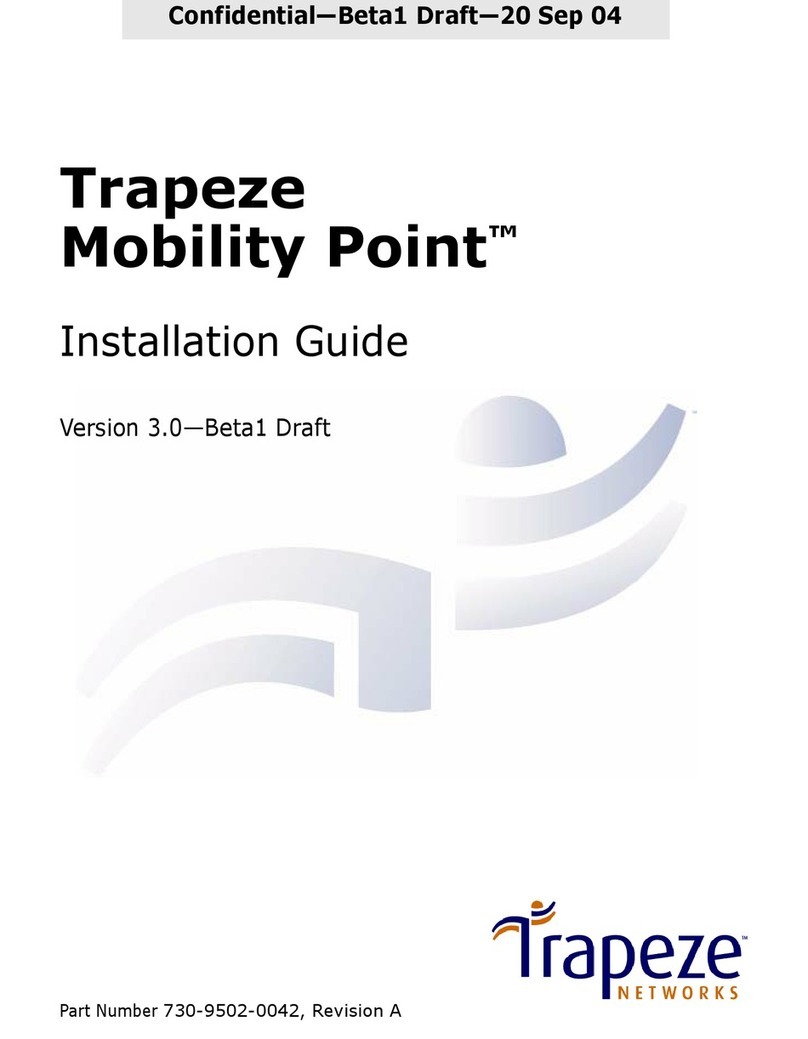
Trapeze
Trapeze Mobility Point Series User manual
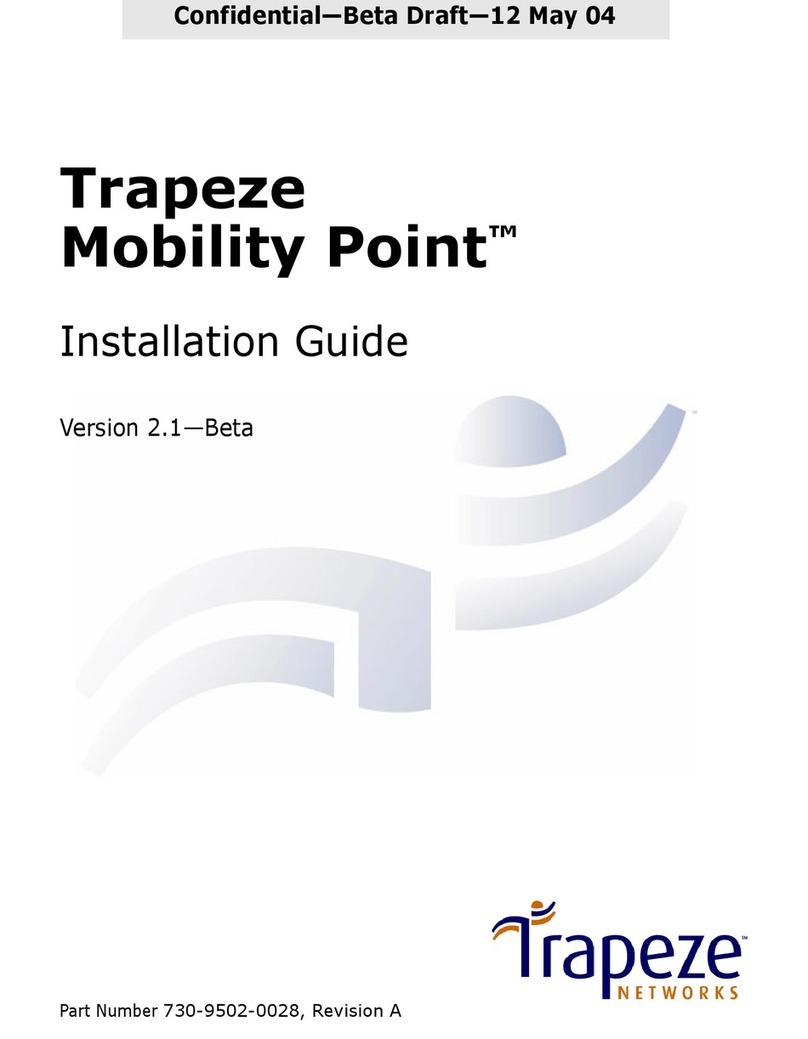
Trapeze
Trapeze Indoor Mobility Point User manual
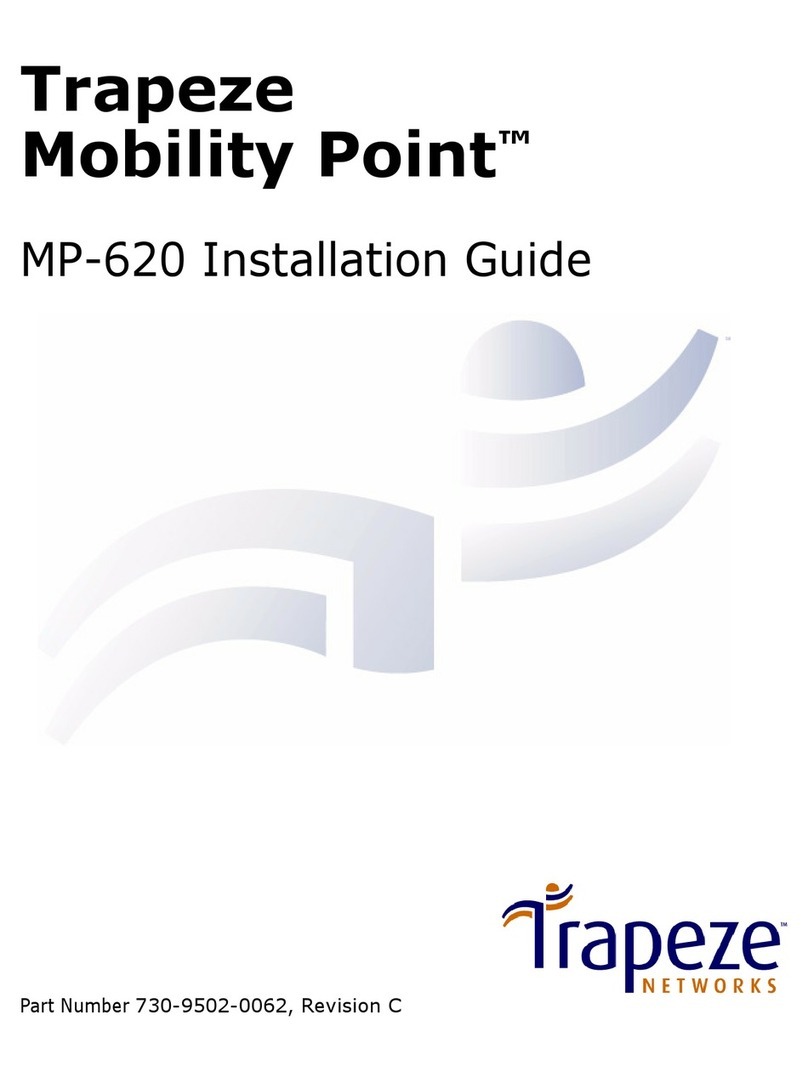
Trapeze
Trapeze Mobility Point MP-620 User manual
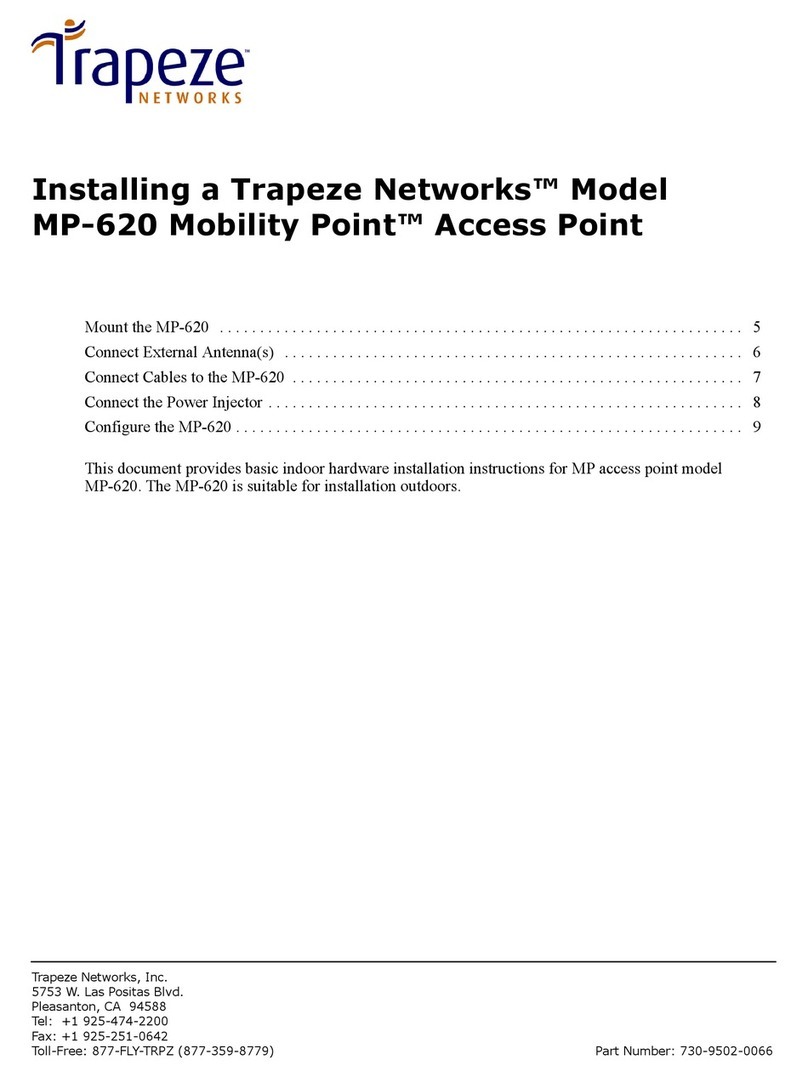
Trapeze
Trapeze Mobility Point MP-620 User manual
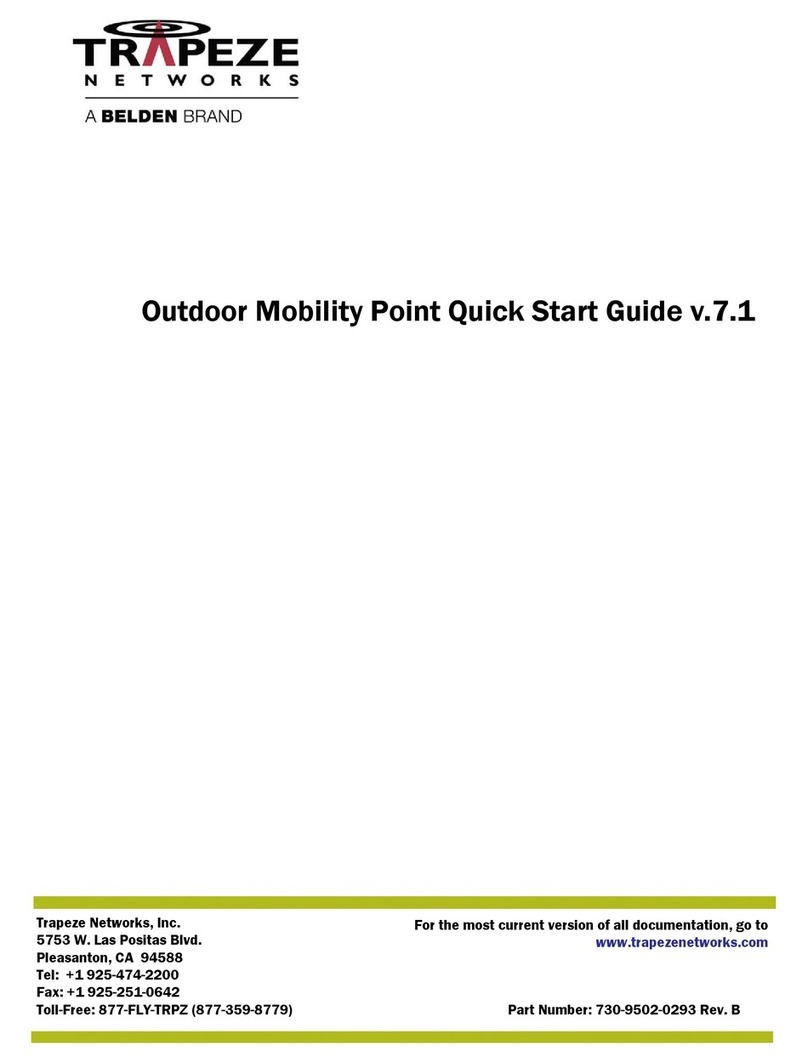
Trapeze
Trapeze Mobility Point MP-620 User manual
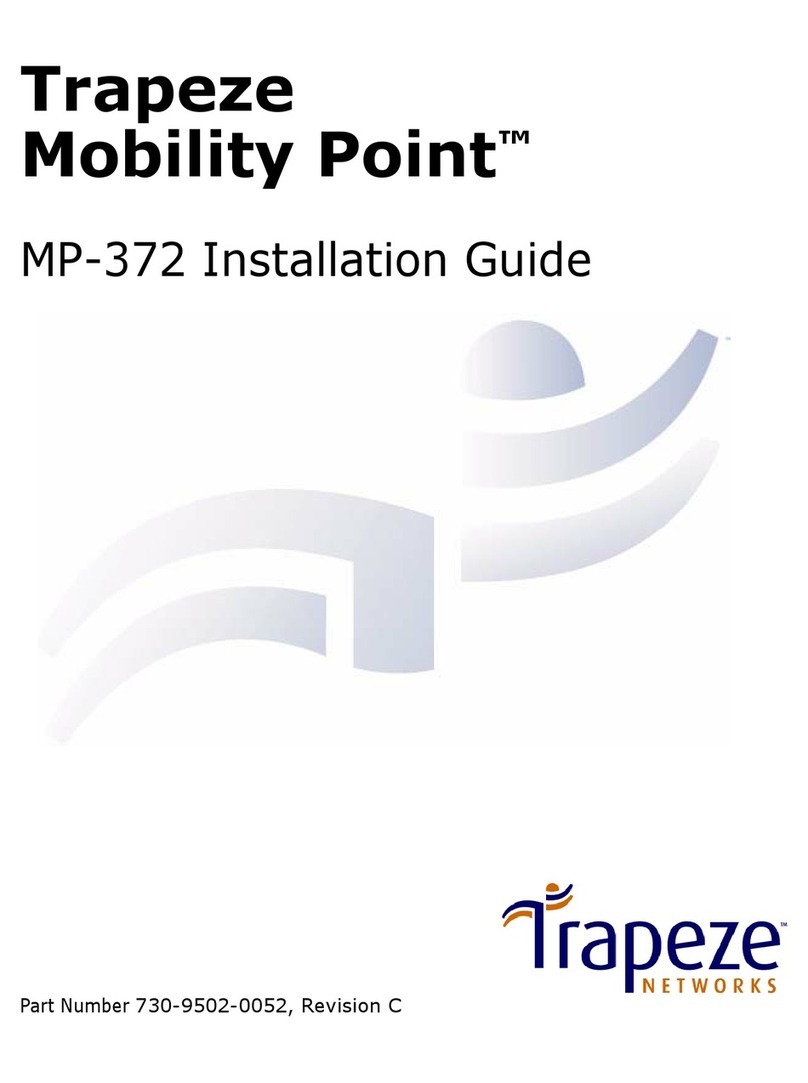
Trapeze
Trapeze Mobility Point MP-372 User manual

Trapeze
Trapeze MP-82 User manual