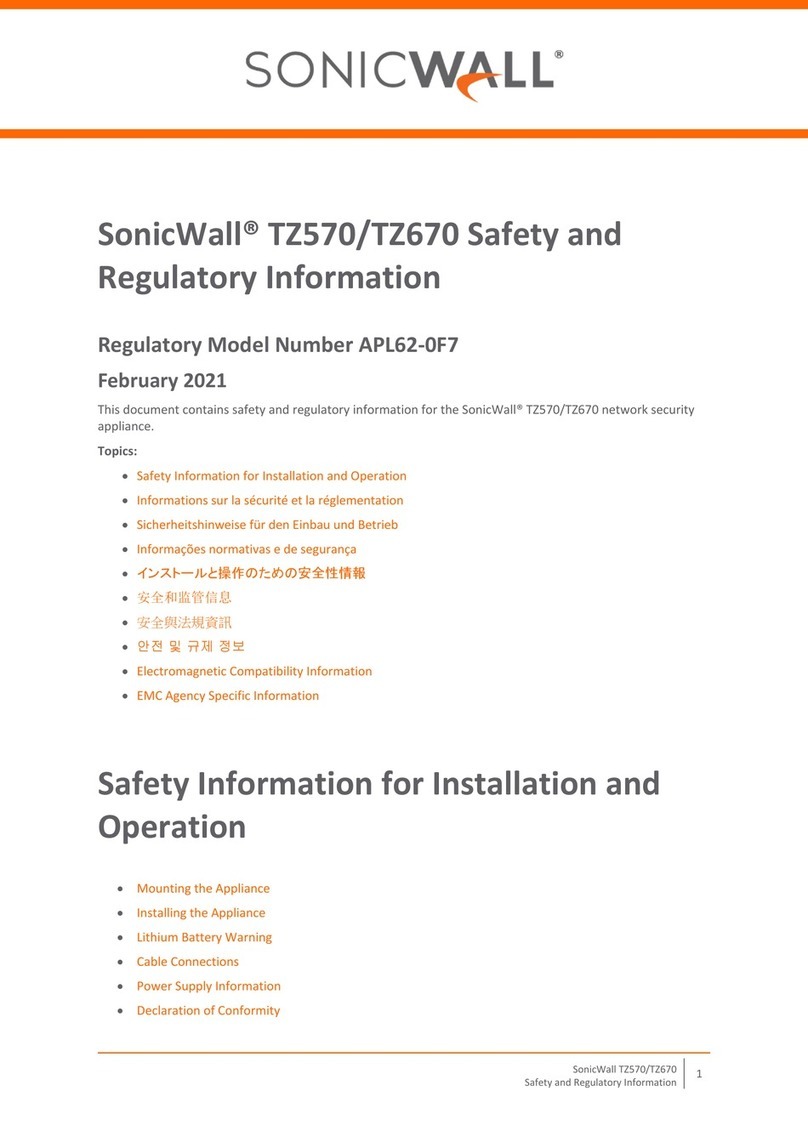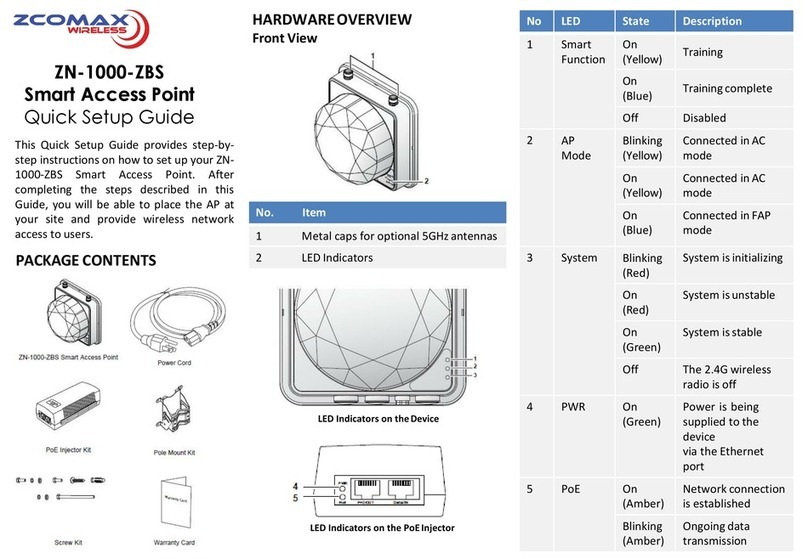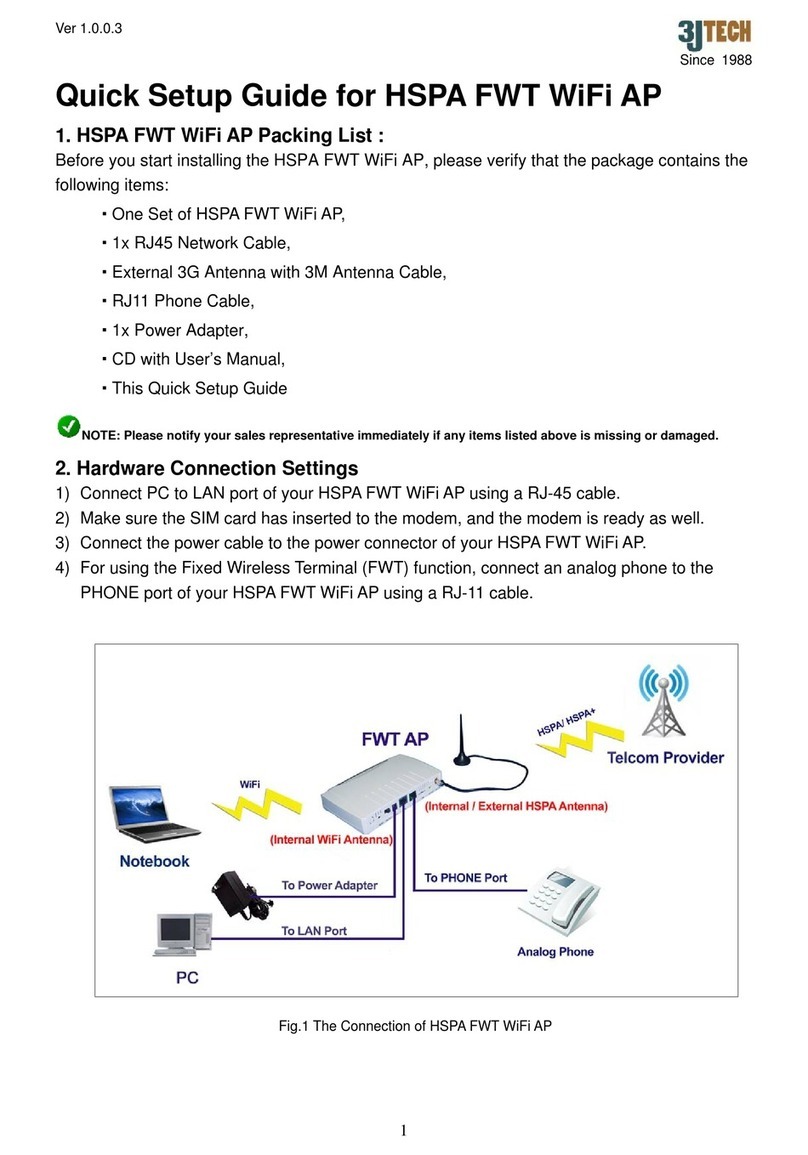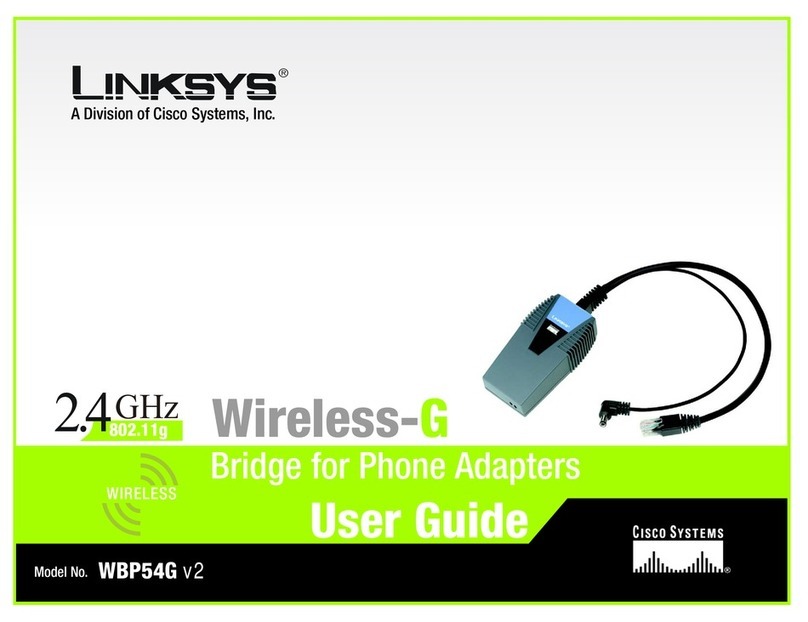Trapeze Mobility Point Series User manual




















This manual suits for next models
8
Table of contents
Other Trapeze Wireless Access Point manuals
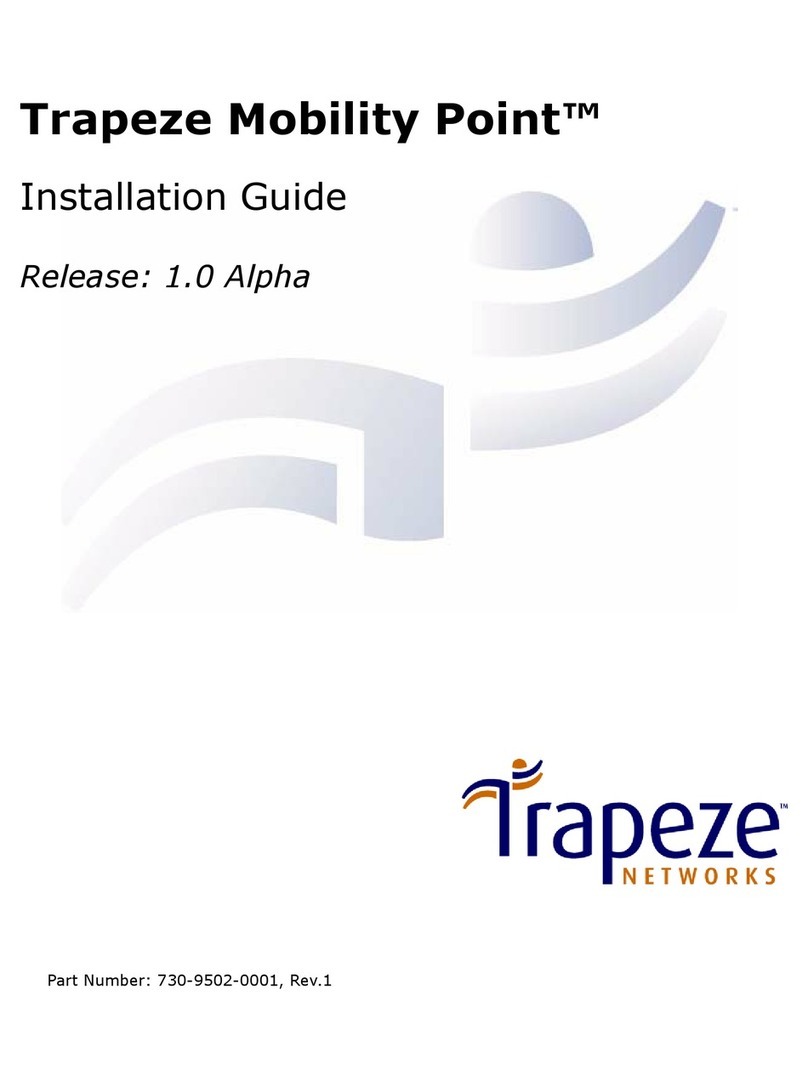
Trapeze
Trapeze Mobility Point MP-122 User manual

Trapeze
Trapeze MP-82 User manual
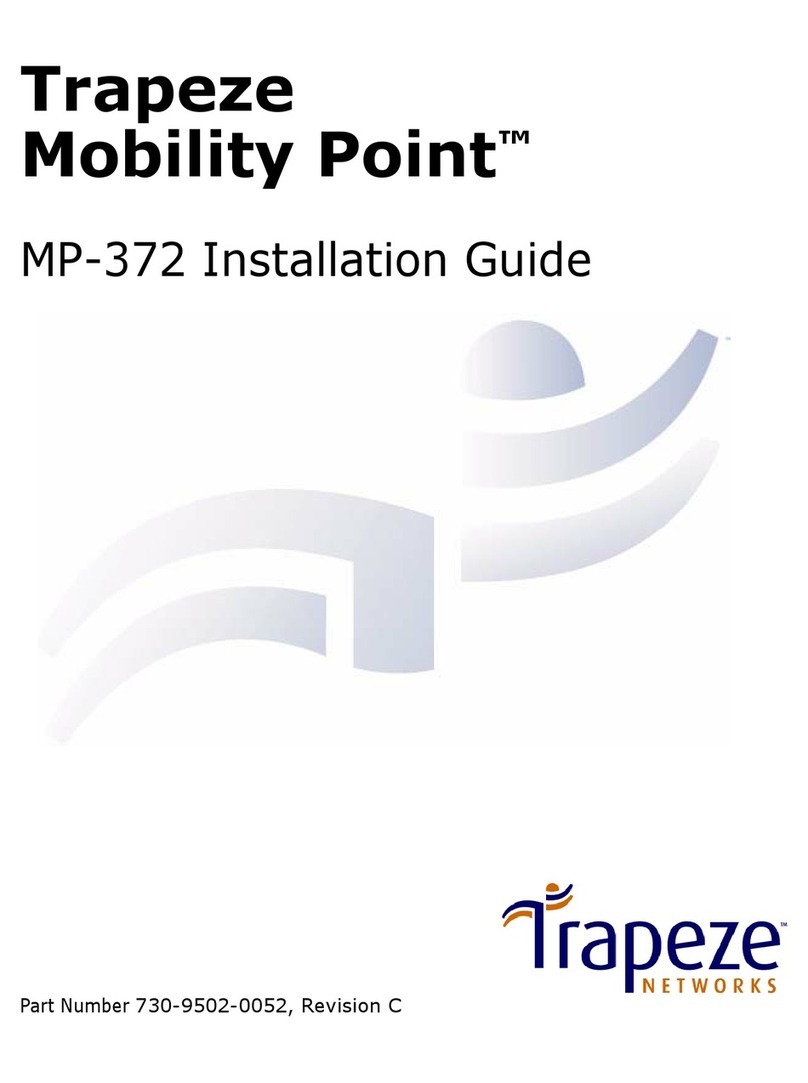
Trapeze
Trapeze Mobility Point MP-372 User manual
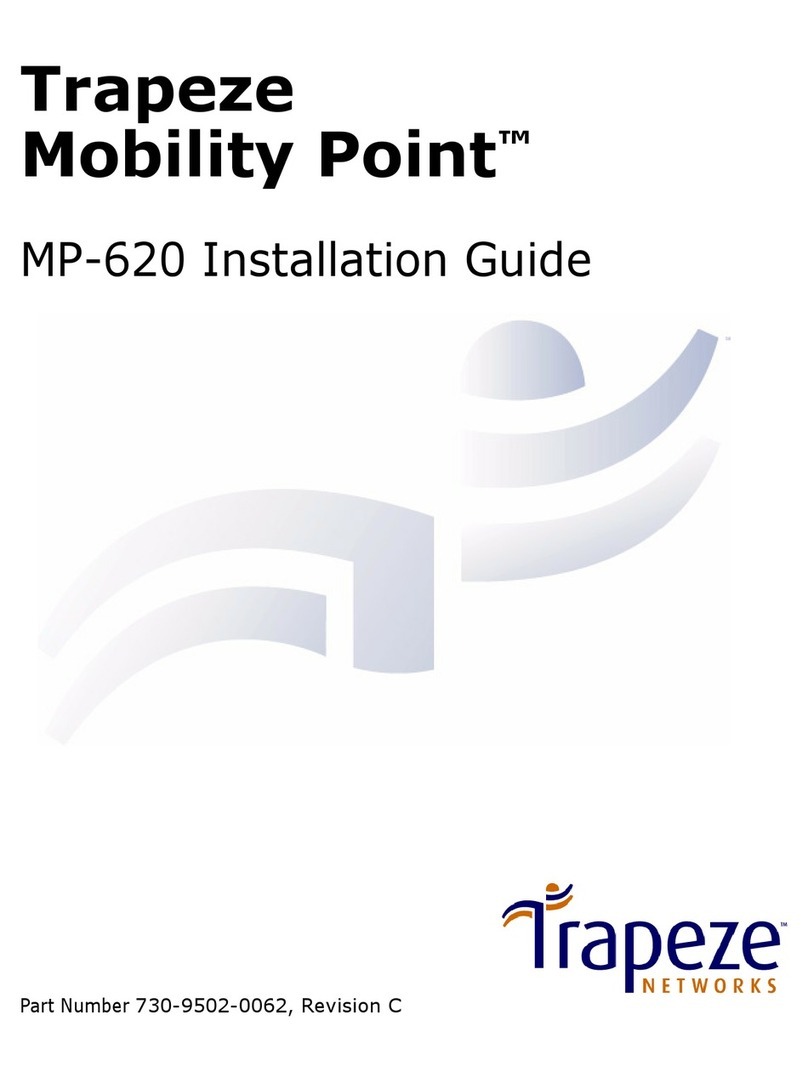
Trapeze
Trapeze Mobility Point MP-620 User manual
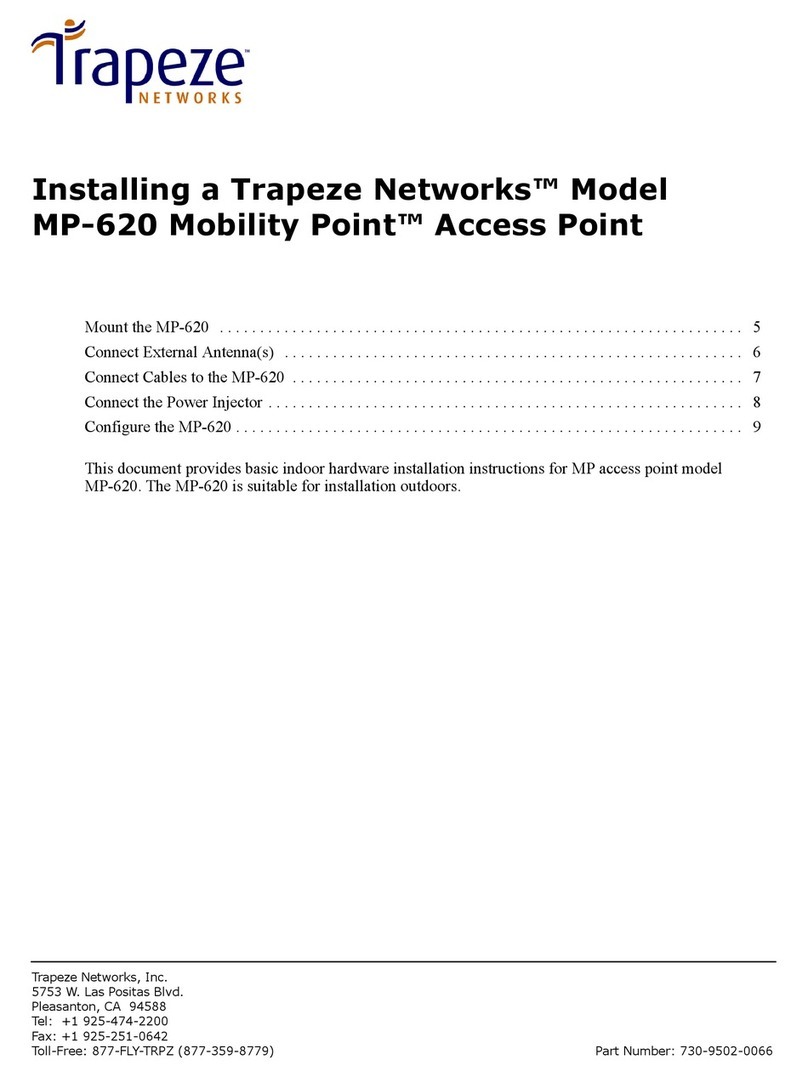
Trapeze
Trapeze Mobility Point MP-620 User manual
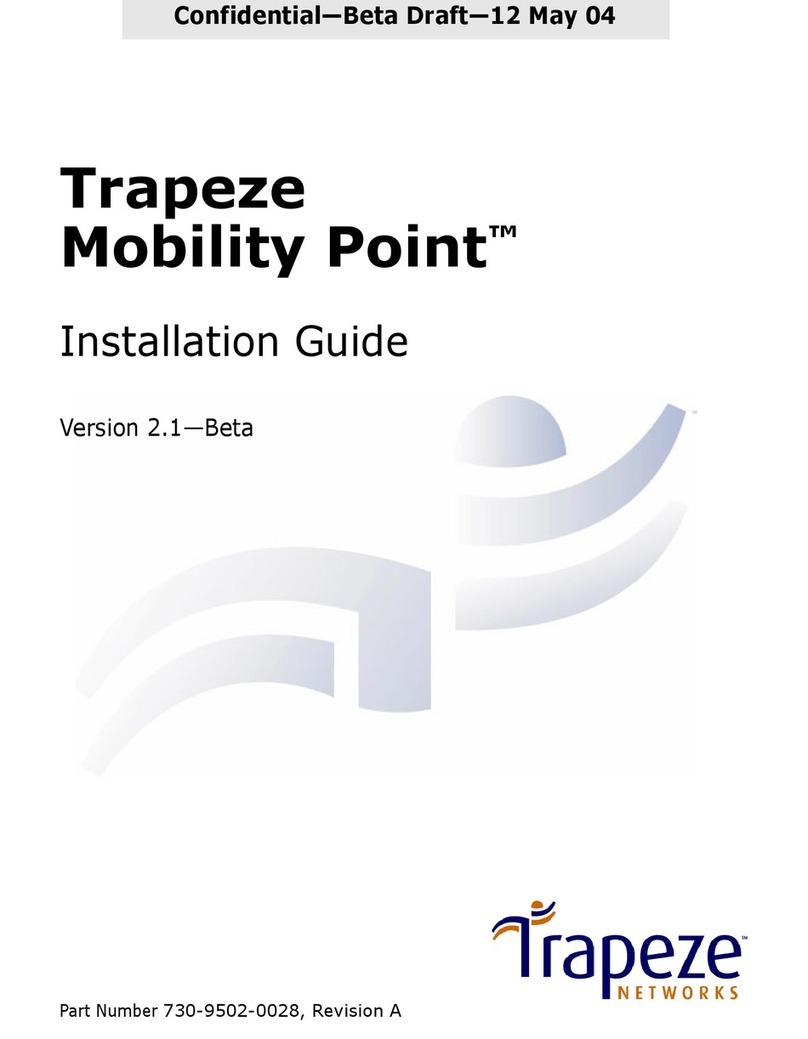
Trapeze
Trapeze Indoor Mobility Point User manual
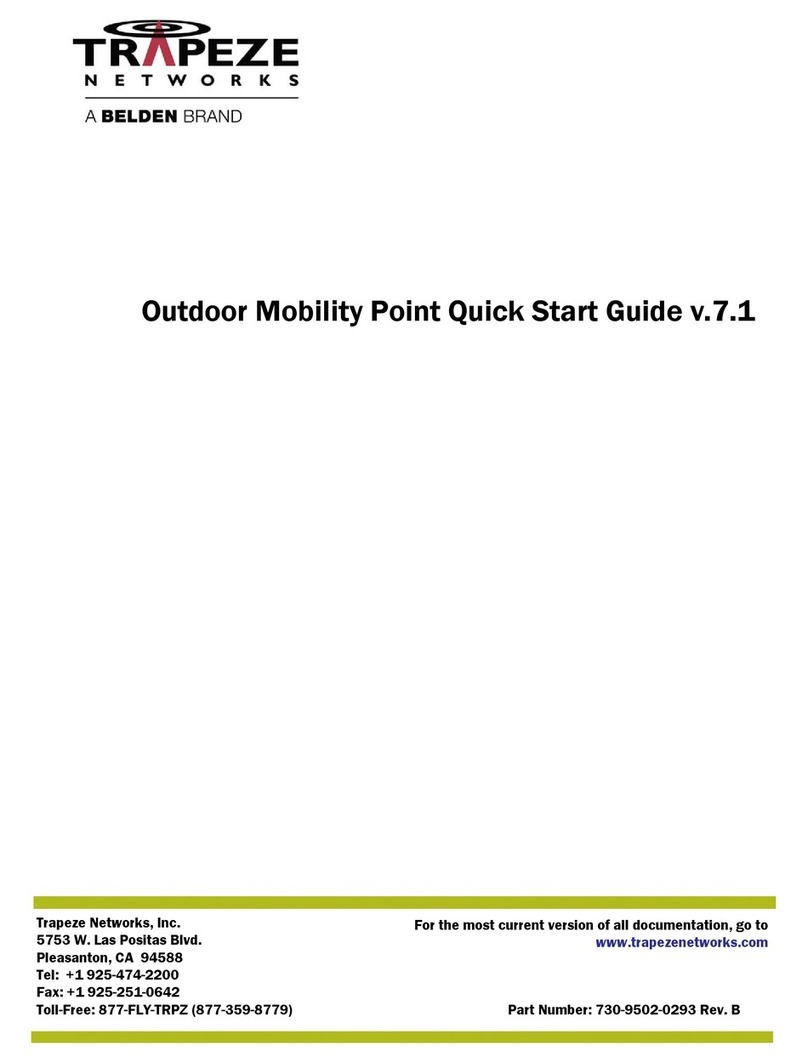
Trapeze
Trapeze Mobility Point MP-620 User manual
Popular Wireless Access Point manuals by other brands

ZyXEL Communications
ZyXEL Communications NWA3000-N Series quick start guide
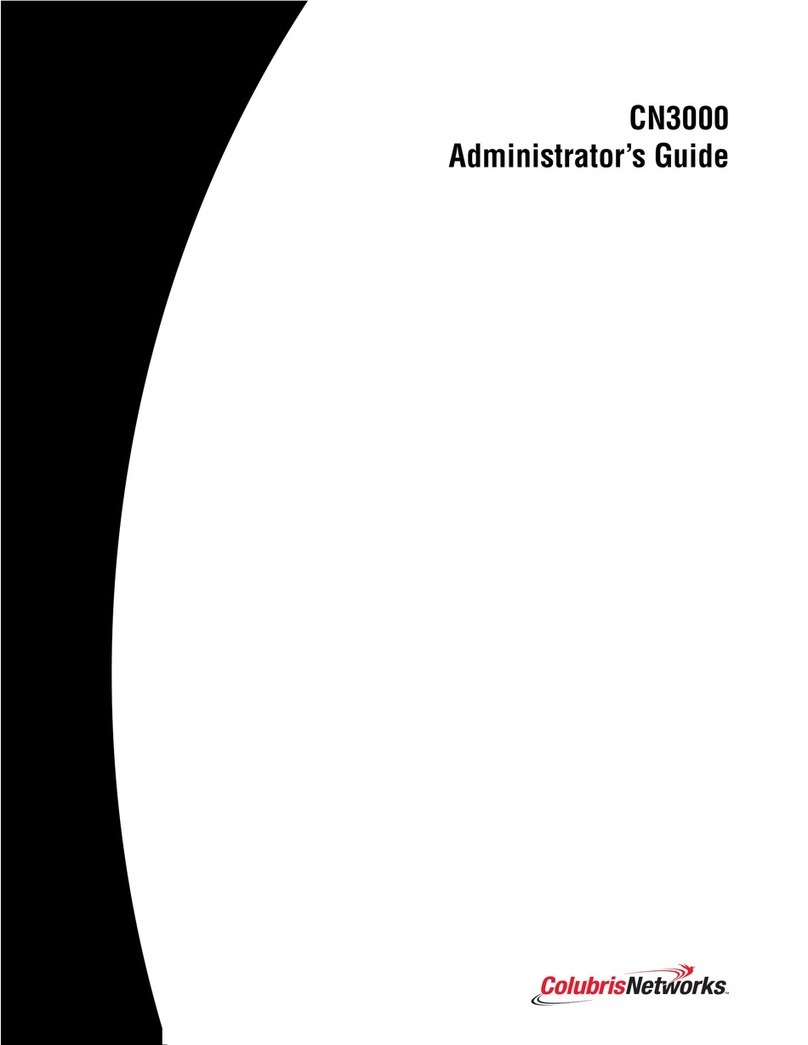
Colubris Networks
Colubris Networks CN3000 Administrator's guide
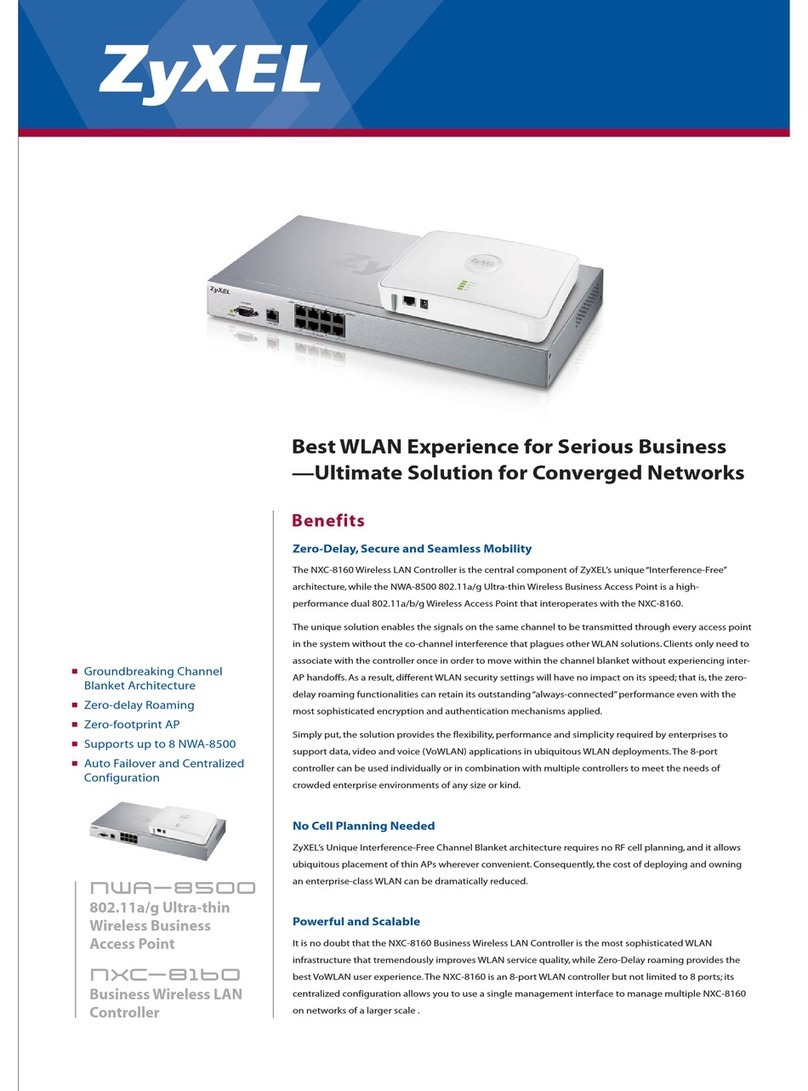
ZyXEL Communications
ZyXEL Communications NWA-8500 Specifications
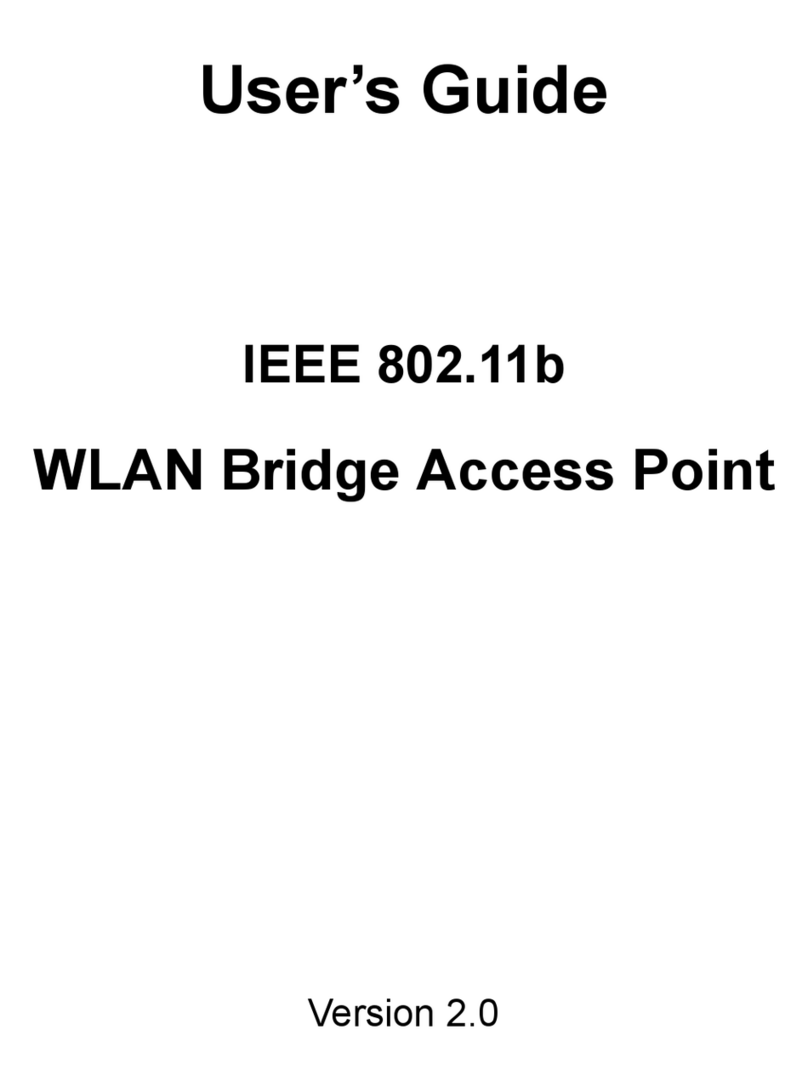
Gigafast
Gigafast WE711-APB user guide
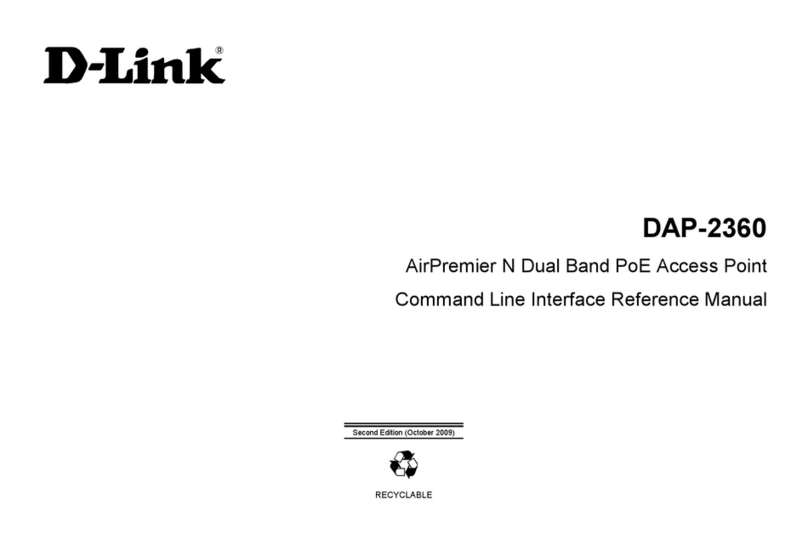
D-Link
D-Link AirPremier N DAP-2360 Command line interface reference manual

EE
EE 4GEE WiFi Mini quick start guide

NETGEAR
NETGEAR WAX610 installation guide
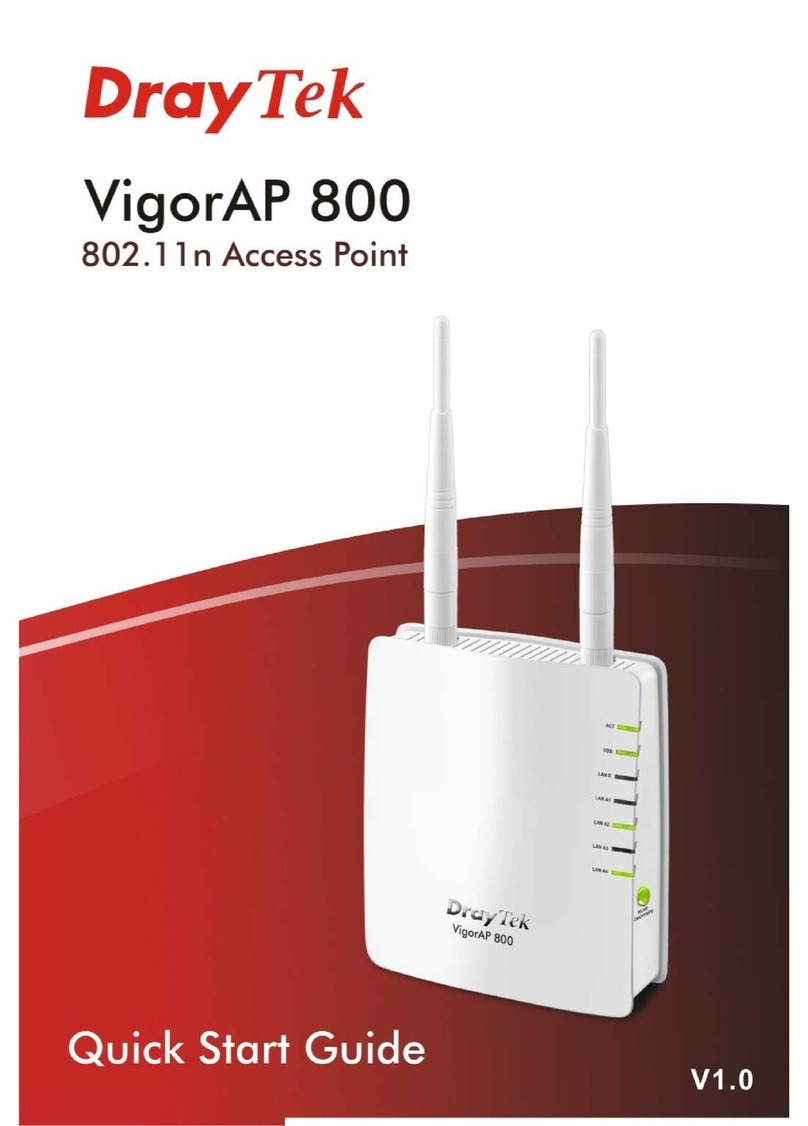
Draytek
Draytek VigorAP 800 user guide
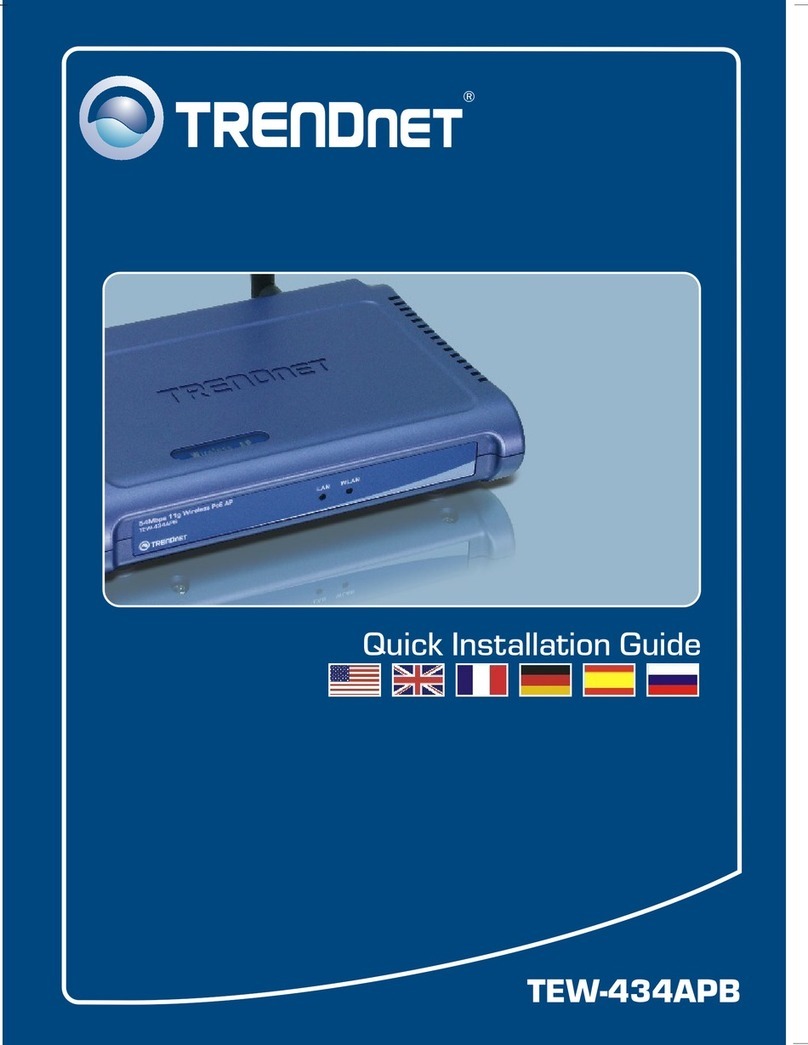
TRENDnet
TRENDnet TEW-434APB - 54Mbps Wireless G PoE Access... Quick installation guide

Ubiquiti
Ubiquiti NanoBeam M2 quick start guide
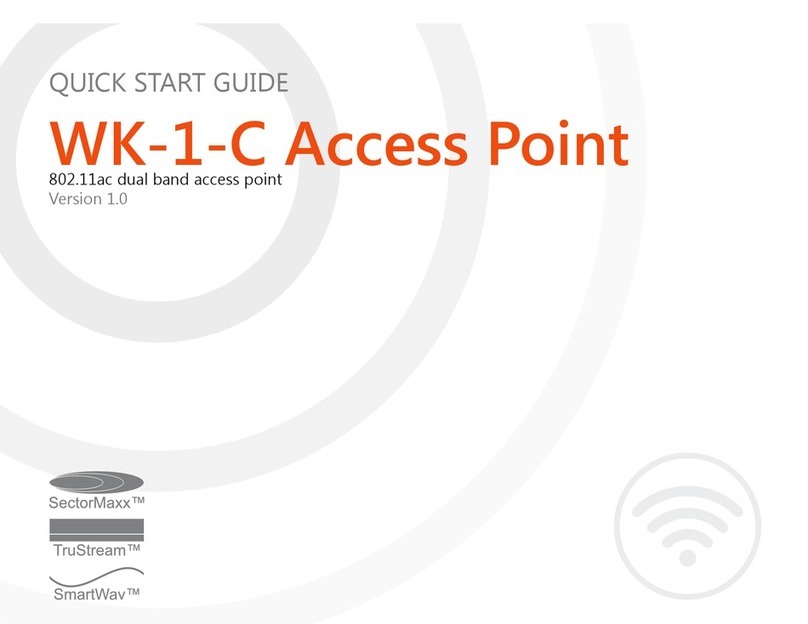
Pakedge Device & Software
Pakedge Device & Software WK-1-C quick start guide

EnGenius
EnGenius EOC-2610 user manual