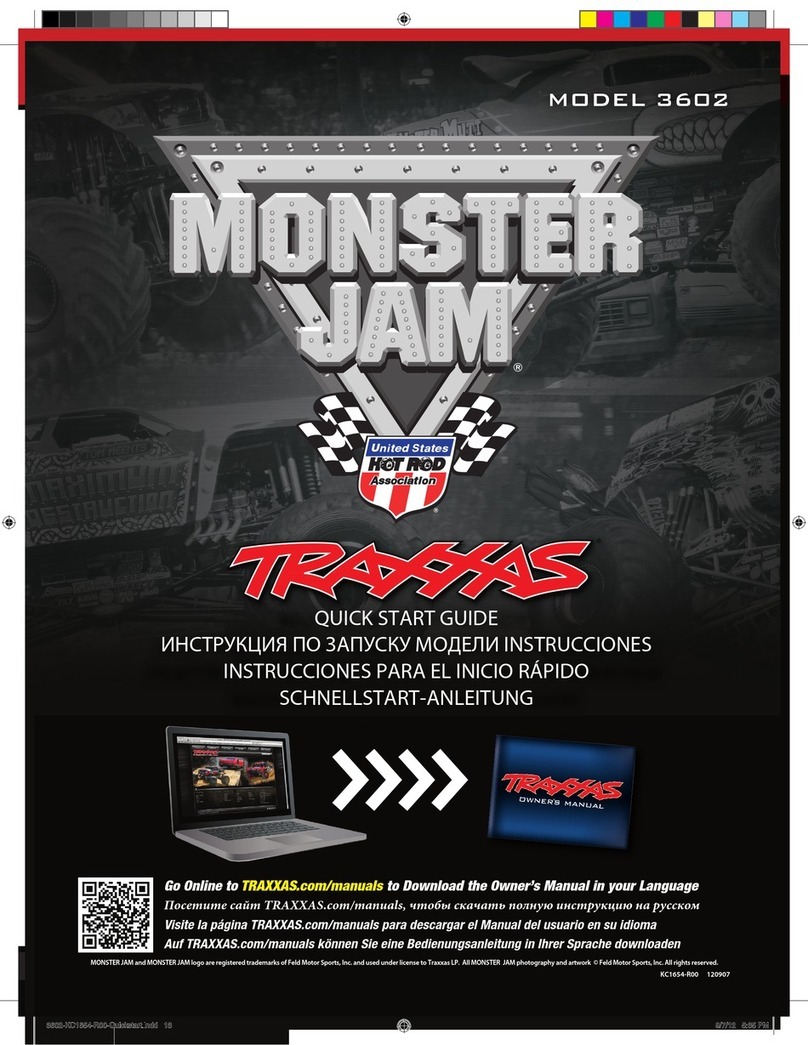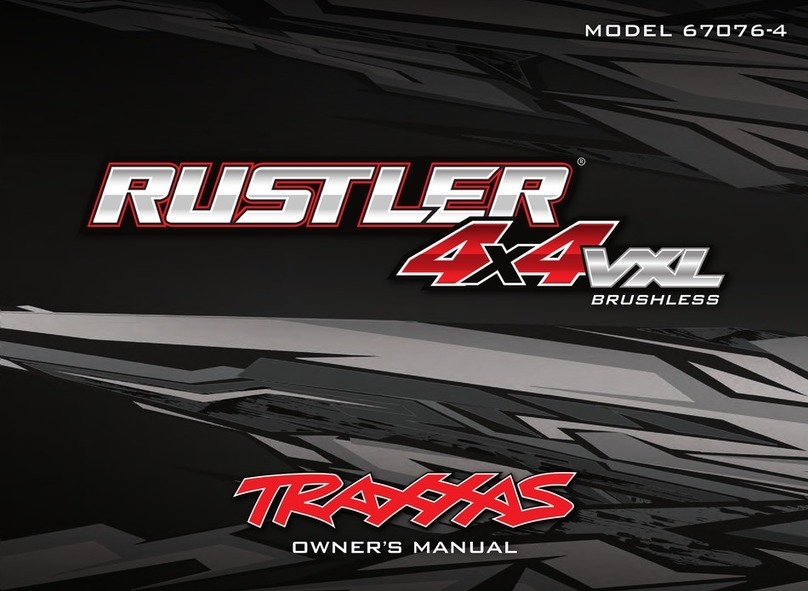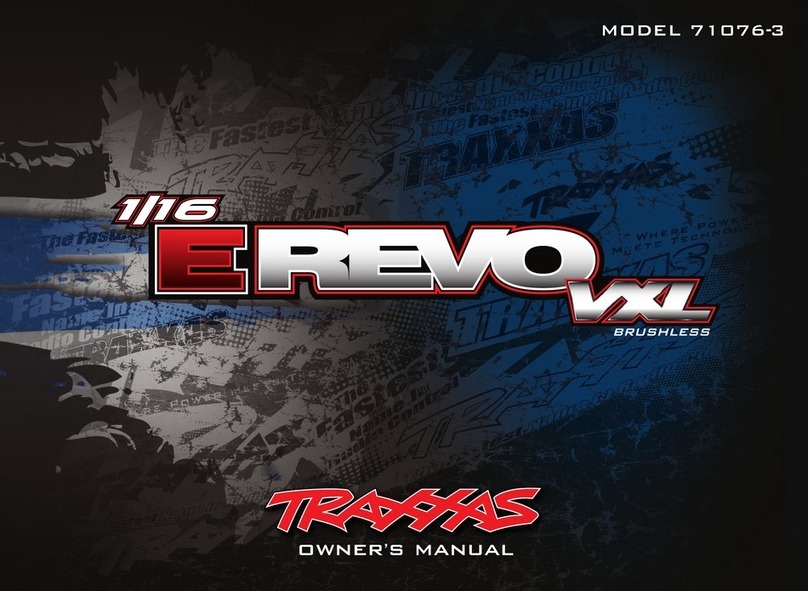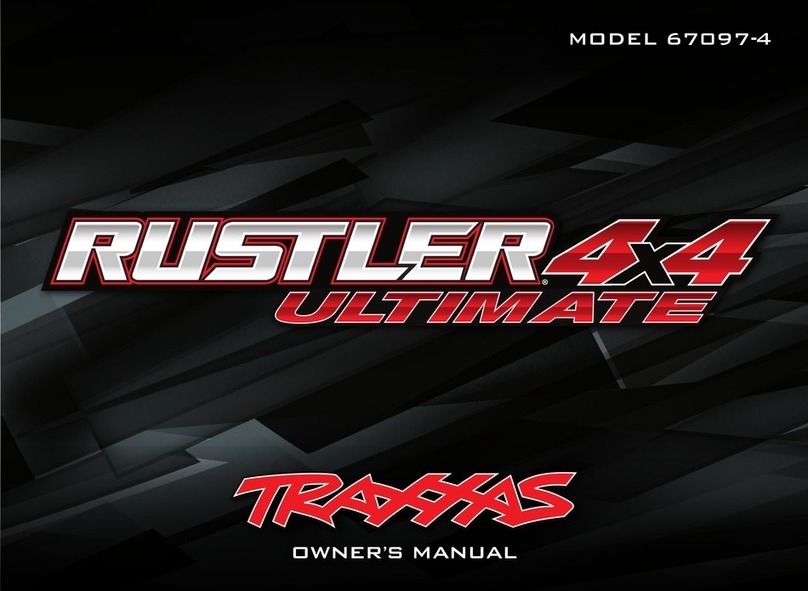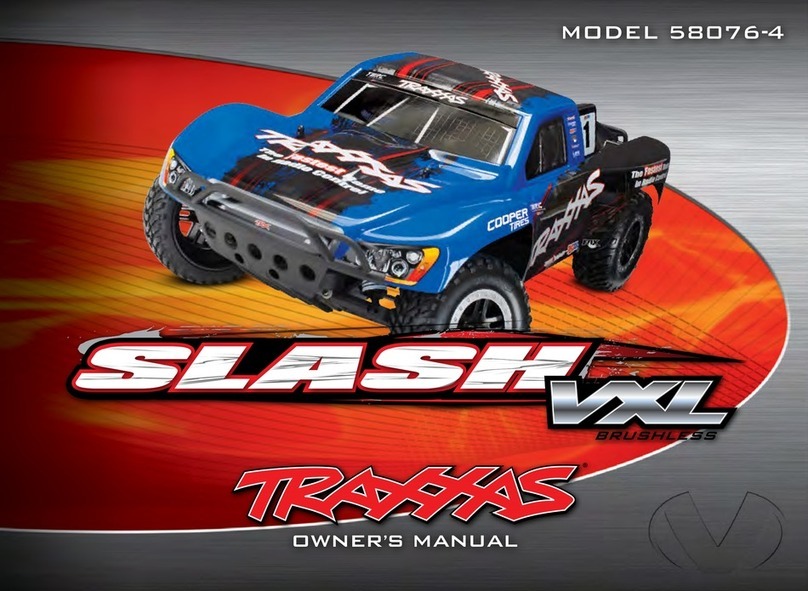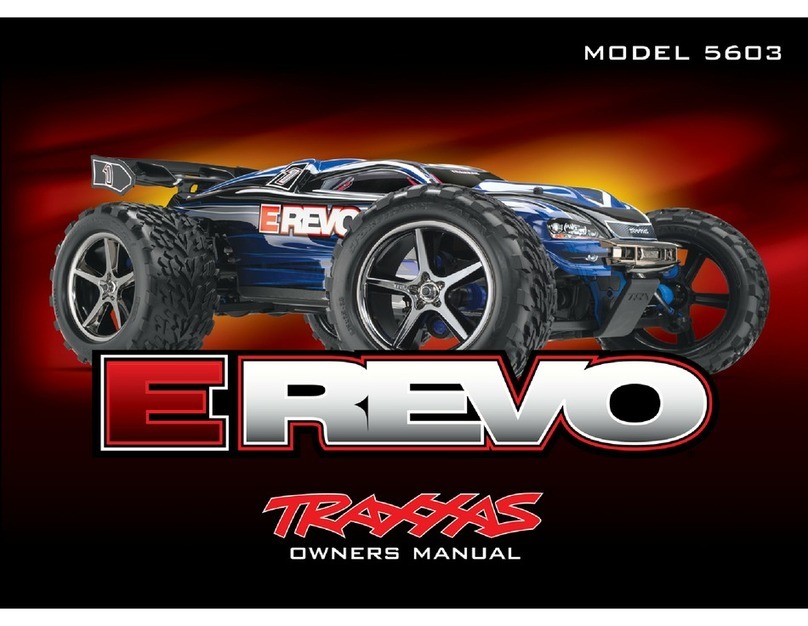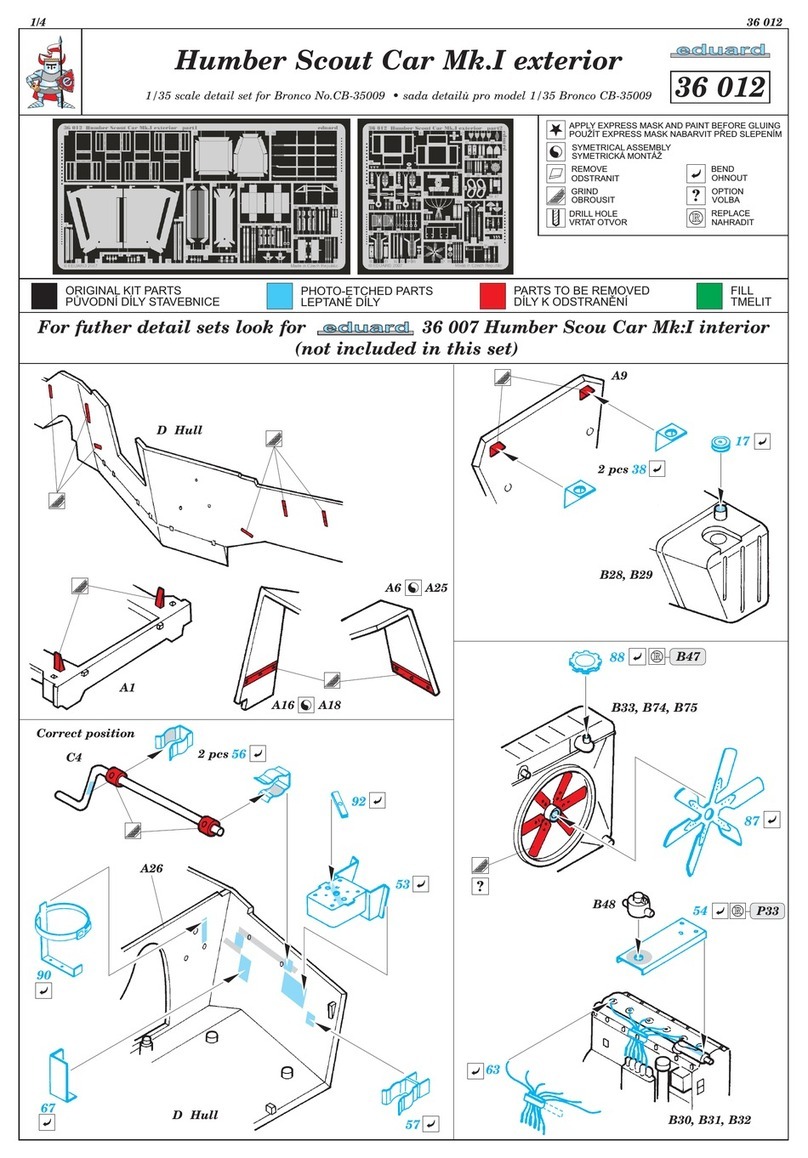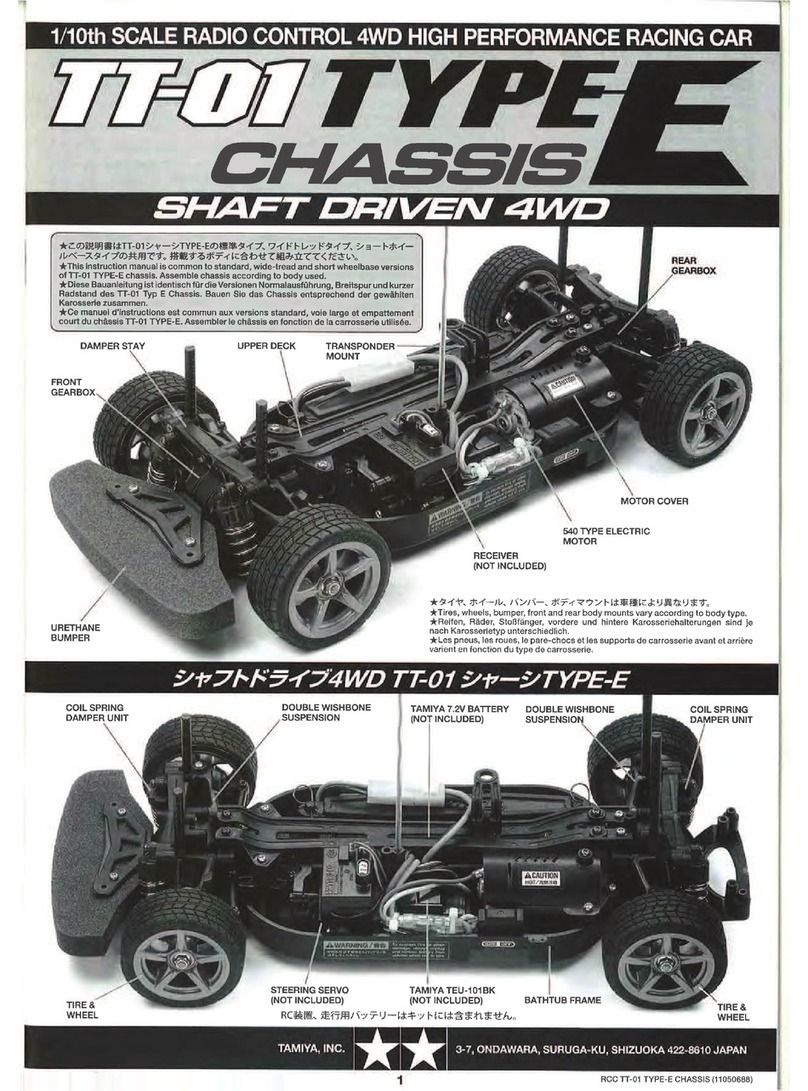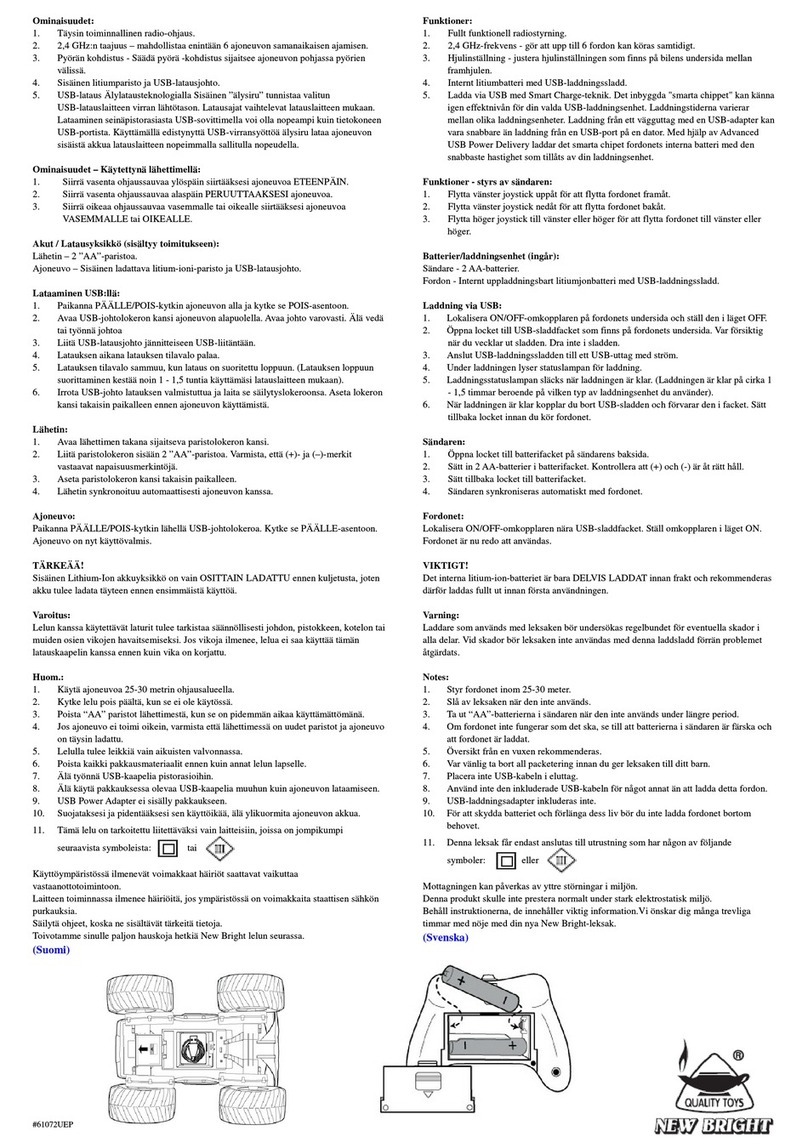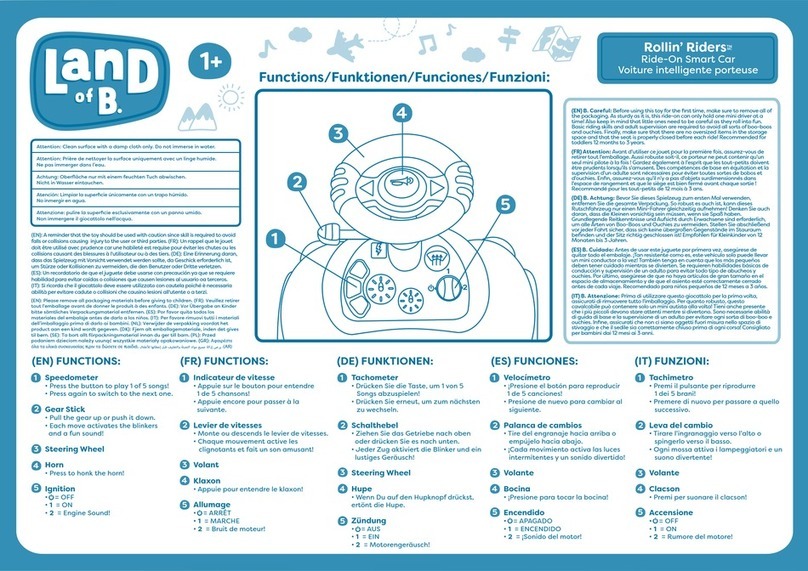1/16 Summit LED Light Kit Instructions
Covers Part(s) #7285A, 7286A, 7287, 7288
Note: Ensure vehicle battery is unplugged before beginning installation. Retain and reuse all parts and fasteners (unless otherwise noted).
Your motor and electronic speed control (ESC) may differ slightly from the one shown in the illustrations.
Chassis installation
1. Remove the parts shown in Fig. A.
2. Install the LED lighting module
and route the wires through the
loop guide (B).
3. Snap the 4-LED end of the LED
harness (chassis) into the front
light bar and front bumper.
Route the wires against the
front bumper and secure the
wires to the bumper loop with
a zip tie (trim excess) (C).
4. Continue to route the LED harness down the center of the chassis as
shown in (D). Reinstall the front bumper; then, plug the LED harness
connector into the LED lighting module. Route the module wires and
the LED harness around the transmission and secure them with a zip
tie (trim excess) (D).
5. Fully loosen the two rear shock mount
screws, raise the rear shock mount
slightly, and route the 2-LED end of
the harness under the shock mount
(between the shocks), as shown. (D)
Tighten the rear shock mount screws;
then, continue routing the LED harness
toward the rear bumper.
CAUTION: Do not pinch the wiring
between the shock mount and the chassis.
6. Snap the LEDs into the rear bumper.
Route the wires against the rear bumper,
then, reinstall the rear bumper (E). Plug
the LED harness connector into the LED
lighting module.
7. Thread the red wire from the LED
lighting module through the opening
in the receiver box cover and plug the
connector into any available channel in
the receiver box (D, F).
Note: If you install the included power
tap, the red female connector from the
power tap can be used to connect the
temperature/voltage sensor
(part #6523, sold separately)
to the ESC.*
8. Reinstall the ESC, the receiver
box cover, the wire clamp,
the motor, and the gear
cover. Plug the black wire
(red female connector) from
the LED lighting module
into the black wire (red male
connector) from the ESC (G).
Note: Ensure that the blue o-ring is properly seated in the groove around the
receiver box cover base. Check for proper adjustment of the gear mesh. Refer to
the vehicle Owner’s Manual for detailed instructions.
BB
LED lighting moduleLED lighting module
Loop guideLoop guide
Rear bumperRear bumper
LED harnessLED harness
Kit Contents:
1. LED lighting module
(included with part(s)
#7285A and 7286A only)
2. Power tap
3. LED harness (chassis)
4. LED harness (body)
5. Body light bar
6. Rear light bar
7. Zip ties (6)
8. Zip tie mounts (2)
Tools Needed:
• 2.5mm hex driver • 2.0mm hex driver • 1.5mm hex driver • Body reamer
•Wire cutter (to trim zip tie excess)
1
4
3
56
8
7
LED harnessLED harness
Front light barFront light bar
Front bumperFront bumper
BumperBumper
looploop
Zip tieZip tie
Wires in strain reliefWires in strain relief
of LED holderof LED holder
Tip: Sort the hardware by assembly as you remove them so you can easily
locate the correct hardware during reinstallation (A).
FF
CC
EE
Rear
bumper
Blank
LEDs
Receiver box cover
and wire clamp
Gear cover
Servo guard / cover plate
(retain hardware)
Front
bumper
ESC
Motor
Remove These Parts to Allow Installation of the
LED Light Kit
AA
ConnectorConnector
from ESCfrom ESC
GG
Connector fromConnector from
LED lightingLED lighting
modulemodule
Blue o-ringBlue o-ring
Receiver boxReceiver box
covercover
2
D - Wiring DiagramD - Wiring Diagram
Receiver box
(Receiver box cover and
wire clamp removed from the wiring lay-out for clarity)
Zip tie
Zip tie Zip tie
DD
High-Current Connector
Visitez Traxxas.com/manuals pour télécharger
les instructions dans votre langue.
Visite la página Traxxas.com/manuals para
descargar el instrucciones en su idioma.
Auf Traxxas.com/manuals, können Sie
anleitung in Ihrer Sprache downloaden.