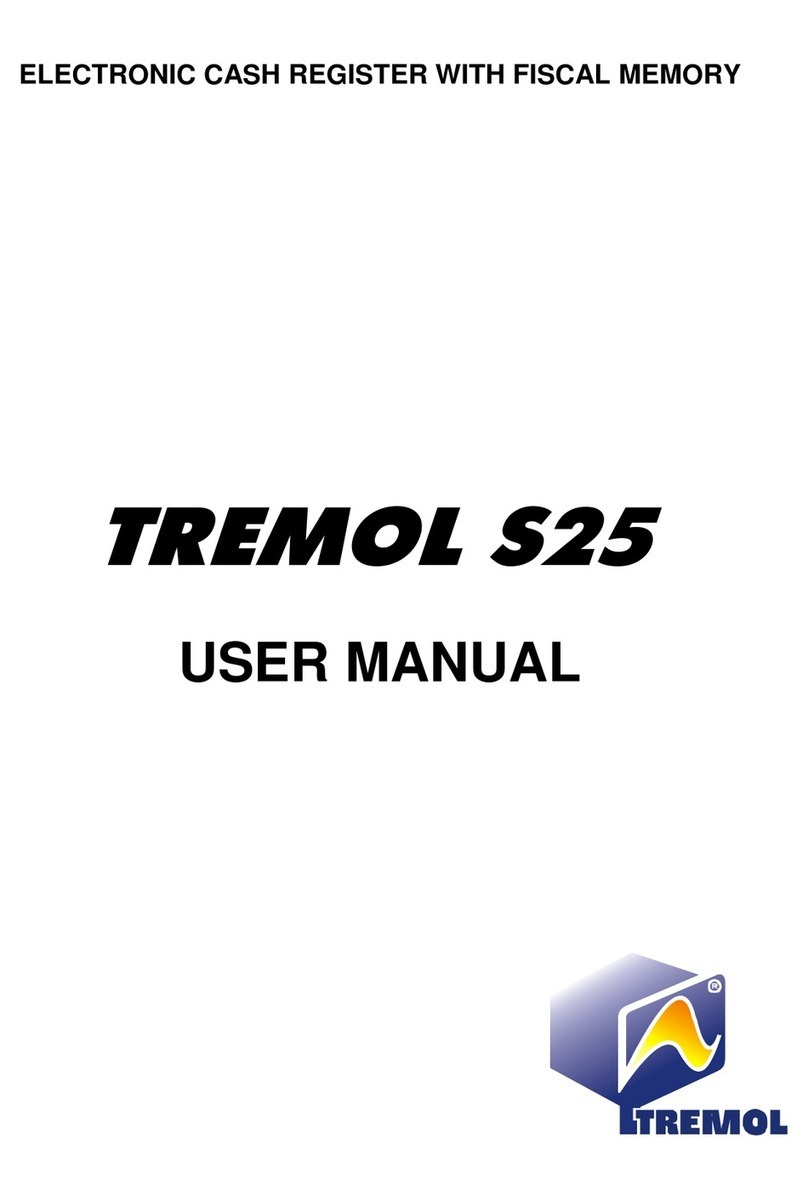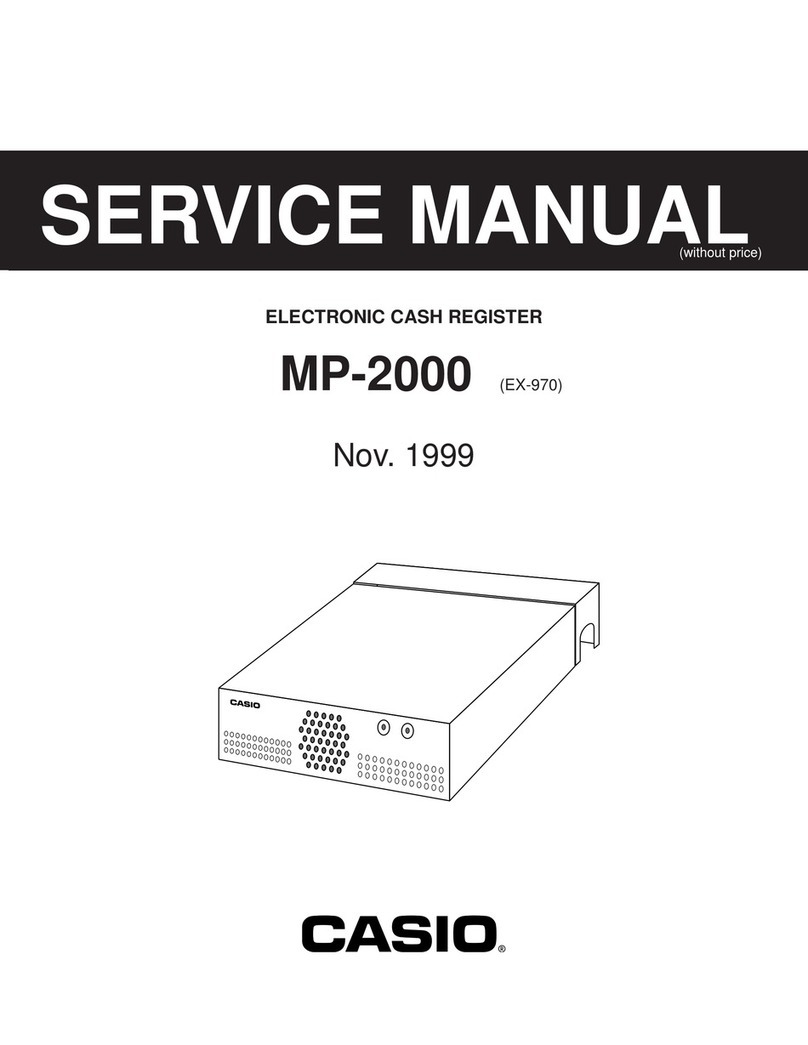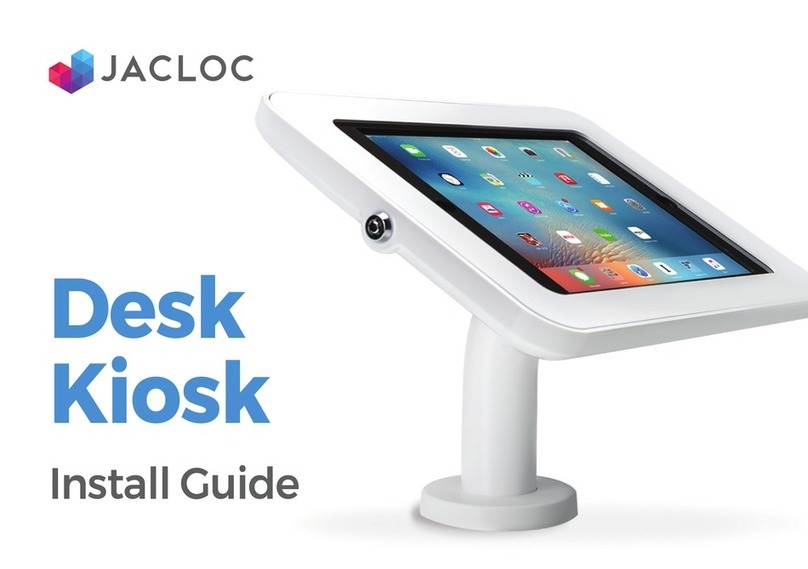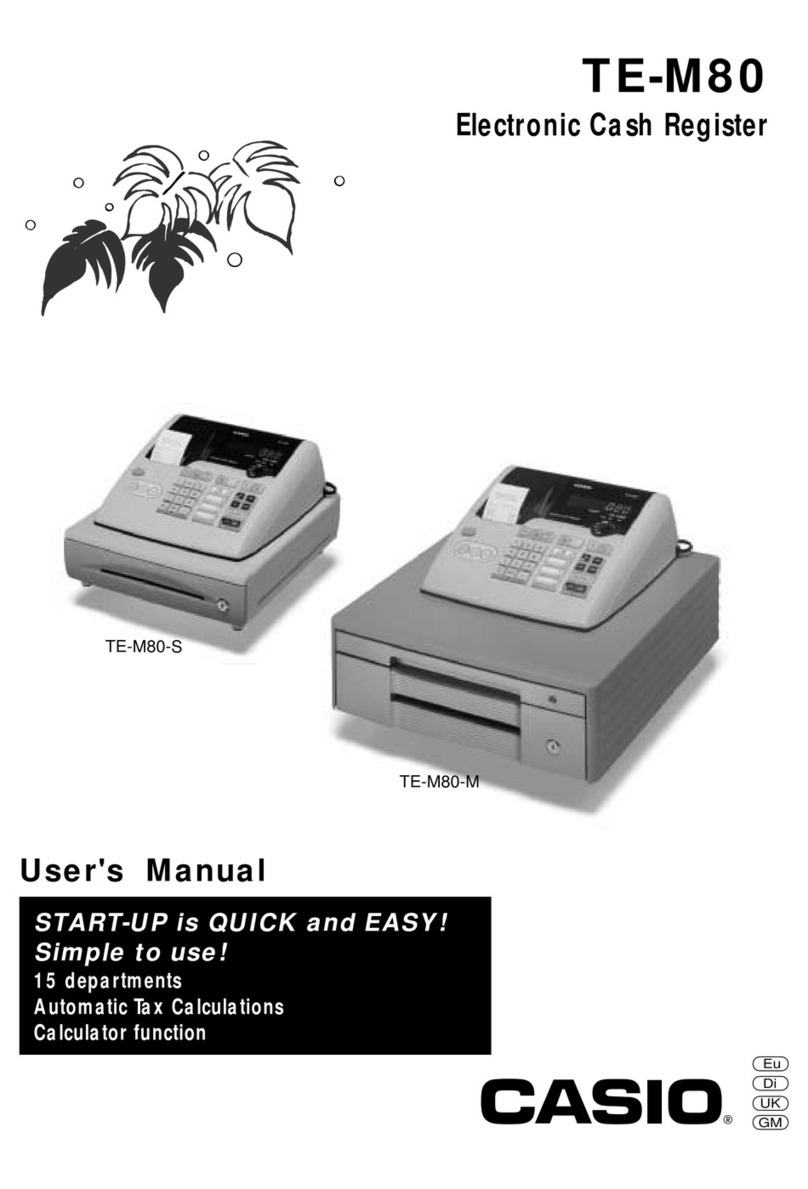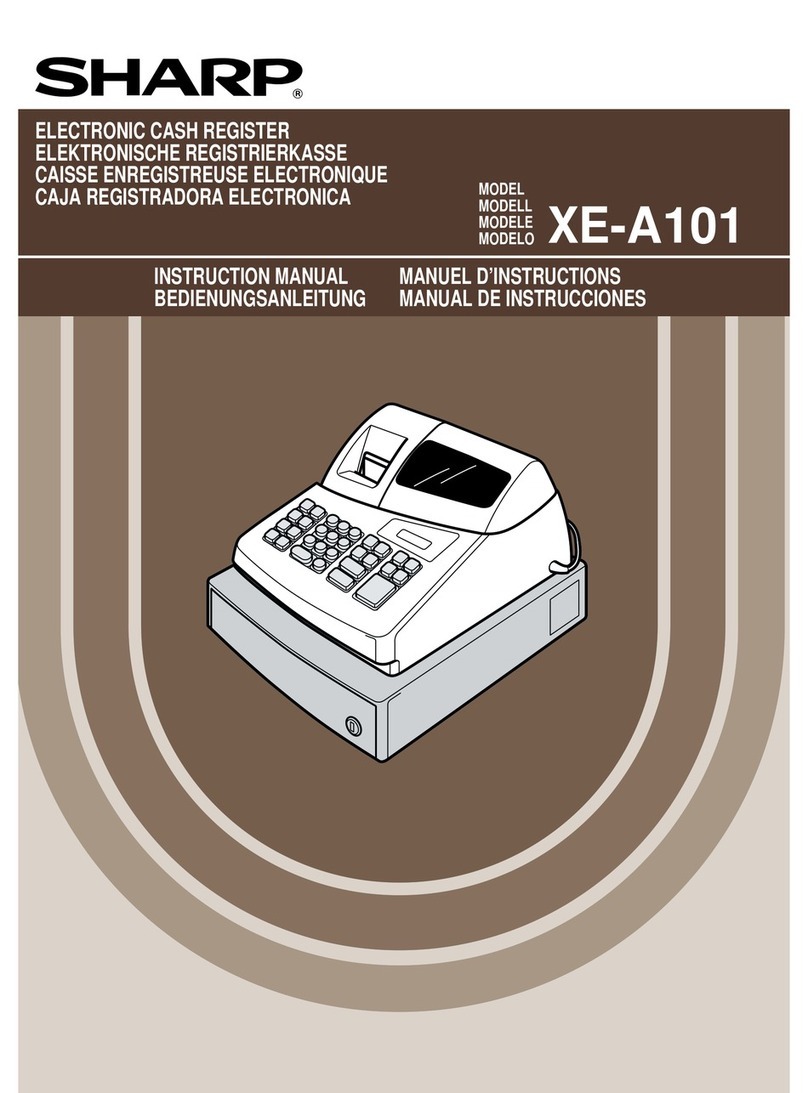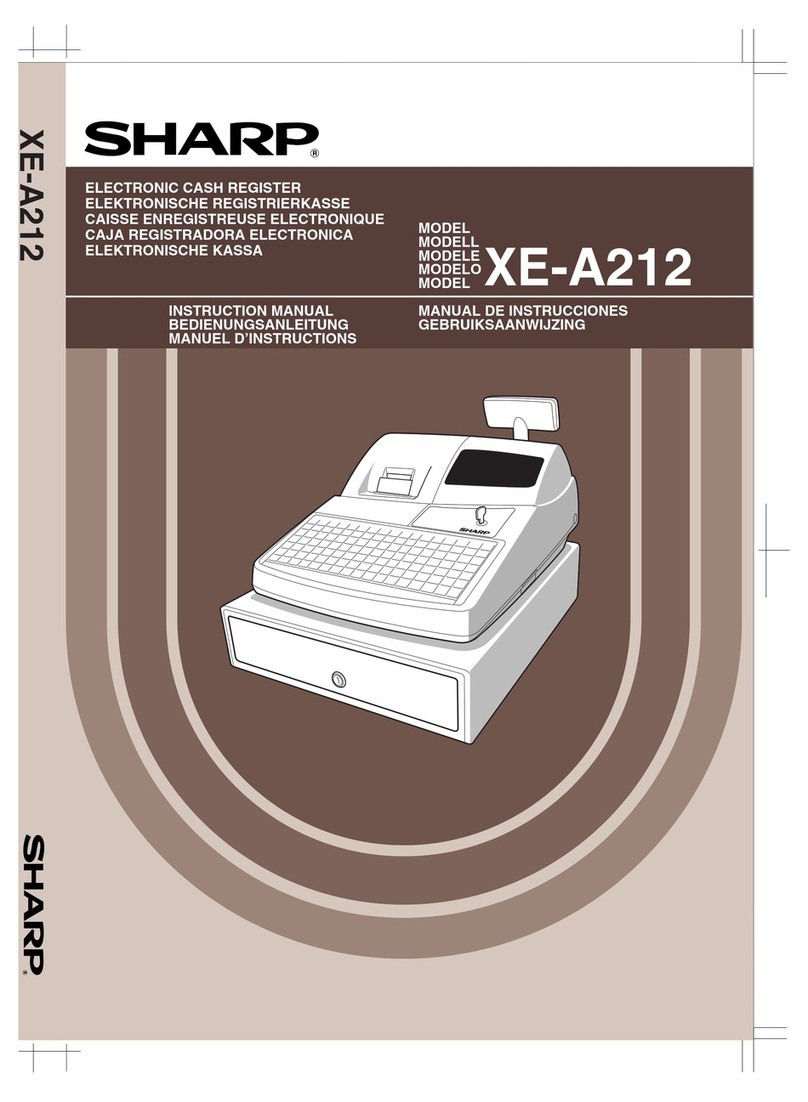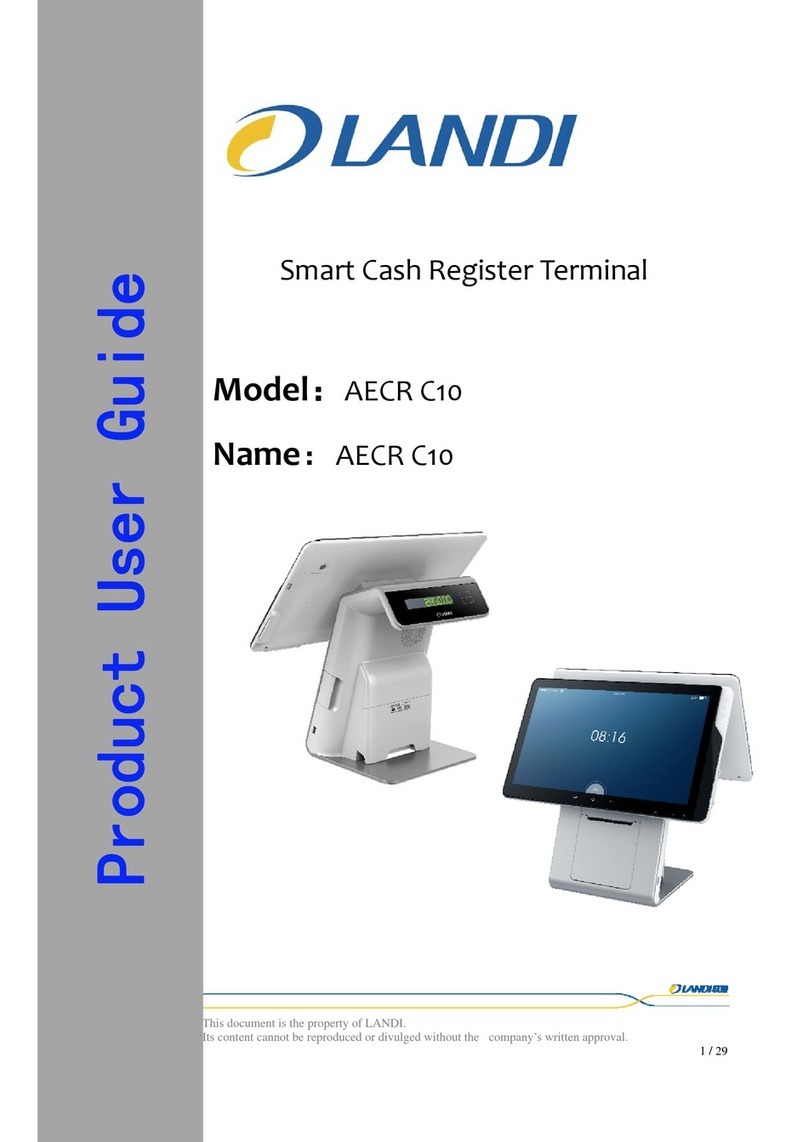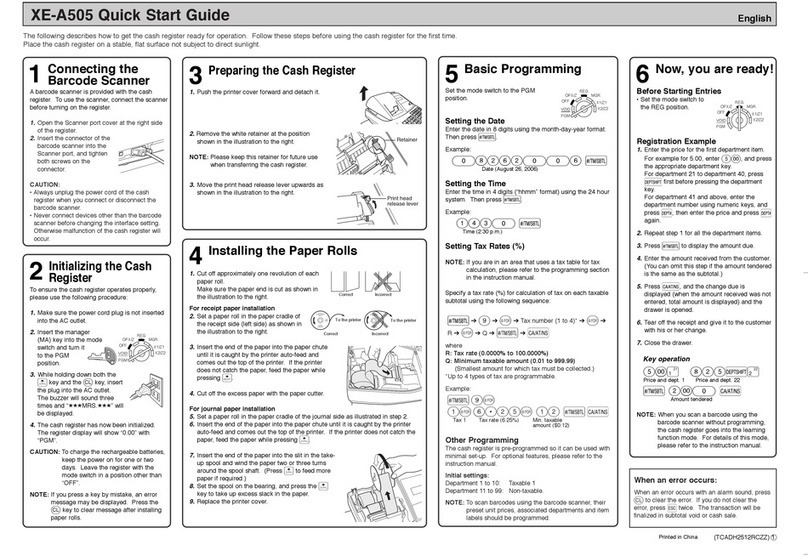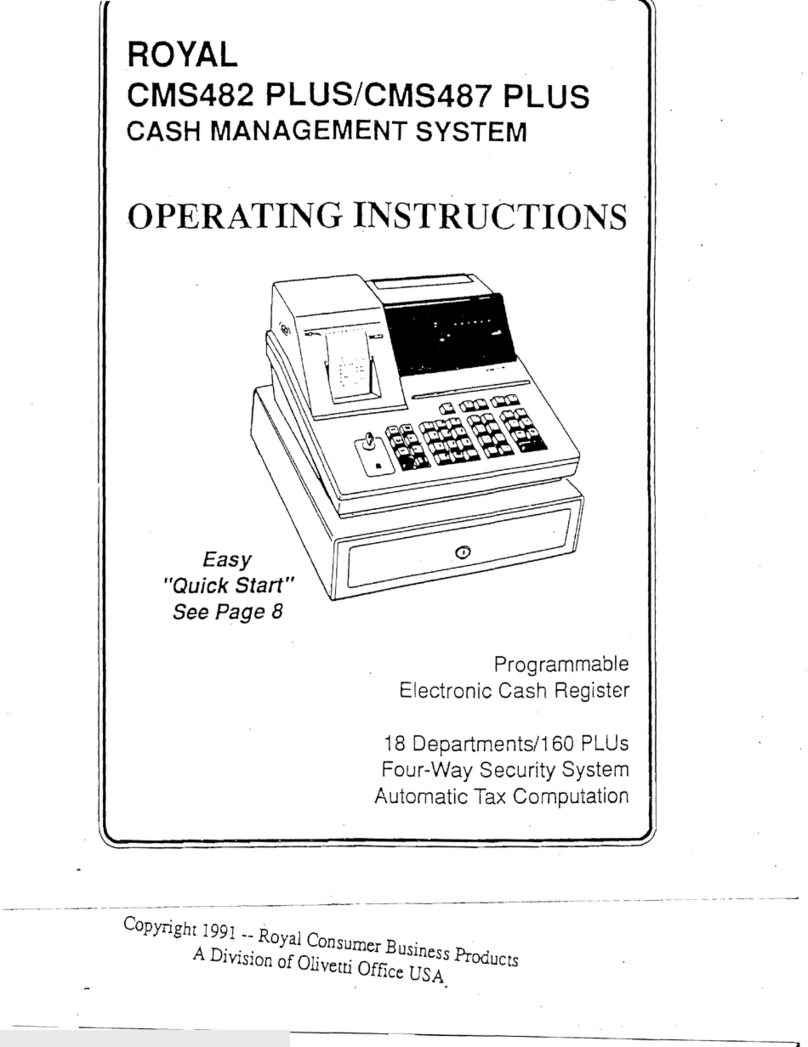TREMOL S25 User manual

QUICKSTART GUIDE TREMOL S25
1
TIMS
M
I
DD
LE
W
A
RE
TYPE A TAX
REGISTER
- TREMOL
S25
SWITCHING O
N/
O
FF
Press down and release ON/Mode. The machine comes on or goes off.
CHANGING MODES
Press the MODE to access the desired mode and type password for the mode selected.
Passwords for Mode:
Sales –0 Report Z –
11111
Report X –22222 Program –
33333
ENTERING
SALES
MO
D
E
1. Press MODE until you see
SA
LE
S---
2. Type 0 and press
TOT
A
L
.
MAKING CASH SA
LE
S
With Fixed
Price
A
r
t
icles
+ Single &
Q
uan
t
i
t
y
1. Press PLU, use downward arrow to scroll down to the preferred article or press article number
2. Press QTY and enter the quantity number, press TOTAL twice
3. Enter Client Number or Press mode to escape if not available
4. Press ST to confirm (If amount is not correct, press VD, then ST ensure amount is 0.00)
5. Press TOTAL key
With Non-Fixed
Price
A
r
t
icles
+ Single &
Q
uan
t
i
t
y
1. Press PLU, use downward arrow to scroll down to the preferred article or press article number
2. Press QTY and enter the quantity number, press TOTAL
3. Press VD to enter VAT inclusive price and press TOTAL twice
4. Enter client number or
Press
mode to escape if not available
5. Press ST to confirm (If amount is not correct, press VD, the ST ensure amount is 0.00)
6. Press TOTAL to finish
MAKING INVOICE
SA
LE
With fixed
Price
A
r
t
icles
+ Single &
Q
uan
t
i
t
y
1. Press
Upward arrow,
select invoice, then Press
TOT
A
L
2. Enter Client Number or Press ST if not available
3. Press PLU, use downward arrow to scroll down to the preferred article or press article number
4. Press QTY and enter the quantity number, press TOTAL twice
5. Press ST, then
TOT
A
L
.
With Non –fixed
A
r
t
icles
+ Single &
Q
uan
t
i
t
y
1. Press
Upward arrow,
select invoice, then press
TOT
A
L
2. Enter Client Number or Press ST if not available
3. Press PLU, use downward arrow to scroll down to the preferred article or press article number
4. Press QTY and enter the quantity number, press TOTAL
5. Press VD to enter VAT inclusive price and press TOTAL twice
6. Press ST, then
TOT
A
L
NB: To sell more than one article; Press PLU to sell next item before proceeding to ST.

QUICKSTART GUIDE TREMOL S25
2
SELECTING
PAYMENT
M
O
D
E
S
1. Press FUNC + PY
b
efo
r
e
p
r
ocee
d
i
n
g
to ST, select preferred mode of payment
2. Press ST or
TOT
A
L
COPY OF
R
E
C
E
I
PT
To make a copy of a receipt, Press DEP immediately after producing original receipt.
ERROR CORRECTION
1. Press VD button
2. Press ST (Ensure total is 0.0. If not press VD followed by ST again)
3. Press TOTAL and start again
TO INPUT
CUSTOMER
PIN WHEN MAKING A SA
LE
When making a sale, when prompted for Client Number.
1. Press 0
(ze
r
o)
then
TOT
A
L
,
2. Input Customer PIN then press
TOT
A
L
3. Enter Customer name and press TOTAL or Press Mode to Skip
4. Insert Exempt number (if client is exempted) and press TOTAL or Press Mode to Skip.
Proceed to make sale
ADDING
C
L
I
E
N
T
S/
C
US
T
OM
E
R
S
1. Press
M
O
D
E
2. Scroll to
PROGR
A
M
3. Enter Password 33333
4. Scroll down to
Customers
and Press
T
o
t
a
l
5. Enter the
Customer
PIN and Press
T
o
t
a
l
6. Type the Client Name,
Headquarters,
A
dd
r
ess,
City/Postal
C
o
d
e
7. Press
TOT
A
L
8. Press PY to move to the next
Customer,
o
t
h
e
r
wise
9. Press QTY to confirm.
10. Press Mode to go back to
Normal M
o
d
e
MAKING A CREDIT NOTE
1. Press Mode to enter Sales
M
o
d
e
2. Type 0 and Press
T
o
t
a
l
3. Press the
Upward Arrow
to enter INVOICE
C
A
TEGOR
Y
4. Select
Credit
Note and Press
T
o
t
a
l
5. Enter the Relevant CU
(Control
Unit) Invoice
Number
e.g., 0000000001 and Press
T
o
t
a
l
6. Press ST on Client
N
u
m
b
e
r
7. Press PLU to select article number
8. Press VD, Enter VAT inclusive receipt amount and press TOTAL
t
wice
9. Press ST and Press
TOT
A
L
MAKING A DEBIT N
O
TE
1. Press Mode to enter Sales
M
o
d
e
2. Type 0 and Press
T
o
t
a
l
3. Press the
Upward Arrow
to enter INVOICE
C
A
TEGOR
Y
4. Scroll down and Select Debit Note and Press
T
o
t
a
l
5. Enter the Relevant CU
(Control
Unit) Invoice
Number
e.g., 0000000001 and Press
T
o
t
a
l
6. Press ST on Client
N
u
m
b
e
r
7. Press PLU, select article number by scrolling down or press article number
8. Press VD, Enter VAT inclusive amount and press TOTAL twice
9. Press ST and Press
TOT
A
L
%DISCOUNTS
&
ADD
I
T
I
O
NS
1. Press
M
O
D
E
2. Scroll to
PROGR
A
M
3. Enter Password 33333
4. Scroll to SETTINGS and press
T
o
t
a
l
5. Scroll to F- Discount or F-
A
dd
i
t
io
n
6. Press Total and enter the discount/addition %percentage
7. Press Total then
M
o
d
e

QUICKSTART GUIDE TREMOL S25
3
Error code
Description
C0001
Invalid Invoice number
C0002
Invalid Client PIN
C0003
Item not on original invoice
C0004
More items than originally sold
C0005
Amount higher than original invoice
MAKING A SALE WITH D
I
S
CO
UN
T
/ADD
I
T
I
O
N
%
1. Press PLU then
Enter
A
r
t
icle
Number
e.g., 1,2, 3,200
2. Press VD to enter the price and press TOTAL twice
For
A
r
t
icles
with Fixed
P
r
ices
a) Select the article by pressing PLU and Press Total
b) Enter client number or press Mode
3. Press FUNC and -/ to enter the %Discount/Addition
4. Press ST (confirm that the amount is correct) and Press Total
ERROR CORRECTION
4. Press VD button
5. Press ST (Ensure total is 0.0. If not press VD followed by ST again)
6. Press TOTAL and start again
ADDING AN A
R
T
I
C
LE
1. Press
M
O
D
E
2. Scroll to
PROGR
A
M
3. Enter Password 33333
4. Press 5 or Scroll to ARTICLES and Press
TOT
A
L
5. Enter the Article Name e.g., Bread
6. Select the VAT
Group
i.e. A-16%, B ZERO RATED (0%), C-8%, E
E
X
E
M
PT
.
7. Press PY to Scroll to the 2nd Article and onwards.
8. Press QTY to confirm change.
9. Press Mode to go back to
Normal M
o
d
e
ADDING
O
PE
R
A
T
OR
S
1. Press
M
O
D
E
2. Scroll to
PROGR
A
M
3. Enter Password 33333
4. Scroll down to
Operators
and press
T
o
t
a
l
5. Enter
Operator
Name,
Password
and set
Operator
co
un
t
6. Press
T
o
t
a
l
7. Press PY to move to next
Operator,
otherwise
8. Press QTY to confirm
9. Press Mode to go back to
Normal M
o
d
e
TESTING TRANSMISSION TO KRA
1. On PROGRAM, enter Password 33333
2. Scroll to TEST and press TOTAL
3. Scroll down to Diagnostics and press Total
4. On the generated receipt, check if last issued invoice matches the Last inv: on KRA’s LAST SENT
DOCUMENTS
WIFI
CONNECTION
1. Press
M
O
D
E
2. Scroll to
PROGR
A
M
3. Enter Password 33333
4. Scroll to
Peripherals
or Press 9 and Press
T
o
t
a
l
5. Press Total on the WIFI and wait as it scans
6. Select the WIFI number e.g 1 or 2 with the correct SSID and Press
T
o
t
a
l
7. Enter the
Password
of the WIFI connection and Press
T
o
t
a
l
8. Press MODE once done to go back to the Date & Time Screen
ERROR
CO
D
E
S
The following are the error codes when doing a credit note:

QUICKSTART GUIDE TREMOL S25
4
Table for S25 Keys and Corresponding Letters
Keys
Letters
7
8
9
4
5
6
1
2
3
0
A
B
C
7
D
E
F
8
G
H
I
9
J
K
L
4
M
N
O
5
P
Q
R
S
6
T
U
V
1
W
X
Y
Z
2
3
0
Other manuals for S25
1
Table of contents
Other TREMOL Cash Register manuals