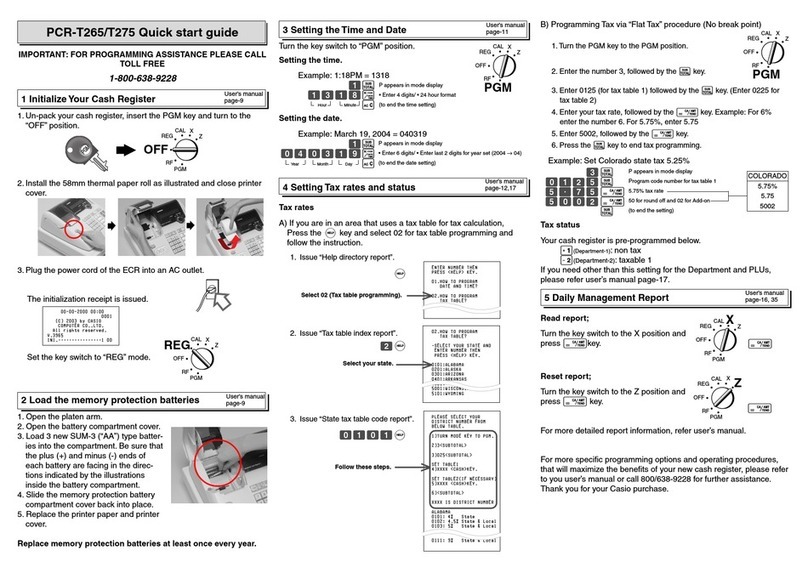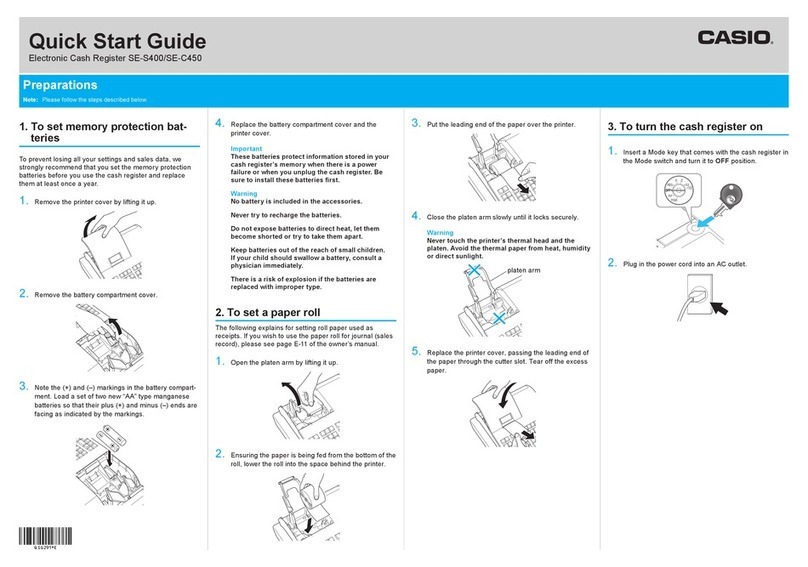Casio TE-M80 User manual
Other Casio Cash Register manuals

Casio
Casio QT-6600 User manual

Casio
Casio TK-800 Assembly instructions
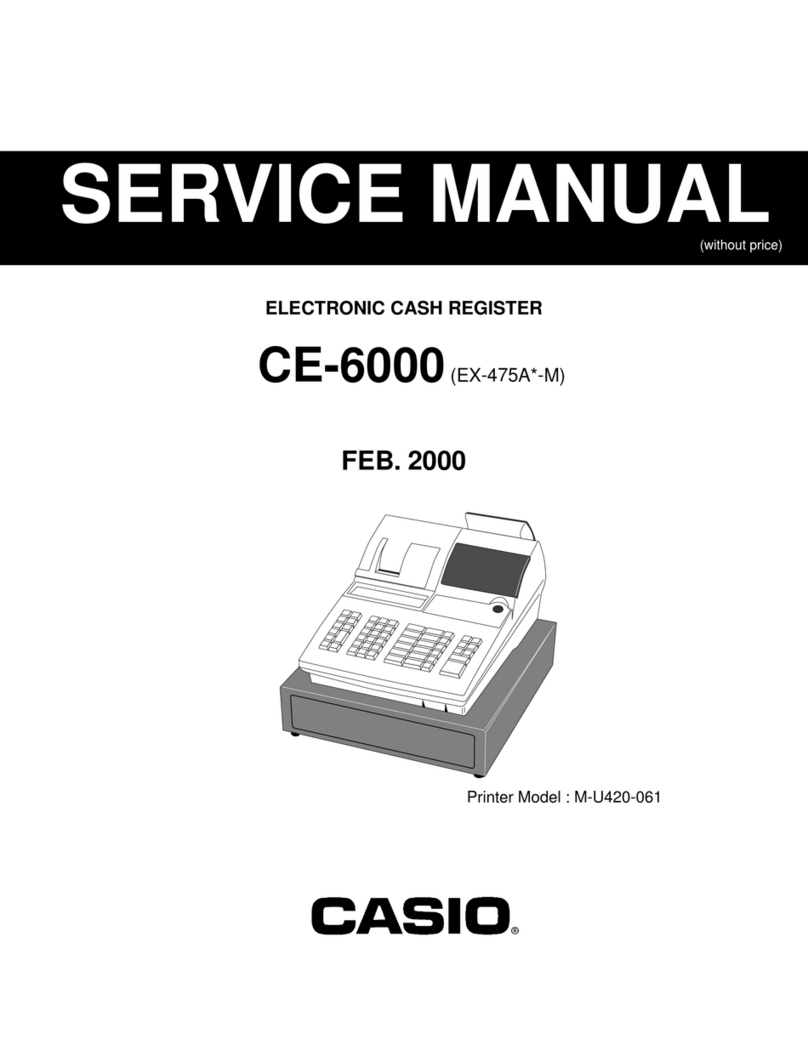
Casio
Casio CE-6000 User manual

Casio
Casio PCR-T280 User manual
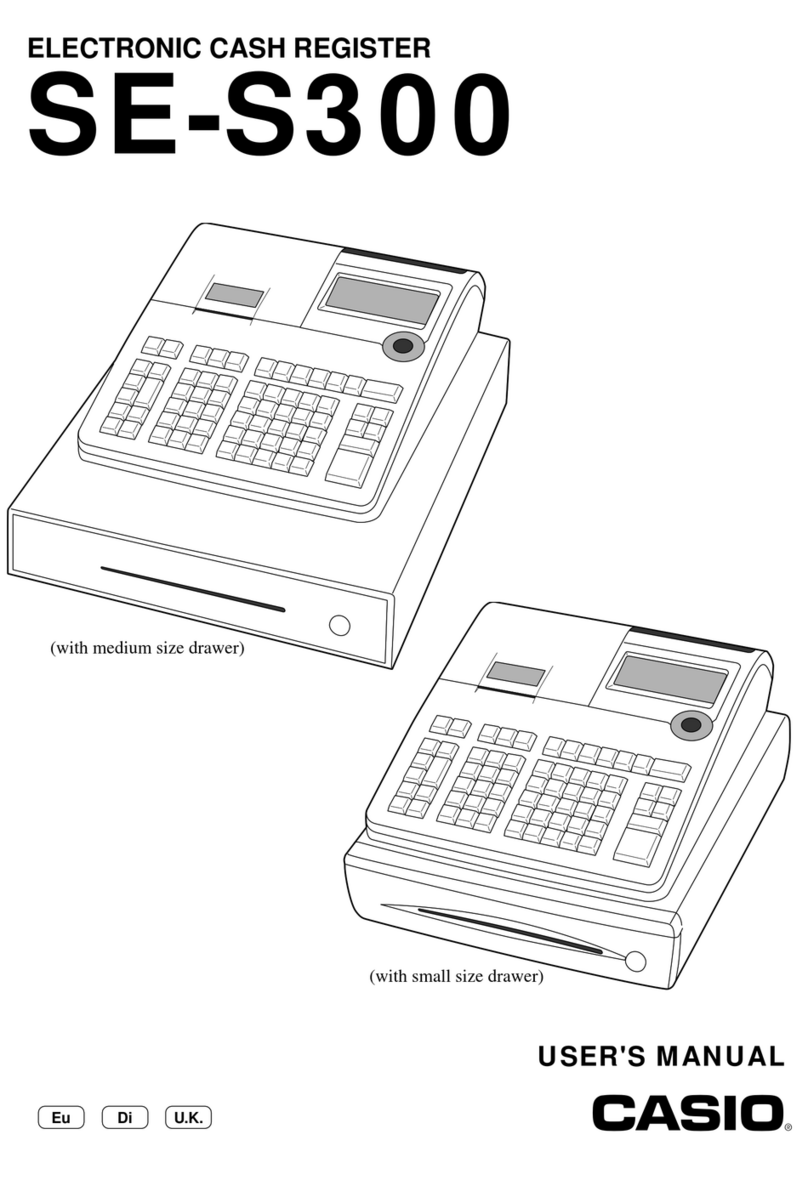
Casio
Casio SE-S300 User manual

Casio
Casio TE-M80 User manual

Casio
Casio PCR-T220S - Cash Register User manual

Casio
Casio SE-S3000 User manual
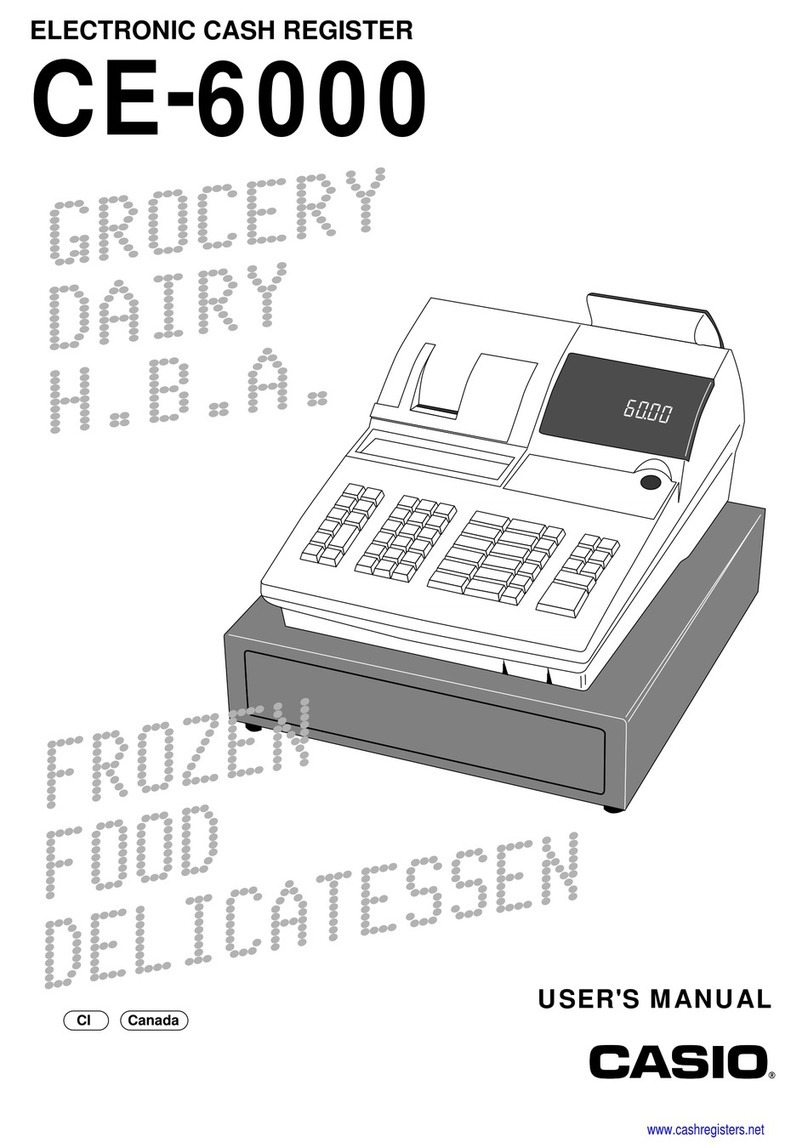
Casio
Casio CE-6000 User manual
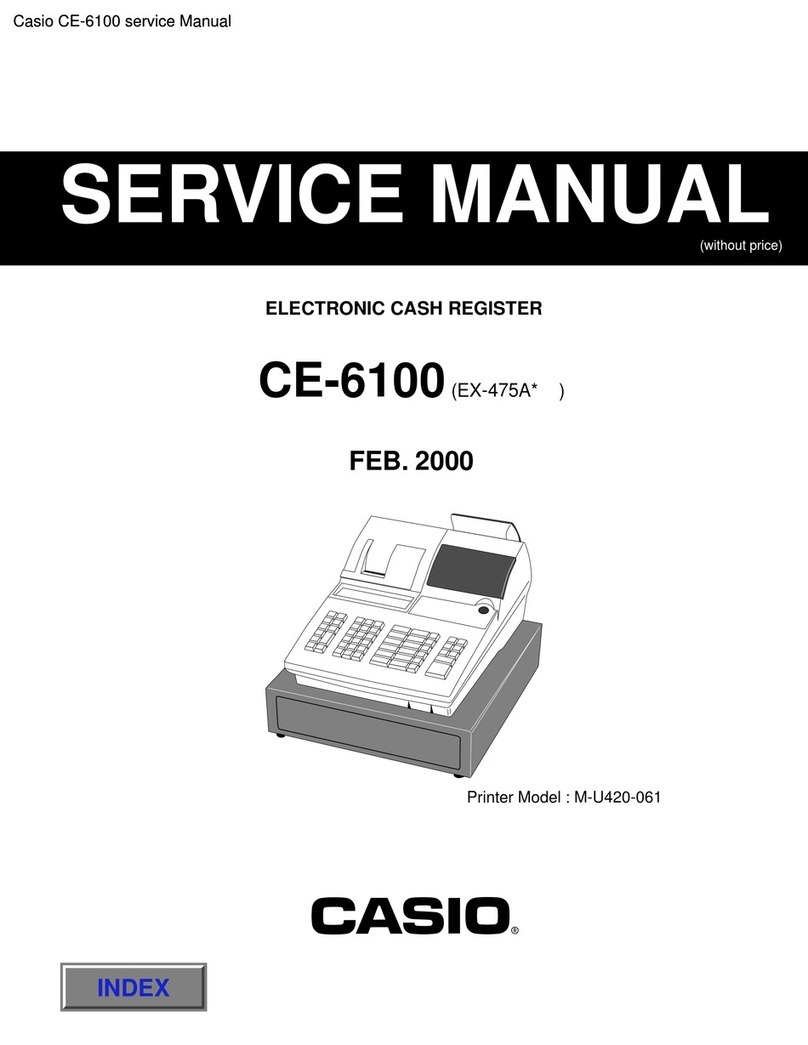
Casio
Casio CE-6100 User manual
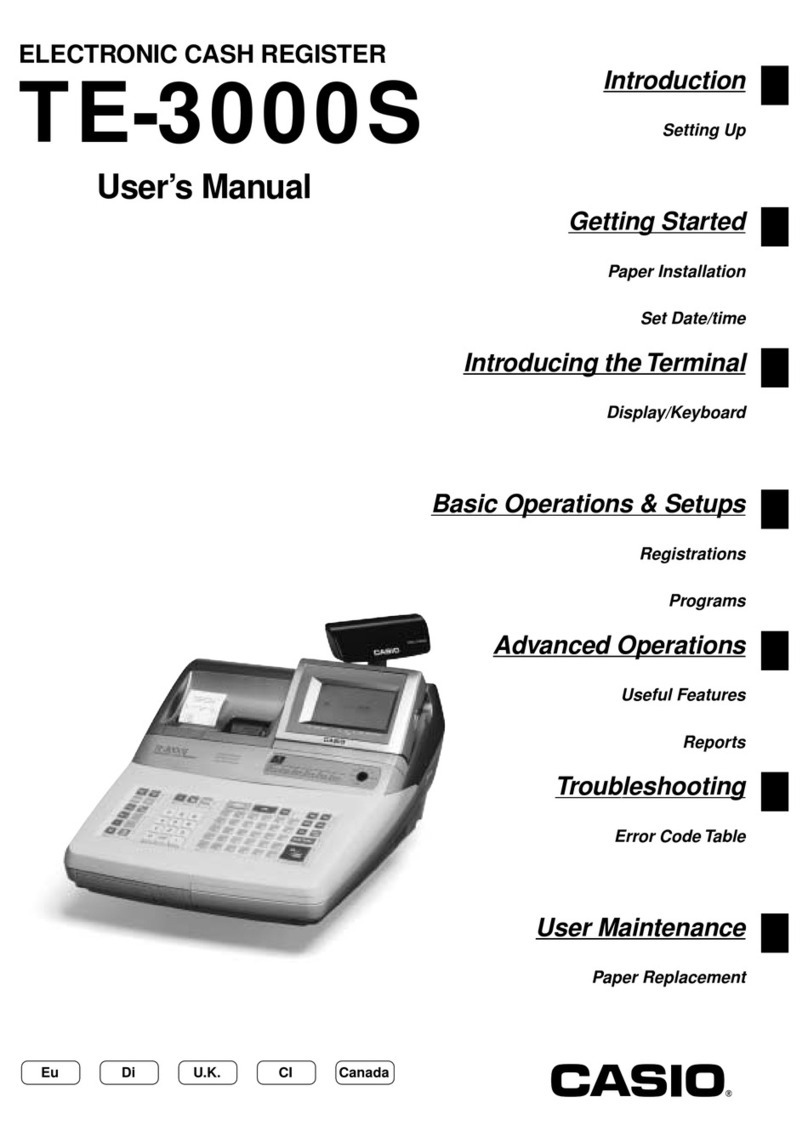
Casio
Casio TE-3000S - Cash Register User manual
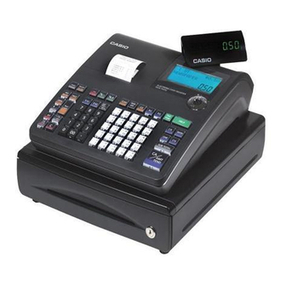
Casio
Casio PCR-T470 User manual
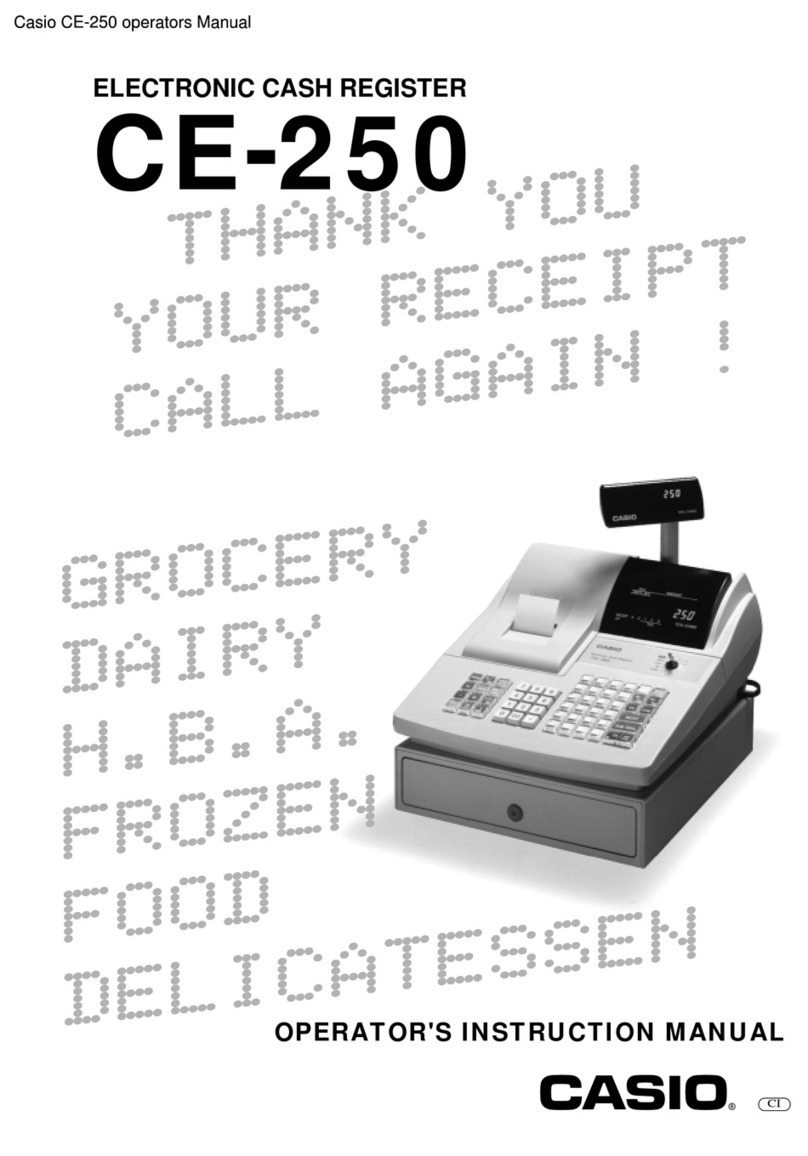
Casio
Casio CE-250 Assembly instructions
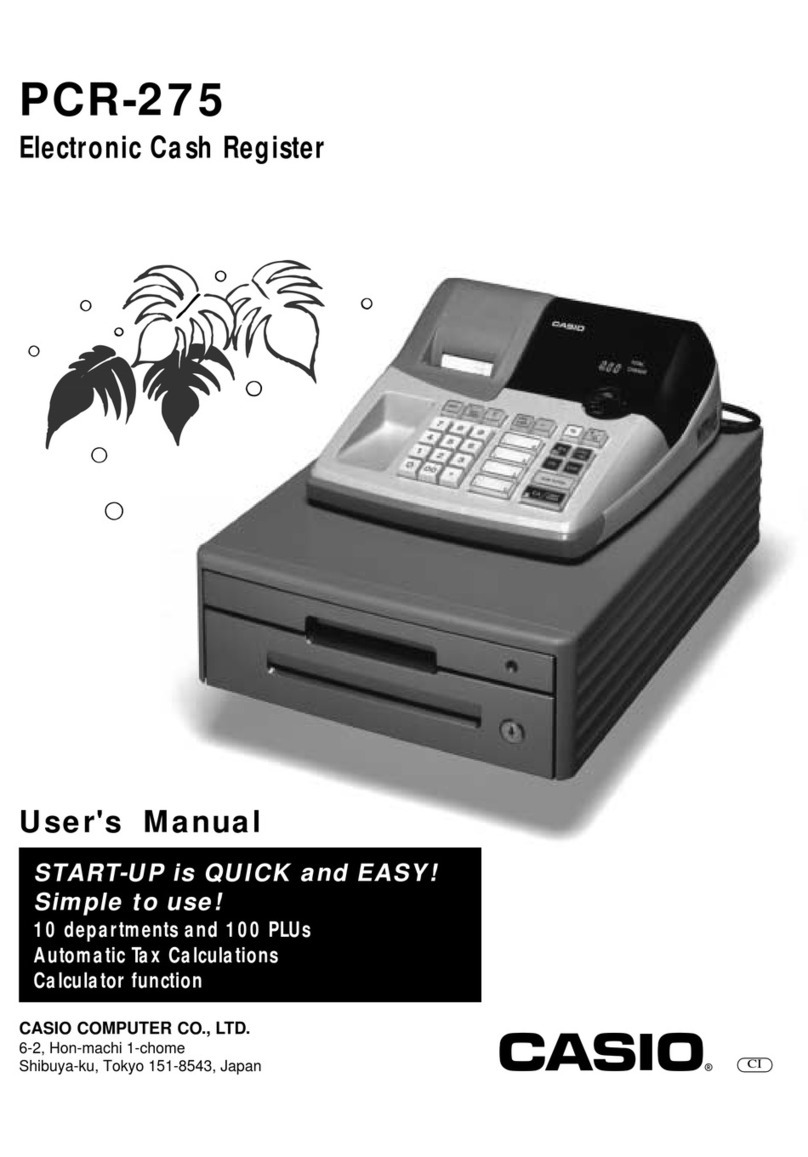
Casio
Casio PCR-275 User manual

Casio
Casio PCR-T500 User manual
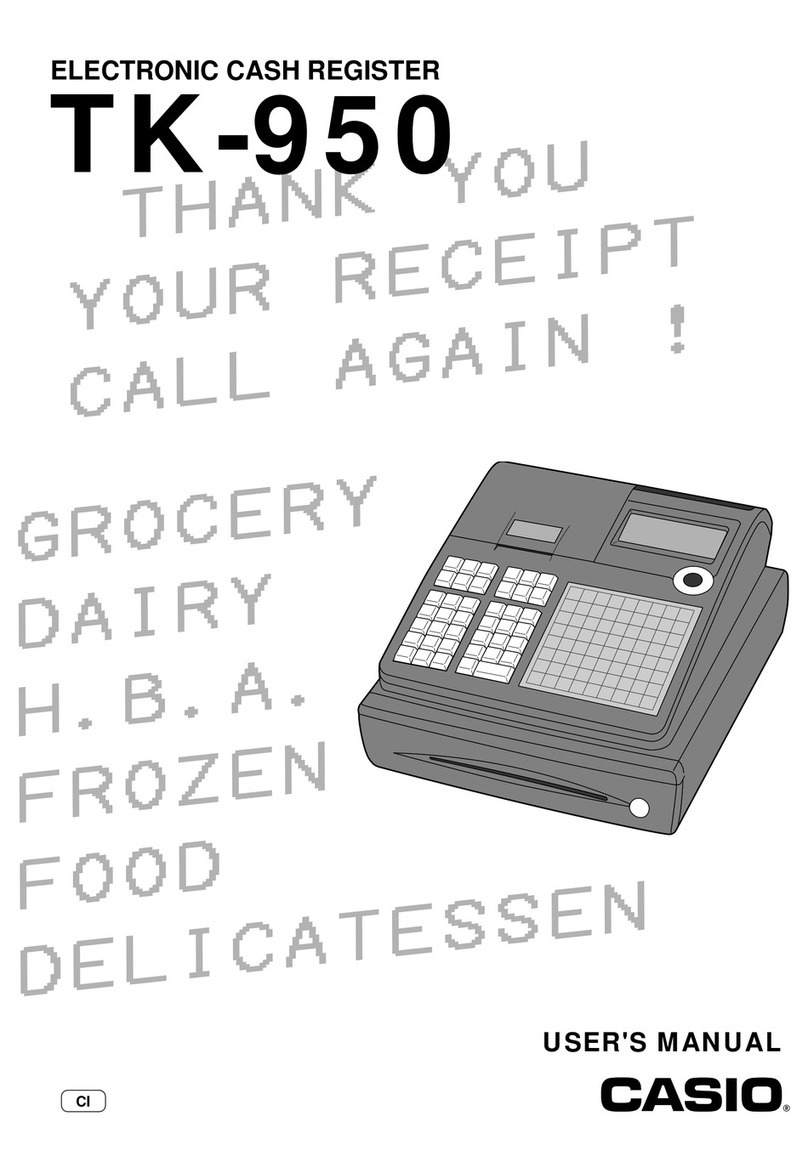
Casio
Casio TK-950 User manual

Casio
Casio V-R100 User manual
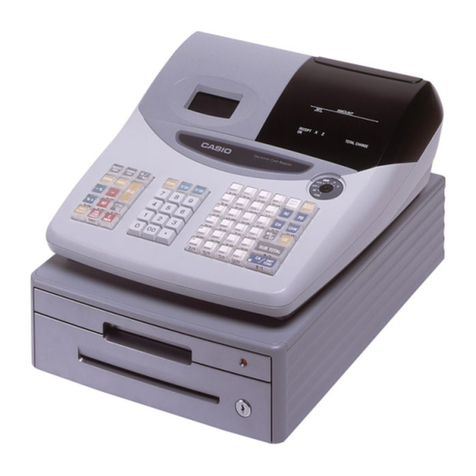
Casio
Casio CE-T100 User manual
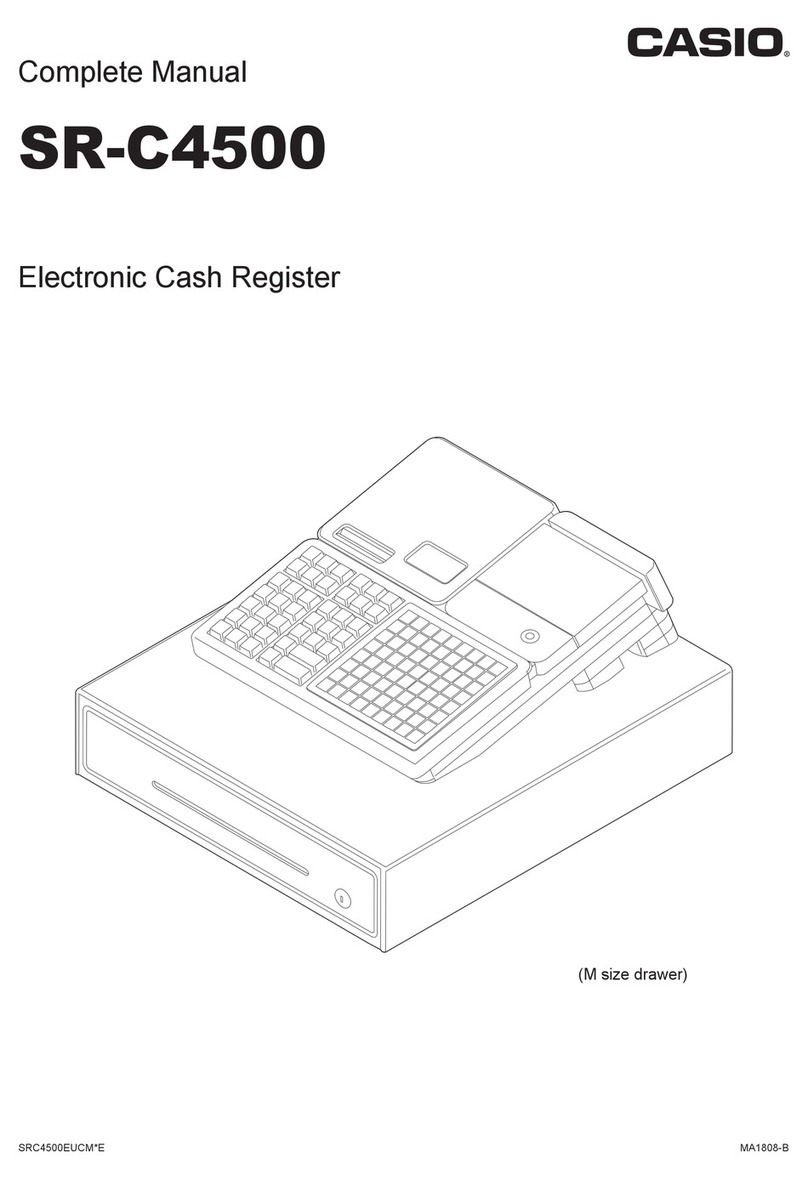
Casio
Casio SR-C4500 User manual

Casio
Casio PCR 262 - Personal Cash Reg 10DEPT/100 Price Look UPS/8CLERK Impact... User manual
Popular Cash Register manuals by other brands

Sharp
Sharp XE-A137-WH Operation Basic user manual

Sharp
Sharp XE-A203 - Cash Register Thermal Printing Graphic Logo... instruction manual

TEC
TEC TEC MA-1060 owner's manual

ELCOM
ELCOM Euro-2100TE user manual

American Changer
American Changer CLASSIC Series Operation manual

Sam4s
Sam4s ER-180 Operation manual