TRENDnet TK-V400S User manual
Other TRENDnet Accessories manuals

TRENDnet
TRENDnet TEG-S24M100F Manual

TRENDnet
TRENDnet TA-P415 User manual
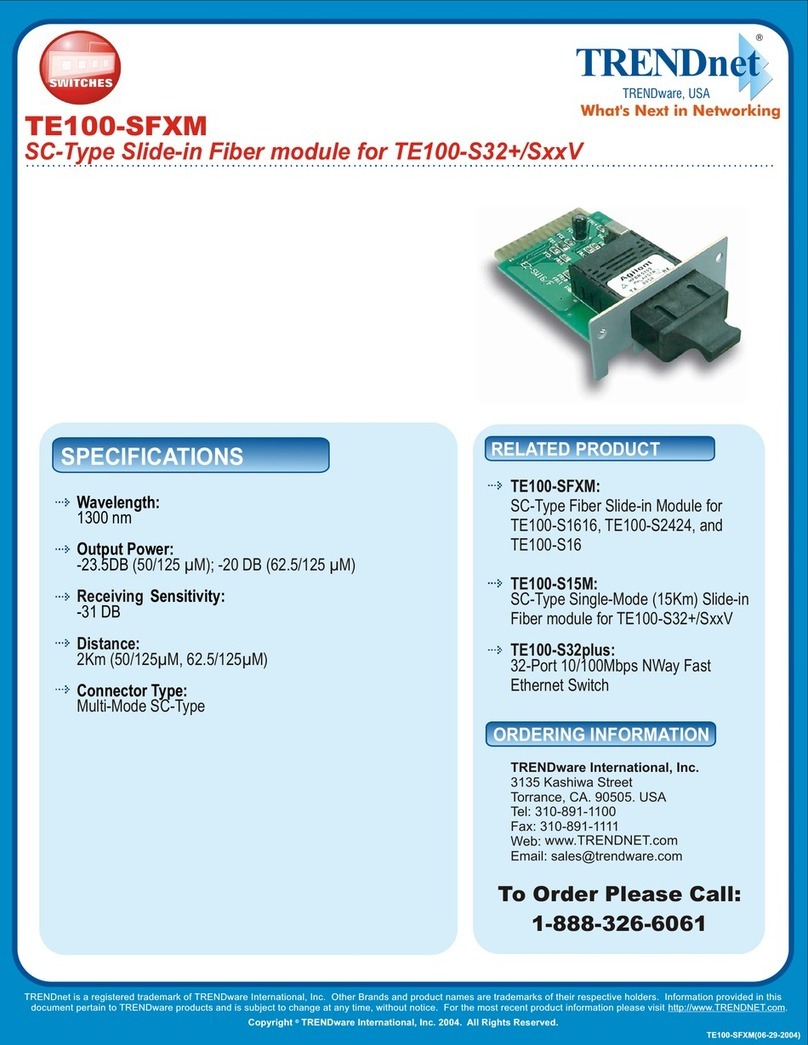
TRENDnet
TRENDnet TE100-SFXM User manual

TRENDnet
TRENDnet TEG-MGBS10 User manual

TRENDnet
TRENDnet TEG-MGBSX - SFP Transceiver Module User manual

TRENDnet
TRENDnet TE100-SFXM User manual
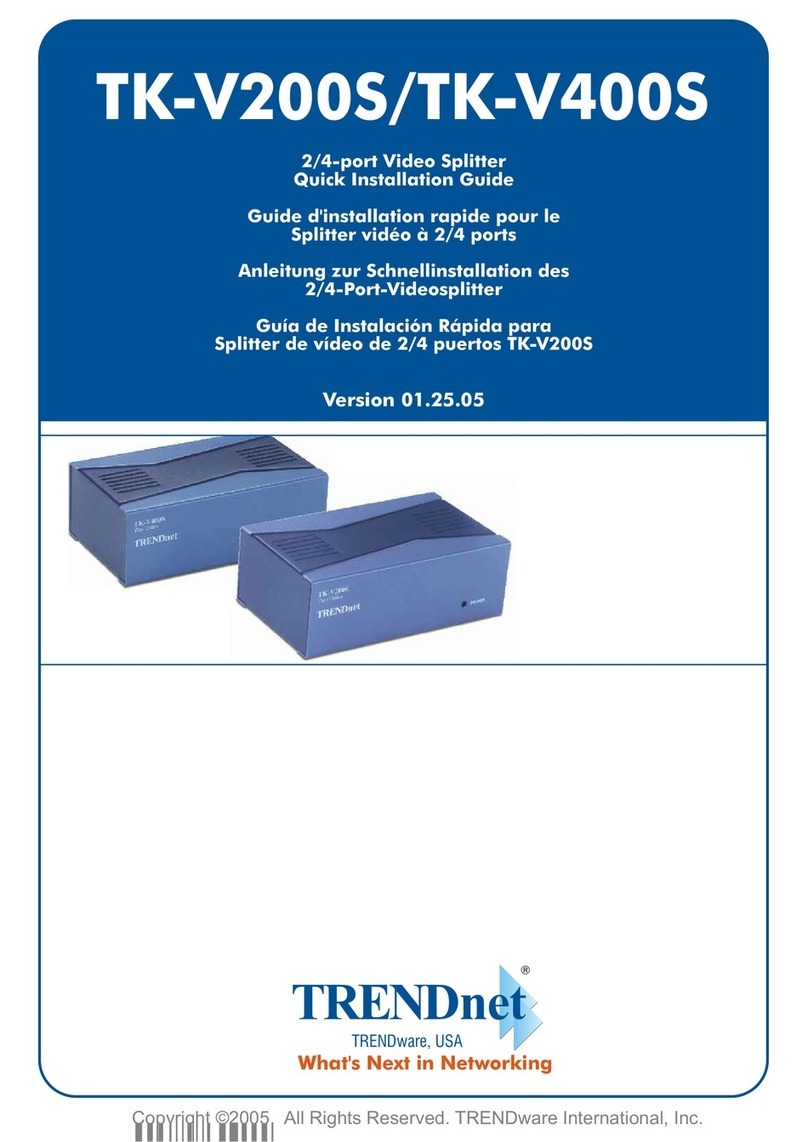
TRENDnet
TRENDnet TK-V200S User manual

TRENDnet
TRENDnet TK-V200S User manual

TRENDnet
TRENDnet TEG-S24M2C Manual

TRENDnet
TRENDnet TEG-S24M200F Manual
























