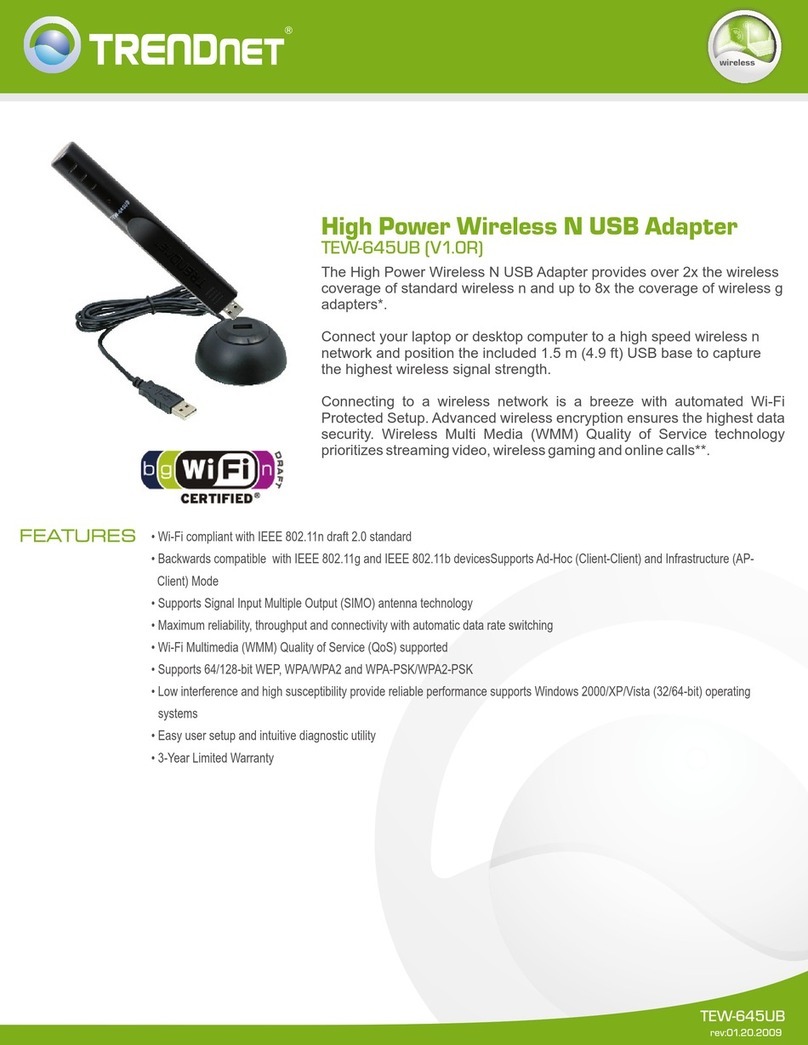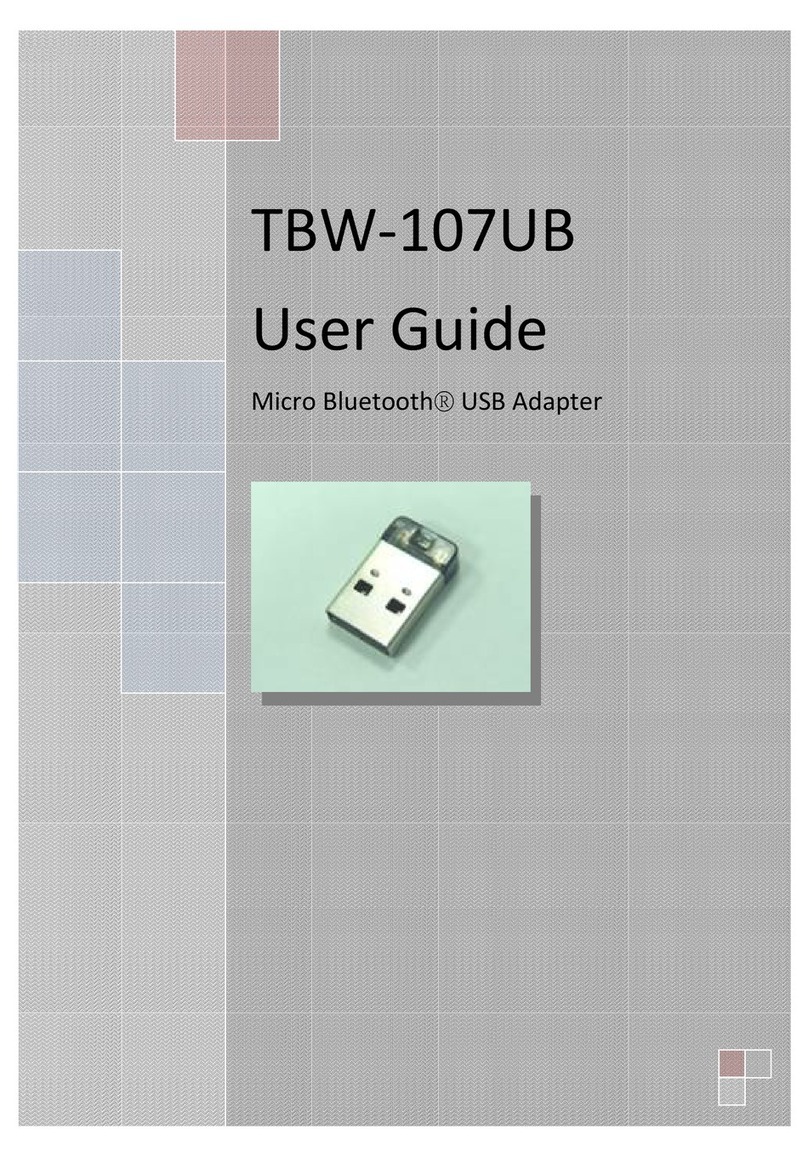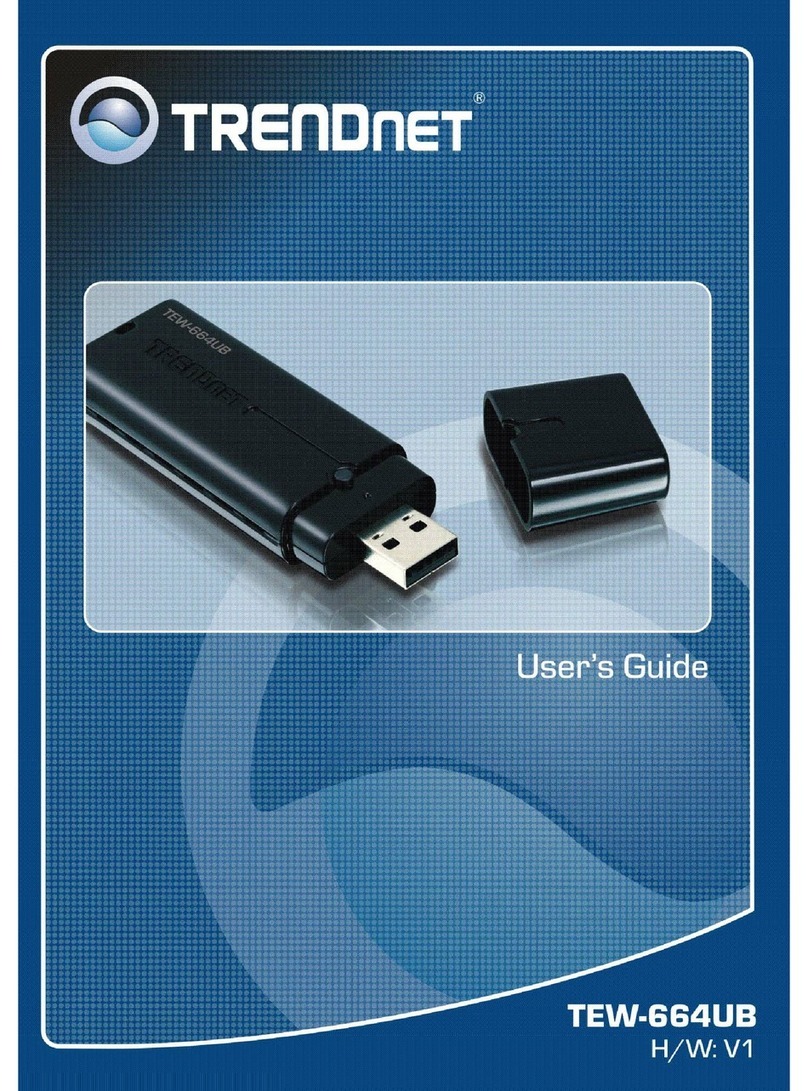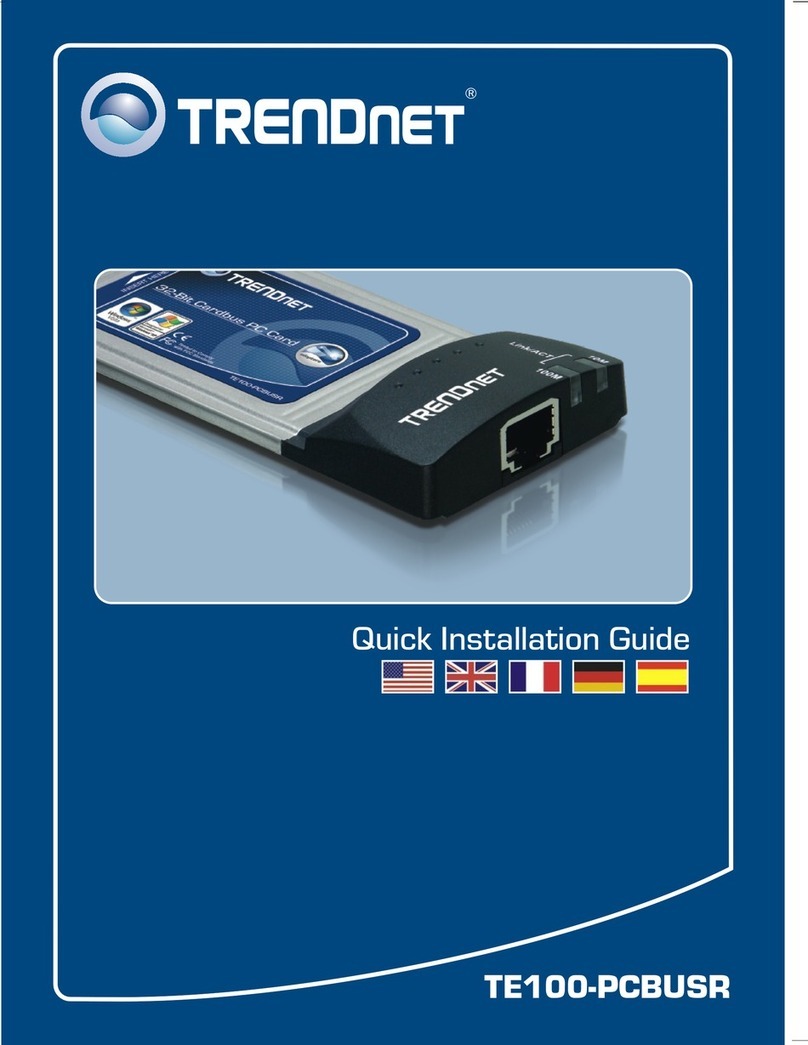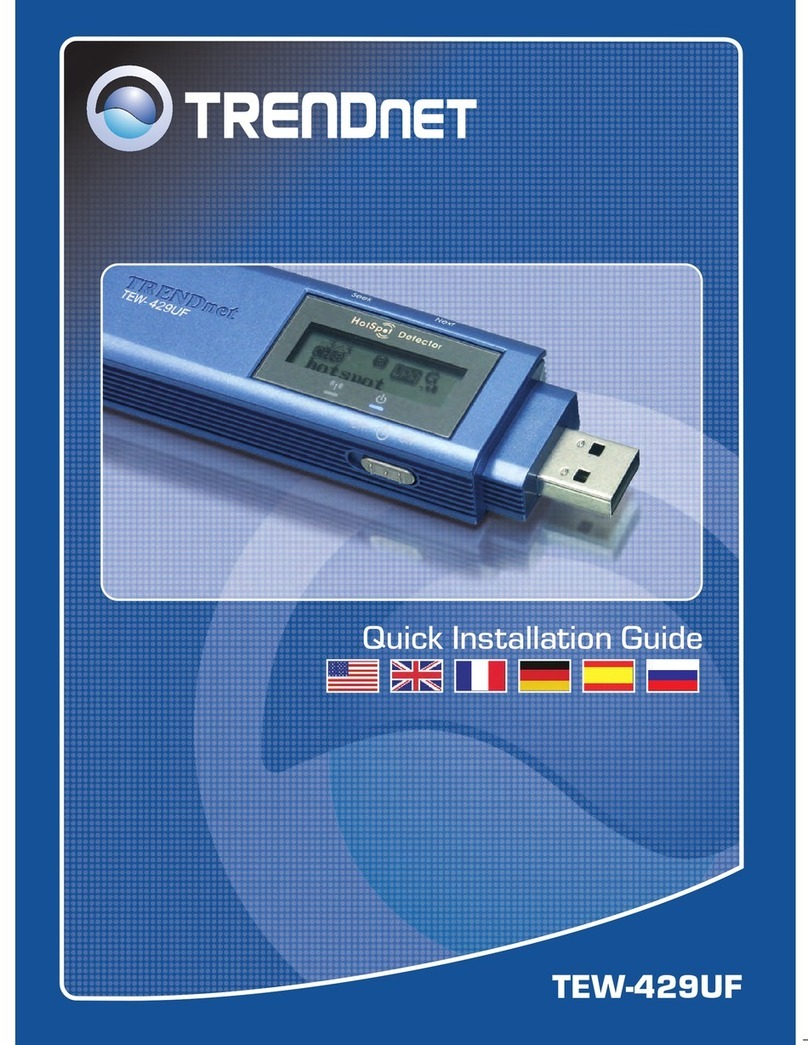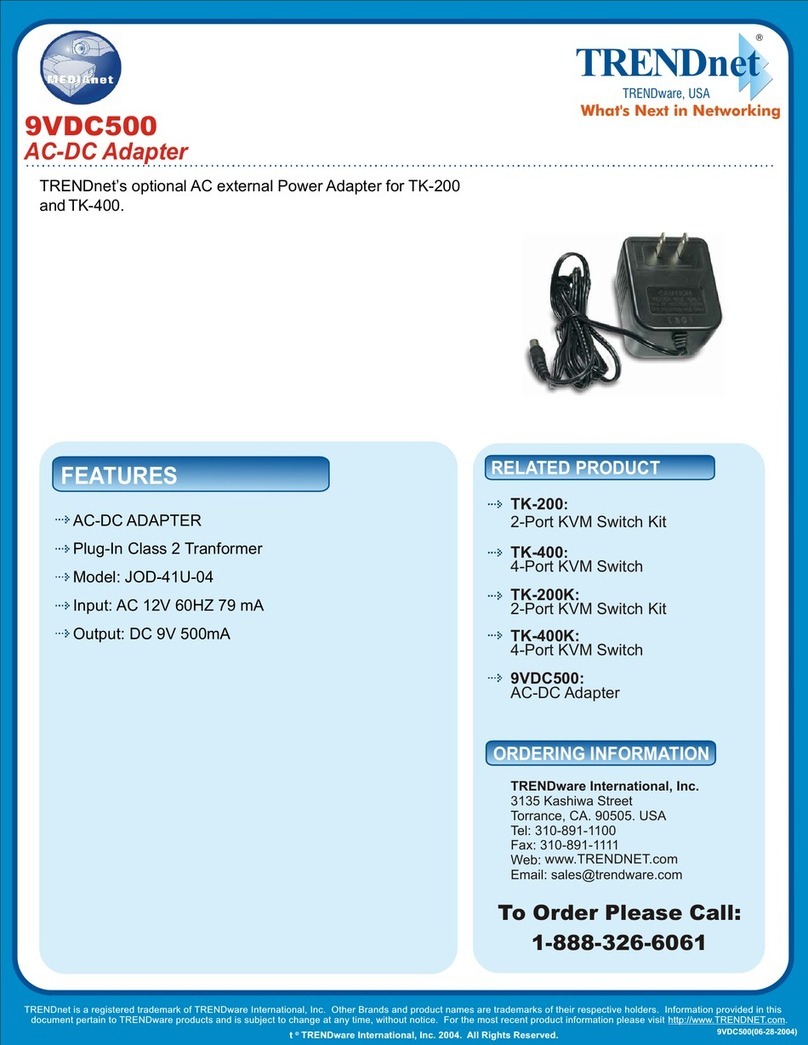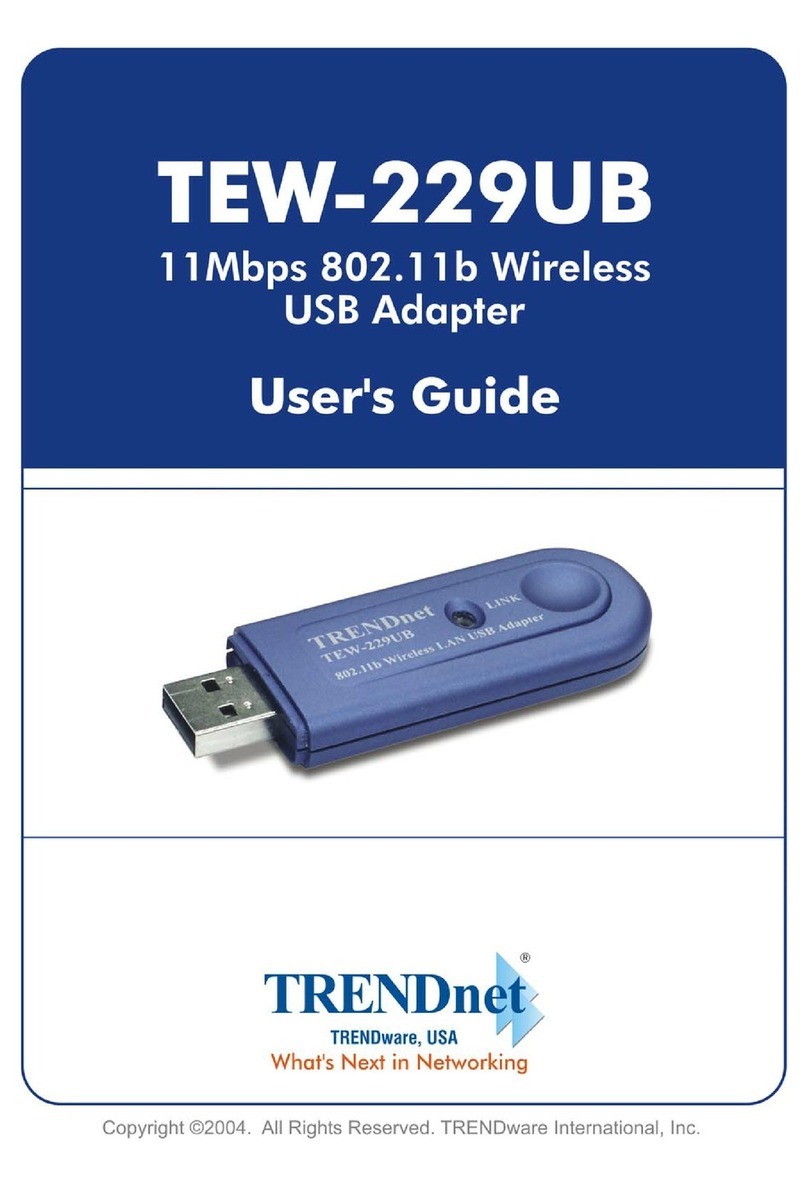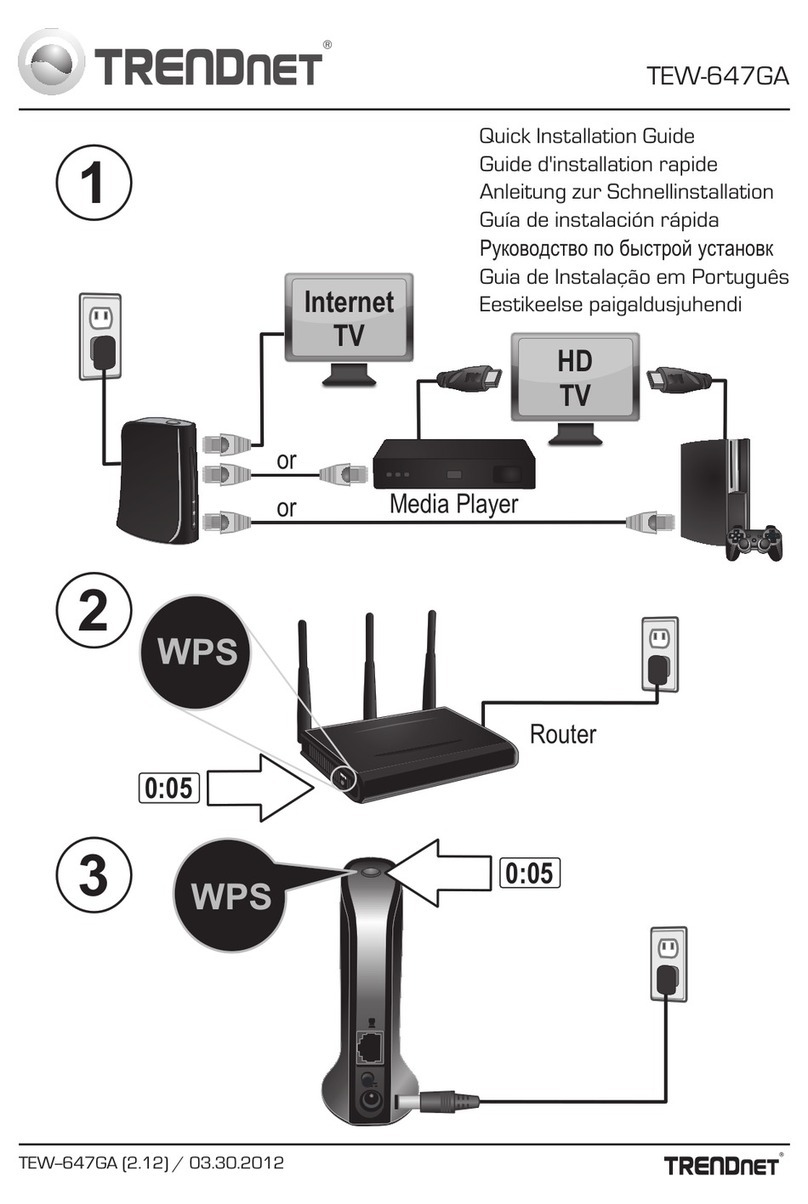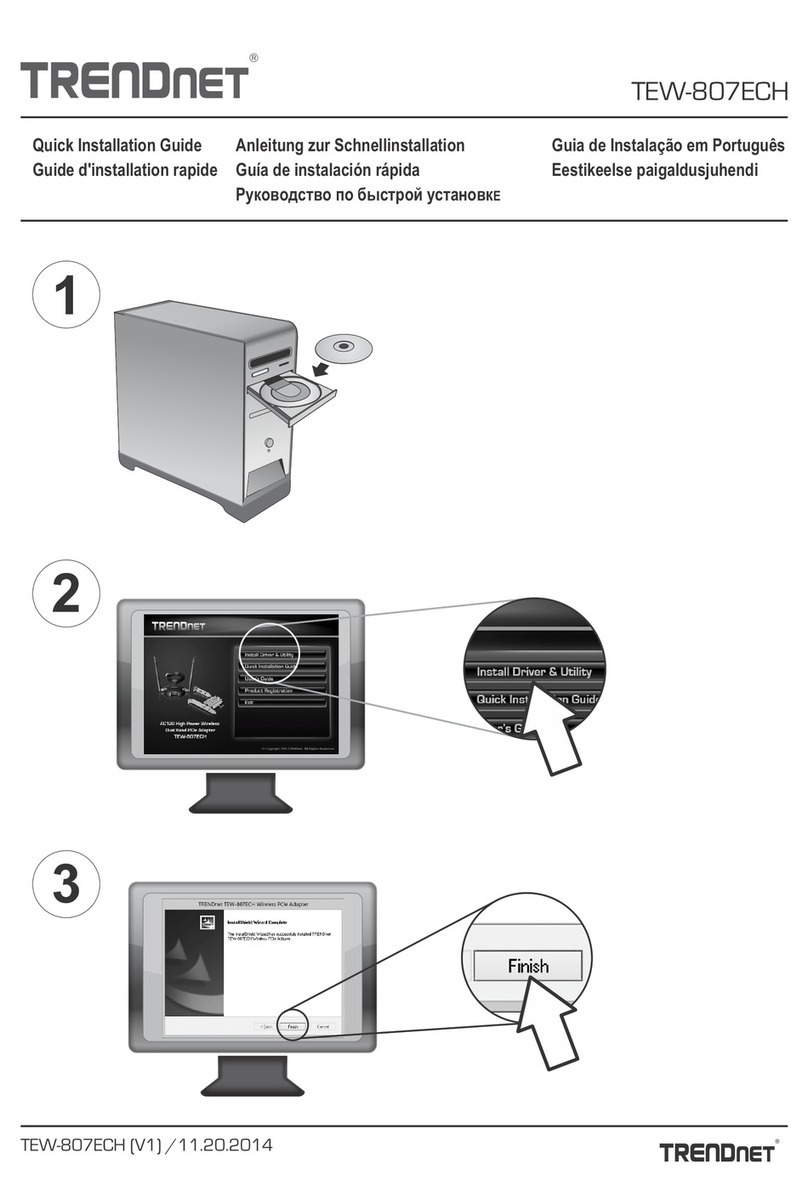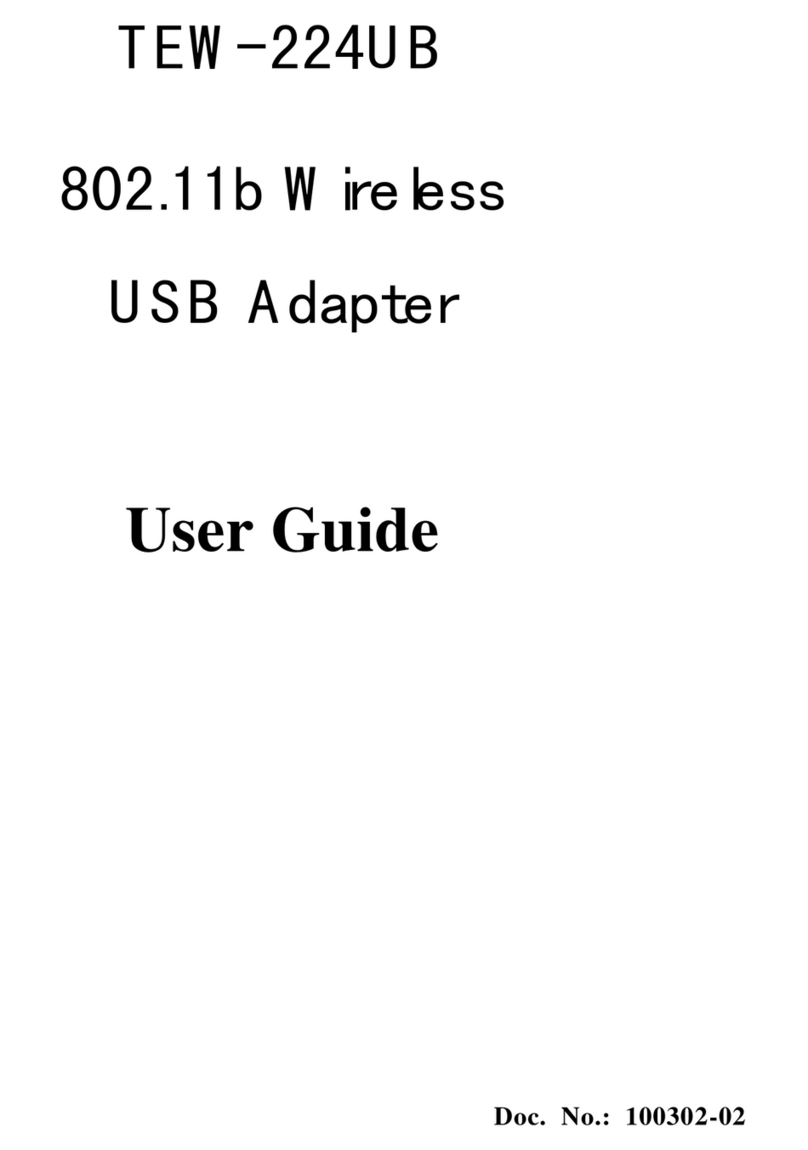©Copyright2016TRENDnet.AllRightsReserved.
TRENDnetUser’sGuideTPL‐407E/TPL‐407E2K
5
Addadapterstoyournetwork
OnceyouhaveinstalledandconnectedthefirstPowerlineadaptertoyourrouter,you
caneasilyextendyournetworktootherroomsbyaddingadditionalPowerlineadapters.
ToextendyournetworkusinganadditionalPowerlineadapter:
1.First,makesurethefirstPowerlineadapterisinstalledandconnectedtoyourrouter.
Note:ThiswillallowdevicesconnectedtoyourPowerlinenetworktoaccesstheInternet
andotherdevicesconnectedtoyournetwork.
2.PlugtheadditionalPowerlineadapterintoanavailablewallpoweroutletinanother
roomnearacomputerornetworkdevice(e.g.gameconsoles,network‐enabledTVs,
networkattachedstorage,networkmediaserver/players,etc.)thatyouwouldliketo
connecttoyournetwork.
3.ConnecttheincludedEthernetcablefromtheEthernetportonyourPowerlineadapter
tothetotheEthernetportofyourcomputersornetworkdevices.
4.AftertheadditionalPowerlineadapterisconnectedandinstalledtoyourcomputeror
networkdevice,waitfortheDATALEDtoturnon.AftertheDATALEDturnson,verify
thatthePowerLEDison,theDATALEDisonorblinking,andtheETHERNETLEDisonor
blinking.
Note:ToverifythatyourPowerlineadaptersareconnectedsuccessfullytoyournetwork,
youcancheckifthecomputer(s)ornetworkdevice(s)canaccesstheInternetthroughyour
Powerlinenetwork.
ToinstalladditionalPowerlineadaptersinotherrooms,repeatthestepsaboveforeach
adapter.
SecuringyourPowerlineNetwork
PowerlinenetworksconsistoftwoormorePowerlinedevicesconnectedtogetherusing
thesameencryptionkey.TRENDnetPowerlineadaptersautomaticallyconnecttoeach
otheroverasecureencryptedsignalandsharethesameencryptionkey(Default
encryptionkey:HomePlugAV).
InorderforyourPowerlinedevicestoconnecttothesamePowerlinenetwork,thesame
encryptionkeymustbeassignedtoallPowerlinedevicesinthatnetwork.Powerline
devicesthatarenotassignedthesameencryptionkeywillnotbeabletoconnecttothe
Powerlinenetwork.
Foradditionalsecurity,TRENDnetrecommendschangingadapterdefaultencryptionkey
topreventaneighborwithaPowerlineadapterandthesamedefaultencryptionkeyfrom
gainingaccesstoyournetwork.
Note:AfterthedefaultencryptionkeyhasbeenchangedandthePowerlineadaptershave
beenconnectedusinganewencryptionkey,thePowerlineadapterswillretaintheir
securitysettingswhentheyareunpluggedandmovedtoanewlocation.Noadditional
reconfigurationofthePowerlineadaptersisneededafterthedefaultencryptionhasbeen
changed.
Therearetwomethodstochangethedefaultencryptionkey:
UsethephysicalSyncbuttononyourPowerlineadaptertogeneratearandom
encryptionkey.
****Recommendedmethod****
OR
CreateacustomizedencryptionkeyforyourPowerlinenetworkusingthe
includedPowerlineUtility.
*****IfusersfirstusetheSyncbuttonmethod,theadapterswillneedtobe
resettofactorydefaultsinordertochangesettingusingthePowerline
Utility****